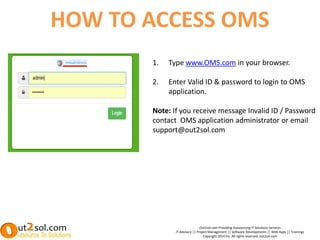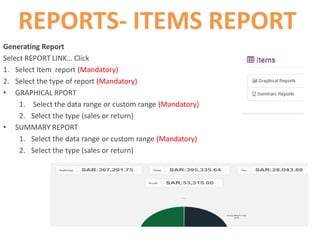The document outlines the OMS (Ordering Warehouse Management System) provided by out2sol.com, which is designed to streamline warehouse and project management through digital solutions. It details various functionalities such as inventory management, supplier management, receiving and transferring items, expense tracking, and employee management. The system aims to enhance accuracy and control in warehouse operations while supporting the needs of different business sectors.