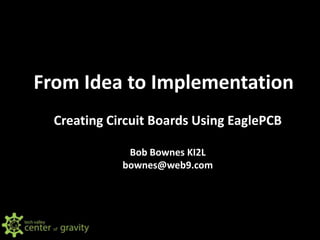
News
- 1. From Idea to Implementation Creating Circuit Boards Using EaglePCB Bob Bownes KI2L bownes@web9.com
- 2. From Idea to Implementation • Idea • Block Diagram • Schematic • Prototype • PCB Outline & Place • PCB Routing • Enclosure Selection • Build • Correct • Mass Produce
- 3. What is a PCB? A Mechanical Solution to an Electrical Problem 3
- 4. What is a PCB? Layers, Pads, Traces, Planes, and Vias ... oh my! 4
- 5. The Path From A to B A B
- 6. CadSoft Eagle Control Panel Project Schematic Capture Layout Library Plug-Ins Project Schematic Capture Layout… Symbols Footprints Tools
- 7. Eagle PCB Symbol + Footprint + Device = Component Device Device Symbol Symbol Footprint Package 7
- 8. Getting Started • Idea • Components • Libraries • Connections • Dimensions
- 11. Schematic Capture Creating a New Schematic • File -> New -> Schematic • Save it with a new name! • Don‟t go creating a Board just yet. • Keep the defaults.
- 12. Schematic Capture Adding Components • Click the Add icon • Find the component in the library • Set values or take defaults. • Don‟t see the library? Try Use - > Library
- 13. Schematic Capture Adding Power, Ground, etc • Click the Add icon • Find the global symbol in the library (supply1) • Place as if it were a component • Place power and ground for every powered component • Make a row for bypass caps • Place a few spares in a corral
- 14. Schematic Capture Connect The dots! • Click the Wire icon • Connect component endpoints • Use the Junction icon • Additional Features • Buss wires • Networks
- 15. Libraries • Internal • CadSoft Web Site > 100 libs – Cadsoftusa.com/downloads • SparkFun • Manufacturer websites
- 16. Board Layout • Create your board • From the schematic, choose File -> Switch to Board. • “Create From Schematic”? • Of Course! • Board window automatically opens. • Create an outline of the physical board • Parts at lower left
- 17. Place Components • Select Move icon to reposition. • Click on component, drag to new location • Lather, rinse, repeat • Use the Rotate icon to rotate a component • Use Mirror icon to flip a component 17
- 18. Place Physical Details • Vias • Heat sinks aka copper polygons • Mounting holes • Alignment markers • Cutouts • Milling details
- 19. Board Layout • DRC is your Friend! • Save often, save revisions. 20
- 20. Route • Click the Route icon • Pick the end of an airwire • Drag, click, drag, double click endpoint • Right click on an endpoint or via, set signal name
- 21. Route – The Auto Router • Tools Auto or cmd line „auto;‟ • May take a while for complex designs • Will use all available layers • Will probably not complete • Leaves you the hard work 22
- 22. Route – Auto Router Hints • Work in small patches • Use components as jumpers • Rotate components • Rip up single wires • Use rip; to rip up everything • Rip up groups • Manual wire and via placement • Only sadists put the DIPs in multiple orientations! 23
- 23. EagleUp • Eagle meets Google SketchUp • Plug-in (ULP)
- 24. G-Code • Numerical Control (NC) Programming Language • MIT Origin • AKA ISO 6983 / RS274D / GERBER_RS_274 • Full programming language with loops, conditionals, variables, etc. • Basic operations – Start, stop, position, move in straight line or arc – Set tool information, coordinate systems, internal control
- 25. G-Code Generation • PCB-Gcode • Eagle Plug in • Generates g-gode from board layout • Many options • Support for multiple consumers
- 26. PCB-GCode
- 27. PCB-GCode • Cmd line ‘run pcb-gcode-setup;’ • Set up once • Only need drills on one side • Click ‘Accept and make my board’ • Generates preview • Some layers may be empty
- 28. grbl • G-code interpreter for Arduino and stepper motors • Simple, incomplete, lightweight, in active development • Compatible with PCB-Gcode • No auto-leveling • Fed with gstream
- 29. Tooling • PCB drills & miniature end mills • Etch tools • Home made etch tools
- 31. IF Pre-amp & Switch
- 32. Openscam
- 33. WEBSITES • Get EAGLE software (EAGLE Layout editor) 1. http://www.cadsoftusa.com 2. Freeware Download 3. Also download Manual and Tutorial! • PCB-Gcode (G code generator) 1. http://pcbgcode.org/ 2. Software Downloads • GRBL (Arduino based CNC) 1. https://github.com/grbl • Openscam 1. http://openscam.com • SparkFun (Tutorials and Eagle Libraries) – http://learn.sparkfun.com – https://github.com/sparkfun/SparkFun-Eagle-Libraries
Editor's Notes
- Printed Circuit BoardElectronic Board that connects circuit componentsPCB populated with electronic components is a printed circuit assembly (PCA)PCBs are rugged, inexpensive, and can be highly reliableMass manufacturingProfessional
- Components Pads TracesVias Top Metal LayerIntermediate Layers Bottom Metal LayerLocation that components connect to.You will solder components to the pads on the PCB. Pads will connect to traces. Pads have an inner diameter and outer diameter.Traces connect pads together. Traces are essentially the wiring of the PCB.Equivalent to wire for conducting signalsTraces sometimes connect to vias. High current traces should be wide.Signal traces usually narrower than power or ground tracesPad with a plated hole connecting traces from one layer of board to other layers. Attempt to minimize via use in your PCBs. Some component leads can be used as vias.
- Not just physical layout and routingComponent SizeHeat DissipationInput and OutputMounting PointsSeries InductanceShunt CapacitanceInductive CouplingCapacitive Coupling
- Most of us start hereComponents are the actual devices used in the circuit.This includes input/output connections.I/O ports, including power supply connections, are also important in the PCB design.Libraries may be eagle libs or previous designsConnections are not only on board, but off boardDon’t forget the dimensions!
- Avoid changing the grid unless absolutely necessary.Free Eagle version does not allow “sheets”.Free Eagle version requires that schematic drives the layout ... not vice-versa.Groups, Info, and Layers icons are useful.Pan, zoom, niceties easy to use.Really care about that “net”? Label it.Keep it clean - don’t be lazy.Document!Networks are key if you are doing ground plane flooding
- Passives - 0805 means 0.08” by 0.05”Connectors - beware of physical fitActives - lots of packaging alternativesThink about buildability, testability and troubleshooting
- Are your Design Rules setup correctly?Run the Design Rule Check (DRC) often.Run the Electrical Rule Check (ERC) often.Save a snapshot of your placement file.Take your time.Untangle flight lines.Think about planes.Consider testability.Mechanical Fit?Hard stuff first.Keep silkscreen.Think hard about components on 2-sides.
- Time to wire it upThink about how many layers you have. Stick to tone. Let it slip to two. If you can afford 4, what are you doing listening to me?You want to route, not wire.You want to ripup, not delete nets.Are you on the top or the bottom?Vias are on top and bottom. Easy to add.DRC often!Iterate like mad.
