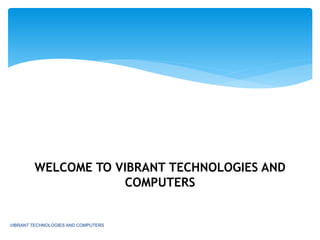
Pcb design training in mumbai
- 1. WELCOME TO VIBRANT TECHNOLOGIES AND COMPUTERS VIBRANT TECHNOLOGIES AND COMPUTERS
- 2. VIBRANT TECHNOLOGIES AND COMPUTERS
- 3. 1)WHAT IS PCB ? 2)COMPONENT SUPPLIERS 3)PCB DESIGN PROCESS 3)EAGLE PCB 4)SCHEMATIC CAPTURE 5)PLACE COMPONENTS 6)ROUTE TRACES 7)GENERATING GERBERS 8)FAB CONTENT : 3 VIBRANT TECHNOLOGIES AND COMPUTERS
- 4. What is a PCB? A Mechanical Solution to an Electrical Problem 4 VIBRANT TECHNOLOGIES AND COMPUTERS
- 5. What is a PCB? Layers, Traces, Planes, and Vias ... oh my! 5 VIBRANT TECHNOLOGIES AND COMPUTERS
- 6. What is a PCB? Essentially, you’re job is this ... 6 VIBRANT TECHNOLOGIES AND COMPUTERS
- 7. For the “weird & wonderful” - For the “inexpensive everyday” - For the board itself - Component Suppliers Where do we get the goods? VIBRANT TECHNOLOGIES AND COMPUTERS
- 8. The PCB Design Process From Vision To Reality 8 Place Components Route Traces Fab! Iteration Generate Gerbers Schematic Capture VIBRANT TECHNOLOGIES AND COMPUTERS
- 9. Eagle PCB A CAD Tool For Designing a Board Schematic Capture Layout Control Panel Library Symbol Footprint Project 9 VIBRANT TECHNOLOGIES AND COMPUTERS
- 10. Eagle PCB Symbol + Footprint + Device = Component Device Dev Symbol Sym Footprint Pac 10 VIBRANT TECHNOLOGIES AND COMPUTERS
- 11. A Plan Block Diagram / Napkin Sketch Component Selection Connections and Testing Considerations Power and Performance Considerations A New Project Access to Libraries Eagle PCB Stuff I Need To Get Started 11 VIBRANT TECHNOLOGIES AND COMPUTERS
- 12. Eagle PCB It’s all about the planning. Components Connections Power & Performance Passives: 0805, 0603, etc. IC Packages: QFN, TQFP, etc. Libraries Mechanical Connections Bus Connections PC Connections Power Ratings Battery Performance High-Speed / High-Sensitivity 12 VIBRANT TECHNOLOGIES AND COMPUTERS
- 13. Eagle PCB Creating a New Project •Launch Eagle •File -> New -> Project •Enter Project Name •Directory structure taken care of automagically. •Active project is shown with a green light. 13 VIBRANT TECHNOLOGIES AND COMPUTERS
- 14. Eagle PCB Accessing Libraries •Full view of libraries available via Control Panel •Download more from the web and place in the Eagle installation directory in /lbr •Sparkfun has an incredible library of more advanced parts (accelerometers, etc.) •Caution! Just because you see the library in Control Panel doesn’t mean you can access it in your schematic. 14 VIBRANT TECHNOLOGIES AND COMPUTERS
- 15. Schematic Capture Creating a New Schematic •File -> New -> Schematic •Save it right away. •Don’t worry about creating a Board just yet. •Keep the 100-mil grid. 15 VIBRANT TECHNOLOGIES AND COMPUTERS
- 16. Schematic Capture Adding Components •Click the Add icon •Find the component in the library •Set values •Don’t see the library? Try Use -> Library 16 VIBRANT TECHNOLOGIES AND COMPUTERS
- 17. Schematic Capture Adding Global Symbols •Click the Add icon •Find the global symbol in the library (supply1) •Place as if it were a component 17 VIBRANT TECHNOLOGIES AND COMPUTERS
- 18. Schematic Capture Adding Traces (aka Wires) •Click the Wire icon •Have at it! 18 VIBRANT TECHNOLOGIES AND COMPUTERS
- 19. Schematic Capture Some General Tips • Avoid changing the grid unless absolutely necessary. • Free Eagle version does not allow “sheets”. • Free Eagle version requires that schematic drives the layout ... not vice-versa. • Groups, Info, and Layers icons are useful. • Pan, zoom, niceties easy to use. • Really care about that “net”? Label it. • Keep it clean - don’t be lazy. • Document! 19 VIBRANT TECHNOLOGIES AND COMPUTERS
- 20. Place Components But before you do ... • Passives - 0805 means 0.08” by 0.05” • Connectors - beware of physical fit • Actives - lots of packaging alternatives • Give thought to testability and troubleshooting DIP LQFP, QFP, TQFP QFN BGA Thru-Hole (TH) Surface Mount (SMT) 20 VIBRANT TECHNOLOGIES AND COMPUTERS
- 21. Place Components Creating a new board design • From the schematic, choose File -> Switch to Board. • “Create From Schematic”? You bet! • Board window automatically opens. 21 VIBRANT TECHNOLOGIES AND COMPUTERS
- 22. Place Components Some Common Tasks • Right-click on top of component, select Move to reposition. • While moving, right- click to Rotate. • Use “Group” wisely. • Right-click to Mirror (change to other side of board) • Use Move to change outline 22 VIBRANT TECHNOLOGIES AND COMPUTERS
- 23. Place Components Thinking ahead • Take your time. • Untangle flight lines. • Think about planes. • Consider testability. • Mechanical Fit? • Hard stuff first. • Keep silkscreen. • Think hard about components on 2-sides. 23 VIBRANT TECHNOLOGIES AND COMPUTERS
- 24. Place Components Some General Tips • Are your Design Rules setup correctly? • Run the Design Rule Check (DRC) often. • Run the Electrical Rule Check (ERC) often. • Save a snapshot of your placement file.24 VIBRANT TECHNOLOGIES AND COMPUTERS
- 25. Route Traces Adding “Waaaahrs” To Your Layout • You want to route, not wire. • You want to ripup, not delete nets. • Are you on the top or the bottom? • Vias are on top and bottom. Easy to add. • DRC often! • Iterate like mad. 25 VIBRANT TECHNOLOGIES AND COMPUTERS
- 26. Route Traces Some General Tips • Two layers? Have an x- layer and a y-layer. • Don’t forget mounting holes, other nice things. • Add testability features. • Do the “what if?” dance. • Do the cardboard mockup. • Pour Copper. 26 VIBRANT TECHNOLOGIES AND COMPUTERS
- 27. Generating Gerbers Some General Tips • Using Advanced Circuits? Have I got a script for you ... • This involves the “CAM Processor” ... • Generate critical layers. 27 Easier than spit! VIBRANT TECHNOLOGIES AND COMPUTERS
- 28. Generating Gerbers Sanity Checking The Result • You’ll need an account with Advanced Circuits. • Email will be sent confirming design rule checking. • Advanced Circuits even gives you a discount. • Squash any errors, review all warnings. Look for open vias, closed vias, etc. 28 freedfm.com VIBRANT TECHNOLOGIES AND COMPUTERS
- 29. Generating Gerbers Reviewing The Result • ViewMate - Free Gerber Viewer for Microsoft Windows (link on Dr. Wickert’s site). • Review planes, drill holes, and “obvious” defects. Not usually any surprises here. • Biggest error - not exporting the proper layers. 29 VIBRANT TECHNOLOGIES AND COMPUTERS
- 30. Fab Before you hit “the button” ... 30 • Generate a Parts List (aka “The BOM”) using Export -> Partlist. • Generate a Pin List (aka “The Netlist”) using Export -> Netlist. • Sanity check both. VIBRANT TECHNOLOGIES AND COMPUTERS
- 31. Fab Some General Tips • Do you have all of your components? Lead time? • Find out what file format your PCB Vendor wants. • Advanced Circuits - GERBER_RS_274X (no, really) • Consider routing it yourself at UCCS. • Consider barebonespcb.com. Really cheap. • Sleep on it. 31 VIBRANT TECHNOLOGIES AND COMPUTERS
- 32. The PCB Design ProcessA Summary of a Lot of Information 32 Place Components Route Traces Fab! Iteration Generate Gerbers Schematic Capture VIBRANT TECHNOLOGIES AND COMPUTERS
- 33. VISIT OUR SITE :VIBRANTTECHNOLOGIES.CO.IN THANK YOU VIBRANT TECHNOLOGIES AND COMPUTERS