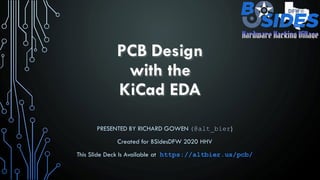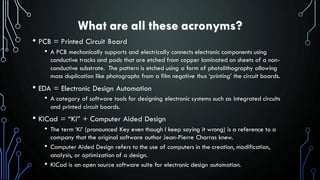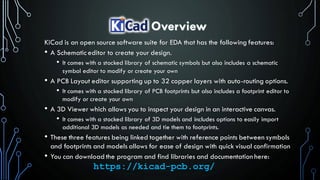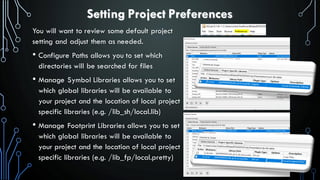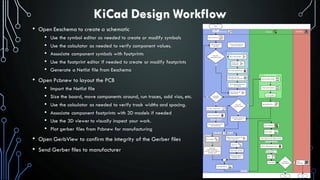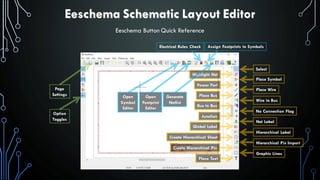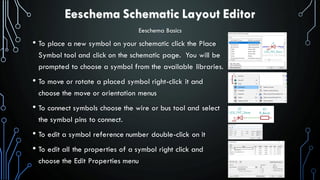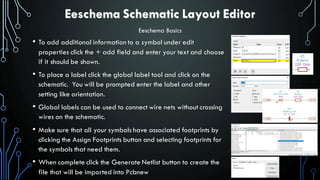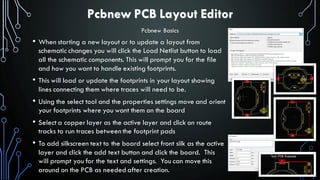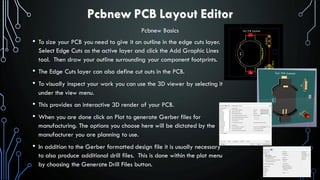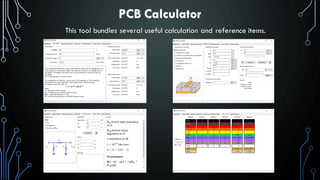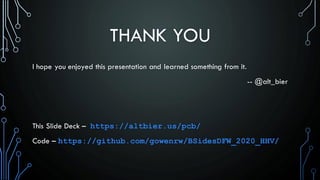KiCad is an open source electronic design automation software suite that includes schematic design, PCB layout, and 3D viewing tools. It uses standard file formats and has libraries of symbols and footprints that can be edited. The design workflow in KiCad involves using the schematic editor to create circuit diagrams, exporting a netlist, importing it into the PCB layout editor to create PCB artwork and routes, and generating output files for manufacturing. Additional tools allow editing libraries, viewing Gerber files, and performing calculations.