Nebraska Trainer's Institute eLearning Presentaiotn
•Download as PPTX, PDF•
2 likes•561 views
This presentation covered a few eLearning development tools as well as some mLearning Strategies. It was delivered during a ASTD Nebraska 2012 Trainer's Institute session.
Report
Share
Report
Share
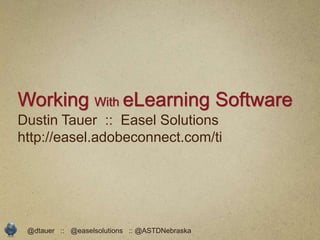
Recommended
Strategies for Mobile eLearning

This presentation was delivered at the ASTD Twin Cities Regional Conference. It discussed different design and development considerations for mLearning.
Fast Track to Adobe Captivate

This presentation was delivered at the ASTD Twin Cities Regional Conference. It was a pre-conference hands-on session covering Adobe Captivate 6.
Building iOS apps with eLearning Tools

This document discusses creating mobile apps for iOS. It provides an overview of developing mobile apps as web apps, shell apps, or native apps. Web apps allow content to be deployed on any device but require an internet connection. Shell apps are easy to deliver but are limited to a specific development tool. Native apps can be customized and sold through app stores but require more development steps. The document also covers HTML5, certificates, and provisioning profiles needed for iOS development and considerations for designing an intuitive mobile user interface.
iPads in the Early Years Classroom

This document provides an overview of a workshop on integrating iPads into early years classrooms. The workshop agenda includes introducing literacy and numeracy apps, demonstrating digital storytelling ideas and apps, and facilitating collaboration between grade levels. Examples are provided of literacy and numeracy station activities and apps to support skills in these areas. Tips are also shared on displaying an iPad's screen on a projector for whole-class instruction.
Successfully using iPads for Communication and Literacy

Presentation to the Mamre Association by Amanda Hartmann, Speech Pathologist and Inlcusive Learning Technologies Consultant at Spectronics
Evangelizing Your Thing (Extended Edition)

- Evangelizing your hardware product at hackathons requires maximizing the number of successful projects built using your technology. The key is helping developers succeed rather than focusing on marketing or sales. Workshops and documentation are important to answer questions and avoid redundant support. Success is measured by the number of projects completed per device distributed, so the product must be hackathon-ready with intuitive setup. Most outreach efforts occur in the first day, so marketing must be concise and excite developers to try your product early on. Developer success, not impressions, is the ultimate goal.
Class of 2015 copy

Kathleen Doyle is an instructional designer who provides services to help faculty integrate technology into their courses. These services include designing online course elements for Moodle, creating interactive content using software like Raptivity and Softchalk, and providing resources like medical illustrations and videos. She outlined several ways her office can collaborate with faculty, such as developing e-learning modules, interactive presentations, and multimedia content.
Design4Drupal Boston 2013 - Bumps in the Road to Responsive

This document discusses challenges of responsive web design and provides solutions. It addresses issues like designers thinking in pixels rather than percentages, page bloat from multiple image versions, and lack of ideal design tools. Suggested approaches include using a fluid grid, delivering optimized responsive images, modular CSS, and conditionally loading content. The document also recommends starting with a community theme like AdaptiveTheme, Omega or Zen to save time. Drupal 8 is advancing responsive features like mobile initiatives and conditional loading to improve front-end performance.
Recommended
Strategies for Mobile eLearning

This presentation was delivered at the ASTD Twin Cities Regional Conference. It discussed different design and development considerations for mLearning.
Fast Track to Adobe Captivate

This presentation was delivered at the ASTD Twin Cities Regional Conference. It was a pre-conference hands-on session covering Adobe Captivate 6.
Building iOS apps with eLearning Tools

This document discusses creating mobile apps for iOS. It provides an overview of developing mobile apps as web apps, shell apps, or native apps. Web apps allow content to be deployed on any device but require an internet connection. Shell apps are easy to deliver but are limited to a specific development tool. Native apps can be customized and sold through app stores but require more development steps. The document also covers HTML5, certificates, and provisioning profiles needed for iOS development and considerations for designing an intuitive mobile user interface.
iPads in the Early Years Classroom

This document provides an overview of a workshop on integrating iPads into early years classrooms. The workshop agenda includes introducing literacy and numeracy apps, demonstrating digital storytelling ideas and apps, and facilitating collaboration between grade levels. Examples are provided of literacy and numeracy station activities and apps to support skills in these areas. Tips are also shared on displaying an iPad's screen on a projector for whole-class instruction.
Successfully using iPads for Communication and Literacy

Presentation to the Mamre Association by Amanda Hartmann, Speech Pathologist and Inlcusive Learning Technologies Consultant at Spectronics
Evangelizing Your Thing (Extended Edition)

- Evangelizing your hardware product at hackathons requires maximizing the number of successful projects built using your technology. The key is helping developers succeed rather than focusing on marketing or sales. Workshops and documentation are important to answer questions and avoid redundant support. Success is measured by the number of projects completed per device distributed, so the product must be hackathon-ready with intuitive setup. Most outreach efforts occur in the first day, so marketing must be concise and excite developers to try your product early on. Developer success, not impressions, is the ultimate goal.
Class of 2015 copy

Kathleen Doyle is an instructional designer who provides services to help faculty integrate technology into their courses. These services include designing online course elements for Moodle, creating interactive content using software like Raptivity and Softchalk, and providing resources like medical illustrations and videos. She outlined several ways her office can collaborate with faculty, such as developing e-learning modules, interactive presentations, and multimedia content.
Design4Drupal Boston 2013 - Bumps in the Road to Responsive

This document discusses challenges of responsive web design and provides solutions. It addresses issues like designers thinking in pixels rather than percentages, page bloat from multiple image versions, and lack of ideal design tools. Suggested approaches include using a fluid grid, delivering optimized responsive images, modular CSS, and conditionally loading content. The document also recommends starting with a community theme like AdaptiveTheme, Omega or Zen to save time. Drupal 8 is advancing responsive features like mobile initiatives and conditional loading to improve front-end performance.
iPads for Beginners

The document provides instructions for beginners on using iPads. It covers exploring the functionality of iPads, connecting iPads to projectors, creating sample products using apps, and transferring products between devices. The agenda includes introductions, learning the basics of the iPad, connecting to a projector, a digital storytelling activity, app groups for different subjects and grades, and a wrap up. It also details many built-in iPad apps, gestures, the home button functions, searching, organizing apps, displaying the iPad on a projector using different methods, the camera app, digital storytelling apps, installing apps, and sharing projects.
Using Edge Animate to Create a Reusable Component Set

This document is a presentation by Joseph Labrecque on using Edge Animate to create reusable component sets. The presentation covers Edge Animate and component creation, including an overview of Edge Animate, a discussion of historical component creation, anatomy of Edge Animate compositions, creating simple and advanced components, component libraries, and resources. Live demos are provided of creating components in both Flash Professional and Edge Animate.
Modern Presentation tools

Corporate presentation of a few modern presentation tools that may work as a replacement to PowerPoint for customer presentations. ****Please download and PLAY in Slideshow mode and turn up the volume****
Ode to an Accessibility Bug

This document discusses how to write effective accessibility bug reports. It provides examples of good bug titles and descriptions, emphasizes including expected results, reproduction steps, and attachments. It also discusses prioritizing bugs by severity and impact on users. The goal is to write clear, actionable bugs that help developers understand and fix issues to improve accessibility for all.
Best Practice iPhone SDK App Design

This session is presented by Bess Ho at Silicon Valley Code Camp (SVCC) at Foothill College in 2009 Fall. This session covers the Apple review and submission procession and requirements. It reviews the image requirements, mockup and templates for iphone app.
Startup Institute NYC: Styling

This document provides an agenda for an immersive workshop on styling and catching up. The agenda includes introductions, lectures on styling and image uploading, and hands-on labs for styling and image uploading. Frameworks discussed include Bootstrap, Foundation, and Semantic UI. Image uploading gems like Paperclip, Carrierwave, and Refile are also covered. The document concludes with references for further reading.
Trainers Institute eLearning Presentation

The document discusses eLearning tools and their benefits. It provides an overview of a hands-on workshop on Adobe Captivate for developing eLearning content. Various organizations that use eLearning are highlighted. Tools for eLearning development discussed include Adobe Presenter, Captivate, Techsmith Camtasia, Flash Professional, and Adobe Connect. Costs, features, and resources for each tool are briefly outlined.
Flex multi-screen development

This document provides an overview of developing mobile applications with Adobe AIR and Flash Builder. It discusses the mobile platforms that can be targeted (iOS, Android, Blackberry), how to set up your development environment, optimizing applications for mobile, monetizing through developer programs, and resources for learning more. The key advantages highlighted are writing code once in Flash/Flex and deploying to multiple platforms, and eliminating the need to learn platform-specific languages like Objective-C or Java.
Media Animated Storyboard

The document outlines 12 shots for an animated storyboard for a film project. Shot 1 shows the killer moving around in a stop motion shot with a chant playing. Shot 2 shows a girl being dragged from her bed at night. Shot 3 shows girls in masks around a bonfire wearing masks of different designs. Shot 4 shows a note being passed at school to join the clan from a high angle. Shot 5 shows a girl being dragged through the woods from her perspective. Shot 6 shows the clan leader speaking to new members. Shot 7 shows the killer threatening a girl with a knife. Shots 8, 10 and 12 are intertitle cards showing credits and the release date with consistent formatting.
Multiscreen Development with Adobe Air

1) Adobe AIR allows developers to build multi-screen mobile applications using Flash/Flex that can be exported to iOS, Android, BlackBerry and other platforms.
2) Developers need Flash Builder 4.5 to build Flex/ActionScript mobile apps, which supports detecting device capabilities like touch, orientation and cameras.
3) The document provides an overview of tools needed and considerations for optimizing AIR mobile apps, such as using bitmaps over vectors and managing frame rate and memory.
Face to face and online learning

The document compares face-to-face and online learning. Face-to-face learning allows for immediate feedback and real-time human interaction, while online learning provides persistent access to materials and more flexibility. However, face-to-face can be rigidly scheduled and discussions may be forgotten, while online lacks immediacy and discussions may become chaotic. Blended learning combines the benefits of both approaches by retaining immediacy and dialogue from face-to-face, while allowing for the persistence, flexibility and rich media of online learning.
The Hybrid Tutoring Experience

This presentation will discuss using online tutoring in conjunction with face-to-face tutoring as two halves of a complete tutoring experience. We will look at the PCCC Writing Center’s combination of the use of eTutoring with face-to-face tutoring to help students improve not only individual papers, but also their writing in general.
Better online training: how to create and conduct webinars

From a presentation at the AWC (Association for Women in Communications) national conference, "Powerful Presentations: The Art of Creating and Running Successful Webinars," with me and Maria Henneberry.
E tutoring collaborative_communities

The document discusses eTutoring collaboratives that provide online tutoring services through a consortium model. It describes several existing eTutoring programs in different regions that involve partnerships between multiple colleges and universities. These collaboratives aim to address the need for supporting off-campus students in a more cost-effective way than individual institutions could achieve alone. They allow participating schools to combine their tutoring resources onto a single online platform. The document also outlines BCcampus' perspective on developing an eTutoring collaborative in Canada to provide scalable and sustainable online tutoring as a shared service across institutions.
E tutor ppt presentation

This document provides 10 tips for developing an effective online course, including enrolling in an online course yourself first, setting clear goals, developing your own content to facilitate easy updates, incorporating interaction and discussion forums, experimenting with social media, addressing different learner skills, keeping content updated, assigning small readable portions, considering learner diversity and connectivity, and piloting the course with peers for feedback.
Regular vs online education

Regular versus Online Education discusses different methods of education including regular education, online education, and a blended system. Regular education involves learning at school with books and teachers, while online education uses electronic media and ICTs. A blended system combines the advantages of both by including some traditional books/notebooks with ebooks, online tests, and video lessons. While blended education provides benefits, it can be costly and inaccessible to lower-income families. Overall, no single method is perfect, and the conclusion is that regular education may be better for economically disadvantaged students.
Face2 face intermediate_students.book

The document discusses the history and development of the internet over the past 50 years, from its origins as a US military program called ARPANET to the commercialization of the world wide web in the 1990s. It grew exponentially from the 1980s onward as universities and research institutions established connections to share information and resources, leading to its opening for commercial and public use by the early 1990s.
Online education vs regular education

This document summarizes and compares online education and regular education. It outlines the key differences, including that online education involves electronic media and ICT tools while regular education is face-to-face teaching and learning. Some benefits of online education are lower cost, flexibility to learn anytime, and ability to review missed classes. Benefits of regular education include direct communication and interaction with teachers, easier clarification of doubts, and typically shorter duration to complete a program. In conclusion, both systems have advantages and disadvantages, so the best option depends on individual circumstances and needs.
Online education ppt

importance of online education and why online learning?
facts about online learning! difference between online and regular education
More Related Content
What's hot
iPads for Beginners

The document provides instructions for beginners on using iPads. It covers exploring the functionality of iPads, connecting iPads to projectors, creating sample products using apps, and transferring products between devices. The agenda includes introductions, learning the basics of the iPad, connecting to a projector, a digital storytelling activity, app groups for different subjects and grades, and a wrap up. It also details many built-in iPad apps, gestures, the home button functions, searching, organizing apps, displaying the iPad on a projector using different methods, the camera app, digital storytelling apps, installing apps, and sharing projects.
Using Edge Animate to Create a Reusable Component Set

This document is a presentation by Joseph Labrecque on using Edge Animate to create reusable component sets. The presentation covers Edge Animate and component creation, including an overview of Edge Animate, a discussion of historical component creation, anatomy of Edge Animate compositions, creating simple and advanced components, component libraries, and resources. Live demos are provided of creating components in both Flash Professional and Edge Animate.
Modern Presentation tools

Corporate presentation of a few modern presentation tools that may work as a replacement to PowerPoint for customer presentations. ****Please download and PLAY in Slideshow mode and turn up the volume****
Ode to an Accessibility Bug

This document discusses how to write effective accessibility bug reports. It provides examples of good bug titles and descriptions, emphasizes including expected results, reproduction steps, and attachments. It also discusses prioritizing bugs by severity and impact on users. The goal is to write clear, actionable bugs that help developers understand and fix issues to improve accessibility for all.
Best Practice iPhone SDK App Design

This session is presented by Bess Ho at Silicon Valley Code Camp (SVCC) at Foothill College in 2009 Fall. This session covers the Apple review and submission procession and requirements. It reviews the image requirements, mockup and templates for iphone app.
Startup Institute NYC: Styling

This document provides an agenda for an immersive workshop on styling and catching up. The agenda includes introductions, lectures on styling and image uploading, and hands-on labs for styling and image uploading. Frameworks discussed include Bootstrap, Foundation, and Semantic UI. Image uploading gems like Paperclip, Carrierwave, and Refile are also covered. The document concludes with references for further reading.
What's hot (6)
Using Edge Animate to Create a Reusable Component Set

Using Edge Animate to Create a Reusable Component Set
Viewers also liked
Trainers Institute eLearning Presentation

The document discusses eLearning tools and their benefits. It provides an overview of a hands-on workshop on Adobe Captivate for developing eLearning content. Various organizations that use eLearning are highlighted. Tools for eLearning development discussed include Adobe Presenter, Captivate, Techsmith Camtasia, Flash Professional, and Adobe Connect. Costs, features, and resources for each tool are briefly outlined.
Flex multi-screen development

This document provides an overview of developing mobile applications with Adobe AIR and Flash Builder. It discusses the mobile platforms that can be targeted (iOS, Android, Blackberry), how to set up your development environment, optimizing applications for mobile, monetizing through developer programs, and resources for learning more. The key advantages highlighted are writing code once in Flash/Flex and deploying to multiple platforms, and eliminating the need to learn platform-specific languages like Objective-C or Java.
Media Animated Storyboard

The document outlines 12 shots for an animated storyboard for a film project. Shot 1 shows the killer moving around in a stop motion shot with a chant playing. Shot 2 shows a girl being dragged from her bed at night. Shot 3 shows girls in masks around a bonfire wearing masks of different designs. Shot 4 shows a note being passed at school to join the clan from a high angle. Shot 5 shows a girl being dragged through the woods from her perspective. Shot 6 shows the clan leader speaking to new members. Shot 7 shows the killer threatening a girl with a knife. Shots 8, 10 and 12 are intertitle cards showing credits and the release date with consistent formatting.
Multiscreen Development with Adobe Air

1) Adobe AIR allows developers to build multi-screen mobile applications using Flash/Flex that can be exported to iOS, Android, BlackBerry and other platforms.
2) Developers need Flash Builder 4.5 to build Flex/ActionScript mobile apps, which supports detecting device capabilities like touch, orientation and cameras.
3) The document provides an overview of tools needed and considerations for optimizing AIR mobile apps, such as using bitmaps over vectors and managing frame rate and memory.
Face to face and online learning

The document compares face-to-face and online learning. Face-to-face learning allows for immediate feedback and real-time human interaction, while online learning provides persistent access to materials and more flexibility. However, face-to-face can be rigidly scheduled and discussions may be forgotten, while online lacks immediacy and discussions may become chaotic. Blended learning combines the benefits of both approaches by retaining immediacy and dialogue from face-to-face, while allowing for the persistence, flexibility and rich media of online learning.
The Hybrid Tutoring Experience

This presentation will discuss using online tutoring in conjunction with face-to-face tutoring as two halves of a complete tutoring experience. We will look at the PCCC Writing Center’s combination of the use of eTutoring with face-to-face tutoring to help students improve not only individual papers, but also their writing in general.
Better online training: how to create and conduct webinars

From a presentation at the AWC (Association for Women in Communications) national conference, "Powerful Presentations: The Art of Creating and Running Successful Webinars," with me and Maria Henneberry.
E tutoring collaborative_communities

The document discusses eTutoring collaboratives that provide online tutoring services through a consortium model. It describes several existing eTutoring programs in different regions that involve partnerships between multiple colleges and universities. These collaboratives aim to address the need for supporting off-campus students in a more cost-effective way than individual institutions could achieve alone. They allow participating schools to combine their tutoring resources onto a single online platform. The document also outlines BCcampus' perspective on developing an eTutoring collaborative in Canada to provide scalable and sustainable online tutoring as a shared service across institutions.
E tutor ppt presentation

This document provides 10 tips for developing an effective online course, including enrolling in an online course yourself first, setting clear goals, developing your own content to facilitate easy updates, incorporating interaction and discussion forums, experimenting with social media, addressing different learner skills, keeping content updated, assigning small readable portions, considering learner diversity and connectivity, and piloting the course with peers for feedback.
Regular vs online education

Regular versus Online Education discusses different methods of education including regular education, online education, and a blended system. Regular education involves learning at school with books and teachers, while online education uses electronic media and ICTs. A blended system combines the advantages of both by including some traditional books/notebooks with ebooks, online tests, and video lessons. While blended education provides benefits, it can be costly and inaccessible to lower-income families. Overall, no single method is perfect, and the conclusion is that regular education may be better for economically disadvantaged students.
Face2 face intermediate_students.book

The document discusses the history and development of the internet over the past 50 years, from its origins as a US military program called ARPANET to the commercialization of the world wide web in the 1990s. It grew exponentially from the 1980s onward as universities and research institutions established connections to share information and resources, leading to its opening for commercial and public use by the early 1990s.
Online education vs regular education

This document summarizes and compares online education and regular education. It outlines the key differences, including that online education involves electronic media and ICT tools while regular education is face-to-face teaching and learning. Some benefits of online education are lower cost, flexibility to learn anytime, and ability to review missed classes. Benefits of regular education include direct communication and interaction with teachers, easier clarification of doubts, and typically shorter duration to complete a program. In conclusion, both systems have advantages and disadvantages, so the best option depends on individual circumstances and needs.
Online education ppt

importance of online education and why online learning?
facts about online learning! difference between online and regular education
Elearning.ppt

This document discusses the impact of the internet and e-learning on education. It notes that e-resources have provided easy access to books and journals for students. E-learning has grown due to the internet providing access to information. E-learning uses computer and web technology to bridge the gap between teachers and students. It allows for individualized, interactive, and learner-centered education. Monitoring and grading systems track student progress. The internet is transforming education and many universities may have less attraction by the end of the decade without adapting to e-learning.
Viewers also liked (17)
Better online training: how to create and conduct webinars

Better online training: how to create and conduct webinars
Similar to Nebraska Trainer's Institute eLearning Presentaiotn
UXcellence: The Importance Of Human-Centered Design

For many creatives getting out of college and into the field, it's hard to know what career best fits them.
UXcellence: The Importance Of Human-Centered Design is meant to be a quick education to
- What UX is
- Why it is important
- When it's thought about
- Why it is important in today's society
- And a quick overview of how to do it
Dev fest ile ife 2014-ux, material design and trends

This document discusses user experience design and trends. It covers the fundamentals of UX including focusing on users and prioritizing speed. Popular UX techniques like personas, wireframing, and user testing are explained. Material Design is introduced as Google's visual design language using concepts like color palettes and animations. Current design trends involving layered interfaces, simple color schemes, and thumb-focused interactions are reviewed. Emerging UX trends towards always-connected devices, smart watches and homes, and setup guides replacing manuals are also examined.
Managing Responsive Design Projects

Manage client expectations and get sign off for multi-screen, responsive projects with interactive mock-ups. Move away from the traditional use of Photoshop for interface mock-ups for multi-device interface and interaction designs.
Incorporate client involvement for flexible decision making in responsive web design projects and building cost of devices into pricing models, guerrilla usability testing and project deliverables.
Managing Responsive Design Projects

Managing Responsive Design Projects
with Andrew Smyk
Presented on September 18 2014 at
FITC's Web Unleashed Toronto 2014 Conference
Please join Andrew Smyk in this session to learn and discuss how to:
Manage client expectations and get sign off for multi-screen, responsive projects with interactive mock-ups.
Move away from the traditional use of Photoshop for interface mock-ups for multi-device interface and interaction designs.
Incorporate client involvement for flexible decision making in responsive web design projects and building cost of devices into pricing models, guerrilla usability testing and project deliverables.
OBJECTIVE
Learn why you should be designing at the very end in the desired devices.
TARGET AUDIENCE
This session is for freelancers, account managers, project managers or anyone who produces deliverables for clients.
ASSUMED AUDIENCE KNOWLEDGE
Attendees should have a working knowledge of project workflows and deliverables.
AUDIENCE MEMBERS WILL LEARN
Wire-framing in the browser
Moving away from Photoshop mock-ups
Flexible decision making using dynamic mock-ups
Guerilla user testing
Building a device lab and device testing
Exposure to new tool sets
Apps for Teaching and Learning the Common Core

This document discusses apps that can be used to teach and learn the Common Core State Standards. It provides overviews of popular app marketplaces and built-in accessibility features for Android and Apple devices. Examples are given of apps in various categories like creating, communicating, collaborating, evaluating, and gaining global perspective. Pre-loaded apps, as well as examples for planning and presenting, learning and creating, and reaching all learners are summarized. The document encourages joining a wiki for more app recommendations related to teaching the Common Core State Standards.
Practical workflows for responsive design

Presentation given at Publishing and Media Expo, London in Feb 2013. The topic is building a practical production workflow for responsive, cross-platform content.
Flow: A living full-stack framework for the web

These are the slides I've prepared for presenting at CampSmalltalkVI2014 flow, a full-stack smalltalk framework for doing Single Page Applications.
tl;dr: it's Smalltalk for startups.
In a nutshell: flow is Amber frontend, Pharo backend and Mapless for networking objects in JSON and uncomplicated MongoDB persistence.
MIT license
Developing a practical HTML5 magazine workflow

A talk given to the AOP Product Group, discussing the challenges with producing digital magazines that work across all devices. The problem is not delivery, but workflow. I talk about some of the design thinking and techniques that we have used to address this problem with Padify.
Comparison between articulate storyline & adobe captivate

While both Articulate Storyline and Adobe Captivate support many of the same features, there are some key differences:
- Articulate Storyline has an advantage in supporting PowerPoint import, intuitive interface and triggers workflow, custom interactions, and object placement. It also has more robust publishing options.
- Adobe Captivate supports virtual reality, responsive content, Photoshop import, out-of-the-box interactions, system variables, and additional preview options.
- Both tools allow custom programming and extending functionality through widgets. However, their strengths differ depending on specific needs like PowerPoint use, interface preferences, and interaction requirements.
Responsive Prototyping with WordPress and Atomic UI Libraries - anthonydpaul ...

Put down that design tool! We typically turn toward graphic tools like Sketch for wireframing, then export into a presenter like InVision for usability tests. We try our darndest to get the menu functionality to “appear” like code, to fake responsive design, and to audit every hotspot linking to every screenshot. The irony is, we spend more time trying to get non-code looking like code than if we’d used code.
But wait, I’m not a dev! That’s cool. I’ve got you covered. Attendees will be given live demos of existing responsive frameworks, learn how to customize them, and walk away with a foundation for creating their own code prototyping kit (without needing to know how to code). This talk is written for information architects, UI/UX designers, product leads, and researchers.
What you’ll learn:
• How to use WordPress to create a content-managed prototype, regardless of what you intend to build your final site in;
• Which UI frameworks are cheapest and easiest to “wireframe” with, code-free; and
• Why this approach is simpler than many of your sketching tools, arriving at a better and more testable IA/content prototype more quickly.
Basics in User Experience Design, Information Architecture & Usability

Presentation for my talk about the "Basics in User Experience Design, Information Architecture & Usability" at General Assembly Berlin, January 9th, 2013
Apps on your Wrist

Devoxx 2015 presentation
We will show you the same application, developed for the three most renowned smartwatch platforms, namely the Pebble, Android Wear and Apple Watch. We will show you the tools, languages, APIs and capabilities of each platform so that you can get a feel for the kind of opportunities offered by this new usage paradigm and the investment required to leverage those opportunities. Be advised there will be some C, Java and Swift in this presentation.
Azure ML: from basic to integration with custom applications

In this session, Davide will explore Azure ML from the inside out. After a gentle approach on Machine Learning, we’ll see the Microsoft offering in this field and all the feature it offers, creating a simple yet 100% complete Machine Learning solution.
We’ll start from something simple and then we’ll also move to some more complex topics, such as the integration with R and Python, IPython Notebook until the Web Service publishing and usage, so that we can integrate the created ML solution with batch process or even use it in real time with LOB application.
All of this sound cool to you, yeah? Well it is, since with ML you can really give that “something more” to your customers or employees that will help you to make the difference. Guaranteed at 98.75%!
Building products people actually want
to use – understanding the value of UX

Discover the presentation from our fourth episode in Cyber-Duck's new webinar series, Essential (Laravel) developer skills for successful end-to-end project delivery.
Fowd Recap

This document summarizes the highlights from the FOWD 2009 conference, compressing 8 hours of talks into 25 minutes. It includes summaries of presentations on progressive enhancements with CSS3, designing for user feedback at Digg, the future of web design with new display technologies, actively designing community at Vimeo, getting work done without worrying, the future of markup languages, and creating art with technology. The document also notes that a panel debate on short form vs. long form content did not produce many clear answers.
Rich and Beautiful: Making Attractive Apps in HTML5 [Wpg 2013]![Rich and Beautiful: Making Attractive Apps in HTML5 [Wpg 2013]](data:image/gif;base64,R0lGODlhAQABAIAAAAAAAP///yH5BAEAAAAALAAAAAABAAEAAAIBRAA7)
![Rich and Beautiful: Making Attractive Apps in HTML5 [Wpg 2013]](data:image/gif;base64,R0lGODlhAQABAIAAAAAAAP///yH5BAEAAAAALAAAAAABAAEAAAIBRAA7)
End-users are shallow and vein when it comes to applications. Whether you are selling apps in the marketplace, or trying to engage business users, without a sexy user experience, it can be hard to get people interested. HTML5, although very practical and functional as a platform, can do wonders when it comes to making sexy software. In this session, we will take a deeper dive into the HTML5 tools that can make your application a looker and really look good. We will learn how to take a regular HTML5 application and turn it into a rich user experience that stands out in the crown in HTML5 application using features like SVG, Canvas, and Audio/Video.
Azure Notebooks - Jupyter for the Cloud

This document provides an overview and introduction to Azure Notebooks and Jupyter notebooks. It discusses what Jupyter notebooks are, how they can be used for tasks like data analysis, and how Azure Notebooks builds on Jupyter by providing a cloud-based notebook environment. The document then demonstrates various features of notebooks like code execution, markdown, and data visualization using examples. It also discusses where notebooks fit best versus other tools and environments.
Top 5 Presentation Tools

This document reviews and compares the top 5 presentation software options: Keynote, Prezi, Emaze, Haiku Deck, and Visme. For each software, it provides a brief description and highlights of key features. The top features highlighted across most software include ease of use, templates, collaboration capabilities, device accessibility, animation tools, and sharing options. Visme is identified as the top option as it offers tools for creating not just presentations but also infographics, reports, and more, with professionally designed templates and layouts.
Responsive Prototyping with WordPress and Atomic UI Libraries - anthonydpaul ...

This document discusses how to create responsive prototypes using WordPress and atomic UI libraries instead of flat mockups. It recommends using Divi or Beaver Builder theme frameworks to build prototypes with real components that work across devices without having to create multiple versions. Prototypes created this way can feel more realistic and allow clients to provide better feedback than static mockups. The document provides tips for preparing, customizing and demonstrating the prototyping process.
New voice, new tone, new IA: Writing for the modern developer

Keith Boyd presented on changes to Microsoft's developer documentation strategy. The developer landscape has shifted to a post-PC world with multiple platforms. Microsoft faced challenges with outdated content and siloed information. For Windows 8, Microsoft adopted a developer content 3.0 approach with a targeted, integrated experience on Dev.Windows.com. This includes easy to find content organized by a software development lifecycle. Samples are prioritized to inspire developers and support scenarios from planning to selling apps. The voice and tone of content shifted to a more approachable style while maintaining authority. Metrics like Windows Store app growth will track the strategy's success.
Similar to Nebraska Trainer's Institute eLearning Presentaiotn (20)
UXcellence: The Importance Of Human-Centered Design

UXcellence: The Importance Of Human-Centered Design
Dev fest ile ife 2014-ux, material design and trends

Dev fest ile ife 2014-ux, material design and trends
Comparison between articulate storyline & adobe captivate

Comparison between articulate storyline & adobe captivate
Responsive Prototyping with WordPress and Atomic UI Libraries - anthonydpaul ...

Responsive Prototyping with WordPress and Atomic UI Libraries - anthonydpaul ...
Basics in User Experience Design, Information Architecture & Usability

Basics in User Experience Design, Information Architecture & Usability
Azure ML: from basic to integration with custom applications

Azure ML: from basic to integration with custom applications
Building products people actually want
to use – understanding the value of UX

Building products people actually want
to use – understanding the value of UX
Rich and Beautiful: Making Attractive Apps in HTML5 [Wpg 2013]![Rich and Beautiful: Making Attractive Apps in HTML5 [Wpg 2013]](data:image/gif;base64,R0lGODlhAQABAIAAAAAAAP///yH5BAEAAAAALAAAAAABAAEAAAIBRAA7)
![Rich and Beautiful: Making Attractive Apps in HTML5 [Wpg 2013]](data:image/gif;base64,R0lGODlhAQABAIAAAAAAAP///yH5BAEAAAAALAAAAAABAAEAAAIBRAA7)
Rich and Beautiful: Making Attractive Apps in HTML5 [Wpg 2013]
Responsive Prototyping with WordPress and Atomic UI Libraries - anthonydpaul ...

Responsive Prototyping with WordPress and Atomic UI Libraries - anthonydpaul ...
New voice, new tone, new IA: Writing for the modern developer

New voice, new tone, new IA: Writing for the modern developer
More from easelsolutions
MIMA 2014 - Changing your Responsive Design Workflow

Presentation slides from Dustin Tauer's 2014 MIMA Session:
What is your Web workflow? If your situation mirrors that of most organizations, the process often begins with some initial planning and discovery, followed by the design phase. In the design phase, Photoshop is opened and wireframes evolve into static designs. Once approved, these designs are passed to the developer which leads to testing, tweaking, and finally, launch. This workflow is great for traditional websites, but major evolution is needed to account for the changing landscape that is responsive design.
This session will present different strategies and processes for effectively designing and developing responsive websites. We’ll look at how taking a content-first approach rather than a design-first approach can significantly reduce the number of issues and iterations throughout the process. With mobile traffic quickly surpassing desktop traffic, a new workflow process is imperative to helping us be better prepared for the constantly changing device landscape.
OOP and JavaScript

This document discusses JavaScript and object-oriented programming techniques. It provides a brief history of JavaScript and frameworks like RequireJS. It also recommends using frameworks like Backbone.js for OOP in JavaScript. Code editors with autocomplete like Sublime Text and Brackets are suggested for writing JavaScript code. The document concludes by thanking attendees.
JavaScript and OOP

Brief presentation that accompanied a code demonstration on Object Oriented Programming and JavaScript
eLearning and Mobile

The document discusses options for delivering eLearning content on mobile devices. It addresses challenges of using Flash for mobile and provides two approaches - creating web-based courses or developing mobile apps. It also outlines considerations for each approach, tools like Captivate and PhoneGap, and tips for designing for different screen sizes.
Adobe MAX Recap

- Native Extensions (ANEs) allow extending the AIR runtime with native code for accessing device capabilities, reusing legacy code, or improving performance
- Stage3D provides low-level 3D and 2D rendering APIs that use the GPU for improved performance
- The Starling framework is a 2D graphics library that uses Stage3D for hardware-accelerated rendering
- The captive runtime option bundles the AIR runtime with applications so they appear and act as native apps
- New features in AIR 3 include native text fields, background audio on iOS, higher resolution bitmaps, and improved camera and video support
Mobile Development with Adobe AIR

This presentation is an overview of the mobile development process with Adobe AIR. It discusses iOS, RIM, and Android development with Flash CS5 and Flash Builder (burrito)
More from easelsolutions (6)
MIMA 2014 - Changing your Responsive Design Workflow

MIMA 2014 - Changing your Responsive Design Workflow
Recently uploaded
HCL Notes and Domino License Cost Reduction in the World of DLAU

Webinar Recording: https://www.panagenda.com/webinars/hcl-notes-and-domino-license-cost-reduction-in-the-world-of-dlau/
The introduction of DLAU and the CCB & CCX licensing model caused quite a stir in the HCL community. As a Notes and Domino customer, you may have faced challenges with unexpected user counts and license costs. You probably have questions on how this new licensing approach works and how to benefit from it. Most importantly, you likely have budget constraints and want to save money where possible. Don’t worry, we can help with all of this!
We’ll show you how to fix common misconfigurations that cause higher-than-expected user counts, and how to identify accounts which you can deactivate to save money. There are also frequent patterns that can cause unnecessary cost, like using a person document instead of a mail-in for shared mailboxes. We’ll provide examples and solutions for those as well. And naturally we’ll explain the new licensing model.
Join HCL Ambassador Marc Thomas in this webinar with a special guest appearance from Franz Walder. It will give you the tools and know-how to stay on top of what is going on with Domino licensing. You will be able lower your cost through an optimized configuration and keep it low going forward.
These topics will be covered
- Reducing license cost by finding and fixing misconfigurations and superfluous accounts
- How do CCB and CCX licenses really work?
- Understanding the DLAU tool and how to best utilize it
- Tips for common problem areas, like team mailboxes, functional/test users, etc
- Practical examples and best practices to implement right away
Unlock the Future of Search with MongoDB Atlas_ Vector Search Unleashed.pdf

Discover how MongoDB Atlas and vector search technology can revolutionize your application's search capabilities. This comprehensive presentation covers:
* What is Vector Search?
* Importance and benefits of vector search
* Practical use cases across various industries
* Step-by-step implementation guide
* Live demos with code snippets
* Enhancing LLM capabilities with vector search
* Best practices and optimization strategies
Perfect for developers, AI enthusiasts, and tech leaders. Learn how to leverage MongoDB Atlas to deliver highly relevant, context-aware search results, transforming your data retrieval process. Stay ahead in tech innovation and maximize the potential of your applications.
#MongoDB #VectorSearch #AI #SemanticSearch #TechInnovation #DataScience #LLM #MachineLearning #SearchTechnology
National Security Agency - NSA mobile device best practices

Threats to mobile devices are more prevalent and increasing in scope and complexity. Users of mobile devices desire to take full advantage of the features
available on those devices, but many of the features provide convenience and capability but sacrifice security. This best practices guide outlines steps the users can take to better protect personal devices and information.
Artificial Intelligence for XMLDevelopment

In the rapidly evolving landscape of technologies, XML continues to play a vital role in structuring, storing, and transporting data across diverse systems. The recent advancements in artificial intelligence (AI) present new methodologies for enhancing XML development workflows, introducing efficiency, automation, and intelligent capabilities. This presentation will outline the scope and perspective of utilizing AI in XML development. The potential benefits and the possible pitfalls will be highlighted, providing a balanced view of the subject.
We will explore the capabilities of AI in understanding XML markup languages and autonomously creating structured XML content. Additionally, we will examine the capacity of AI to enrich plain text with appropriate XML markup. Practical examples and methodological guidelines will be provided to elucidate how AI can be effectively prompted to interpret and generate accurate XML markup.
Further emphasis will be placed on the role of AI in developing XSLT, or schemas such as XSD and Schematron. We will address the techniques and strategies adopted to create prompts for generating code, explaining code, or refactoring the code, and the results achieved.
The discussion will extend to how AI can be used to transform XML content. In particular, the focus will be on the use of AI XPath extension functions in XSLT, Schematron, Schematron Quick Fixes, or for XML content refactoring.
The presentation aims to deliver a comprehensive overview of AI usage in XML development, providing attendees with the necessary knowledge to make informed decisions. Whether you’re at the early stages of adopting AI or considering integrating it in advanced XML development, this presentation will cover all levels of expertise.
By highlighting the potential advantages and challenges of integrating AI with XML development tools and languages, the presentation seeks to inspire thoughtful conversation around the future of XML development. We’ll not only delve into the technical aspects of AI-powered XML development but also discuss practical implications and possible future directions.
Removing Uninteresting Bytes in Software Fuzzing

Imagine a world where software fuzzing, the process of mutating bytes in test seeds to uncover hidden and erroneous program behaviors, becomes faster and more effective. A lot depends on the initial seeds, which can significantly dictate the trajectory of a fuzzing campaign, particularly in terms of how long it takes to uncover interesting behaviour in your code. We introduce DIAR, a technique designed to speedup fuzzing campaigns by pinpointing and eliminating those uninteresting bytes in the seeds. Picture this: instead of wasting valuable resources on meaningless mutations in large, bloated seeds, DIAR removes the unnecessary bytes, streamlining the entire process.
In this work, we equipped AFL, a popular fuzzer, with DIAR and examined two critical Linux libraries -- Libxml's xmllint, a tool for parsing xml documents, and Binutil's readelf, an essential debugging and security analysis command-line tool used to display detailed information about ELF (Executable and Linkable Format). Our preliminary results show that AFL+DIAR does not only discover new paths more quickly but also achieves higher coverage overall. This work thus showcases how starting with lean and optimized seeds can lead to faster, more comprehensive fuzzing campaigns -- and DIAR helps you find such seeds.
- These are slides of the talk given at IEEE International Conference on Software Testing Verification and Validation Workshop, ICSTW 2022.
“I’m still / I’m still / Chaining from the Block”

“An Outlook of the Ongoing and Future Relationship between Blockchain Technologies and Process-aware Information Systems.” Invited talk at the joint workshop on Blockchain for Information Systems (BC4IS) and Blockchain for Trusted Data Sharing (B4TDS), co-located with with the 36th International Conference on Advanced Information Systems Engineering (CAiSE), 3 June 2024, Limassol, Cyprus.
Programming Foundation Models with DSPy - Meetup Slides

Prompting language models is hard, while programming language models is easy. In this talk, I will discuss the state-of-the-art framework DSPy for programming foundation models with its powerful optimizers and runtime constraint system.
How to Get CNIC Information System with Paksim Ga.pptx

Pakdata Cf is a groundbreaking system designed to streamline and facilitate access to CNIC information. This innovative platform leverages advanced technology to provide users with efficient and secure access to their CNIC details.
Goodbye Windows 11: Make Way for Nitrux Linux 3.5.0!

As the digital landscape continually evolves, operating systems play a critical role in shaping user experiences and productivity. The launch of Nitrux Linux 3.5.0 marks a significant milestone, offering a robust alternative to traditional systems such as Windows 11. This article delves into the essence of Nitrux Linux 3.5.0, exploring its unique features, advantages, and how it stands as a compelling choice for both casual users and tech enthusiasts.
Climate Impact of Software Testing at Nordic Testing Days

My slides at Nordic Testing Days 6.6.2024
Climate impact / sustainability of software testing discussed on the talk. ICT and testing must carry their part of global responsibility to help with the climat warming. We can minimize the carbon footprint but we can also have a carbon handprint, a positive impact on the climate. Quality characteristics can be added with sustainability, and then measured continuously. Test environments can be used less, and in smaller scale and on demand. Test techniques can be used in optimizing or minimizing number of tests. Test automation can be used to speed up testing.
Observability Concepts EVERY Developer Should Know -- DeveloperWeek Europe.pdf

Monitoring and observability aren’t traditionally found in software curriculums and many of us cobble this knowledge together from whatever vendor or ecosystem we were first introduced to and whatever is a part of your current company’s observability stack.
While the dev and ops silo continues to crumble….many organizations still relegate monitoring & observability as the purview of ops, infra and SRE teams. This is a mistake - achieving a highly observable system requires collaboration up and down the stack.
I, a former op, would like to extend an invitation to all application developers to join the observability party will share these foundational concepts to build on:
TrustArc Webinar - 2024 Global Privacy Survey

How does your privacy program stack up against your peers? What challenges are privacy teams tackling and prioritizing in 2024?
In the fifth annual Global Privacy Benchmarks Survey, we asked over 1,800 global privacy professionals and business executives to share their perspectives on the current state of privacy inside and outside of their organizations. This year’s report focused on emerging areas of importance for privacy and compliance professionals, including considerations and implications of Artificial Intelligence (AI) technologies, building brand trust, and different approaches for achieving higher privacy competence scores.
See how organizational priorities and strategic approaches to data security and privacy are evolving around the globe.
This webinar will review:
- The top 10 privacy insights from the fifth annual Global Privacy Benchmarks Survey
- The top challenges for privacy leaders, practitioners, and organizations in 2024
- Key themes to consider in developing and maintaining your privacy program
HCL Notes und Domino Lizenzkostenreduzierung in der Welt von DLAU

Webinar Recording: https://www.panagenda.com/webinars/hcl-notes-und-domino-lizenzkostenreduzierung-in-der-welt-von-dlau/
DLAU und die Lizenzen nach dem CCB- und CCX-Modell sind für viele in der HCL-Community seit letztem Jahr ein heißes Thema. Als Notes- oder Domino-Kunde haben Sie vielleicht mit unerwartet hohen Benutzerzahlen und Lizenzgebühren zu kämpfen. Sie fragen sich vielleicht, wie diese neue Art der Lizenzierung funktioniert und welchen Nutzen sie Ihnen bringt. Vor allem wollen Sie sicherlich Ihr Budget einhalten und Kosten sparen, wo immer möglich. Das verstehen wir und wir möchten Ihnen dabei helfen!
Wir erklären Ihnen, wie Sie häufige Konfigurationsprobleme lösen können, die dazu führen können, dass mehr Benutzer gezählt werden als nötig, und wie Sie überflüssige oder ungenutzte Konten identifizieren und entfernen können, um Geld zu sparen. Es gibt auch einige Ansätze, die zu unnötigen Ausgaben führen können, z. B. wenn ein Personendokument anstelle eines Mail-Ins für geteilte Mailboxen verwendet wird. Wir zeigen Ihnen solche Fälle und deren Lösungen. Und natürlich erklären wir Ihnen das neue Lizenzmodell.
Nehmen Sie an diesem Webinar teil, bei dem HCL-Ambassador Marc Thomas und Gastredner Franz Walder Ihnen diese neue Welt näherbringen. Es vermittelt Ihnen die Tools und das Know-how, um den Überblick zu bewahren. Sie werden in der Lage sein, Ihre Kosten durch eine optimierte Domino-Konfiguration zu reduzieren und auch in Zukunft gering zu halten.
Diese Themen werden behandelt
- Reduzierung der Lizenzkosten durch Auffinden und Beheben von Fehlkonfigurationen und überflüssigen Konten
- Wie funktionieren CCB- und CCX-Lizenzen wirklich?
- Verstehen des DLAU-Tools und wie man es am besten nutzt
- Tipps für häufige Problembereiche, wie z. B. Team-Postfächer, Funktions-/Testbenutzer usw.
- Praxisbeispiele und Best Practices zum sofortigen Umsetzen
Infrastructure Challenges in Scaling RAG with Custom AI models

Building Retrieval-Augmented Generation (RAG) systems with open-source and custom AI models is a complex task. This talk explores the challenges in productionizing RAG systems, including retrieval performance, response synthesis, and evaluation. We’ll discuss how to leverage open-source models like text embeddings, language models, and custom fine-tuned models to enhance RAG performance. Additionally, we’ll cover how BentoML can help orchestrate and scale these AI components efficiently, ensuring seamless deployment and management of RAG systems in the cloud.
GraphSummit Singapore | The Future of Agility: Supercharging Digital Transfor...

Leonard Jayamohan, Partner & Generative AI Lead, Deloitte
This keynote will reveal how Deloitte leverages Neo4j’s graph power for groundbreaking digital twin solutions, achieving a staggering 100x performance boost. Discover the essential role knowledge graphs play in successful generative AI implementations. Plus, get an exclusive look at an innovative Neo4j + Generative AI solution Deloitte is developing in-house.
UiPath Test Automation using UiPath Test Suite series, part 6

Welcome to UiPath Test Automation using UiPath Test Suite series part 6. In this session, we will cover Test Automation with generative AI and Open AI.
UiPath Test Automation with generative AI and Open AI webinar offers an in-depth exploration of leveraging cutting-edge technologies for test automation within the UiPath platform. Attendees will delve into the integration of generative AI, a test automation solution, with Open AI advanced natural language processing capabilities.
Throughout the session, participants will discover how this synergy empowers testers to automate repetitive tasks, enhance testing accuracy, and expedite the software testing life cycle. Topics covered include the seamless integration process, practical use cases, and the benefits of harnessing AI-driven automation for UiPath testing initiatives. By attending this webinar, testers, and automation professionals can gain valuable insights into harnessing the power of AI to optimize their test automation workflows within the UiPath ecosystem, ultimately driving efficiency and quality in software development processes.
What will you get from this session?
1. Insights into integrating generative AI.
2. Understanding how this integration enhances test automation within the UiPath platform
3. Practical demonstrations
4. Exploration of real-world use cases illustrating the benefits of AI-driven test automation for UiPath
Topics covered:
What is generative AI
Test Automation with generative AI and Open AI.
UiPath integration with generative AI
Speaker:
Deepak Rai, Automation Practice Lead, Boundaryless Group and UiPath MVP
Uni Systems Copilot event_05062024_C.Vlachos.pdf

Unlocking Productivity: Leveraging the Potential of Copilot in Microsoft 365, a presentation by Christoforos Vlachos, Senior Solutions Manager – Modern Workplace, Uni Systems
GraphSummit Singapore | Graphing Success: Revolutionising Organisational Stru...

Sudheer Mechineni, Head of Application Frameworks, Standard Chartered Bank
Discover how Standard Chartered Bank harnessed the power of Neo4j to transform complex data access challenges into a dynamic, scalable graph database solution. This keynote will cover their journey from initial adoption to deploying a fully automated, enterprise-grade causal cluster, highlighting key strategies for modelling organisational changes and ensuring robust disaster recovery. Learn how these innovations have not only enhanced Standard Chartered Bank’s data infrastructure but also positioned them as pioneers in the banking sector’s adoption of graph technology.
Recently uploaded (20)
HCL Notes and Domino License Cost Reduction in the World of DLAU

HCL Notes and Domino License Cost Reduction in the World of DLAU
Unlock the Future of Search with MongoDB Atlas_ Vector Search Unleashed.pdf

Unlock the Future of Search with MongoDB Atlas_ Vector Search Unleashed.pdf
National Security Agency - NSA mobile device best practices

National Security Agency - NSA mobile device best practices
Programming Foundation Models with DSPy - Meetup Slides

Programming Foundation Models with DSPy - Meetup Slides
How to Get CNIC Information System with Paksim Ga.pptx

How to Get CNIC Information System with Paksim Ga.pptx
Goodbye Windows 11: Make Way for Nitrux Linux 3.5.0!

Goodbye Windows 11: Make Way for Nitrux Linux 3.5.0!
Climate Impact of Software Testing at Nordic Testing Days

Climate Impact of Software Testing at Nordic Testing Days
Observability Concepts EVERY Developer Should Know -- DeveloperWeek Europe.pdf

Observability Concepts EVERY Developer Should Know -- DeveloperWeek Europe.pdf
HCL Notes und Domino Lizenzkostenreduzierung in der Welt von DLAU

HCL Notes und Domino Lizenzkostenreduzierung in der Welt von DLAU
Infrastructure Challenges in Scaling RAG with Custom AI models

Infrastructure Challenges in Scaling RAG with Custom AI models
GraphSummit Singapore | The Future of Agility: Supercharging Digital Transfor...

GraphSummit Singapore | The Future of Agility: Supercharging Digital Transfor...
UiPath Test Automation using UiPath Test Suite series, part 6

UiPath Test Automation using UiPath Test Suite series, part 6
GraphSummit Singapore | Graphing Success: Revolutionising Organisational Stru...

GraphSummit Singapore | Graphing Success: Revolutionising Organisational Stru...
Nebraska Trainer's Institute eLearning Presentaiotn
- 1. Working With eLearning Software Dustin Tauer :: Easel Solutions http://easel.adobeconnect.com/ti @dtauer :: @easelsolutions :: @ASTDNebraska
- 2. Dustin Tauer Developer (11 years) Instructor (7 years) Web :: Mobile :: eLearning @dtauer :: @easelsolutions :: @ASTDNebraska
- 3. Easel Solutions Training • Design, Web, Mobile, eLearning, Strategy, Social, etc. Customized Training Consulting Adobe Connect We like finding solutions @dtauer :: @easelsolutions :: @ASTDNebraska
- 4. The Plan 4 hours of eLearning goodness Break about 3:00pm @dtauer :: @easelsolutions :: @ASTDNebraska
- 5. The Plan • Talk about tools • eLearning/mLearning Tips • Hands on with Captivate 6 @dtauer :: @easelsolutions :: @ASTDNebraska
- 6. Got Questions? Interrupt me :: Use chat pod :: Set status @dtauer :: @easelsolutions :: @ASTDNebraska
- 7. Adobe Captivate Helps you rapidly author a wide range of interactive eLearning and HTML5-based mLearning content. @dtauer :: @easelsolutions :: @ASTDNebraska
- 8. A few quick Captivate features Record your screen Themes • Demonstrations, Simul Special Effects ations, and • Reflections, Styles, etc Assessments Quizzing Import PowerPoint SCORM and AICC Slides Compliant Interactions Multi-format • Roll- publishing overs, zooming, charts, widgets, etc. Mobile-friendly* Seamless branching www.adobe.com/captivate workflows Easily add audio and video @dtauer :: @easelsolutions :: @ASTDNebraska
- 9. Adobe Presenter Communicate more effectively with engaging videos and interactive presentations created in Microsoft PowerPoint. @dtauer :: @easelsolutions :: @ASTDNebraska
- 10. A few quick Presenter features Author in PowerPoint Themes Easily add audio and Special Effects video • Reflections, Styles, etc Interactions Quizzing • Roll-overs, zooming, SCORM and AICC charts, widgets, etc. Compliant • Actors Multi-format publishing Video Creator Mobile-friendly* • 4-button video production adobe.com/products/presenter @dtauer :: @easelsolutions :: @ASTDNebraska
- 11. mLearning eLearning gone mobile @dtauer :: @easelsolutions :: @ASTDNebraska
- 12. The Problem Users want eLearning on a mobile device @dtauer :: @easelsolutions :: @ASTDNebraska
- 13. The Real Problem Users want eLearning on a mobile device that does not support Flash @dtauer :: @easelsolutions :: @ASTDNebraska
- 14. Solution One Publish content targeting a specific device or platform @dtauer :: @easelsolutions :: @ASTDNebraska
- 15. Solution Two Publish content that works everywhere (no Flash) @dtauer :: @easelsolutions :: @ASTDNebraska
- 16. Let’s talk about Flash @dtauer :: @easelsolutions :: @ASTDNebraska
- 17. 11/09/2011: Adobe said, “We will no longer continue to develop Flash Player in the browser to work with new mobile devices” @dtauer :: @easelsolutions :: @ASTDNebraska
- 18. What it means Adobe is no longer developing new versions of the Flash Player for mobile web browsers @dtauer :: @easelsolutions :: @ASTDNebraska
- 19. What the media heard Adobe is giving up on mobile devices and the Flash Player is dead. Anyone still using Flash is stupid. @dtauer :: @easelsolutions :: @ASTDNebraska
- 20. Conclusion? Adobe stopped developing plugins for a medium nobody is using. @dtauer :: @easelsolutions :: @ASTDNebraska
- 21. Conclusion? Nothing is changing @dtauer :: @easelsolutions :: @ASTDNebraska
- 22. Flash and eLearning eLearning is heavily reliant on Flash. @dtauer :: @easelsolutions :: @ASTDNebraska
- 23. Flash and mLearning Do we have to learn new tools? No!* Abandon our existing courses? No! @dtauer :: @easelsolutions :: @ASTDNebraska
- 24. mLearning Create content that fits the user. Don’t ask the users to fit the content. @dtauer :: @easelsolutions :: @ASTDNebraska
- 25. HTML5 The elephant in the room @dtauer :: @easelsolutions :: @ASTDNebraska
- 26. “Just build it in HTML5” ( Sigh ) @dtauer :: @easelsolutions :: @ASTDNebraska
- 27. HTML5 does not equal Mobile HTML5 is a set of features added to HTML that give websites additional/consistent functionality. HTML5 = HTML + CSS + JavaScript @dtauer :: @easelsolutions :: @ASTDNebraska
- 28. HTML5 does not equal Mobile Mobile browser evolve faster than desktop browser and support more HTML5 features. It’s still a work in progress. @dtauer :: @easelsolutions :: @ASTDNebraska
- 29. Mobile is hard So is devising an mLearning strategy. @dtauer :: @easelsolutions :: @ASTDNebraska
- 30. Do you need mLearning? Ask yourself a few easy questions. @dtauer :: @easelsolutions :: @ASTDNebraska
- 31. Who’s getting mobile devices? NEED MOBILE LEARNING DON’T NEED MOBILE LEARNING General Workforce IT • Sales Application Developers • Marketing • Customer Service • Doctors • Engineers Senior Executives Anyone @dtauer :: @easelsolutions :: @ASTDNebraska
- 32. How do they use their devices? NEED MOBILE LEARNING DON’T NEED MOBILE LEARNING Showing Product Demos Email • Videos Virtual • Presentations Training/Conferencing Consumption • Adobe Connect • Job Aids • Process Training • Product/Sales Guides @dtauer :: @easelsolutions :: @ASTDNebraska
- 33. Designing mLearning Graphical, not instructional @dtauer :: @easelsolutions :: @ASTDNebraska
- 34. Design Considerations for Mobile UI Design for immediate access Fingers, not mice • No roll-overs • Careful with “try-me” courses Touch feedback is key • Down-states Keep gestures smart and simple • Or just stick to the tap (click) Design for real hand sizes @dtauer :: @easelsolutions :: @ASTDNebraska
- 35. Screens Sizes @dtauer :: @easelsolutions :: @ASTDNebraska
- 36. Fingers 44px @dtauer :: @easelsolutions :: @ASTDNebraska
- 37. There’s a hand behind every good finger @dtauer :: @easelsolutions :: @ASTDNebraska
- 38. Tablets Same as laptops as long as you recognize the design considerations of touch-input @dtauer :: @easelsolutions :: @ASTDNebraska
- 39. Best Stategy? Test Test Test Test Test Test Test Test Test Test Test Test Test Test Test Test Test Test Test Test Test Test Test Test Test Test Test @dtauer :: @easelsolutions :: @ASTDNebraska
- 40. Adobe Presenter @dtauer :: @easelsolutions :: @ASTDNebraska
- 41. Type of course Video Courses • Mixture of slides and “talking head” video • Mixture of slides and webcam video (changing a tire) • Publish as a video (not interactive) Interactive Presentation • PowerPoint on steroids • Add audio, video, interactivity, quizzes, etc. to slides • Create “self-running” presentation @dtauer :: @easelsolutions :: @ASTDNebraska
- 42. Adobe Presenter Demo @dtauer :: @easelsolutions :: @ASTDNebraska
- 43. Adobe Captivate Here are a few questions to ask when starting a Captivate project. @dtauer :: @easelsolutions :: @ASTDNebraska
- 44. Question 1 What type of eLearning course do you want? @dtauer :: @easelsolutions :: @ASTDNebraska
- 45. Type of course Video Demonstration • Record your screen, publish a video, no interaction Interactive Demonstration/Simulation • Screen recording, but with interactivity • “Slides” between sections of screen recording Scenario-based Training • Teaching soft-skills with lots of branching @dtauer :: @easelsolutions :: @ASTDNebraska
- 46. Question 2 Who is your target audience? @dtauer :: @easelsolutions :: @ASTDNebraska
- 47. Audience Platforms • Web, mobile, desktop Design Considerations • Recording Dimensions (i.e. 800x600) • Size of UI controls (bigger buttons for mobile) • Themes Accessibility Requirements • Audio, Text-to-voice, Captions, etc. @dtauer :: @easelsolutions :: @ASTDNebraska
- 48. Question 3 What are you publishing and where are you putting it? @dtauer :: @easelsolutions :: @ASTDNebraska
- 49. Publishing Publish to the web • Flash (SWF): Consistent, easy, but not mobile friendly • HTML5: Works on devices, but has limitations/inconsistencies • Video (MP4): Plays everyone, consistent, but not interactive Publish to LMS (similar to the web) • SCORM or AICC • Check LMS for supported formats Publish to the Desktop • Offline • Good for “reference courses” but not good for tracking @dtauer :: @easelsolutions :: @ASTDNebraska
- 50. Task 1: Video Demo Record the screen Edit the video Add some UI elements Publish @dtauer :: @easelsolutions :: @ASTDNebraska
- 51. Video Demo Perfect Screen Capture • Great for capturing animation and roll-overs Add simple UI elements • Captions, highlights, panning, zooming, etc. Can only publish a video • Not interactive @dtauer :: @easelsolutions :: @ASTDNebraska
- 52. Task 1: Video Demo Record the screen Edit the video Add some UI elements Publish @dtauer :: @easelsolutions :: @ASTDNebraska
- 53. Task 2: Simulations Record the screen Add additional slides Add Interactivity Publish @dtauer :: @easelsolutions :: @ASTDNebraska
- 54. Simulations Screen captured as “slides” • Allows developers to “splice” in additional slides • Easier Branching • Show Me, Try Me, Test Me Interactive UI Elements • Roll-over hotspots, quizzes, etc. Many publish options @dtauer :: @easelsolutions :: @ASTDNebraska
- 55. Task 2: Simulations Record the screen Add additional slides Add Interactivity Publish @dtauer :: @easelsolutions :: @ASTDNebraska
- 56. Thanks! http://blog.easelsolutions.com • Slides, Session Files, Resources http://www.adobe.com/captivate • Download a trial, tutorial, features http://blog.adobe.com/captivate • Announcements, resources, etc. http://www.youtube.com/adobeelearning • Videos! Melissa Turner (cause she’s awesome) • melissa@easelsolutions.com @dtauer :: @easelsolutions :: @ASTDNebraska