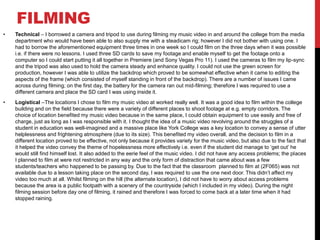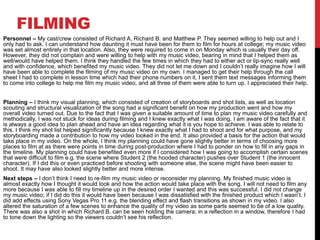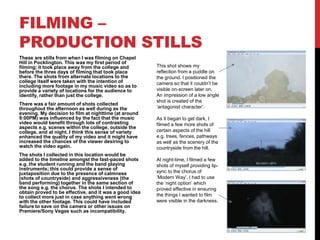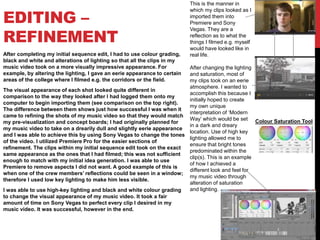Robbie Hickman filmed footage for his music video over three days at York College using borrowed equipment. He organized his footage into multiple files and imported it into Premiere Pro and Sony Vegas Pro 11 to edit. Robbie enlisted help from friends to film certain scenes. He storyboarded and planned shots in advance. After editing, Robbie was satisfied with his finished music video and felt no need to re-film or alter his original plan.