MS_Power_point_ppt.pptx
•Download as PPTX, PDF•
0 likes•8 views
PowerPoint allows users to create visually appealing presentations with templates, themes, multimedia elements, and various design and animation features. It provides tools for inserting slides, tables, images, illustrations, links, comments, and media. Users can customize designs, add transitions between slides, apply animations, rehearse slide shows, record narrations, review and get feedback on presentations.
Report
Share
Report
Share
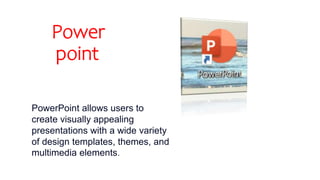
Recommended
Your Ultimate Guide to Powerpoint 

Powerpoint is an essential tool for most people and we have put everything you need to make learning how to use powerpoint easy. We hope you enjoy this presentation and if you think it will benefit others please share.
Powerpoint Made Easy Your Ultimate Guide

Powerpoint skills are an essential part of the marketers toolkit. This presentation is an in depth beginners guide to using Powerpoint.
If you enjoy this presentation and think it would help others please feel free to share.
Microsoft Power Point

Microsoft PowerPoint is a presentation program developed by Microsoft as part of its Microsoft Office suite. It allows users to create slideshow presentations consisting of text, images, videos, and other objects that can be displayed on-screen or printed. PowerPoint has tools for inserting tables, charts, graphics, and other media and formatting slide layouts, as well as tools for animating and transitioning between slides during a live presentation. The main components of the PowerPoint interface include the ribbon, which contains tabs for commonly used tools, and the Microsoft Office button for creating new presentations or accessing recently opened ones.
Microsoftpowerpoint 140206084416-phpapp01

Microsoft PowerPoint is a presentation program developed by Microsoft as part of its Microsoft Office suite. It allows users to create slideshow presentations consisting of text, images, videos, and other objects which can be displayed on-screen and navigated through using slide transitions and animations. The main interface features include the Ribbon menu, which contains tabs for inserting objects, setting up slide designs and animations, reviewing slides, and changing views. New presentations can be created from blank slides or templates. Users can add pictures, charts, tables and other media to slides and customize their appearance. Transitions control how slides change during a presentation, while animations add effects to objects on individual slides.
MS PowerPoint Ch 3 PPT

This document summarizes how to enhance PowerPoint presentations with animation, video, tables, and charts. It covers customizing slide backgrounds and themes, animating slide shows, inserting videos, and creating and modifying tables and charts. Specific animation techniques are described like entrance, emphasis, and exit effects. Instructions are provided for inserting videos and formatting video playback. Tables can be created and modified using tools to adjust rows, columns, alignment and cell properties. Charts are linked to Excel and modifications to data will update the chart in PowerPoint.
Power point tools

The PowerPoint Tools document describes the various tabs and functions available in PowerPoint. The Home tab allows inserting and editing slides, text, shapes, and objects. The Insert tab inserts tables, media like pictures and charts, and hyperlinks. The Design, Animations, and Slide Show tabs control formatting, animations, transitions, and slide show settings. The Review tab checks spelling and allows commenting. The View tab changes presentation views. The Format tab appears when editing text or objects to modify formatting and styles.
Ms powerpoint 2013

This document provides an overview of features and functions in Microsoft PowerPoint 2013, including:
- Creating and editing presentations, slides, text, and visual elements like tables, charts, photos, and videos.
- Formatting presentations with themes, slide layouts, animations, and multimedia enhancements.
- Organizing slides into sections, rearranging slides, and outlining the presentation.
- Customizing elements like the ribbon, slide masters, and saving as templates.
- Sharing and delivering presentations through different formats, password protection, comments, and collaboration.
MS_WORD_ppt.pptx

Microsoft Office includes applications like Word, Excel, and PowerPoint. Word is used for creating documents, Excel for spreadsheets and calculations, and PowerPoint for visual presentations. Each application features a ribbon interface and allows for formatting, collaboration, and other common tasks. Excel specifically enables organizing and calculating data in a spreadsheet with formulas and functions.
Recommended
Your Ultimate Guide to Powerpoint 

Powerpoint is an essential tool for most people and we have put everything you need to make learning how to use powerpoint easy. We hope you enjoy this presentation and if you think it will benefit others please share.
Powerpoint Made Easy Your Ultimate Guide

Powerpoint skills are an essential part of the marketers toolkit. This presentation is an in depth beginners guide to using Powerpoint.
If you enjoy this presentation and think it would help others please feel free to share.
Microsoft Power Point

Microsoft PowerPoint is a presentation program developed by Microsoft as part of its Microsoft Office suite. It allows users to create slideshow presentations consisting of text, images, videos, and other objects that can be displayed on-screen or printed. PowerPoint has tools for inserting tables, charts, graphics, and other media and formatting slide layouts, as well as tools for animating and transitioning between slides during a live presentation. The main components of the PowerPoint interface include the ribbon, which contains tabs for commonly used tools, and the Microsoft Office button for creating new presentations or accessing recently opened ones.
Microsoftpowerpoint 140206084416-phpapp01

Microsoft PowerPoint is a presentation program developed by Microsoft as part of its Microsoft Office suite. It allows users to create slideshow presentations consisting of text, images, videos, and other objects which can be displayed on-screen and navigated through using slide transitions and animations. The main interface features include the Ribbon menu, which contains tabs for inserting objects, setting up slide designs and animations, reviewing slides, and changing views. New presentations can be created from blank slides or templates. Users can add pictures, charts, tables and other media to slides and customize their appearance. Transitions control how slides change during a presentation, while animations add effects to objects on individual slides.
MS PowerPoint Ch 3 PPT

This document summarizes how to enhance PowerPoint presentations with animation, video, tables, and charts. It covers customizing slide backgrounds and themes, animating slide shows, inserting videos, and creating and modifying tables and charts. Specific animation techniques are described like entrance, emphasis, and exit effects. Instructions are provided for inserting videos and formatting video playback. Tables can be created and modified using tools to adjust rows, columns, alignment and cell properties. Charts are linked to Excel and modifications to data will update the chart in PowerPoint.
Power point tools

The PowerPoint Tools document describes the various tabs and functions available in PowerPoint. The Home tab allows inserting and editing slides, text, shapes, and objects. The Insert tab inserts tables, media like pictures and charts, and hyperlinks. The Design, Animations, and Slide Show tabs control formatting, animations, transitions, and slide show settings. The Review tab checks spelling and allows commenting. The View tab changes presentation views. The Format tab appears when editing text or objects to modify formatting and styles.
Ms powerpoint 2013

This document provides an overview of features and functions in Microsoft PowerPoint 2013, including:
- Creating and editing presentations, slides, text, and visual elements like tables, charts, photos, and videos.
- Formatting presentations with themes, slide layouts, animations, and multimedia enhancements.
- Organizing slides into sections, rearranging slides, and outlining the presentation.
- Customizing elements like the ribbon, slide masters, and saving as templates.
- Sharing and delivering presentations through different formats, password protection, comments, and collaboration.
MS_WORD_ppt.pptx

Microsoft Office includes applications like Word, Excel, and PowerPoint. Word is used for creating documents, Excel for spreadsheets and calculations, and PowerPoint for visual presentations. Each application features a ribbon interface and allows for formatting, collaboration, and other common tasks. Excel specifically enables organizing and calculating data in a spreadsheet with formulas and functions.
PowerPoint 2013

PowerPoint 2013 is a slide show presentation program developed by Microsoft that allows users to create and deliver professional presentations. It offers tools for word processing, outlining, drawing, graphing, and presentation management. The document discusses how to create and open presentations in PowerPoint, save files, customize slides, apply themes, insert images, tables, charts, videos and other media, animate objects, and present slideshows. It also covers more advanced topics like grouping objects, customizing tables and charts, using SmartArt graphics, and applying slide timings and transitions.
MS OFFICE PRESENTATION.pptx

Microsoft Office Management is a suite of productivity software that includes Word, Excel, PowerPoint and other applications. It supports common business tasks like word processing, emailing, presentations and data analysis. Excel allows users to organize and calculate data in a spreadsheet. It has tools for formatting, inserting functions, conditional formatting and creating pivot tables to analyze data. Word is used for creating documents like letters, reports and resumes with tools for formatting text, images and collaboration. PowerPoint enables creation of visually appealing presentations with design templates, themes and multimedia elements.
MS PowerPoint Ch 1 PPT

This document provides an overview of the key topics and objectives covered in Chapter 1 of the book "GO! with Microsoft® PowerPoint 2010". It discusses how to create and edit presentations in Normal View, add pictures, print and view presentations. It also covers editing existing presentations, formatting presentations, using Slide Sorter View, and applying slide transitions. The objectives are to learn the basics of creating, editing, formatting and presenting in PowerPoint.
Microsoft Powerpoint Basics

This document provides an overview of the basics of using Microsoft PowerPoint. It describes the main tabs in PowerPoint including File, Home, Insert, Design, Transitions and Animations, Slideshow, Review and View. It explains how to create and save presentations, add slides, insert elements like images and tables, choose slide designs and themes, add transitions and animations, view and manage slideshows, and use spellcheck and other review tools. The document recommends always saving presentations frequently and using themes, transitions, and animations sparingly to avoid distraction. It provides contact information for the Pickerington Public Library reference staff if more help is needed with PowerPoint.
PPT-3.pptx

This document provides guidance on using PowerPoint to design effective presentations. It discusses how to select a presentation option, create slides, organize text, images, and effects, and balance design elements. The key points are:
- PowerPoint allows blank presentations for full customization or templates for guided design.
- Slides should be kept simple with short bullet points reinforcing the speech.
- Consistent formatting, readable fonts, and complimentary colors improve visuals.
- Animation and media should emphasize important points without distracting from the content.
- Effective slides balance different elements so no one part overpowers the others.
Learning power point 2016

The document provides an overview of the key features and capabilities of Microsoft PowerPoint 2016. It discusses navigating the PowerPoint interface and ribbon. It also covers how to work with presentations by creating, editing, and formatting slides, as well as adding various multimedia elements like pictures, videos, shapes, charts, and animations. The document concludes by discussing how to prepare and share presentations by rehearsing, printing, saving as a video, and sharing with others.
Are You Still Watching? How to Create Engaging Presentations for Virtual Lear...

Remote meetings are here to stay - and many are BORING. If you are trying to engage your learners (or any audience), compelling content is critical. But trying to create stimulating content with the same tools you’ve always had is hard, right?
Thankfully, wrong! Terrific tools in PowerPoint along with visual assets help you create the kind of dynamic content you need to capture your remote audience’s attention, with functions that allow for interactive sequences and navigation. Come along to this masterclass packed with live demonstrations of how to create compelling presentations for successful meetings in a virtual and hybrid environment.
In this webinar, you will learn how to:
•Create dynamic visuals that support persuasive stories to engage your audience
•Develop professional-looking designs for presentations and other content
•Become a PowerPoint legend with techniques and assets to make effective presentations quickly and easily
A Power Point Tutorial

This document provides an overview of key features and functions in Microsoft PowerPoint, including slide layouts, designs, and views. It discusses how to organize content using the outline pane, import Word outlines, format text and slides, use slide and title masters, add special items like charts and tables, and insert animations, transitions, sounds, music, and movies. The document also covers printing options and exporting PowerPoints to Word.
Explaining power point

A brief and simple presentation explaining PowerPoint and its features and tools used for managing a presentation
Introducing PowerPoint 2007 mix up

This document provides templates and examples for creating quiz shows, photo albums, and pitchbooks in PowerPoint. It demonstrates new features in PowerPoint 2007 like SmartArt, themes, layouts, and widescreen presentation tips. Sample slides show various layouts for presenting financial reports, market analyses, and business summaries in a pitchbook format. The document aims to help users make the most of PowerPoint's presentation capabilities.
Microsoft Power Point 2010

PowerPoint is a program used to create professional presentations that can include text, graphics, tables, charts, audio, video and other media. It allows users to easily enter and edit information, incorporate content from other sources, and present information in various ways. Effective presentations require planning, including determining the message, audience and delivery method. PowerPoint provides various views and tools to organize, design and deliver presentations.
Powerpoint tutorial-23224

This guide provides instructions for using PowerPoint to create effective presentations. It discusses the various toolbars in PowerPoint and how to select presentation options. It also covers how to create and organize slides, including adding text, images, charts and animation. The guide emphasizes keeping design elements balanced so the presentation is easy to follow and visually pleasing.
Powerpoint tutorial-23224

This guide provides instructions for using PowerPoint to create effective presentations. It discusses the various toolbars in PowerPoint and how to select presentation options. It also covers how to create and organize slides, including adding text, images, charts and animation effects. The guide emphasizes balancing different design elements on slides to ensure the content is clear and visually pleasing.
Powerpoint tutorial-23224

This guide provides instructions for using PowerPoint to create effective presentations. It discusses the various toolbars in PowerPoint and how to select presentation options. It also covers how to create and organize slides, including adding text, images, charts and animation. The guide emphasizes keeping design elements balanced so the presentation is easy to follow and visually pleasing.
Grade-5 Topic-3 Presentation Designing.pptx

This document provides instructions on presentation designing in PowerPoint. It discusses how to create and format slides, add text, images, and other objects, apply themes and transitions, and present the slides. The key learning outcomes are to create presentations with multiple slides that have different layouts and inserted content. Various views and formatting options are described to design professional-looking presentations. Students will learn how to add visual elements, animate objects, set up slide shows, and be able to create and present their own PowerPoint presentations on the topic of the universe.
Introtopowerpoint

This document provides an introduction to Microsoft PowerPoint. It discusses what PowerPoint is, important interface elements like the ribbon and slide views, how to add and format text and slides, apply themes and transitions, insert images, and save and print a presentation. The document includes mini challenges throughout to encourage hands-on learning of PowerPoint's basic functions.
Ppt development skill

PowerPoint allows users to create presentations combining text, graphics, and multimedia. It provides various tools to insert images, illustrations, slide designs, transitions, hyperlinks, and media. Users can also record narration and rehearse timings for presentations. When creating presentations, it is recommended to minimize slides, choose readable fonts and sizes, keep text simple, present information instead of reading slides, use visuals to complement messages, and check for errors.
powerpoint-tutorial.pptx

This document provides guidance on using PowerPoint to create effective presentations. It discusses the basic functions and toolbars in PowerPoint, how to design and organize slides, and tips for balancing text, images, and other design elements. The key steps covered include learning the various toolbars in PowerPoint, how to create and format slides, inserting and organizing text, images, charts and other visual elements, using animation effects, and balancing the design of slides for clarity and readability.
Nine Easy Steps To Creating A PPt Presentation

This 9-step document outlines the process for creating a basic PowerPoint presentation, including organizing content, entering and editing text and outlines, selecting design templates, adding images and graphics, applying slide transitions and animations, printing and presenting slides, and testing the final presentation.
powerpoint-tutorial-23224gdfdsfhfsfsssssssdsd.ppt

This document provides guidance on using PowerPoint to create effective presentations. It discusses the basic functions and toolbars in PowerPoint, how to design and organize slides, and tips for balancing text, images, and other design elements. The key steps covered include selecting a presentation type, learning the toolbars, creating and organizing slides, inserting text, images, and other media, using animation effects sparingly, and balancing design elements so the presentation is easy to follow.
DRUGS AND ITS classification slide share

Any substance (other than food) that is used to prevent, diagnose, treat, or relieve symptoms of a
disease or abnormal condition
Community pharmacy- Social and preventive pharmacy UNIT 5

Covered community pharmacy topic of the subject Social and preventive pharmacy for Diploma and Bachelor of pharmacy
More Related Content
Similar to MS_Power_point_ppt.pptx
PowerPoint 2013

PowerPoint 2013 is a slide show presentation program developed by Microsoft that allows users to create and deliver professional presentations. It offers tools for word processing, outlining, drawing, graphing, and presentation management. The document discusses how to create and open presentations in PowerPoint, save files, customize slides, apply themes, insert images, tables, charts, videos and other media, animate objects, and present slideshows. It also covers more advanced topics like grouping objects, customizing tables and charts, using SmartArt graphics, and applying slide timings and transitions.
MS OFFICE PRESENTATION.pptx

Microsoft Office Management is a suite of productivity software that includes Word, Excel, PowerPoint and other applications. It supports common business tasks like word processing, emailing, presentations and data analysis. Excel allows users to organize and calculate data in a spreadsheet. It has tools for formatting, inserting functions, conditional formatting and creating pivot tables to analyze data. Word is used for creating documents like letters, reports and resumes with tools for formatting text, images and collaboration. PowerPoint enables creation of visually appealing presentations with design templates, themes and multimedia elements.
MS PowerPoint Ch 1 PPT

This document provides an overview of the key topics and objectives covered in Chapter 1 of the book "GO! with Microsoft® PowerPoint 2010". It discusses how to create and edit presentations in Normal View, add pictures, print and view presentations. It also covers editing existing presentations, formatting presentations, using Slide Sorter View, and applying slide transitions. The objectives are to learn the basics of creating, editing, formatting and presenting in PowerPoint.
Microsoft Powerpoint Basics

This document provides an overview of the basics of using Microsoft PowerPoint. It describes the main tabs in PowerPoint including File, Home, Insert, Design, Transitions and Animations, Slideshow, Review and View. It explains how to create and save presentations, add slides, insert elements like images and tables, choose slide designs and themes, add transitions and animations, view and manage slideshows, and use spellcheck and other review tools. The document recommends always saving presentations frequently and using themes, transitions, and animations sparingly to avoid distraction. It provides contact information for the Pickerington Public Library reference staff if more help is needed with PowerPoint.
PPT-3.pptx

This document provides guidance on using PowerPoint to design effective presentations. It discusses how to select a presentation option, create slides, organize text, images, and effects, and balance design elements. The key points are:
- PowerPoint allows blank presentations for full customization or templates for guided design.
- Slides should be kept simple with short bullet points reinforcing the speech.
- Consistent formatting, readable fonts, and complimentary colors improve visuals.
- Animation and media should emphasize important points without distracting from the content.
- Effective slides balance different elements so no one part overpowers the others.
Learning power point 2016

The document provides an overview of the key features and capabilities of Microsoft PowerPoint 2016. It discusses navigating the PowerPoint interface and ribbon. It also covers how to work with presentations by creating, editing, and formatting slides, as well as adding various multimedia elements like pictures, videos, shapes, charts, and animations. The document concludes by discussing how to prepare and share presentations by rehearsing, printing, saving as a video, and sharing with others.
Are You Still Watching? How to Create Engaging Presentations for Virtual Lear...

Remote meetings are here to stay - and many are BORING. If you are trying to engage your learners (or any audience), compelling content is critical. But trying to create stimulating content with the same tools you’ve always had is hard, right?
Thankfully, wrong! Terrific tools in PowerPoint along with visual assets help you create the kind of dynamic content you need to capture your remote audience’s attention, with functions that allow for interactive sequences and navigation. Come along to this masterclass packed with live demonstrations of how to create compelling presentations for successful meetings in a virtual and hybrid environment.
In this webinar, you will learn how to:
•Create dynamic visuals that support persuasive stories to engage your audience
•Develop professional-looking designs for presentations and other content
•Become a PowerPoint legend with techniques and assets to make effective presentations quickly and easily
A Power Point Tutorial

This document provides an overview of key features and functions in Microsoft PowerPoint, including slide layouts, designs, and views. It discusses how to organize content using the outline pane, import Word outlines, format text and slides, use slide and title masters, add special items like charts and tables, and insert animations, transitions, sounds, music, and movies. The document also covers printing options and exporting PowerPoints to Word.
Explaining power point

A brief and simple presentation explaining PowerPoint and its features and tools used for managing a presentation
Introducing PowerPoint 2007 mix up

This document provides templates and examples for creating quiz shows, photo albums, and pitchbooks in PowerPoint. It demonstrates new features in PowerPoint 2007 like SmartArt, themes, layouts, and widescreen presentation tips. Sample slides show various layouts for presenting financial reports, market analyses, and business summaries in a pitchbook format. The document aims to help users make the most of PowerPoint's presentation capabilities.
Microsoft Power Point 2010

PowerPoint is a program used to create professional presentations that can include text, graphics, tables, charts, audio, video and other media. It allows users to easily enter and edit information, incorporate content from other sources, and present information in various ways. Effective presentations require planning, including determining the message, audience and delivery method. PowerPoint provides various views and tools to organize, design and deliver presentations.
Powerpoint tutorial-23224

This guide provides instructions for using PowerPoint to create effective presentations. It discusses the various toolbars in PowerPoint and how to select presentation options. It also covers how to create and organize slides, including adding text, images, charts and animation. The guide emphasizes keeping design elements balanced so the presentation is easy to follow and visually pleasing.
Powerpoint tutorial-23224

This guide provides instructions for using PowerPoint to create effective presentations. It discusses the various toolbars in PowerPoint and how to select presentation options. It also covers how to create and organize slides, including adding text, images, charts and animation effects. The guide emphasizes balancing different design elements on slides to ensure the content is clear and visually pleasing.
Powerpoint tutorial-23224

This guide provides instructions for using PowerPoint to create effective presentations. It discusses the various toolbars in PowerPoint and how to select presentation options. It also covers how to create and organize slides, including adding text, images, charts and animation. The guide emphasizes keeping design elements balanced so the presentation is easy to follow and visually pleasing.
Grade-5 Topic-3 Presentation Designing.pptx

This document provides instructions on presentation designing in PowerPoint. It discusses how to create and format slides, add text, images, and other objects, apply themes and transitions, and present the slides. The key learning outcomes are to create presentations with multiple slides that have different layouts and inserted content. Various views and formatting options are described to design professional-looking presentations. Students will learn how to add visual elements, animate objects, set up slide shows, and be able to create and present their own PowerPoint presentations on the topic of the universe.
Introtopowerpoint

This document provides an introduction to Microsoft PowerPoint. It discusses what PowerPoint is, important interface elements like the ribbon and slide views, how to add and format text and slides, apply themes and transitions, insert images, and save and print a presentation. The document includes mini challenges throughout to encourage hands-on learning of PowerPoint's basic functions.
Ppt development skill

PowerPoint allows users to create presentations combining text, graphics, and multimedia. It provides various tools to insert images, illustrations, slide designs, transitions, hyperlinks, and media. Users can also record narration and rehearse timings for presentations. When creating presentations, it is recommended to minimize slides, choose readable fonts and sizes, keep text simple, present information instead of reading slides, use visuals to complement messages, and check for errors.
powerpoint-tutorial.pptx

This document provides guidance on using PowerPoint to create effective presentations. It discusses the basic functions and toolbars in PowerPoint, how to design and organize slides, and tips for balancing text, images, and other design elements. The key steps covered include learning the various toolbars in PowerPoint, how to create and format slides, inserting and organizing text, images, charts and other visual elements, using animation effects, and balancing the design of slides for clarity and readability.
Nine Easy Steps To Creating A PPt Presentation

This 9-step document outlines the process for creating a basic PowerPoint presentation, including organizing content, entering and editing text and outlines, selecting design templates, adding images and graphics, applying slide transitions and animations, printing and presenting slides, and testing the final presentation.
powerpoint-tutorial-23224gdfdsfhfsfsssssssdsd.ppt

This document provides guidance on using PowerPoint to create effective presentations. It discusses the basic functions and toolbars in PowerPoint, how to design and organize slides, and tips for balancing text, images, and other design elements. The key steps covered include selecting a presentation type, learning the toolbars, creating and organizing slides, inserting text, images, and other media, using animation effects sparingly, and balancing design elements so the presentation is easy to follow.
Similar to MS_Power_point_ppt.pptx (20)
Are You Still Watching? How to Create Engaging Presentations for Virtual Lear...

Are You Still Watching? How to Create Engaging Presentations for Virtual Lear...
Recently uploaded
DRUGS AND ITS classification slide share

Any substance (other than food) that is used to prevent, diagnose, treat, or relieve symptoms of a
disease or abnormal condition
Community pharmacy- Social and preventive pharmacy UNIT 5

Covered community pharmacy topic of the subject Social and preventive pharmacy for Diploma and Bachelor of pharmacy
Exploiting Artificial Intelligence for Empowering Researchers and Faculty, In...

Exploiting Artificial Intelligence for Empowering Researchers and Faculty, In...Dr. Vinod Kumar Kanvaria
Exploiting Artificial Intelligence for Empowering Researchers and Faculty,
International FDP on Fundamentals of Research in Social Sciences
at Integral University, Lucknow, 06.06.2024
By Dr. Vinod Kumar KanvariaYour Skill Boost Masterclass: Strategies for Effective Upskilling

Your Skill Boost Masterclass: Strategies for Effective UpskillingExcellence Foundation for South Sudan
Strategies for Effective Upskilling is a presentation by Chinwendu Peace in a Your Skill Boost Masterclass organisation by the Excellence Foundation for South Sudan on 08th and 09th June 2024 from 1 PM to 3 PM on each day.Pollock and Snow "DEIA in the Scholarly Landscape, Session One: Setting Expec...

Pollock and Snow "DEIA in the Scholarly Landscape, Session One: Setting Expec...National Information Standards Organization (NISO)
This presentation was provided by Steph Pollock of The American Psychological Association’s Journals Program, and Damita Snow, of The American Society of Civil Engineers (ASCE), for the initial session of NISO's 2024 Training Series "DEIA in the Scholarly Landscape." Session One: 'Setting Expectations: a DEIA Primer,' was held June 6, 2024.How to Build a Module in Odoo 17 Using the Scaffold Method

Odoo provides an option for creating a module by using a single line command. By using this command the user can make a whole structure of a module. It is very easy for a beginner to make a module. There is no need to make each file manually. This slide will show how to create a module using the scaffold method.
ISO/IEC 27001, ISO/IEC 42001, and GDPR: Best Practices for Implementation and...

Denis is a dynamic and results-driven Chief Information Officer (CIO) with a distinguished career spanning information systems analysis and technical project management. With a proven track record of spearheading the design and delivery of cutting-edge Information Management solutions, he has consistently elevated business operations, streamlined reporting functions, and maximized process efficiency.
Certified as an ISO/IEC 27001: Information Security Management Systems (ISMS) Lead Implementer, Data Protection Officer, and Cyber Risks Analyst, Denis brings a heightened focus on data security, privacy, and cyber resilience to every endeavor.
His expertise extends across a diverse spectrum of reporting, database, and web development applications, underpinned by an exceptional grasp of data storage and virtualization technologies. His proficiency in application testing, database administration, and data cleansing ensures seamless execution of complex projects.
What sets Denis apart is his comprehensive understanding of Business and Systems Analysis technologies, honed through involvement in all phases of the Software Development Lifecycle (SDLC). From meticulous requirements gathering to precise analysis, innovative design, rigorous development, thorough testing, and successful implementation, he has consistently delivered exceptional results.
Throughout his career, he has taken on multifaceted roles, from leading technical project management teams to owning solutions that drive operational excellence. His conscientious and proactive approach is unwavering, whether he is working independently or collaboratively within a team. His ability to connect with colleagues on a personal level underscores his commitment to fostering a harmonious and productive workplace environment.
Date: May 29, 2024
Tags: Information Security, ISO/IEC 27001, ISO/IEC 42001, Artificial Intelligence, GDPR
-------------------------------------------------------------------------------
Find out more about ISO training and certification services
Training: ISO/IEC 27001 Information Security Management System - EN | PECB
ISO/IEC 42001 Artificial Intelligence Management System - EN | PECB
General Data Protection Regulation (GDPR) - Training Courses - EN | PECB
Webinars: https://pecb.com/webinars
Article: https://pecb.com/article
-------------------------------------------------------------------------------
For more information about PECB:
Website: https://pecb.com/
LinkedIn: https://www.linkedin.com/company/pecb/
Facebook: https://www.facebook.com/PECBInternational/
Slideshare: http://www.slideshare.net/PECBCERTIFICATION
The History of Stoke Newington Street Names

Presented at the Stoke Newington Literary Festival on 9th June 2024
www.StokeNewingtonHistory.com
The Diamonds of 2023-2024 in the IGRA collection

A review of the growth of the Israel Genealogy Research Association Database Collection for the last 12 months. Our collection is now passed the 3 million mark and still growing. See which archives have contributed the most. See the different types of records we have, and which years have had records added. You can also see what we have for the future.
The simplified electron and muon model, Oscillating Spacetime: The Foundation...

Discover the Simplified Electron and Muon Model: A New Wave-Based Approach to Understanding Particles delves into a groundbreaking theory that presents electrons and muons as rotating soliton waves within oscillating spacetime. Geared towards students, researchers, and science buffs, this book breaks down complex ideas into simple explanations. It covers topics such as electron waves, temporal dynamics, and the implications of this model on particle physics. With clear illustrations and easy-to-follow explanations, readers will gain a new outlook on the universe's fundamental nature.
Azure Interview Questions and Answers PDF By ScholarHat

Azure Interview Questions and Answers PDF By ScholarHat
Main Java[All of the Base Concepts}.docx

This is part 1 of my Java Learning Journey. This Contains Custom methods, classes, constructors, packages, multithreading , try- catch block, finally block and more.
How to Add Chatter in the odoo 17 ERP Module

In Odoo, the chatter is like a chat tool that helps you work together on records. You can leave notes and track things, making it easier to talk with your team and partners. Inside chatter, all communication history, activity, and changes will be displayed.
How to Fix the Import Error in the Odoo 17

An import error occurs when a program fails to import a module or library, disrupting its execution. In languages like Python, this issue arises when the specified module cannot be found or accessed, hindering the program's functionality. Resolving import errors is crucial for maintaining smooth software operation and uninterrupted development processes.
LAND USE LAND COVER AND NDVI OF MIRZAPUR DISTRICT, UP

This Dissertation explores the particular circumstances of Mirzapur, a region located in the
core of India. Mirzapur, with its varied terrains and abundant biodiversity, offers an optimal
environment for investigating the changes in vegetation cover dynamics. Our study utilizes
advanced technologies such as GIS (Geographic Information Systems) and Remote sensing to
analyze the transformations that have taken place over the course of a decade.
The complex relationship between human activities and the environment has been the focus
of extensive research and worry. As the global community grapples with swift urbanization,
population expansion, and economic progress, the effects on natural ecosystems are becoming
more evident. A crucial element of this impact is the alteration of vegetation cover, which plays a
significant role in maintaining the ecological equilibrium of our planet.Land serves as the foundation for all human activities and provides the necessary materials for
these activities. As the most crucial natural resource, its utilization by humans results in different
'Land uses,' which are determined by both human activities and the physical characteristics of the
land.
The utilization of land is impacted by human needs and environmental factors. In countries
like India, rapid population growth and the emphasis on extensive resource exploitation can lead
to significant land degradation, adversely affecting the region's land cover.
Therefore, human intervention has significantly influenced land use patterns over many
centuries, evolving its structure over time and space. In the present era, these changes have
accelerated due to factors such as agriculture and urbanization. Information regarding land use and
cover is essential for various planning and management tasks related to the Earth's surface,
providing crucial environmental data for scientific, resource management, policy purposes, and
diverse human activities.
Accurate understanding of land use and cover is imperative for the development planning
of any area. Consequently, a wide range of professionals, including earth system scientists, land
and water managers, and urban planners, are interested in obtaining data on land use and cover
changes, conversion trends, and other related patterns. The spatial dimensions of land use and
cover support policymakers and scientists in making well-informed decisions, as alterations in
these patterns indicate shifts in economic and social conditions. Monitoring such changes with the
help of Advanced technologies like Remote Sensing and Geographic Information Systems is
crucial for coordinated efforts across different administrative levels. Advanced technologies like
Remote Sensing and Geographic Information Systems
9
Changes in vegetation cover refer to variations in the distribution, composition, and overall
structure of plant communities across different temporal and spatial scales. These changes can
occur natural.
Recently uploaded (20)
Community pharmacy- Social and preventive pharmacy UNIT 5

Community pharmacy- Social and preventive pharmacy UNIT 5
Exploiting Artificial Intelligence for Empowering Researchers and Faculty, In...

Exploiting Artificial Intelligence for Empowering Researchers and Faculty, In...
Your Skill Boost Masterclass: Strategies for Effective Upskilling

Your Skill Boost Masterclass: Strategies for Effective Upskilling
Pollock and Snow "DEIA in the Scholarly Landscape, Session One: Setting Expec...

Pollock and Snow "DEIA in the Scholarly Landscape, Session One: Setting Expec...
How to Build a Module in Odoo 17 Using the Scaffold Method

How to Build a Module in Odoo 17 Using the Scaffold Method
ISO/IEC 27001, ISO/IEC 42001, and GDPR: Best Practices for Implementation and...

ISO/IEC 27001, ISO/IEC 42001, and GDPR: Best Practices for Implementation and...
Digital Artefact 1 - Tiny Home Environmental Design

Digital Artefact 1 - Tiny Home Environmental Design
The simplified electron and muon model, Oscillating Spacetime: The Foundation...

The simplified electron and muon model, Oscillating Spacetime: The Foundation...
Azure Interview Questions and Answers PDF By ScholarHat

Azure Interview Questions and Answers PDF By ScholarHat
LAND USE LAND COVER AND NDVI OF MIRZAPUR DISTRICT, UP

LAND USE LAND COVER AND NDVI OF MIRZAPUR DISTRICT, UP
MS_Power_point_ppt.pptx
- 1. Power point PowerPoint allows users to create visually appealing presentations with a wide variety of design templates, themes, and multimedia elements.
- 6. Home Clipboard • Cut, copy, paste, and format painter options for text and objects. Font • Change font type, size, color, style, and apply effects like bold or italic. Paragraph • Align text, adjust line spacing, apply bulleted or numbered lists.
- 7. HOME drawings • Add , arrange and colour the shapes Editing • Find, replace, and select text within the document Slide • Insert layout , reset position ,size of slide and organize slide into section and add a slide to presentation
- 8. • Insert a slide to presentation Slides • Table provide information within your document Tables • Insert pictures,take screenshot,and add a photo from photo collection Images • Add shapes,icons,3D Models ,smart art ,chart Illustration Add hyperlinks to web pages or bookmarks within document Add-ins • hyper link , action Links • Add a note about this part of document Comments • Add a text box ,header &footer,date &time ,slide number,object and wordArt Text • Add audio,video background music and add video clip to make your presentation engaging Media Insert
- 9. Draw Tools • Add eraser to erase parts of drawing • Add “Lasso Select” to select and move multiple drawings Pens • Add different pens and colors to draw shapes and sketches Stencils • Draw lines and align objects against a straightedge convert • Add “INK to Shape” to refine hand – drawn shapes • Add “ Ink to Math” to convert handwritten math equation into typed numbers and symbols
- 10. Design Themes Variants Customize Add different themes Customize the design Add slide size and different background
- 11. Transition Add sound , add duration to specify the length of the transition , move the slide after select time Timing Pick a special effect for transition between previous slide and this one Transition to this Slide Play the transition to this slide Preview
- 12. Animation Preview Animation Advanced animation Timming Play the animation on this slide Apply animation to object motion graphics created with animations Add start to when animation play ,duration , add delay to start animation after a certain time , move animation earlier and later
- 13. slide show Start slide show Set up Monitors Start the slide from first slide , currently selected slide It offers various options like hide slide , record , timming etc Monitor display slide show ,or pick one . Present view shows full screen slide show
- 14. Record The “Record” tab is used for recording narration and timings for your presentation . You can add audio narrations to your slides , set slides timings , and rehearse timings for your presentation .
- 15. Review • The review tab includes tools for collaboration and proofreading . • You can add comments , track changes , compare different versions of your presentation and use the spell – checker
- 16. View Switch beyween views like normal , slide sorter , and presenter view Show or hide gridlines , rulers , and guides Zoon in and out of slides for better editing