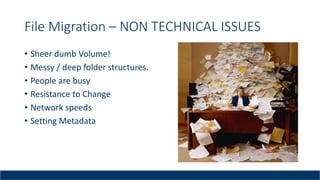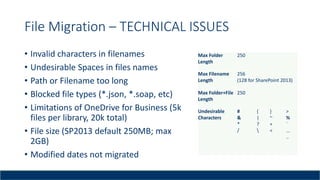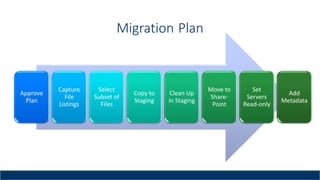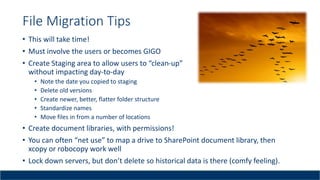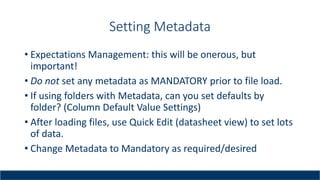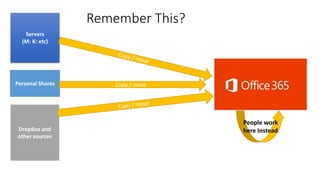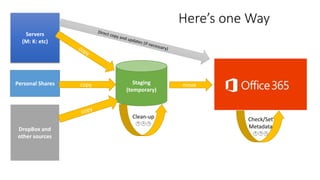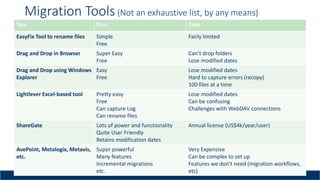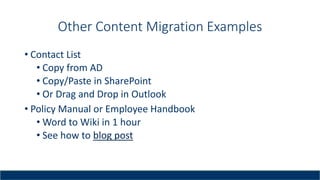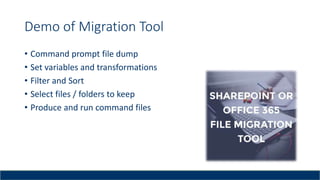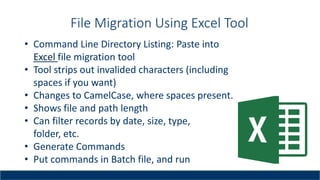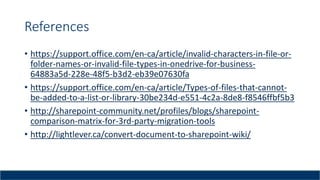The document outlines a comprehensive framework for migrating files to SharePoint for Office 365 users, addressing both technical and non-technical challenges. Key considerations include managing file compatibility, folder structures, user resistance, and the importance of involving users in the migration process. It also discusses various tools available for migration, emphasizing the need for a structured plan and the creation of a staging area for effective organization and metadata management.
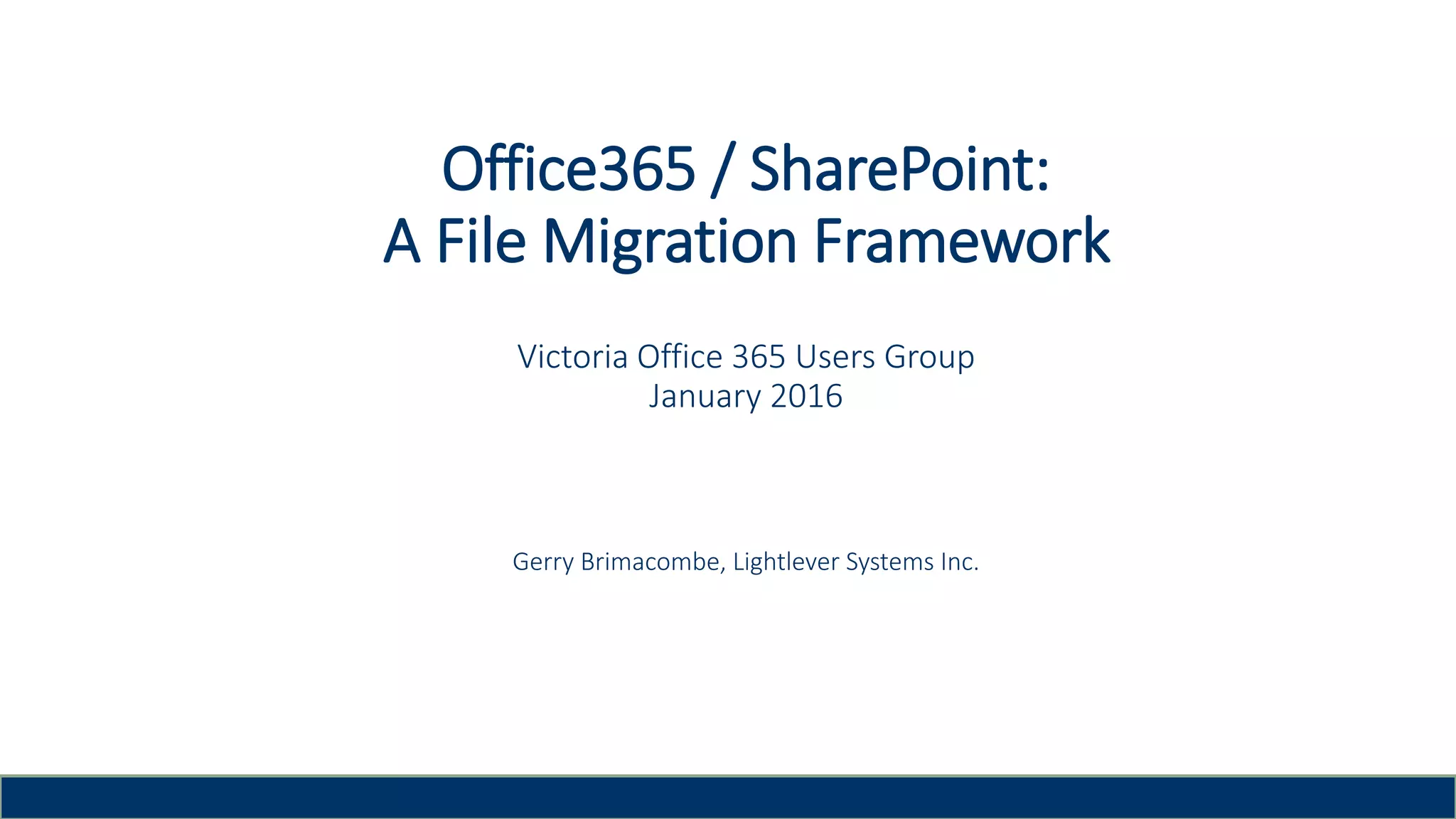
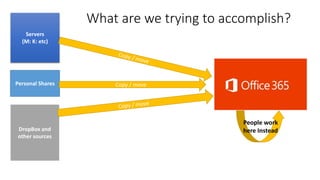
![So What’s the BIG DEAL?
• EASY: Move or copy files to SharePoint!
• Is it that EASY?
• Files from where? Servers, local drives, DropBox, legacy
intranet, email, websites?....
• All files or just some?
• Just files, or other content?
• Are file names compatible? Or desirable (e.g. spaces and other
conventions)?
• Are folders too deep? Are we even using folders? [insert two
hour discussion on metadata vs. folders here]
• What about changing people’s behaviour?](https://image.slidesharecdn.com/filemigrationframework-160126044705/85/A-SharePoint-File-Migration-Framework-3-320.jpg)