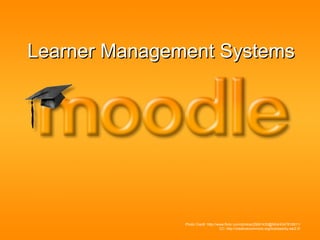
Moodle Series #2 - Learn Local - Administering your Moodle Course
- 1. Learner Management Systems Photo Credit: http://www.flickr.com/photos/25691430@N04/4347819911/ CC: http://creativecommons.org/licenses/by-sa/2.0/
- 2. Programme • Setting up Courses • Setting up learners, groups, groupings and cohorts singly or in bulk • Exploring and adding plug ins • Understanding Filters • Managing your Plug Ins • Common settings
- 5. Courses and Catergories Photo Credit: http://www.flickr.com/photos/22746515@N02/4800938997/” http://creativecommons.org/licenses/by-nc/2.0/
- 6. Demo – adding catergories & courses Photo Credit http://www.flickr.com/photos/9998127@N06/5383930266/" http://creativecommons.org/licenses/by-nc/2.0/
- 7. User accounts and upload methods Cohorts Photo Credit http://www.flickr.com/photos/9998127@N06/5383930266/" http://creativecommons.org/licenses/by-nc/2.0/
- 10. CSV File • Create file for uploading • Go to Settings > Site administration > Users > Accounts > Upload users • Add file to upload • Upload users preview - check settings and default user profile settings • Upload users preview - click "Upload users" • Upload users results - shows list of users, exceptions made in upload and summary of number of users • Upload users results - click "Continue" • Returns to Upload users screen
- 11. Adding users to courses • Manually • Via a CSV file • By Cohort Course administration > Users > Enrolled Users Photo Credit: http://www.flickr.com/photos/33037761@N07/5077808426/ http://creativecommons.org/licenses/by-nc/2.0/
- 12. Plug ins Settings > Site administration > Plugins > Plugins overview Photo Credit http://www.flickr.com/photos/83346641@N00/4617759902/ http://creativecommons.org/licenses/by-nc/2.0/
- 14. Plug Ins
- 15. Plug Ins
- 16. Plug Ins Moodle 2.5
- 17. Multimedia Plug ins Supported Media Formats * .mp3 - MPEG Audio Stream, Layer III * .swf - Macromedia Flash Format File (Adobe, Inc.) * .mov - QuickTime Video Clip (Apple Computer, Inc.) * .wmv - Windows Media File (Microsoft) * .mpg - MPEG Animation * .avi - Audio Video Interleave File * .flv - Flash Video File (Macromedia, Inc.) * .ram - RealMedia Metafile (RealNetworks, Inc.) * .rpm - RealMedia Player Plug-in (RealNetworks) * .rm - RealMedia Streaming Media (Real Networks, Inc.) * .mp4 * .m4v Settings > Site administration > Appearance > Media embedding
- 18. Multimedia Embedding Settings > Site administration > Appearance > Media embedding Photo Credit: http://www.flickr.com/photos/25622716@N02/8471963889 http://creativecommons.org/licenses/by-nc/2.0/
- 19. Filters • Filters can be used to add links, insert multimedia players, convert Mathematical expressions or emoticons into images etc. Settings > Site administration > Plugins > Filters> Manage Filters Photo Credit: http://www.flickr.com/photos/25622716@N02/8471963889 http://creativecommons.org/licenses/by-nc/2.0/
- 20. Filter settings Settings > Site administration > Plugins > Filters> Manage Filters
- 21. Other settings Password Policy Settings > Site administration > Security > Site Policies Back up and Restore Courses (inside a course) http://docs.moodle.org/22/en/Course_backup http://docs.moodle.org/23/en/Course_restore http://docs.moodle.org/24/en/Backup_and_restore_FAQ Photo Credit: http://www.flickr.com/photos/40927340@N03/6142305956/ http://creativecommons.org/licenses/by-nc/2.0/
Editor's Notes
- What is an LMS a software application or Web-based technology used to plan, implement, and assess a specific learning process. provides the trainer with a way to create and deliver content, monitor student participation, and assess student performance. provides students with the ability to use interactive features such as threaded discussions, video conferencing, and discussion forums.
- Course categories organize courses for all Moodle site participants. The default course category on a new Moodle site is "Miscellaneous" (although this can be renamed) A Course creator, Administrator or Manager can put all courses in the Miscellaneous category. However, teachers and students will find it easier to find their classes if they are organized in descriptive categories. Most people organize their courses by department and college or by topic
- Cohorts, or site-wide groups, enable all members of a cohort to be enrolled in a course in one action, either manually or synchronised automatically. http://docs.moodle.org/25/en/Cohorts#Uploading_users_to_a_cohort
- Here is an outline of the process: Create file for uploading Go to Settings > Site administration > Users > Accounts > Upload users Add file to upload Upload users preview - check settings and default user profile settings Upload users preview - click "Upload users" Upload users results - shows list of users, exceptions made in upload and summary of number of users Upload users results - click "Continue" Returns to Upload users screen
- Here is an outline of the process: Create file for uploading Go to Settings > Site administration > Users > Accounts > Upload users Add file to upload Upload users preview - check settings and default user profile settings Upload users preview - click "Upload users" Upload users results - shows list of users, exceptions made in upload and summary of number of users Upload users results - click "Continue" Returns to Upload users screen
- https://moodle.org/plugins/index.php
- A plugin may be either a standard plugin (included in the Moodle download package) or an add-on
- The Plugins overview page in Settings > Site Administration > Plugins > Plugins overview lists all installed plugins, together with the version number, availability (enabled or disabled) and settings link (if applicable). Note: The open or closed eye icon indicates whether a plugin is enabled or not. However, this icon is not clickable and you cannot change a plugin's availability from here. New featurein Moodle 2.3! A 'Check for available updates' button enables admins to quickly check for any updates available to core code and for any contributed plugins installed on the site (from the plugins directory). Any updates available are highlighted, with further information and a download link in the notes column opposite the plugin.
- Moodle = core code + plugins Plugins may be either standard plugins (included in the Moodle download package) or add-ons. Moodle 2.5 onwards, an add-on code may be deployed from within Moodle, either directly from the Moodle plugins directory or by uploading a ZIP file. The web server process has to have write access to the plugin type folder where the new add-on is to be installed in order to use either of these methods.
- A site administrator can enable the multimedia plugins filter in Settings > Site administration > Plugins > Filters > Manage filters and can enable selected media players in Settings > Site administration > Appearance > Media embedding. If the site-wide multimedia plugins filter setting is "Off, but available", the filter must be enabled per-course, through Settings > Course administration > Filters by setting Multimedia plugins to "On". http://docs.moodle.org/24/en/Multimedia_plugins_filter
- Page pathHome / ▶ Site administration / ▶ Appearance / ▶ Media embedding
- Filters can be used to add links, insert multimedia players, convert Mathematical expressions or emoticons into images and more. A filter may be enabled at the site level and then removed as needed at the course or activity level. Thus a teacher can disable glossary auto-linking in a quiz for example. Page pathHome / ▶ Site administration / ▶ Plugins / ▶ Filters / ▶ Manage filters Filters can be used to add links, insert multimedia players, convert Mathematical expressions or emoticons into images and more. A filter may be enabled at the site level and then removed as needed at the course or activity level. Thus a teacher can disable glossary auto-linking in a quiz for example.
- http://docs.moodle.org/24/en/Filters Filters can be used to add links, insert multimedia players, convert Mathematical expressions or emoticons into images and more. A filter may be enabled at the site level and then removed as needed at the course or activity level. Thus a teacher can disable glossary auto-linking in a quiz for example.
- http://docs.moodle.org/24/en/Main_page
