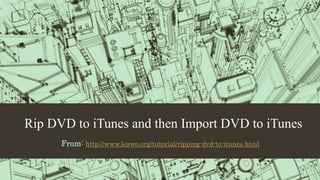
Rip dvd to i tunes and then import dvd to itunes
- 1. Rip DVD to iTunes and then Import DVD to iTunes From: http://www.leawo.org/tutorial/ripping-dvd-to-itunes.html
- 2. You might have paid a good amount of money for your DVD collections and they can get be quite bulky. Now, you may be wondering how you can rip DVD to iTunes to sync with your IOS device, like an iPhone, iPad, Apple TV. Apple does not create software to allow you to copy DVD to iTunes directly. So to rip DVD to iTunes, you need a third-party app to rip DVD to your hard disk on your computer and then import DVD to iTunes. Part 1: iTunes Compatible File Formats Part 2: How to Rip DVD to iTunes with Free DVD to iTunes Converters? Part 3: How to Rip DVD to iTunes with Best DVD to iTunes Converter? Part 4: How to to Import DVD to iTunes?
- 3. Part 1: iTunes Compatible File Formats To rip DVD to iTunes, first of all we should figure out what file formats iTunes support. If we don’t, it may be in vain by ripping DVD to a file format that is not compatible with iTunes. In order to save time and energy, it is necessary for us to bear in mind what file formats are compatible with itunes. The following table lists several formats to which we can choose to rip DVD. In this part, two free DVD to iTunes converters and the respective ways to rip DVD to iTunes will be introduced. One is the combination of MakeMKV and Handbrake; the other is VLC Media Player. Both programs can well play the role of a DVD to iTunes converter to convert DVD to iTunes compatible file formats.
- 4. Part 2: How to Rip DVD to iTunes with Free DVD to iTunes Converters? In this part, two free DVD to iTunes converters and the respective ways to rip DVD to iTunes will be introduced. One is the combination of MakeMKV and Handbrake; the other is VLC Media Player. Both programs can well play the role of a DVD to iTunes converter to convert DVD to iTunes compatible file formats. Solution 1: Rip DVD to iTunes with the combined help of MakeMKV and Handbrake Step 1: Rip DVD to MKV with MakeMKV Combination of MakeMKV and Handbrake is ideal for ripping DVD to iTunes videos since MakeMKV only generates MKV files and couldn’t re- encode video files, while Handbrake outputs MP4 files with encoding but has no ability to decrypt DVD disc. MakeMKV is capable of ripping selected parts of a DVD into an MKV file that can then be used by Handbrake to encode the video into the right format that iTunes recognizes. Insert target DVD disc into computer’s DVD drive and then launch MakeMKV to wait for DVD loading. Click the wrench icon on the program interface and then navigate to “General” tab to set output directory for saving the result MKV file. At last, click the disc icon field on MakeMKV to start DVD to MKV ripping.
- 5. Step 2: Convert MKV to iTunes MP4 with Handbrake With Handbrake running on, click “Source” to load the MKV files you’ve generated with MakeMKV, specify the output path and filename, then click the “Start” button to convert. The output format is set as “MP4″ by default.
- 6. Solution 2: Rip DVD to iTunes with Free VLC Media Player The second solution is about how to rip DVD to iTunes with the open source cross-platform VLC Media Player. This free program is available for Windows XP, Windows Vista, Mac OS X, and most distributions of Linux including Ubuntu, Fedora, SuSe, and many others. Now, let’s have a look at how to rip DVD to iTunes with free VLC Media Player. Step 1: Load target DVD file into VLC Insert the DVD disk you want to rip into your computer and open up VLC media player.Select “Media” on the top menu, and select “Open Disc…” from the drop down menu.
- 7. Note: You can select the “Starting Position” you want to rip. The “Tittle” of most movies will simply be “1”, and if there are any special features they will be titles “2”, “3”, and so on. Usually the first episode of TV series will be “1”, and the second will be “2”, etc. Put in the title number box the number you believe is the title you want to rip. You can check the DVD by clicking “Play” at the bottom. Then select “Media” on the top menu, and select “Open Disc…” again to return to the “Open Media” panel for the next step.
- 8. Step 2: Click the “Play” drop-down menu, and choose “Convert”.
- 9. Step 3: Choose “Video for iPod SD” in the “Profile” drop-down menu.
- 10. Step 4: Choose your “Destination file”, and then click “Start” to convert DVD. After receiving iTunes compatible file formats, you can start to import DVD to iTunes.
- 11. Part 3: How to Rip DVD to iTunes with Best DVD to iTunes Converter? Why many users choose Leawo DVD Ripper to rip DVD to iTunes? The answer is simple. As a professional DVD ripper, Leawo DVD Ripper is superior to any free DVD ripping application. Advantages of Leawo DVD Ripper over Free DVD Ripping Applications: Leawo DVD Ripper can rip DVD to iTunes with high quality. It can rip DVD even DVDs under copy protection and region code limitation to video in more than 180 different video formats including MP4, WOV, and M4V supported by iTunes in simple steps. The built-in handy video editor helps customize video effects, including trimming, cropping, adding effects and watermarks. What’s more, it can also create 3D movies and provide different 3D modes. For more detailed settings, you can choose to set profile parameters, select subtitle/audio track, merge files into one, etc. Just get it and rip videos from DVD disc to iTunes for playback on your iPhone SE, iPhone 6s Plus, iPad, iPod Touch in just a few mouse clicks!
- 12. The following simple step-by-step tutorial guide shows you how to rip DVD to iTunes with Leawo DVD Ripper – the best DVD to iTunes Converter. STEP 1: Import source DVD Insert target DVD disk, and click “Add Blu-ray/DVD” button on the main interface of Leawo DVD Ripper to load source DVD.
- 13. STEP 2: Choose output format Click the drop-down box (named “MP4 Video” by default), and choose “Change” to select output format supported by iTunes like MOV, MP4, M4V. Note: If your target format is MP4, the same as the one by default, you needn’t change the output format, but if your target format is not MP4, you need to pick up the target format in the “Profile” panel.
- 14. STEP 3: Adjust detailed settings Clicking “MP4 Video > Edit” to adjust video and audio parameters of output format, including: video codec, quality, bit rate, frame rate, aspect ratio, channel, audio codec, resolution, etc.
- 15. STEP 4: Start to convert Click the big green “Convert” button on the top-right of the interface to start to convert DVD to iTunes compatible formats. When the conversion is done, you can start to import DVD to iTunes. please open iTunes on your computer and follow the instruction below.
- 16. Part 4: How to Import DVD to iTunes? After you successfully convert DVD to iTunes compatible file formats, you shall import DVD to iTunes, or transfer DVD to iTunes. The following will show you how to import DVD(now in iTunes compatible file formats) to iTunes. Click “File” menu on the left side of iTunes toolbar, and choose the “Add File to Library” option. After that, open the output folder that contains the videos to select the file and click “Open”. Now you can get DVD file imported to iTunes successfully. In other words, you could simple click the “File >> Add File into Library” to browse and add movies into iTunes movie library. Then you could see your selected movie appear in “Home Videos” group. In this method, you could add almost all files into iTunes music library (those are compatible with iTunes). Here you could get another effective method to import movie into iTunes.
- 17. #1. Simply navigate to your iTunes Media folder. If you don’t know where your iTunes Media folder locates, you could open “iTunes >> Preferrence >> Advanced” tab to check.
- 18. #2. Copy the movie files (in MOV, MP4 or M4V) into the Automatically Add to iTunes folder. After copying, your movies would appear in iTunes movie library.
- 19. For more details, welcome to visit: http://www.leawo.org/tutorial/ripping-dvd-to-itunes.html Related Posts: 1. How to Convert and Import MKV to iTunes with MKV to iTunes Converter Mac 2. How to Import and Play FLAC Files with iTunes on Windows and Mac OS 3. How to Convert and Import AVCHD File to iTunes on Mac? 4. How to Convert FLAC to iTunes Mac Compatible Format