Module 1 history of computer (kannada)
•
1 like•4,215 views
History and Generation of Computer (Kannada)
Report
Share
Report
Share
Download to read offline
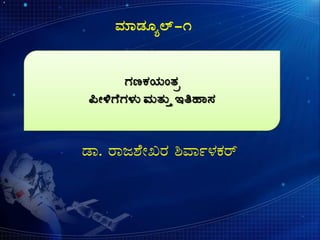
Recommended
Basic of Computer software

The document discusses different types of computer software. It defines software and describes the two main types: system software and application software. System software includes operating systems, compilers, and interpreters and interacts directly with hardware. Application software satisfies particular needs and can be customized or packaged programs. The document also discusses utility software, hardware, and the relationship between hardware and software.
CSC 102 Computer Intro

This document provides an overview of basic computer hardware concepts. It discusses what computers are, the hardware and software components, and the input/output/processing/storage (IPOS) cycle. Specific hardware covered includes input devices like keyboards and mice, processing components like the CPU and RAM, and storage options like hard drives, flash drives, optical discs, and cloud storage. It also defines bits and bytes as the basic units of digital information storage.
Components of a computer system

A computer system consists of hardware and software components that work together to take inputs, process them, and produce outputs. The hardware components include input devices to enter data, storage devices to store data and software long-term, and output devices to present the processed data to users. Examples of input devices are keyboards, mice, and microphones. Storage devices include hard drives, DVDs, CDs, and flash drives, which represent data using magnetic domains, lasers, or electric charge. Output devices such as monitors, printers, and speakers are used to display or present the output of the computer's processing to users.
Basic computer

Basic Computer Terms and Definitions. Computer. A computer is a device that executes a program or programs. CPU. The central processing unit or CPU, also known as the microprocessor or processor is the brain of the computer.
Introduction to computer software

Software are programs that enable computers to perform tasks by processing instructions. There are two main types: system software like operating systems, utilities, and drivers; and application software for specific tasks like word processing, games, etc. Software can be proprietary, sold commercially, freeware, or open source. It is installed from physical media or downloaded, and some common file types are associated with applications like .doc files for Word.
Basic Computer Knowledge in Kannada

This PPT provides you with the basic Computer knowledge. The presentation takes you through all the main parts of a computer system and types of computer systems.
Ipo cycle

The document discusses the input-process-output (IPO) data flow model. Input devices like keyboards and mice are used to input raw data into the computer. The central processing unit then processes the data by performing operations on it. Output devices like monitors and printers are used to output the processed information to the outside world. The IPO cycle involves information flowing from input to processing to output devices, with results sometimes feeding back as new inputs. Two examples of the IPO cycle are generating a report card and adding two numbers.
Simulation game _(presentation)

This document discusses computer simulations and gaming in management education. It provides an overview of the key steps in developing educational simulations, including:
1. Modeling real-world processes and decision making scenarios.
2. Incorporating cooperation and teamwork between participants as they make decisions in virtual situations.
3. Including extreme scenarios and high difficulty levels to simulate stressful situations with limited resources and time.
The document then gives examples of simulations developed on topics like developing regional strategy, nuclear power plant management, university management, and more. It outlines the objectives and construction of some of these simulations.
Recommended
Basic of Computer software

The document discusses different types of computer software. It defines software and describes the two main types: system software and application software. System software includes operating systems, compilers, and interpreters and interacts directly with hardware. Application software satisfies particular needs and can be customized or packaged programs. The document also discusses utility software, hardware, and the relationship between hardware and software.
CSC 102 Computer Intro

This document provides an overview of basic computer hardware concepts. It discusses what computers are, the hardware and software components, and the input/output/processing/storage (IPOS) cycle. Specific hardware covered includes input devices like keyboards and mice, processing components like the CPU and RAM, and storage options like hard drives, flash drives, optical discs, and cloud storage. It also defines bits and bytes as the basic units of digital information storage.
Components of a computer system

A computer system consists of hardware and software components that work together to take inputs, process them, and produce outputs. The hardware components include input devices to enter data, storage devices to store data and software long-term, and output devices to present the processed data to users. Examples of input devices are keyboards, mice, and microphones. Storage devices include hard drives, DVDs, CDs, and flash drives, which represent data using magnetic domains, lasers, or electric charge. Output devices such as monitors, printers, and speakers are used to display or present the output of the computer's processing to users.
Basic computer

Basic Computer Terms and Definitions. Computer. A computer is a device that executes a program or programs. CPU. The central processing unit or CPU, also known as the microprocessor or processor is the brain of the computer.
Introduction to computer software

Software are programs that enable computers to perform tasks by processing instructions. There are two main types: system software like operating systems, utilities, and drivers; and application software for specific tasks like word processing, games, etc. Software can be proprietary, sold commercially, freeware, or open source. It is installed from physical media or downloaded, and some common file types are associated with applications like .doc files for Word.
Basic Computer Knowledge in Kannada

This PPT provides you with the basic Computer knowledge. The presentation takes you through all the main parts of a computer system and types of computer systems.
Ipo cycle

The document discusses the input-process-output (IPO) data flow model. Input devices like keyboards and mice are used to input raw data into the computer. The central processing unit then processes the data by performing operations on it. Output devices like monitors and printers are used to output the processed information to the outside world. The IPO cycle involves information flowing from input to processing to output devices, with results sometimes feeding back as new inputs. Two examples of the IPO cycle are generating a report card and adding two numbers.
Simulation game _(presentation)

This document discusses computer simulations and gaming in management education. It provides an overview of the key steps in developing educational simulations, including:
1. Modeling real-world processes and decision making scenarios.
2. Incorporating cooperation and teamwork between participants as they make decisions in virtual situations.
3. Including extreme scenarios and high difficulty levels to simulate stressful situations with limited resources and time.
The document then gives examples of simulations developed on topics like developing regional strategy, nuclear power plant management, university management, and more. It outlines the objectives and construction of some of these simulations.
Un monton de estrellas

UN MONTON DE ESTRELLAS - POLO MONTAÑEZ
PARTITURAS PARA ORQUESTA
www.salsapartituras.com
www.marcosburbano.com
Input and output devices

Input and output devices allow data to enter and exit the computer. Common input devices include keyboards for text entry and pointing devices like mice, trackballs, and touchpads for navigating graphical user interfaces. Output devices display processed data through monitors, printers produce hard copies, and speakers play audio. A variety of peripheral devices exist to support different data types and use cases.
Introduction to MS Word

Short introduction to MS Word including all the important data ti be explained for the beginners it is a very short and simple to understand...
Windows operating system presentation

Windows is a series of graphical operating systems developed by Microsoft to overcome the limitations of MS-DOS. The first successful versions were Windows 3.0 in 1990, followed by Windows 98, 2000, XP, Vista, 7, and the latest Windows 8. Common features of Windows OS include program execution, interfaces, input/output handling, error handling, memory management, and process management. Current versions include Windows 2000, XP, Vista, 7, and 8, with each subsequent version introducing new features and improvements related to performance, security, and usability.
Introduction to Basic Computer Concepts Presentation

The document discusses the history and evolution of computers from early calculating aids like the abacus to modern computers. It describes inventions like the Pascaline, the first mechanical calculator, the Difference Engine, an early mechanical computer, and the ENIAC, one of the first general-purpose electronic computers. It then discusses the development of personal computers starting in the 1970s and the introduction of devices like the Apple I, IBM PC, and early netbooks.
00 Hardware Of Personal Computer V1 1

The document summarizes the hardware components of a personal computer. It describes the central processing unit, memory (RAM and hard drives), input/output devices (keyboard, mouse, monitor, printer), and removable media (CDs, DVDs, floppy disks). It also includes diagrams of components like the CPU, memory chips, hard disk drives, and CD and DVD structures.
Computer software

The document discusses different types of computer software. It defines software as a set of instructions that can perform tasks. There are two main types of software: system software and application software. System software includes operating systems, utilities, device drivers, and language translators. It controls hardware and allows application software to run. Application software includes programs like word processors and spreadsheets that do useful work for users. The document provides examples and descriptions of different categories of both system and application software.
Software components

The document discusses different types of software components. It describes system software as software that manages computer hardware to allow application software to perform tasks. Examples of system software include operating systems like Windows, Linux, and Mac OSX. Application software consists of programs that produce specific outputs like word documents, spreadsheets, presentations, and more. Application software runs via system software. Other software types discussed include educational software, entertainment software, open source software, and proprietary software.
Software (4).ppt

This document discusses different types of software. It defines software and describes system software and application software. System software includes the operating system, BIOS, device drivers, and utility software. It provides examples of different types of utility software. The document also discusses proprietary software, shareware, and open-source software. Application software is for general use or specific tasks like engineering. Software can be categorized based on its licensing and access to source code.
02. Informática - Windows 10 apostila completa.pdf

Este documento fornece um resumo do sistema operacional Windows 10. Ele descreve o que é o Windows 10, suas principais versões e características como pastas, atalhos, área de trabalho e barra de tarefas. O documento também explica recursos como a área de transferência, visão de tarefas, central de ações e o menu iniciar.
Application software

Application software is designed to help users perform specific tasks. There are several types of application software including programming software, system software, word processing software, spreadsheet software, database software, presentation software, and multimedia software. Examples of application software include enterprise software, accounting software, office suites, and graphics software.
Presentation on input devices... 

The document discusses various input devices used to input data and instructions into computers. It describes keyboards, mice, joysticks, touch screens, microphones, scanners, and bar code readers. Keyboards are the most commonly used input device and come in normal and multimedia varieties. Mice can be traditional ball mice or newer optical mice. Scanners convert printed images to digital form, and can be flatbed or handheld models.
what is computer......?

The document provides an introduction to computers, defining a computer as an electronic device that accepts input, processes data, stores data, and produces output. It outlines key computer concepts such as data, information, input/output devices, software/hardware, types of computers, and common uses. The document aims to give the reader a basic overview of what a computer is and its main components.
Computer Hardware-Part 1

Hardware includes the physical parts of a computer like the case, monitor, keyboard, and mouse. The case protects components and manages airflow to keep them cool. The power supply provides power to components through various connectors. The motherboard is the main circuit board that contains the CPU socket and connections for components like memory, storage, and expansion cards. It manages communication between these components through the northbridge and southbridge chips.
Internal and external hardware components of a computer

The document describes the internal and external hardware components of a computer. It discusses the CPU, main memory including RAM and ROM, input/output controllers and ports, system buses including the address bus, control bus, and data bus. Peripherals and secondary storage are also summarized as external components that connect via input/output controllers.
Telugu book cropped 117-157

The document discusses the importance of caring for one's parents in their old age. It says that a son who does not take care of his parents is useless, even if he is alive. It compares such a son to termites that are born and die without anyone noticing. The moral is that one should love and care for one's parents, and not doing so means living a wasted life.
BEMBA COLORA (CELIA CRUZ)

BEMBA COLORA (CELIA CRUZ)
PARTITURA BAJO
Transcripcion© Marcos Burbano
www.salsapartituras.com
www.marcosburbano.com
Soft wares

The document discusses different types of software. It defines software as computer programs and data that provide instructions for what a computer should do. There are three basic types of software: system software which operates computer hardware and provides a platform for applications; programming software which provides tools for writing computer programs; and application software or apps which are designed for end users. Some examples of application software include word processing programs, database programs, spreadsheet programs, and multimedia and presentation programs.
Ms office introduction

The document discusses the Microsoft Office suite of products including Word, Excel, PowerPoint, Access, Publisher, and Outlook. It describes what each application is used for and some of its basic functions. Word is a word processing program used to create documents. Excel is a spreadsheet program used for data analysis and calculations. PowerPoint is a presentation program for creating slides and demonstrations. Access is a database management system for storing and organizing data. Publisher is a desktop publishing program focused on page layout and design. Outlook handles email as well as contacts, calendars, tasks and notes.
Fundamentals Of Computer

This document provides an overview of computer information technology and information processing systems. It discusses what data, information and data processing are. It describes the components of an information processing system including hardware, software and peopleware. It also summarizes the basic units of measurement, types of computers, computer hardware components, and basic computer software concepts.
Module 3 Curriculum Design and Development.pptx

The document discusses the philosophical foundations of curriculum. It explains that philosophy influences curriculum goals, content, and organization by providing perspectives on the nature and sources of knowledge. The two main philosophical theories discussed are rationalism, which views the mind as the source of true knowledge, and empiricism, which sees knowledge as derived from sense experience and the external environment. Common educational philosophies mentioned include idealism, realism, perennialism, essentialism, experimentalism, existentialism, constructivism, and reconstructivism.
Module 2 Comparitive Studies in Curriculum and Instructins.pptx

The document discusses the purposes and uses of comparative education. Some key purposes include: describing educational systems, assisting in educational development, highlighting the relationship between education and society, and establishing generalized statements about education that are valid in multiple countries. Comparative education can be used for understanding other systems better, evaluating one's own and other systems, planning educational reforms and improvements, and addressing common problems from a global perspective.
More Related Content
What's hot
Un monton de estrellas

UN MONTON DE ESTRELLAS - POLO MONTAÑEZ
PARTITURAS PARA ORQUESTA
www.salsapartituras.com
www.marcosburbano.com
Input and output devices

Input and output devices allow data to enter and exit the computer. Common input devices include keyboards for text entry and pointing devices like mice, trackballs, and touchpads for navigating graphical user interfaces. Output devices display processed data through monitors, printers produce hard copies, and speakers play audio. A variety of peripheral devices exist to support different data types and use cases.
Introduction to MS Word

Short introduction to MS Word including all the important data ti be explained for the beginners it is a very short and simple to understand...
Windows operating system presentation

Windows is a series of graphical operating systems developed by Microsoft to overcome the limitations of MS-DOS. The first successful versions were Windows 3.0 in 1990, followed by Windows 98, 2000, XP, Vista, 7, and the latest Windows 8. Common features of Windows OS include program execution, interfaces, input/output handling, error handling, memory management, and process management. Current versions include Windows 2000, XP, Vista, 7, and 8, with each subsequent version introducing new features and improvements related to performance, security, and usability.
Introduction to Basic Computer Concepts Presentation

The document discusses the history and evolution of computers from early calculating aids like the abacus to modern computers. It describes inventions like the Pascaline, the first mechanical calculator, the Difference Engine, an early mechanical computer, and the ENIAC, one of the first general-purpose electronic computers. It then discusses the development of personal computers starting in the 1970s and the introduction of devices like the Apple I, IBM PC, and early netbooks.
00 Hardware Of Personal Computer V1 1

The document summarizes the hardware components of a personal computer. It describes the central processing unit, memory (RAM and hard drives), input/output devices (keyboard, mouse, monitor, printer), and removable media (CDs, DVDs, floppy disks). It also includes diagrams of components like the CPU, memory chips, hard disk drives, and CD and DVD structures.
Computer software

The document discusses different types of computer software. It defines software as a set of instructions that can perform tasks. There are two main types of software: system software and application software. System software includes operating systems, utilities, device drivers, and language translators. It controls hardware and allows application software to run. Application software includes programs like word processors and spreadsheets that do useful work for users. The document provides examples and descriptions of different categories of both system and application software.
Software components

The document discusses different types of software components. It describes system software as software that manages computer hardware to allow application software to perform tasks. Examples of system software include operating systems like Windows, Linux, and Mac OSX. Application software consists of programs that produce specific outputs like word documents, spreadsheets, presentations, and more. Application software runs via system software. Other software types discussed include educational software, entertainment software, open source software, and proprietary software.
Software (4).ppt

This document discusses different types of software. It defines software and describes system software and application software. System software includes the operating system, BIOS, device drivers, and utility software. It provides examples of different types of utility software. The document also discusses proprietary software, shareware, and open-source software. Application software is for general use or specific tasks like engineering. Software can be categorized based on its licensing and access to source code.
02. Informática - Windows 10 apostila completa.pdf

Este documento fornece um resumo do sistema operacional Windows 10. Ele descreve o que é o Windows 10, suas principais versões e características como pastas, atalhos, área de trabalho e barra de tarefas. O documento também explica recursos como a área de transferência, visão de tarefas, central de ações e o menu iniciar.
Application software

Application software is designed to help users perform specific tasks. There are several types of application software including programming software, system software, word processing software, spreadsheet software, database software, presentation software, and multimedia software. Examples of application software include enterprise software, accounting software, office suites, and graphics software.
Presentation on input devices... 

The document discusses various input devices used to input data and instructions into computers. It describes keyboards, mice, joysticks, touch screens, microphones, scanners, and bar code readers. Keyboards are the most commonly used input device and come in normal and multimedia varieties. Mice can be traditional ball mice or newer optical mice. Scanners convert printed images to digital form, and can be flatbed or handheld models.
what is computer......?

The document provides an introduction to computers, defining a computer as an electronic device that accepts input, processes data, stores data, and produces output. It outlines key computer concepts such as data, information, input/output devices, software/hardware, types of computers, and common uses. The document aims to give the reader a basic overview of what a computer is and its main components.
Computer Hardware-Part 1

Hardware includes the physical parts of a computer like the case, monitor, keyboard, and mouse. The case protects components and manages airflow to keep them cool. The power supply provides power to components through various connectors. The motherboard is the main circuit board that contains the CPU socket and connections for components like memory, storage, and expansion cards. It manages communication between these components through the northbridge and southbridge chips.
Internal and external hardware components of a computer

The document describes the internal and external hardware components of a computer. It discusses the CPU, main memory including RAM and ROM, input/output controllers and ports, system buses including the address bus, control bus, and data bus. Peripherals and secondary storage are also summarized as external components that connect via input/output controllers.
Telugu book cropped 117-157

The document discusses the importance of caring for one's parents in their old age. It says that a son who does not take care of his parents is useless, even if he is alive. It compares such a son to termites that are born and die without anyone noticing. The moral is that one should love and care for one's parents, and not doing so means living a wasted life.
BEMBA COLORA (CELIA CRUZ)

BEMBA COLORA (CELIA CRUZ)
PARTITURA BAJO
Transcripcion© Marcos Burbano
www.salsapartituras.com
www.marcosburbano.com
Soft wares

The document discusses different types of software. It defines software as computer programs and data that provide instructions for what a computer should do. There are three basic types of software: system software which operates computer hardware and provides a platform for applications; programming software which provides tools for writing computer programs; and application software or apps which are designed for end users. Some examples of application software include word processing programs, database programs, spreadsheet programs, and multimedia and presentation programs.
Ms office introduction

The document discusses the Microsoft Office suite of products including Word, Excel, PowerPoint, Access, Publisher, and Outlook. It describes what each application is used for and some of its basic functions. Word is a word processing program used to create documents. Excel is a spreadsheet program used for data analysis and calculations. PowerPoint is a presentation program for creating slides and demonstrations. Access is a database management system for storing and organizing data. Publisher is a desktop publishing program focused on page layout and design. Outlook handles email as well as contacts, calendars, tasks and notes.
Fundamentals Of Computer

This document provides an overview of computer information technology and information processing systems. It discusses what data, information and data processing are. It describes the components of an information processing system including hardware, software and peopleware. It also summarizes the basic units of measurement, types of computers, computer hardware components, and basic computer software concepts.
What's hot (20)
Introduction to Basic Computer Concepts Presentation

Introduction to Basic Computer Concepts Presentation
02. Informática - Windows 10 apostila completa.pdf

02. Informática - Windows 10 apostila completa.pdf
Internal and external hardware components of a computer

Internal and external hardware components of a computer
More from Rajashekhar Shirvalkar
Module 3 Curriculum Design and Development.pptx

The document discusses the philosophical foundations of curriculum. It explains that philosophy influences curriculum goals, content, and organization by providing perspectives on the nature and sources of knowledge. The two main philosophical theories discussed are rationalism, which views the mind as the source of true knowledge, and empiricism, which sees knowledge as derived from sense experience and the external environment. Common educational philosophies mentioned include idealism, realism, perennialism, essentialism, experimentalism, existentialism, constructivism, and reconstructivism.
Module 2 Comparitive Studies in Curriculum and Instructins.pptx

The document discusses the purposes and uses of comparative education. Some key purposes include: describing educational systems, assisting in educational development, highlighting the relationship between education and society, and establishing generalized statements about education that are valid in multiple countries. Comparative education can be used for understanding other systems better, evaluating one's own and other systems, planning educational reforms and improvements, and addressing common problems from a global perspective.
Module 8-S M & T C I, Regular.pptx

1. Introduction to statistics in curriculum and Instruction
1 The definition of statistics and other related terms
1.2 Descriptive statistics
3 Inferential statistics
1.4 Function and significance of statistics in education
5 Types and levels of measurement scale
2. Introduction to SPSS Software
3. Frequency Distribution
4. Normal Curve and Standard Score
5. Confidence Interval for the Mean, Proportions, and Variances
6. Hypothesis Testing with One and two Sample
7. Two-way Analysis of Variance
8. Correlation and Simple Linear Regression
9. CHI-SQUARE
Module 6-L A & E, Weekend.pptx

Unit One: Concepts, Purposes and Principles of Assessment
1.1 Concept of Assessment and related terms(Test,Mesurement,assessment and Evaluation)
1.2 Function of Assessment and Evaluation
1.3 Principles of Assessment (Validity, Equity, reliability and explicitness)
1.4 Basic assumption in assessing students’ performance.
Unit Two: Assessment types, Methods and Tools
2.1. Assessments Types
2.2. Assessment Method
2.3. Assumption in selecting assessment methods
2.4. Table of specification and construction of item
2.5. Test administration, making and grading
Unit Three: Item Analysis
3.1. Item difficult level
3.2. Item discrimination index
3.3. Item Banking
Unit Four: Ethical Standards of Assessment
4.1 Ethical and professional standards of assessment and its use
4.2 Race, ethnicity, gender, religion and culture in assessment and test
Module 9- Research Design and Methods in C urriculum & Instruction.pptx

This document provides an overview of Module 9: Research Design and Methods in Curriculum and Instruction. It covers the following key points in 3 sentences:
The module is a 4 credit course taught by Prof. Omprakash H M at Bule Hora University in Ethiopia. Unit 1 discusses the fundamentals of research, including definitions of research, the scientific method, major paradigms that guide research, and categories of research such as case studies, correlational studies, longitudinal studies, experimental studies, and clinical trials. The purpose of research is to advance knowledge through developing and testing hypotheses, theories, and ideas using systematic empirical investigation and analysis.
Education@21 Century PPT.pptx

The document provides contact information for Dr. Omprakash H M, who is the Head of S M R S M.Ed P. G. College located in Reshmi Vidyabhavan, Sarswatipur, Gulbarga-585 106, Karnataka. Dr. Omprakash H M's area of expertise appears to be related to education.
Case study method

The document provides an overview of the case study method as a qualitative research strategy. It defines a case study as an in-depth analysis of a single social unit such as an individual, group, or community. The summary is:
1) A case study involves an intensive analysis of a single social unit to understand its behavior patterns and relationship to the environment.
2) It uses multiple data sources to conduct an empirical inquiry of a limited number of events or conditions and their interrelationships.
3) Case studies have advantages like understanding a unit fully and forming hypotheses, but limitations include lack of comparability between cases and potential for false generalization.
Dr. Rajashekhar Shirvalkar Educational technology module 2

Educational Technology: Module-2 can be classified into two categories on the basis of Applicability and Approach
Dr. Rajashekhar Shirvalkar Educational technology module 1

Educational technology refers to the use of scientific methods and technological processes to enhance learning. It involves both hardware and software tools to improve the teaching and learning process. The objectives of educational technology are to modernize learning methods, modify teacher and student behaviors, make classroom teaching more effective and scientific, and help increase learning opportunities. It has the potential to improve quality of education by motivating students and allowing self-paced learning. However, educational technology will not replace teachers as teachers play a crucial role in developing students' cognitive and affective skills that technology alone cannot fulfill.
Dr. Rajashekhar Shirvalkar Curriculum construction module-2 components and de...

Dr. Rajashekhar Shirvalkar Curriculum construction module-2 components and de...Rajashekhar Shirvalkar
This document discusses the key components and determinants of curriculum construction. It outlines that curriculum has five main components: aims and objectives, content, transaction mode, evaluation, and content construction. It elaborates that content is developed based on student needs and organized principles. Objectives are based on cognitive, affective and psychomotor development and help students achieve their goals. Evaluation measures student performance and the curriculum undergoes review. The transaction mode promotes effective teaching and learning. The document also discusses five main determinants that influence curriculum: philosophical, psychological, sociological, political, and scientific.Dr. Rajashekhar Shirvalkar Curriculum construction module-1

This document discusses the meaning and concepts of curriculum construction. It provides definitions of curriculum from various scholars such as Cunningham, Morroe, Crow and Crow, and Nunn. It also discusses principles of curriculum construction such as being child-centric, integrating civic and social needs, conserving experiences, being creative, forward-looking, integrating subjects, allowing for individual differences, preparing students for living, being socially relevant, utilizing leisure time, providing variety and flexibility, and considering the time available.
Skill of introducing lesson dr. rajashekhar shirvalkar

The teacher introduces a new science topic on light and its properties. To begin, the teacher asks a series of questions to the students about sensory organs, the function of eyes, how eyes work, what is needed to see objects, sources of light, natural vs artificial light sources, and properties of light. The students answer the questions to demonstrate their prior knowledge. The teacher then provides charts about sensory organs, light sources, and other concepts to reinforce the lesson. The goal is stated as studying the unit on light and its properties.
Quiz gk science Dr. Rajashekhar Shirvalkar

This document contains a general knowledge quiz prepared by Dr. Rajashekhar Shirvalkar with questions on topics ranging from waves, bacteria, gases, sugars, metals, geography, rivers, plants, chemicals and more. The quiz is intended as a knowledge test and includes the author's contact information at the end.
Women empowerment through education: Women Education

The document contains data from the 2011 Census of India on female literacy rates across various states and union territories in India. It shows that Kerala had the highest female literacy rate at 91.98%, while Rajasthan had the lowest at 52.66%. It also includes a graph showing the overall literacy rate in India has increased dramatically from 5.3% in 1901 to 74% in 2011, with male literacy rates consistently higher than female rates, though the gap has decreased over time.
Cooperative learning: Educational Technology

Cooperative learning is an educational approach that organizes classroom activities into academic and social learning experiences through group work. It has five basic elements: positive interdependence, individual and group accountability, interpersonal skills, promotive interaction, and group processing. Cooperative learning can raise achievement, build relationships, and develop both learning and social skills. There are three types of groups - informal, formal, and base groups - which differ based on duration and structure. Advantages include improved learning outcomes compared to individual work, engagement, peer teaching, and development of collaboration skills. Disadvantages include the burden of group responsibility and potential lack of challenge or stimulation for some students.
Module-9-Comparision of mars lesson

Mars is often called the Red Planet due to its reddish appearance. It is approximately half the size of Earth and has a thin carbon dioxide atmosphere. Mars has seasons like Earth and a day on Mars lasts about 24 hours and 37 minutes.
Action research

1. Educational research refers to the systematic study of education-related issues using scientific methods. It examines topics like student learning, teaching, teacher training, and classroom environments.
2. Research methods can vary and may study problems, test theories, and develop solutions related to real-life educational problems.
3. Action research specifically aims to address immediate issues in a local setting through collaborative inquiry and implementing plans for improvement. It is focused on both understanding an issue and enacting change.
More from Rajashekhar Shirvalkar (20)
Module 2 Comparitive Studies in Curriculum and Instructins.pptx

Module 2 Comparitive Studies in Curriculum and Instructins.pptx
Module 9- Research Design and Methods in C urriculum & Instruction.pptx

Module 9- Research Design and Methods in C urriculum & Instruction.pptx
Dr. Rajashekhar Shirvalkar Educational technology module 2

Dr. Rajashekhar Shirvalkar Educational technology module 2
Dr. Rajashekhar Shirvalkar Educational technology module 1

Dr. Rajashekhar Shirvalkar Educational technology module 1
Dr. Rajashekhar Shirvalkar Curriculum construction module-2 components and de...

Dr. Rajashekhar Shirvalkar Curriculum construction module-2 components and de...
Dr. Rajashekhar Shirvalkar Curriculum construction module-1

Dr. Rajashekhar Shirvalkar Curriculum construction module-1
Skill of introducing lesson dr. rajashekhar shirvalkar

Skill of introducing lesson dr. rajashekhar shirvalkar
Women empowerment through education: Women Education

Women empowerment through education: Women Education
Module 1 history of computer (kannada)
- 1. l¯. Š¯cýµ°QŠ® þî¯Á¡®N®Š¬ –б‘ЦÐÔ³Ðõ ¼ÓÏ–Ù–ÐÎÐÔ ÀÐÔ³ÐÔê …´ÌÑÊР¯l®²ãŒ¬-1
- 2. ‡³Ðï´ê ÄÑô«¹ý ¾°ÑÈÙ - ‘лÐÖôªý - ÄÙ‘ÐÜÀЦѮÐÔ –б‘ЦÐÔ³Ðõ ¼ÓÏ–Ù–ÐÎÐÔ ÀÐÔ³ÐÔê …´ÌÑÊÐ ’õ,»ÐÖ 2500 ÀÐÈÐþ–ÐÎÐ Í·Ù ½ÎБ٠ÀÙÖ·Ðà ¼ÓÏ–Ù¦ÐÔ ƒ¾Ñ‘ÐÊý (19,20 ¹ÙÓ ÆгÐÀЦѹР»ÑÊÐÜÄÙÓ¹ý ‘лÐÖô©¤ý »Ñõ¹ýú ¾ÙöÓÊý »ÑÊÐÜÄý …–Ùö®ý ›ÑÃúþ ¾Ñô¾ÙÓ¢ý- ƒ¹ÐÅ«‘ÐÄý Š£¹Ð ÆÙÖÓ·°Ð¹Ù. ›ÑÄýú ¾Ñô¾ÙÓ¢ý ‘лÐÖô©¤ý ¼³ÑÀÐÔÌÐ 1946 ÊÙÁԑЮБÐå¤ý -ÊЕÀÐÌйР³Ð•³Ðõ ¢äѹзÐÅö ÌÙÖÊÐ ÊЕÆÙÖÓ·°Ð¹Ù. ENIAC »ÐõµÐÀÐÔ Á·Ñô¹Ñó¹Ð ‘лÐÖô©¤ý. ÀÙÔÚ‘ÙÖõÓ»ÙÖõÊÙÊФý „·°Ñ§³Ð ÌÙÖÊÐ ÌÙÖÊÐ ¼ÓÏ–Ù–ÐÎÐÔ ÀЦѤÐԑЪÙå–Ù. PC . ÄÑô»ÐªÑ»ý, ¹ÙÖÓ©½Ô‘ý –б‘ЖÐÎÐÔ ½ÎБ٦ÐÔÅöÀÙ.
- 3. ÀÙÖ·Ðà –б‘Ð 1946 §•·Ð 1955 ÀÑô‘ÐÖôÀÐÔ©Öô¾ý. ÑÐù±–ÐÎÐÔ ƒ¸°‘Ð ³ÐÖ‘Ð 20-30 ©¹ý 50 ƒ¯ ‡·Ðì 30 ƒ¯ ƒ–Ðà ÌÙ›ÐÔà Á·ÐÔô³ý ½ÎБÙ. ËÓÁԳР½ÎБٷѤР. ÀÙÓ–Ð/ Êّٮý -40,000 ƒ»Ð¤ÙÓÈйý. ¸÷´Ó•¦ÐÔ ÊÐó¤Ð²Ñ•–Ð ÊÑ·°Ð¹Ð ½ÎБ٠¤Ð¸°õ³Ð ¤Ð©Ôå ‘Ñ–Ð·Ð·Ð ÊÐÔ¤ÐÏ , ‘Ñ´Ó•¦ÐÔ ÊÐÔ¤ÐÏ. ½ØÌзёѤÐ. ºÀÐþÌв٠‘ÐÈÐå‘ФÐ. ÌÙ›ÐÔà ÆÑ‚. ‘ѦÐÔþÁ»°ÐÃ. ÊÐÀÐÔÊÙô–ÐÎÐ „–ФÐ.
- 4. Š¤Ð®Ð¹ÙÓ ¼ÓÏ–Ù –б‘Ð 1956 - 1965 ÆÙÖÓ·°Ð‘Ð ¾ÙÄý ÄÑô½ú¹ý ÀÐÔ³ÐÔê ÁŦÐÔ ÆÑ‘Ùö. ÑÐù±–ÐÎÐÔ º‚¤Ð³Ù ‘ѦÐÔþ³Ð³Ð÷¤Ð³Ù ÊÑ–Ñ© ÊÑ·°Ð¹Ù ½ÎБ٠. œ‘ÐÜ –ѳÐõ.. ¾ÙÄÙ ‘ЯÀÙÔ ¾°ÑÈÙ•¦ÐÔ ½·ÐÄÑÀв٠ÌÙœà¹Ð ÊÐó¤Ð± ÊÑÀÐÔµÐôþ ‘ЯÀÙÔ Á·ÐÔô³ý ½ÎБÙ.. ¾ÙÄÙ ‘ЯÀÙÔ.. ‡¹Ðî³Ð ÀÐÔ©å·Ð ¾°ÑÈÙ¦ÐÔ ½ÎБÙ
- 5. ÀÐÔ֤йÙÓ ¼ÓÏ–Ù ‘лÐÖô©¤ý 1966 75 IC …«–ÙõÓªÙ®ý ÊБÐÖôþªý (ÊÑÁ¤Ñ¤ÐÔ ªÑõºúÊÐå¤Ð–ÐÎÐ …«–ÙõÓ®ý ÊБÐÖôþªý ). ªÑõºúÊÐå¤Ð–ÐÎйÐÔî Ëőѹý œ»Ð¹ÐÅö ƒÎÐÀЯ‘Ù ÀЦѮÐÄÑÂÔ³ÐÔ Ã‘Ðù±–ÐÎÐÔ •¦ÐÔ•³Ðõ·Ð ÀÙÓ–Ð ÀÐÔ³ÐÔê º‚¤Ð³Ù ÌÙ›ÐÔà. –ѳÐõ œ‘ÐÜ·ÐÔ ÀÐÔ³ÐÔê ¾ÙÄÙ¦ÐÔÖ ‘ЯÀÙÔ BASIC AND COBAL ¹Ð•³Ð¤Ð ÌÙÚÄÙÓÀÐÄý ÄÑô•–Ù÷Ó¢ý ½ÎБÙ. (‡¹Ðî³Ð ÀÐÔ©å·Ð ¾°ÑÈÙ–ÐÎÐ ½ÎБ٠‘ЮÐÔ ½¤ÐÔ³Ðê·Ù) „³Ð§‘Ð ÊЖÐõÌÐ²Ñ ÊÑ·°Ð¹ÐÀÑ— ÀЦÑô–Ñî«‘ý ‘ÙÖÓ¤ý–ÐÎÐ ½ÎБÙ
- 6. ¹ÑÃܹÙÓ ¼ÓÏ–Ù•¦ÐÔ –б‘Ð ¦ÐÔ³Ðõ (1970 1975 ) ÀÙÔÚ‘ÙÖõÓ»ÙÖõÊÙÊФý •¦ÐÔÔ–Ð (ÊÐÖ‘Ðùÿó ÊЕÊÐÜ¤Ð²Ñ œ»ý …·Ñ—·Ù) VLSI ³Ð•³Ðõ¢äѹÐÀйÐÔî »Ð§›ÐÂÔË·Ù. »ÐÖ±þ »ÐõÀЦѱ·Ð ‘лÐÖô©¤Ð¹ÐÔî ÊЕÊÐܧÊÐÔÀÐ ••·ÐÔ œ»ý–Ù ÀÙÔÚ‘ÙÖõÓ»ÙÖõÊÙÊФý Š·ÐÔ ÌÙÊФÐÔ. 1972 ¤ÐÅö ‘ЮÐÔ Í¯¦ÐÔÄÑÂÔ³ÐÔ .…·ÐÔ ‘лÐÖô©¤Ð–ÐÎÐ ¾ÙÄÙ …Ï‘Ù–Ù ¹Ñ•¸•¦Ð¦ÑÂÔ³ÐÔ. à ‘Ðù ± –Ð ÎÐÔ –ѳÐõ ƒ´ œ‘ÐÜ·ÐÔ (3¹ÙÓ ¼ÓÏ–Ù—•³Ð) ’õ¦Ð¦ÑÀÙÓ–Ð ƒ¸°‘Ð ÀÐÔ³ÐÔê ‘Ð¯ÀÙÔ ¾ÙÄÙ. ‡¹Ðî³Ð ÀÐÔ©å·Ð ¾°ÑÈЦÐÔ ½ÎБÙ. „–ÐÀÐԹѕ–Ð ÀÐÔ³ÐÔê º–ÐþÀÐԹѕ–ЖÐÎÐ ÊÐÔ·°Ñ¤Ð²Ù. º‚¤ÐÀÑ·Ð »°ÐųѕÆÐ. ÊÐÖ‘ÐùÿóÀÑ·Ð –б‘Ð. ÌÙÖÊÐ ³Ð³Ðõ¢äѹзРVLSI ½ÎБÙ.
- 7. Œ·Ð¹ÙÓ ¼ÓÏ–Ù¦ÐÔ (…´êÓœ¹Ð –б‘ЖÐÎÑ—ÀÙ ) ƒÀÙÔÓ§‘Ð, ¡»Ñ¹ý ·ÙÓÆЖÐÏ•·Ð –б‘зР‘ÐÔ§³ÐÔ »Ðõ•¦ÙÖӖЖÐÎÐÔ. ‘ÐسБР¢Ñ²Ùó¦ÐÔ ¦ÐÔ³Ðõ–ÐÎÑ—ÀÙ .(’öÈÐå ÊÐÀÐÔÊÙô•¦ÐÔ »Ð§ÌЧÊÐÔÀÐ, ·ÐØÆÐô–ÐÎÐ ÊЕÊÐܤвÙ).
- 8. à ‘Ðù ± –Ð ÎÐÔ ÊÐÖ‘Ðùÿî §Ó´•¦ÐÔ –б‘Ð ‘ÐسБР¢Ñ²Ùó¦ÐÔ ƒÎÐÀЯ‘Ù ÊÐ÷³Ð³Ðõ „ÄÙÖӛй٠ÊÐ÷ º·°Ñþ¤Ð ‘ÙÚ–ÙÖÎÐÔüÁ‘Ù ÊЕÊÐÜ¤Ð²Ñ ÀÙÓ–Ð ƒ´ ÌÙ›ÐÔà ÊЕ–ÐõÌÐ ÊÑÀÐÔµÐôþ ƒ´ ÌÙ›ÐÔà ( Storage ) ¾ÙÄÙ ‘ЯÀÙÔ ‘ЯÀÙÔ Á·ÐÔô³ý ½ÎБ٠º‚¤Ð »°ÐųѕÆÐ ÊÐֻФý –б‘ЖÐÎÐ ½ÎБ٠ÀÐÔÅå ªÑËÜ•–ý ËÊÐåÀЦý ½ÎБ٠6 ¹ÙÓ ¼ÓÏ–Ù …¹ÐÔî ƒ¿°ÀÐظ°í•¦ÐÔ ÌЕ³Ð·ÐÃö·Ù
- 9. ‡»ÐÊÐÌѤР„·ÐÔº‘Ð ¡–гÐÔê ¹Ñ–ÑÄÙÖÓ©·ÐÅö ÊÑ—·Ù ƒ·Ð‘ÙÜ ‘Ѥб †—¹Ð –б‘Ð ¦ÐÔ³Ðõ–ÐÎÑ—ÀÙ. † ŠÄÑö ¼ÓÏ–Ù–ÐÎÐ ÀÐÔÔ‛ѳФР…·ÐÔ ¡–дê¹ÐÅö¹Ð ÊÐÀÐþ¤Ð•–Ð –ÐÎÐÅö ƒ¿°ÀÐظí ÊÑ·°ÐôÀÑ–ÐÔ´ê·Ù. „·Ð짷Р…·ÐÔ »Ðõ´¦ÙÖ·ÐÔ ‘ÙùÓ³Ðõ ÀÐÔÔ·ÐÔÀФ٦ÐÔÃÔ –б‘Ð •¦ÐÔ•³Ðõ–ÐÎÐÔ ÊÐÌБѧ•¦Ð¦Ñ—ÀÙ.