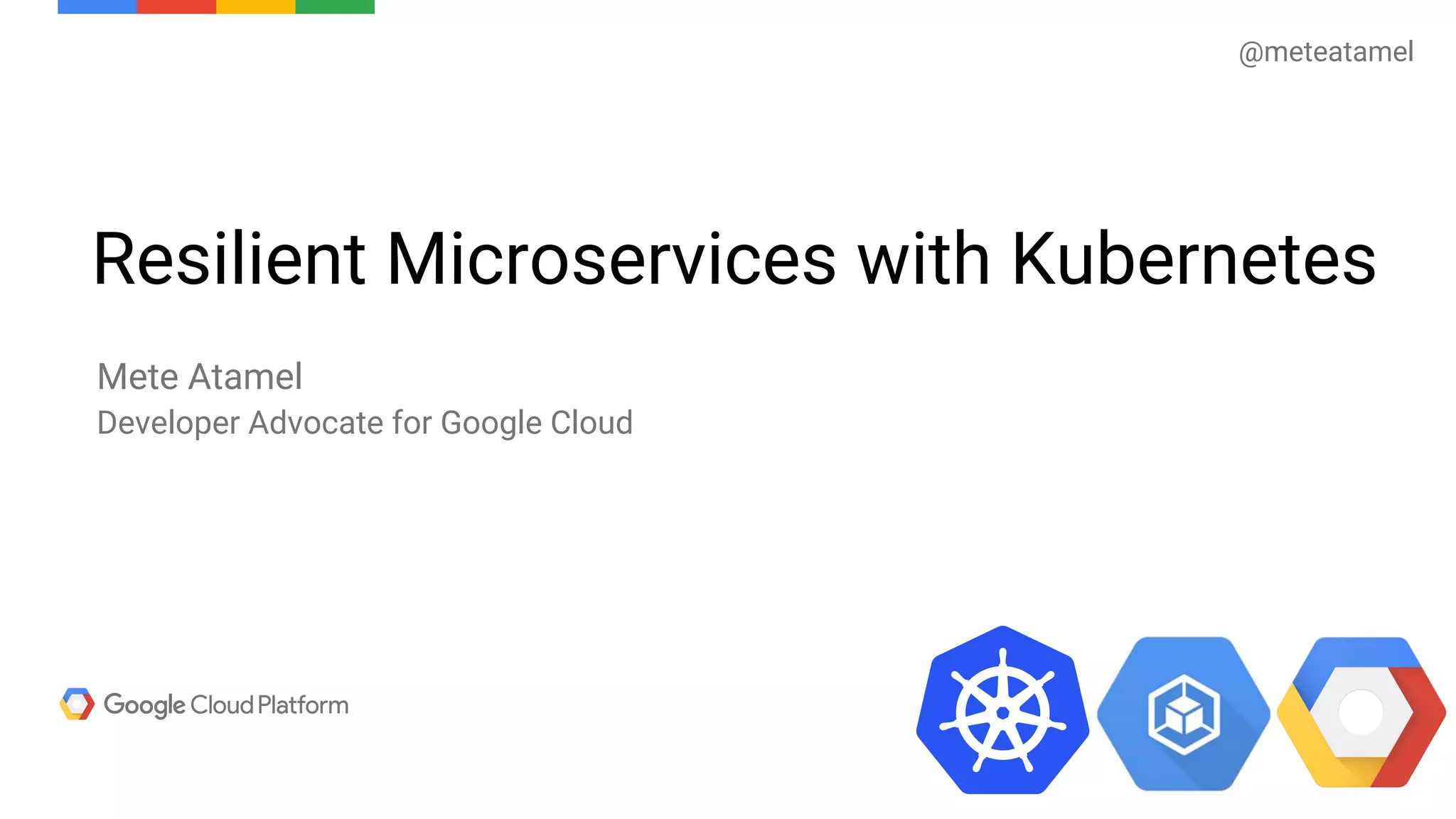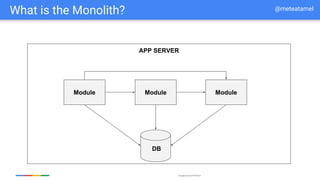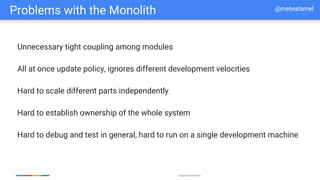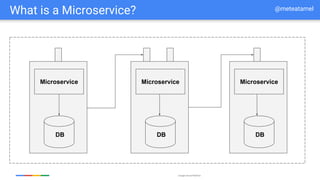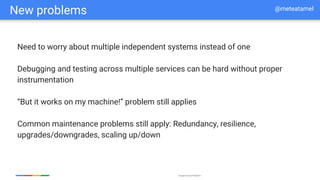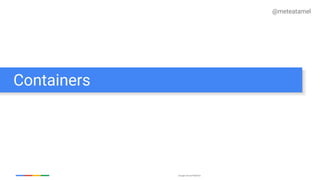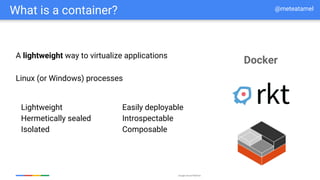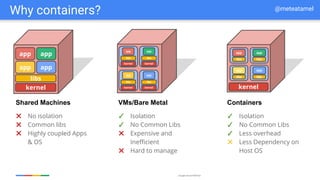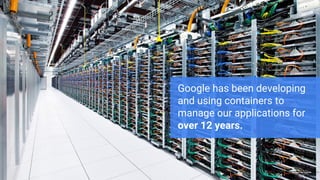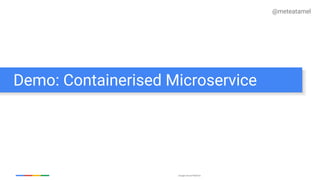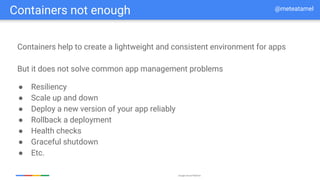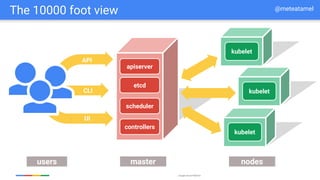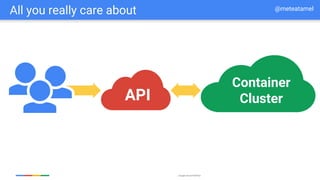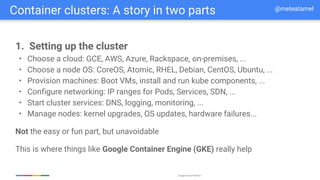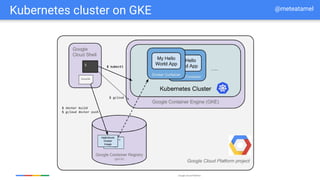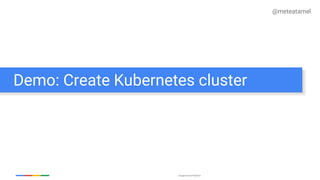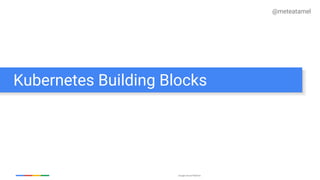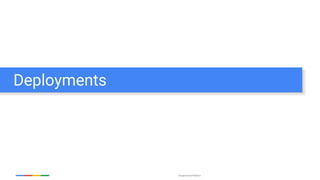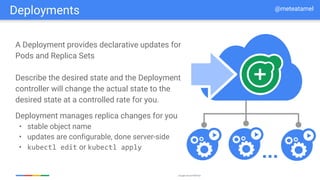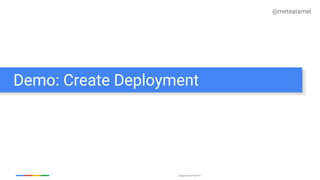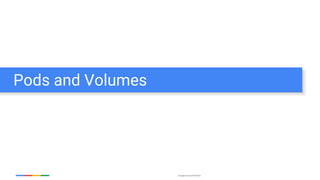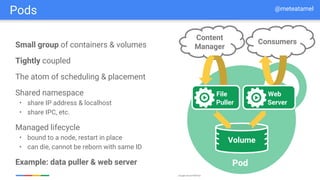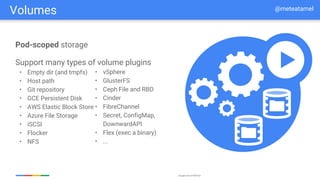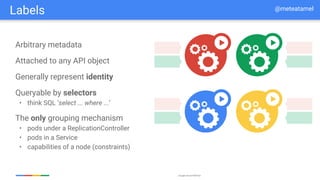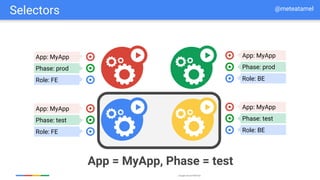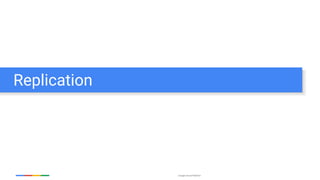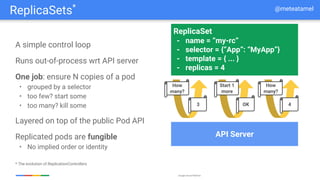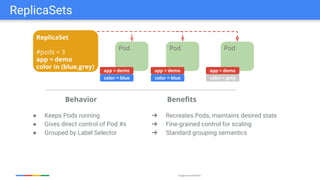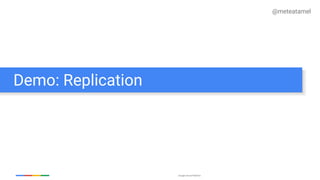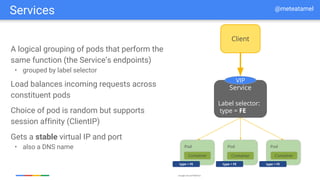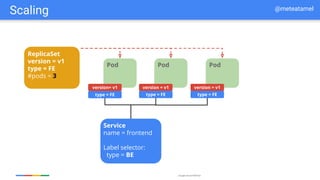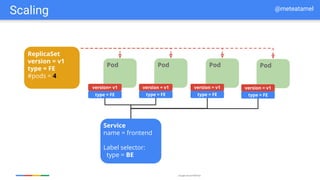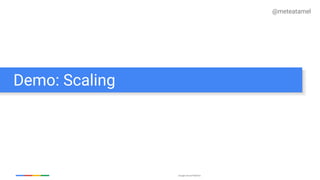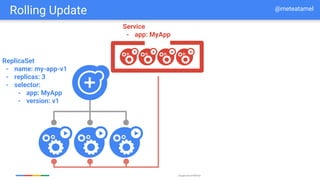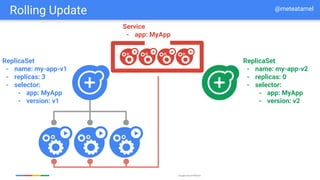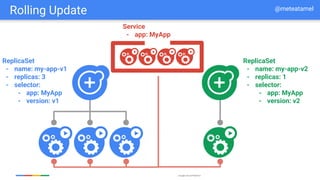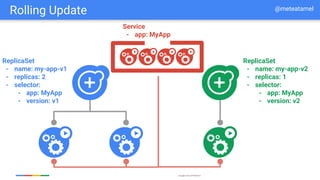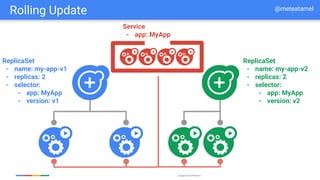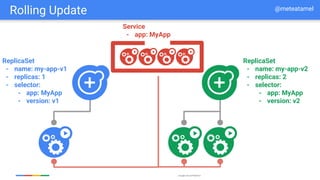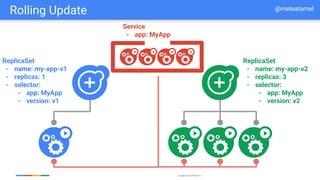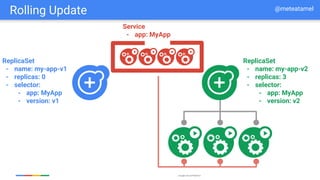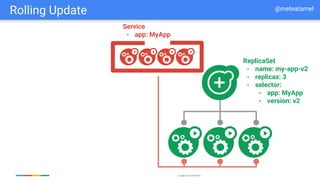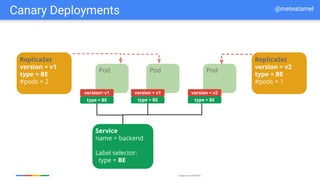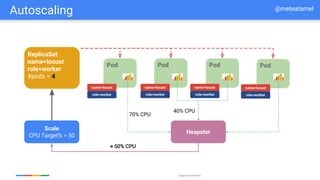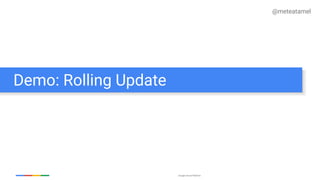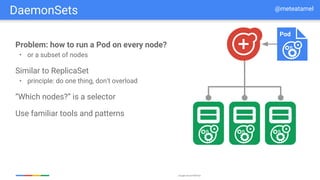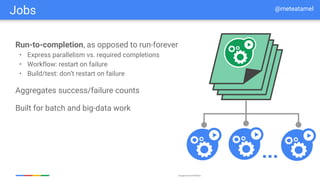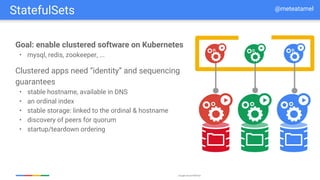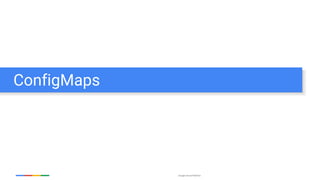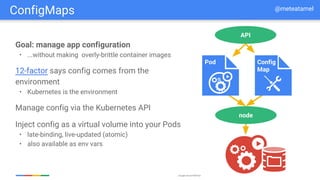The document provides an overview of building resilient microservices using Kubernetes on Google Cloud Platform, highlighting the transition from monolithic architectures to microservices. It covers the basics of containers and Kubernetes, including key concepts like deployments, pods, services, and scaling applications effectively. Additionally, it discusses operational challenges and solutions related to management, deployment, and application resilience in a microservices environment.