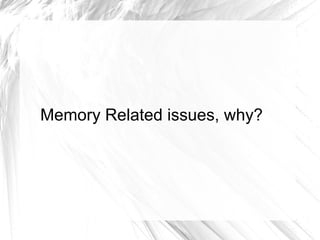
Memory management
- 1. Memory Related issues, why?
- 2. Memory Related issues, why? ● Each application runs in a linux process, having a Virtual machine (Dalvik VM) running inside it. ● Hard Limit of memeory is present based on device heap size which can be 16MB, 32MB, 64MB. ● If application demand more memory then limit, it gives OutOfMemory error.
- 3. Memory Related issues, why? ● Some operation which demands a lot of memory even when we don't have. ● Leaking memory i.e. some object which is not under use but still not available for GC. ● Dealing with large bitmaps and loading them together.
- 4. Heap Sizes on different devices ● Heap Size Limit – G1 – 16MB – Droid - 24MB – Nexus One – 32MB – Galaxy S3 – 64MB
- 5. Memory Related issues: How to find?
- 6. How to find memory Leak ● Can be done using logcat logs: – [Reason] [Amount Freed], [Heap Statistics], [External Memory Statistics], [Pause Time] – GC_EXPLICIT freed 4178K, 18% free 26631K/32304K, paused 3ms+9ms, total 166ms ● The GC_EXPLICIT happens when we call the System.gc()
- 7. Reasons of memory leak GC_FOR_MALLOC/GC_FOR_ALLOC(new name) means that the GC was triggered because there wasn't enough memory left on the heap to perform an allocation. Might be triggered when new objects are being created. GC_EXPLICIT means that the garbage collector has been explicitly asked to collect, instead of being triggered by high water marks in the heap. Happens all over the place, but most likely when a thread is being killed or when a binder communication is taken down. GC_CONCURRENT Triggered when the heap has reached a certain amount of objects to collect. GC_EXTERNAL_ALLOC means that the the VM is trying to reduce the amount of memory used for collectable objects, to make room for more non-collectable. GC_BEFORE_OOM means that the system is running really low on memory, and that there is a final GC performed, in order to avoid calling the low memory killer.
- 8. Memory Related issues, How to Debug?
- 9. Debugging ● Check Heap size ● Dump Heap at different points and find items taking lot of heap – using MAT ● Use Allocation Tracker to check what all objects are allocated in a time period : try to analyze
- 10. Debug using MAT ● Install eclipse plugging : Memory Analyzer ● Dump Heap using DDMS and open it in MAT. ● Check memory usage and places where it is being used. ● Check Histogram : List of number of instances per class ● Dominator tree: Gives domanint node for each memory allocation. ● Gives other useful data for memory analysis.
- 11. MAT terminology ● Shallow Heap ● Retained Heap ● Dominator tree ●
- 12. Debug using MAT ● Compare two heap dumps using MAT to identify difference at two instance. – Open the first HPROF file (using File > Open Heap Dump). – Open the Histogram view. – In the Navigation History view, right click on histogram and select Add to Compare Basket. – Check the difference in memory allocation at two instances
- 14. Adb commands ● Adb shell ps → gives processes running ● adb shell dumpsys meminfo PID-> gives memory info of process ● adb shell cat /proc/meminfo-> gives a summary of the overall memory usage of the system.