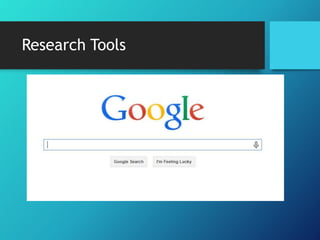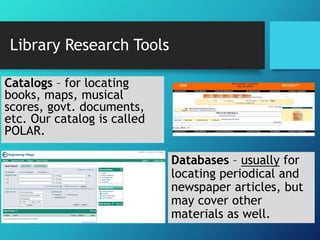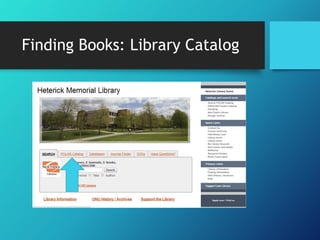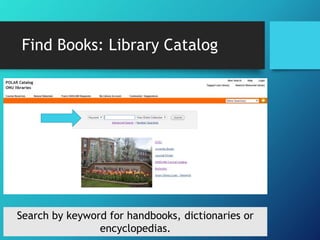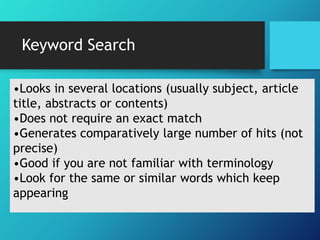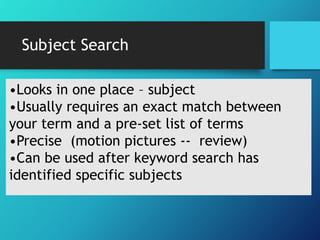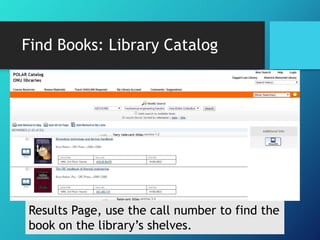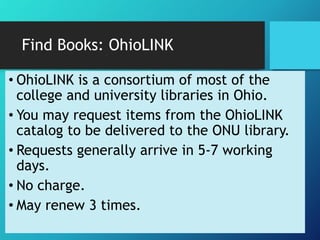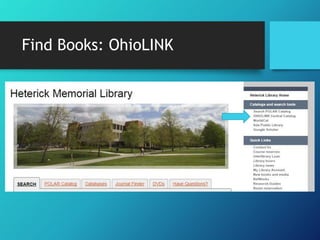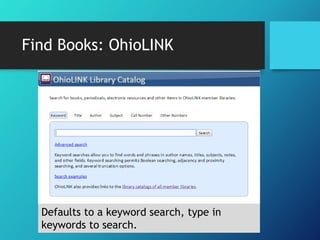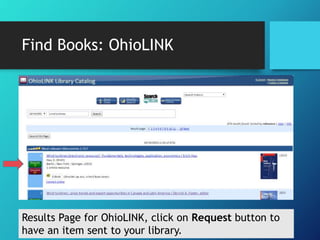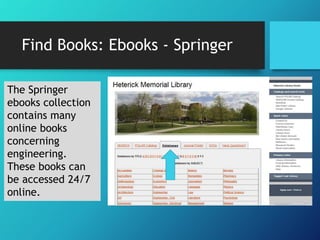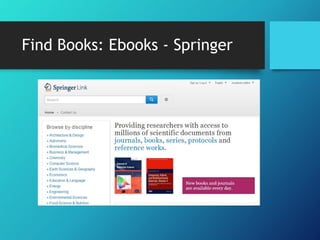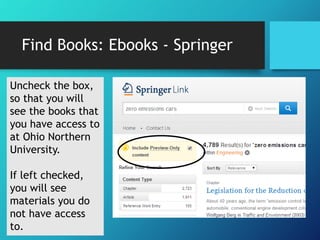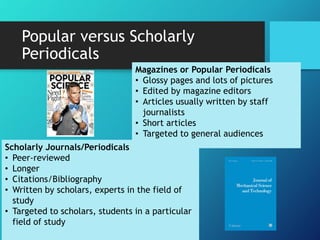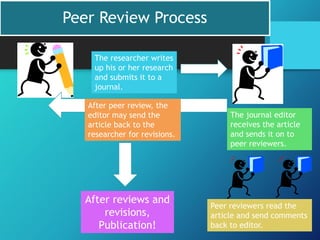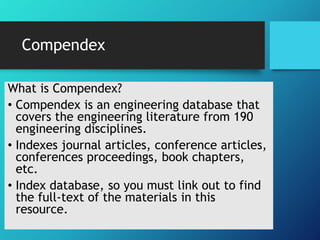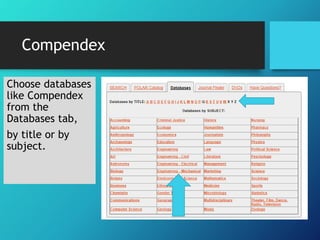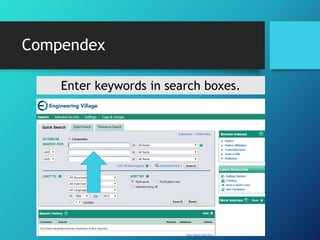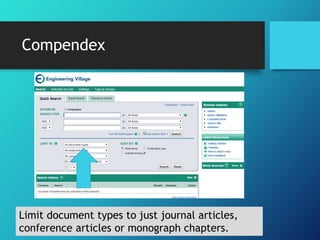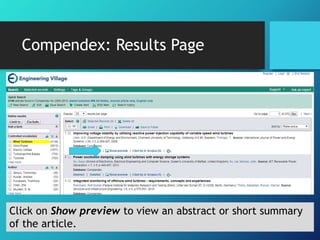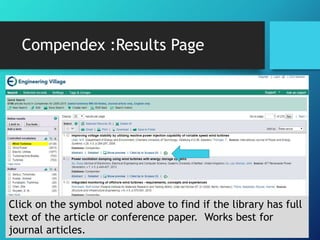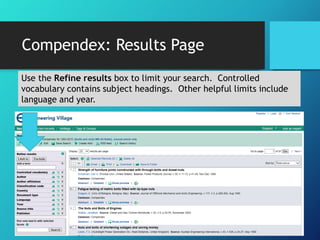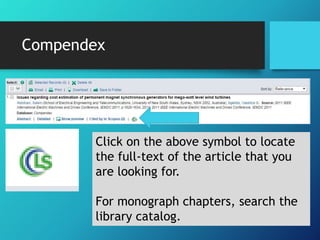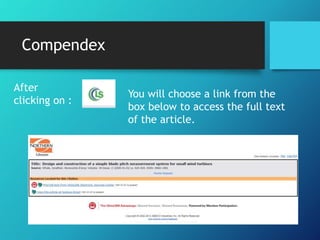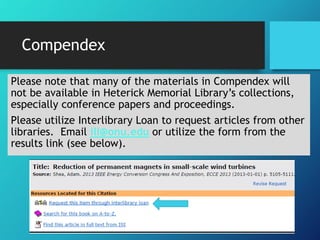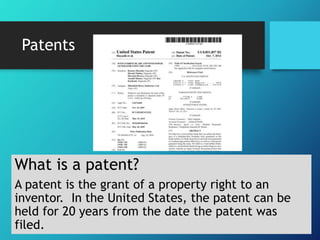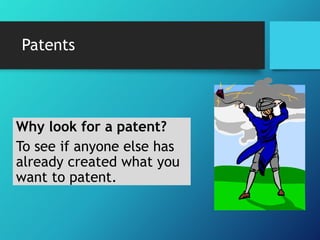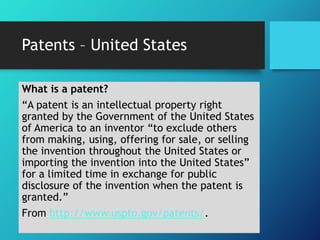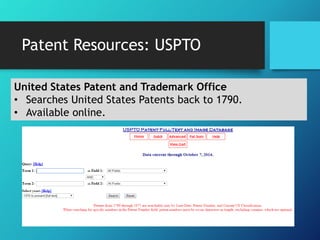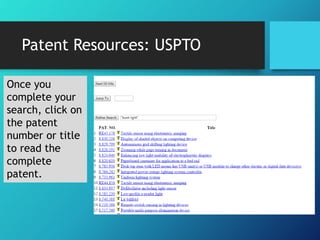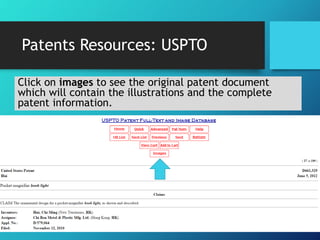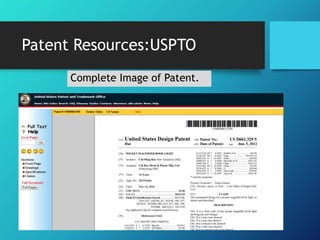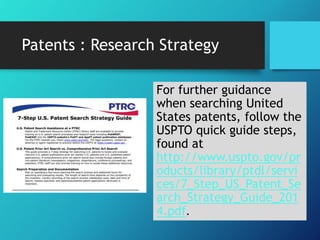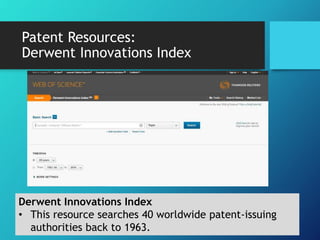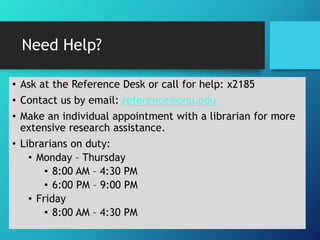This document provides an overview of resources for conducting mechanical engineering research at Heterick Memorial Library. It discusses how to search the library catalog to find books, the OhioLINK catalog to borrow books from other libraries, and ebook collections. It also outlines databases for finding articles, including Compendex, and resources for locating patents, such as the USPTO website. The document concludes by noting that librarians are available for assistance at the reference desk, by phone, or appointment.