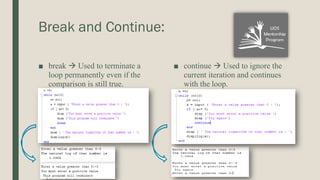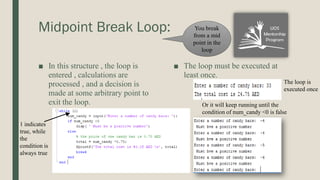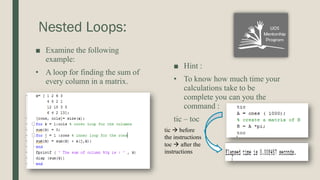The document is a MATLAB tutorial covering input/output control, logical structures, and repetition structures. It explains various functions and commands like 'input', 'disp', 'fprintf', as well as conditional structures such as 'if', 'switch', and loops including 'for' and 'while'. Additionally, it includes practical examples and exercises to reinforce the learning of these programming concepts.
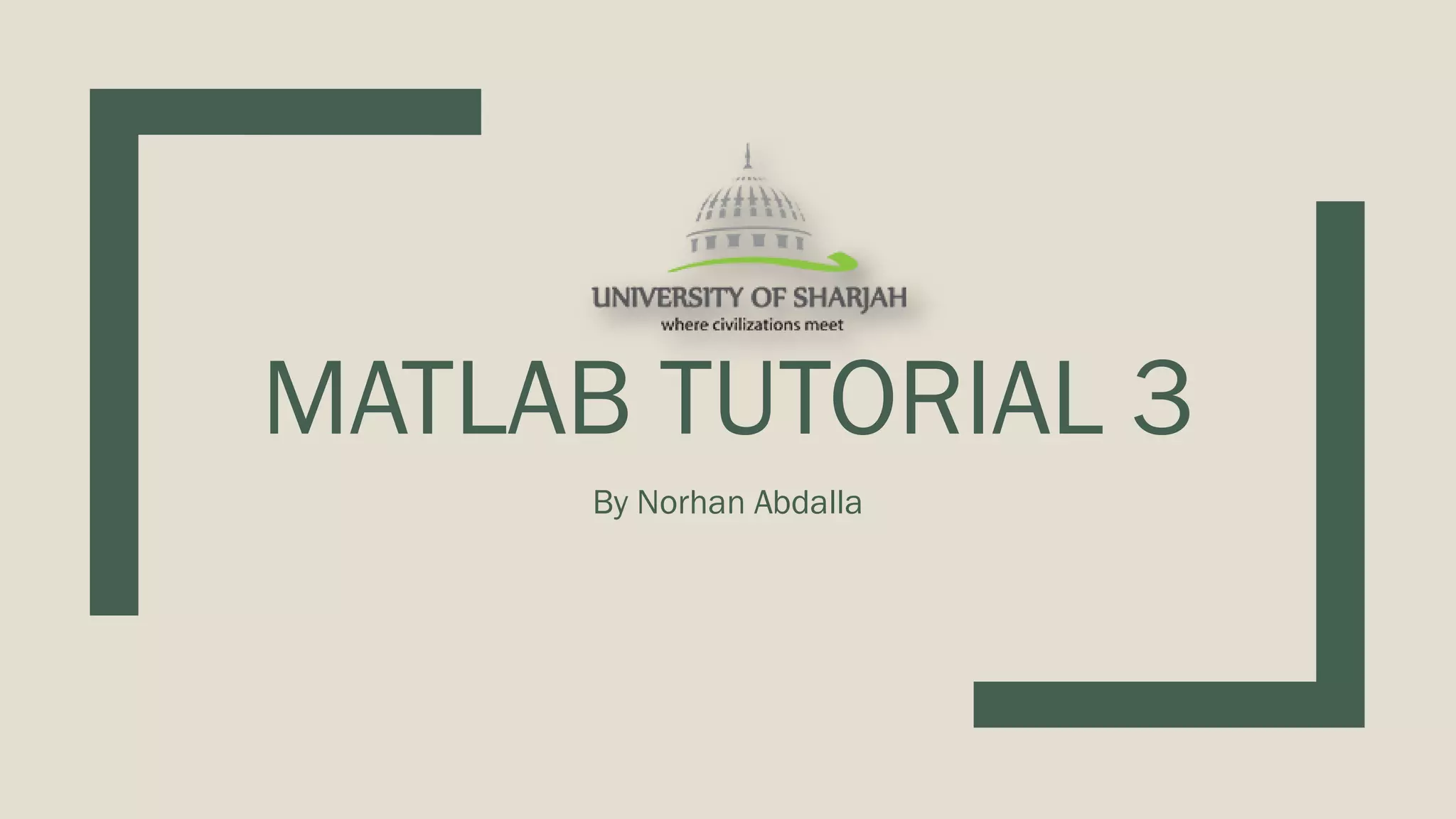


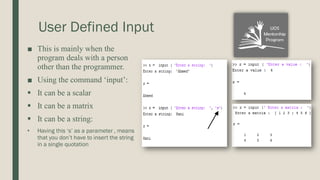

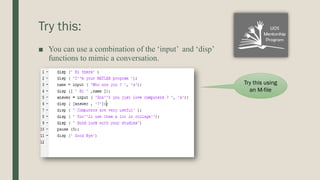
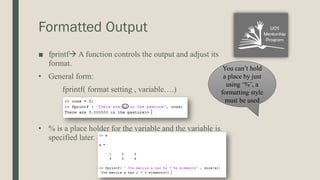
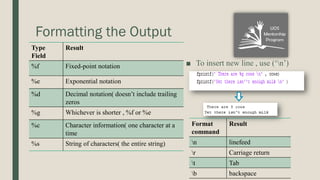
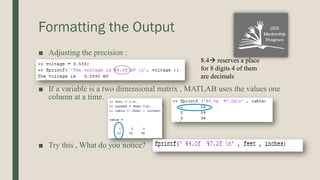
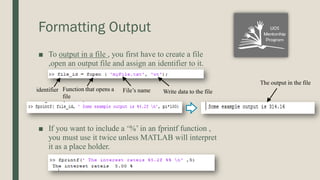

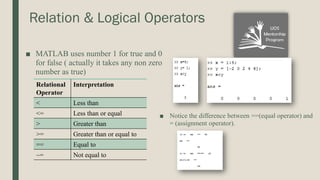
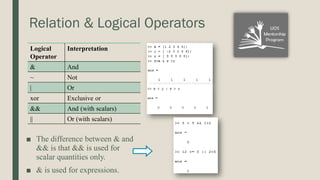
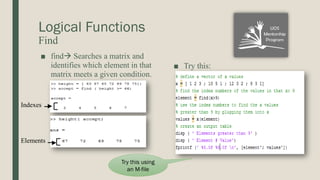
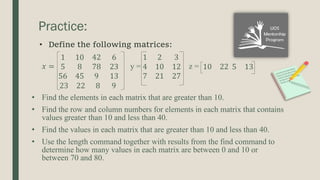
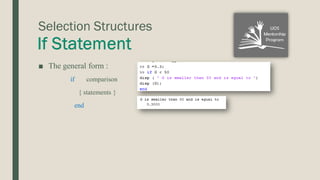
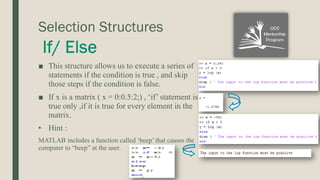
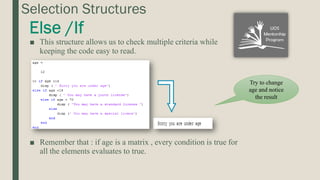
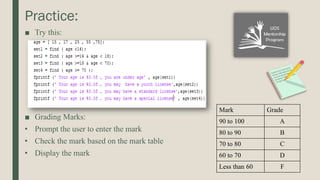
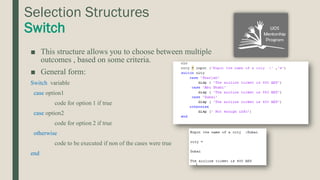
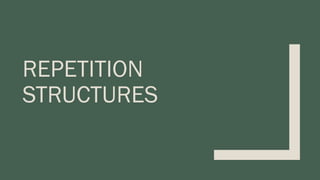
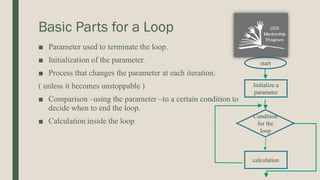
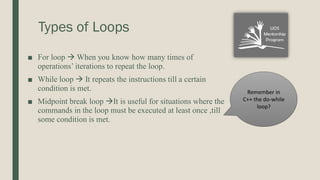
![For Loop:
■ General form:
for index = [ matrix]
commands to be executed
end
■ If k (the index) is a matrix,
MATLAB uses an entire column as
the index each time through the
loop.
■ Hint : once you have completed the
for loop , the index k retains the
last value used.
• For example if the loop repeated 5 times
, after breaking out of it k will be 5
K is a matrix ,
but at each
iteration ,it
takes one value
only.
New element is
added to the
matrix each
time](https://image.slidesharecdn.com/matlabtutorial3-210517235421/85/Matlab-tutorial-3-24-320.jpg)
![Practice:
■ A list of test scores , count the number of students above 90.
Ex :
■ Calculate the factorial with a for loop.
■ Use a counter to find how many values greater than 30 , x = [ 45,23,17,34,85,33].
■ Repeat the above exercise with the find command.
■ Use a for loop to sum the elements of x , check your result with the sum function.](https://image.slidesharecdn.com/matlabtutorial3-210517235421/85/Matlab-tutorial-3-25-320.jpg)
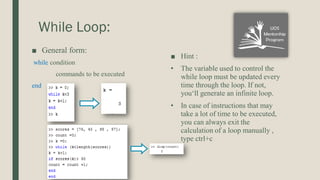
![Practice:
■ Consider x = [ 43 ,29 , 16 , 32, 85, 37] , use a while loop to
count how many values that are greater than 35.
■ Use a while to sum the elements in x.
■ Use a while loop to create a vector containing 10 elements
as shown:
Τ
1
1 , Τ
1
2 , Τ
1
3 , Τ
1
4 ……….. Τ
1
10
■ Use a while loop to create a vector containing 10 elements
as shown:
Τ
1
1 , Τ
−1
2 , Τ
1
3 , Τ
−1
4 ……….. Τ
−1
10](https://image.slidesharecdn.com/matlabtutorial3-210517235421/85/Matlab-tutorial-3-27-320.jpg)