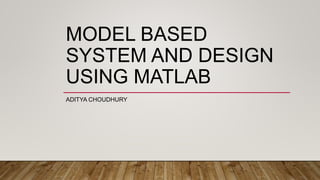
Mbd dd
- 1. MODEL BASED SYSTEM AND DESIGN USING MATLAB ADITYA CHOUDHURY
- 2. MATLAB - OVERVIEW • MATLAB (matrix laboratory) is a fourth-generation high-level programming language and interactive environment for numerical computation, visualization and programming. • MATLAB is developed by MathWorks. • It allows matrix manipulations; plotting of functions and data; implementation of algorithms; creation of user interfaces; interfacing with programs written in other languages, including C, C++, Java, and FORTRAN; analyze data; develop algorithms; and create models and applications. • It has numerous built-in commands and math functions that help you in mathematical calculations, generating plots, and performing numerical methods.
- 3. MATLAB'S POWER OF COMPUTATIONAL MATHEMATICS • MATLAB is used in every facet of computational mathematics. Following are some commonly used mathematical calculations where it is used most commonly − .Dealing with Matrices and Arrays, 2-D and 3-D Plotting and graphics, Linear Algebra, Algebraic Equations, Non-linear Functions, Statistics, Data Analysis, Calculus and Differential Equations, Numerical Calculations, Integration, Transforms, Curve Fitting, Various other special functions
- 4. FEATURES OF MATLAB • It is a high-level language for numerical computation, visualization and application development. • It provides vast library of mathematical functions for linear algebra, statistics, Fourier analysis, filtering, optimization, numerical integration and solving ordinary differential equations. • It provides built-in graphics for visualizing data and tools for creating custom plots. • MATLAB's programming interface gives development tools for improving code quality maintainability and maximizing performance. • It provides tools for building applications with custom graphical interfaces.
- 5. USES OF MATLAB MATLAB is widely used as a computational tool in science and engineering encompassing the fields of physics, chemistry, math and all engineering streams. It is used in a range of applications including − • Signal Processing and Communications • Image and Video Processing • Control Systems • Test and Measurement • Computational Finance • Computational Biology
- 6. UNDERSTANDING THE MATLAB ENVIRONMENT • MATLAB development IDE can be launched from the icon created on the desktop. The main working window in MATLAB is called the desktop. When MATLAB is started, the desktop appears in its default layout −
- 7. The desktop has the following panels − • Current Folder − This panel allows you to access the project folders and files.
- 8. Command Window − This is the main area where commands can be entered at the command line. It is indicated by the command prompt (>>).
- 9. Workspace − The workspace shows all the variables created and/or imported from files.
- 10. Command History − This panel shows or return commands that are entered at the command line.
- 11. MATLAB - M-FILES MATLAB allows writing two kinds of program files − • Scripts − script files are program files with .m extension. In these files, you write series of commands, which you want to execute together. Scripts do not accept inputs and do not return any outputs. They operate on data in the workspace. • Functions − functions files are also program files with .m extension. Functions can accept inputs and return outputs. Internal variables are local to the function.
- 12. MATLAB - OPERATORS • An operator is a symbol that tells the compiler to perform specific mathematical or logical manipulations. MATLAB is designed to operate primarily on whole matrices and arrays. Therefore, operators in MATLAB work both on scalar and non-scalar data. MATLAB allows the following types of elementary operations − • Arithmetic Operators • Relational Operators • Logical Operators • Bitwise Operations • Set Operations
- 13. ARITHMETIC OPERATORS • MATLAB allows two different types of arithmetic operations − • Matrix arithmetic operations • Array arithmetic operations • Matrix arithmetic operations are same as defined in linear algebra. Array operations are executed element by element, both on one-dimensional and multidimensional array. • The matrix operators and array operators are differentiated by the period (.) symbol. However, as the addition and subtraction operation is same for matrices and arrays, the operator is same for both cases.
- 14. • (+)Addition or unary plus. A+B adds the values stored in variables A and B. A and B must have the same size, unless one is a scalar. A scalar can be added to a matrix of any size. • (-)Subtraction or unary minus. A-B subtracts the value of B from A. A and B must have the same size, unless one is a scalar. A scalar can be subtracted from a matrix of any size. • (*)Matrix multiplication. C = A*B is the linear algebraic product of the matrices A and B. More precisely, • For non-scalar A and B, the number of columns of A must be equal to the number of rows of B. A scalar can multiply a matrix of any size.
- 15. • (.*)Array multiplication. A.*B is the element-by-element product of the arrays A and B. A and B must have the same size, unless one of them is a scalar. • (/)Slash or matrix right division. B/A is roughly the same as B*inv(A). More precisely, B/A = (A'B')’. • (./)Array right division. A./B is the matrix with elements A(i,j)/B(i,j). A and B must have the same size, unless one of them is a scalar. • ()Backslash or matrix left division. If A is a square matrix, AB is roughly the same as inv(A)*B, except it is computed in a different way. If A is an n-by-n matrix and B is a column vector with n components, or a matrix with several such columns, then X = AB is the solution to the equation AX = B. A warning message is displayed if A is badly scaled or nearly singular.
- 16. • (.)Array left division. A.B is the matrix with elements B(i,j)/A(i,j). A and B must have the same size, unless one of them is a scalar. • (^)Matrix power. X^p is X to the power p, if p is a scalar. If p is an integer, the power is computed by repeated squaring. If the integer is negative, X is inverted first. For other values of p, the calculation involves eigenvalues and eigenvectors, such that if [V,D] = eig(X), then X^p = V*D.^p/V. • (.^)Array power. A.^B is the matrix with elements A(i,j) to the B(i,j) power. A and B must have the same size, unless one of them is a scalar.
- 17. • (')Matrix transpose. A' is the linear algebraic transpose of A. For complex matrices, this is the complex conjugate transpose. • (.’)Array transpose. A.' is the array transpose of A. For complex matrices, this does not involve conjugation.
- 18. RELATIONAL OPERATORS • Relational operators can also work on both scalar and non-scalar data. Relational operators for arrays perform element-by-element comparisons between two arrays and return a logical array of the same size, with elements set to logical 1 (true) where the relation is true and elements set to logical 0 (false) where it is not.
- 19. Sr.N o. Operator & Description 1 < Less than 2 <= Less than or equal to 3 > Greater than 4 >= Greater than or equal to 5 == Equal to 6 ~= Not equal to
- 20. LOGICAL OPERATORS MATLAB offers two types of logical operators and functions − • Element-wise − These operators operate on corresponding elements of logical arrays. • Short-circuit − These operators operate on scalar and, logical expressions. • Element-wise logical operators operate element-by-element on logical arrays. The symbols &, |, and ~ are the logical array operators AND, OR, and NOT. • Short-circuit logical operators allow short-circuiting on logical operations. The symbols && and || are the logical short-circuit operators AND and OR.
- 21. BITWISE OPERATIONS • Bitwise operators work on bits and perform bit-by-bit operation. The truth tables for &, |, and ^ are as follows − p q p & q p | q p ^ q 0 0 0 0 0 0 1 0 1 1 1 1 1 1 0 1 0 0 1 1
- 22. EXAMPLE • Assume if A = 60; and B = 13; Now in binary format they will be as follows − • A = 0011 1100 • B = 0000 1101 • ----------------- • A&B = 0000 1100 • A|B = 0011 1101 • A^B = 0011 0001 • ~A = 1100 0011
- 23. MATLAB - DECISION MAKING • MATLAB provides following types of decision making statements. • if ... end statementAn if ... end statement consists of a boolean expression followed by one or more statements. • if...else...end statementAn if statement can be followed by an optional else statement, which executes when the boolean expression is false. • If... elseif...elseif...else...end statementsAn if statement can be followed by one (or more) optional elseif...and an else statement, which is very useful to test various conditions.
- 24. • nested if statementsYou can use one if or elseif statement inside another if or elseifstatement(s). • switch statementA switch statement allows a variable to be tested for equality against a list of values. • nested switch statementsYou can use one switch statement inside another switchstatement(s).
- 25. MATLAB - LOOP TYPES • A loop statement allows us to execute a statement or group of statements multiple times and following is the general form of a loop statement in most of the programming languages − • while loopRepeats a statement or group of statements while a given condition is true. It tests the condition before executing the loop body. • for loopExecutes a sequence of statements multiple times and abbreviates the code that manages the loop variable. • nested loopsYou can use one or more loops inside any another loop.
- 26. LOOP CONTROL STATEMENTS Loop control statements change execution from its normal sequence. When execution leaves a scope, all automatic objects that were created in that scope are destroyed. • MATLAB supports the following control statements. Click the following links to check their detail. • break statementTerminates the loop statement and transfers execution to the statement immediately following the loop. • continue statementCauses the loop to skip the remainder of its body and immediately retest its condition prior to reiterating.
- 27. MATLAB - VECTORS • A vector is a one-dimensional array of numbers. MATLAB allows creating two types of vectors − • Row vectors • Column vectors
- 28. ROW VECTORS • Row vectors are created by enclosing the set of elements in square brackets, using space or comma to delimit the elements. • Column vectors are created by enclosing the set of elements in square brackets, using semicolon to delimit the elements.
- 29. MATLAB - MATRIX • A matrix is a two-dimensional array of numbers. • In MATLAB, you create a matrix by entering elements in each row as comma or space delimited numbers and using semicolons to mark the end of each row.
- 30. MATLAB - ARRAYS • All variables of all data types in MATLAB are multidimensional arrays. • A vector is a one-dimensional array and a matrix is a two-dimensional array.
- 31. SPECIAL ARRAYS IN MATLAB • a single argument creates a square array, double arguments create rectangular array. • The zeros() function creates an array of all zeros − • The ones() function creates an array of all ones − • The eye() function creates an identity matrix. • The rand() function creates an array of uniformly distributed random numbers on (0,1) −
- 32. MATLAB - PLOTTING • To plot the graph of a function, you need to take the following steps − • Define x, by specifying the range of values for the variable x, for which the function is to be plotted • Define the function, y = f(x) • Call the plot command, as plot(x, y)
- 33. FUNDAMENTAL OF SIMULINK • The Matlab software contain a program known as Simulink. • The Simulink is taken from the word Simulation which means to represent a system using another system that has identical behavior or characteristics to real world system. • The Simulink program is used for the formation various models graphically.
- 45. EMBEDDED CODER Generate C and C++ code optimized for embedded systems • Embedded Coder™ generates readable, compact, and fast C and C++ code for use on embedded processors, on-target rapid prototyping boards, and microprocessors used in mass production. • Embedded Coder enables additional MATLAB Coder™ and Simulink Coder™ configuration options and advanced optimizations for fine-grain control of the generated code’s functions, files, and data. • These optimizations improve code efficiency and facilitate integration with legacy code, data types, and calibration parameters used in production.
- 46. KEY FEATURES • Optimization and code configuration options that extend MATLAB Coder and Simulink Coder • Storage class, type, and alias definition using Simulink® data dictionary capabilities • Processor-specific code optimization • Multirate, multitask, and multicore code execution with or without an RTOS • Code verification, including SIL and PIL testing, custom comments, and code reports with tracing of models • to and from code and requirements
- 47. CONFIGURING AND WORKING WITH TARGETS • To configure code generation settings for Embedded Coder, you use the MATLAB Coder project user interface or the Simulink Model Explorer. You can also configure each setting directly using MATLAB commands and scripts. From the MATLAB Coder project user interface, you can: • Generate code for your MATLAB files and functions • Opt to use Embedded Coder features • Configure the project settings for code generation • Create, load, and reuse multiple projects
- 48. From the Simulink Model Explorer, you can: • Generate code for your Simulink models and subsystems • Select an Embedded Coder target • Configure the target for code generation • Create, load, and reuse multiple configuration sets