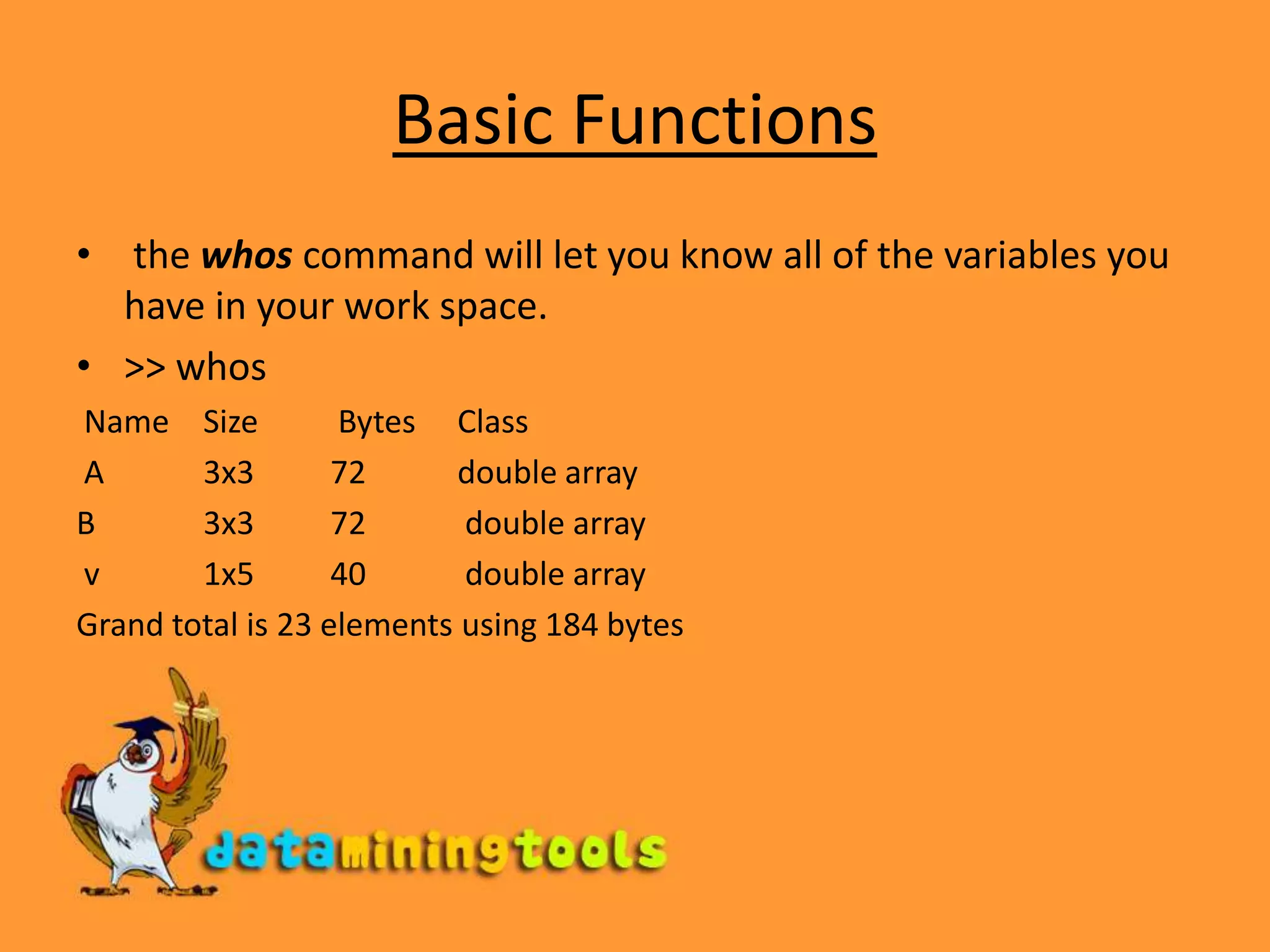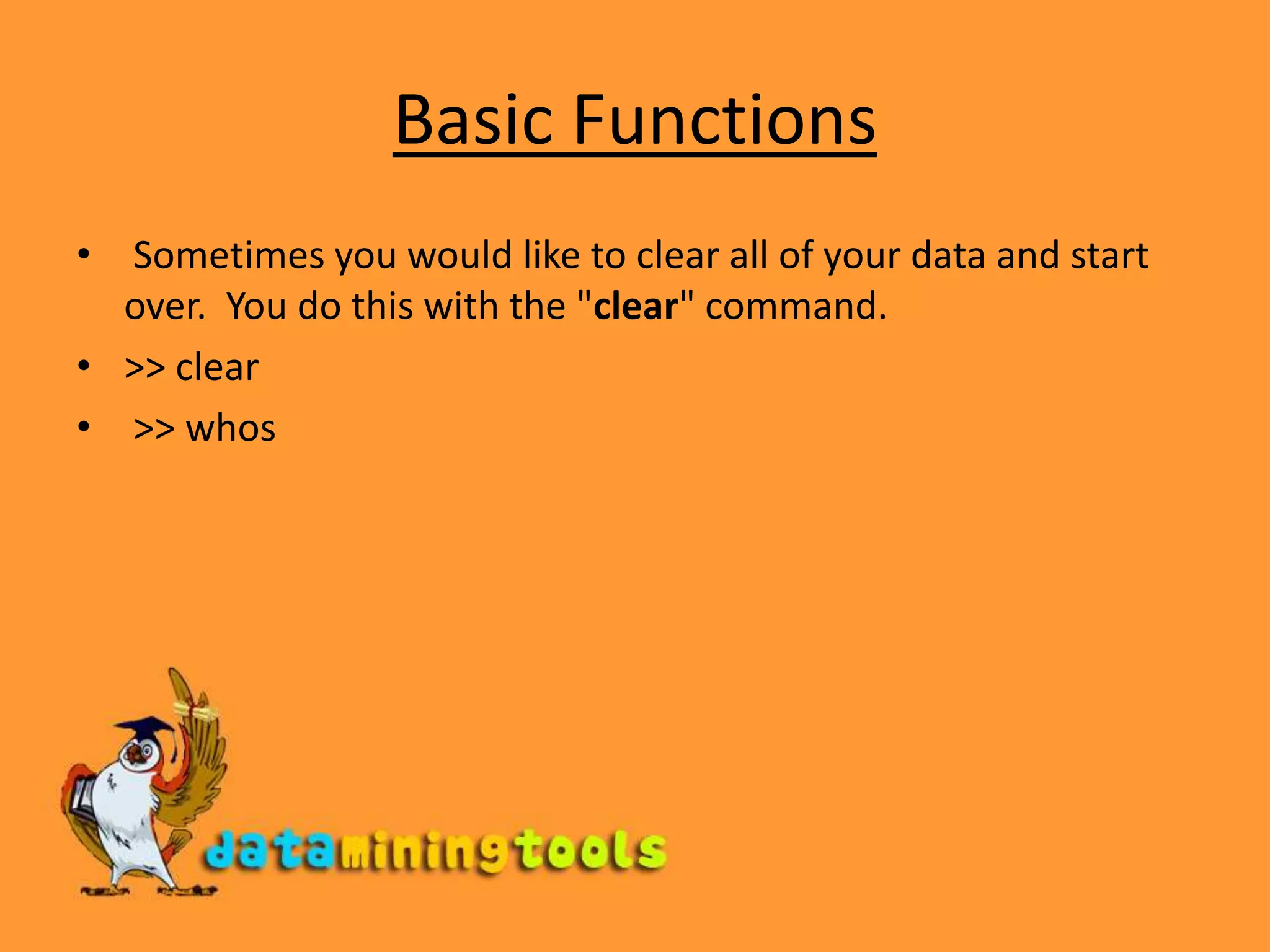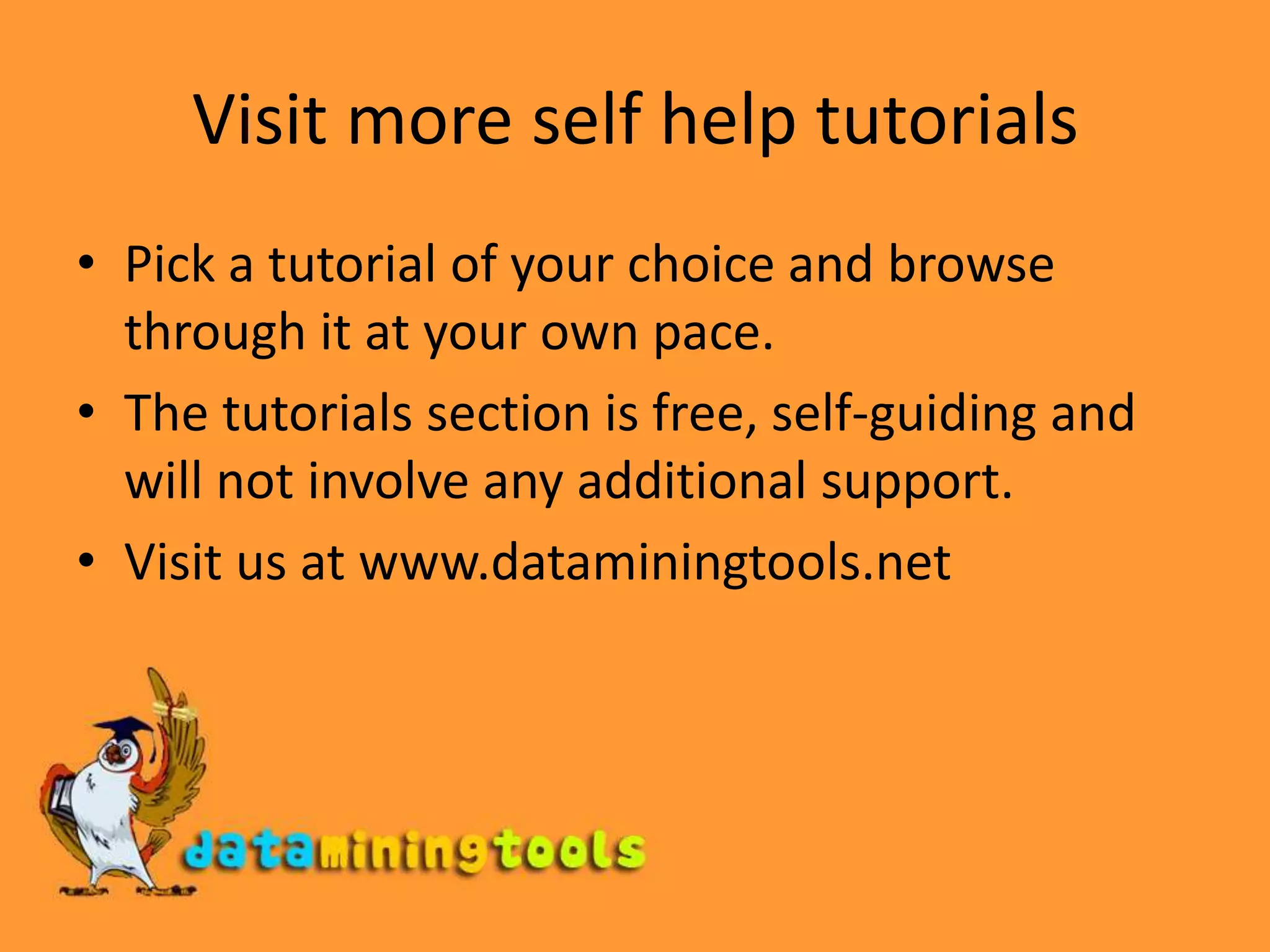This document provides an overview of the MATLAB programming environment and basic functions. It describes the main components of the MATLAB interface including the toolbar, file manager, command window, workspace, and command history. It also explains how to access help documentation, use the function browser to search for commands, define basic functions and vectors, and clear variables from the workspace.


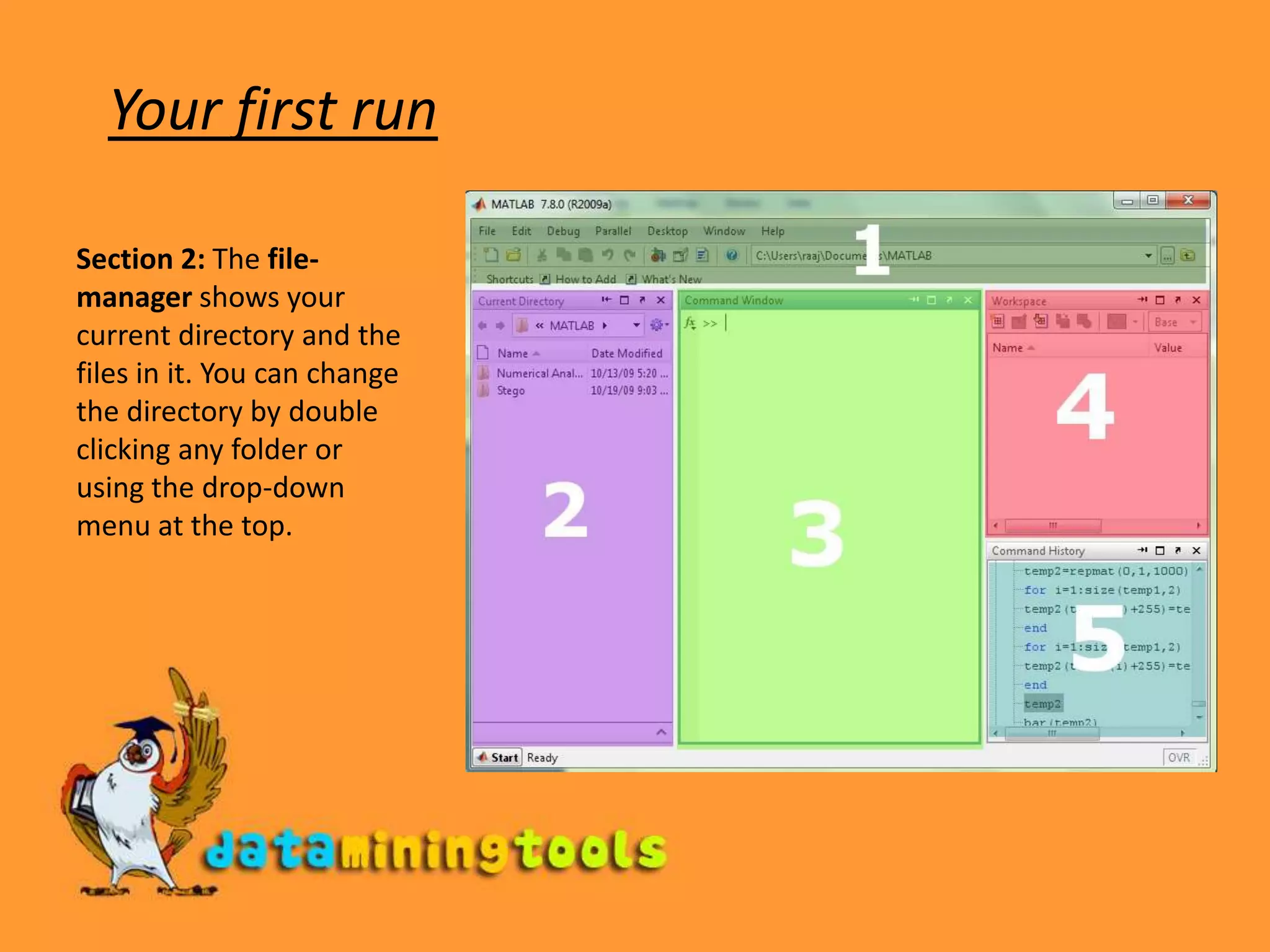
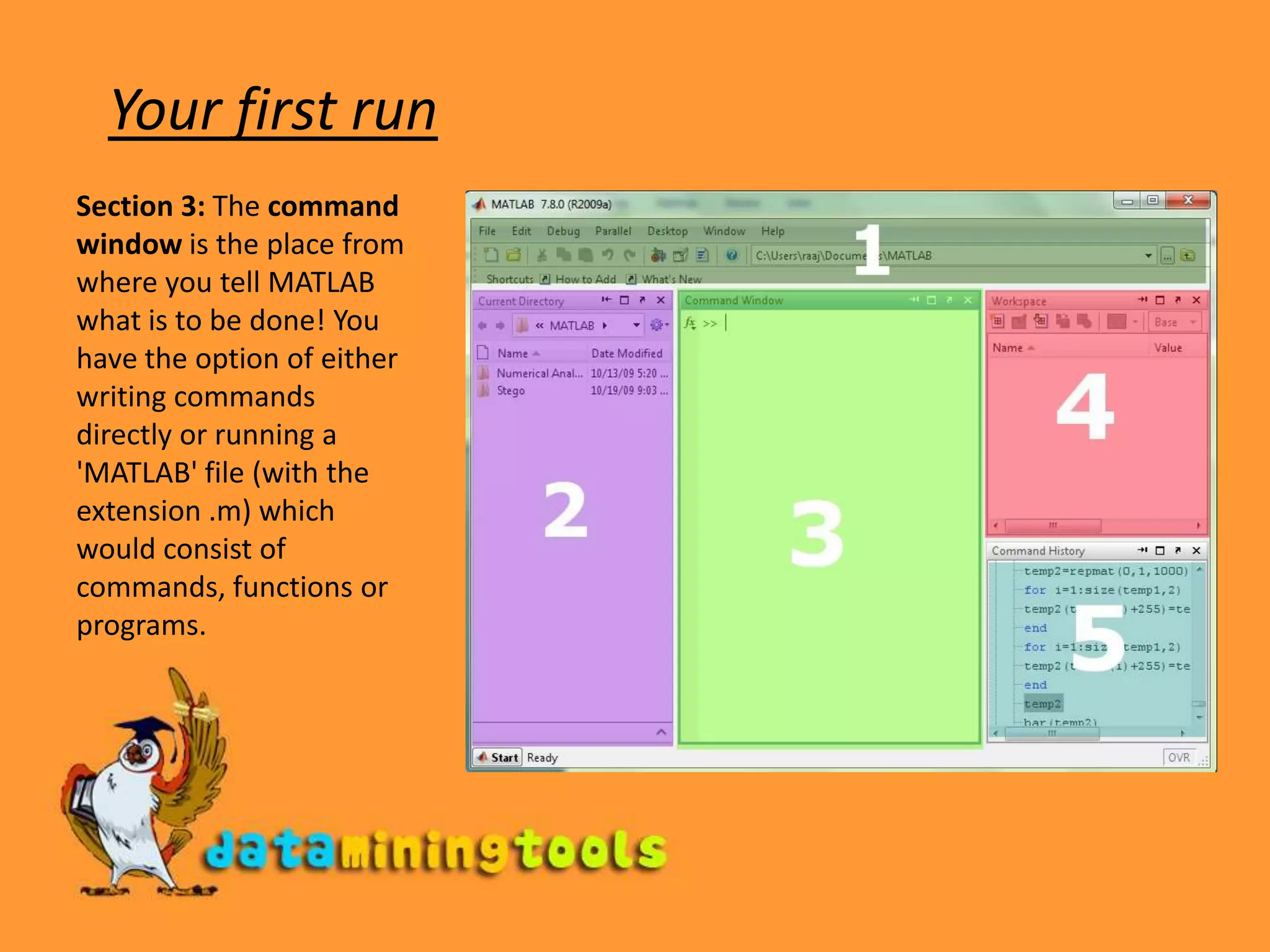
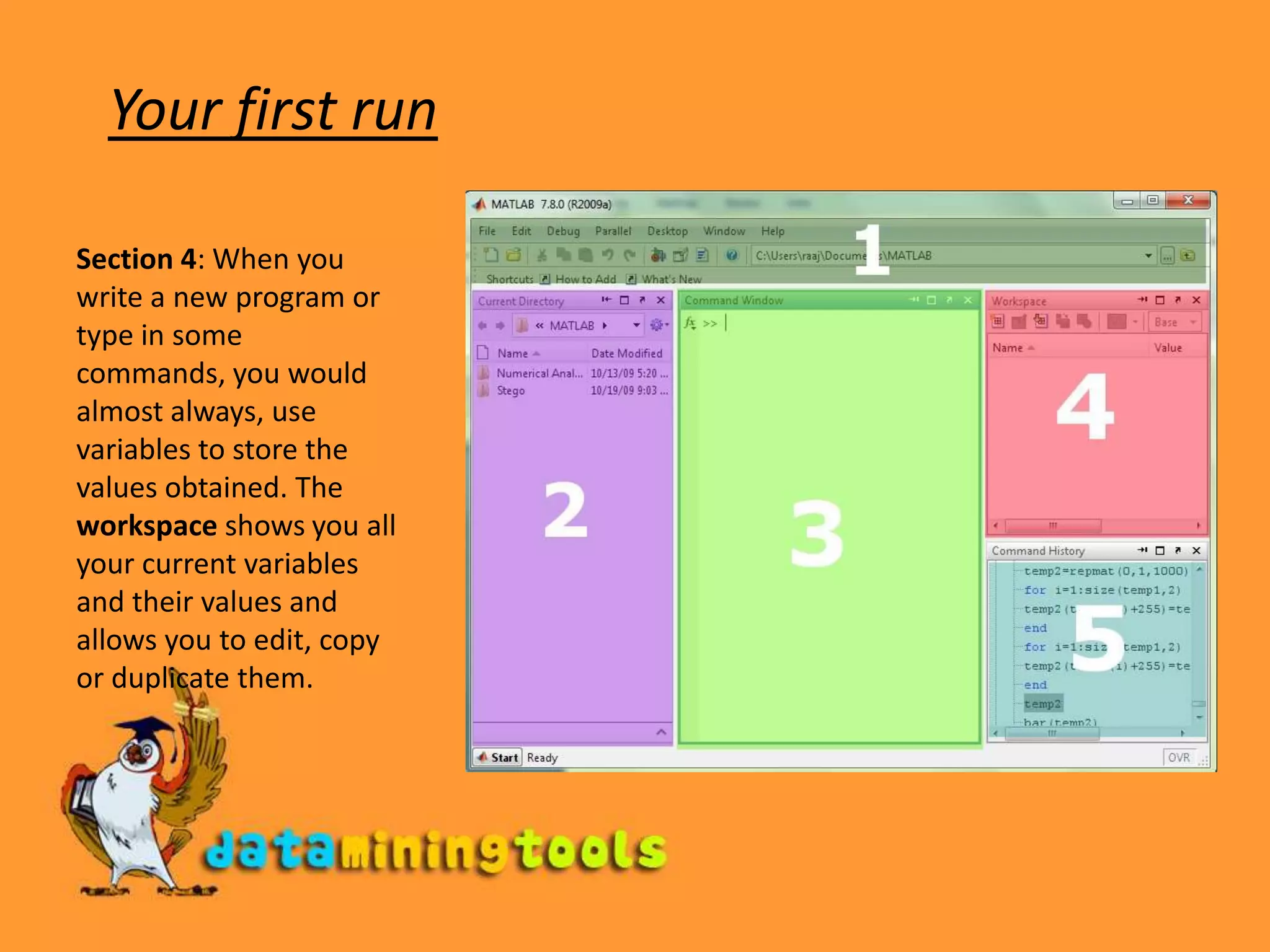
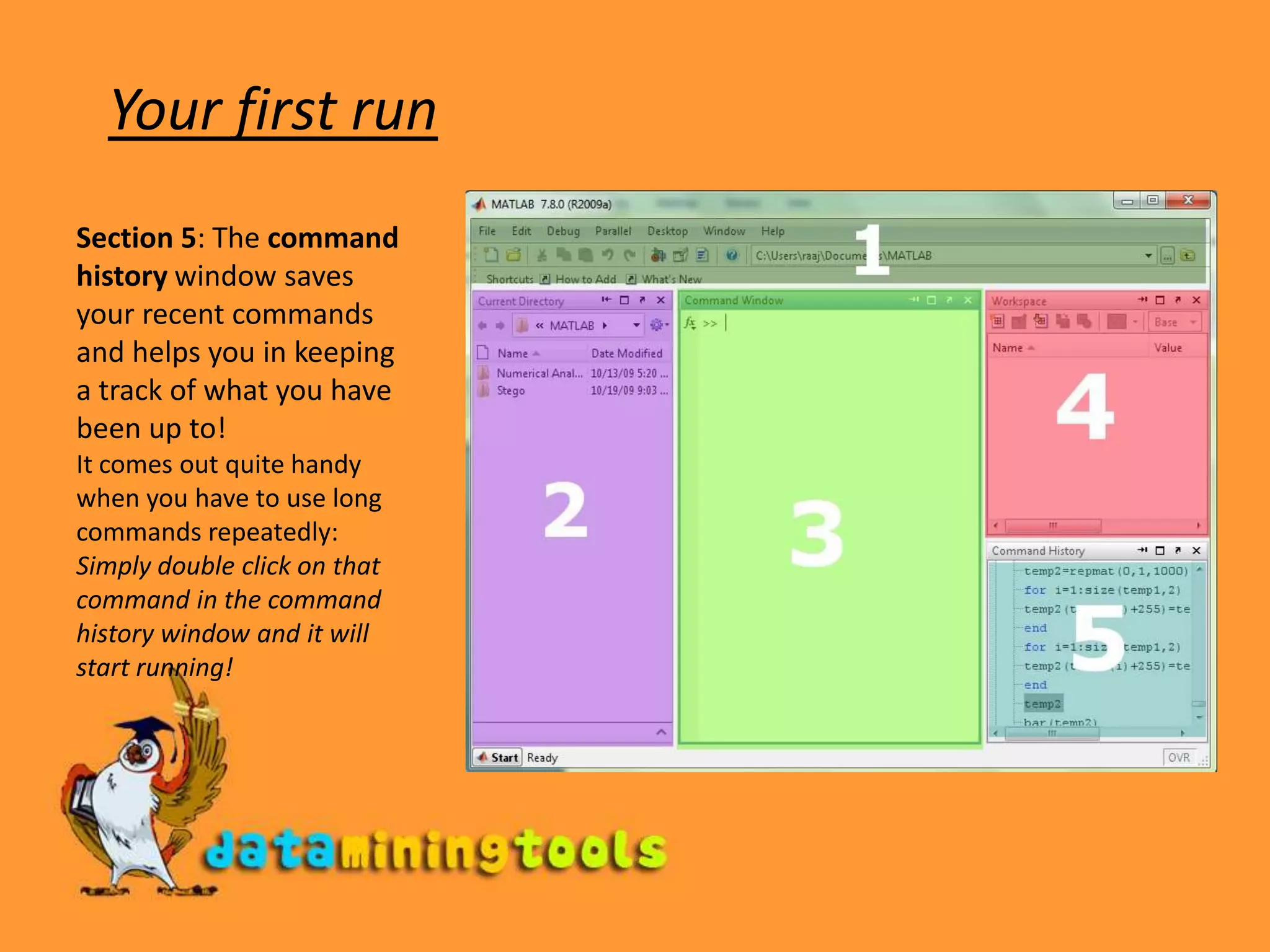
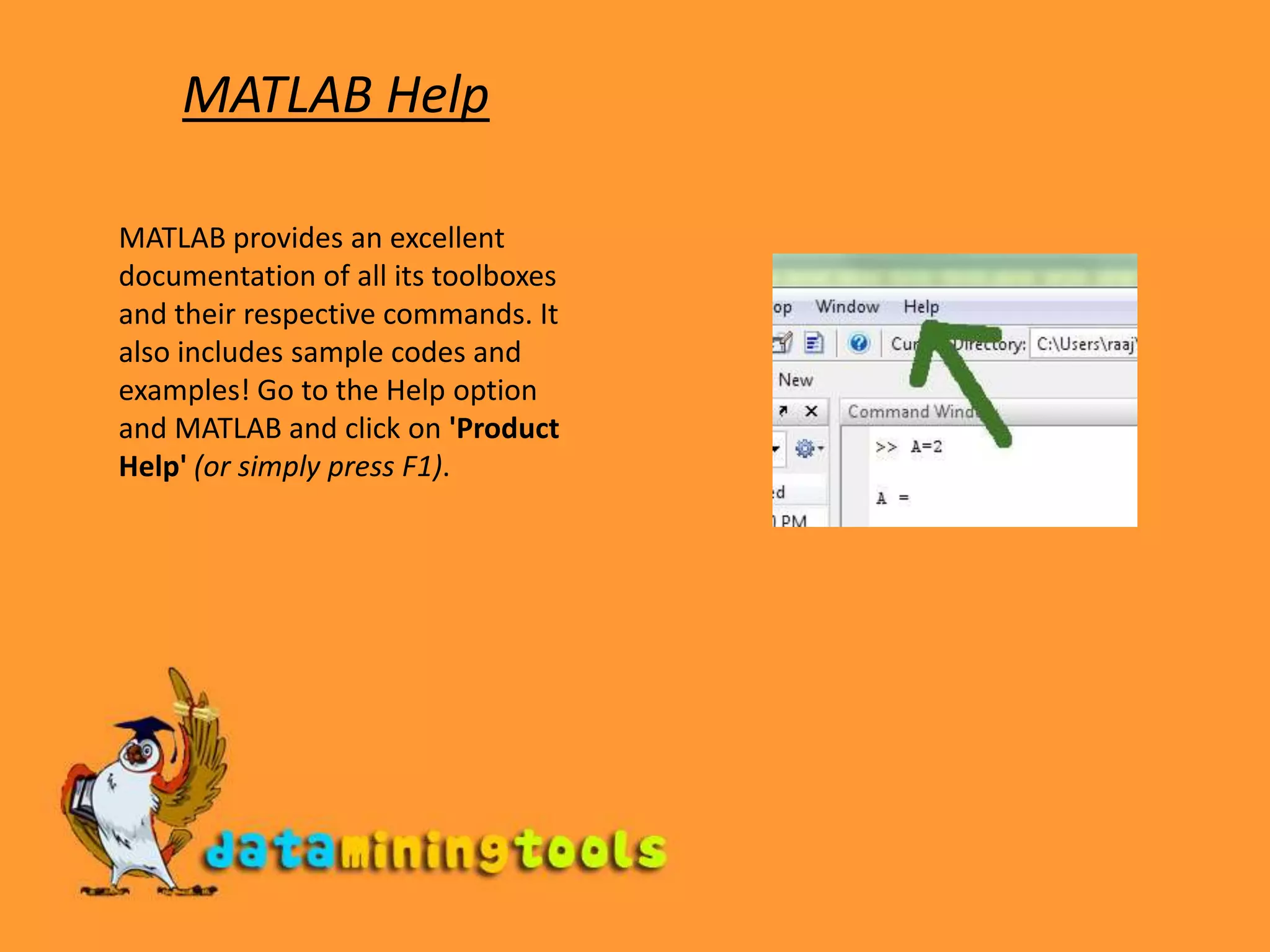

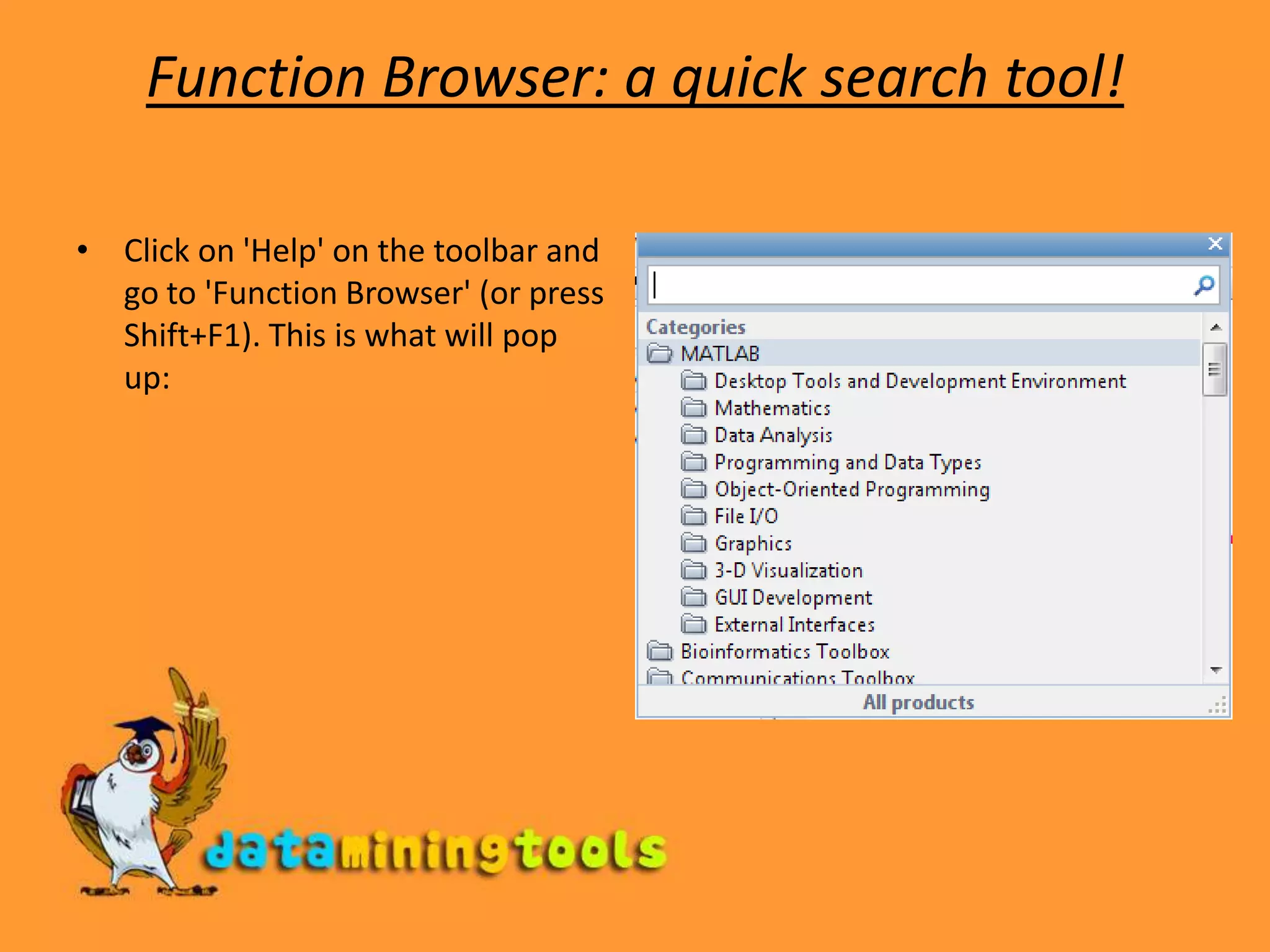
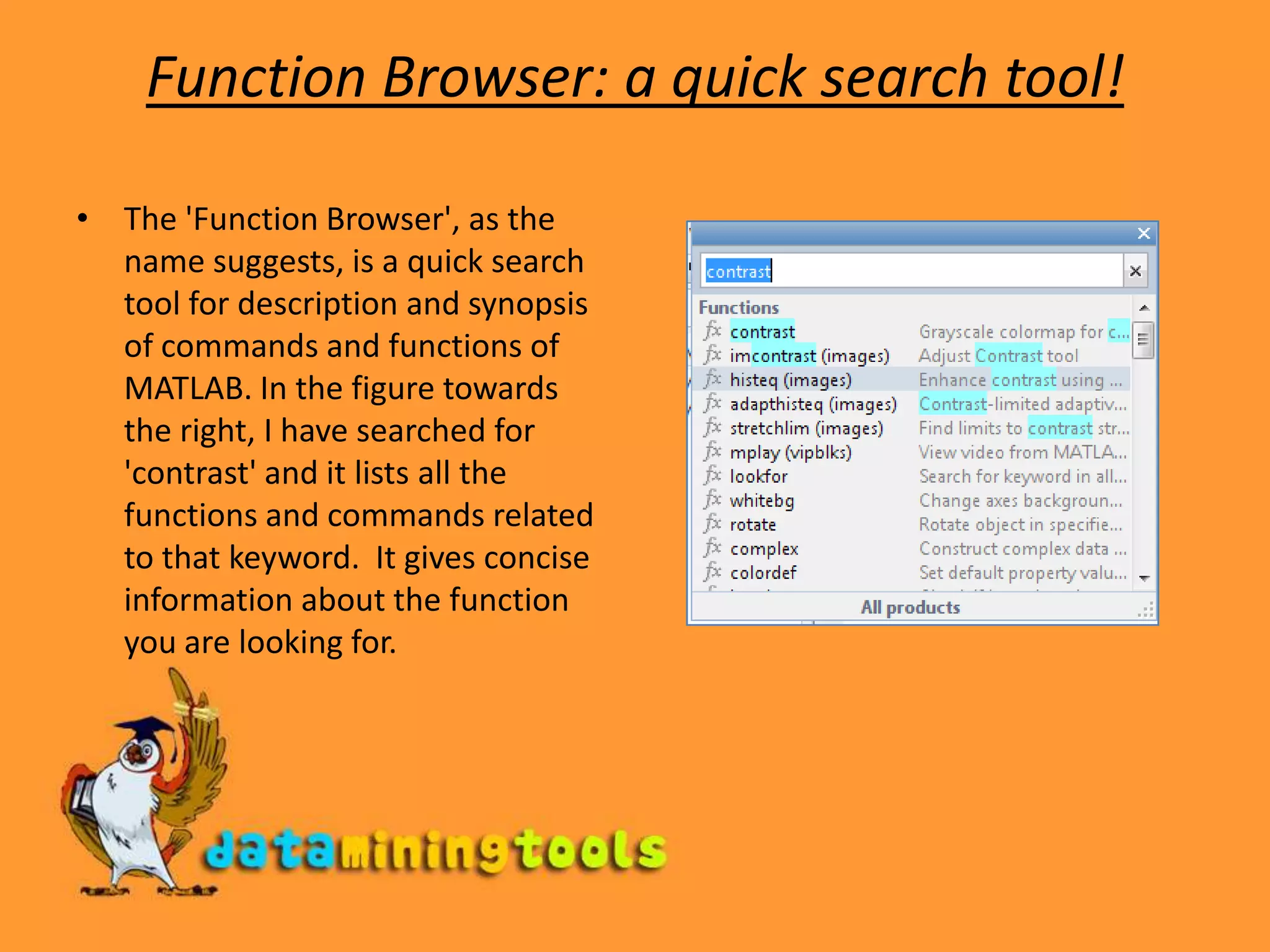
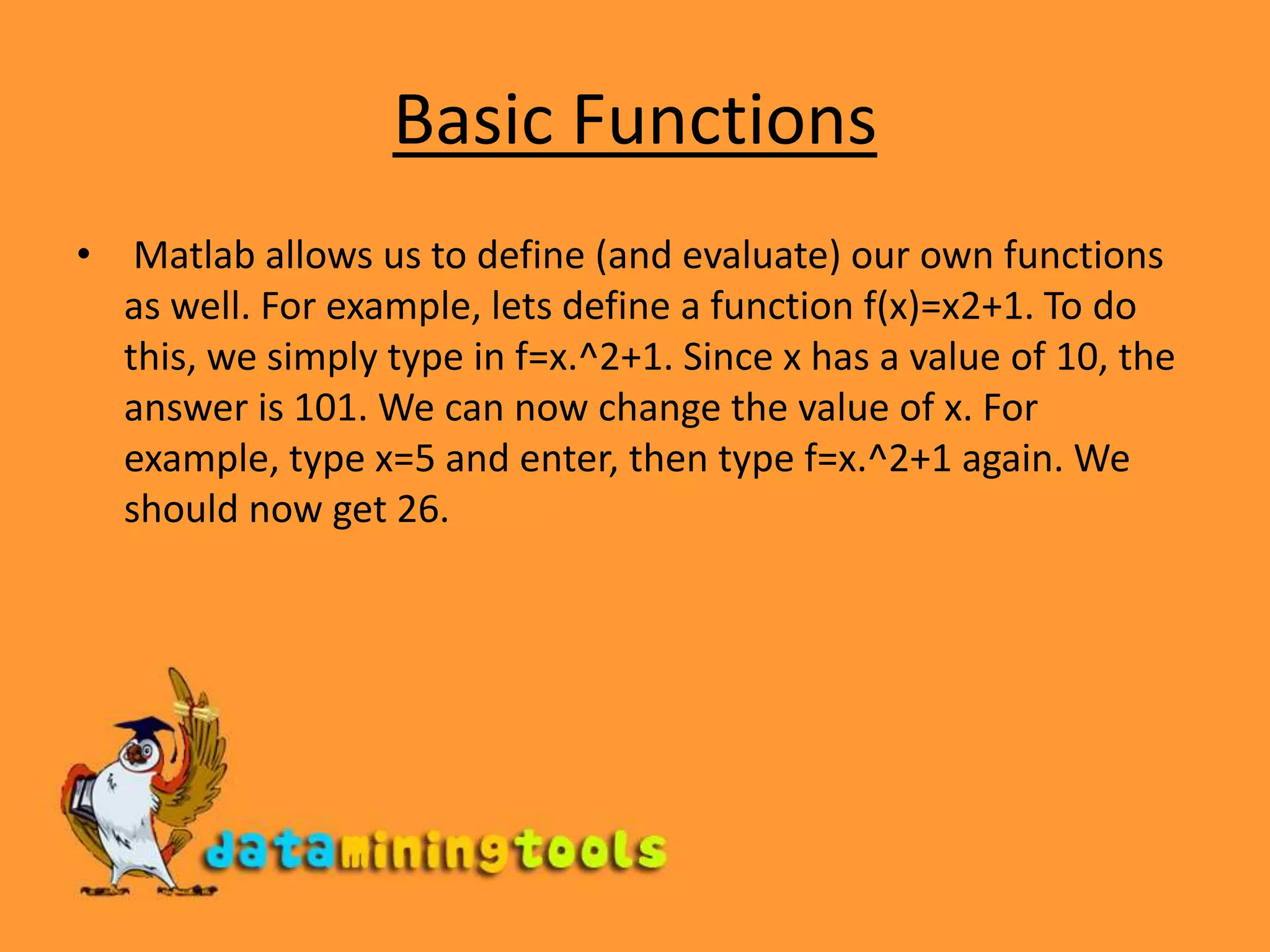
![Basic FunctionsAlmost all of Matlab's basic commands revolve around the use of vectors. A vector is defined by placing a sequence of numbers within square braces:>> v = [3 1] v = 3 1](https://image.slidesharecdn.com/programmingenvironment-100110034514-phpapp01/75/Matlab-Programming-Environment-12-2048.jpg)
![Basic FunctionsTo view the vector just type its label:>> v v = 3 1 >> v = [3 1 7 -21 5 6] v = 3 1 7 -21 5 6](https://image.slidesharecdn.com/programmingenvironment-100110034514-phpapp01/75/Matlab-Programming-Environment-13-2048.jpg)
![Basic FunctionsTo define a matrix, we can treat it like a column of row vectors (note that the spaces are required!):>> A = [ 1 2 3; 3 4 5; 6 7 8] A = 1 2 3 3 4 5 6 7 8](https://image.slidesharecdn.com/programmingenvironment-100110034514-phpapp01/75/Matlab-Programming-Environment-14-2048.jpg)