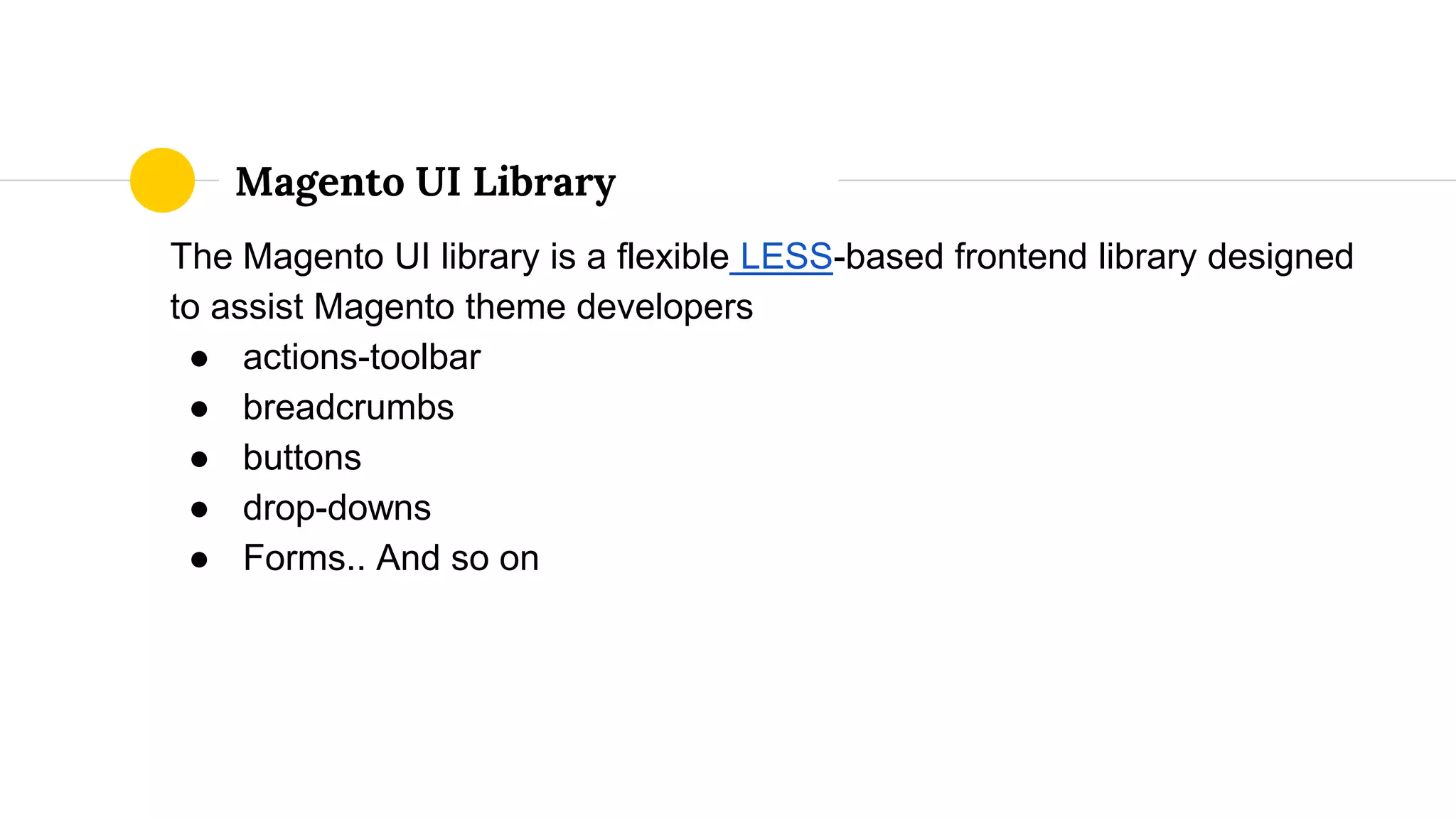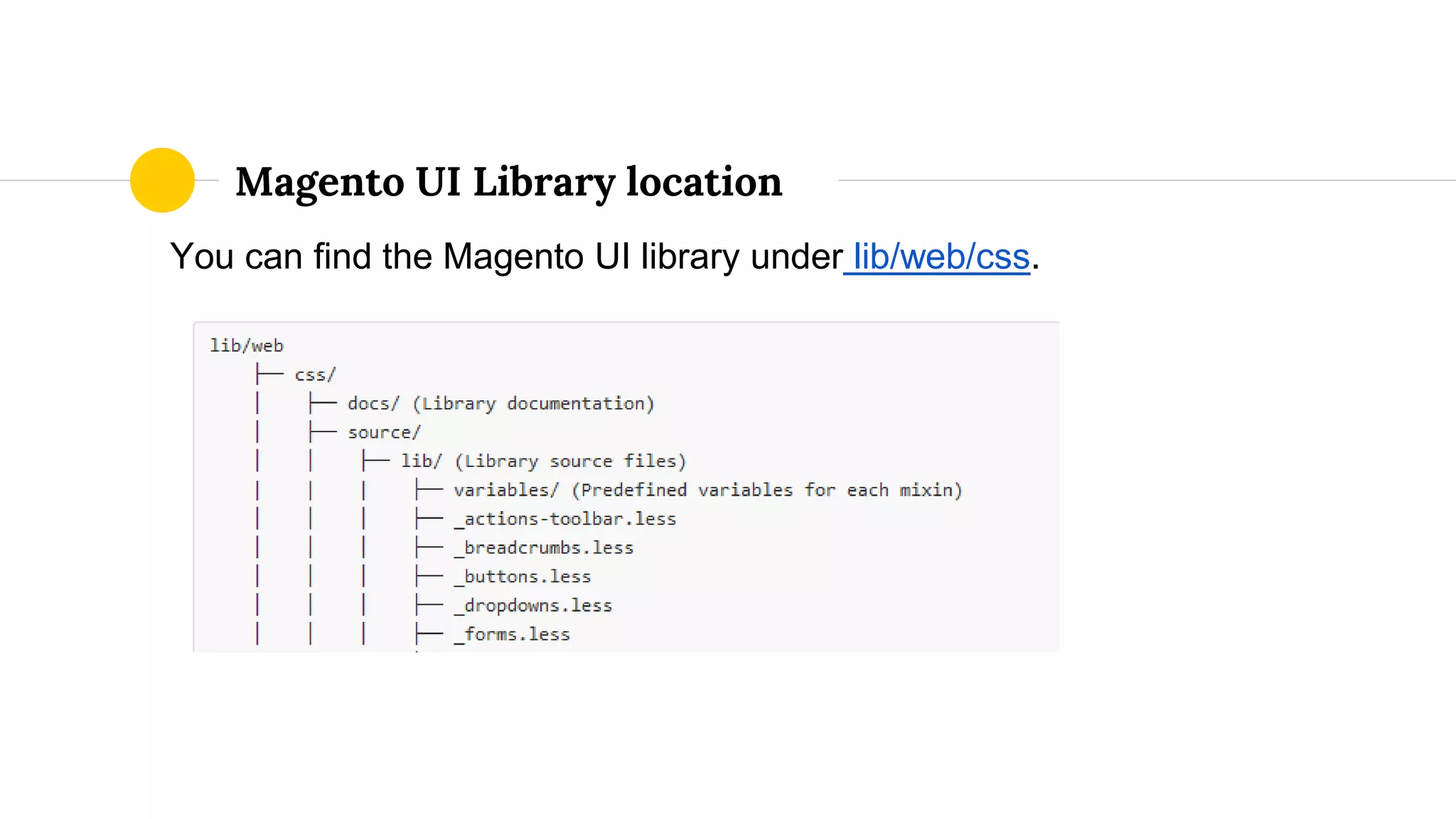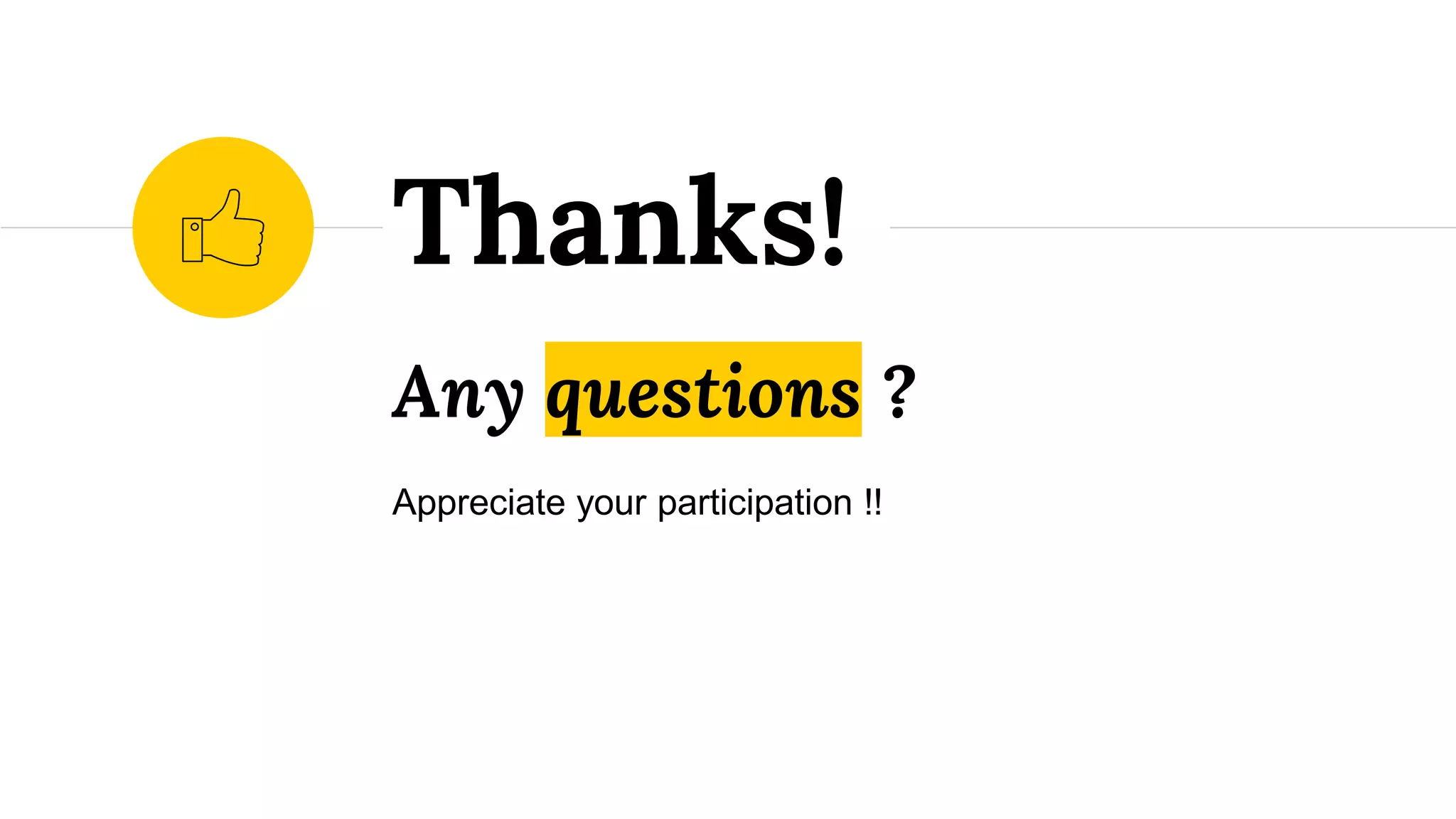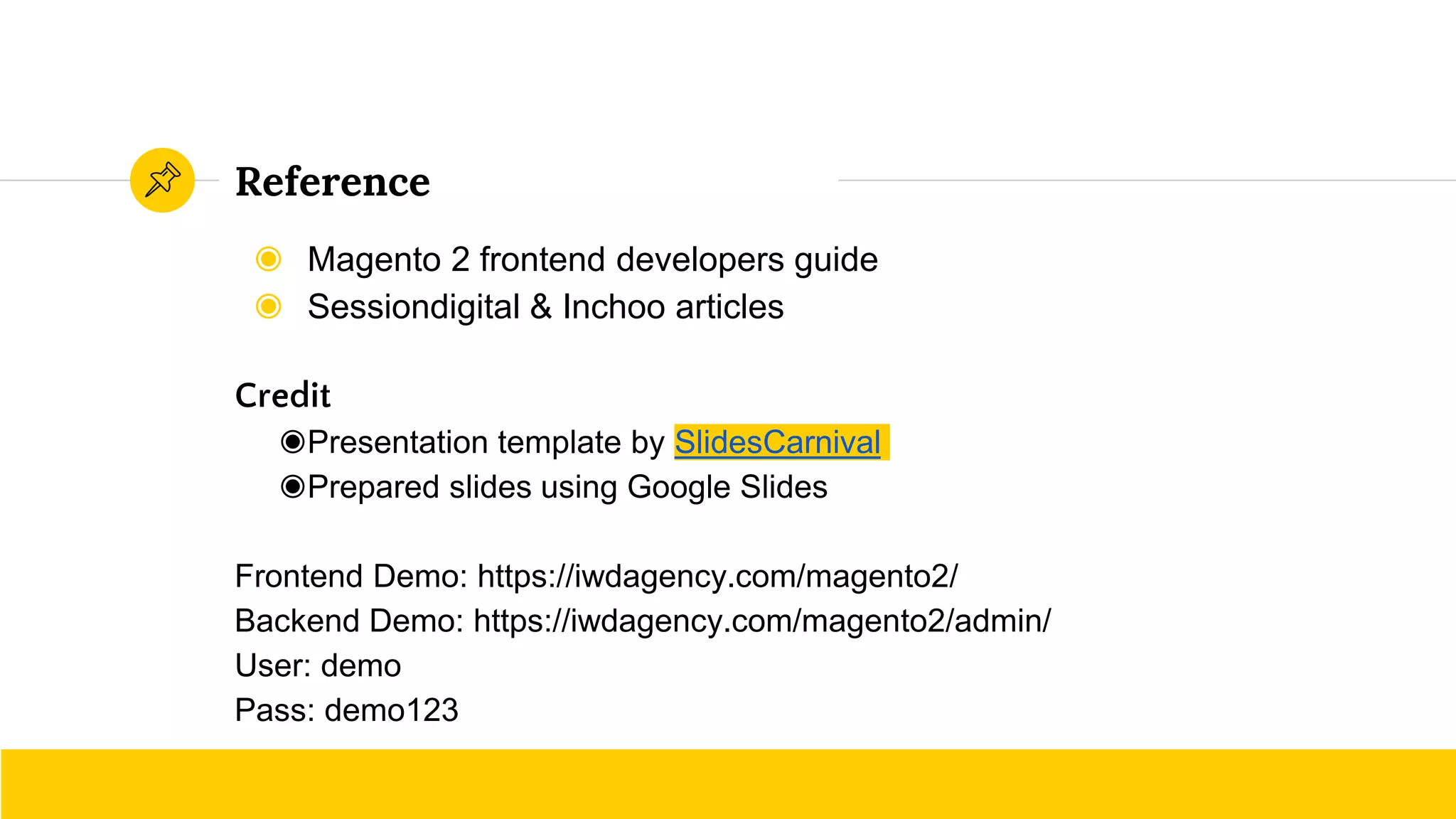This document provides an overview of Magento 2 theming, covering essential topics such as theme creation, structure, configuration, and customization. It outlines the prerequisites for modifying themes, details the directory structure for themes and modules, and explains how to apply and configure them through the admin interface. The document also delves into layout modifications, template customizations, and CSS integration within the Magento framework.
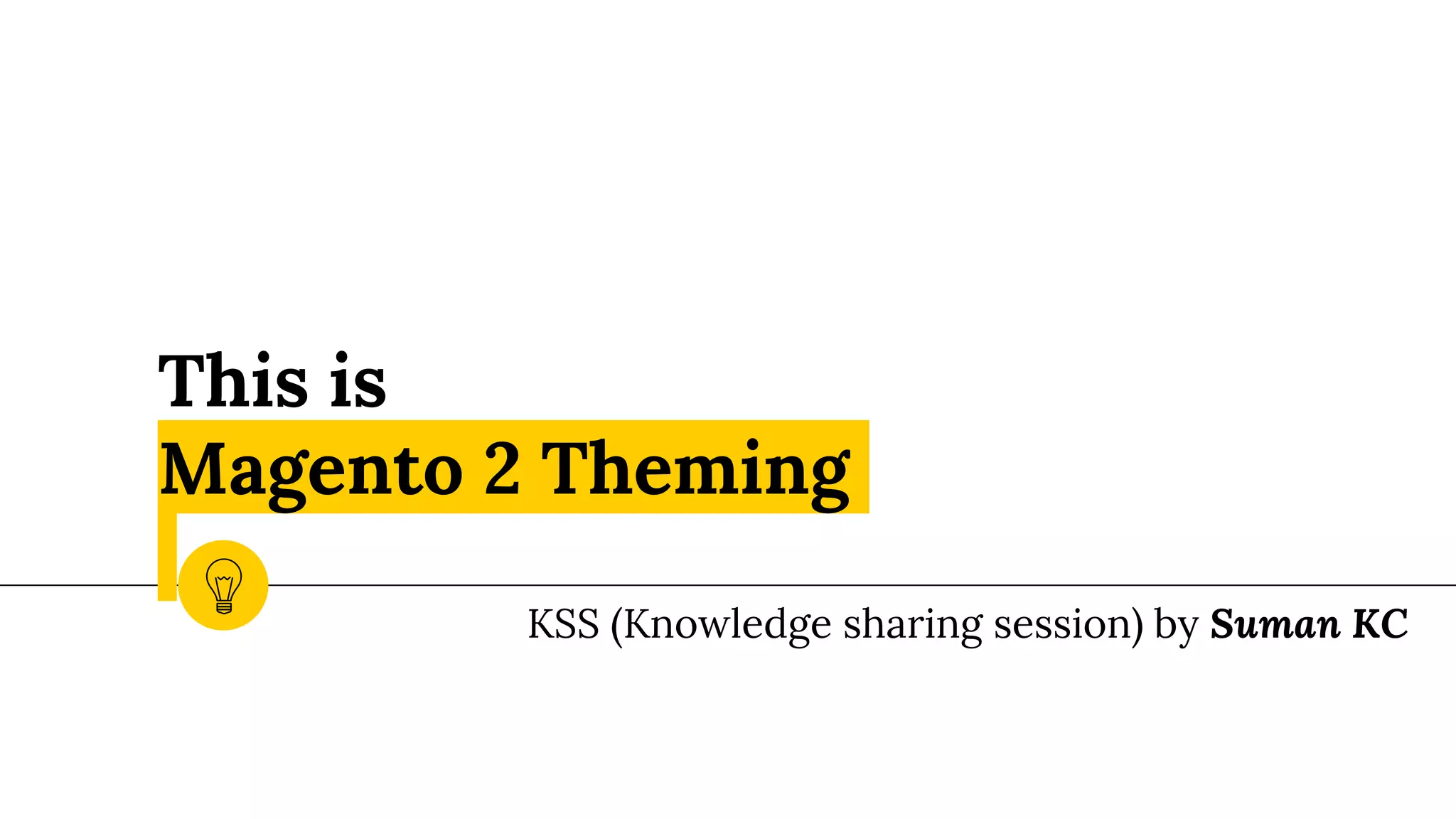

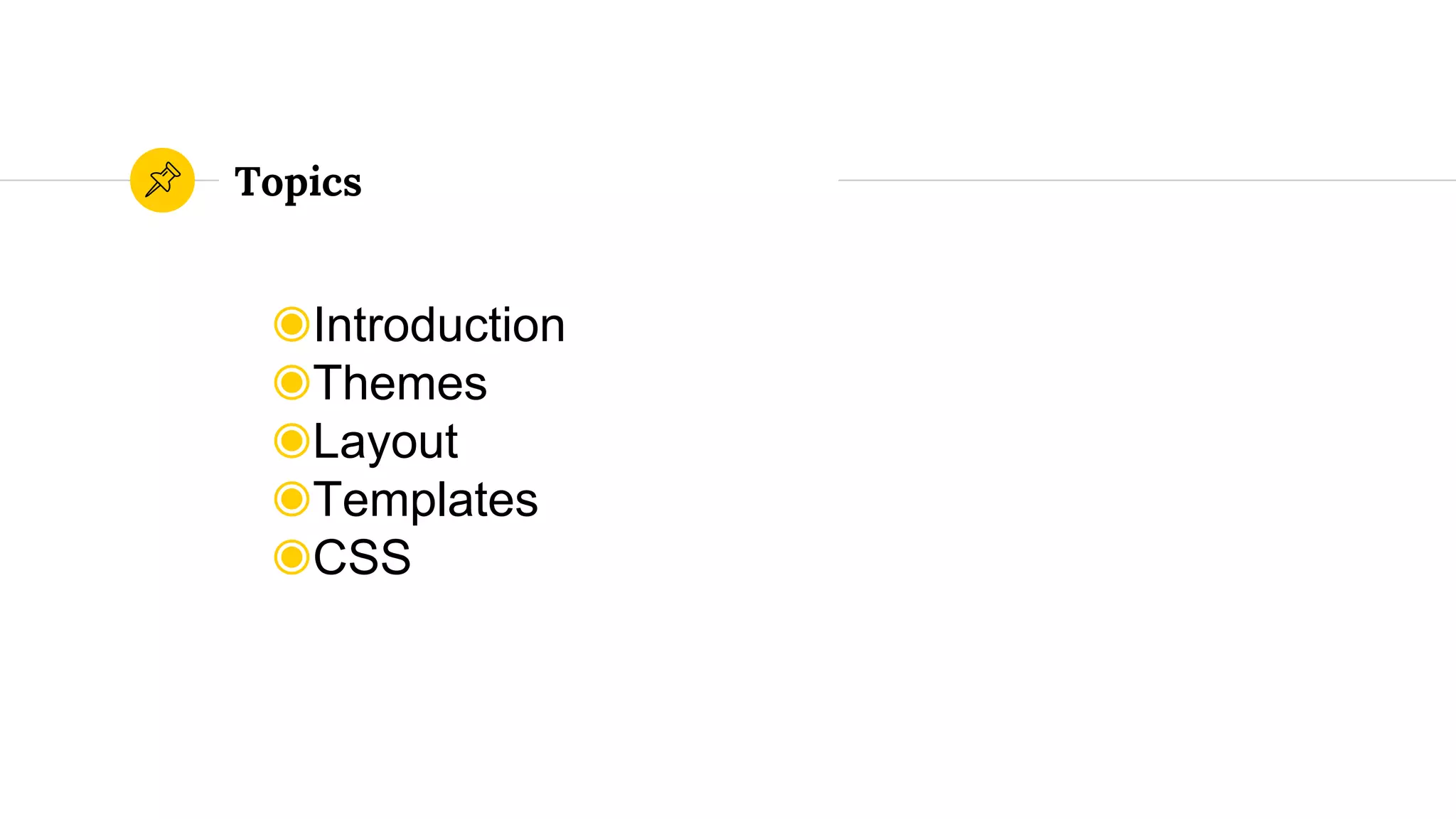
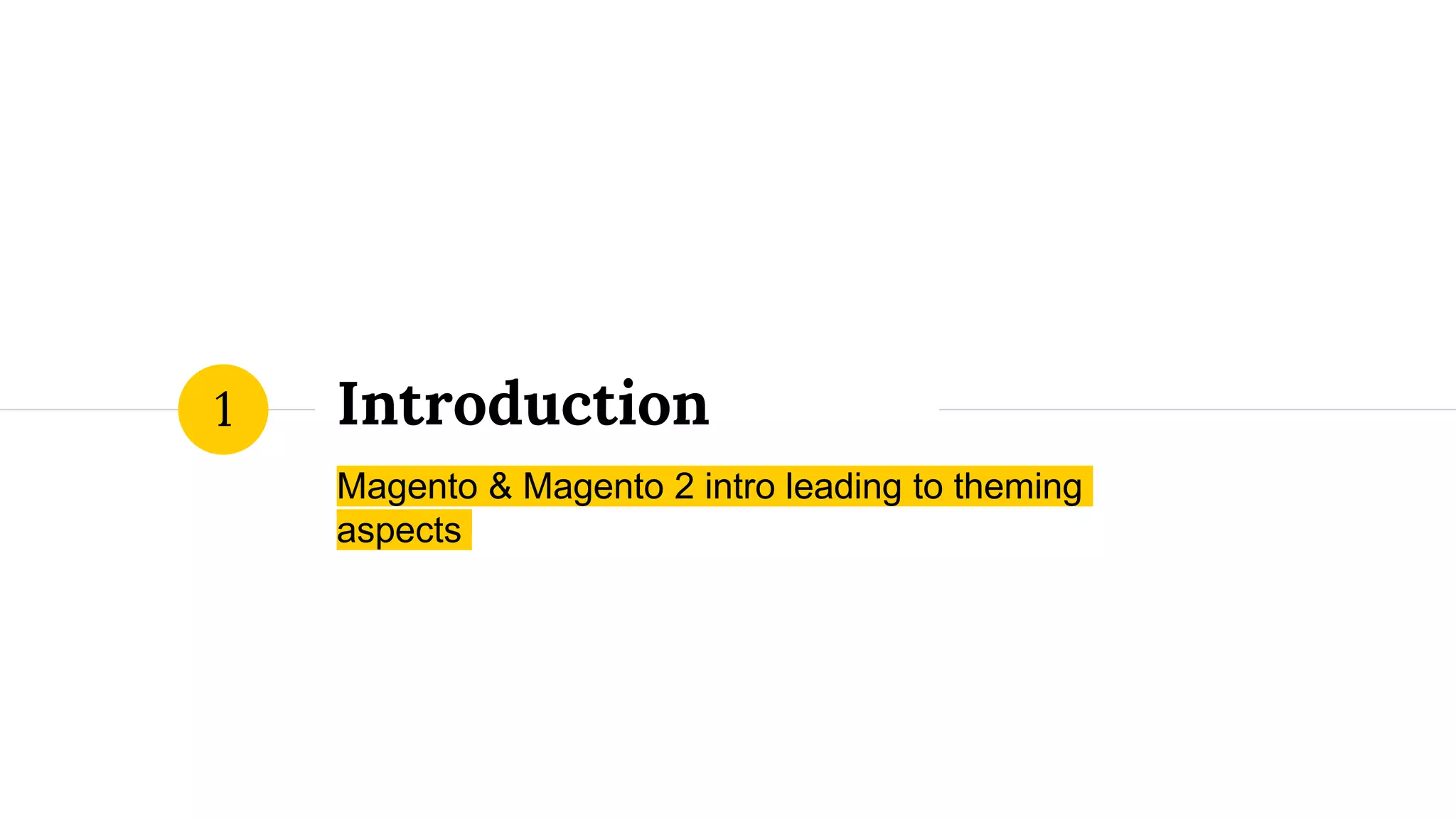
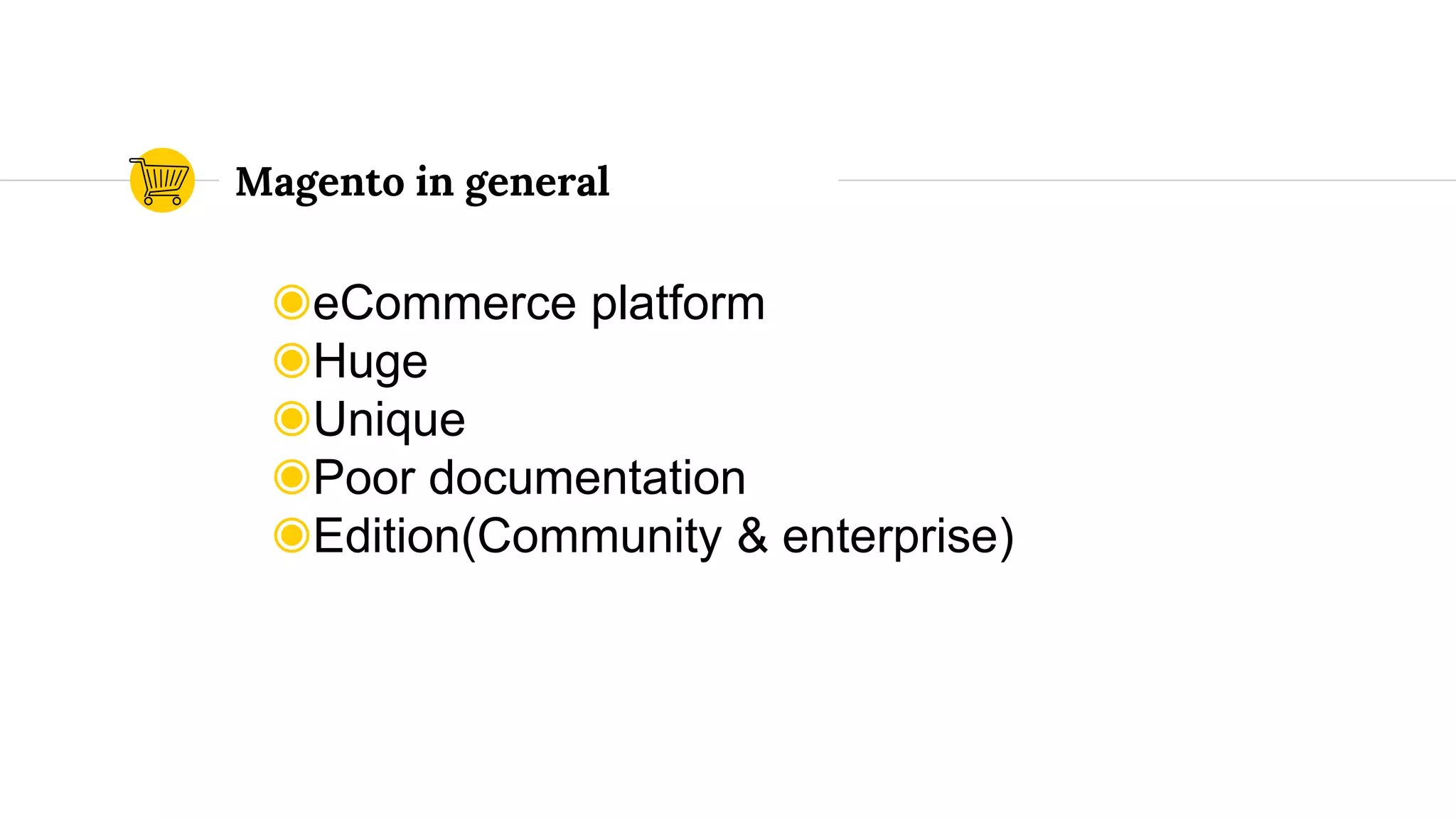
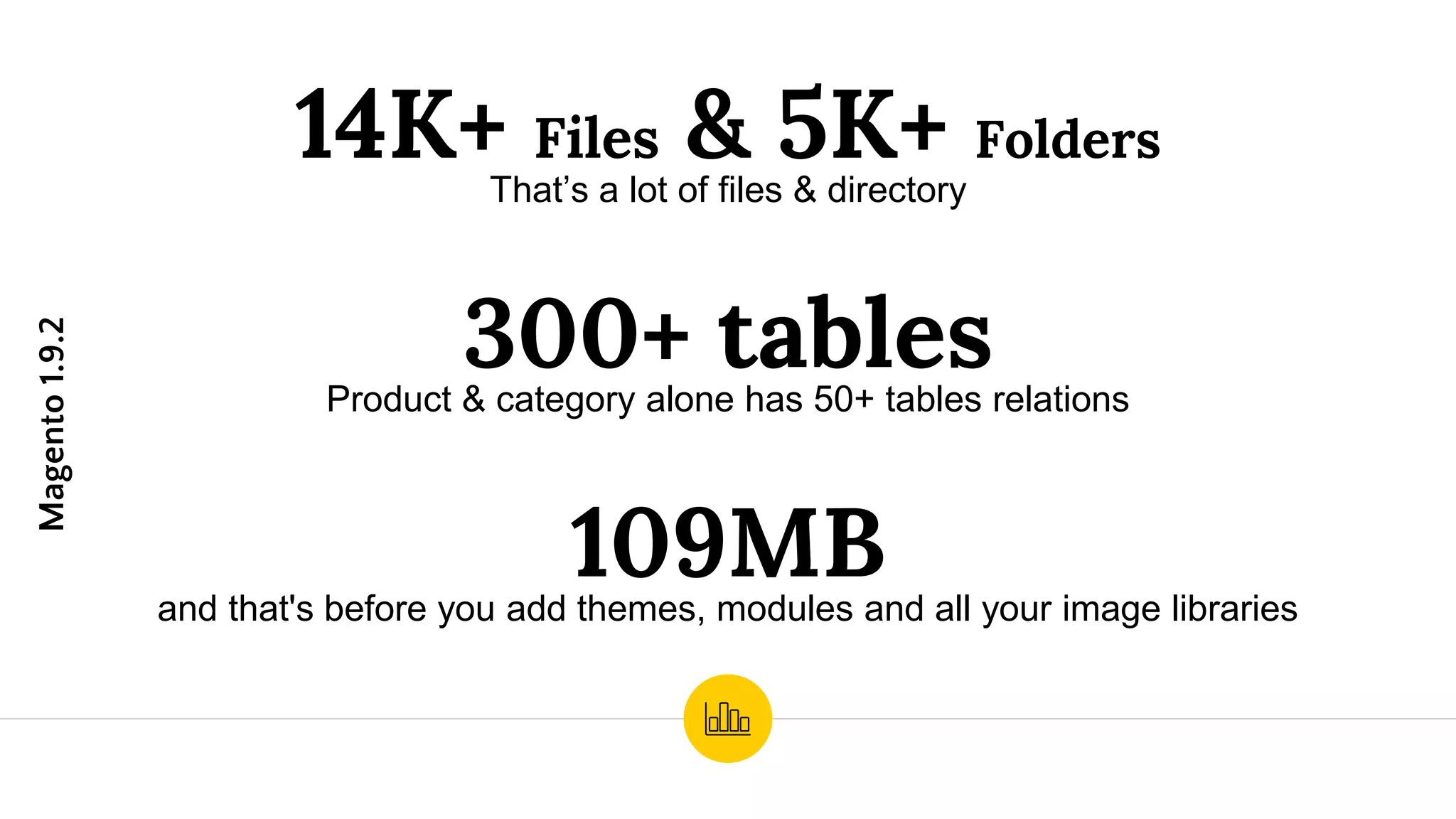
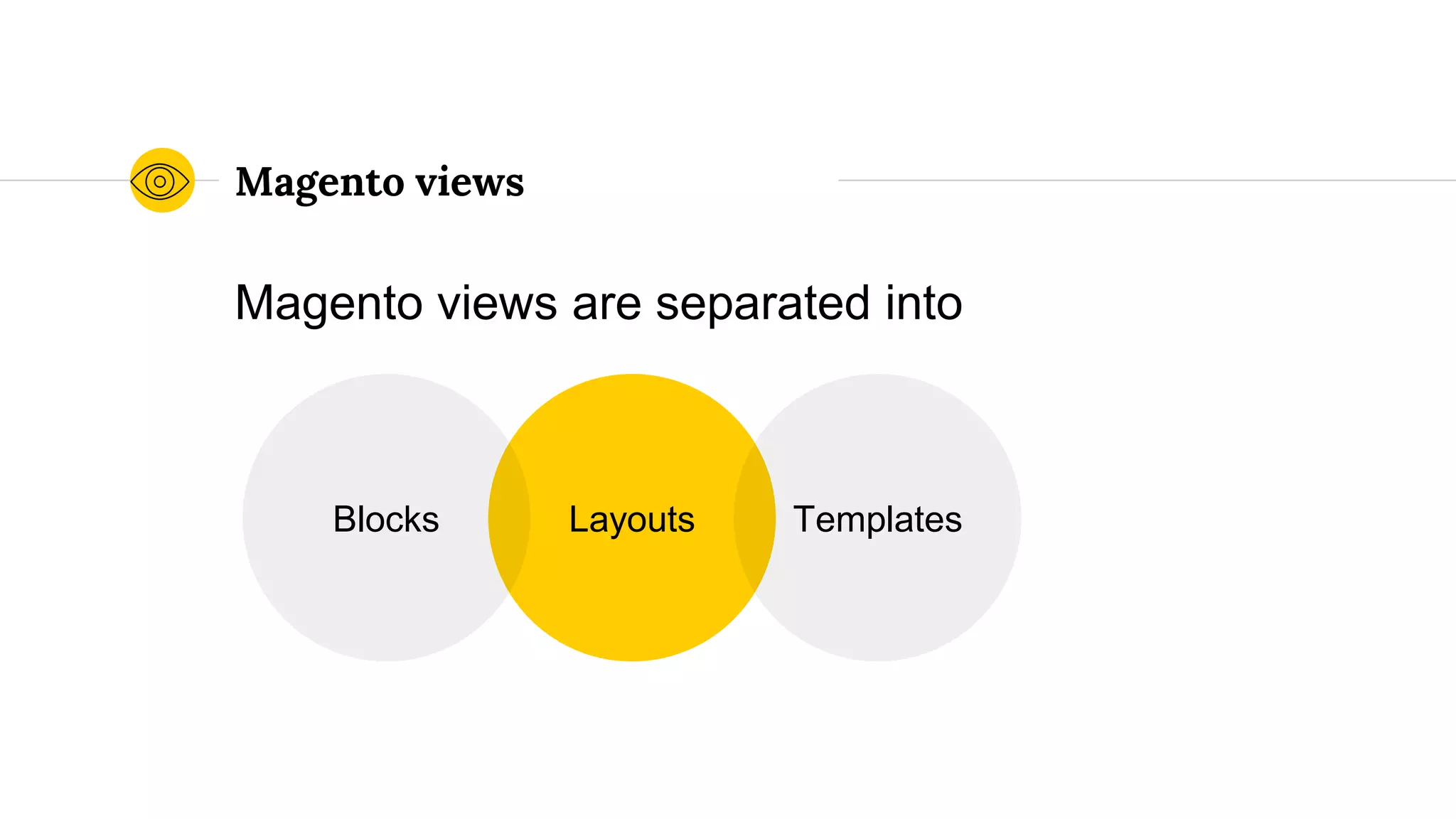
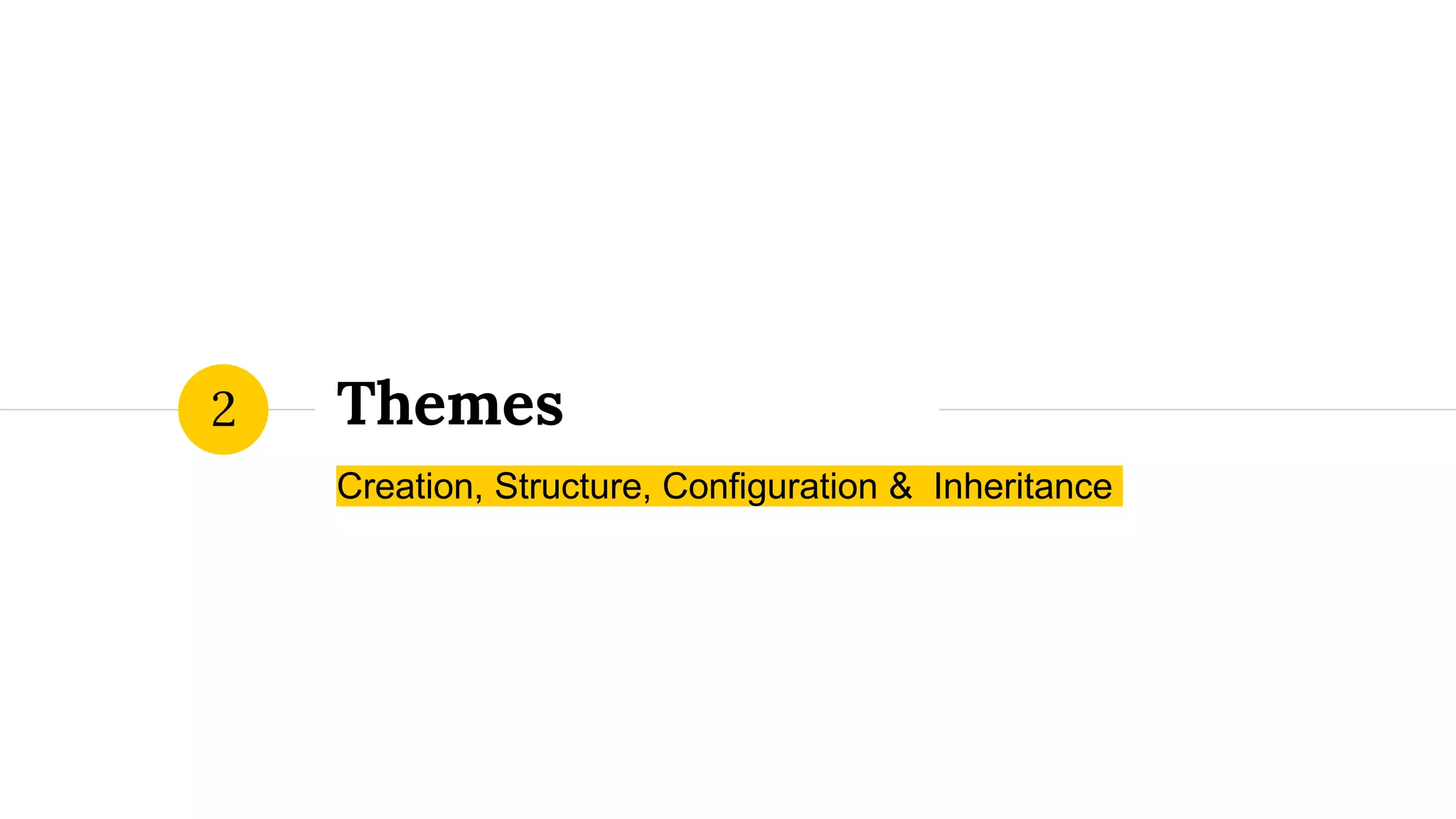
![1. Prerequisites
◉ Not modify out of box Magento themes
[Compatibility,upgradability & easy maintenance]
◉ Set magento application to developer mode
[mode influences the way static files are cached]
Creating a theme](https://image.slidesharecdn.com/magento2theming-knowledgesharingsessionbysumankc-160523035123/75/Magento-2-theming-knowledge-sharing-session-by-suman-kc-9-2048.jpg)
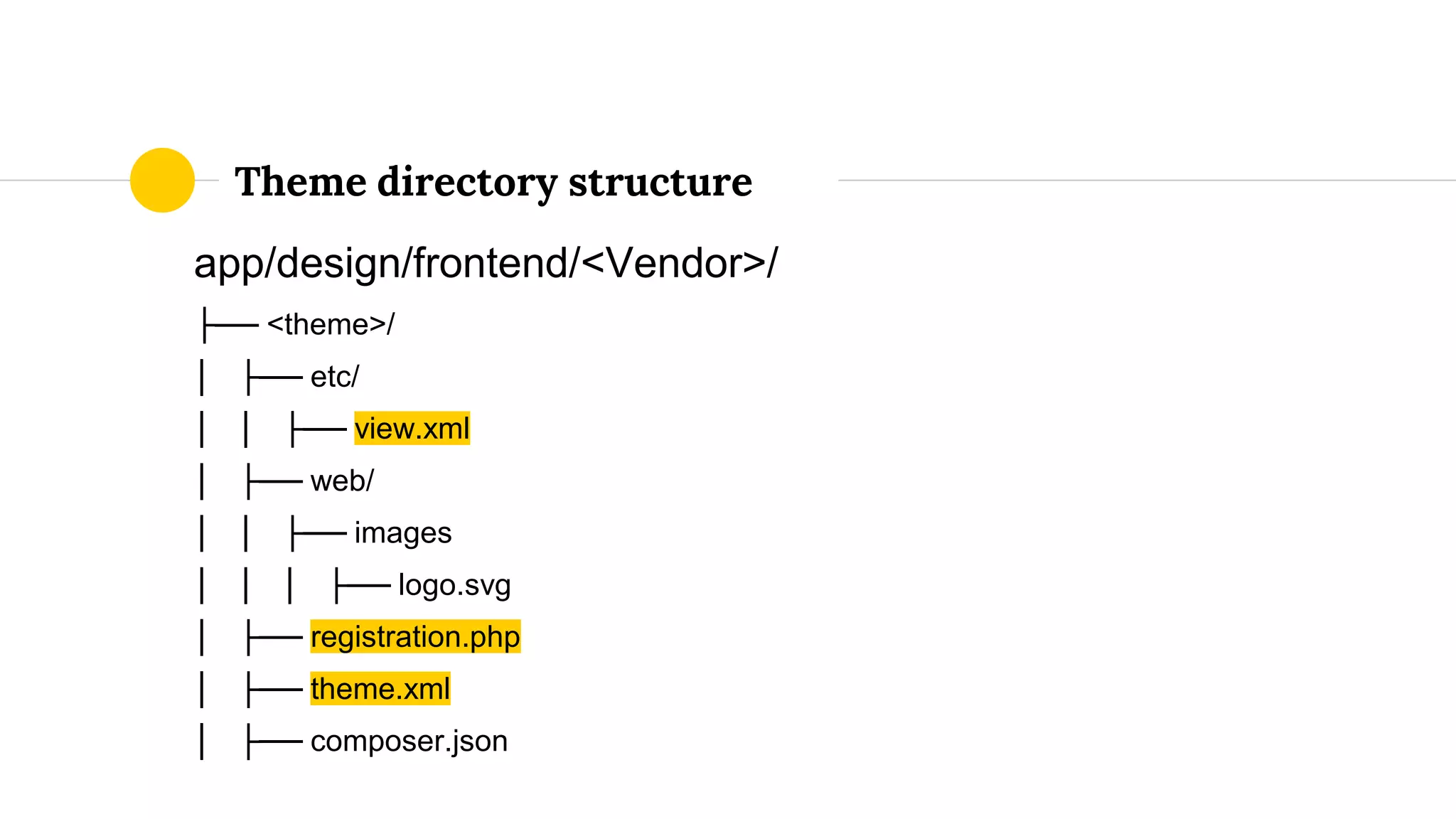
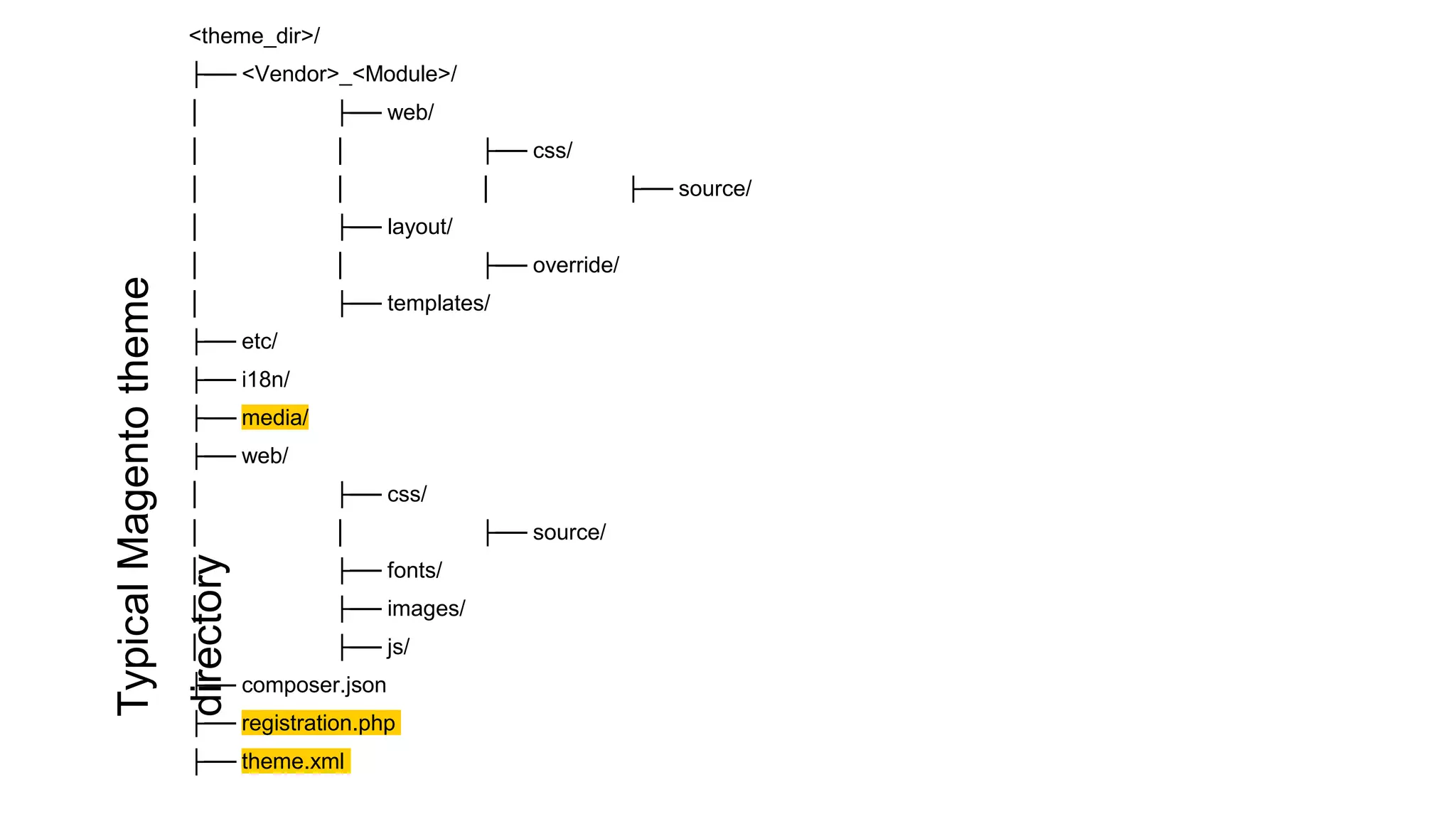
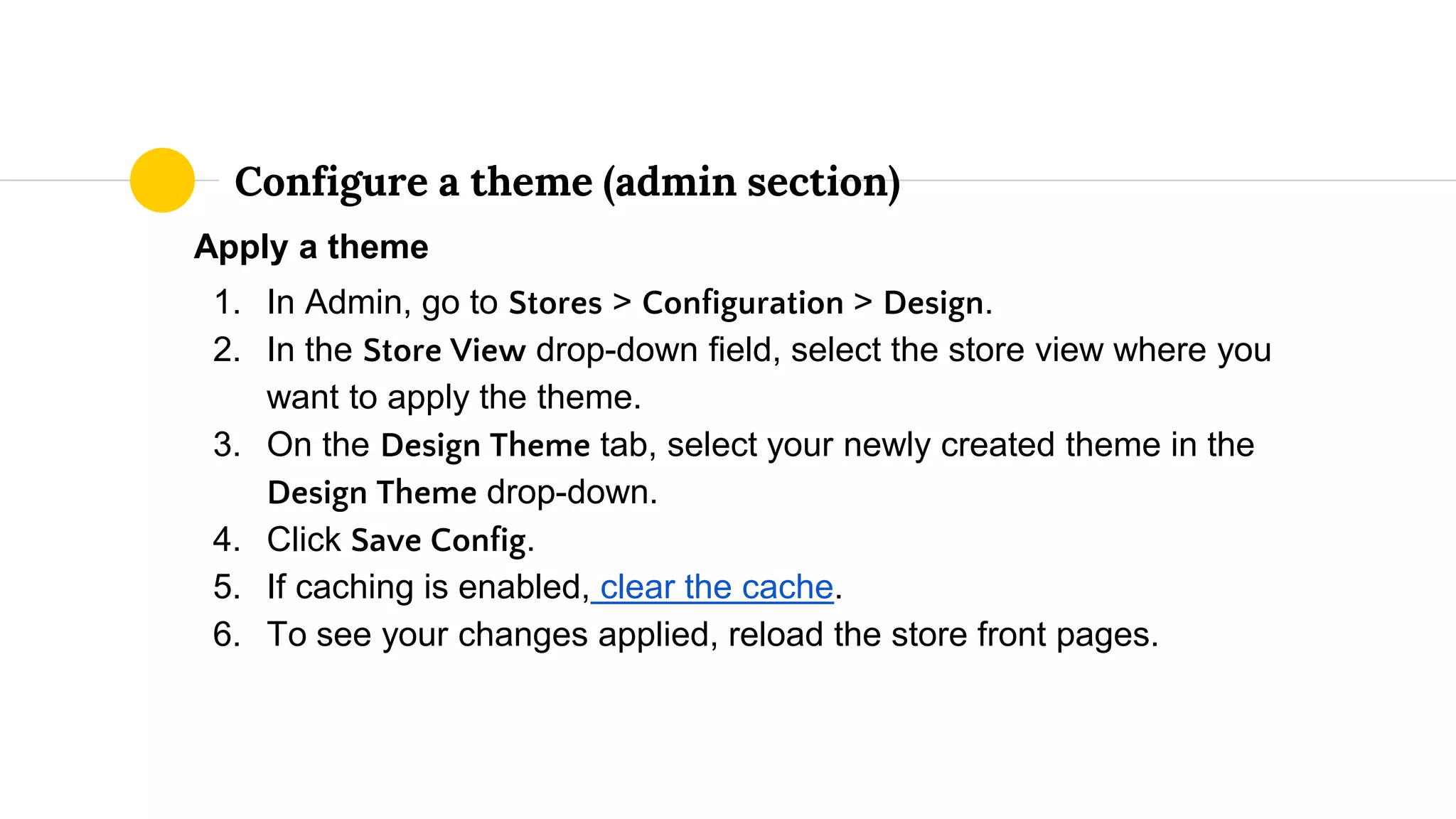
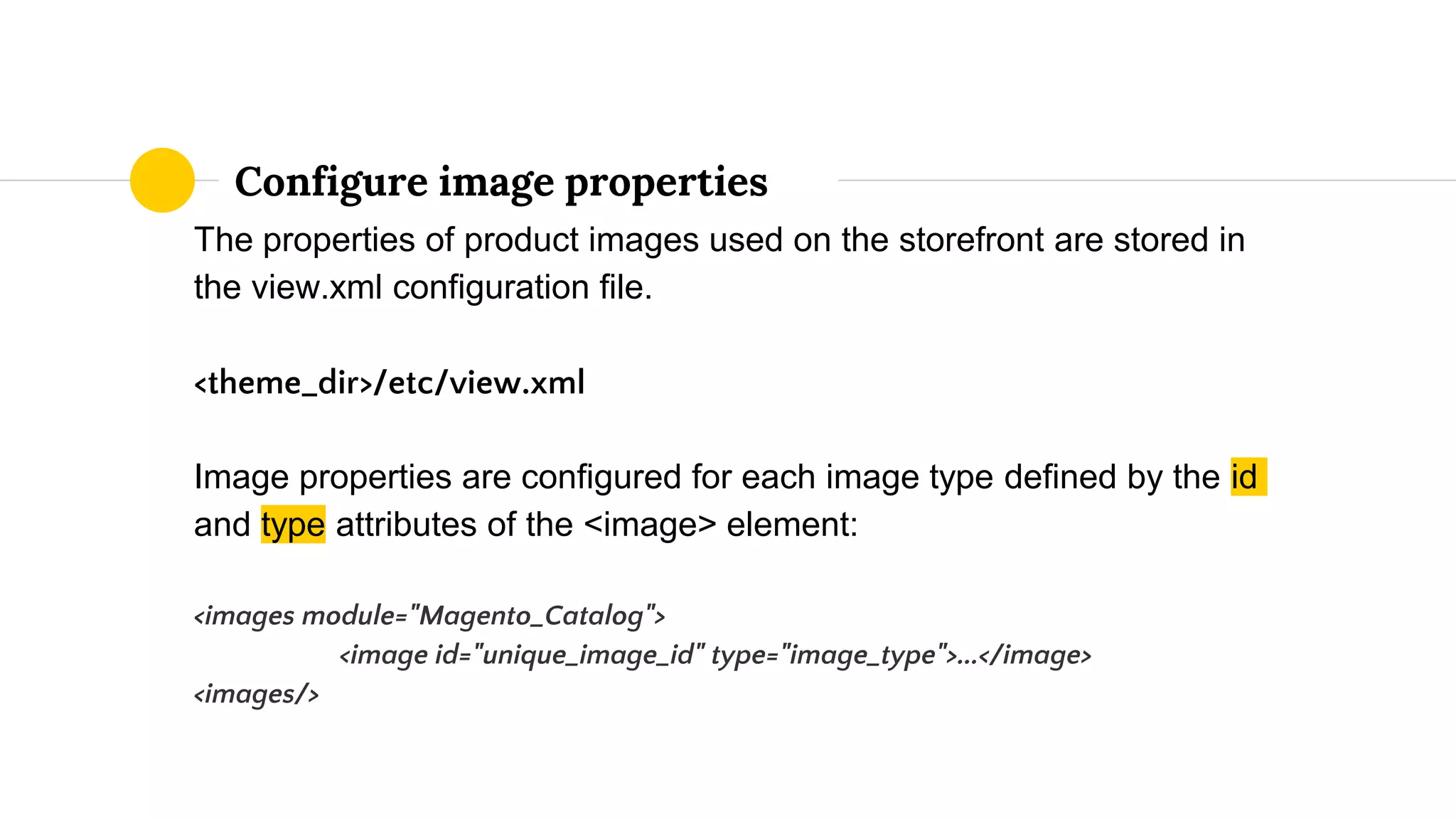
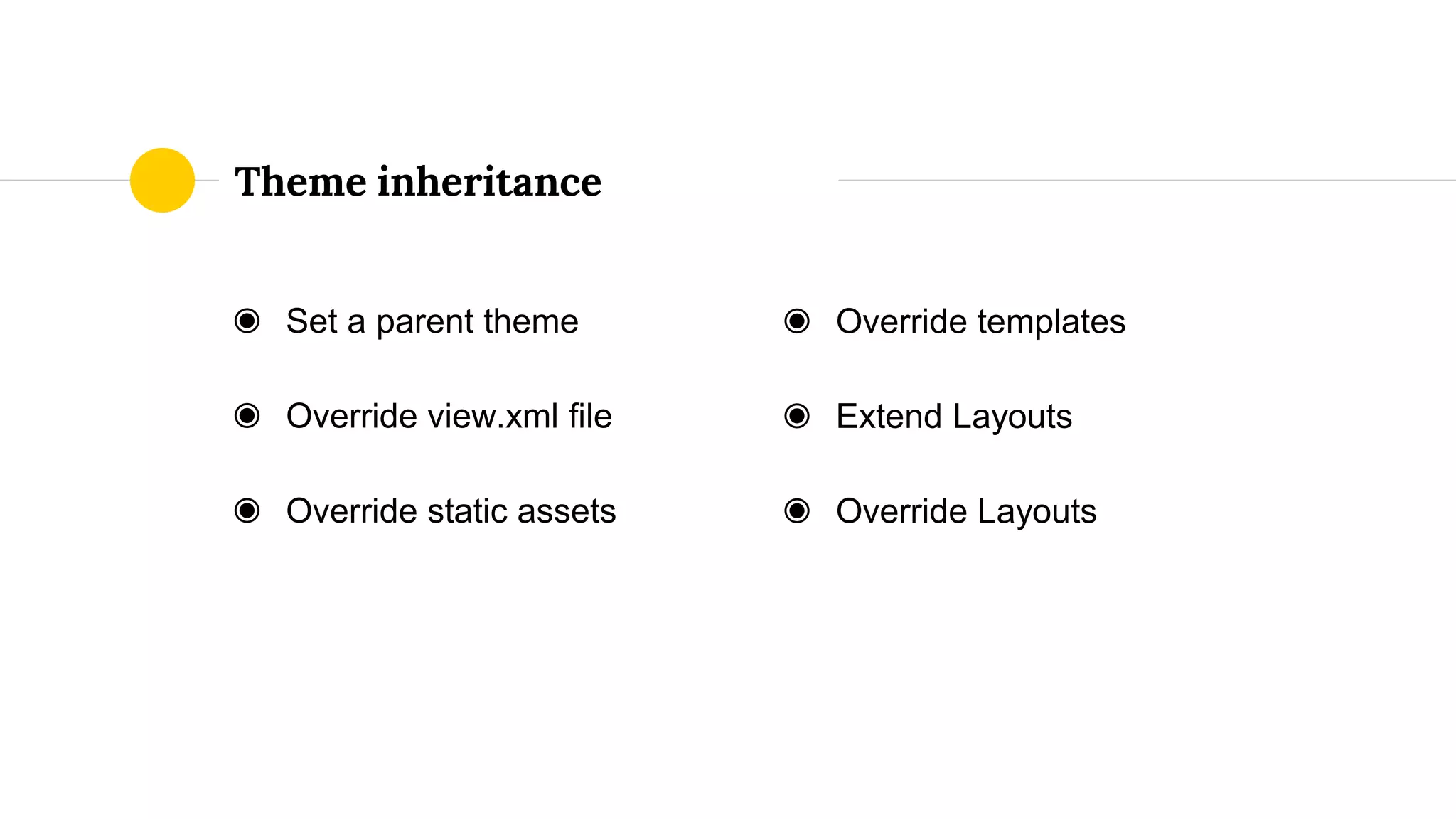
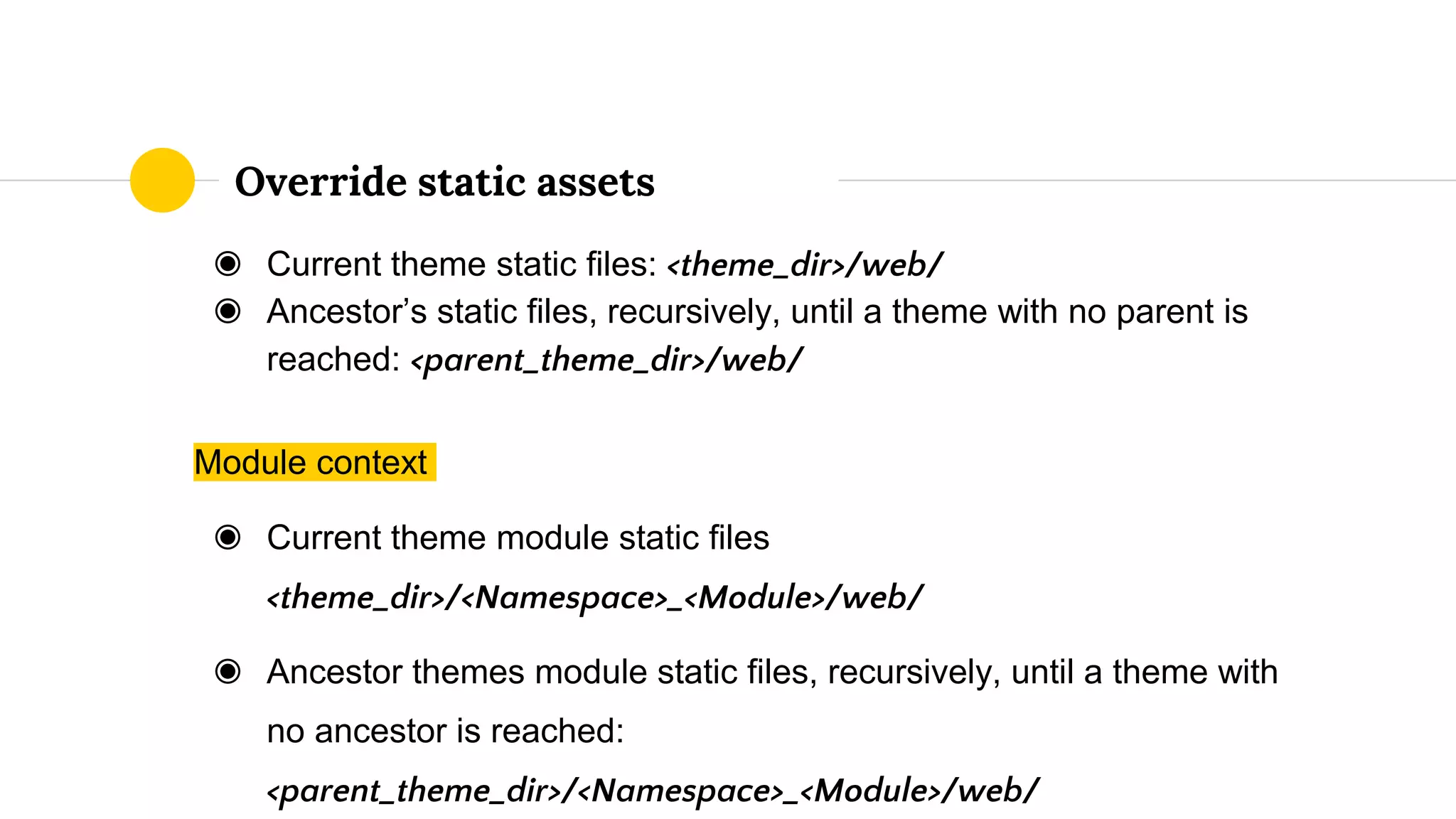
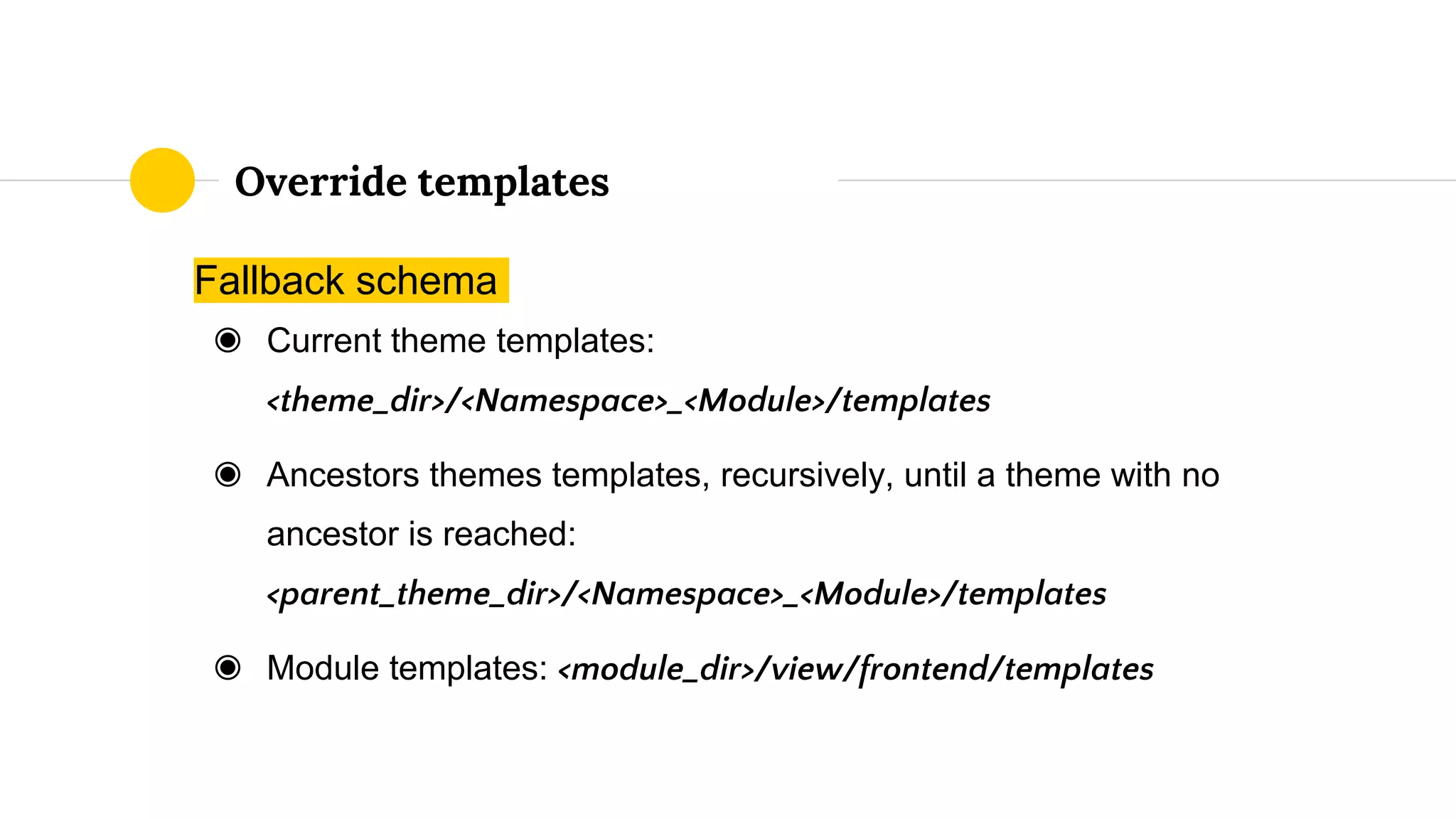
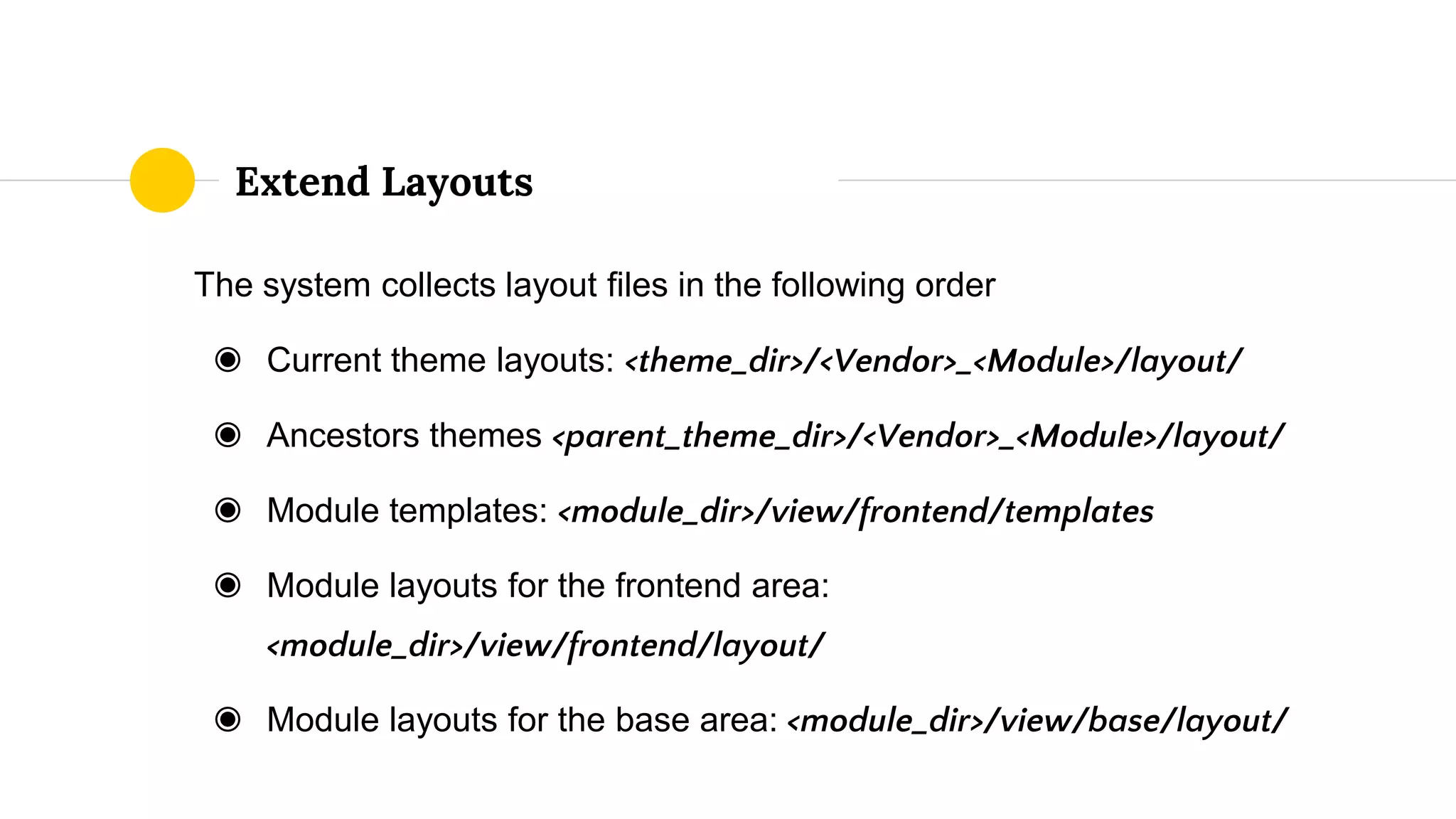
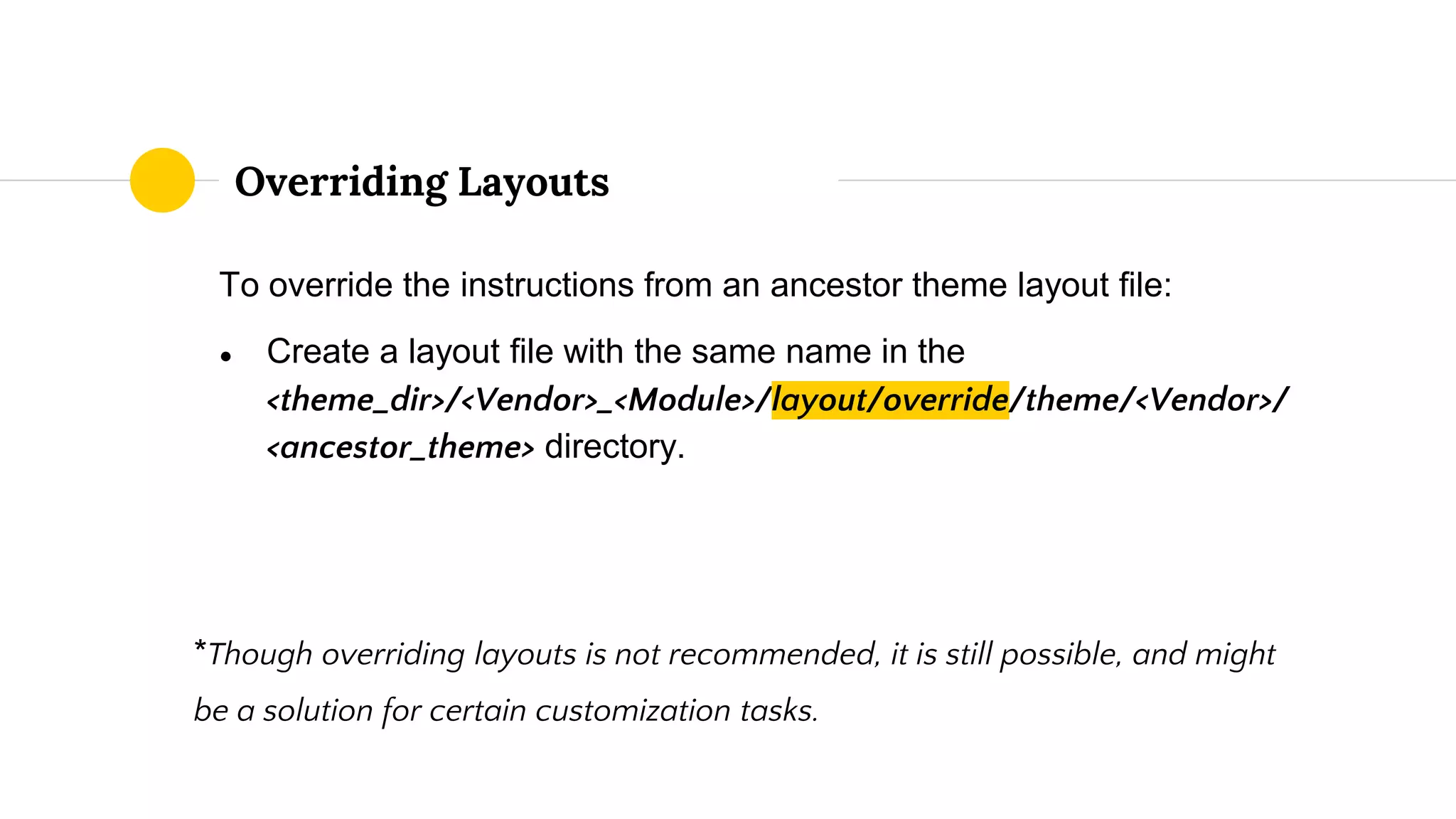
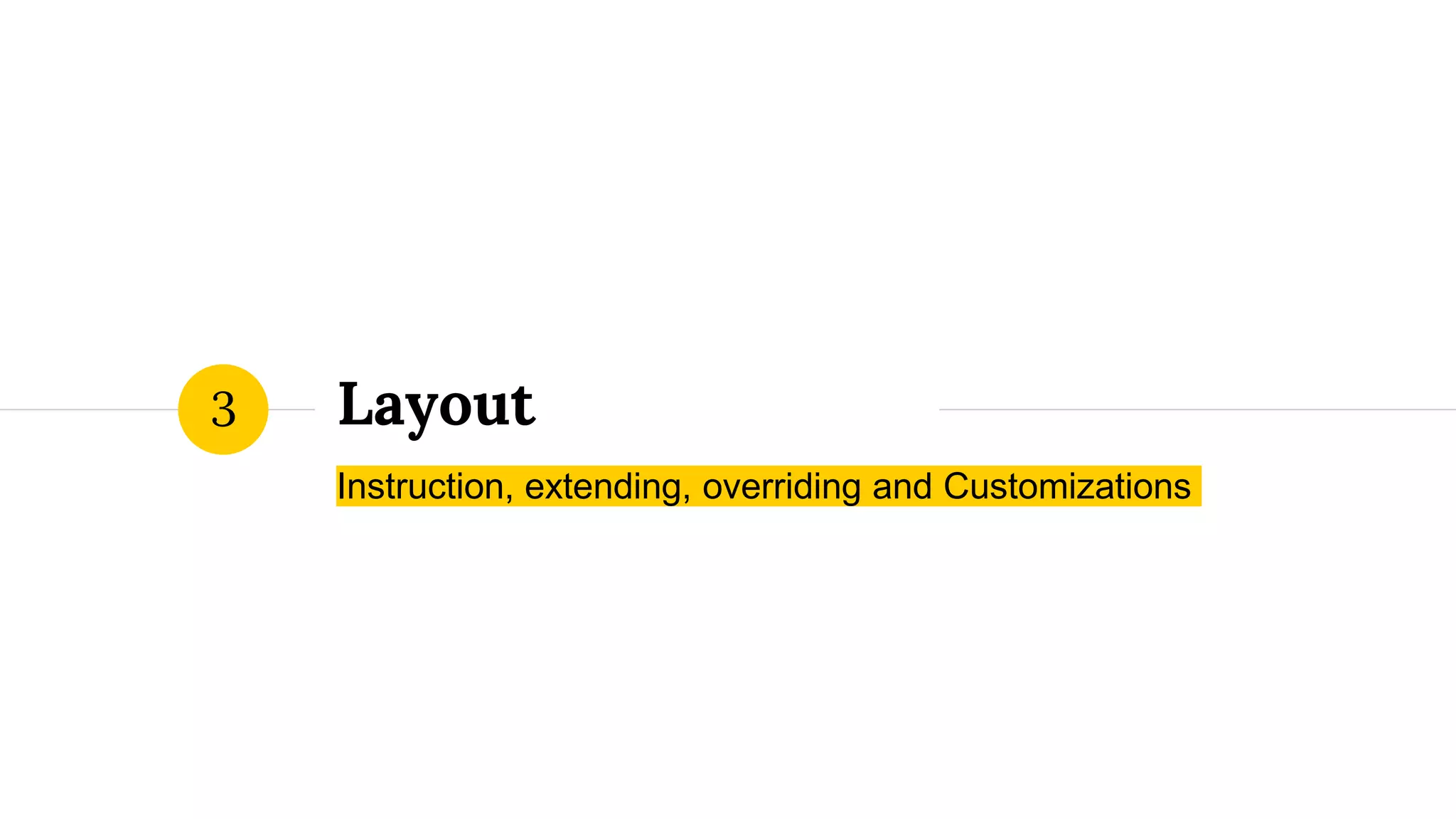
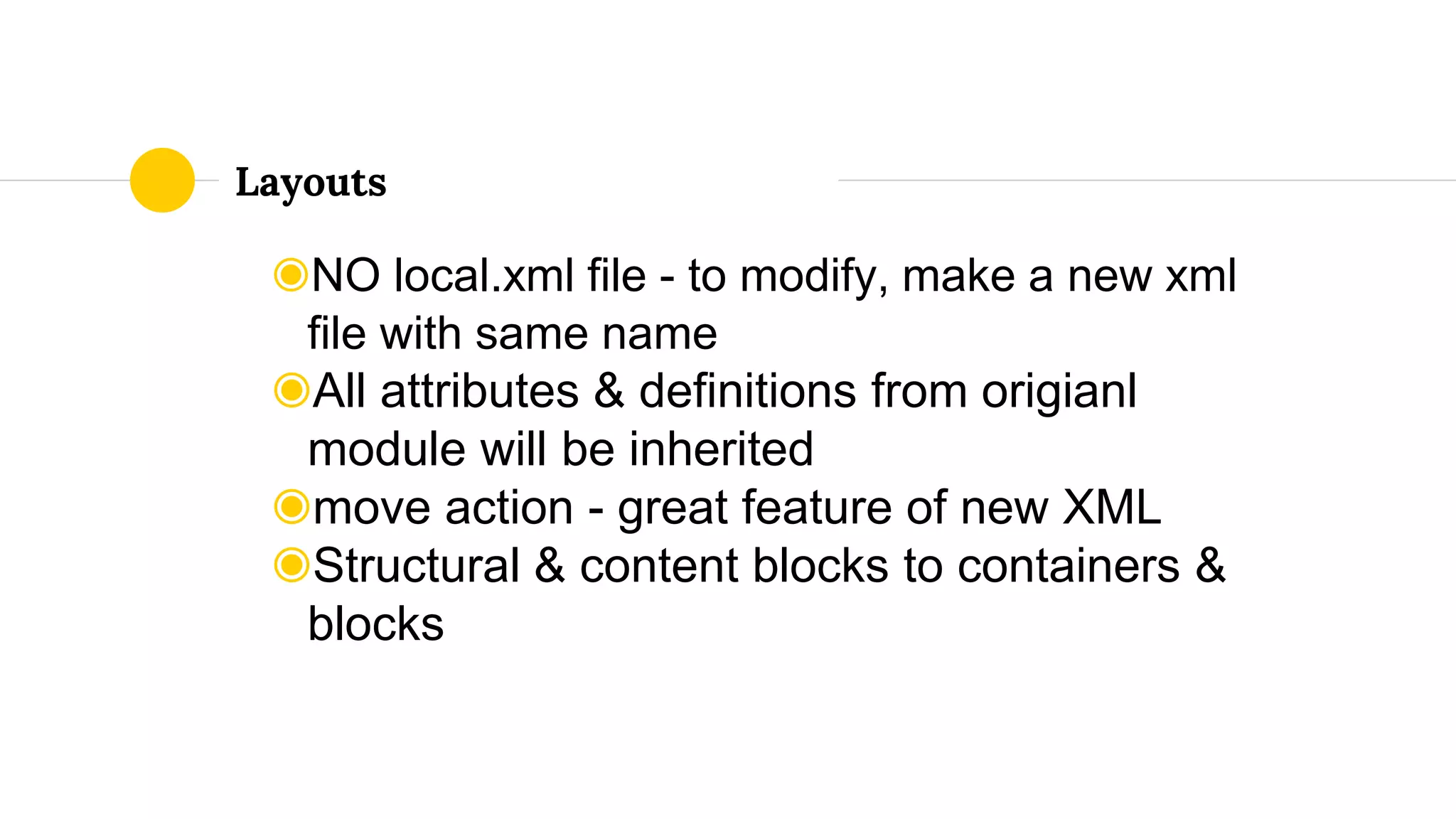
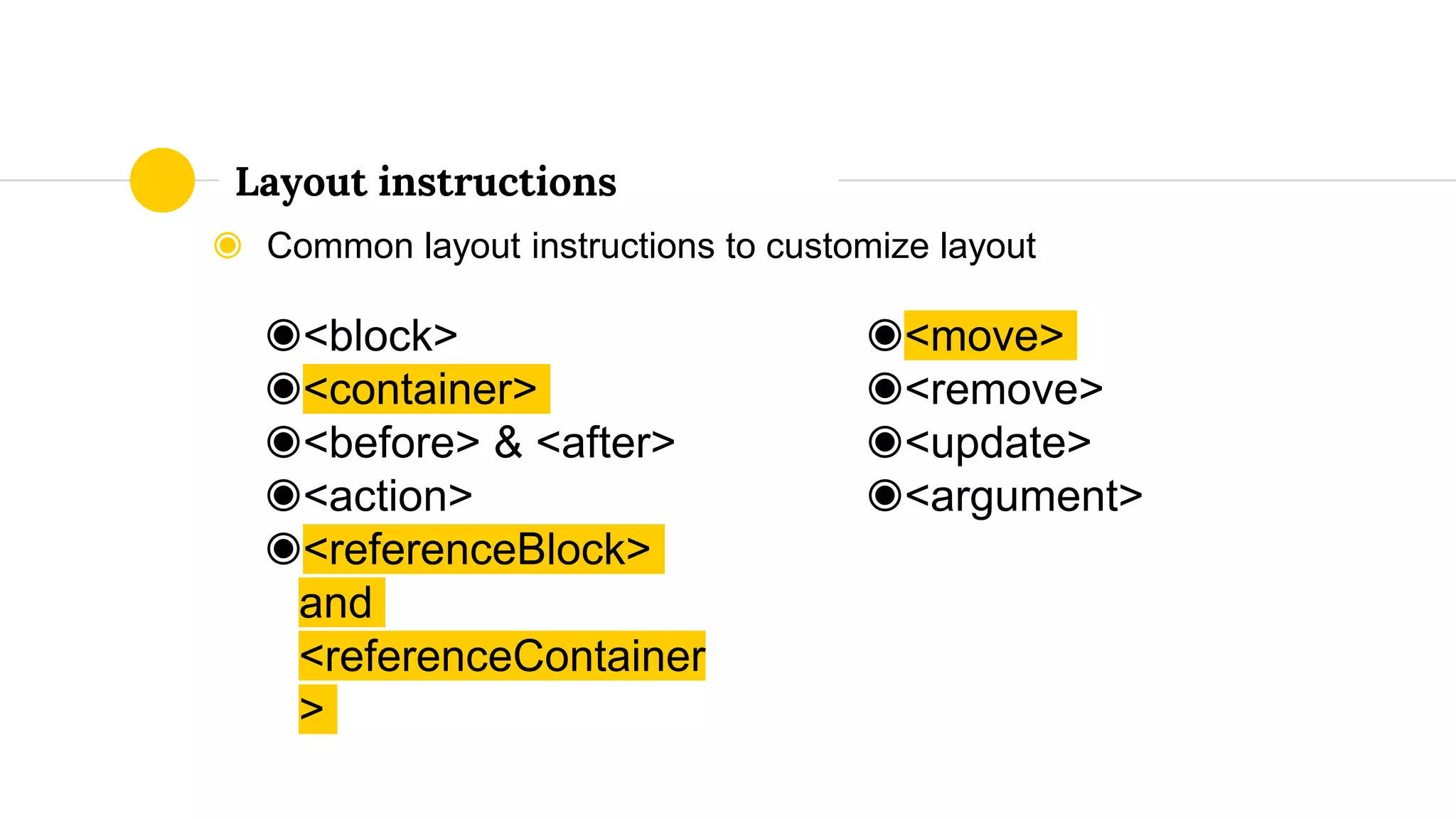
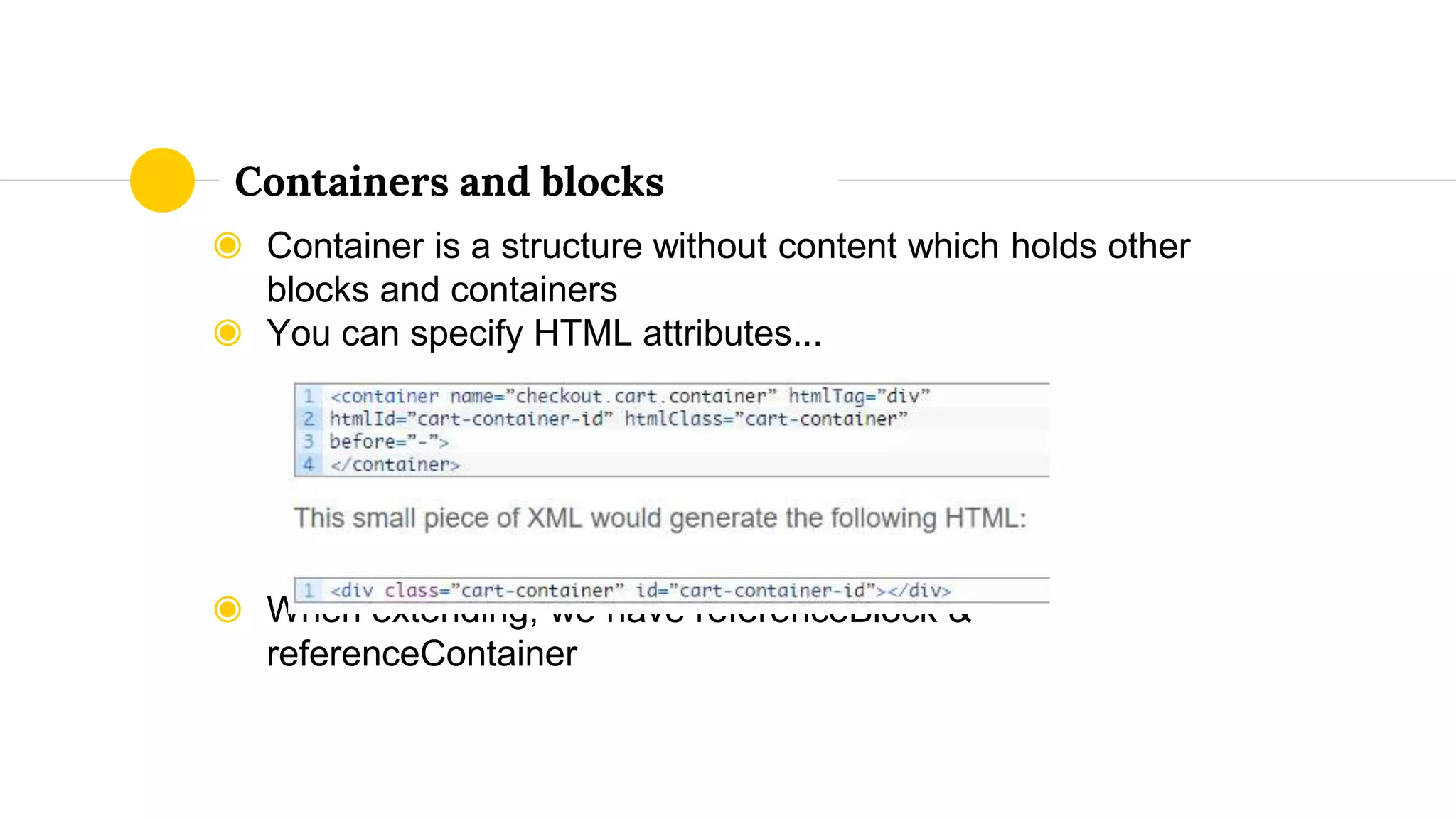
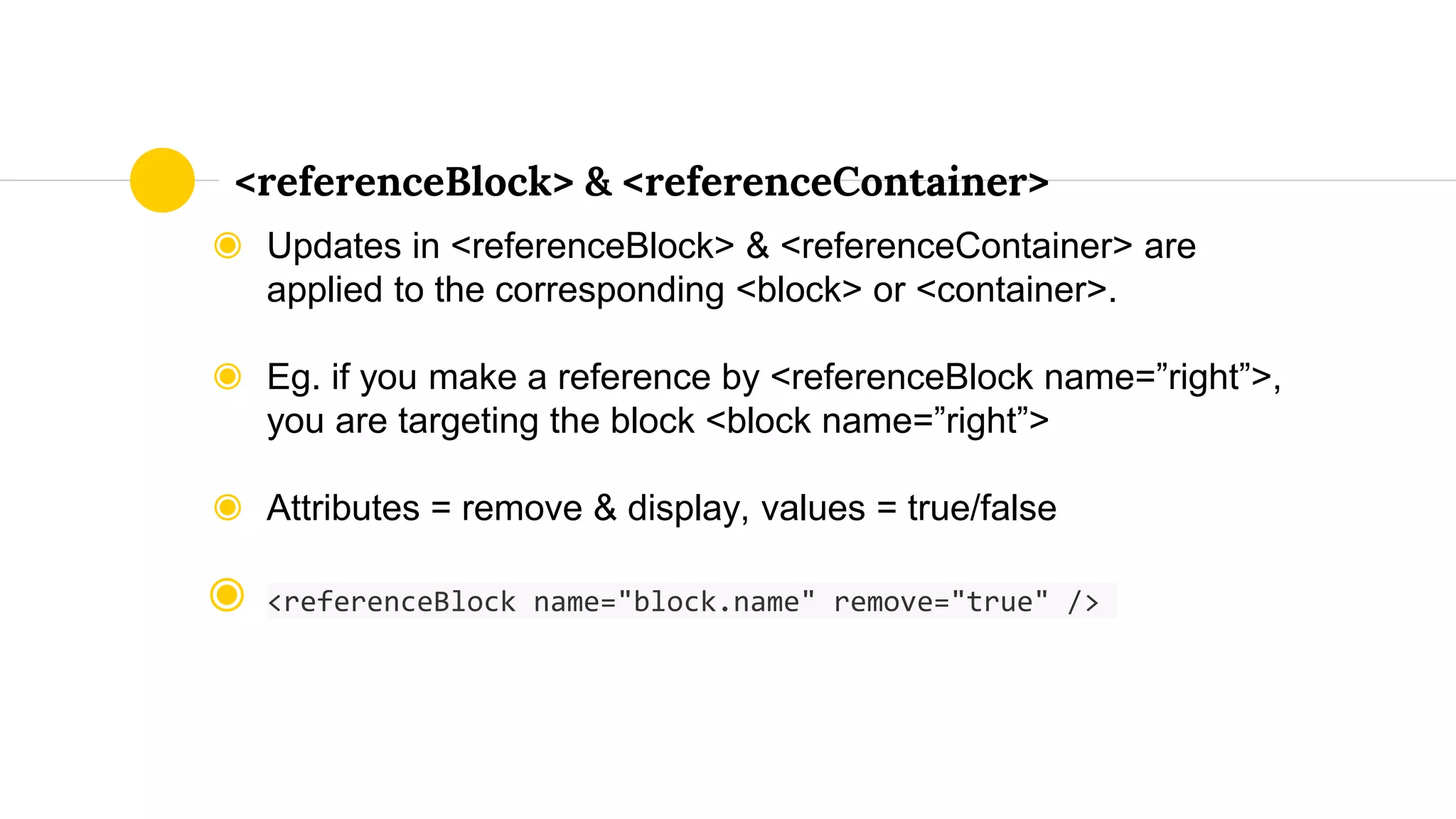
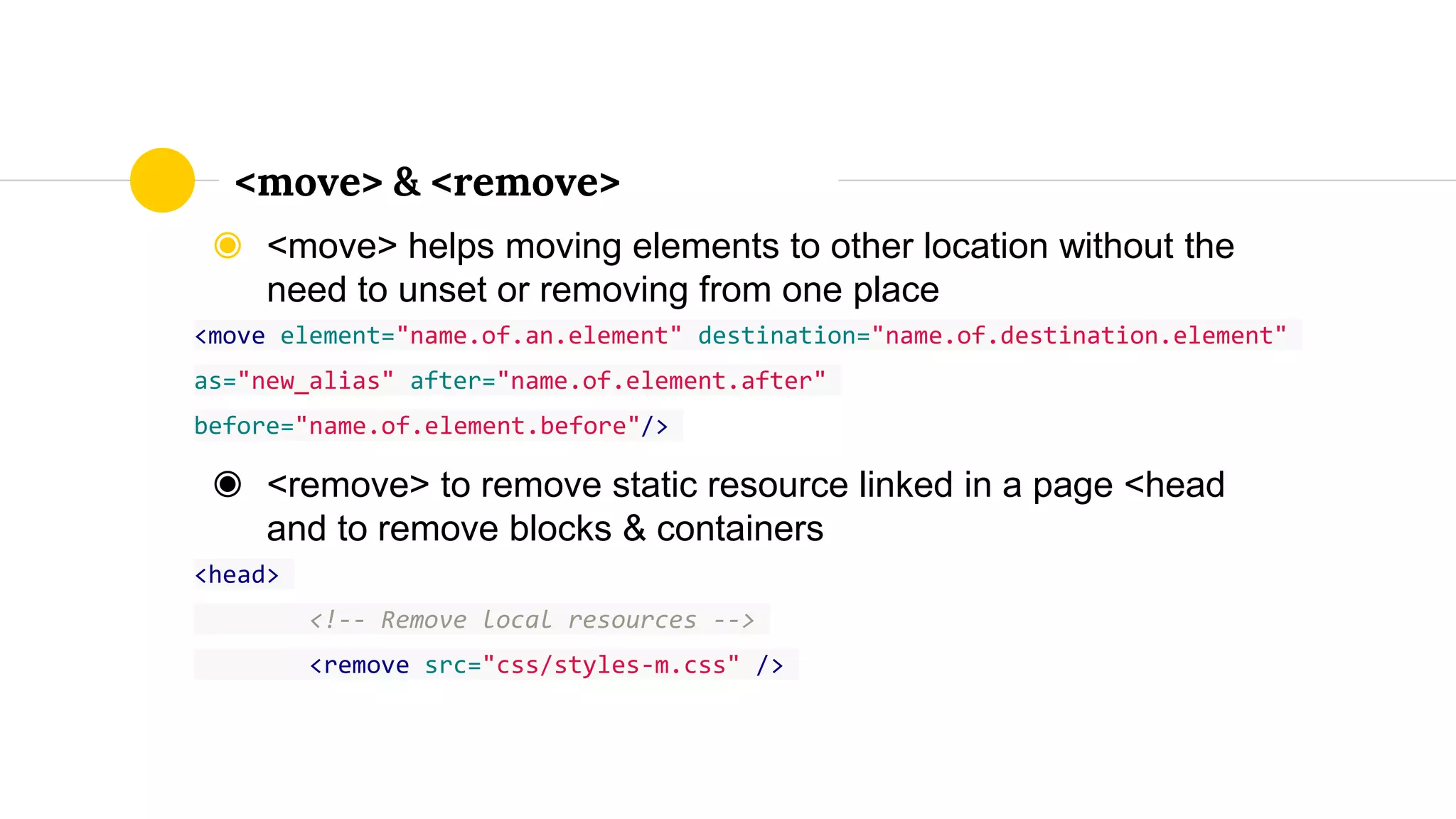
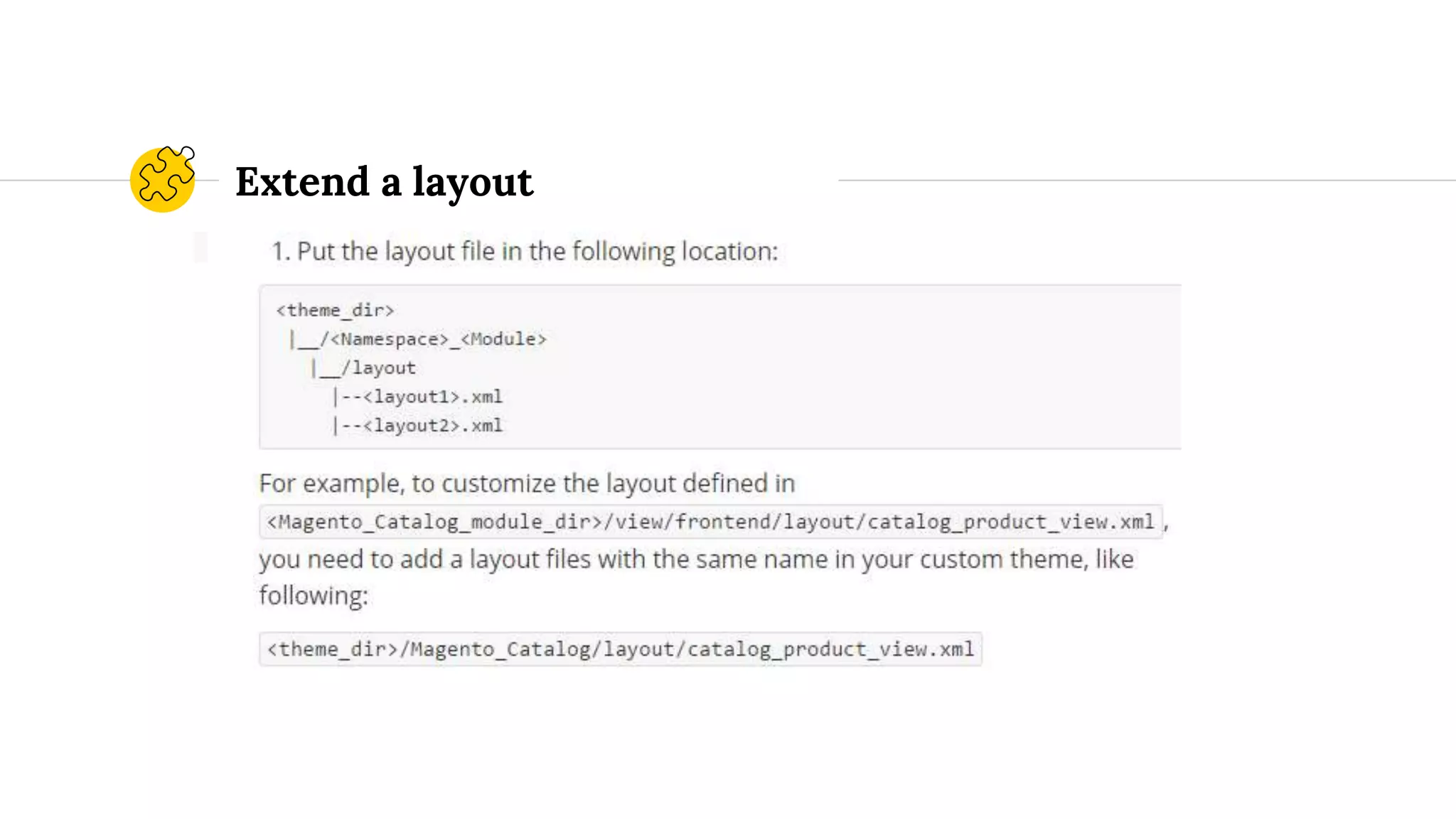
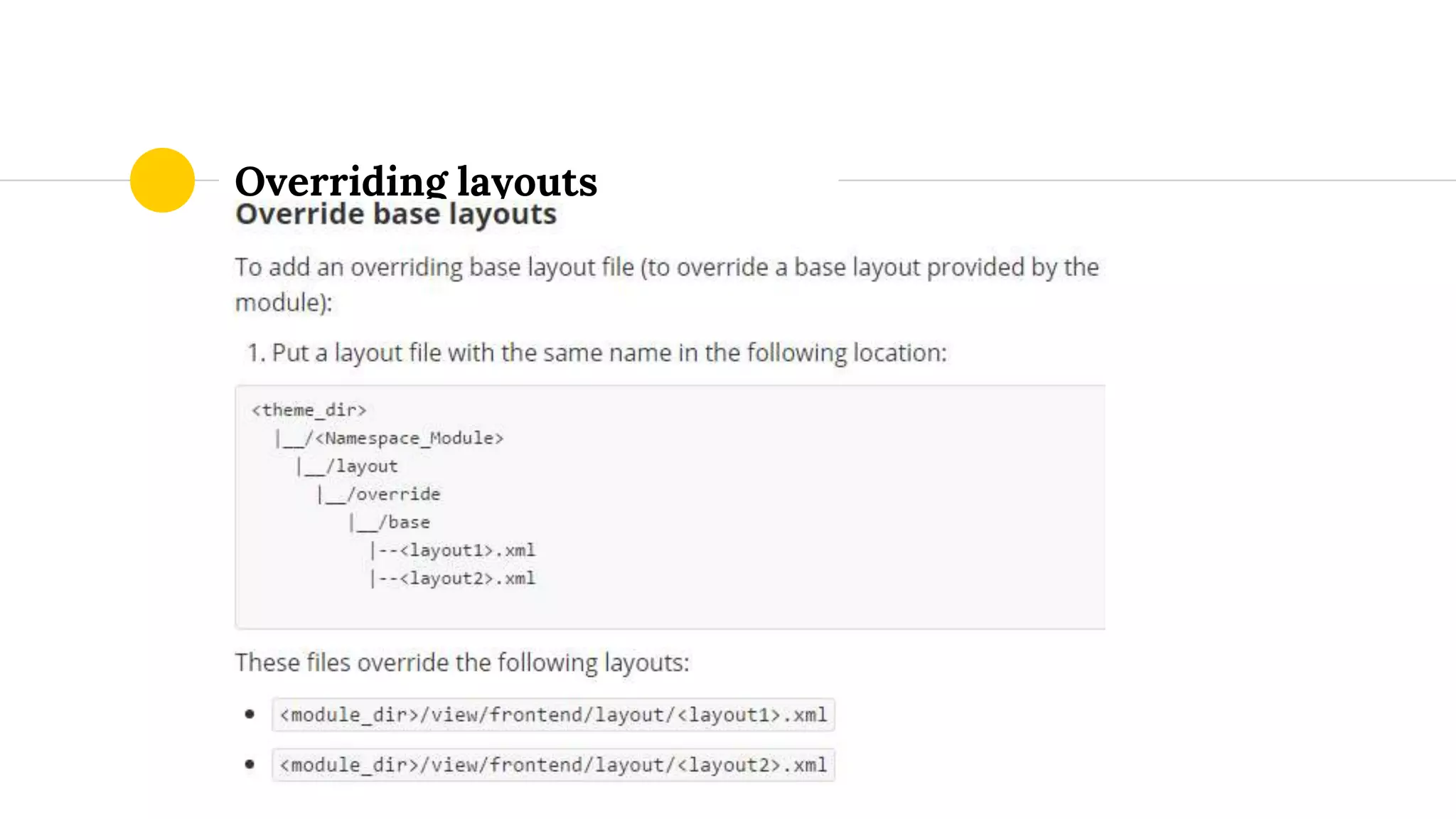
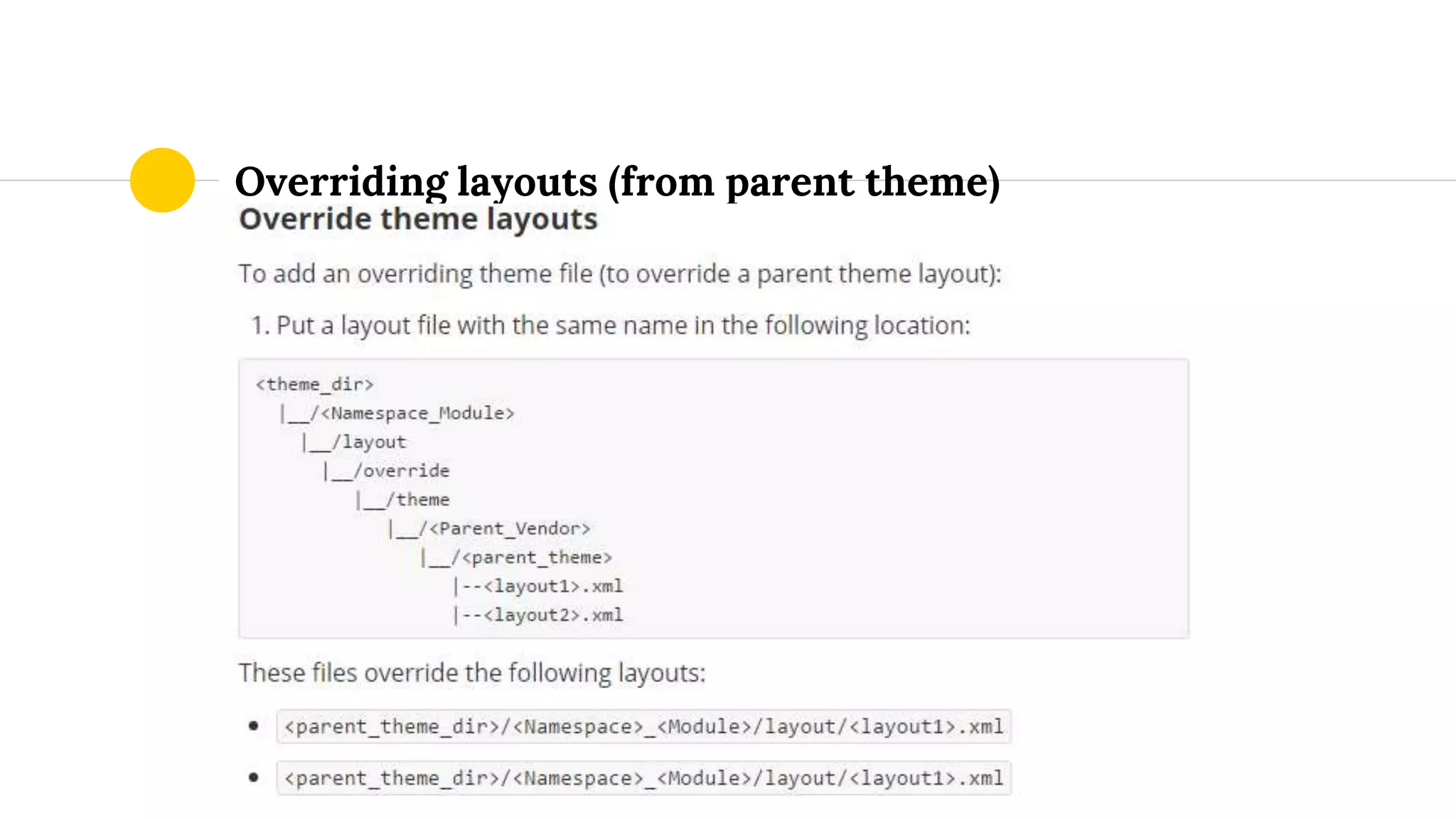
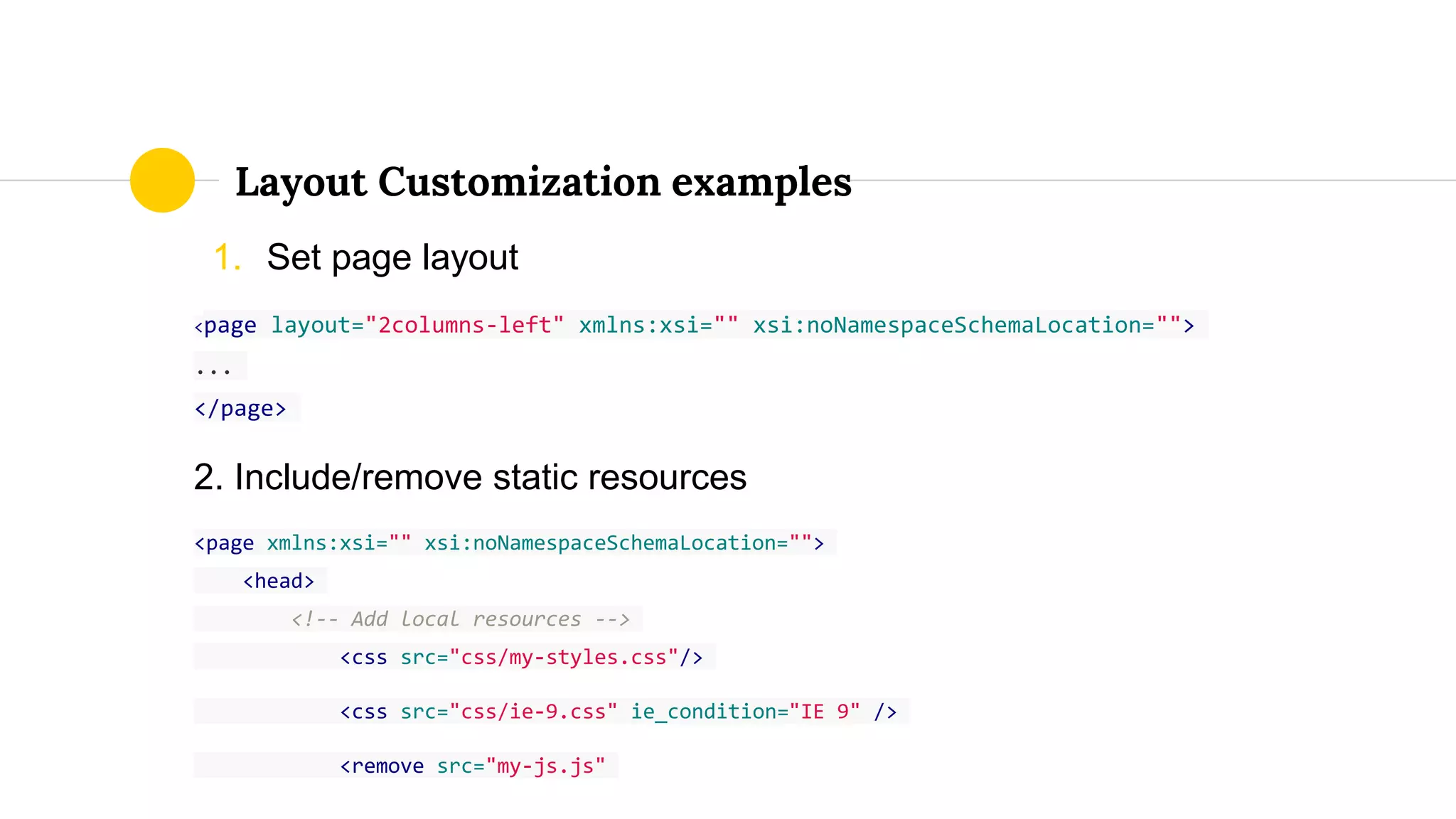
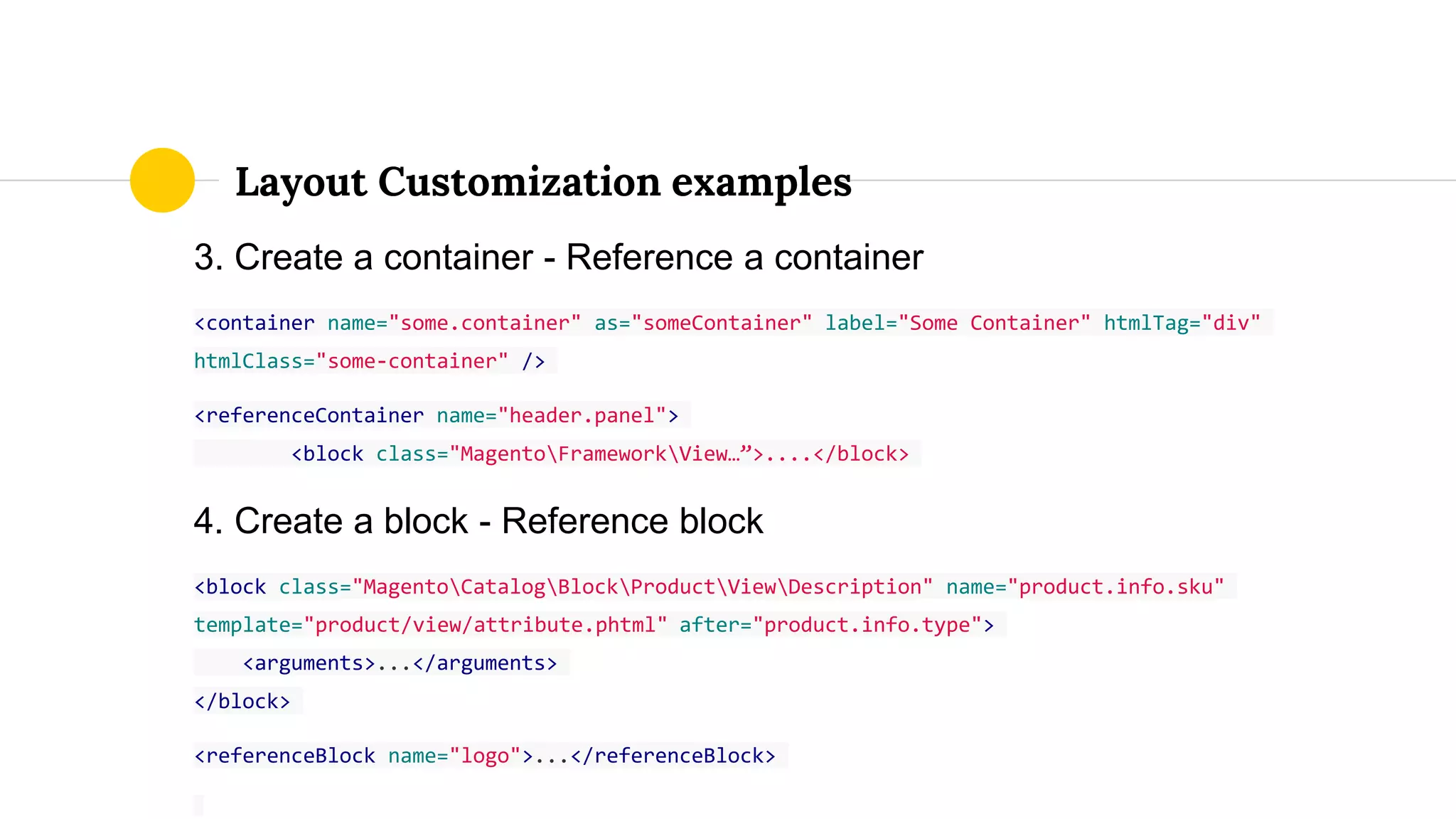
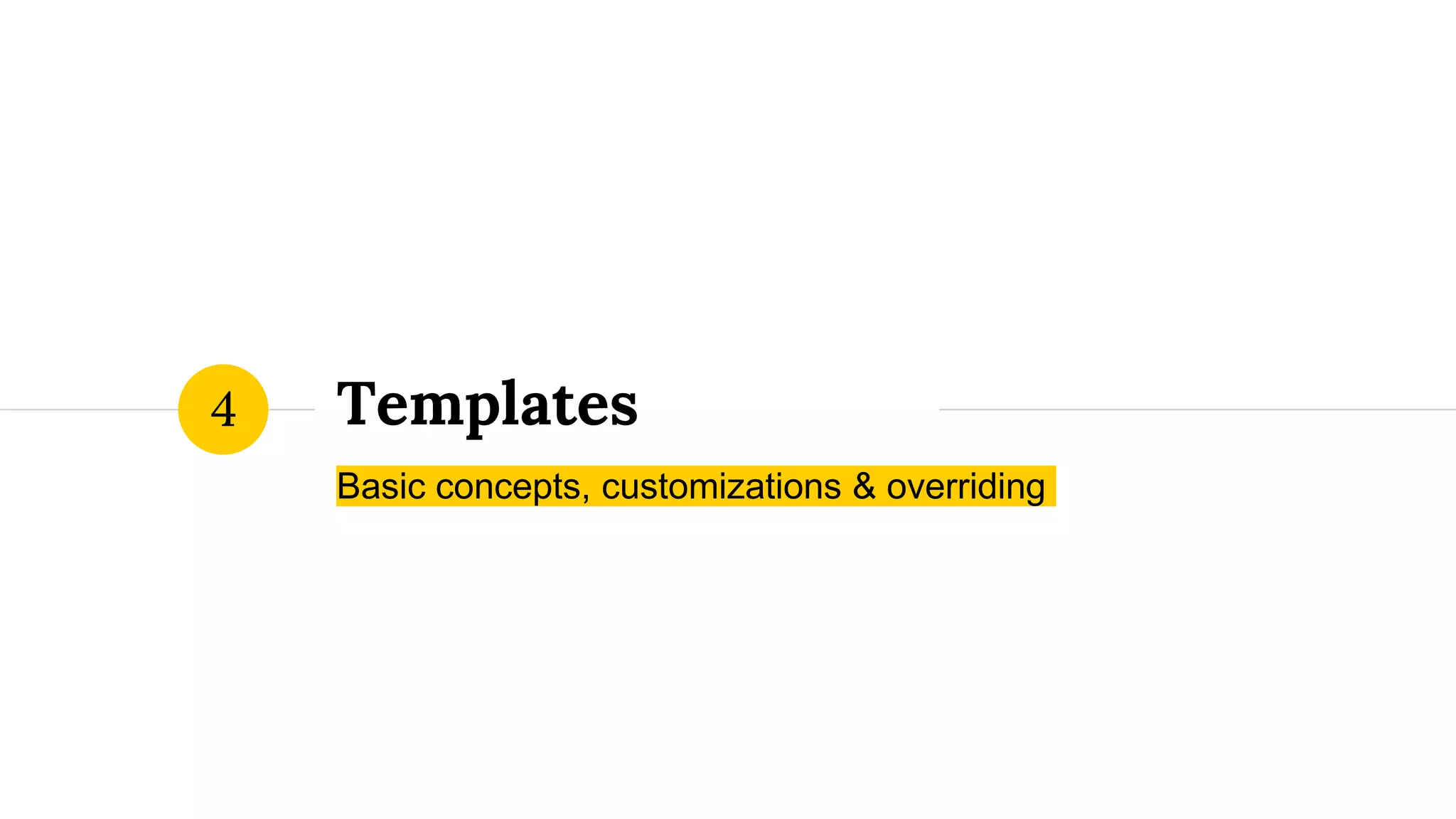
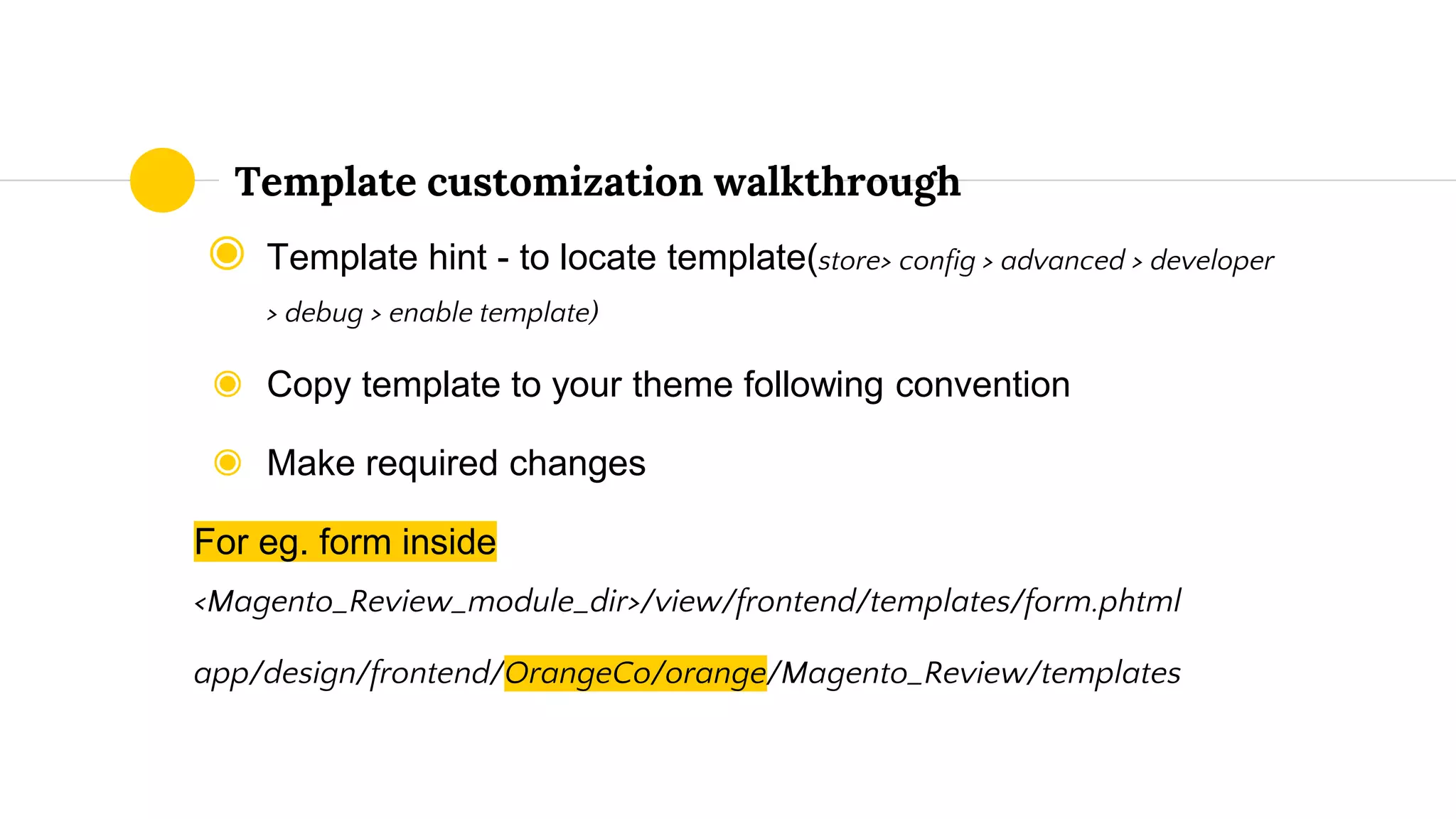
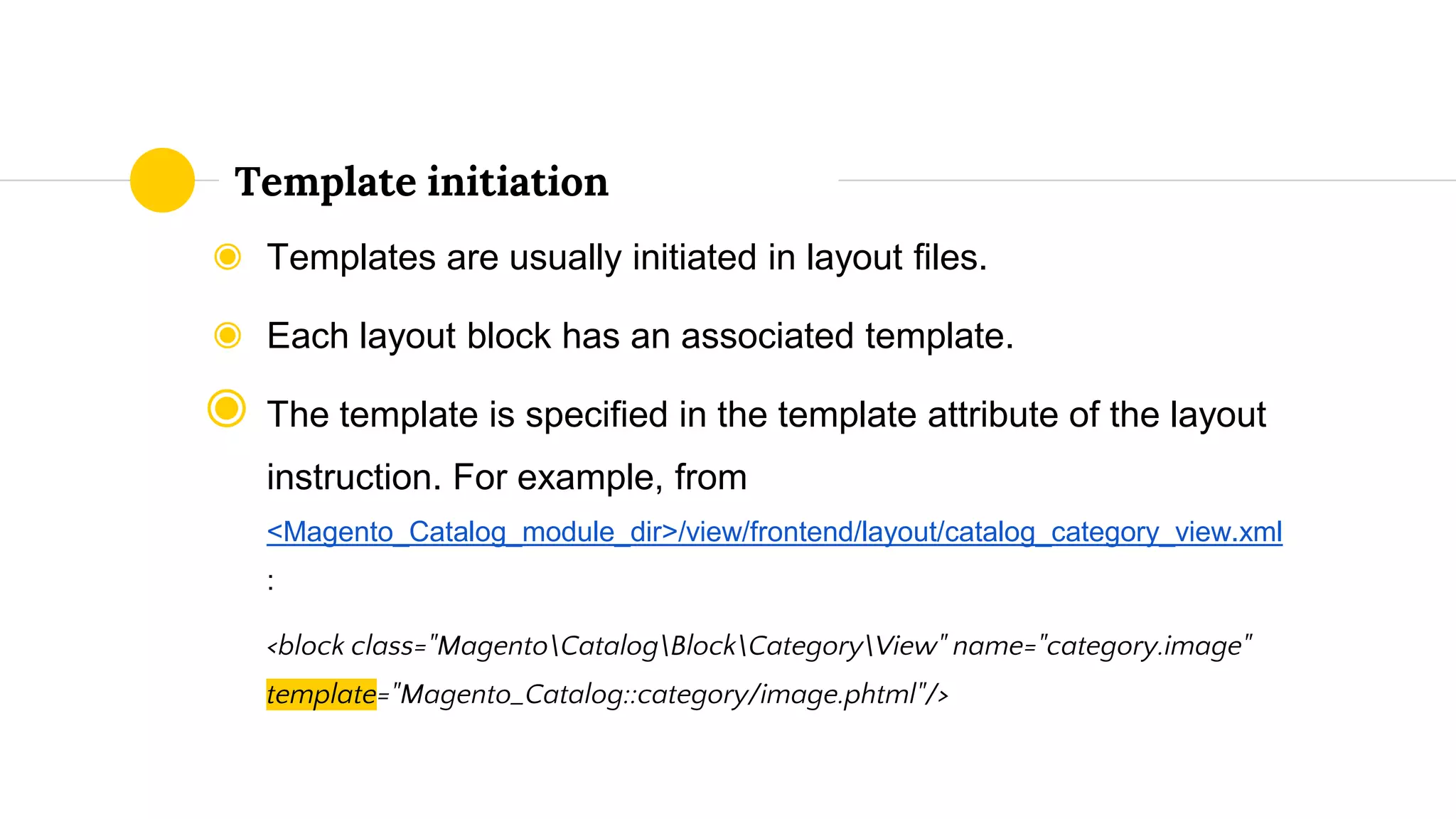
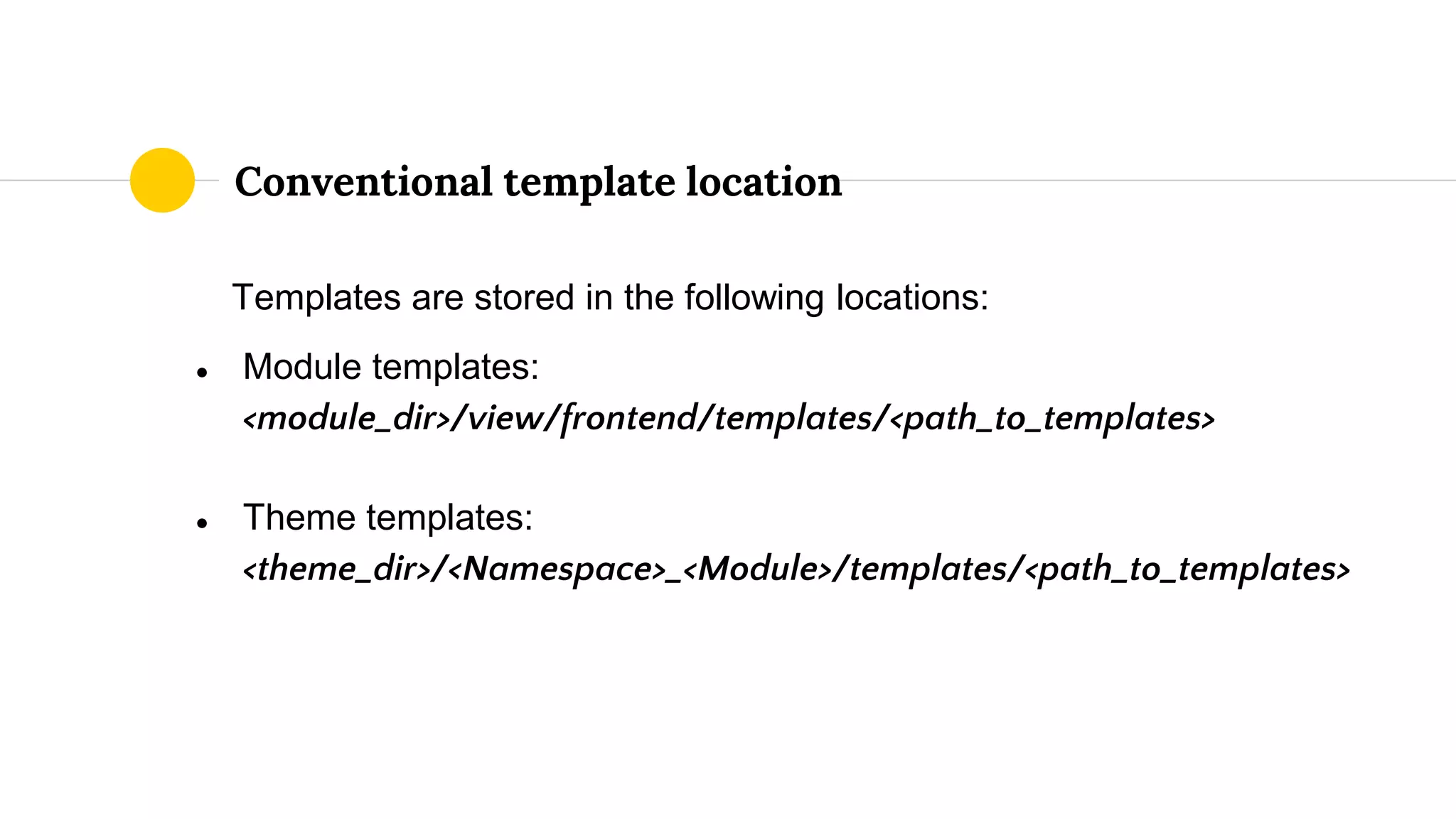
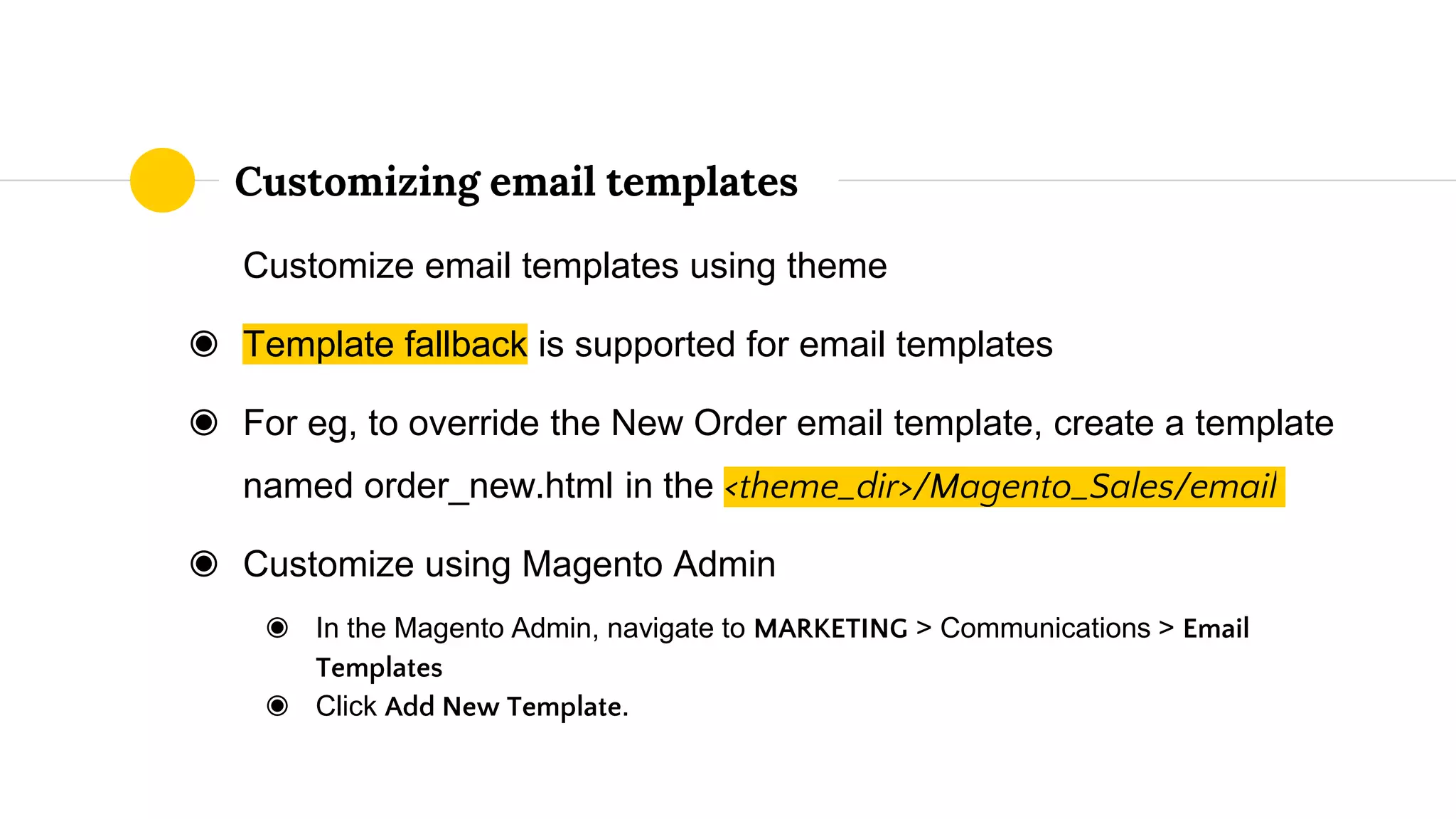
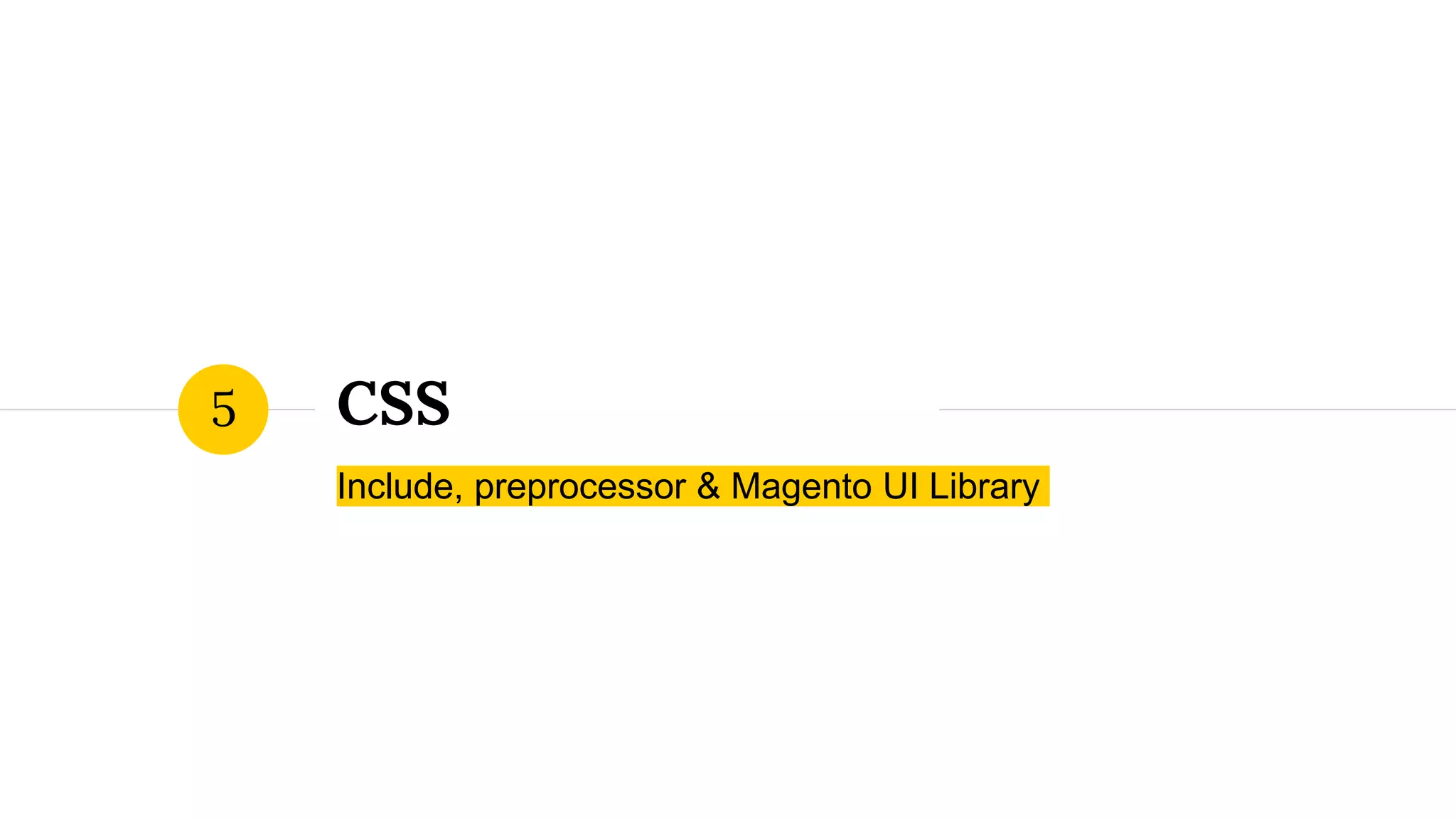
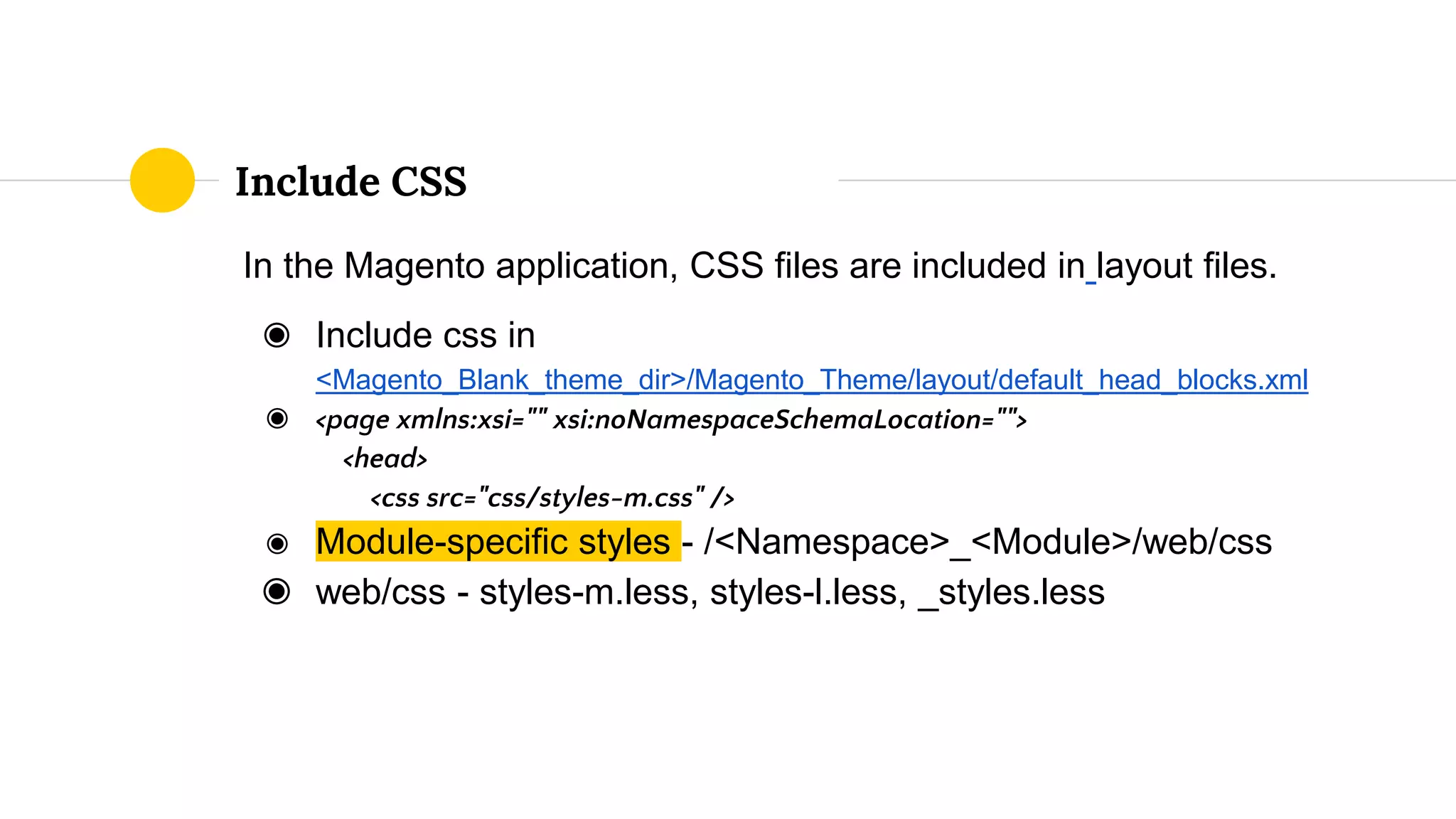
![how stylesheets are preprocessed and compiled to CSS
◉ Server-side LESS compilation
default compilation mode, only option for production mode, Compilation
performed server, using the LESS PHP library.
◉ Client-side LESS compilation
When your application is not in the production mode, you can set Magento
to compile .less files in a browse
Backend : Stores > Configuration > ADVANCED > Developer [Store View drop-down field,
select Default Config.] Front-end development workflow, in the Workflow type
Preprocessor (LESS)](https://image.slidesharecdn.com/magento2theming-knowledgesharingsessionbysumankc-160523035123/75/Magento-2-theming-knowledge-sharing-session-by-suman-kc-37-2048.jpg)