Lots and serial numbers in odoo
•Download as PPTX, PDF•
0 likes•210 views
A lot number is an identification number assigned to products indicating the batch or lot in which the product was manufactured or processed. In Odoo Lot numbers are used when you make a product in large quantities, with the same set of ingredients or raw materials, and at the same time.
Report
Share
Report
Share
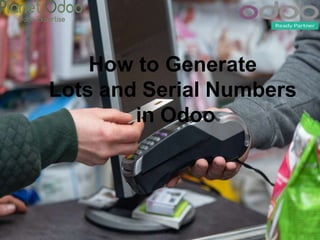
Recommended
Recommended
More Related Content
What's hot
What's hot (20)
How to configure routes, procurement & push rules in odoo 13

How to configure routes, procurement & push rules in odoo 13
How to add products which are already available on Paytm mall - Wholesale

How to add products which are already available on Paytm mall - Wholesale
Sales commission from sales invoice payment in odoo

Sales commission from sales invoice payment in odoo
How to add products on Paytm Mall through support tab - Wholesale

How to add products on Paytm Mall through support tab - Wholesale
Similar to Lots and serial numbers in odoo
Similar to Lots and serial numbers in odoo (20)
More from PlanetOdoo
More from PlanetOdoo (20)
Odoo saa s advanced features documentation converted

Odoo saa s advanced features documentation converted
How to configure odoo 13 restaurant pos table management

How to configure odoo 13 restaurant pos table management
Complete step by step guide to odoo 13 manufacturing

Complete step by step guide to odoo 13 manufacturing
Complete overview of the odoo 13 invoicing process

Complete overview of the odoo 13 invoicing process
Odoo 13 Accounting | Budget | Assets | Accounting Reports

Odoo 13 Accounting | Budget | Assets | Accounting Reports
Recently uploaded
Try MyIntelliAccount Cloud Accounting Software As A Service Solution Risk Fre...

Try MyIntelliAccount Cloud Accounting Software As A Service Solution Risk Fre...MyIntelliSource, Inc.
Call Girls In Mukherjee Nagar 📱 9999965857 🤩 Delhi 🫦 HOT AND SEXY VVIP 🍎 SE...

Call Girls In Mukherjee Nagar 📱 9999965857 🤩 Delhi 🫦 HOT AND SEXY VVIP 🍎 SE...Call Girls In Delhi Whatsup 9873940964 Enjoy Unlimited Pleasure
Recently uploaded (20)
Advancing Engineering with AI through the Next Generation of Strategic Projec...

Advancing Engineering with AI through the Next Generation of Strategic Projec...
Try MyIntelliAccount Cloud Accounting Software As A Service Solution Risk Fre...

Try MyIntelliAccount Cloud Accounting Software As A Service Solution Risk Fre...
Project Based Learning (A.I).pptx detail explanation

Project Based Learning (A.I).pptx detail explanation
Short Story: Unveiling the Reasoning Abilities of Large Language Models by Ke...

Short Story: Unveiling the Reasoning Abilities of Large Language Models by Ke...
The Essentials of Digital Experience Monitoring_ A Comprehensive Guide.pdf

The Essentials of Digital Experience Monitoring_ A Comprehensive Guide.pdf
Call Girls In Mukherjee Nagar 📱 9999965857 🤩 Delhi 🫦 HOT AND SEXY VVIP 🍎 SE...

Call Girls In Mukherjee Nagar 📱 9999965857 🤩 Delhi 🫦 HOT AND SEXY VVIP 🍎 SE...
The Real-World Challenges of Medical Device Cybersecurity- Mitigating Vulnera...

The Real-World Challenges of Medical Device Cybersecurity- Mitigating Vulnera...
BATTLEFIELD ORM: TIPS, TACTICS AND STRATEGIES FOR CONQUERING YOUR DATABASE

BATTLEFIELD ORM: TIPS, TACTICS AND STRATEGIES FOR CONQUERING YOUR DATABASE
Professional Resume Template for Software Developers

Professional Resume Template for Software Developers
Adobe Marketo Engage Deep Dives: Using Webhooks to Transfer Data

Adobe Marketo Engage Deep Dives: Using Webhooks to Transfer Data
why an Opensea Clone Script might be your perfect match.pdf

why an Opensea Clone Script might be your perfect match.pdf
XpertSolvers: Your Partner in Building Innovative Software Solutions

XpertSolvers: Your Partner in Building Innovative Software Solutions
Lots and serial numbers in odoo
- 1. How to Generate Lots and Serial Numbers in Odoo
- 2. Lots and Serial Numbers in Odoo In Odoo Serial & lot numbers is used to easily track product serial & lot numbers. A serial number is a unique number assigned to identify a specific item. A lot number is an identification number assigned to products indicating the batch or lot in which the product was manufactured or processed. In Odoo Lot numbers are used when you make a product in large quantities, with the same set of ingredients or raw materials, and at the same time. Configuration: First of all, you have to install the Inventory Apps in your database. Go to Inventory apps -> Configuration ->Settings ->traceability and Check –>Lots and Serial Numbers.
- 4. At that time go to the Warehouse section. Now tick the checkbox of the Multi- Warehouse location and click on the Save button.
- 5. Now you can configure the Inventory operation Types. Go to Inventory Apps -> Configuration-> Warehouse Management-> Operation Types and click on the Save button.
- 6. Now go to the Inventory operation types and tick the checkbox of Lots and packs section.
- 7. Go to the Sales/Purchase apps and select the product section. If you want to apply “By Lots” of the product conference Chair. Now go to Inventory Apps of the product -> Traceability and select the > By Lots to handle the individual lots of the product.
- 8. Now you can create the Purchase Order of the product Conference chair to view the variation. Although acquiring the product, and select a small icon (Lot split button) can be view on the right side of the product.
- 9. Now you can select a ‘Lot/Serial Number’ for the product and click on the confirm button.
- 10. Whenever you want to view a Lot/Serial number of the product. Now go to Inventory module ->Lots/Serial Numbers. Choose the product in which you want to trace.
- 11. At the same time, the product has been successfully added to the inventory, now you can track the product or the lots in various way. Now click on the Traceability report button to trace the report of the product.
- 12. Inventory adjustment In Inventory apps, you can track the product serial number that can be done in two ways. Classic inventory by-products Inventory of a serial number Now you can configure the Inventory Adjustments Go to Inventory -> Operations -> Inventory Adjustments
- 13. In the Inventory Adjustment, you can create a new inventory and select on the checkbox of one product only and click on the Start Inventory button.