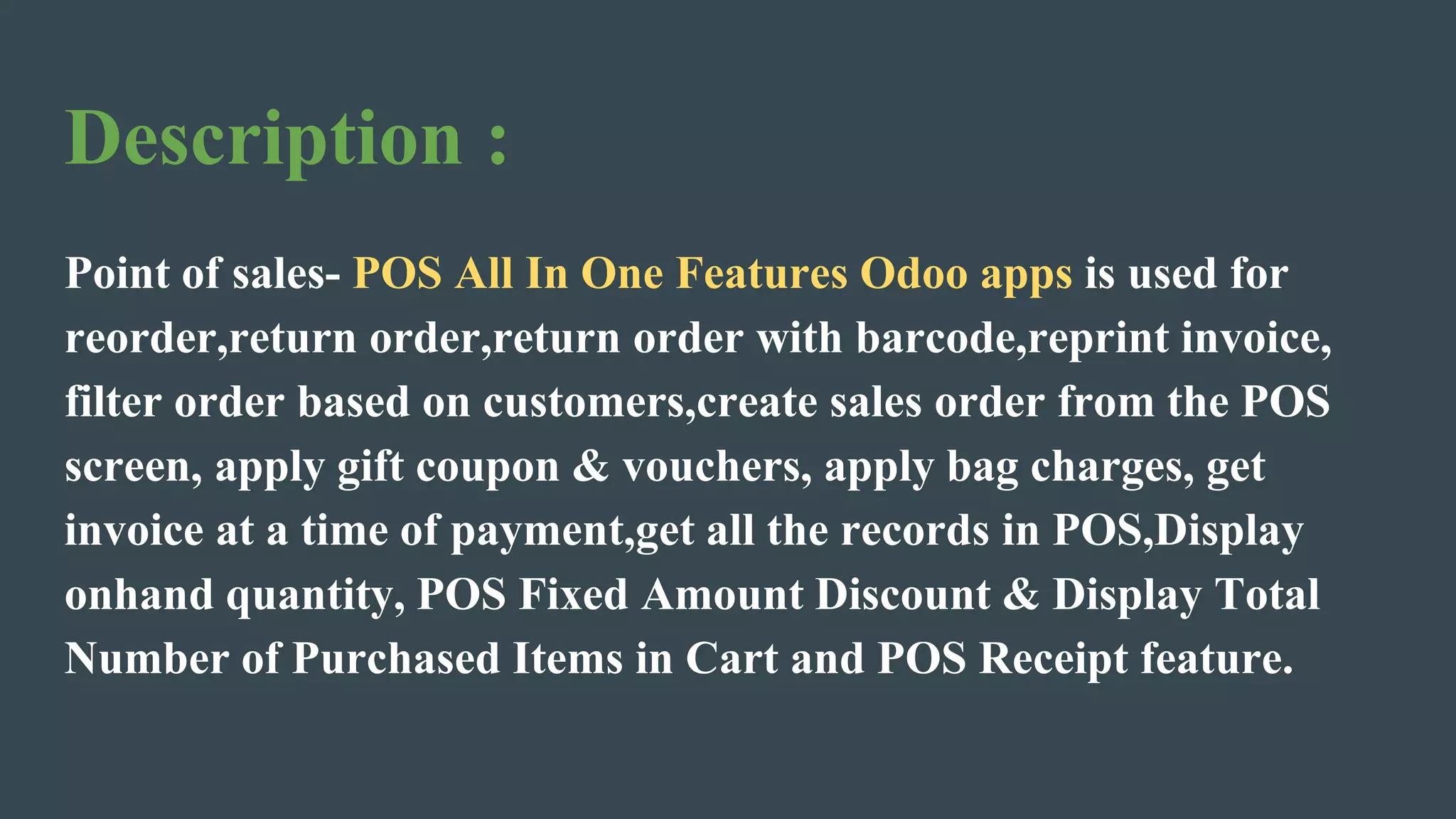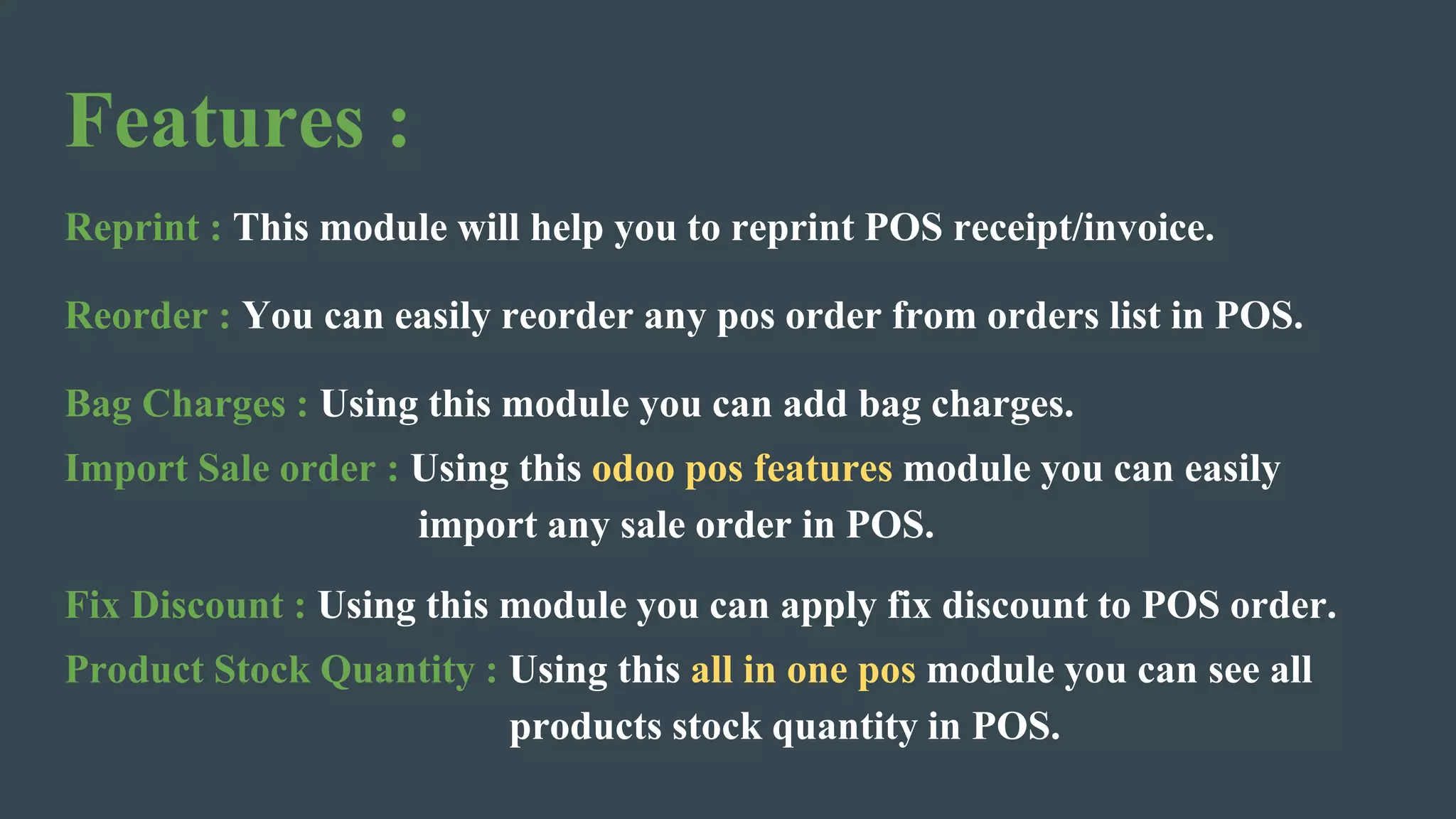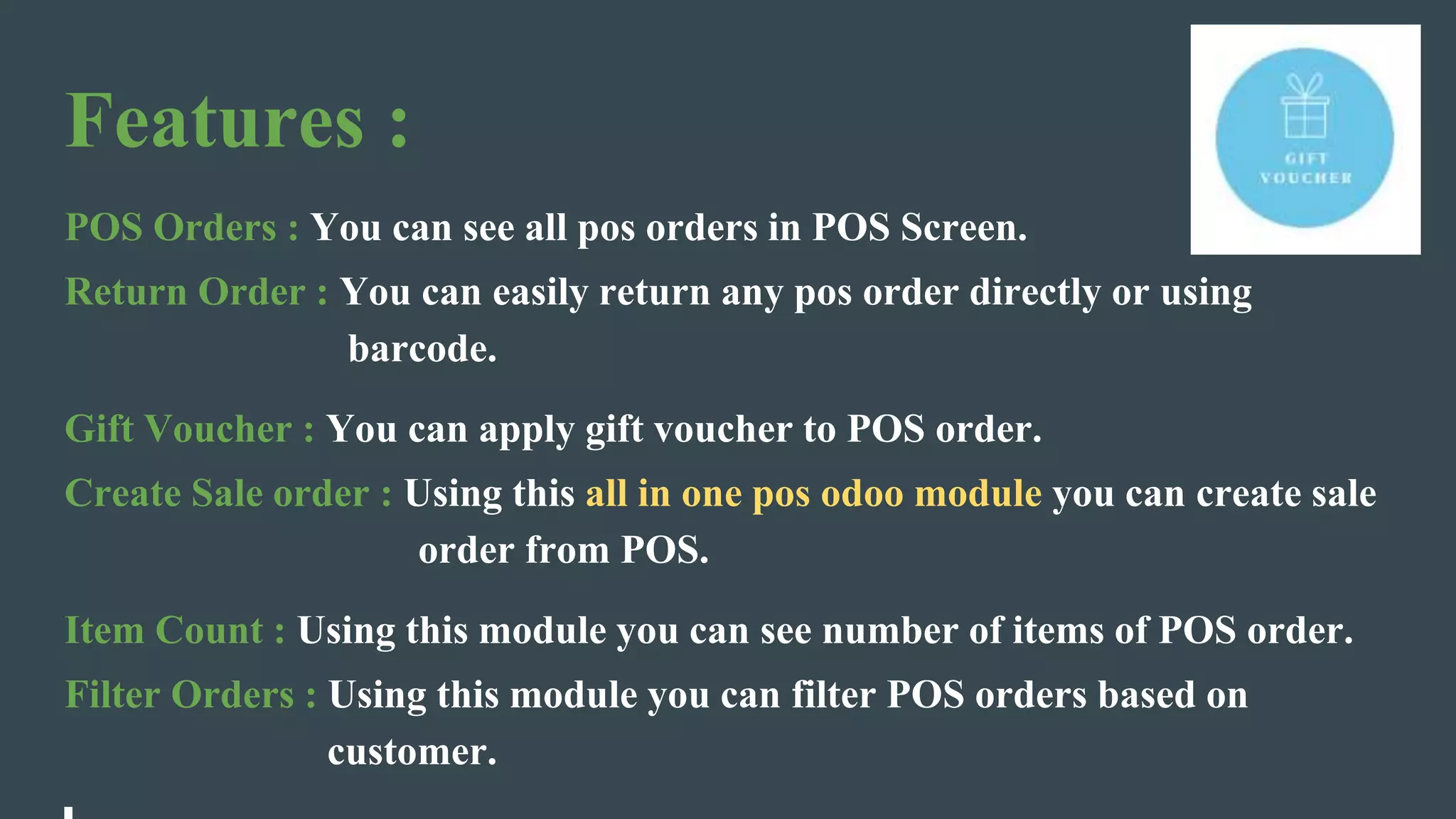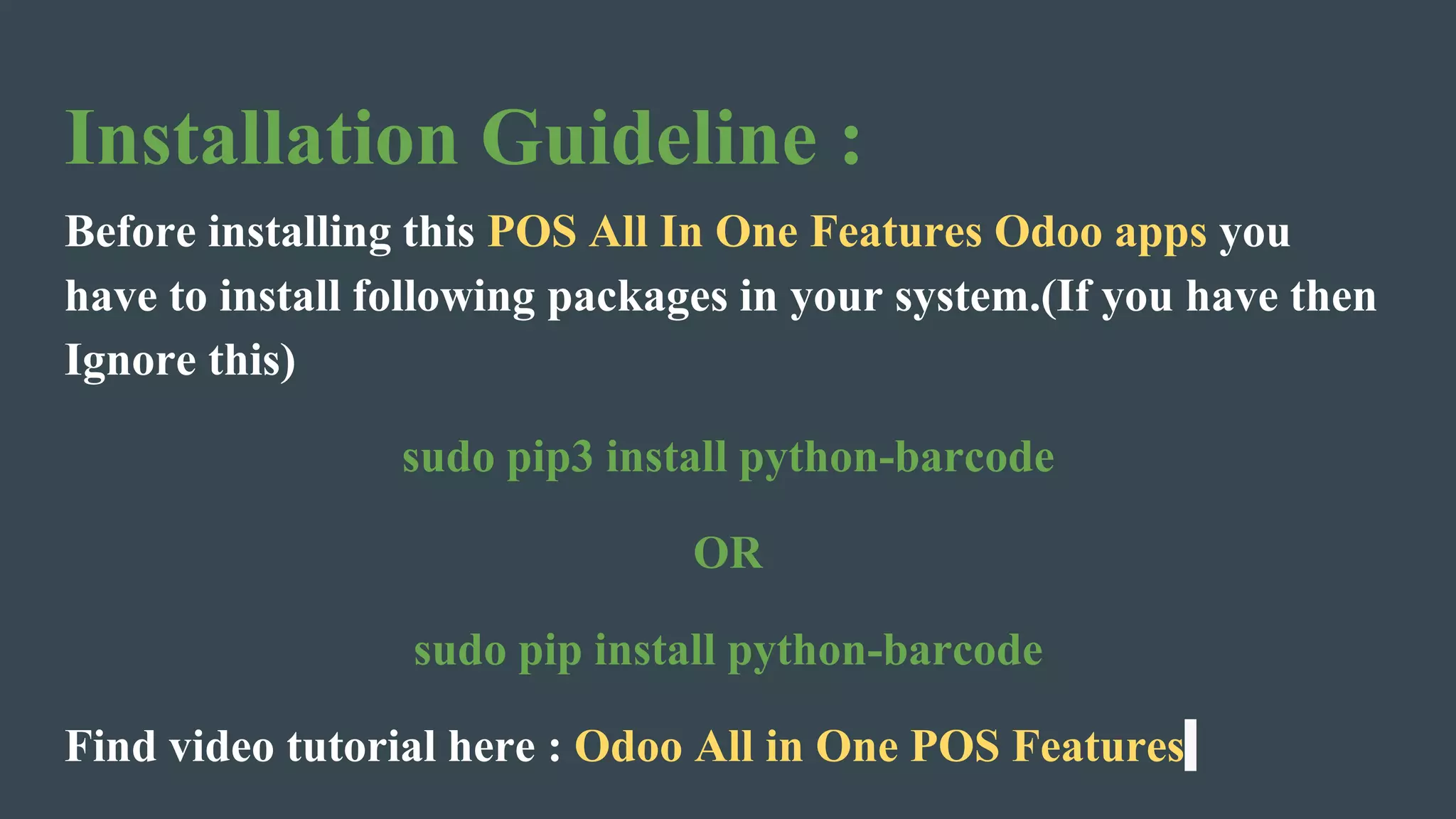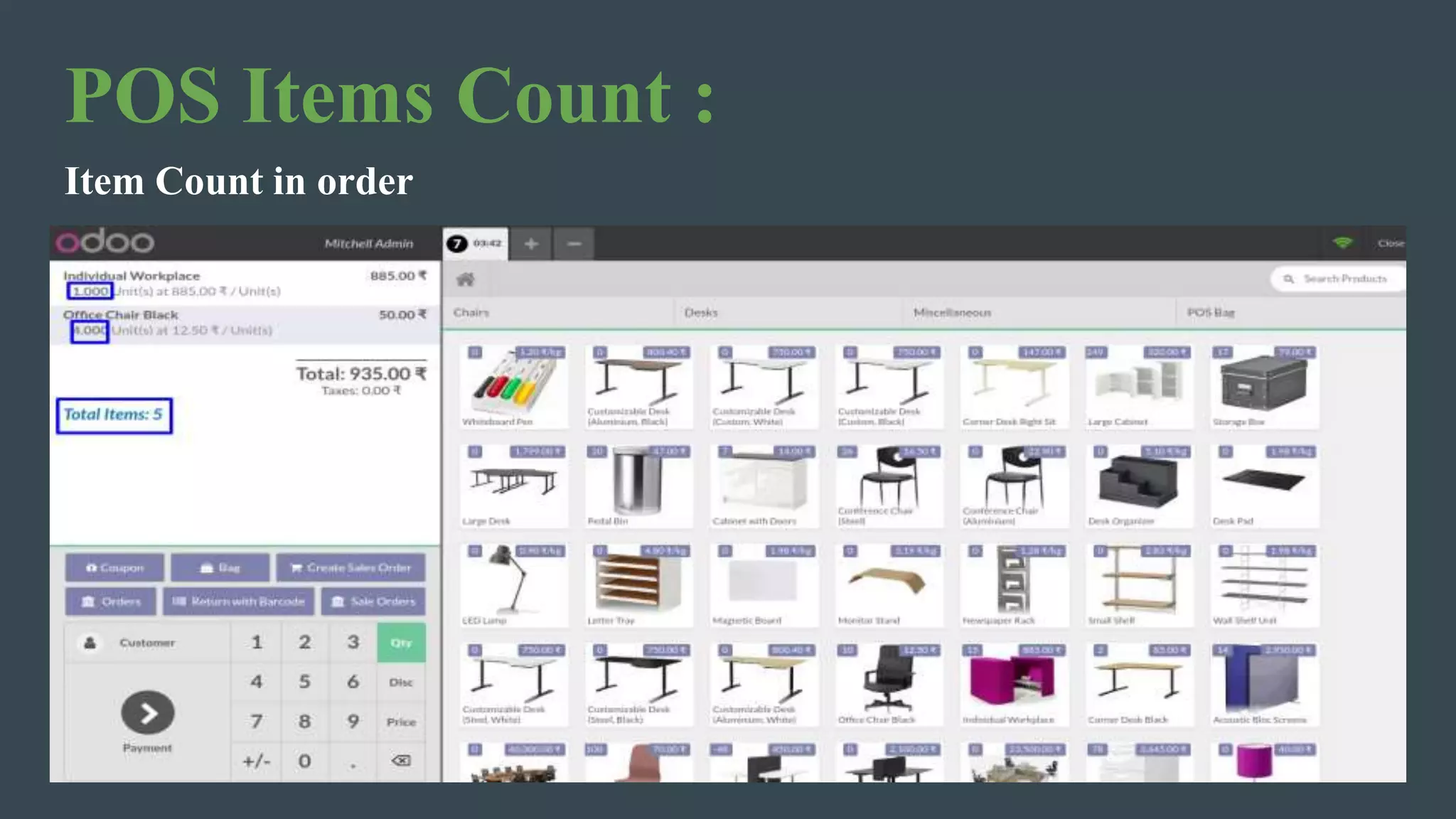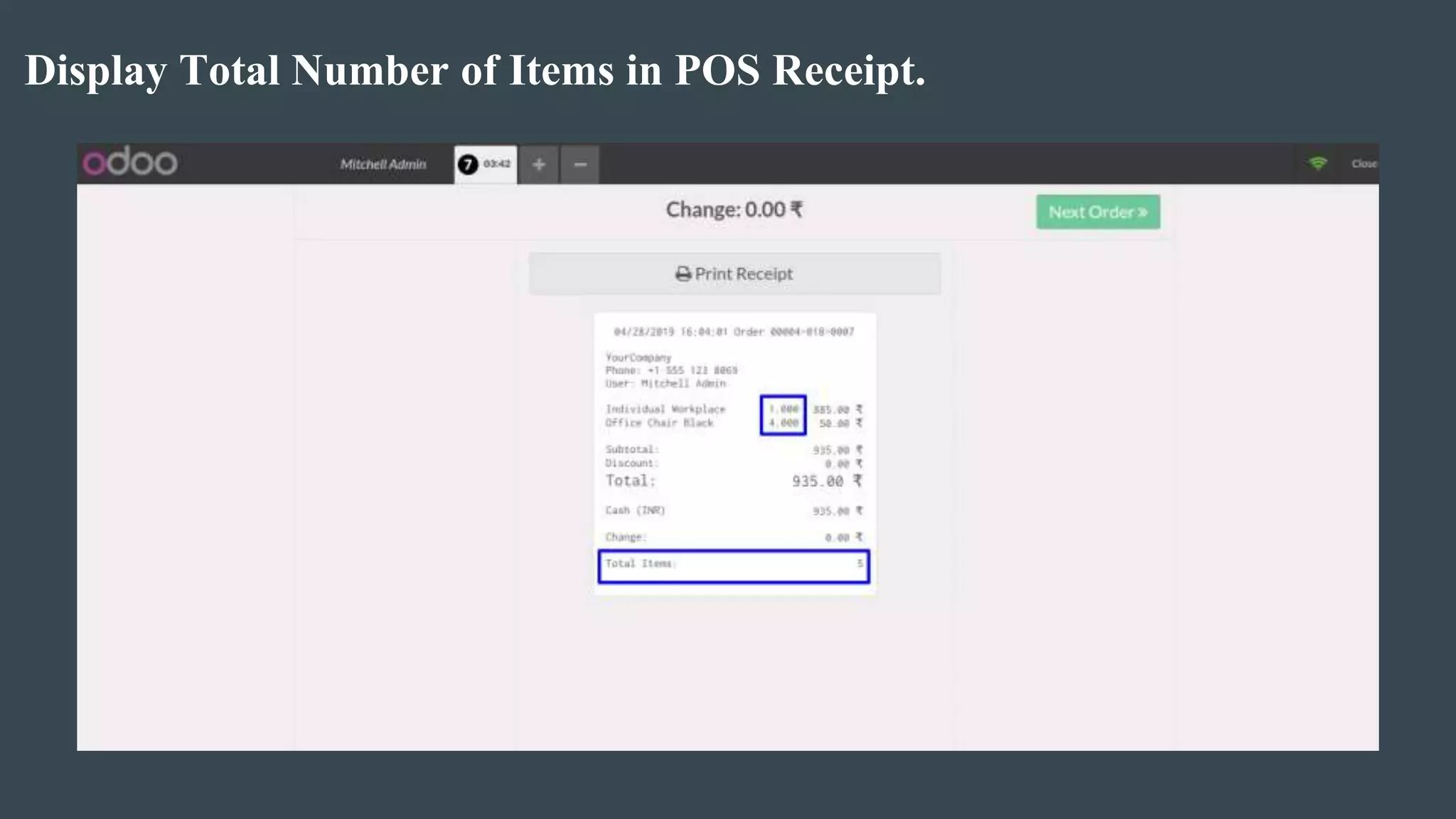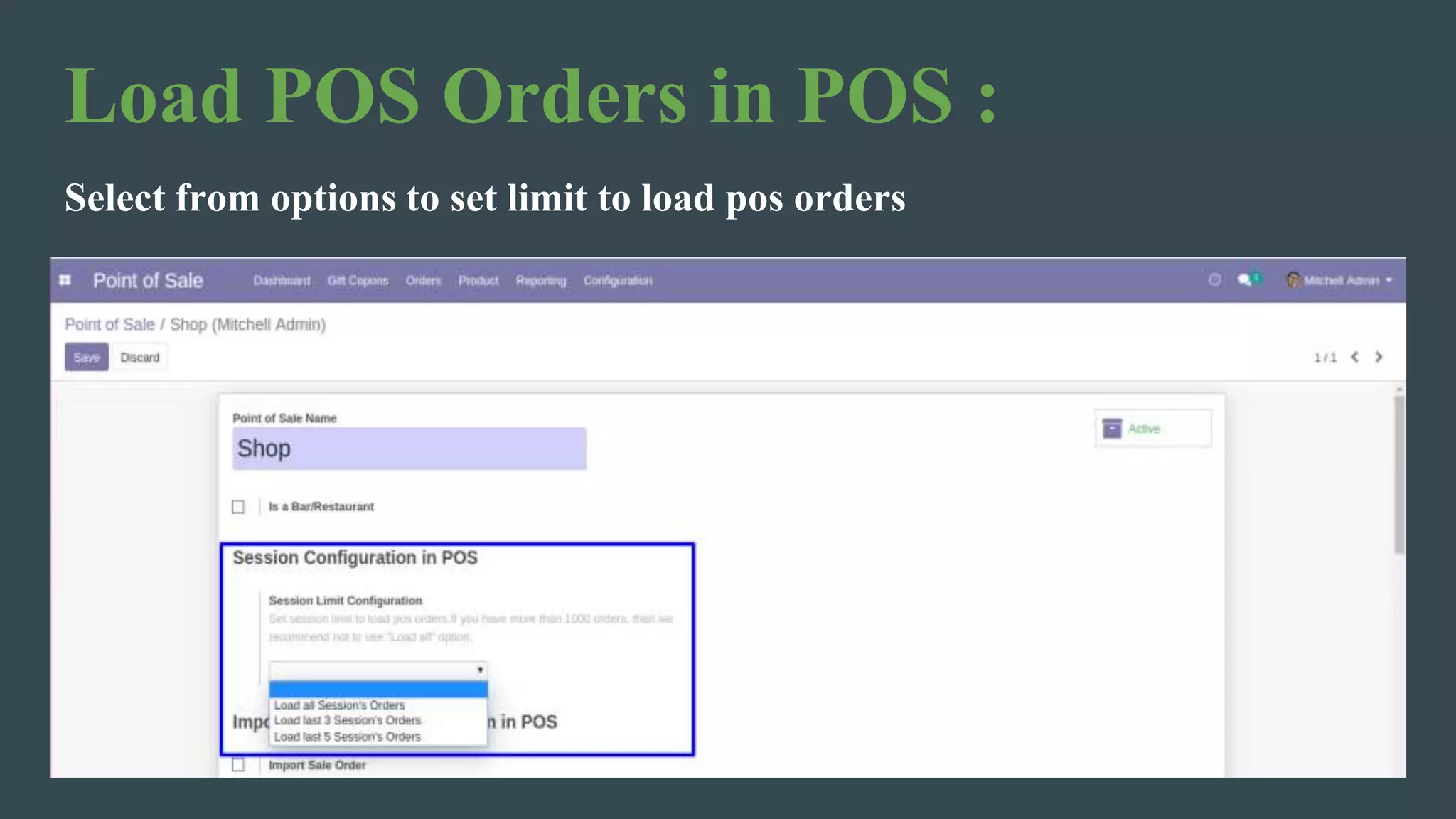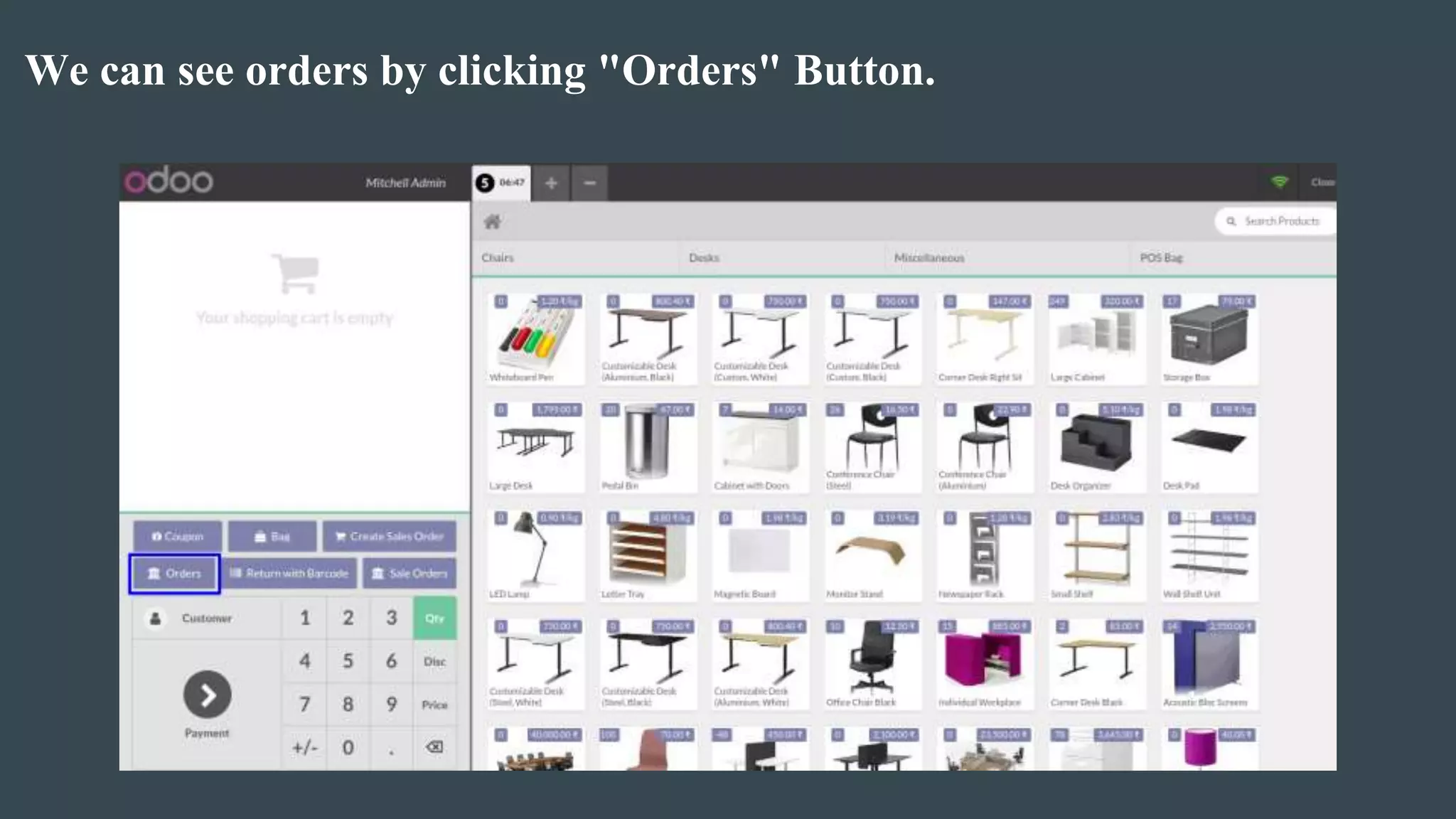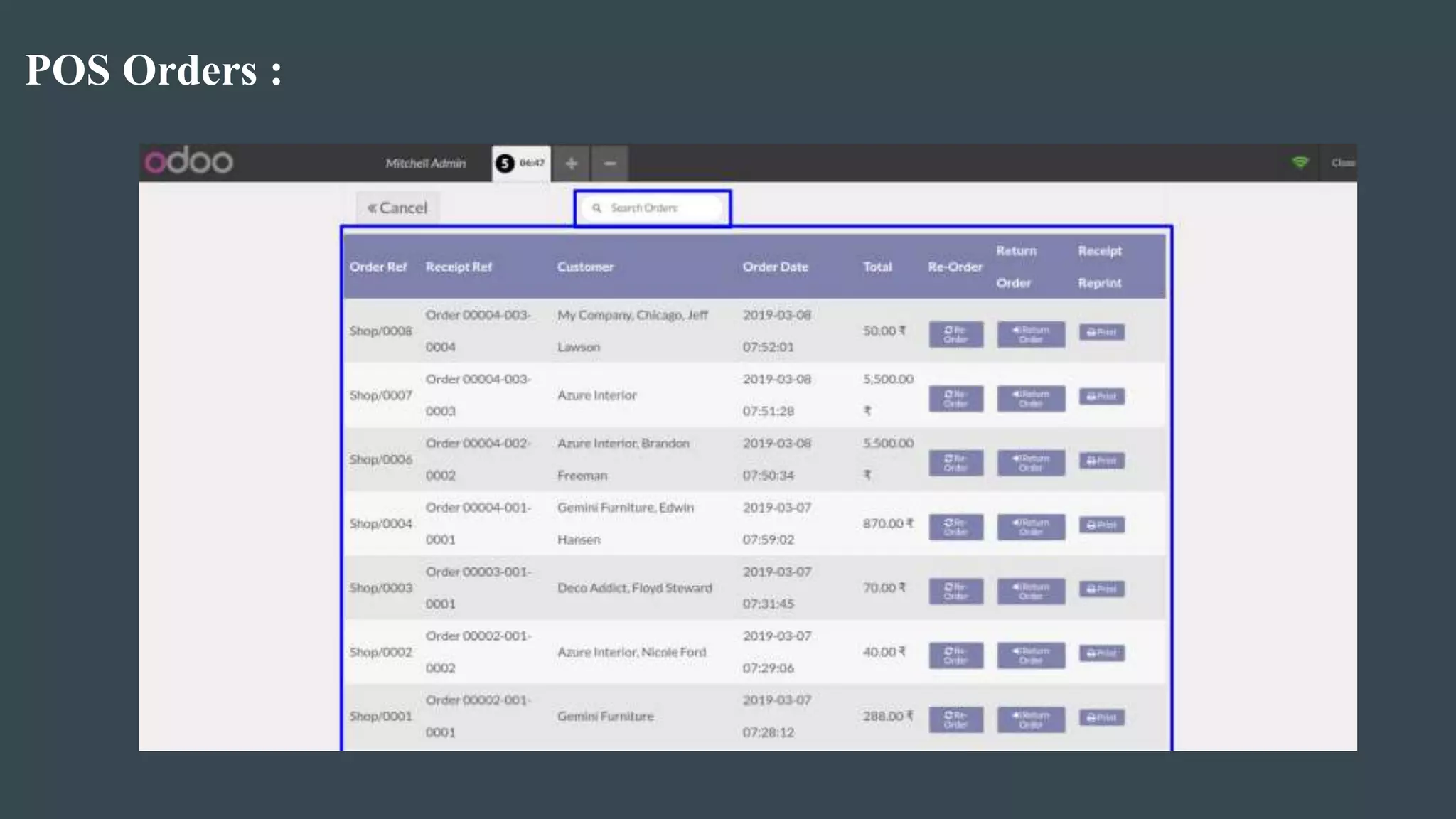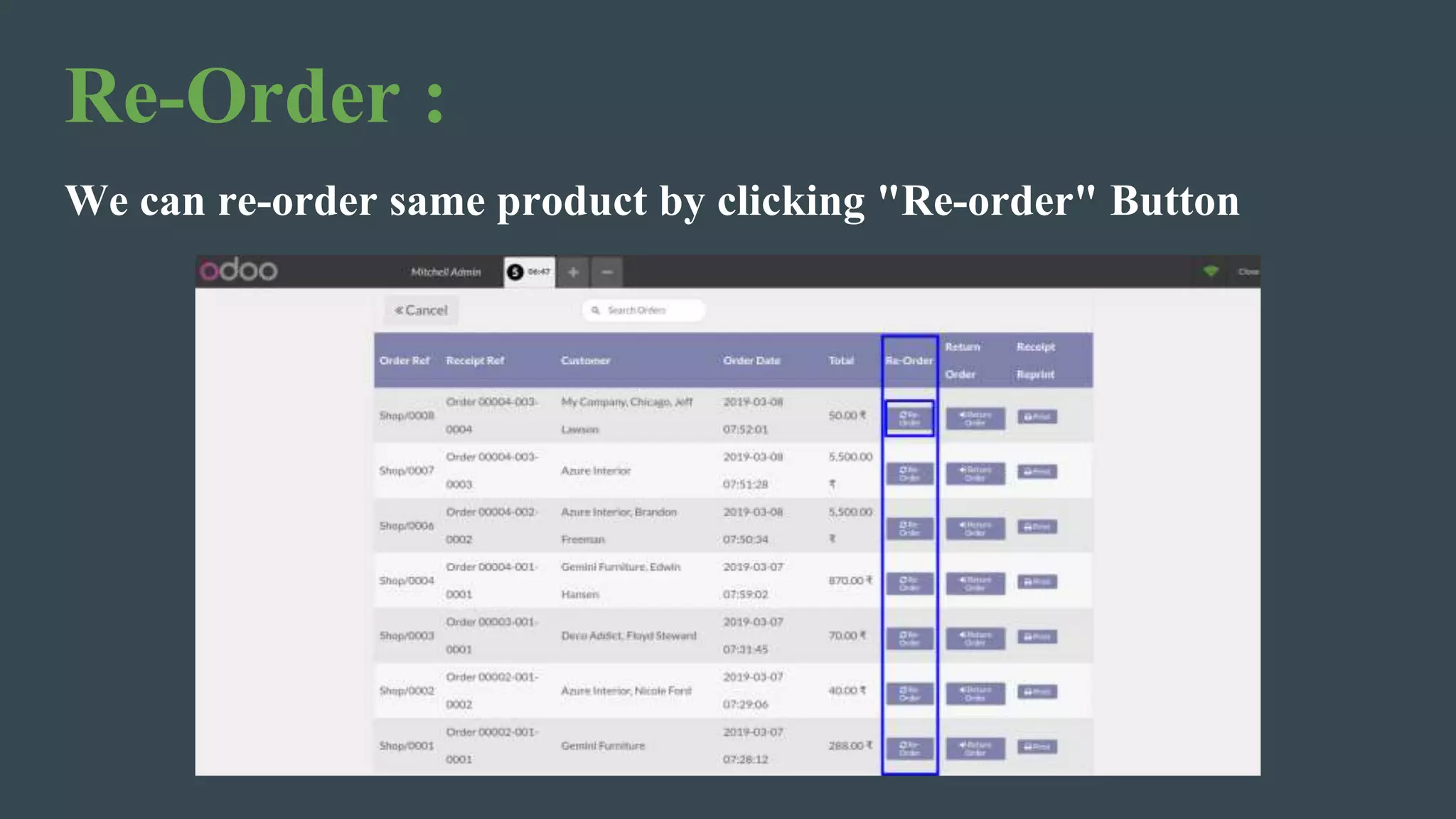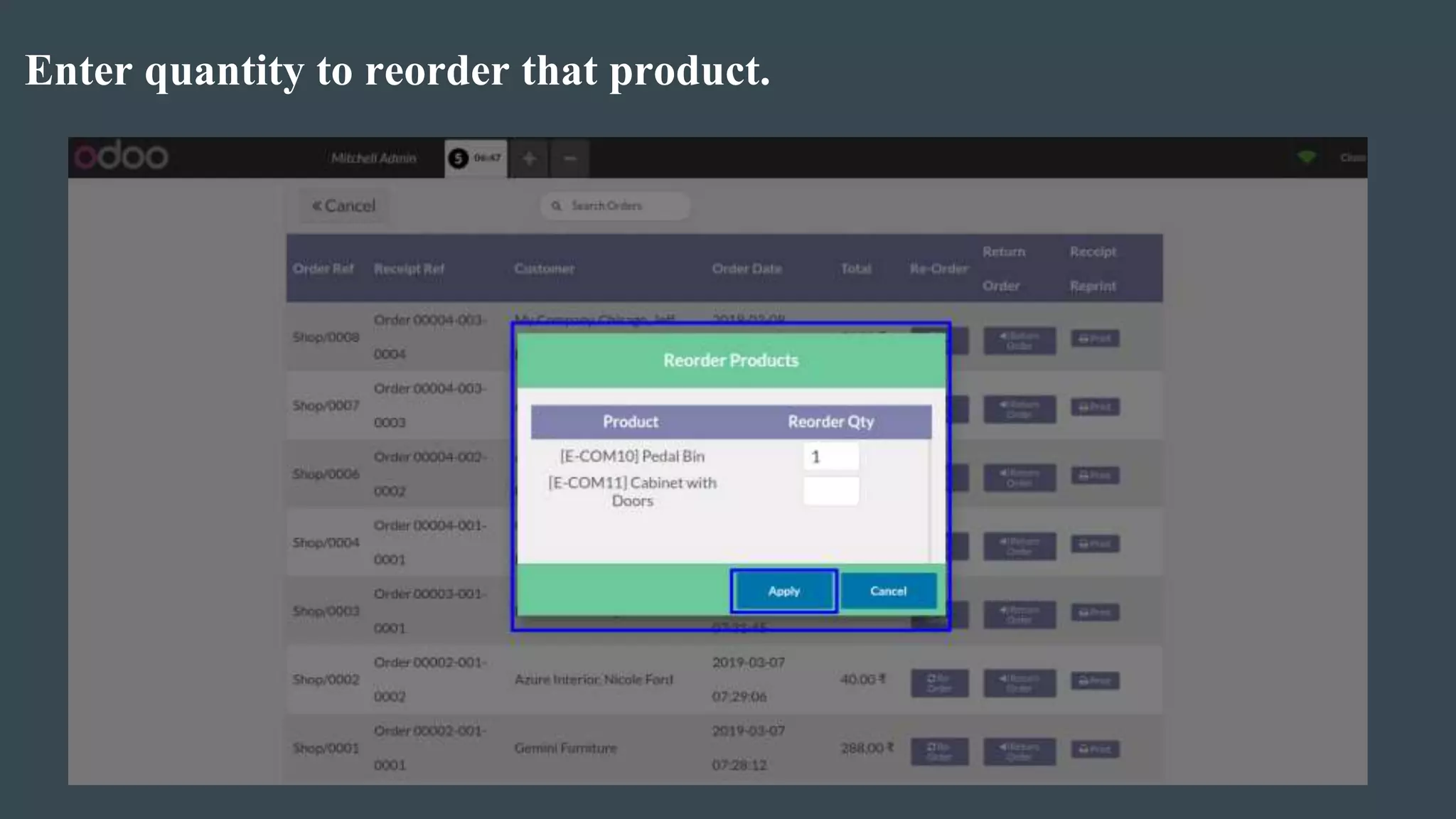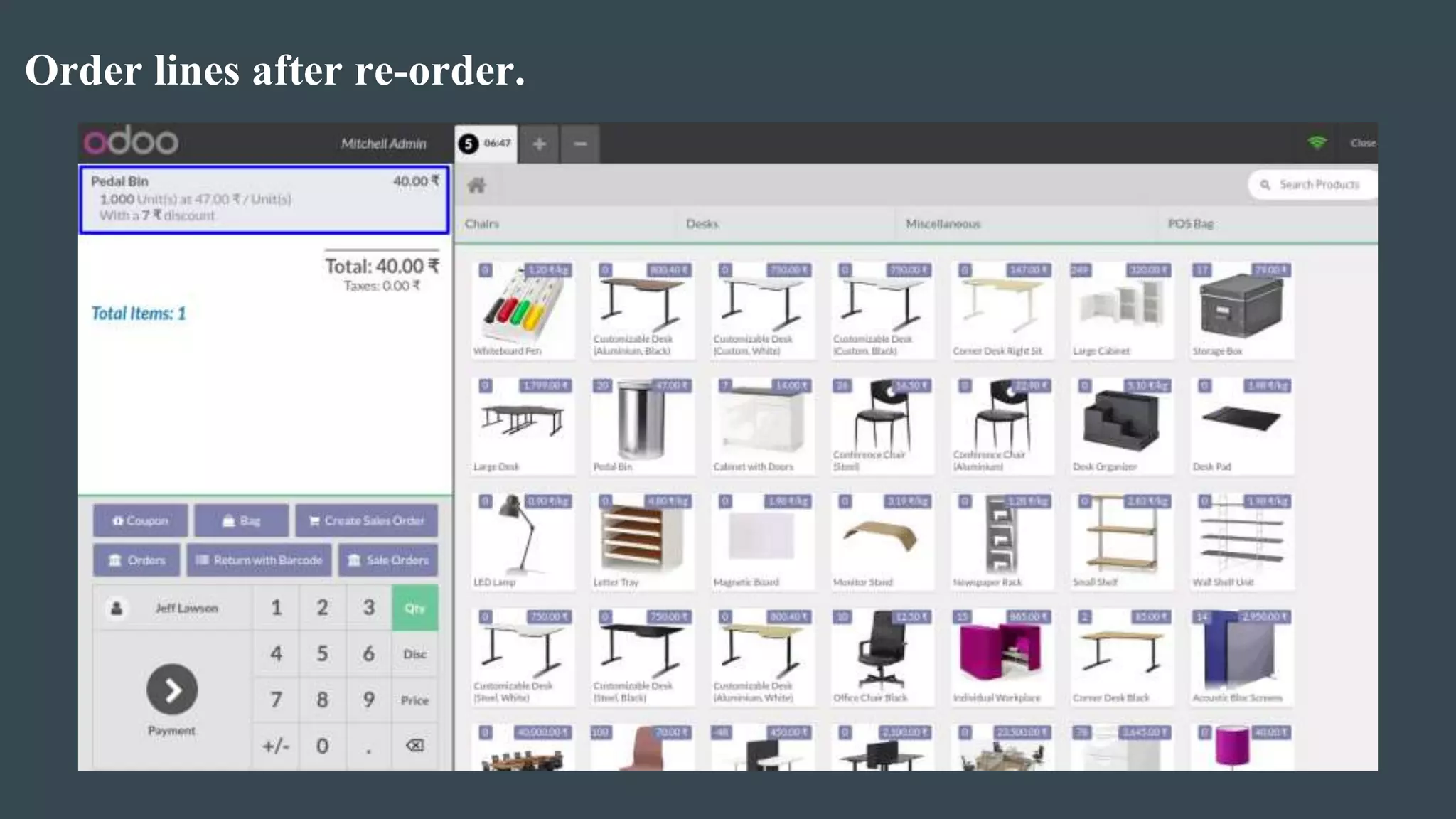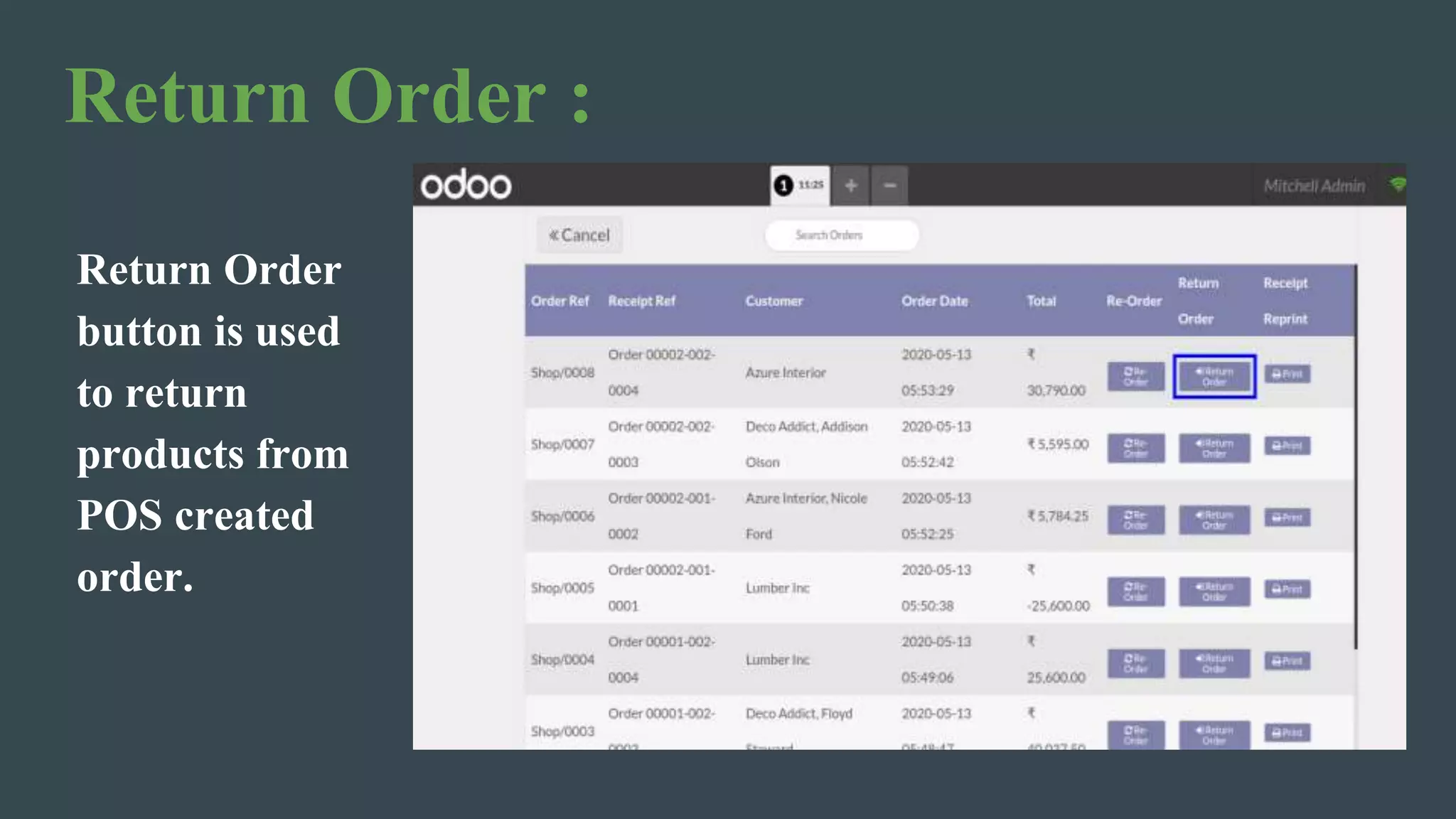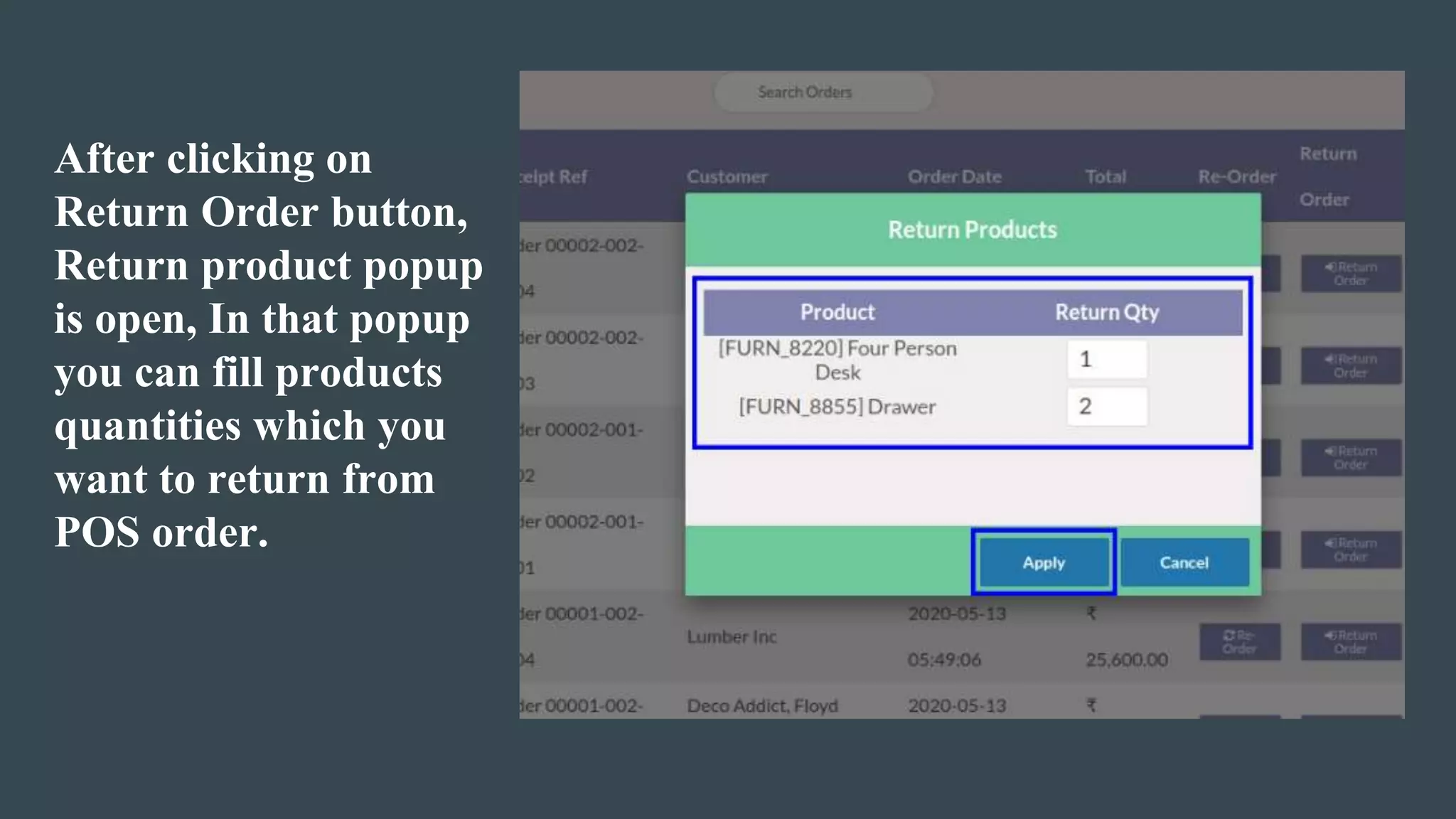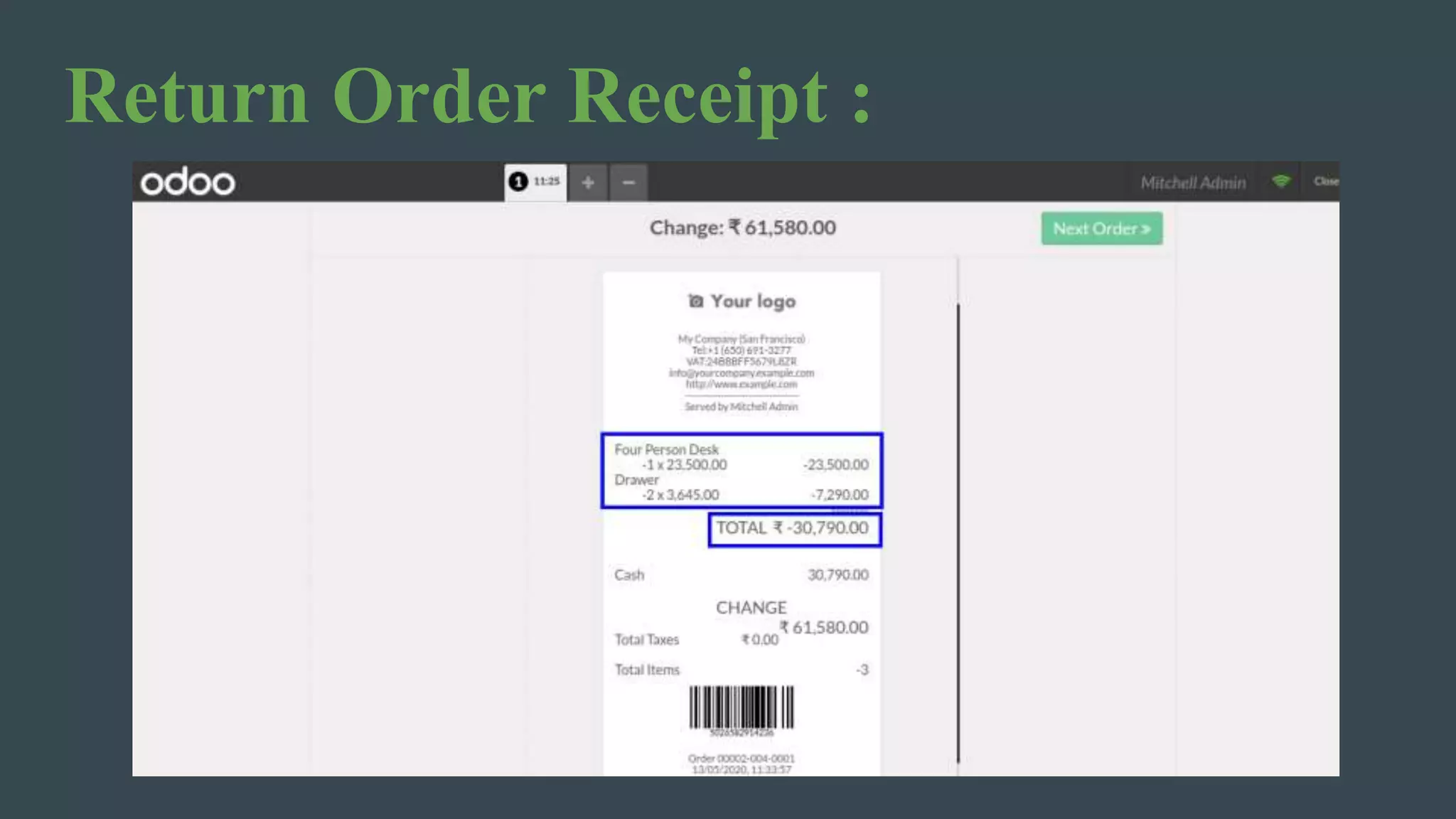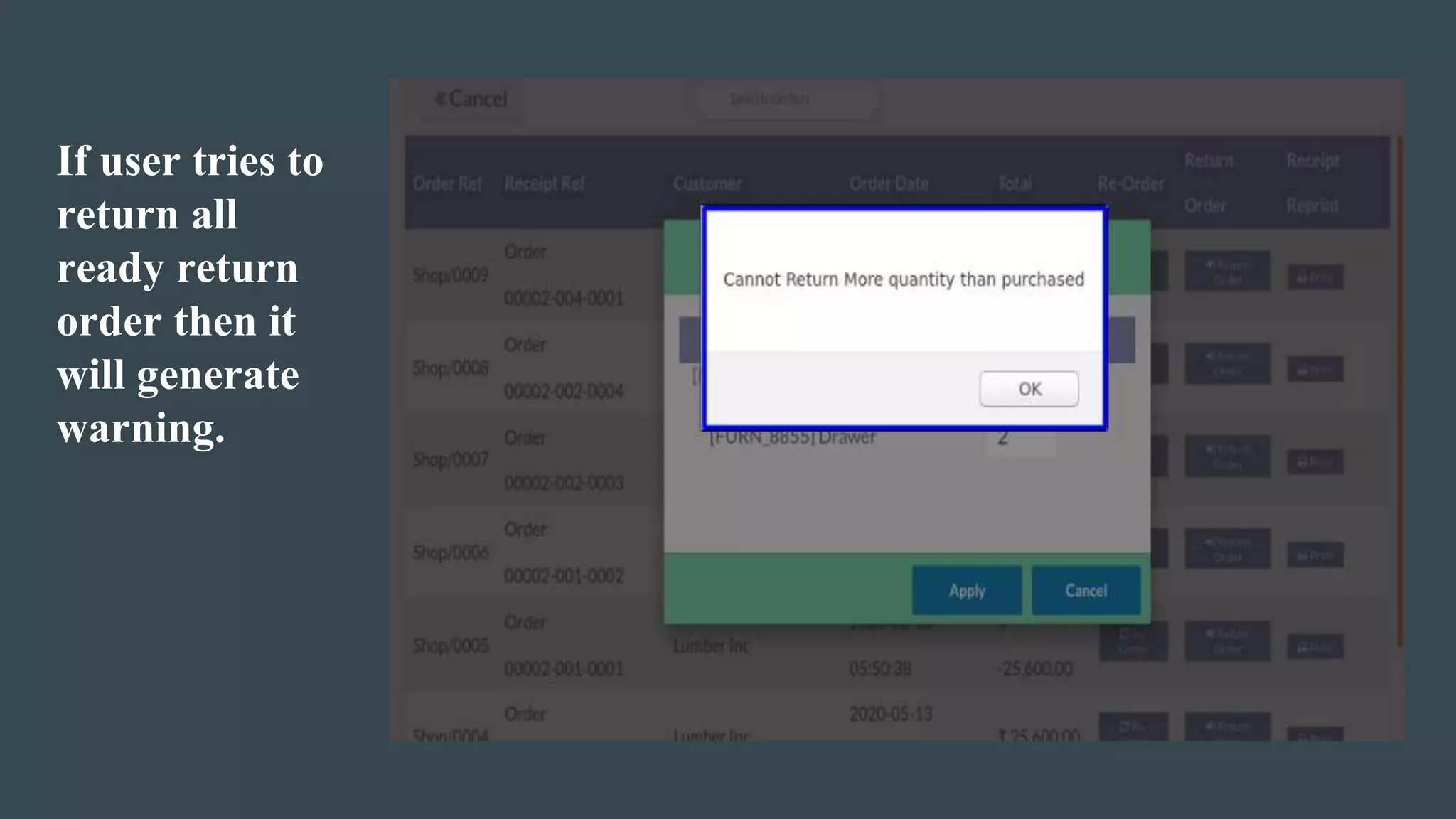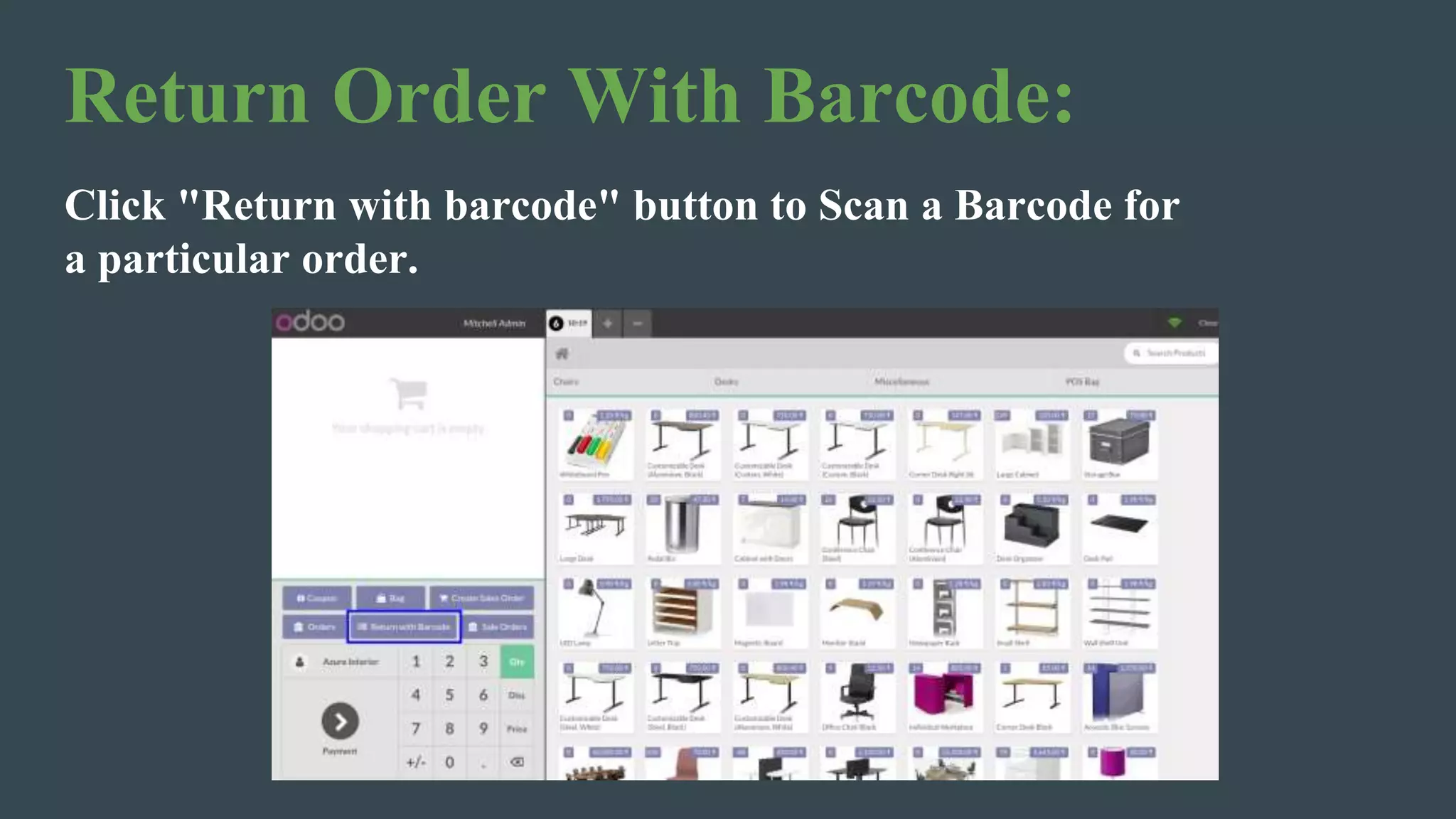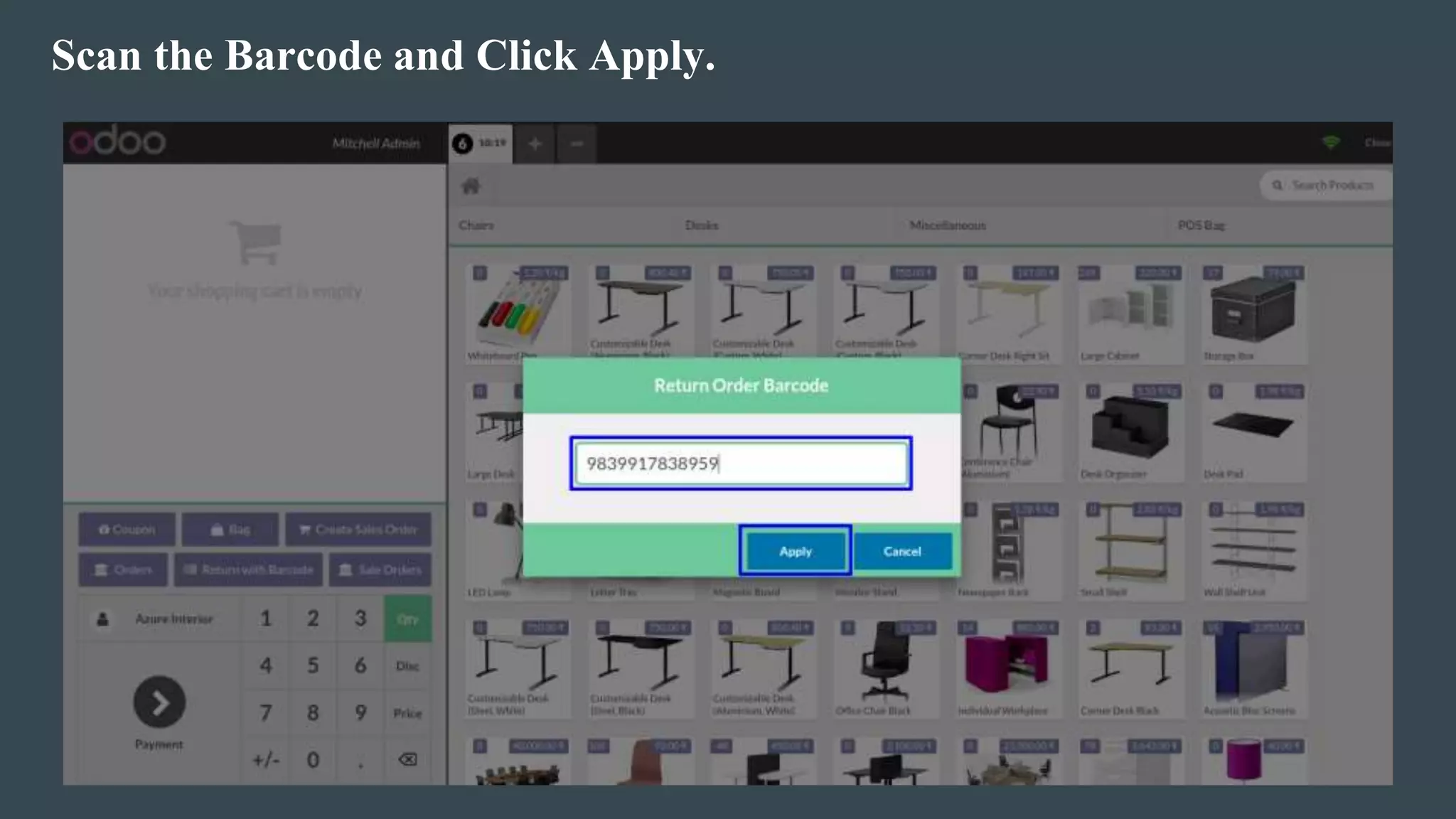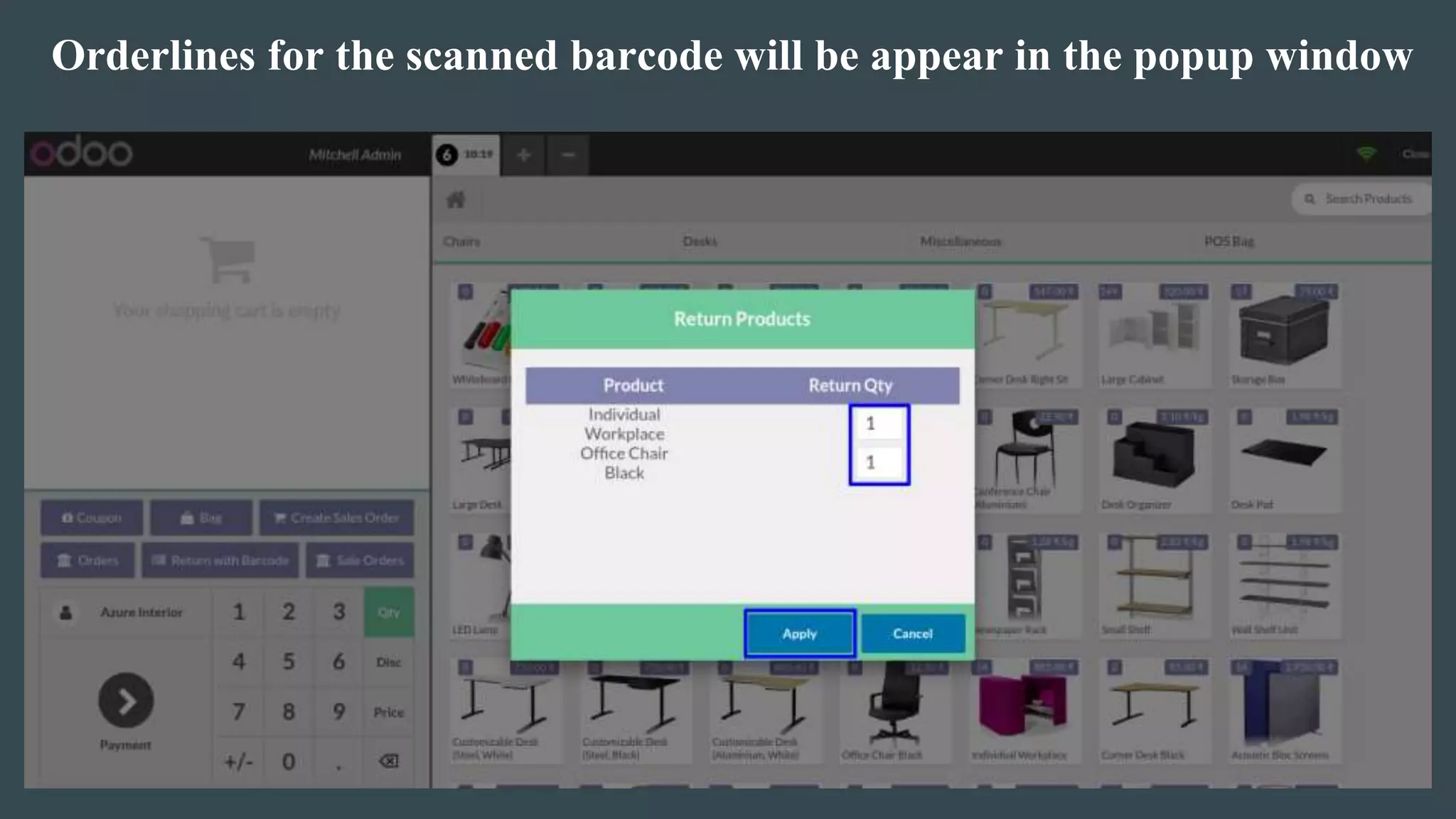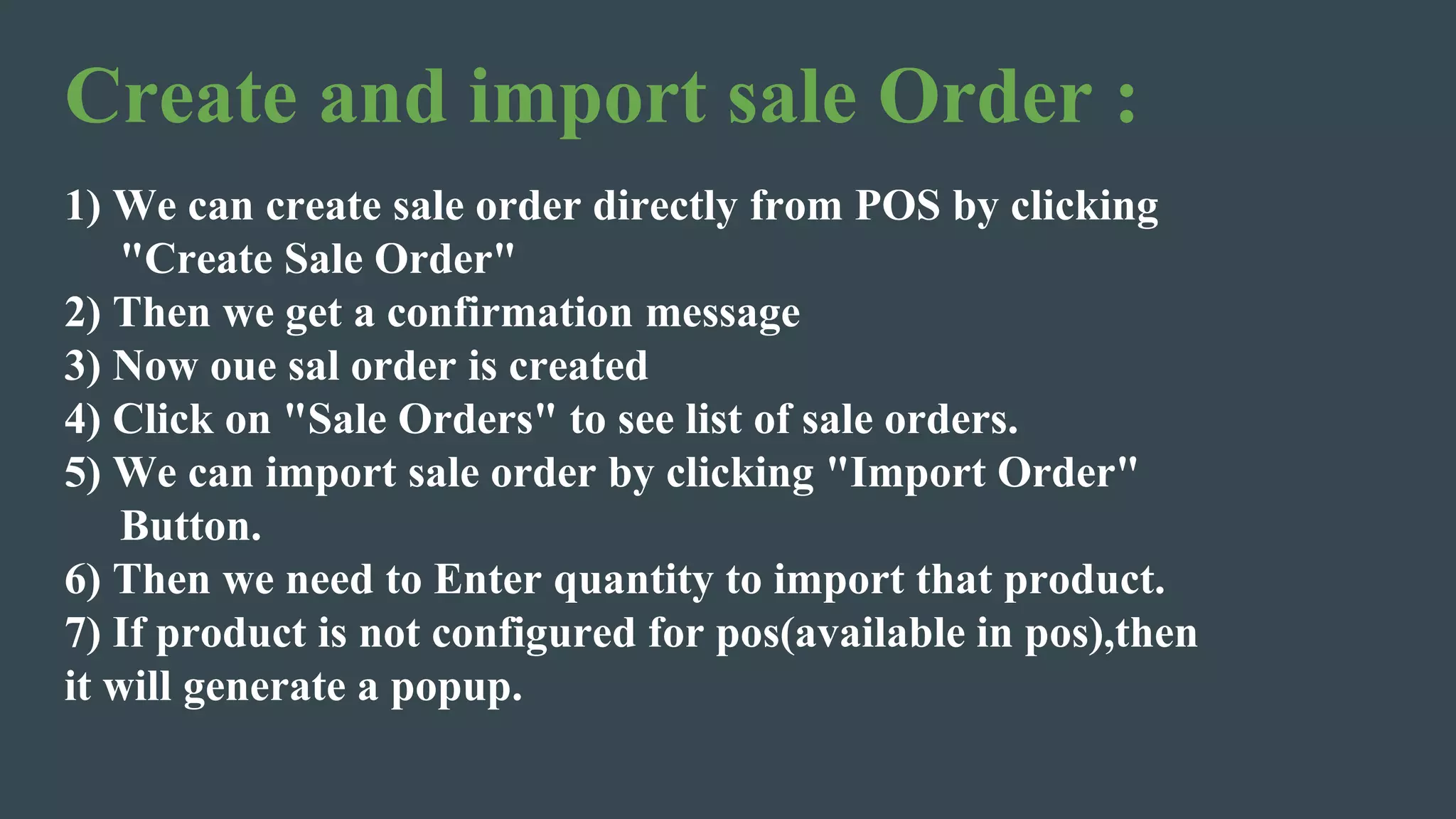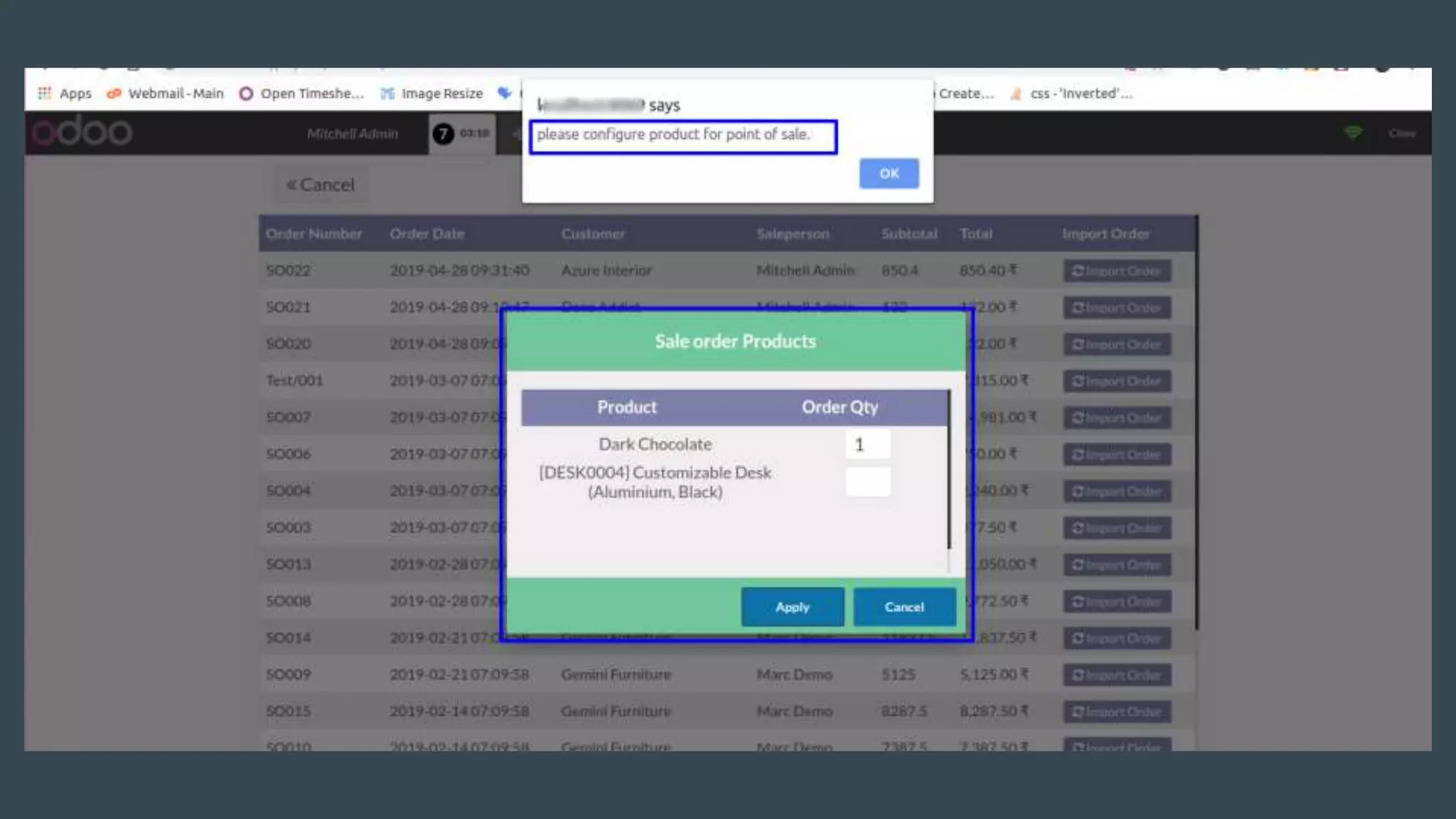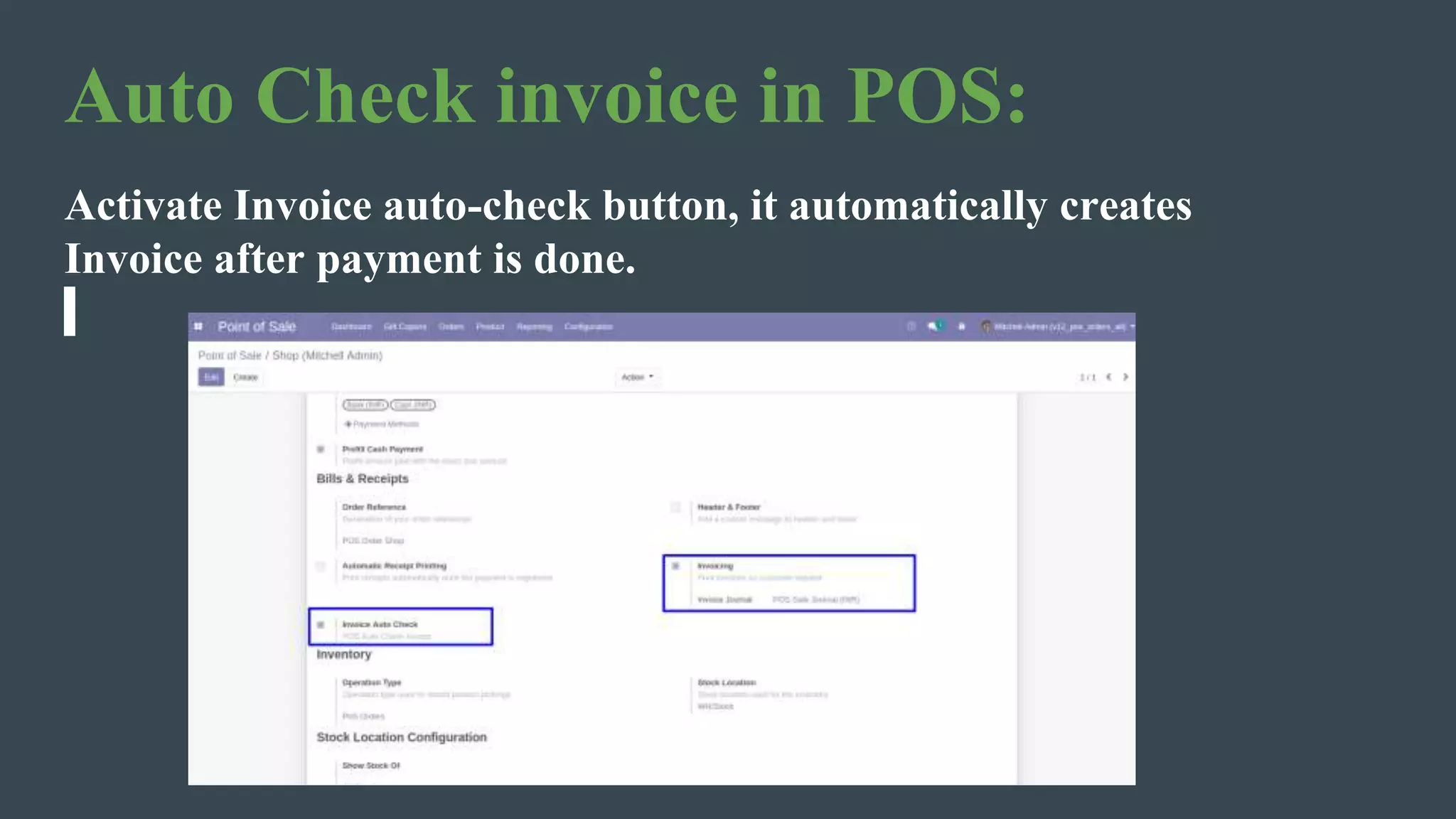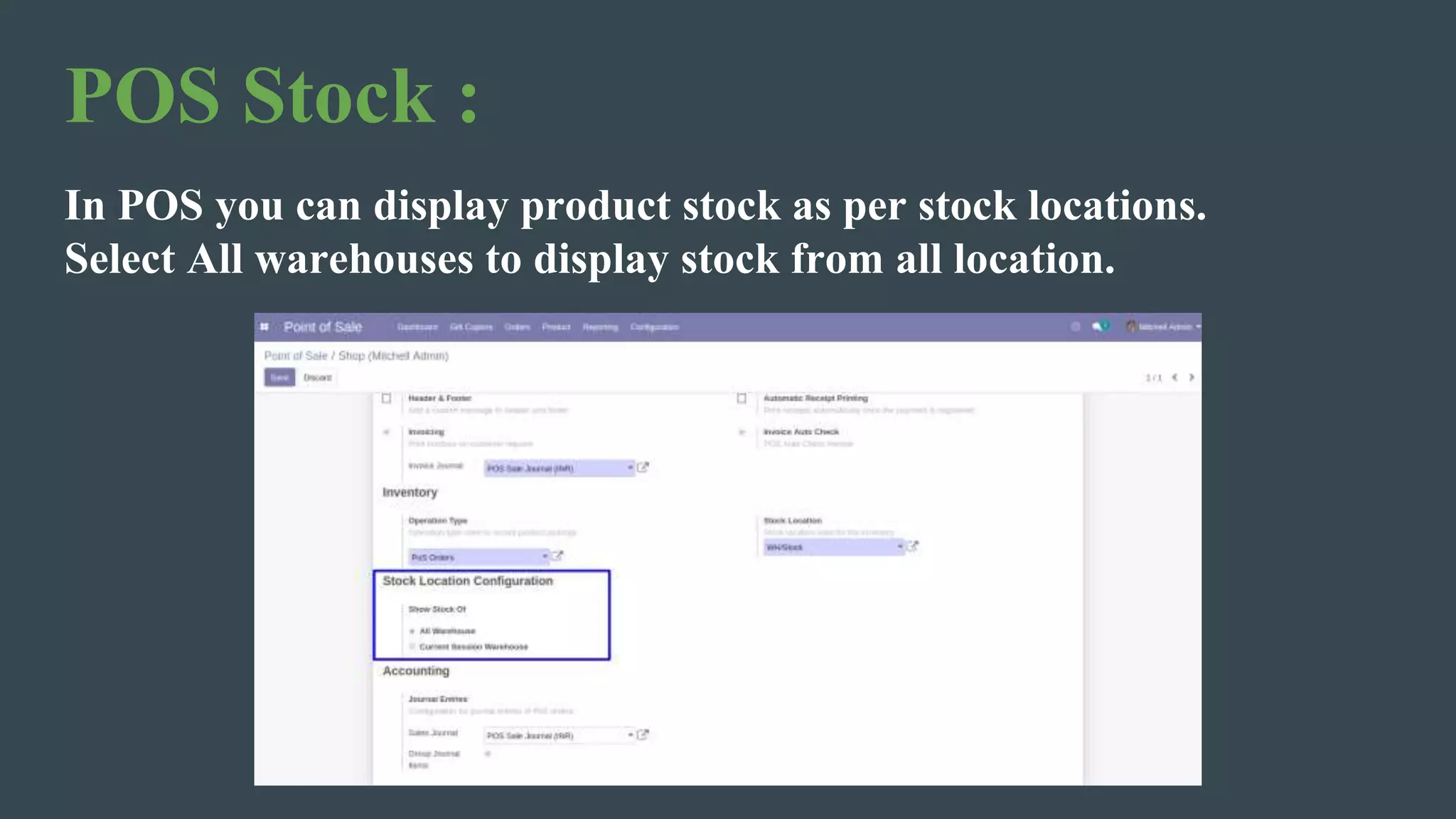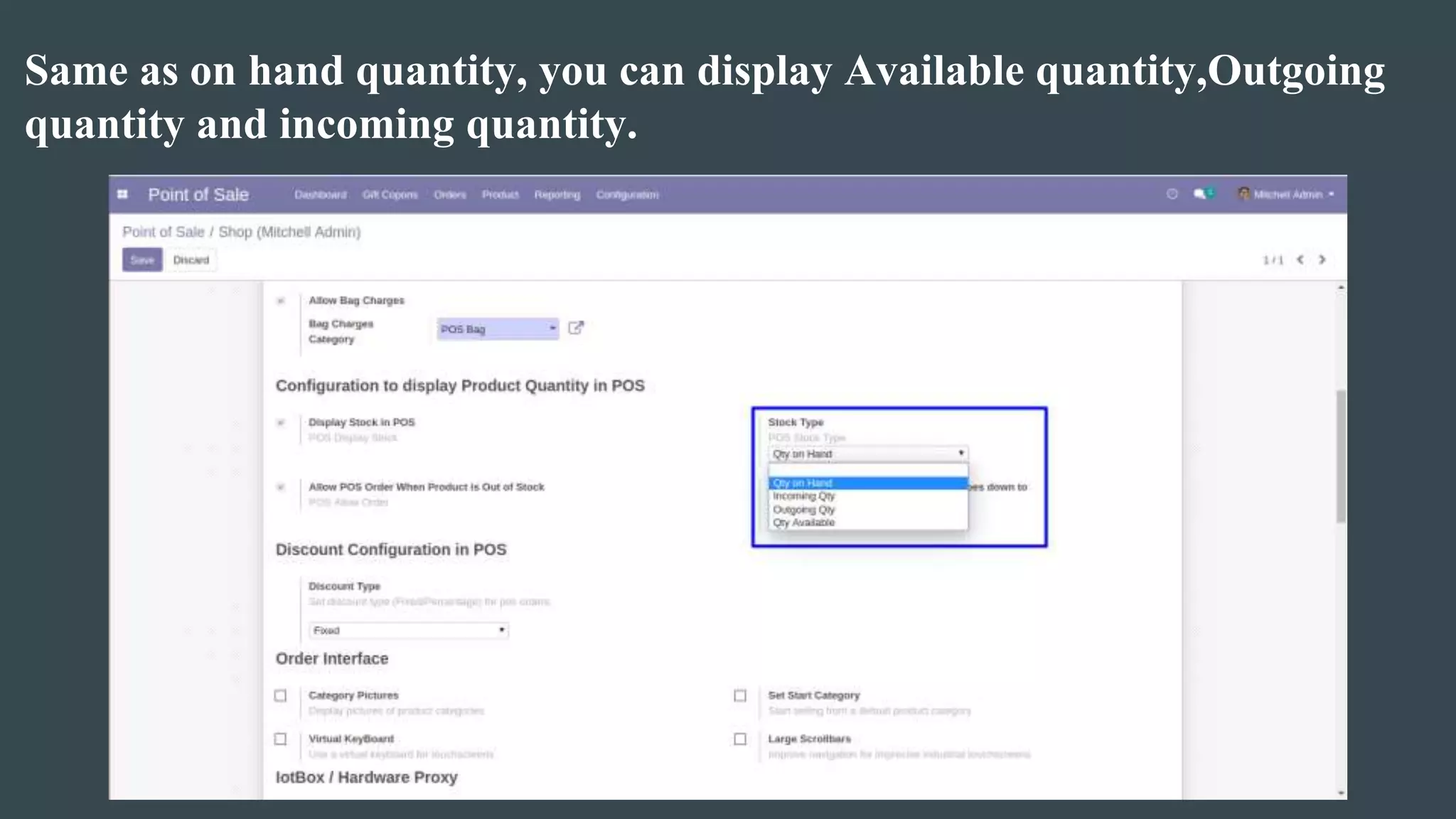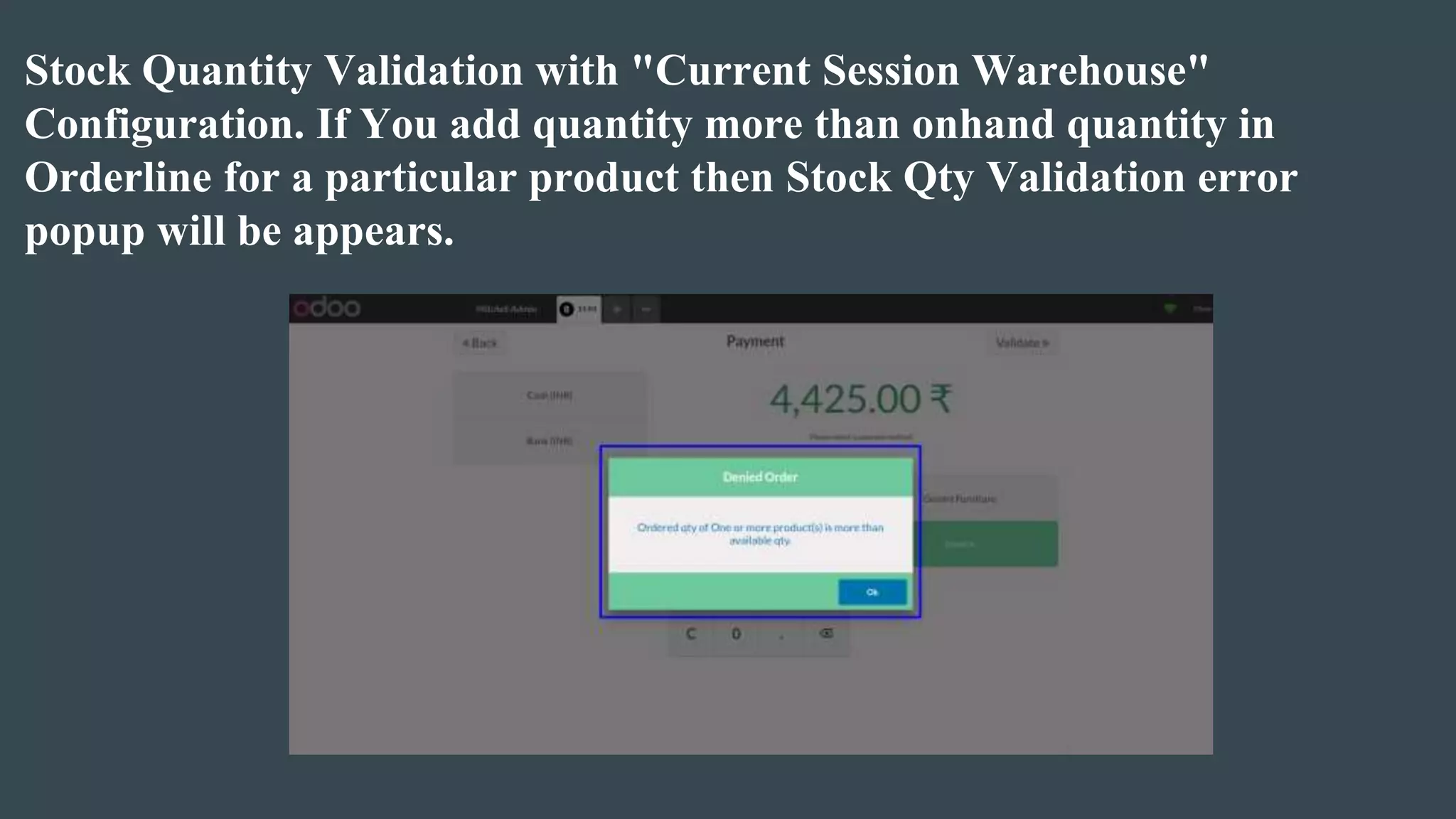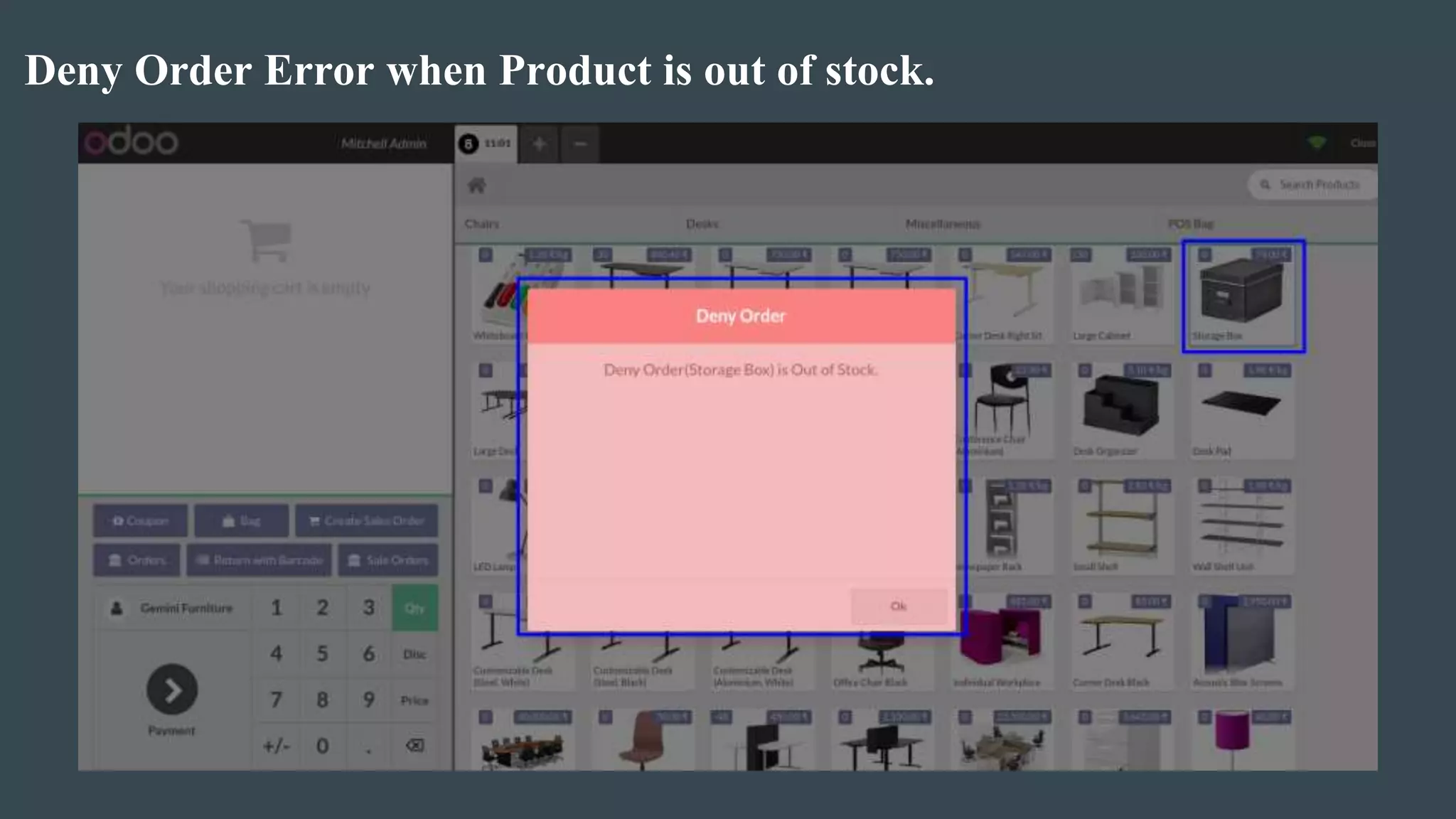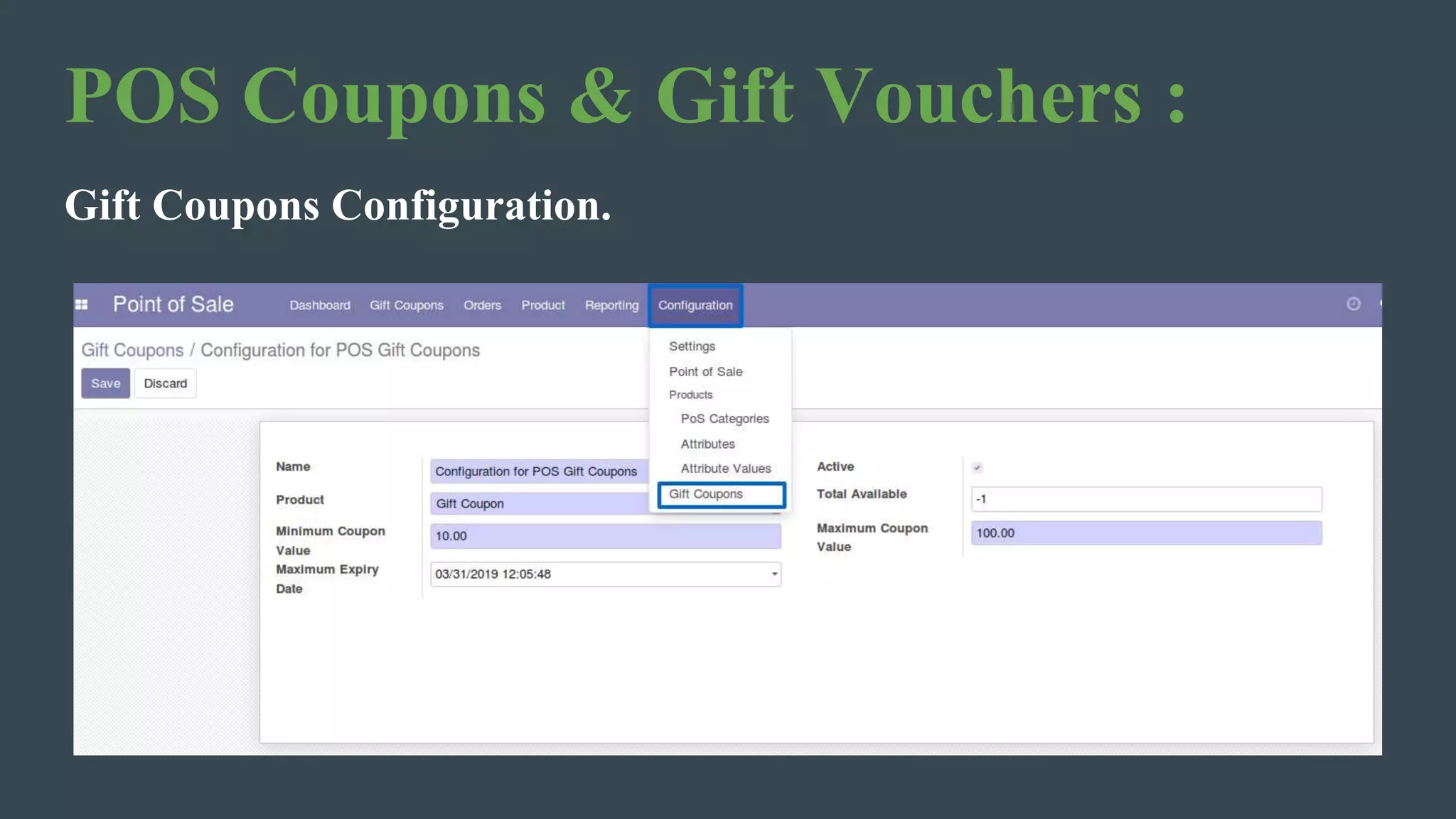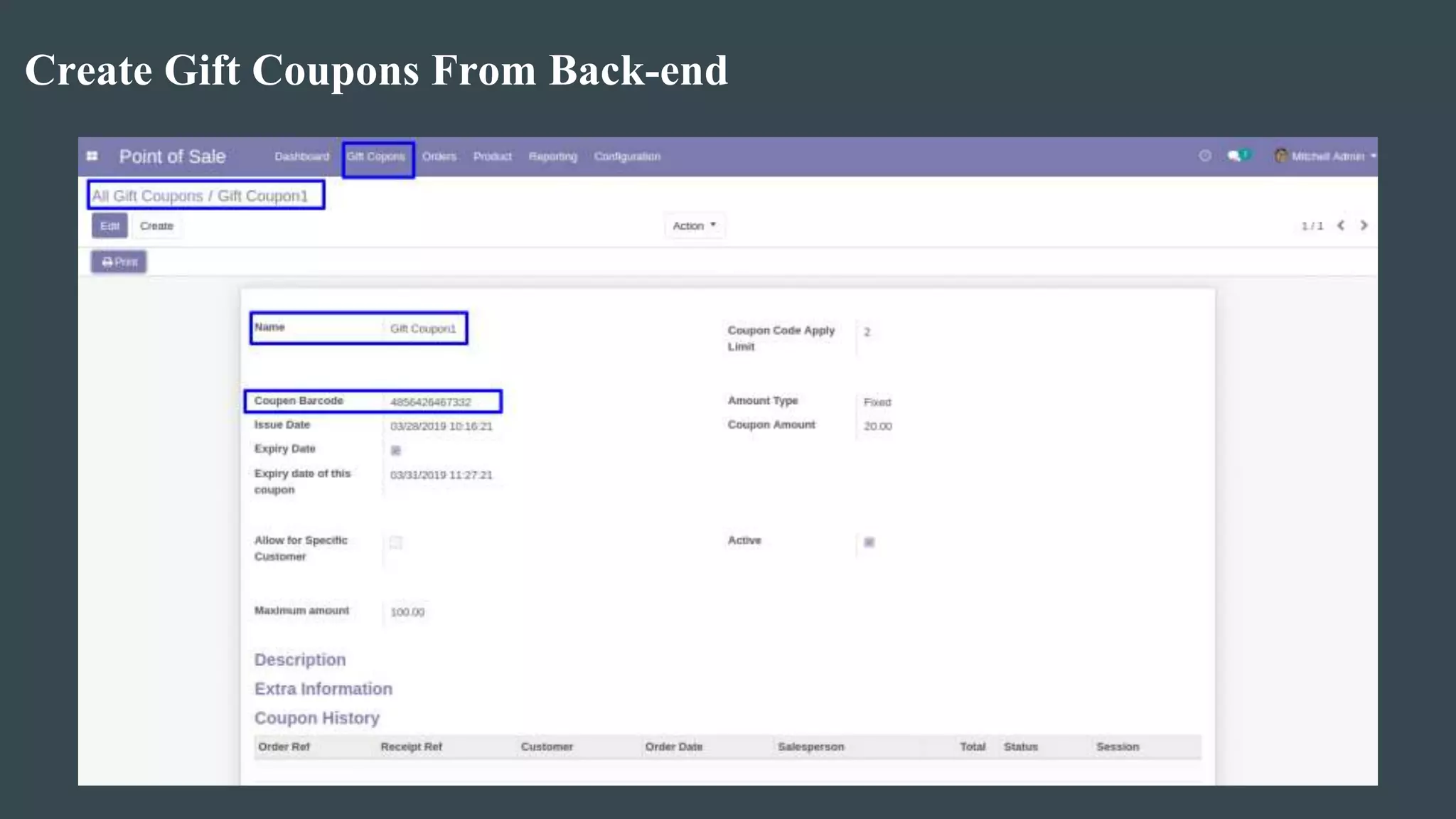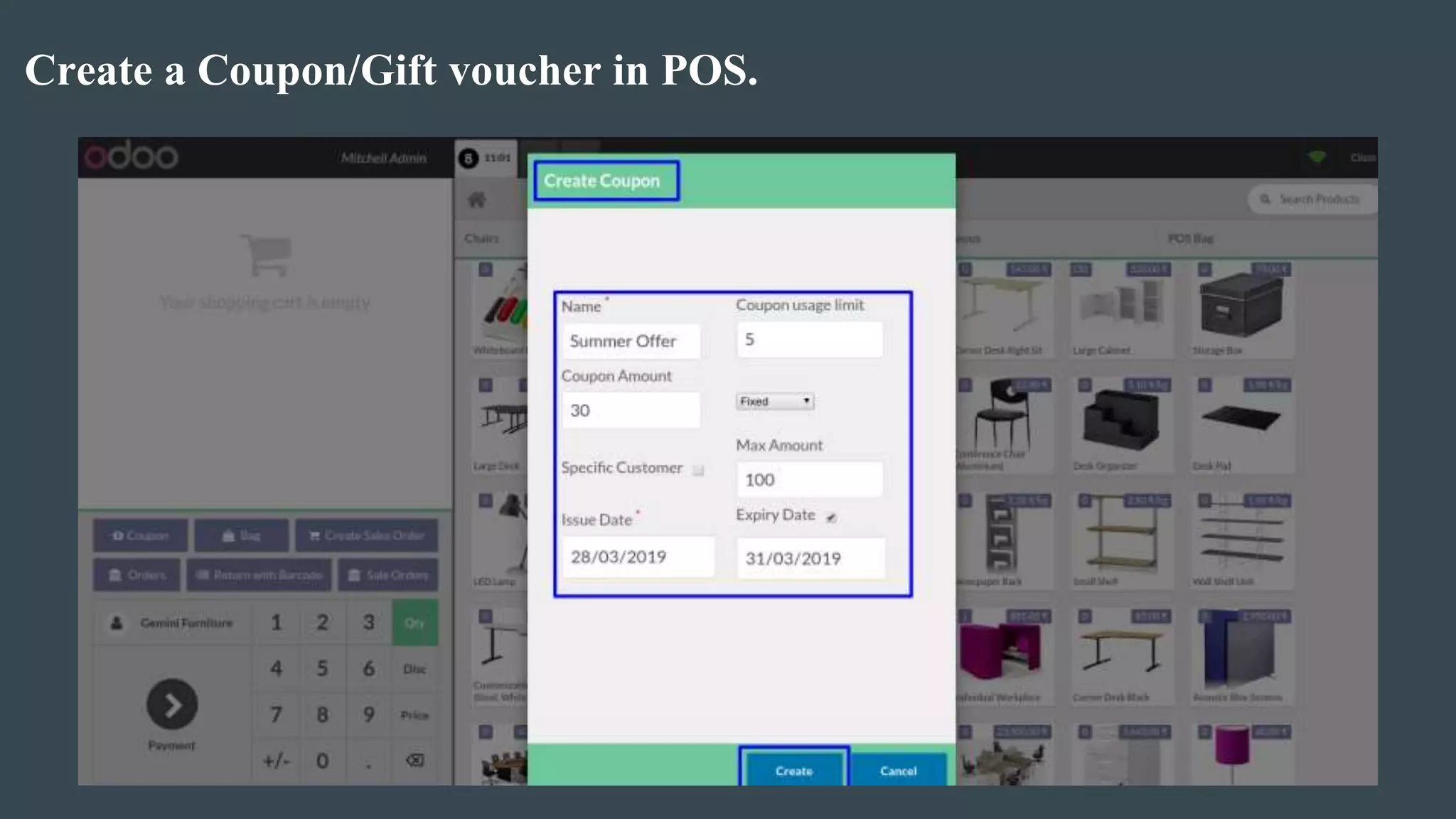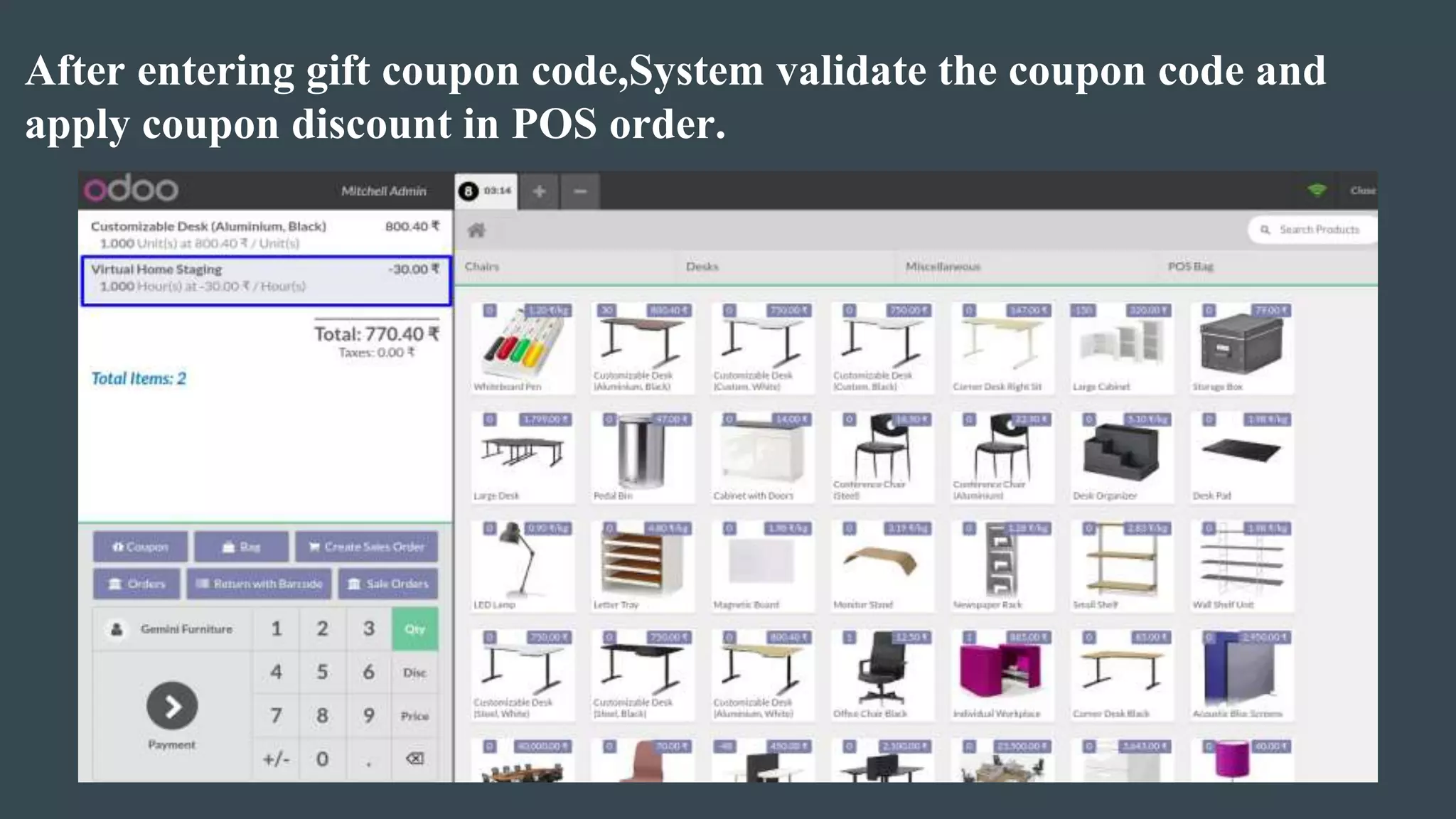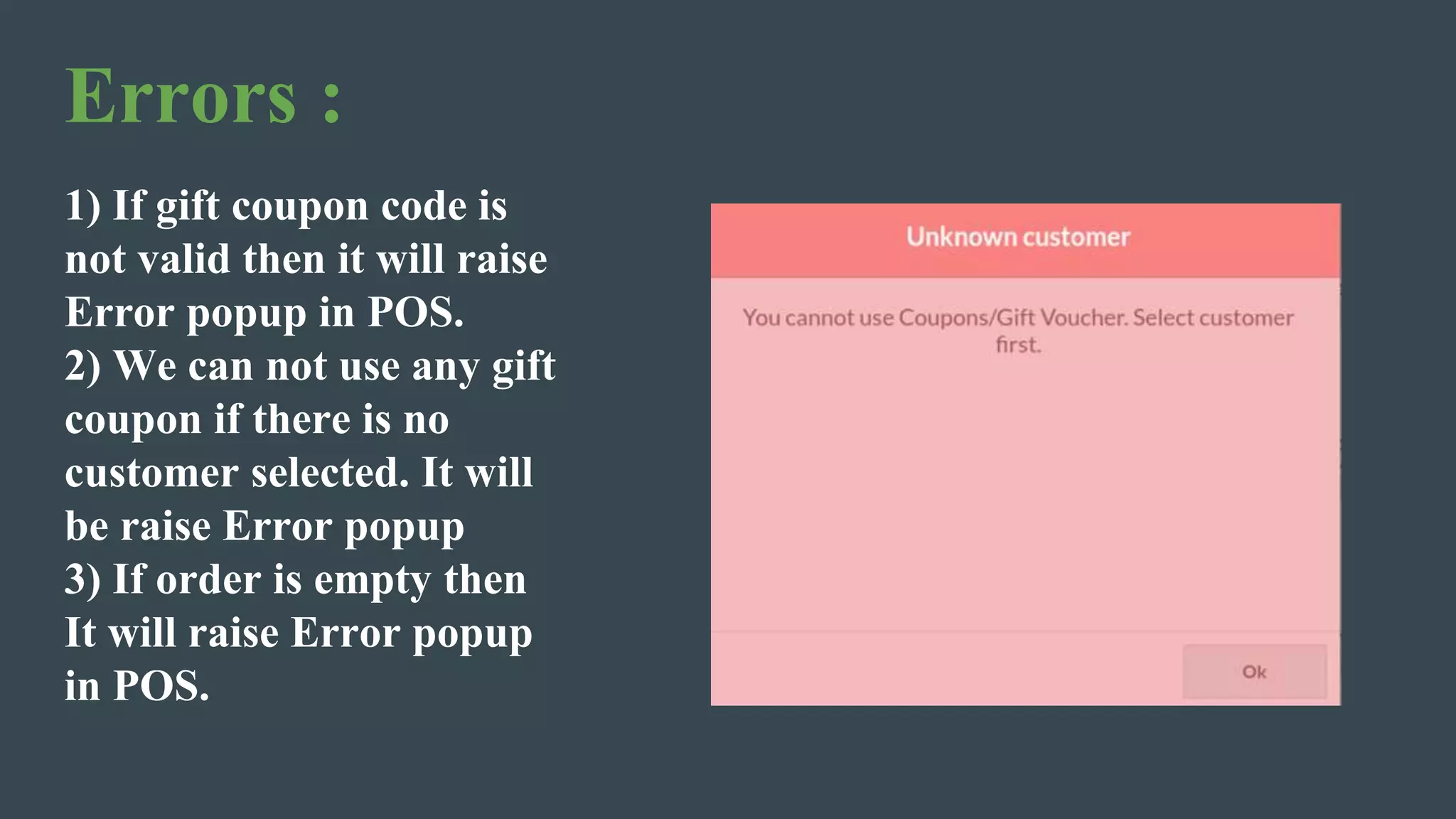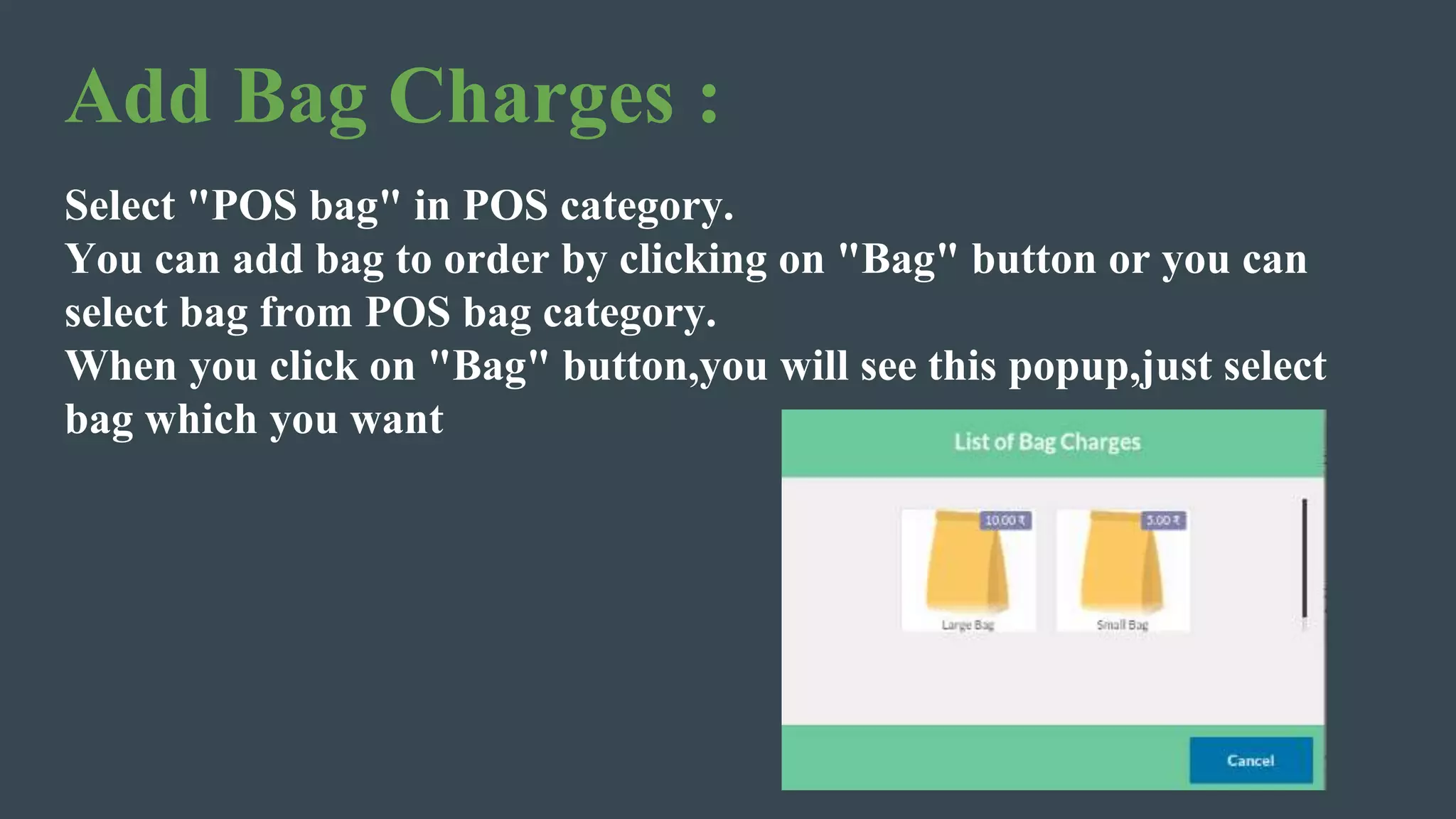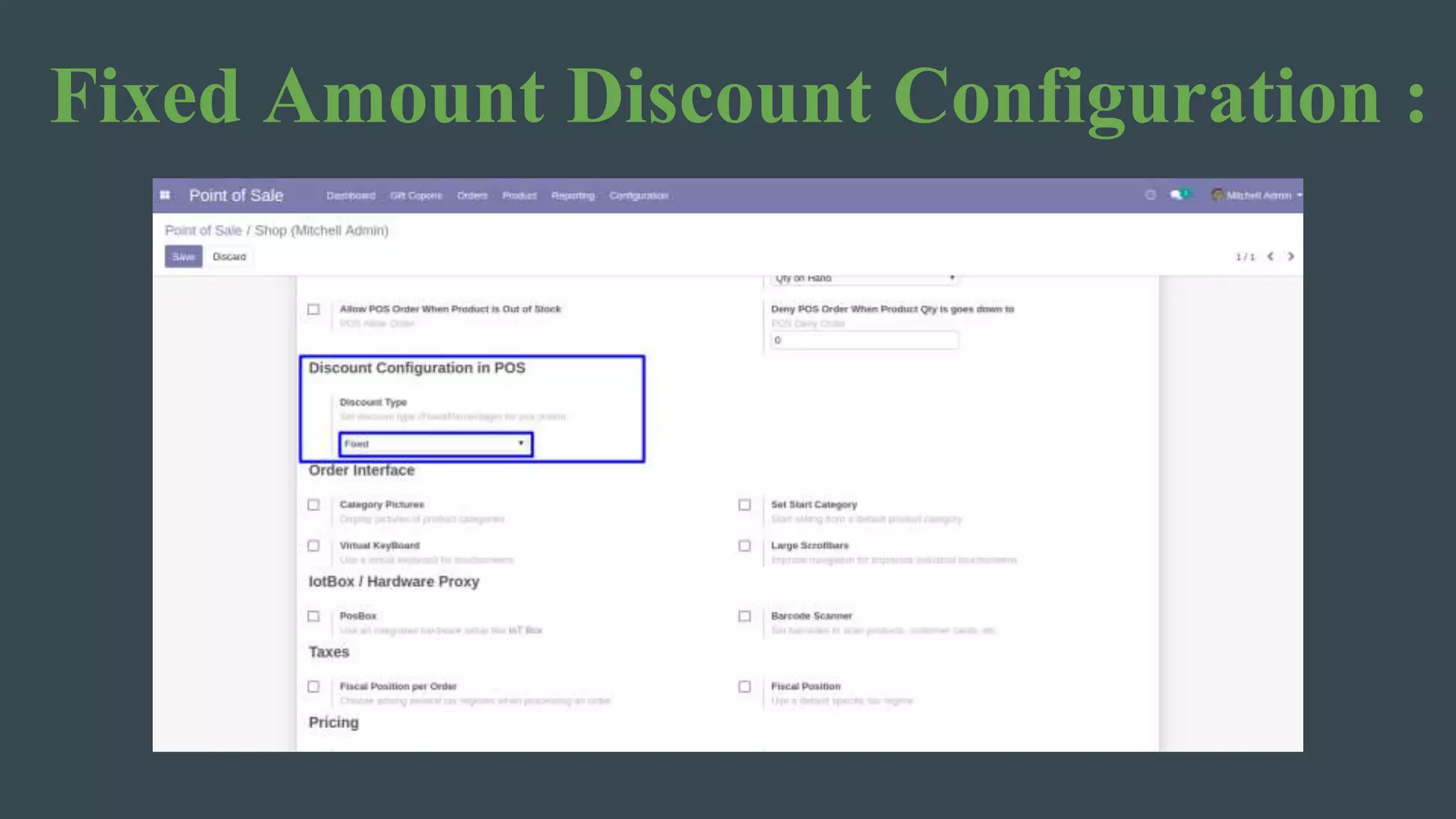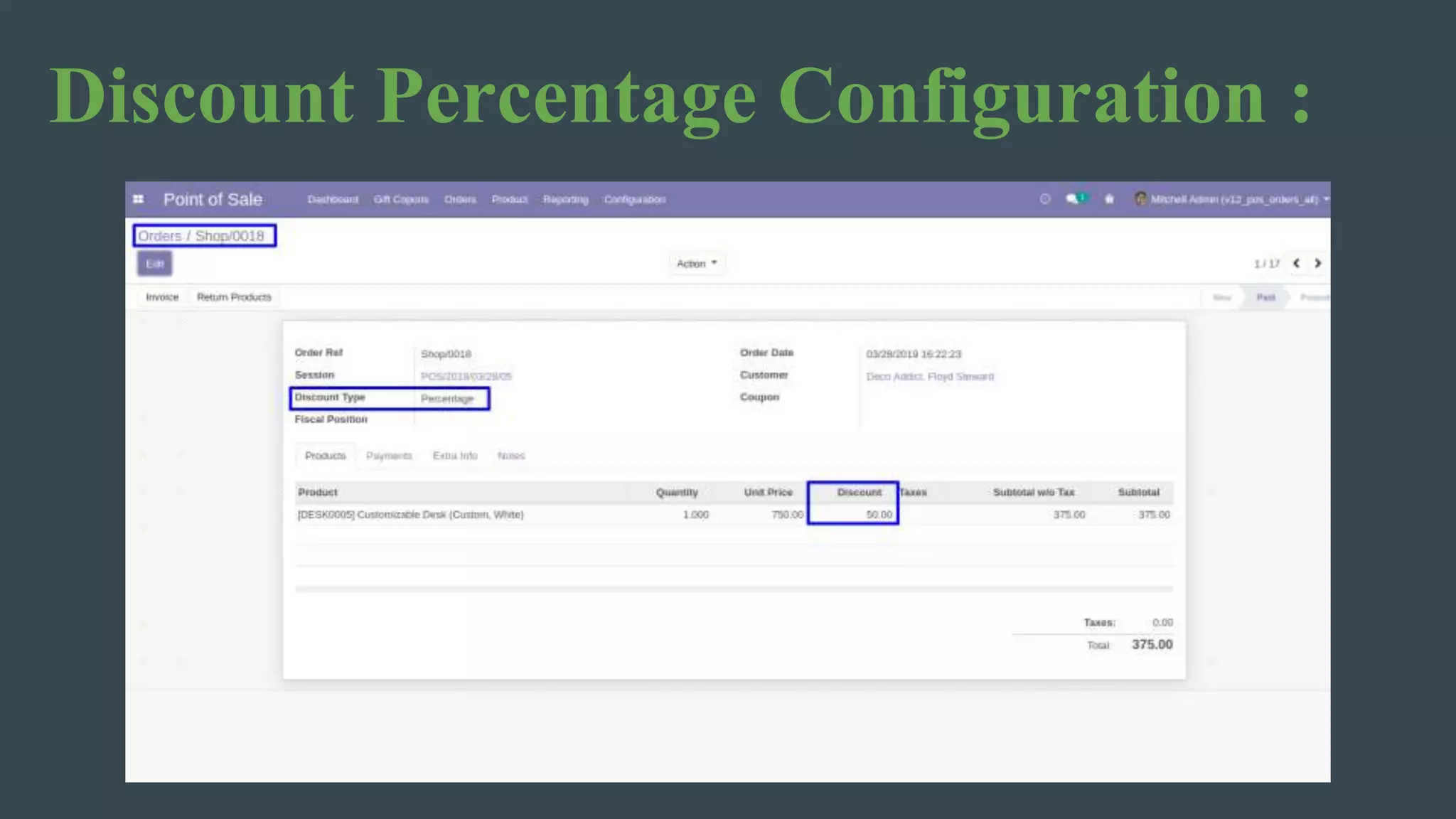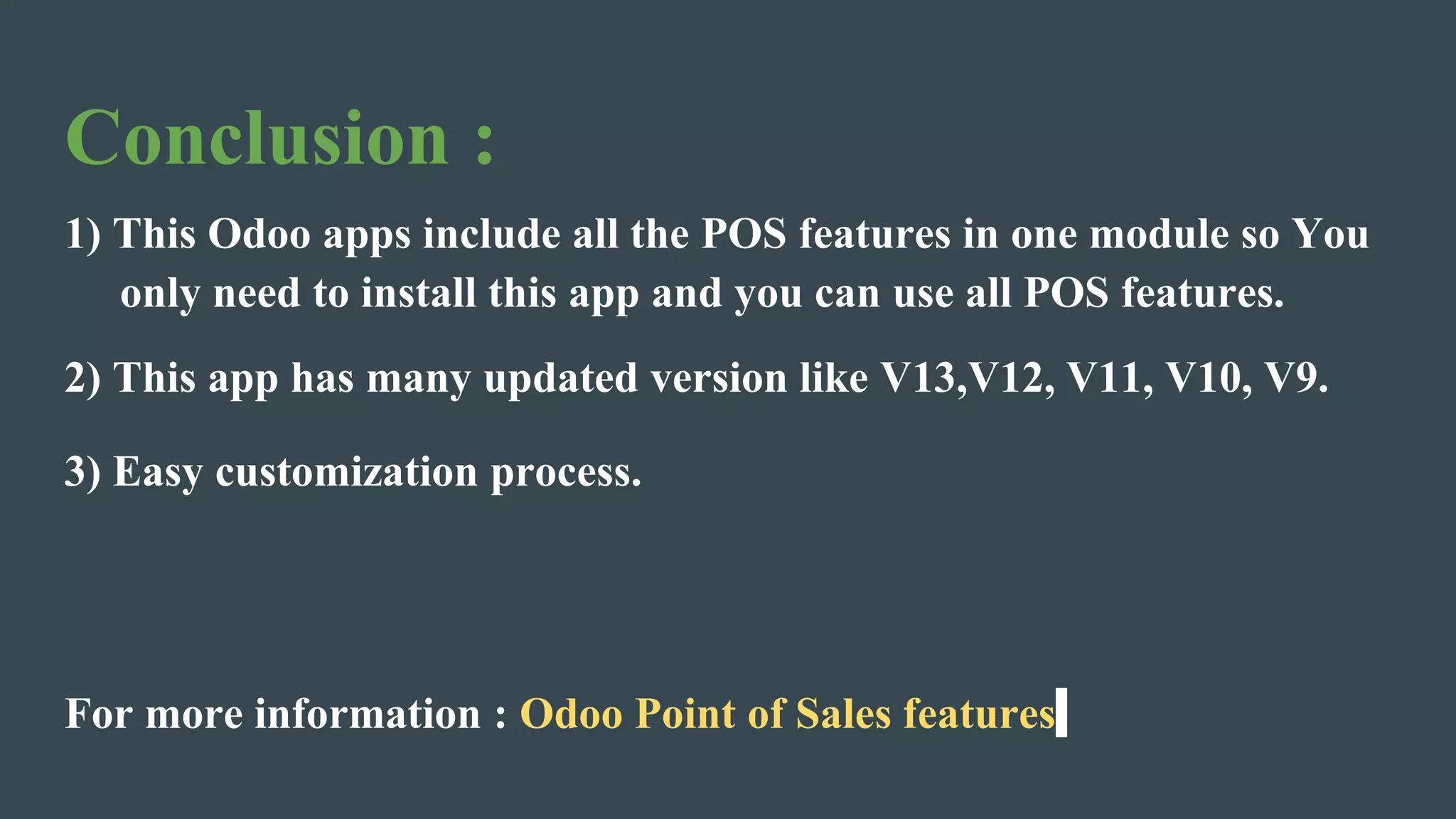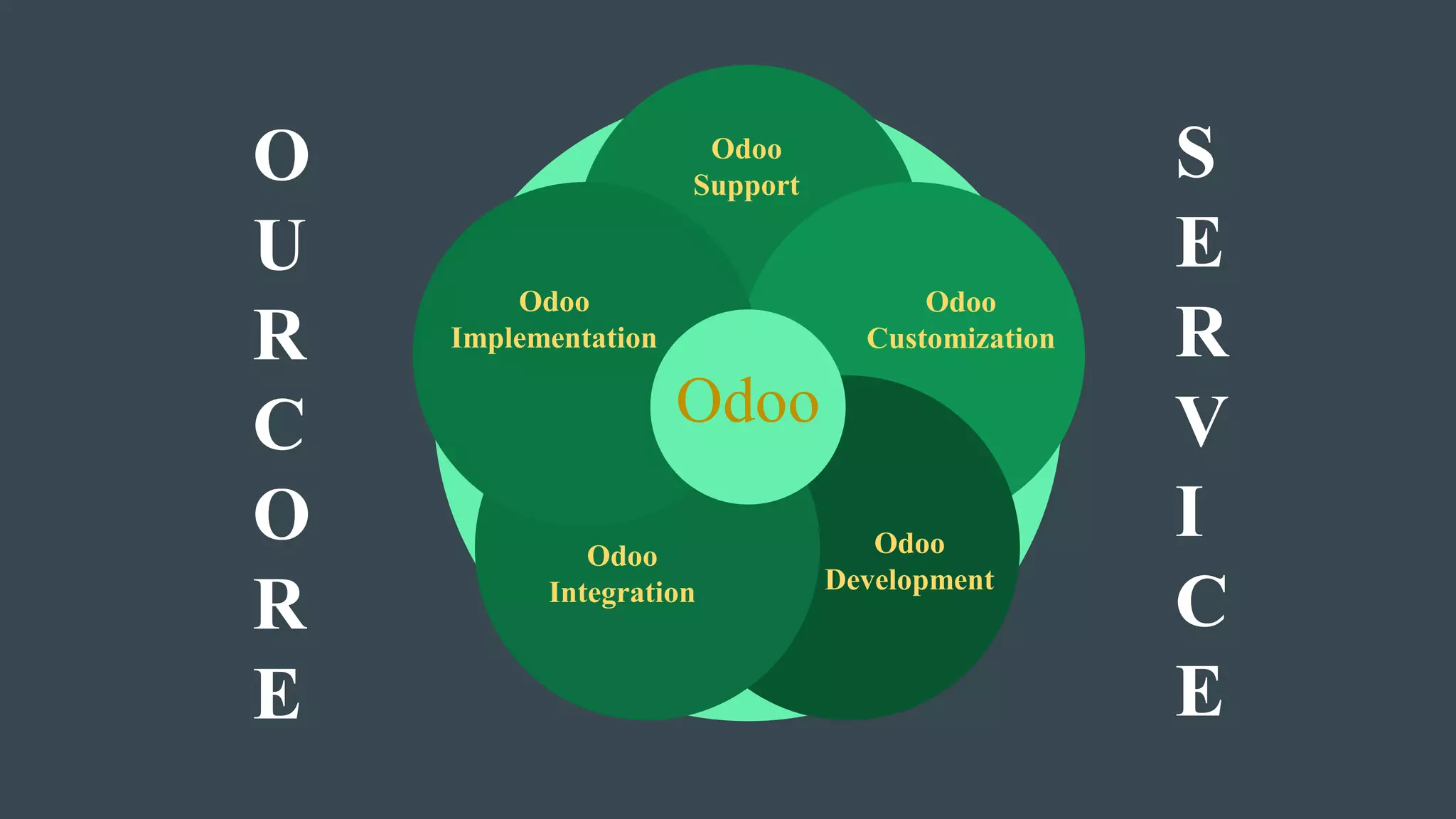The document describes the 'All in One POS Features' module for Odoo, which consolidates various functionalities such as reordering, returning orders, applying discounts, and managing inventory into a single application. Users can generate invoices automatically, apply gift vouchers, and print receipts, streamlining point-of-sale operations. Installation prerequisites are also mentioned, along with features for order management and error handling during transactions.