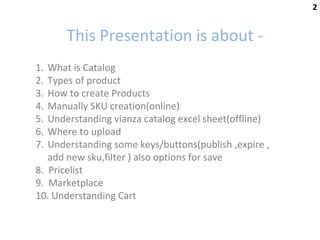
Catalog creation & it's functionality
- 1. 1. What is Catalog 2. Types of product 3. How to create Products 4. Manually SKU creation(online) 5. Understanding vianza catalog excel sheet(offline) 6. Where to upload 7. Understanding some keys/buttons(publish ,expire , add new sku,filter ) also options for save 8. Pricelist 9. Marketplace 10. Understanding Cart This Presentation is about - 2
- 2. What is a Catalog? • 1. Represents a collection of products that you group into detailed categories. • 2. It help customer to know about the product well. • 3. A complete list of items with details. CATALOG Easy & Best Method Organised to Understand Happy Customer 3
- 3. Basic Process of creating products by seller Create SKU Bulk upload by Excel sheet (offline) Manually (online) Fill all Mandatory Field save Add to Price list Publish 4
- 4. Types of products: Master/Sample/Variant/Independent Master Product • The Master Product represents a common style among several size-color combinations. • For a product we can create 1 Master Product if variants are available. • In market place only Master product gets displayed. Sample Product • The purpose of a sample is to acquaint the consumer with a new product. • It is similar to the concept of a test drive, in that a customer is able to try out a product before purchasing it. Independent Product • Product has no variants. • Can not create Master SKU for an Independent Product. Variant Product • For 1 product we can create 2 types of variant : 1.Size wise 2.color wise • A Variant Product is a specific item that is grouped with related variants that together form a product. In market place Master product only gets displayed & from product detail page we will get information about all Variants (by clicking the size/color drop down). 5
- 5. How to Create SKU (Stock Keeping Unit) If we have Less Product At 1 time 1 SKU Can Create Takes Time Can Upload Bulk At one Time can upload more than 1 product Save Time 6 Less chance of error •Bulk upload by Excel sheet •Offline •How to Create SKU •Manually(1/1) •Online
- 6. Manual SKU Creation 7 Seller Display Name Fill all mandatory fields Image to upload 3 Options for save the product Here seller can create product SKU manually & done online. To add new product Seller can go to Seller account Shop settings Catalog Add new SKU
- 7. Vianza Catalog Excel Sheet 8 Seller can create product SKU by ‘vianza catalog excel sheet’. This sheet divided in to 5 slides/tabs. There are 1.Instruction 2.public profile 3.Base product 4.Sample data 5.Catalog Data. Business display name Have a look at Vianza catalog excel sheet
- 8. Understanding Vianza Catalog Excel Sheet Instruction 1.Basic instruction about the sheet. 2.How to add Image. 3.How to Share. Public Profile 1.Tags 2. Page Title 3.Shop Name 4.Shop Logo 5.Shop Banner 6.Your Story 7.Minimum Order 8.Contact Details Master Data If the product has variants(Differ ent Color,Size) then you have to create 1 Base Product (Master Product). Sample Data If the product has sample or seller can provide sample for product then you have to fill the Sample Data. Product Catalog We have to fill all Detailed categories to understand the product. 9 Which divided in to 5 slides/tabs as below
- 9. 10 Vianza Catalog Excel Sheet Image Dimensions Weight, Keywords Product name Detailed Description Master SKU With Attributes (if master product is there) Color Family Category Lead Time Units of Measurement Box/Carton/Pairs/Eac h/Meter/Pack How many units are there Minimum order qty SKU 1.Stock keeping unit 2. Alphanumeric With Dashes and unique code Material Sample info
- 10. Where to Upload 11 www.consiousbuy.com Before uploading any data on vianza.com we test on internal testing servers like consiousbuy & newdev. http://192.168.249/new dev We do testing to reduce costly errors. - Any small error can affect the website & Company image. www.vianza.com After testing everything we can upload the excel sheet on vianza.com.
- 11. Have a look at the Catalog page 12 To create product manually We can add best selling products together to show how they will showcase. The activity of making information available to the buyer Seller Display Name
- 12. 1.This option is very important as this is the activity of making information available to the buyer. 2.This button is to publish the product so that product will reflect on market place. If any product seller doesn't want to show in market place then they can expire the product by clicking this button. We can filter product by categories, by products, by keywords, By SKU. If we have to create new product & on catalog same type of product is there then by clicking this button will copy all details of the product. To create product manually. 13 Understanding some buttons from Catalog page
- 13. A collection is something where we can put best selling products together to show how they will showcase. In the Marketplace if buyer will select the “collection” then it will add to their ‘Cart’. Also the buyer can remove any item from the Collection. 14 Understanding some buttons from Catalog page
- 14. Save options To save the product. 1.To save the product and copy all details to another SKU(If same product is there). 2.It saves time as after save & copy sku the button all the details automatically gets copied(sku doesn't get copied) 1.Clicking this button will save the product and simply add another SKU. 15
- 15. Name Of Pricelist Base Promotional Select Country Currency Start Date- End Date 16 Price list is basically price of product created by seller.
- 16. Market Place Marketplace is where all products display with their information to the buyer. 1.’Add to favourite button’. If you come across a product you feel you would want to revisit/buy later, then add it to your list of Favourites. . By clicking this button a ‘product detailed page’ will open where detailed information for that product is given. ‘Quick fact button’ allows you to get a quick look of the product information. 17
- 17. This “Add to Cart” button allows online customers to accumulate a list of items for purchase, also described as “placing items in the shopping cart” or “add to cart”. Add to Cart page ✔Select the product DD/MM/YY 18 There are 2 options to place the order –1.Place order 2.Request for quote
- 18. Hope you the information