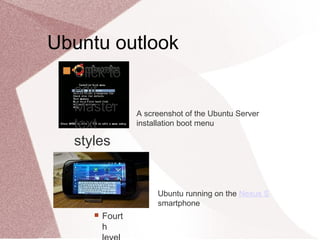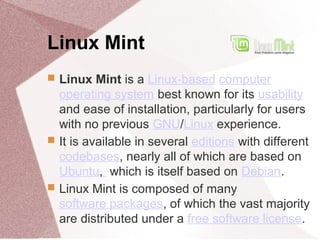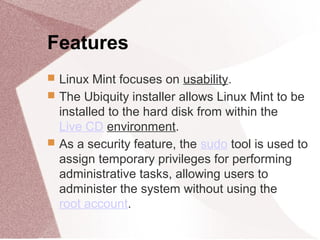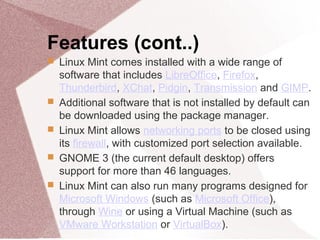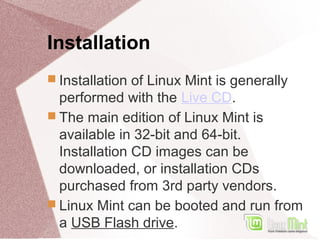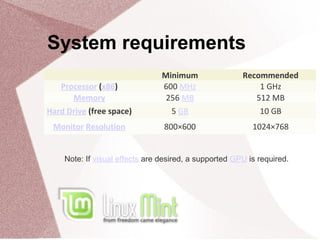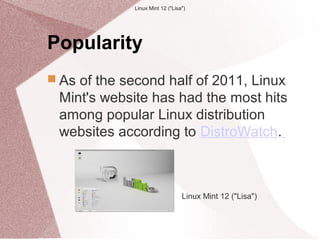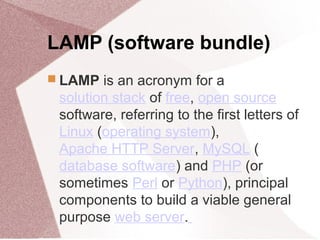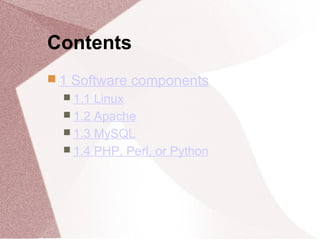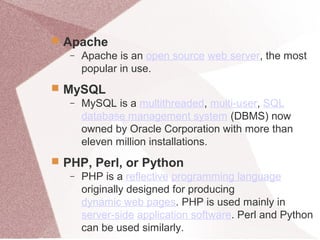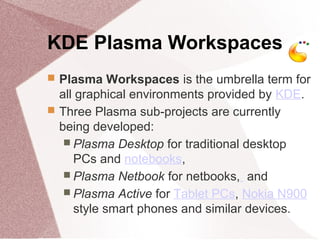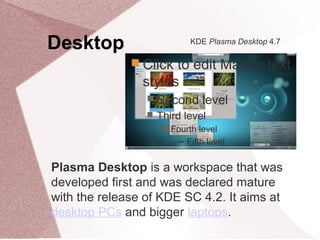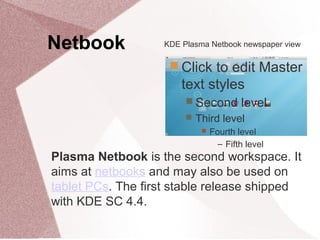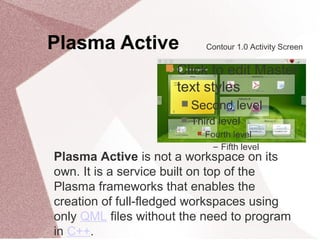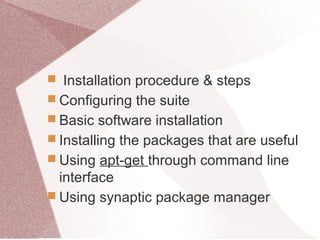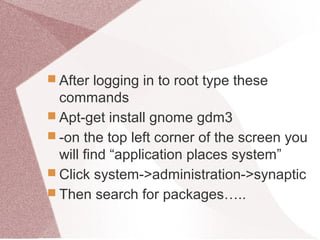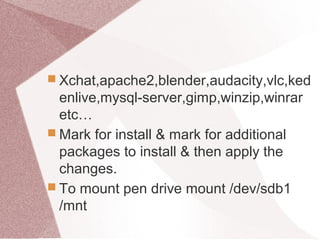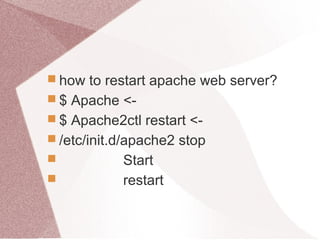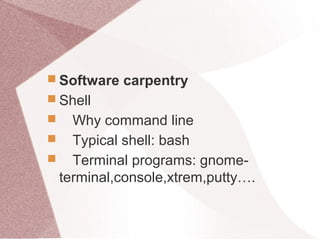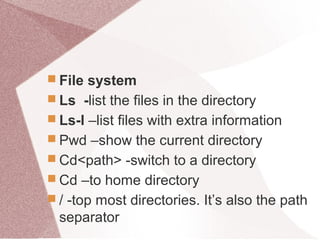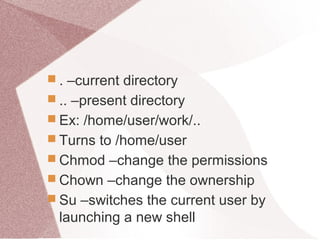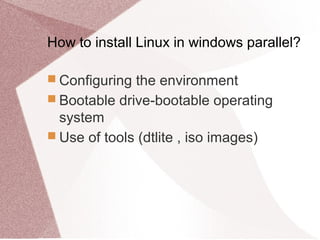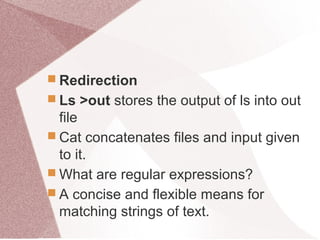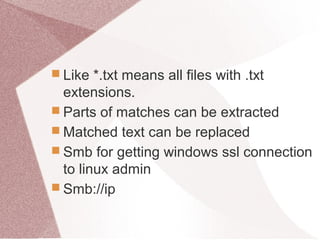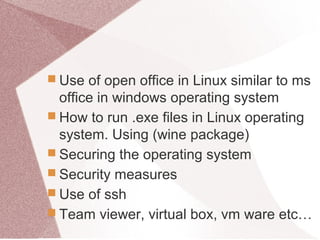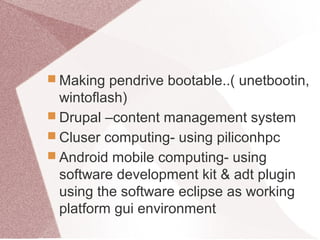The document discusses various operating systems including Windows, Macintosh, and Linux. It provides details on the history and versions of Windows, including early versions from 1985 to recent versions. It also discusses Macintosh systems introduced by Apple in 1984 and key Apple hardware and software products. Finally, it outlines the history and development of Linux, an open-source operating system, along with its use in servers, mainframes, embedded systems, and other applications.
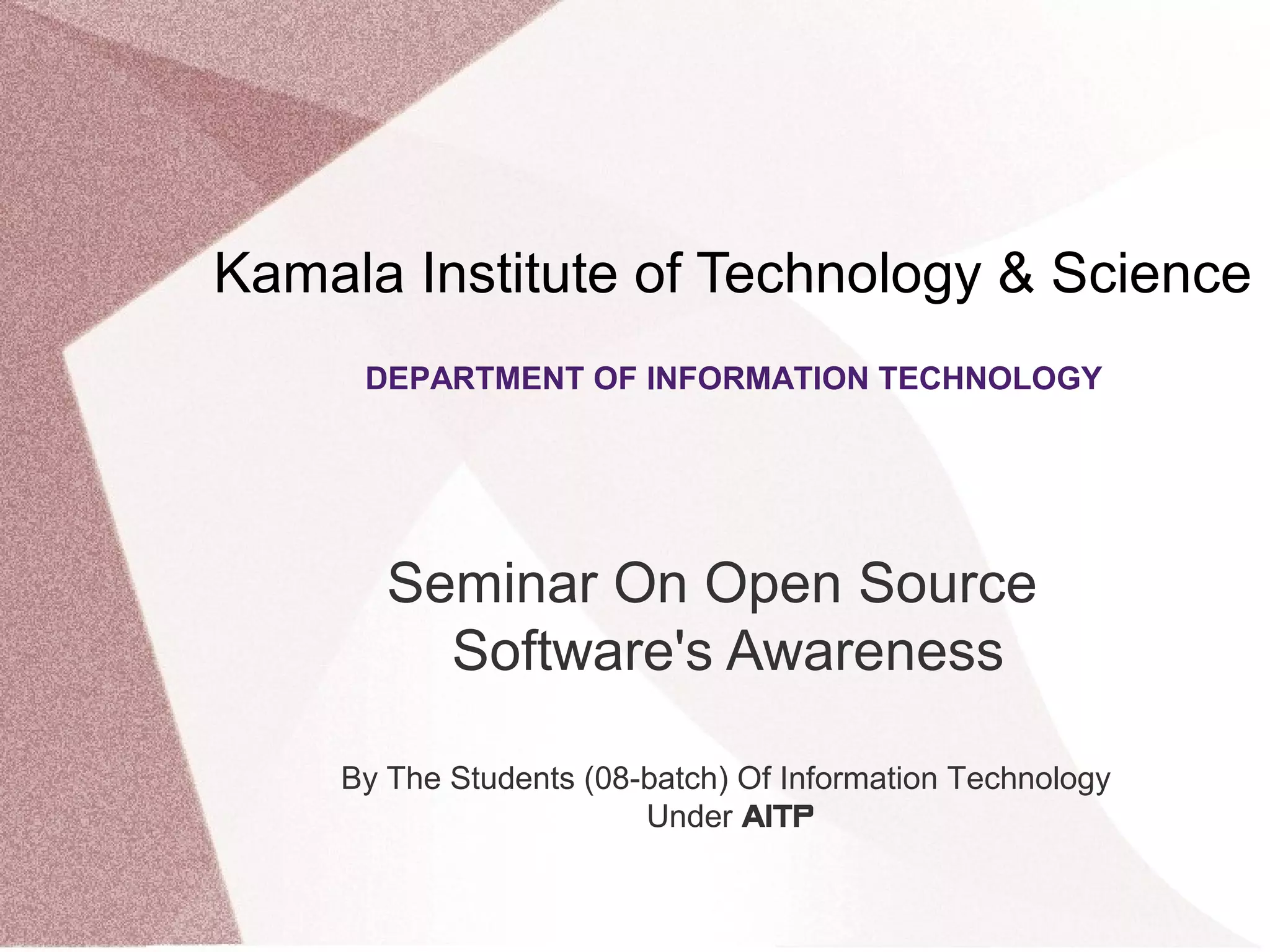
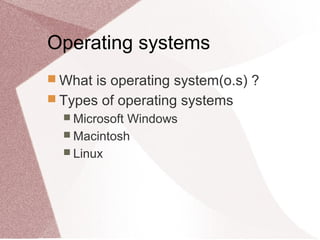
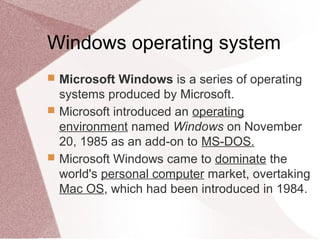
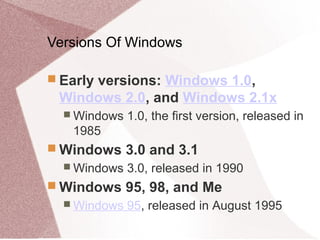
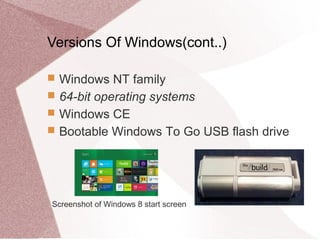
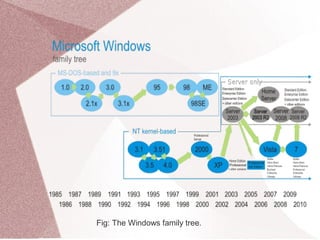
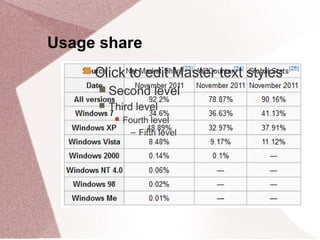
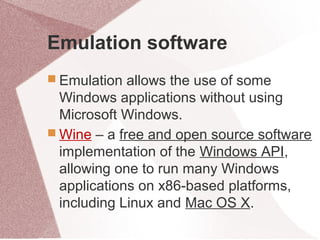
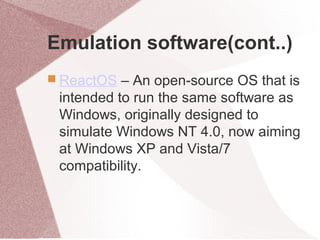
![Versions of windows
Early versions:
Windows NT 3.1 · Windows NT 3.5 · Windows NT 3.51 ·
Windows NT 4.0 · Windows 2000
Client releases
Windows XP (editions [x64 · Media Center] · development) ·
Windows Vista (editions · development) · Windows 7 (editions ·
development) · Windows 8
Windows Server
Server 2003 · Server 2008 (Server 2008 R2 · HPC Server 2008 ·
EBS 2008) · Home Server (Home Server 2011) · MultiPoint Server
Specialized
Windows Embedded (Automotive · POSReady) · Windows
Preinstallation Environment · Windows To Go ·
Windows Fundamentals for Legacy PCs
Windows CE :Windows CE 3.0 · Windows CE 5.0 · Windows CE 6.0 ·
Windows Embedded Compact 7
Mobile :Windows Mobile · Windows Phone](https://image.slidesharecdn.com/linuxseminar-os-140520023519-phpapp01/85/Linuxseminar-os-10-320.jpg)
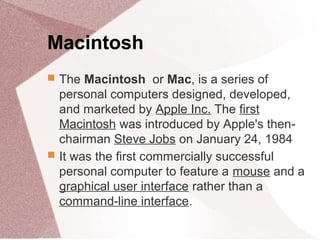
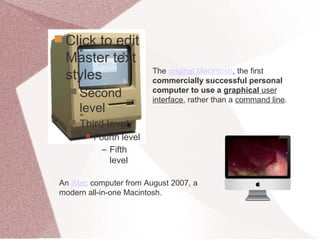

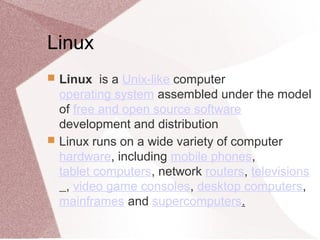
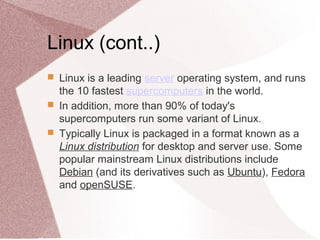
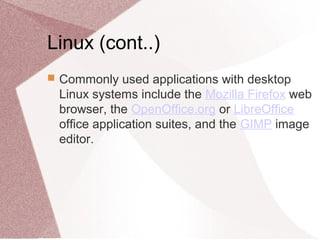
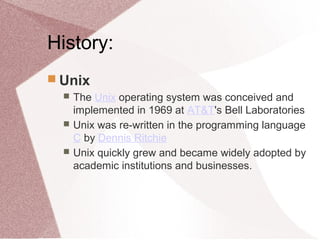
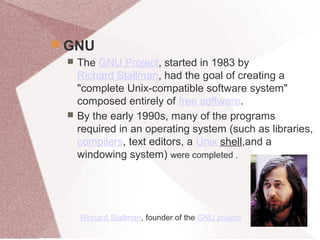
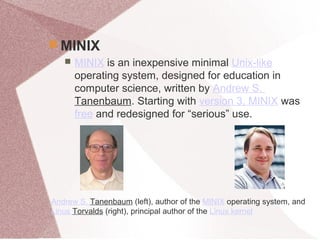
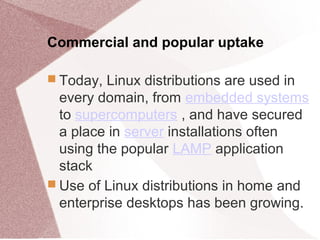
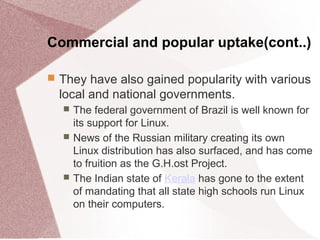
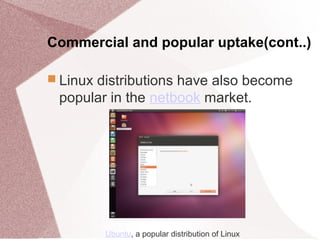
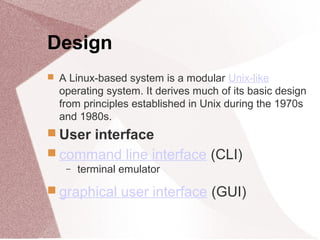

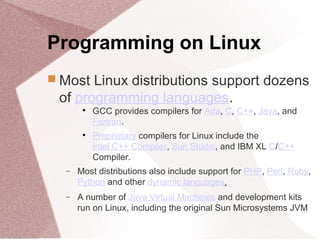
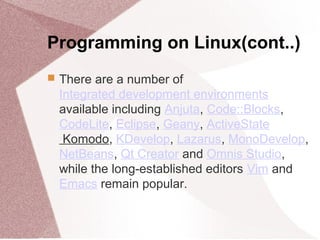
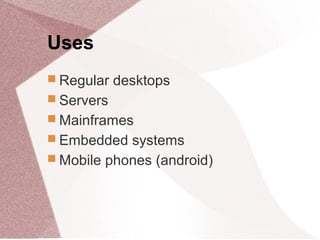
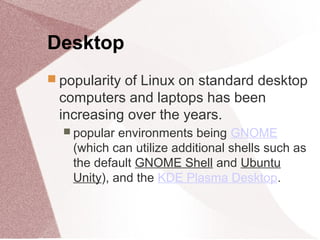
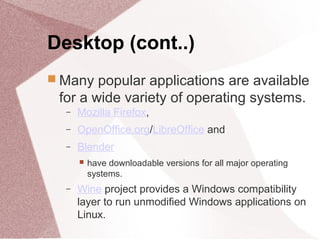
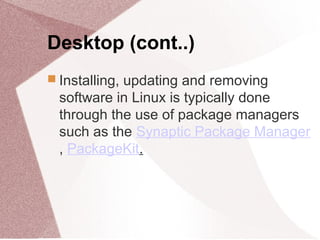
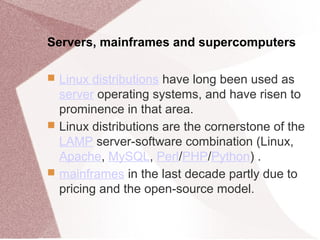


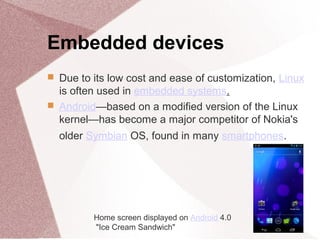
![Linux in Multimedia
For years Linux has been the platform of
choice in the film industry. The first major film
produced on Linux servers was 1997's Titanic
.[99][100] Since then major studios including
Dreamworks Animation, Pixar, Weta Digital,
and Industrial Light & Magic have migrated to
Linux.[101][102][103] According to the Linux
Movies Group, more than 95% of the servers
and desktops at large animation and visual
effects companies use Linux.](https://image.slidesharecdn.com/linuxseminar-os-140520023519-phpapp01/85/Linuxseminar-os-35-320.jpg)
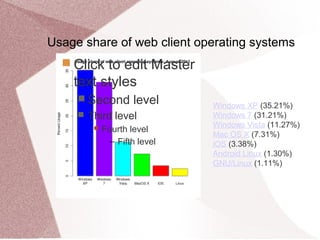
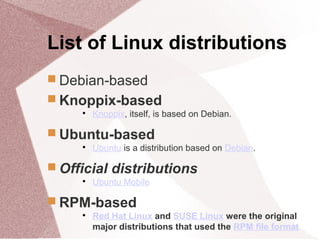
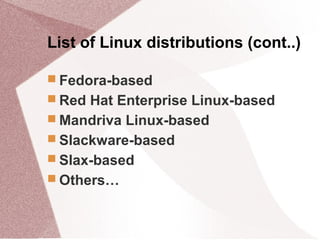
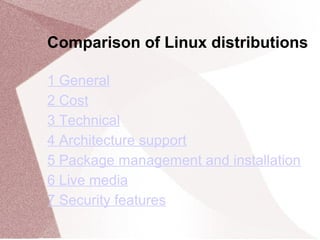

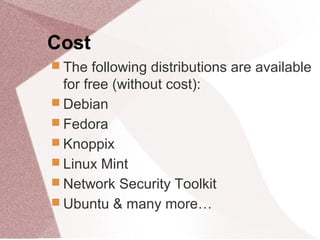
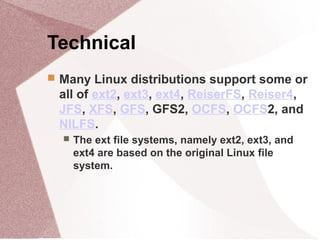
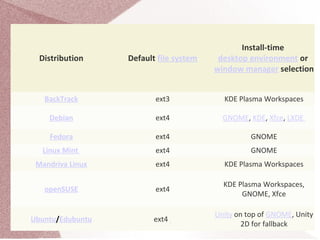
![Package management and installation
Distribution
Approximate
number of
pre-compiled
packages
Approximate
number of
source
packages
Default
package
management
tools
Package
Format
Default
installer
Graphical
installation
procedure
Debian 29,050[42] 14,975 APT .deb Debian-Installer Yes
Fedora 22,000
yum,
PackageKit
RPM Anaconda Yes
Linux Mint 30,000 APT .deb Ubiquity Yes
Mandriva
Linux
22,600
urpmi,
rpmdrake[50]
RPM DrakX Yes
Network Security Toolkit8,280 8,280 yum RPM Anaconda Yes
openSUSE 14,650[52] 15,260 YaST, Zypper RPM YaST Yes
Ubuntu,
Kubuntu,
Xubuntu
37,000[51] APT .deb Ubiquity Yes](https://image.slidesharecdn.com/linuxseminar-os-140520023519-phpapp01/85/Linuxseminar-os-44-320.jpg)
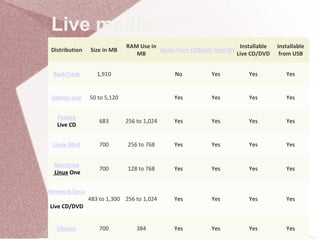
![Security features
Distribution
Compile Time
Buffer Checks
Mandatory access control
Software
executable space protection
grsecurity RSBAC
Debian/Ubuntu Yes Yes (AppArmor) Optional (PaX) Optional Optional
Fedora Yes Yes (SELinux[61])
Yes (Exec Shield
[62])
No No
Mandriva Unknown
Yes (AppArmor
[64])
Unknown Unknown Yes
SUSE Linux Yes
Yes (AppArmor
[65])
Yes (
Hardware NX
and other
methods in
mainline kernel
and toolchain
[66])
No No
Gentoo[63] Optional
Optional (SELinux
)
Optional (PaX) Optional Optional](https://image.slidesharecdn.com/linuxseminar-os-140520023519-phpapp01/85/Linuxseminar-os-46-320.jpg)
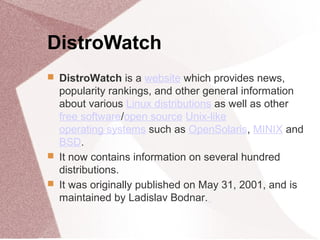
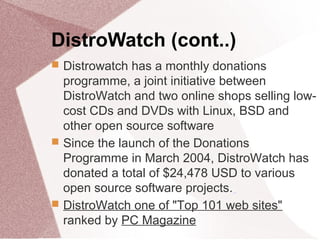
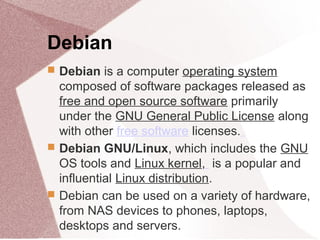
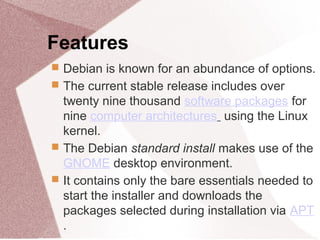
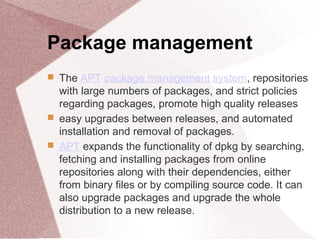
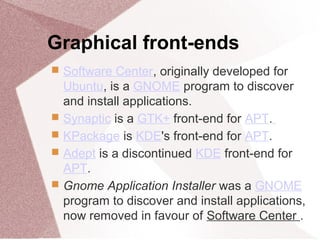
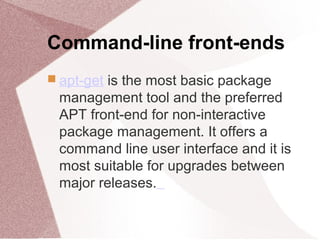
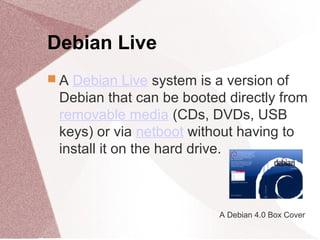
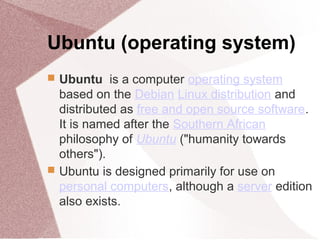
![System requirements
Current Minimum
Requirements[33][34][35][36]
Server Desktop
Processor (x86) with the i686
instruction set[37]
300 MHz 700 MHz
Memory (RAM) 128 MiB 384 MiB
Hard Drive (free space) 1 GB 5 GB
Monitor Resolution 640×480 1024×768
Ubuntu Server Edition
Ubuntu also offers its operating system in a server edition
The current version is Ubuntu 10.04 Long Term Support (LTS) release,
which will receive continued updates until April 2015](https://image.slidesharecdn.com/linuxseminar-os-140520023519-phpapp01/85/Linuxseminar-os-56-320.jpg)