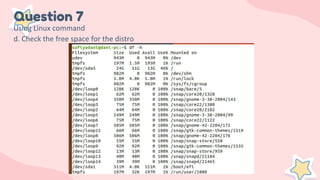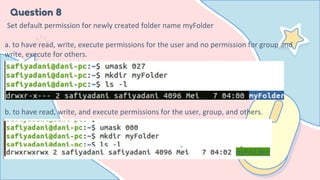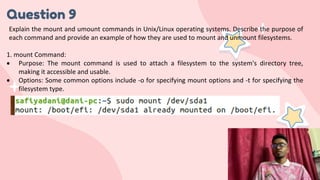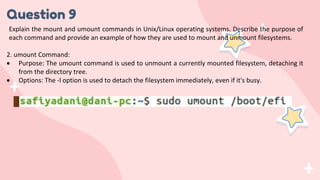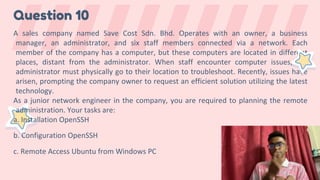The document outlines various tasks related to free software, focusing on the definition and differences between licenses like the GNU GPL and Mozilla Public License. It includes practical tasks such as file and directory creation using Linux commands, user management, and explanations of commands like mount and umount. Additionally, it addresses a scenario for remote administration in a company, emphasizing the setup of OpenSSH for efficient management.
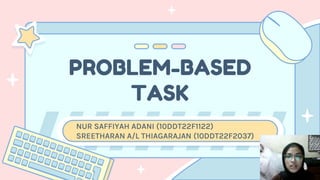



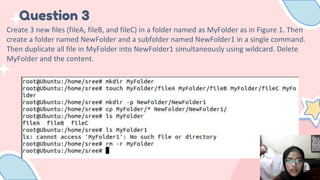
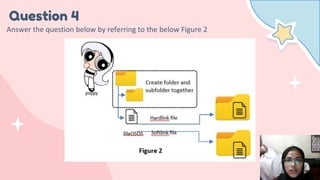
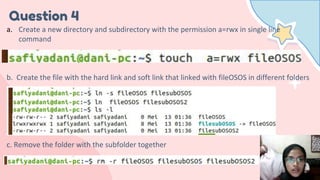

![Question 6
USER wanted to create files with limited access for certain users. Help the USER to create
a file and directory with the permission below [user the numerical method | Default
value file: 644 | Default value directory: 755]. Group and user for this question must be
referred to the table below](https://image.slidesharecdn.com/pbtpresentosos-240513074622-eff62622/85/Linux-Ubuntu-OpenSource-Operating-System-9-320.jpg)