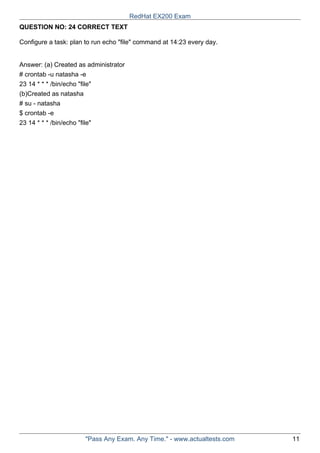This document contains sample questions and answers for the RedHat EX200 certification exam. It includes 24 multiple choice questions that cover topics like configuring the hostname, IP address, users and groups, permissions, filesystems, storage, services and more. For each question, it provides the question text and one or more possible correct answers to choose from. The goal of the exam is to test knowledge of administering Red Hat Enterprise Linux systems.
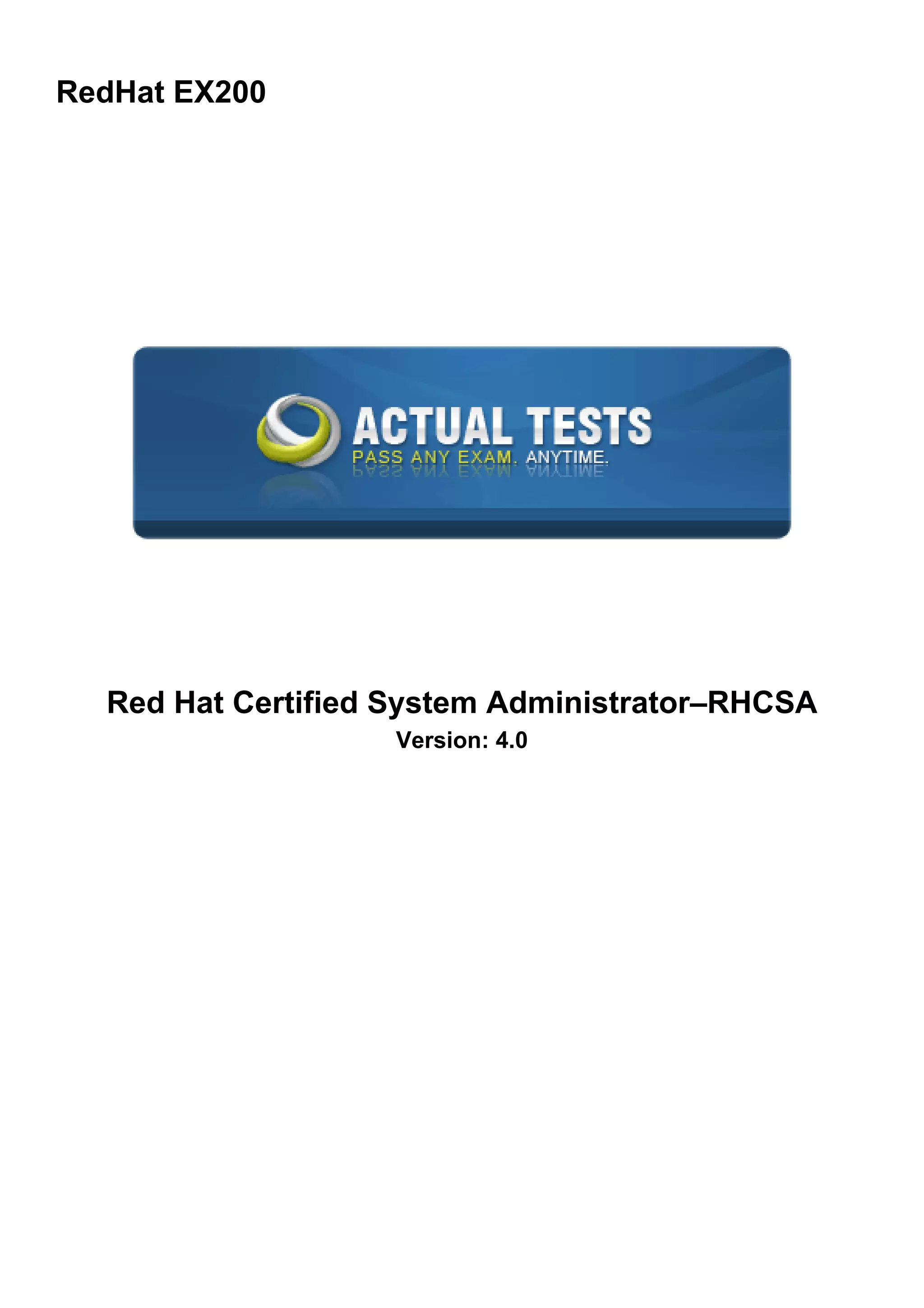
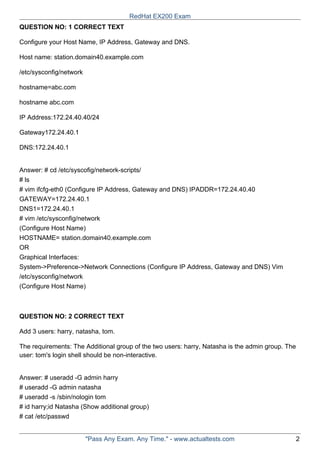


![OR
echo alex111|passwd -stdin alex
QUESTION NO: 9 CORRECT TEXT
Install a FTP server, and request to anonymous download from /var/ftp/pub catalog. (it needs you
to configure yum direct to the already existing file server. )
Answer: # cd /etc/yum.repos.d
# vim local.repo
[local]
name=local.repo
baseurl=file:///mnt
enabled=1
gpgcheck=0
# yum makecache
# yum install -y vsftpd
# service vsftpd restart
# chkconfig vsftpd on
# chkconfig --list vsftpd
# vim /etc/vsftpd/vsftpd.conf
anonymous_enable=YES
QUESTION NO: 10 CORRECT TEXT
Configure a HTTP server, which can be accessed through http://station.domain40.example.com.
Please download the released page from http://ip/dir/example.html.
Answer: # yum install -y httpd
# chkconfig httpd on
# cd /var/www/html
# wget http://ip/dir/example.html
# cp example.com index.html
# vim /etc/httpd/conf/httpd.conf
NameVirtualHost 192.168.0.254:80
<VirtualHost 192.168.0.254:80>
DocumentRoot /var/www/html/
ServerName station.domain40.example.com
</VirtualHost>
RedHat EX200 Exam
"Pass Any Exam. Any Time." - www.actualtests.com 5](https://image.slidesharecdn.com/ex200-170524141518/85/Ex200-5-320.jpg)



![# mkfs -t ext4 /dev/vda5
# mkdir -p /data
# vim /etc/fstab
/dev/vda5 /data ext4 defaults 0 0
# mount -a
QUESTION NO: 18 CORRECT TEXT
Create a volume group,and set 8M as a extends. Divided a volume group containing 50 extends
on volume group lv (lvshare), make it as ext4 file system, and mounted automatically under
/mnt/data. And the size of the floating range should set between 380M and 400M.
Answer: # fdisk
# partprobe
# pvcreate /dev/vda6
# vgcreate -s 8M vg1 /dev/vda6 -s
# lvcreate -n lvshare -l 50 vg1 -l
# mkfs.ext4 /dev/vg1/lvshare
# mkdir -p /mnt/data
# vim /etc/fstab
/dev/vg1/lvshare /mnt/data ext4 defaults 0 0
# mount -a
# df -h
QUESTION NO: 19 CORRECT TEXT
Download ftp://192.168.0.254/pub/boot.iso to /root, and mounted automatically under
/media/cdrom and which take effect automatically at boot-start.
Answer: # cd /root; wget ftp://192.168.0.254/pub/boot.iso
# mkdir -p /media/cdrom
# vim /etc/fstab
/root/boot.iso /media/cdrom iso9660 defaults,loop 0 0
# mount -a
mount [-t vfstype] [-o options] device dir
QUESTION NO: 20 CORRECT TEXT
Add admin group and set gid=600
RedHat EX200 Exam
"Pass Any Exam. Any Time." - www.actualtests.com 9](https://image.slidesharecdn.com/ex200-170524141518/85/Ex200-9-320.jpg)