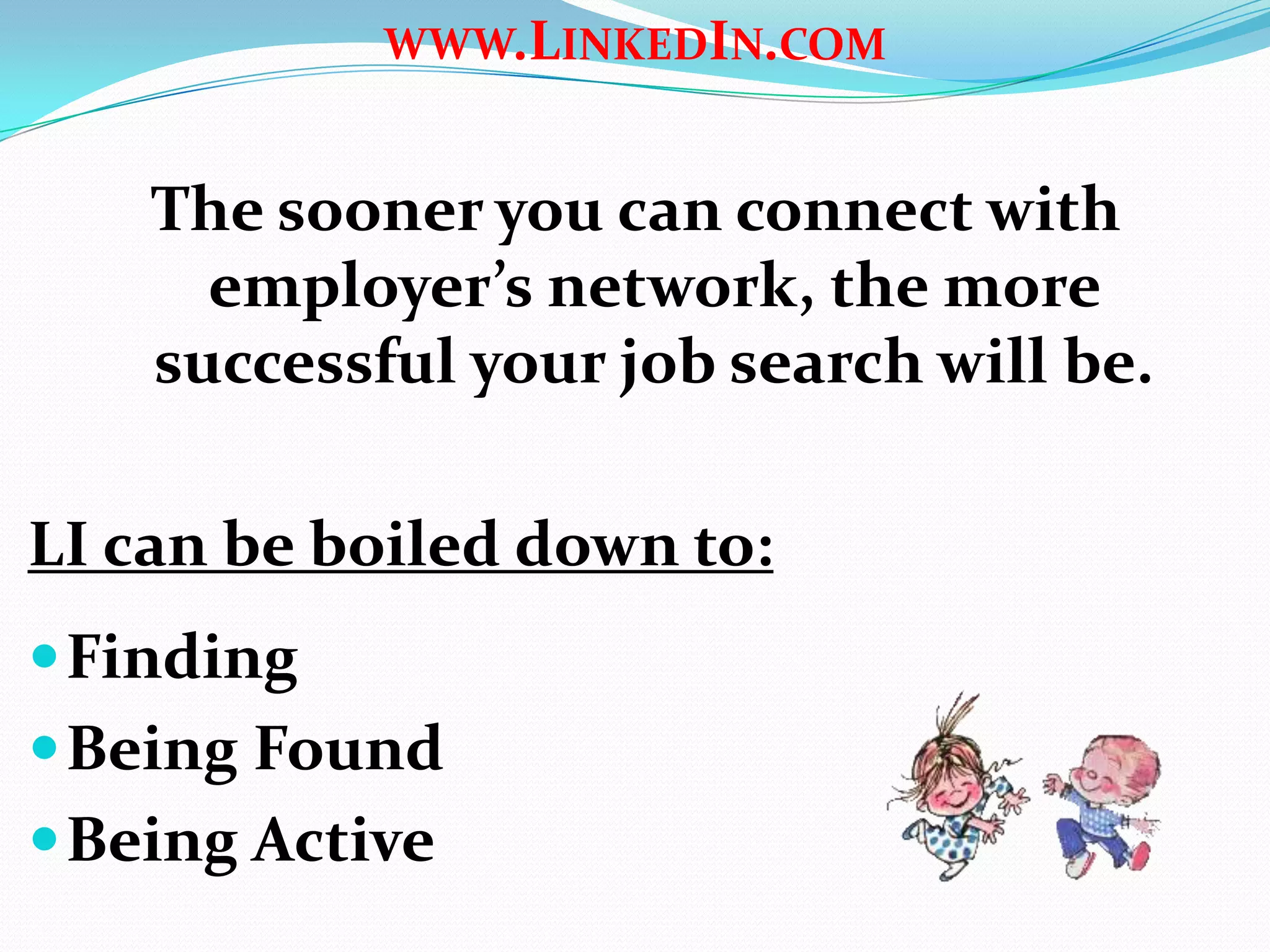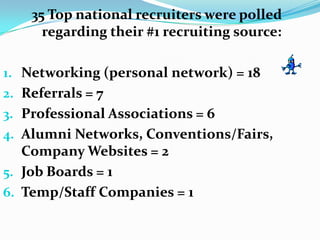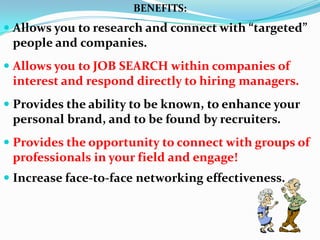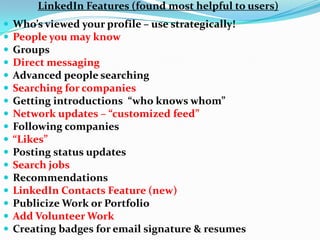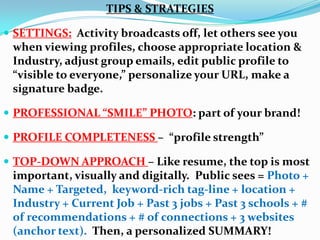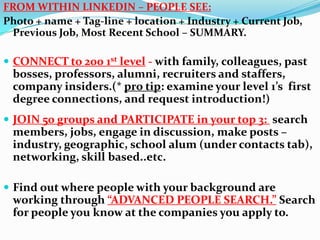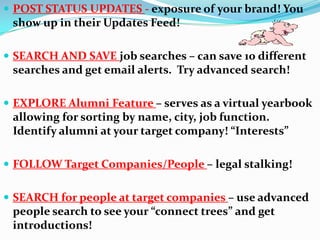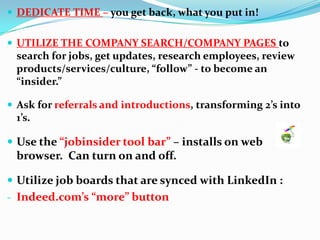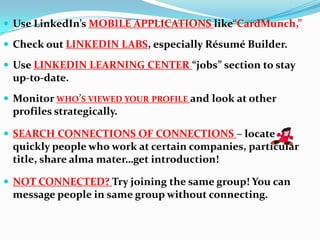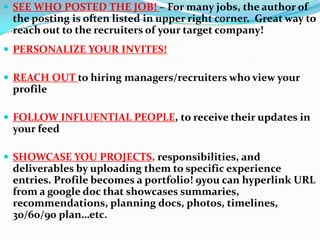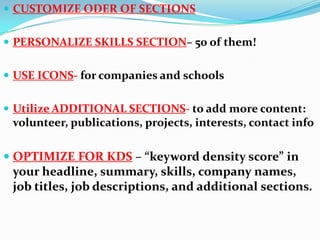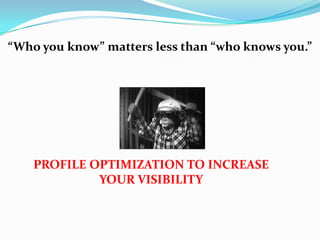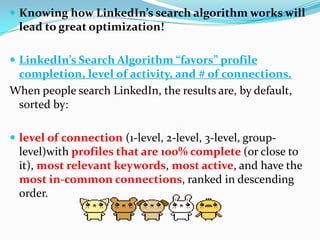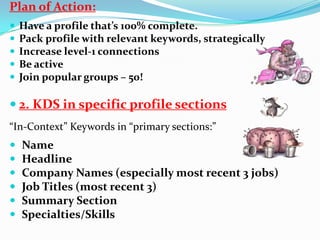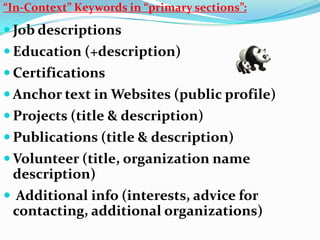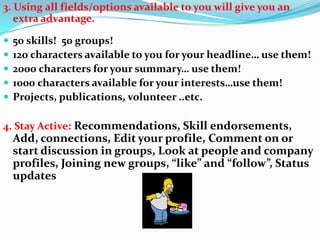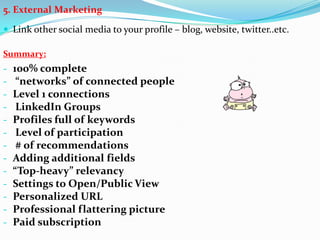The document emphasizes the importance of networking on LinkedIn to enhance job search success, highlighting effective strategies such as optimizing profile completeness, actively participating in groups, and utilizing advanced search features. It stresses the significance of connecting with first-degree connections, engaging with alumni, and personal branding through status updates and profile enhancements. Key tactics include strategic keyword usage in profiles, following relevant companies, and leveraging LinkedIn tools to facilitate job searches and networking opportunities.