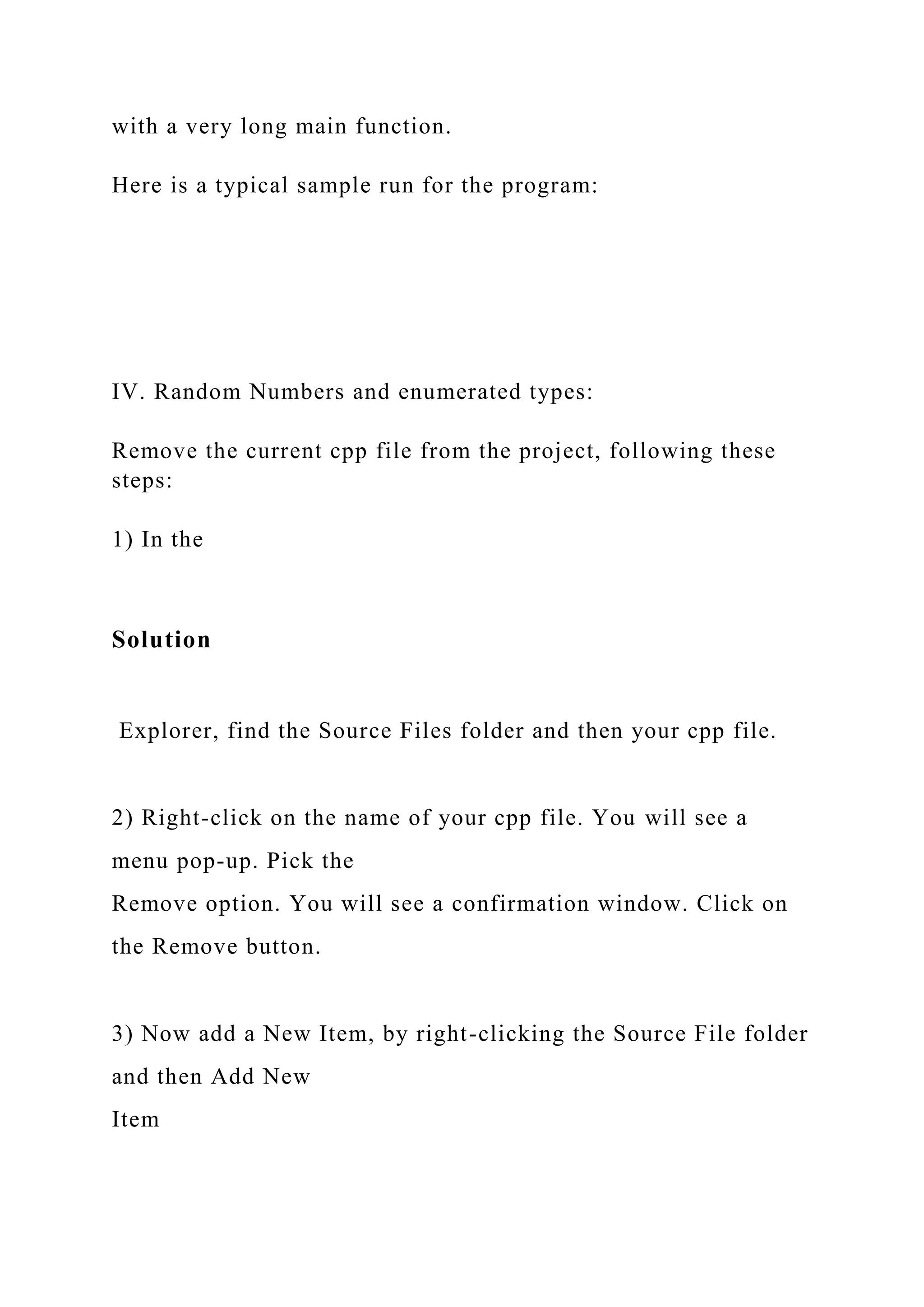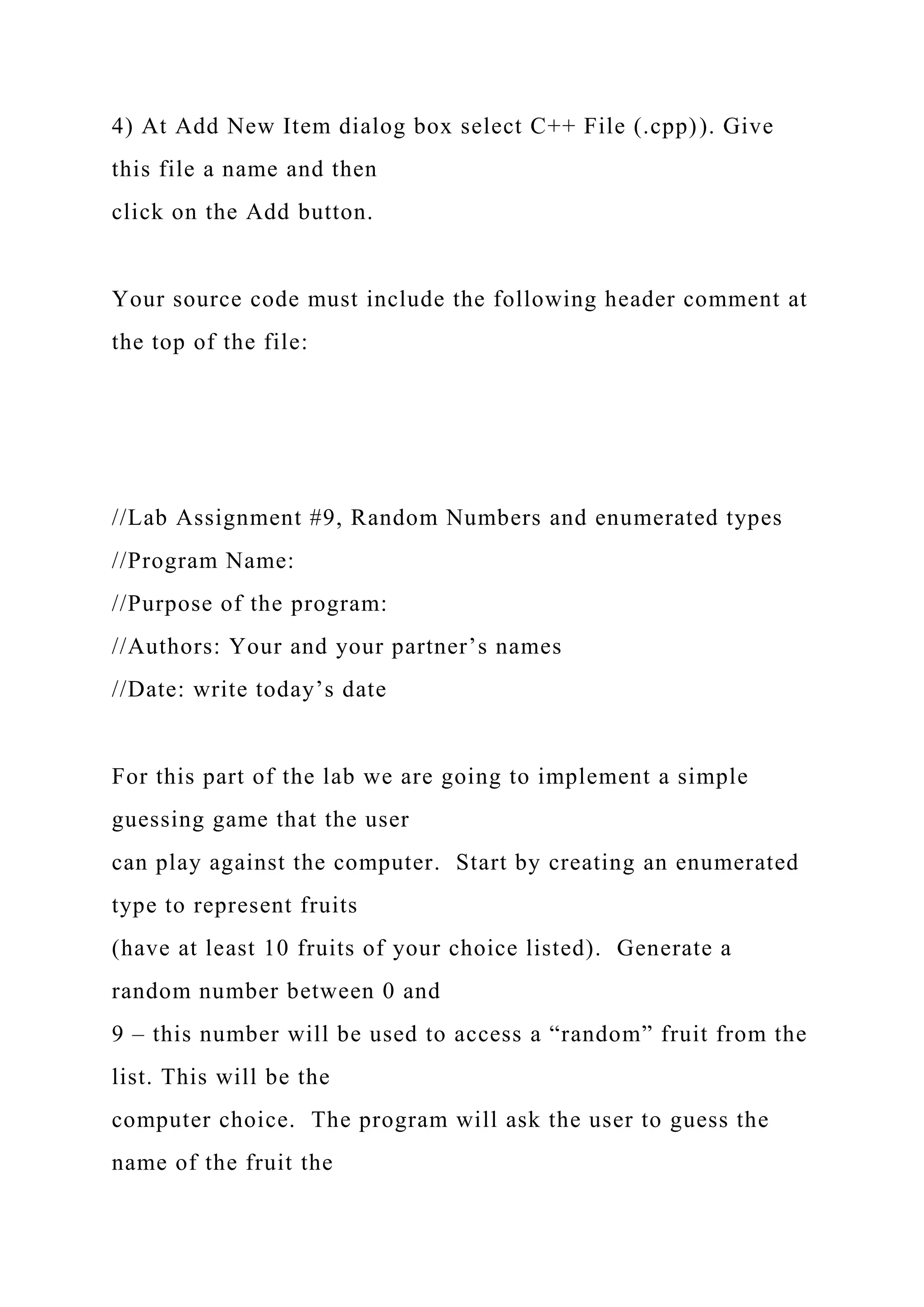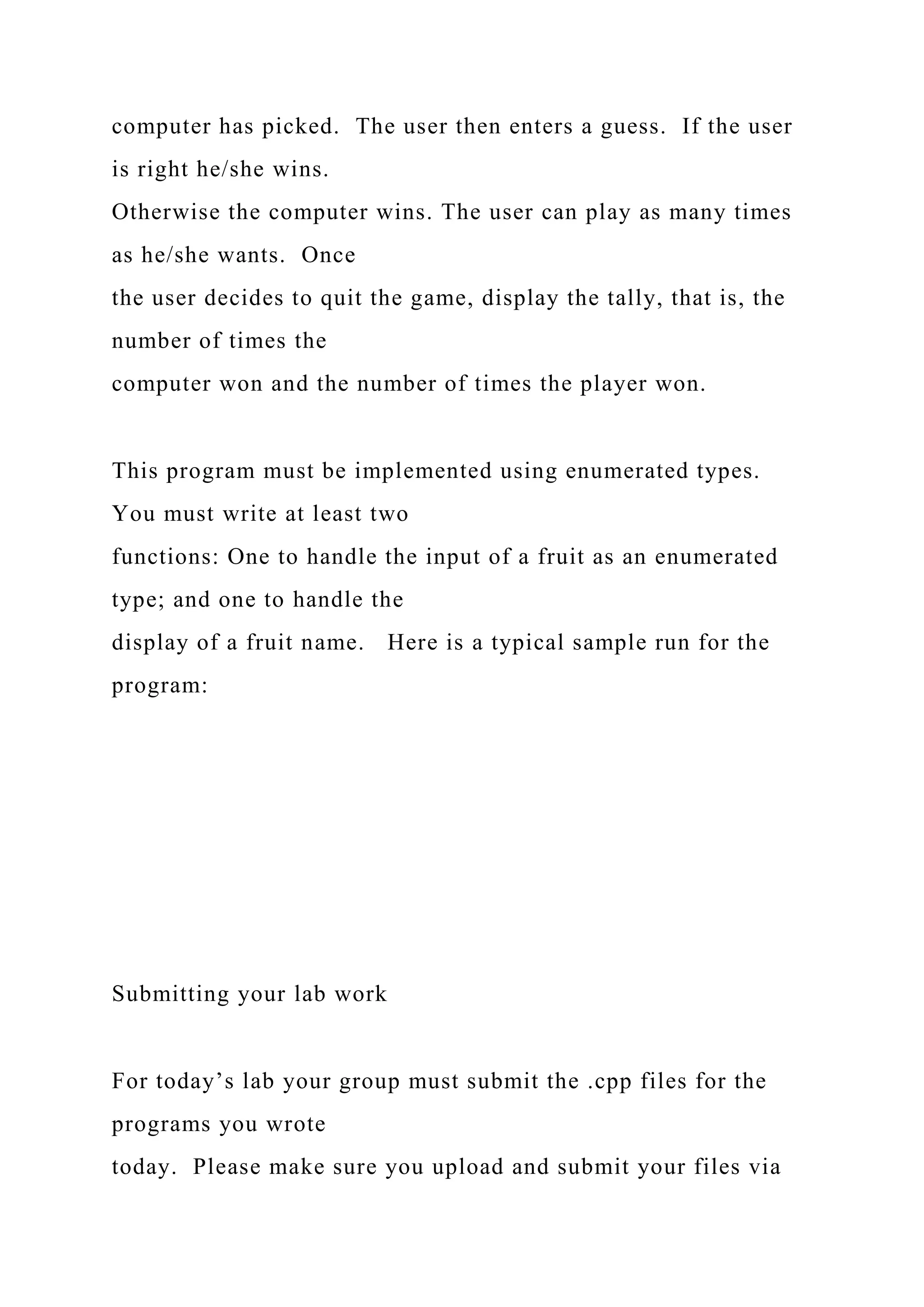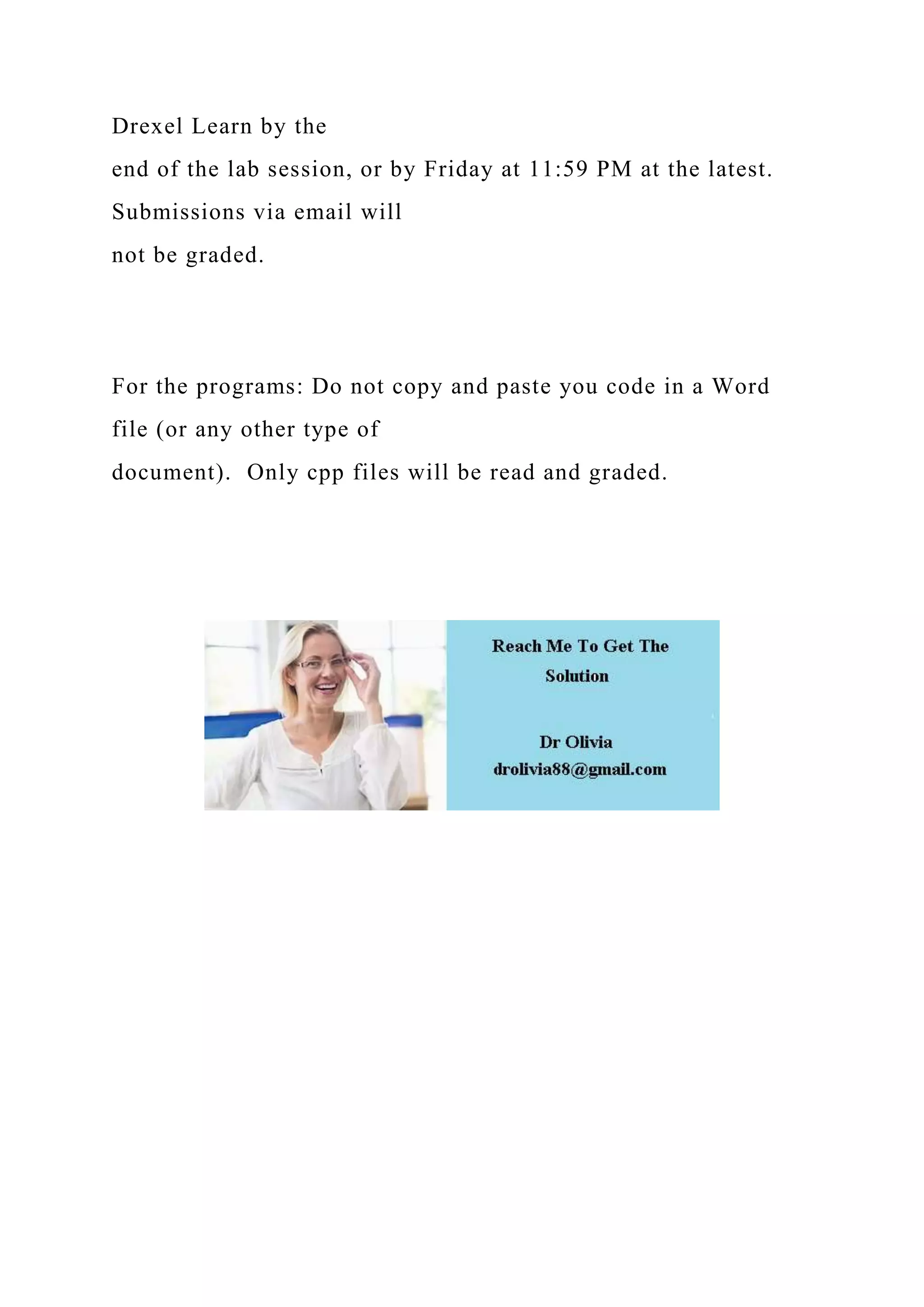This document contains code for multiple C++ programs that demonstrate various concepts. The first section shows code for a time conversion program that converts between military and standard time formats. The second section shows code for a cookie sales tracking program that uses vectors to store cookie names and sales amounts, and includes functions to calculate totals, percentages, and find best/worst sellers. The third section covers various aspects of the C++ string data type, including initialization, input/output, concatenation, comparison operators, and common string methods.


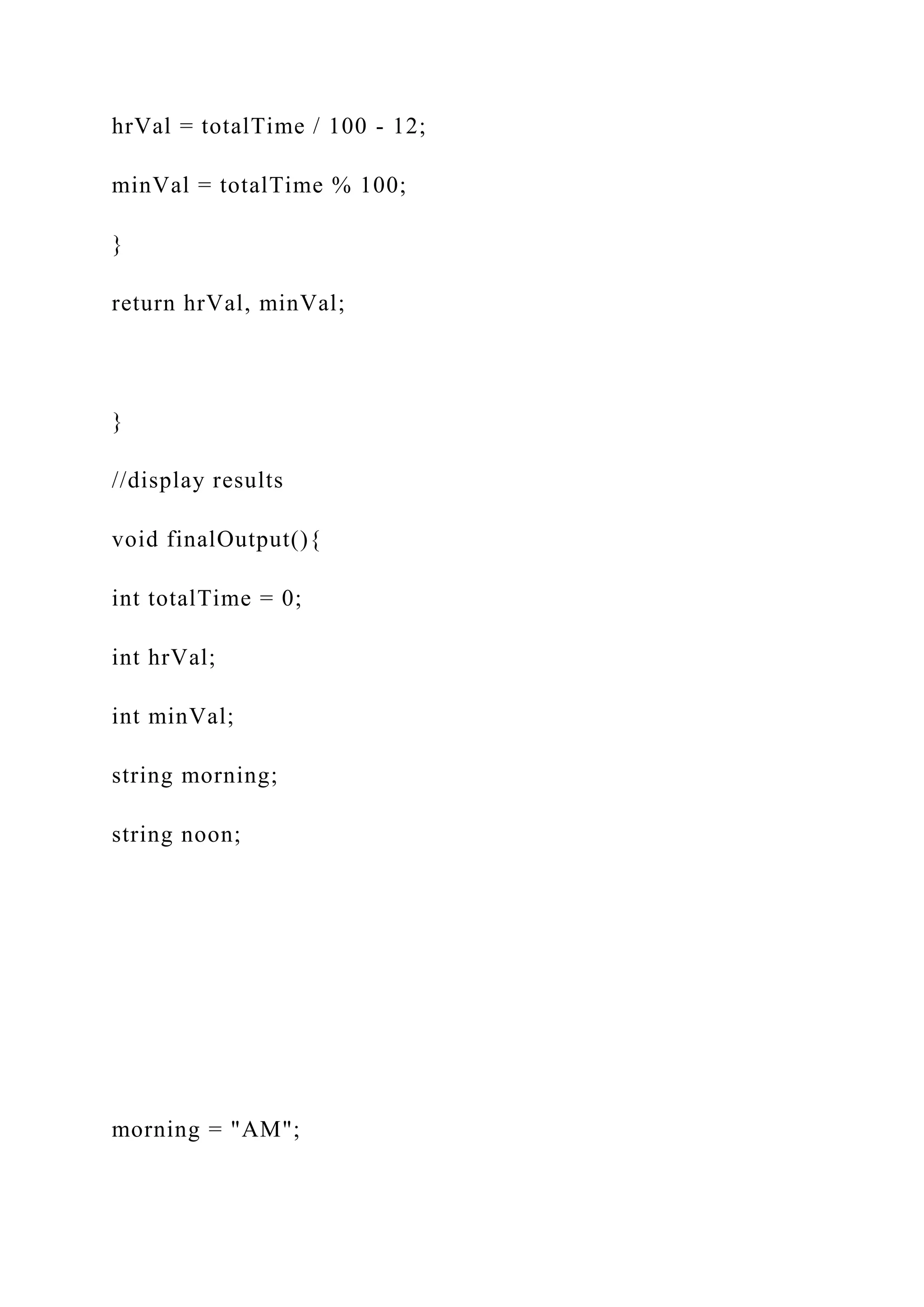
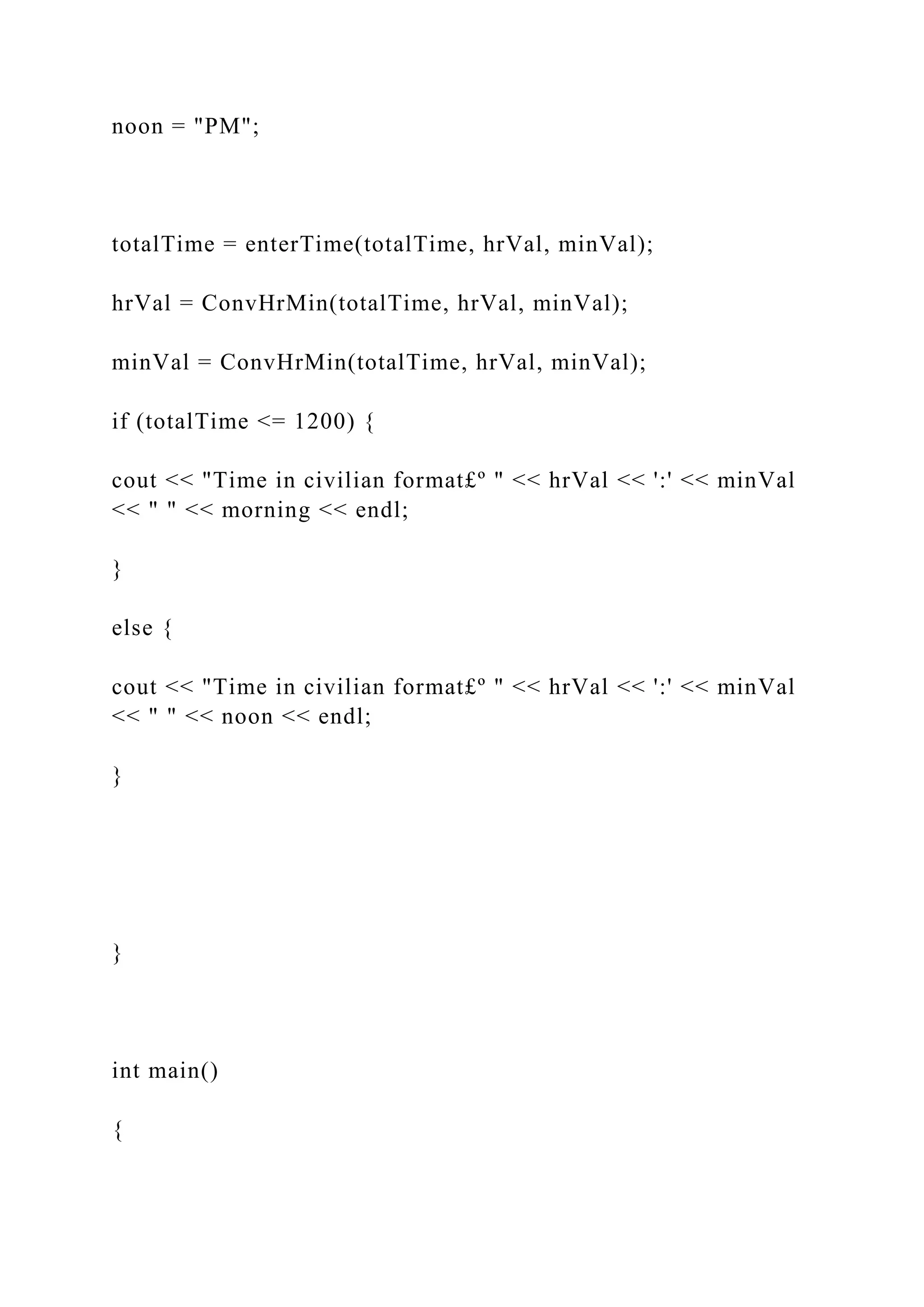
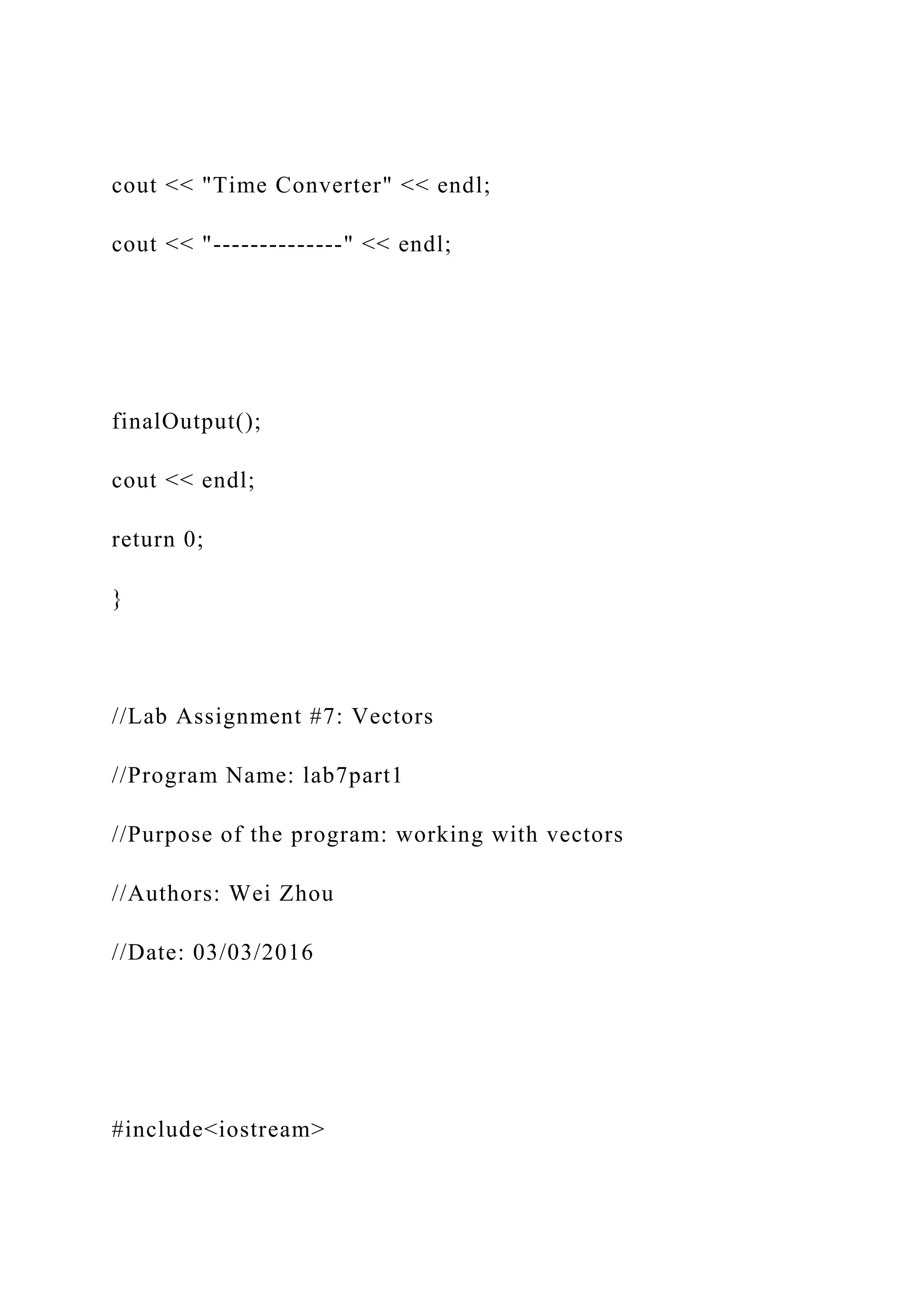
![#include<iomanip>
#include<vector>
#include<string>
using namespace std;
//enter the number of boxes sold for each type of cookie
void numberSell(vector<string> cookienames, vector<int>
&amount) {
int numberSales;
for (int i = 0; i < cookienames.size(); ++i)
{
cout << "Please enter the total sales for " << cookienames[i] <<
": ";
cin >> numberSales;
while (numberSales < 0) {](https://image.slidesharecdn.com/labassignment6part3timeconversionprogramnamelab-221026091849-d6a0008d/75/Lab-Assignment-6-part-3-Time-ConversionProgram-Name-lab-docx-6-2048.jpg)
![cout << "Error: total sales cannot be a negative number." <<
endl;
cout << "Please enter the total sales for " << cookienames[i] <<
": ";
cin >> numberSales;
}
amount.push_back(numberSales);
}
cout << endl;
}
//calculate total sales
int totalSales(vector<int> amount) {
int total = 0;
for (int i = 0; i < amount.size(); ++i)
{
total += amount[i];
}](https://image.slidesharecdn.com/labassignment6part3timeconversionprogramnamelab-221026091849-d6a0008d/75/Lab-Assignment-6-part-3-Time-ConversionProgram-Name-lab-docx-7-2048.jpg)
![return total;
}
//find the lowest selling cookie
string findBest(vector<string> cookienames, vector<int>
amount) {
int highest = amount[0], exponent = 0;
for (int i = 1; i<amount.size(); ++i)
{
if (amount[i] >= highest)
{
highest = amount[i];
exponent = i;
}
}
return cookienames[exponent];
}
//find the highest selling cookie](https://image.slidesharecdn.com/labassignment6part3timeconversionprogramnamelab-221026091849-d6a0008d/75/Lab-Assignment-6-part-3-Time-ConversionProgram-Name-lab-docx-8-2048.jpg)
![string findWorst(vector<string> cookienames, vector<int>
amount) {
int lowest = amount[0], exponent = 0;
for (int i = 1; i<amount.size(); ++i)
{
if (amount[i] <= lowest)
{
lowest = amount[i];
exponent = i;
}
}
return cookienames[exponent];
}
//calculate percentages of sales
vector<double> findPercentage(vector<int> amount, int total) {
double percentage;
vector<double> line;](https://image.slidesharecdn.com/labassignment6part3timeconversionprogramnamelab-221026091849-d6a0008d/75/Lab-Assignment-6-part-3-Time-ConversionProgram-Name-lab-docx-9-2048.jpg)
![for (int i = 0; i < amount.size(); ++i)
{
percentage = amount[i] * 100 / total;
line.push_back(percentage);
}
return line;
}
//display report
void finalResult(vector<string> cookienames, vector<int>
amount, int total, vector<double> percentage, string best, string
worst) {
cout << left << setw(30) << "Type of Cookie" << setw(25) <<
"Boxes Sold" << "Percentage" << endl;
cout << "---------------------------------------------------------------"
<< endl;
for (int i = 0; i < cookienames.size(); ++i)
{](https://image.slidesharecdn.com/labassignment6part3timeconversionprogramnamelab-221026091849-d6a0008d/75/Lab-Assignment-6-part-3-Time-ConversionProgram-Name-lab-docx-10-2048.jpg)
![cout << fixed << setprecision(2);
cout << left << setw(30) << cookienames[i] << setw(25) <<
amount[i] << setw(9) << percentage[i] << "%" << endl;
}
cout << endl;
cout << "Total number of boxes sold this month: " << total <<
endl;
cout << left << setw(45) << "Best seller cookie: " << best <<
endl;
cout << left << setw(45) << "Worst seller cookie: " << worst <<
endl;
cout << endl;
}
int main()
{
cout << "Cookie sales tracking program" << endl;
cout << "-------------------------------" << endl;](https://image.slidesharecdn.com/labassignment6part3timeconversionprogramnamelab-221026091849-d6a0008d/75/Lab-Assignment-6-part-3-Time-ConversionProgram-Name-lab-docx-11-2048.jpg)
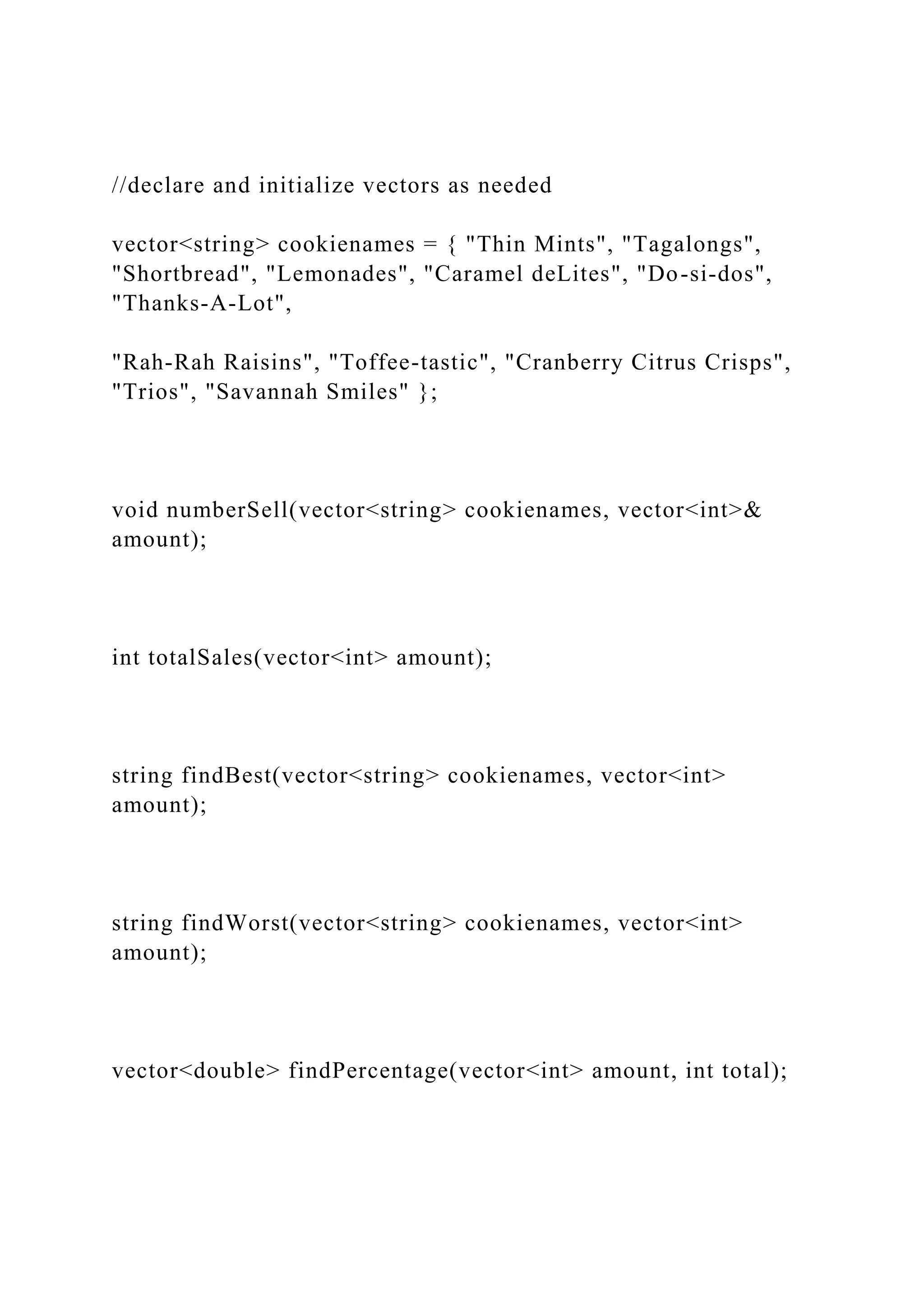
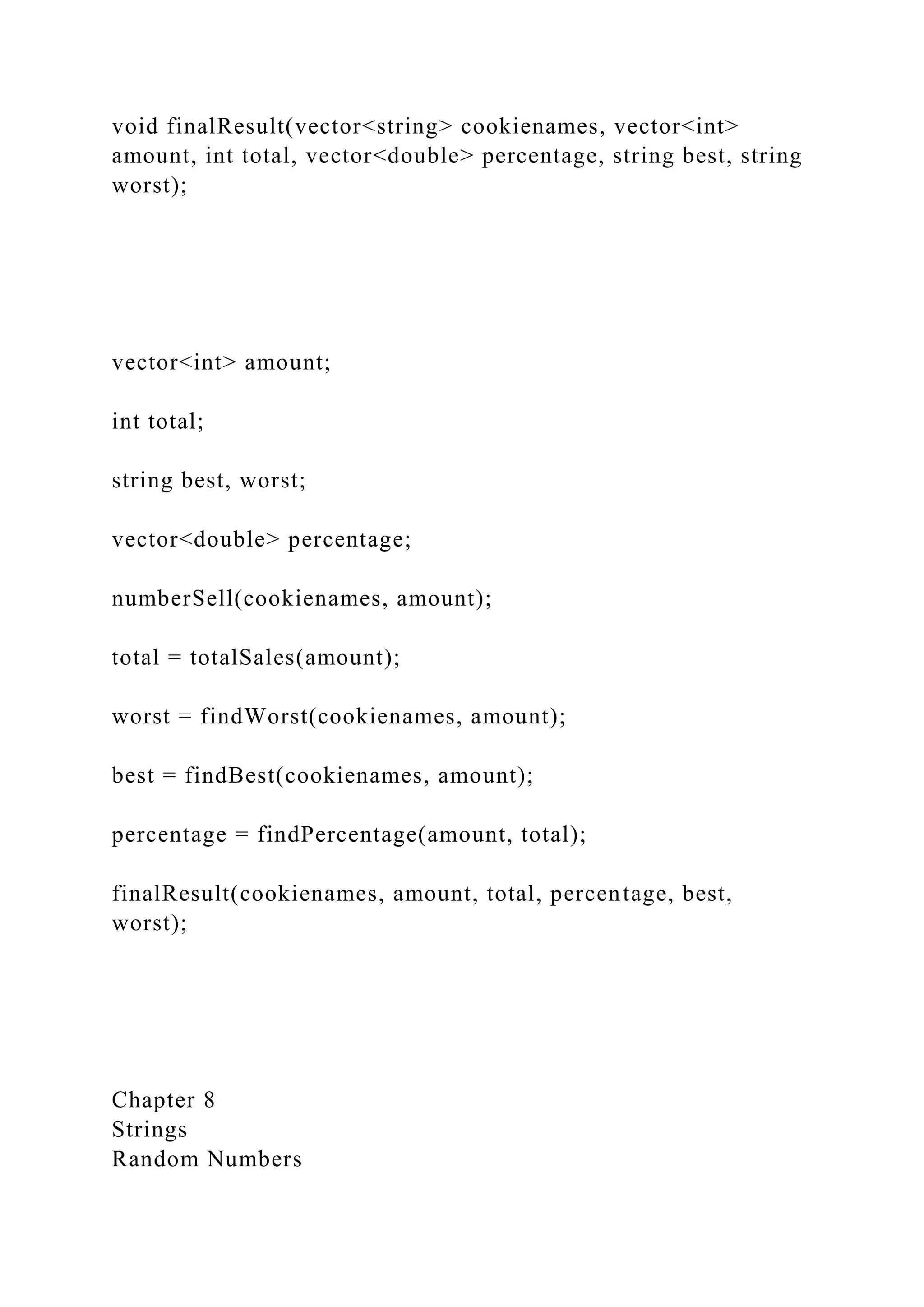
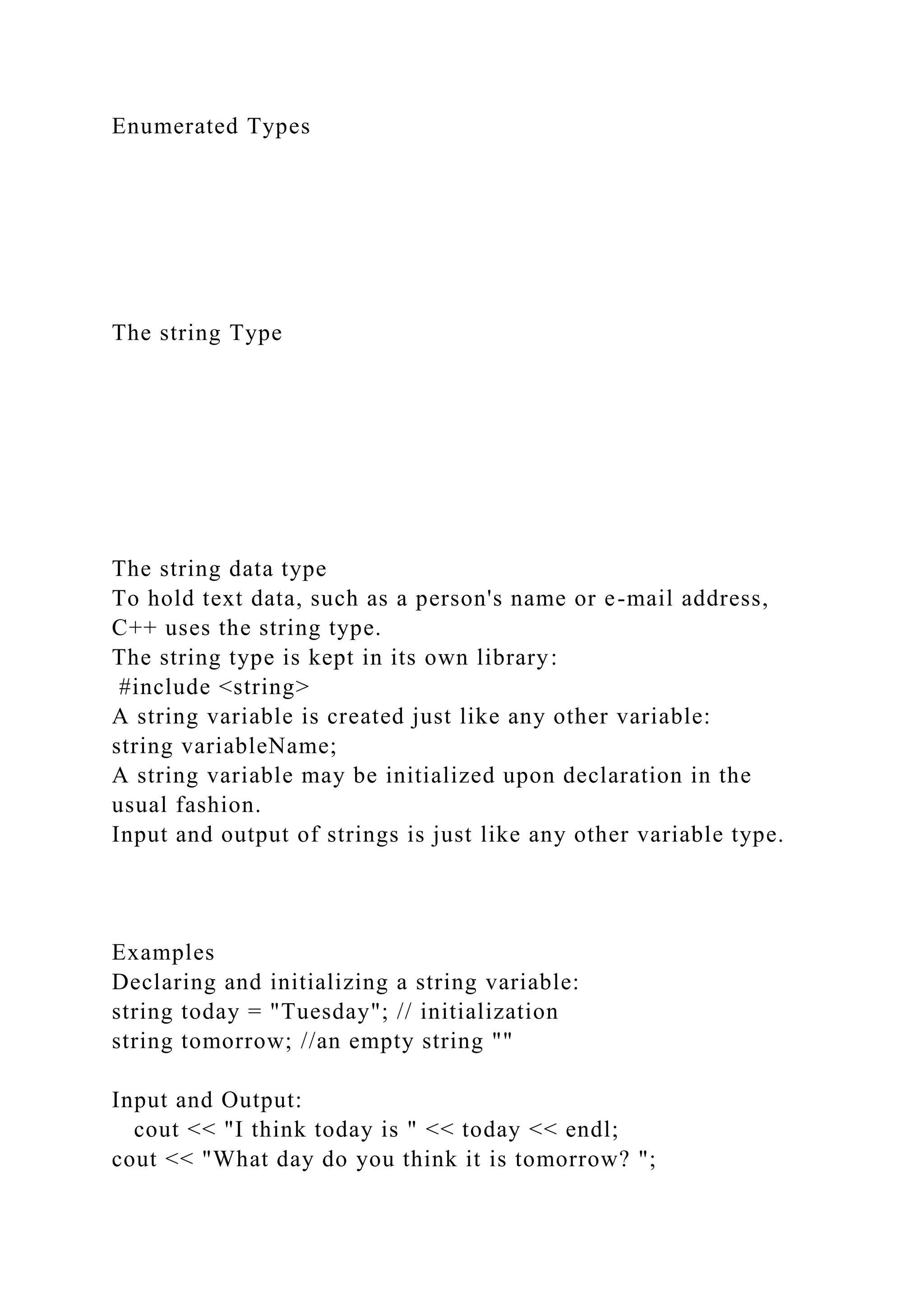
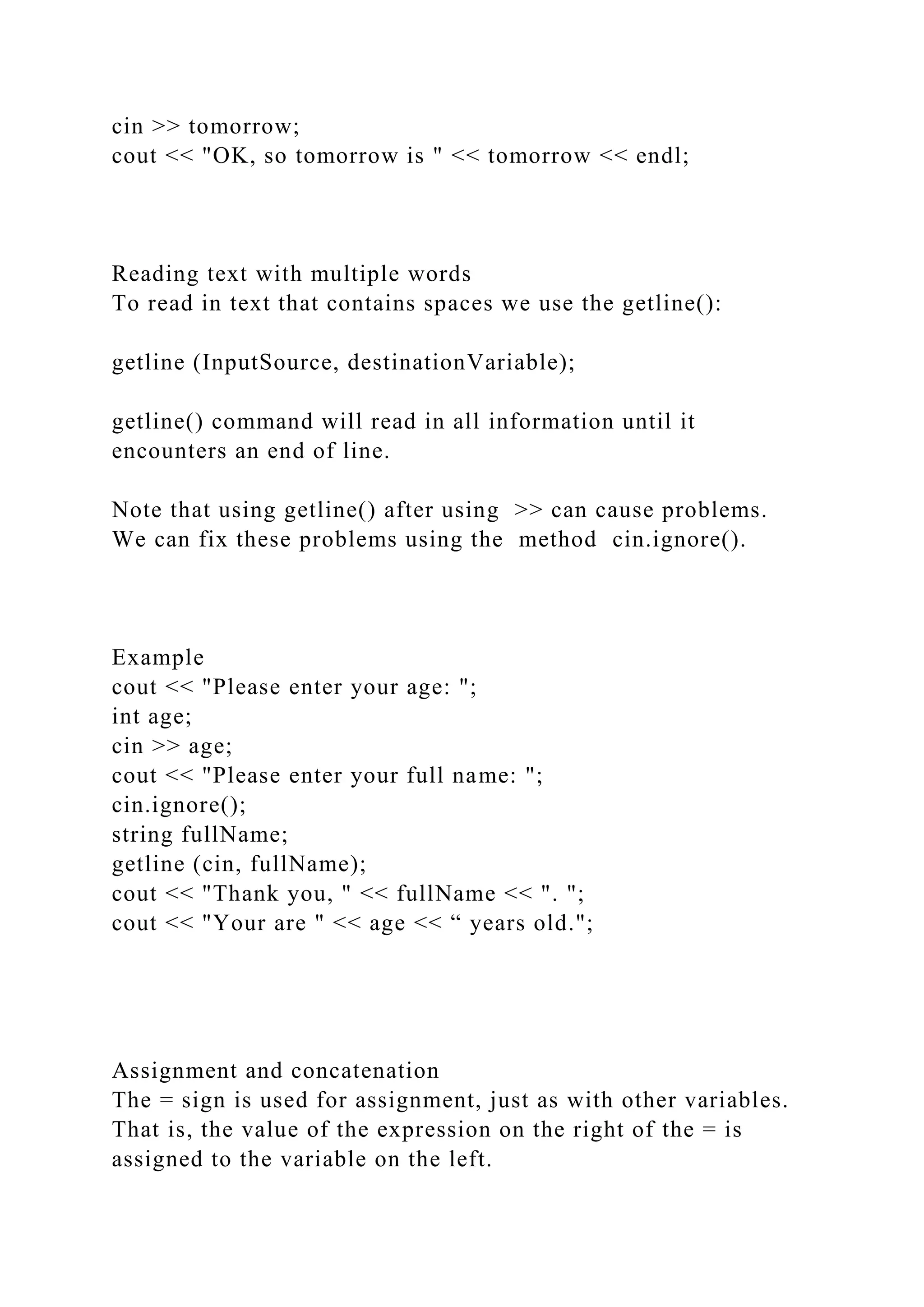
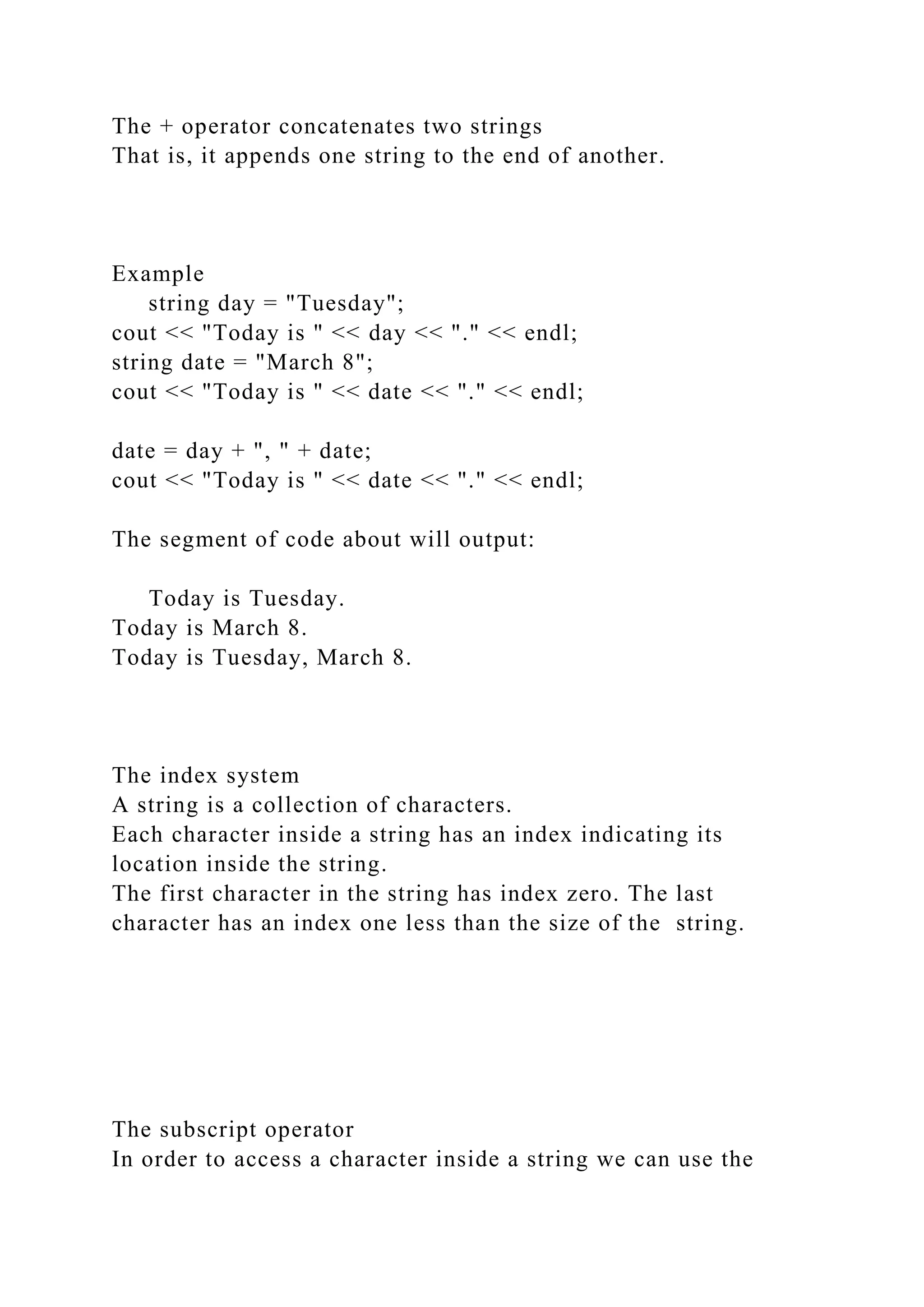
![subscript operator [] and a valid index value.
Example:
string course = "CS 143";
char firstLetter = course[0]; //C
char lastChar = course[5]; // 3
Comparing Strings
The relational operators can be used to compare strings.
Example:
string name1 = "Mary";
string name2 = "Mark";
if ( name1 == name2 )
cout << "The names are the same" ;
else if ( name1 < name2 )
cout << "In alphabetical order: "
<< name1 << " " << name2 ;
else
cout << "In alphabetical order: "
<< name2 << " " << name1 ;
11
How does string comparison work?
In memory characters are stored using numeric codes.
The most commonly used code is ASCII: http://asciiset.com/
Each letter (a-z, A-Z), digit (0-9), and other characters have a
code associated with them:](https://image.slidesharecdn.com/labassignment6part3timeconversionprogramnamelab-221026091849-d6a0008d/75/Lab-Assignment-6-part-3-Time-ConversionProgram-Name-lab-docx-17-2048.jpg)
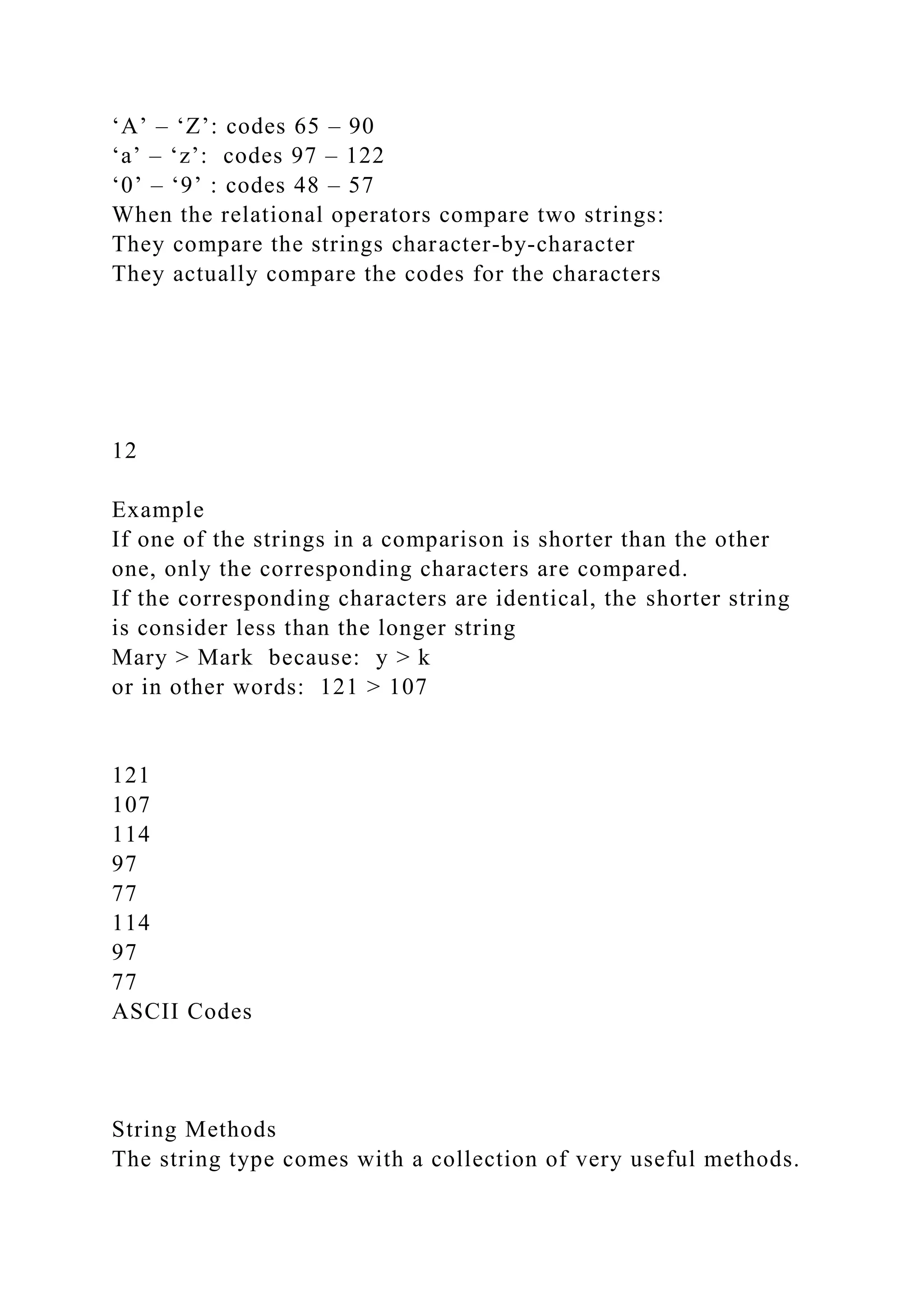
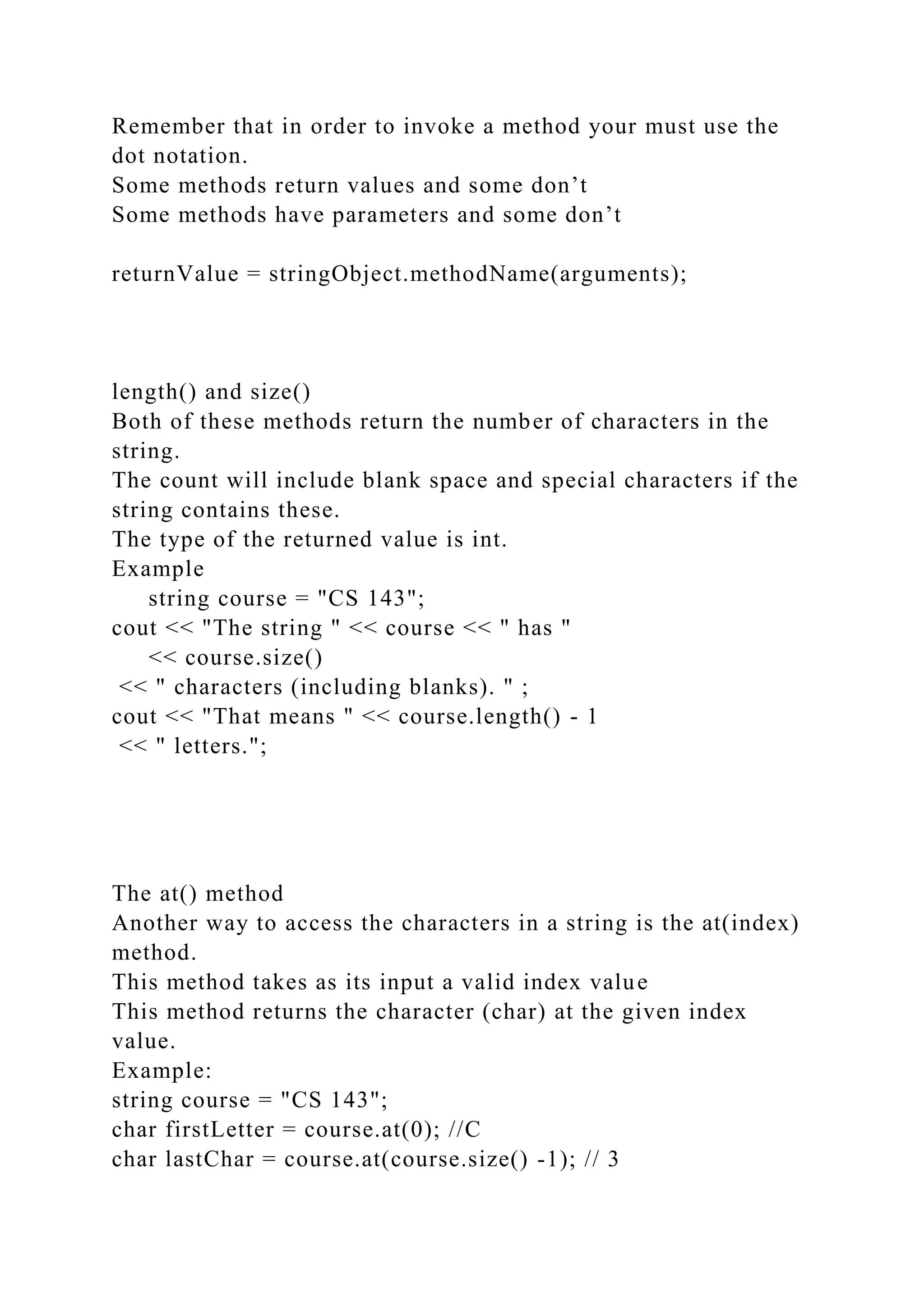
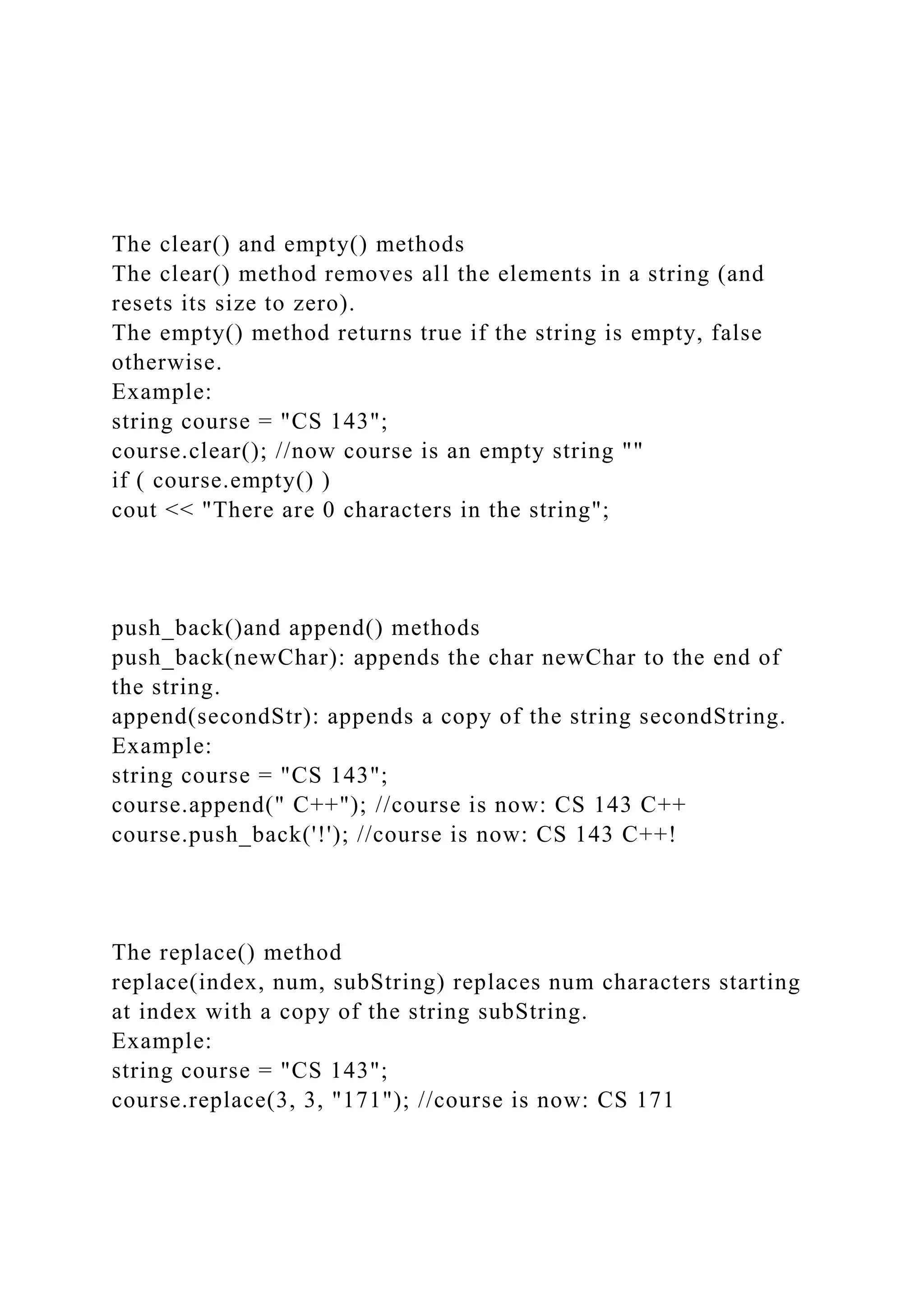
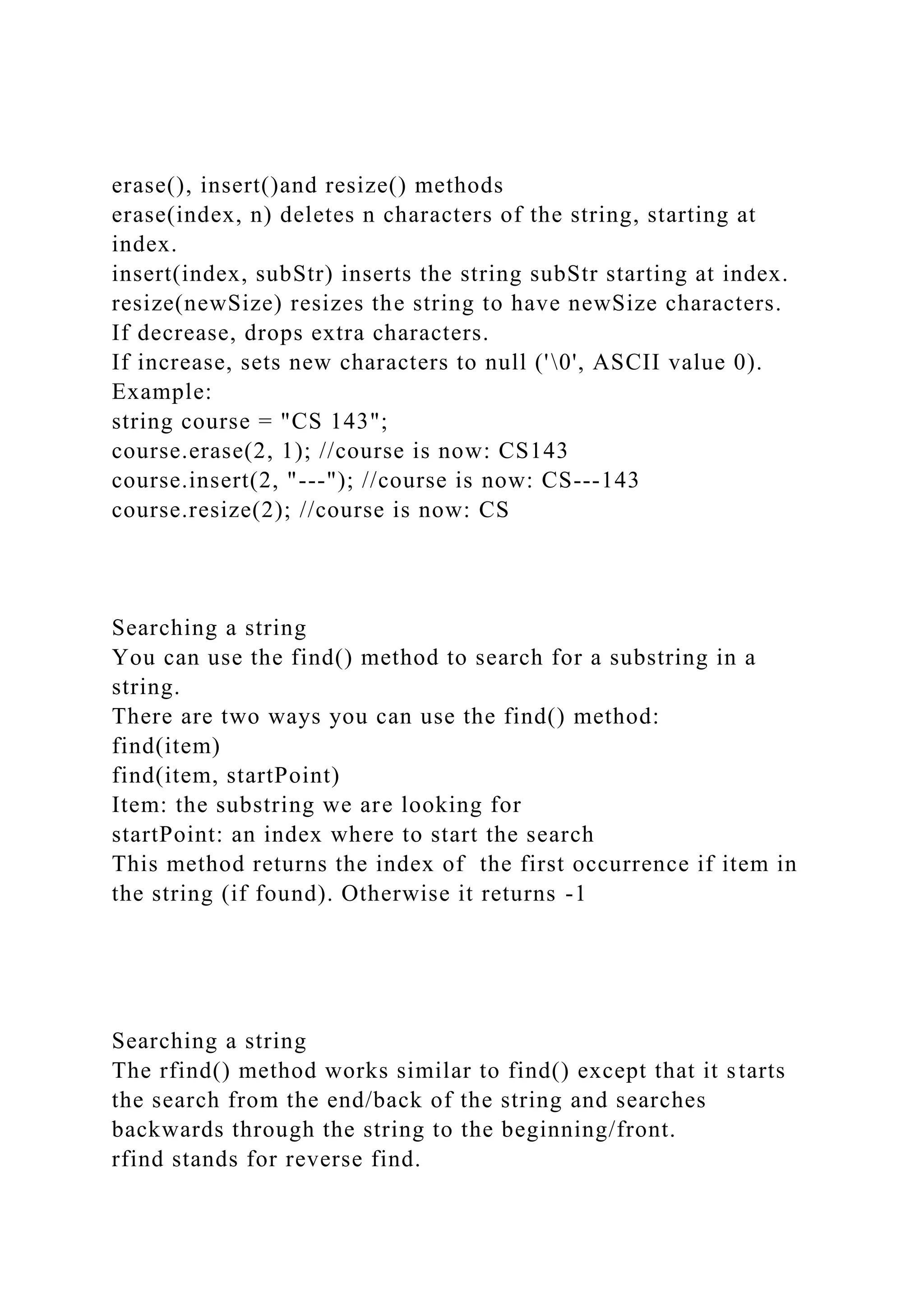
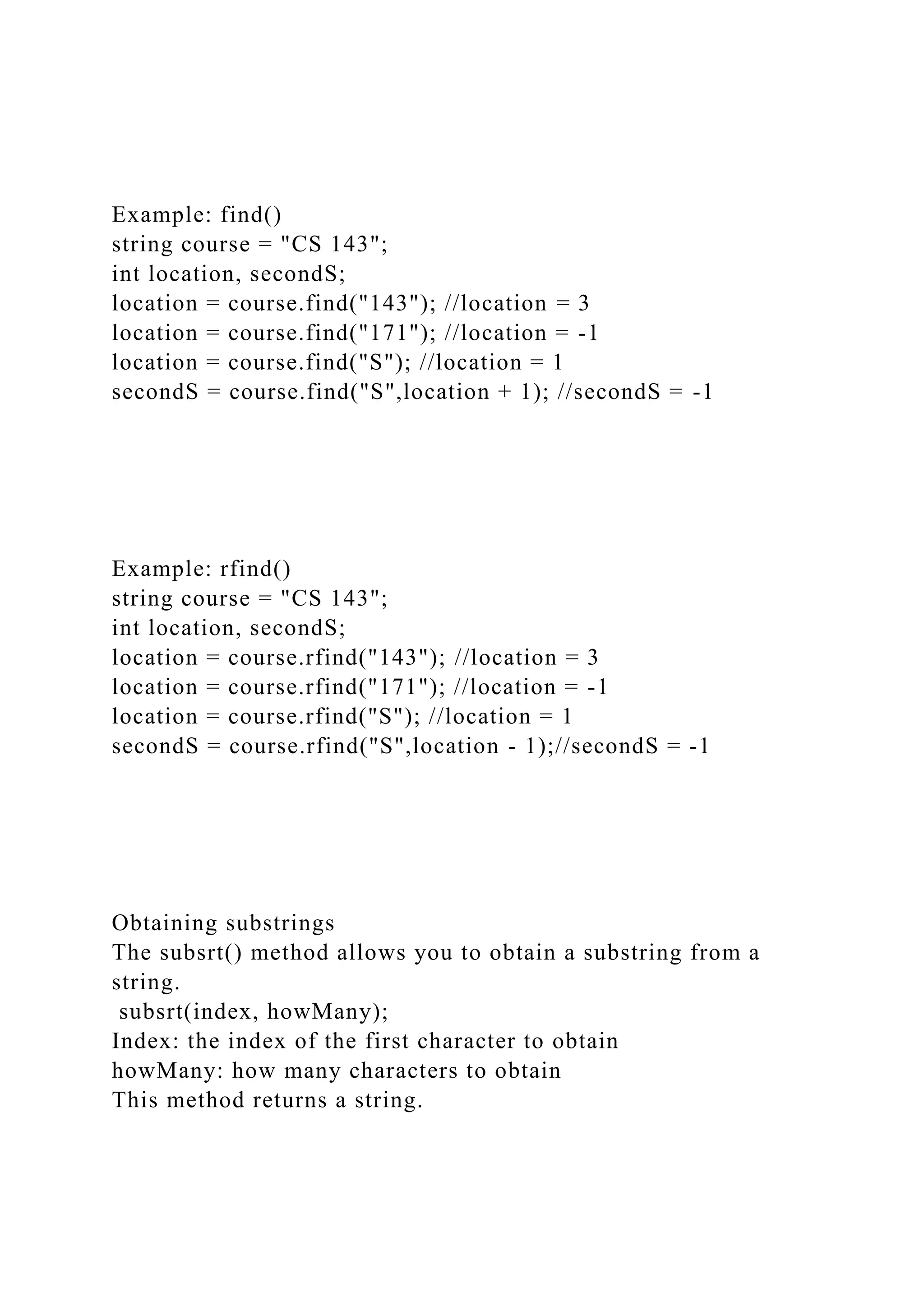
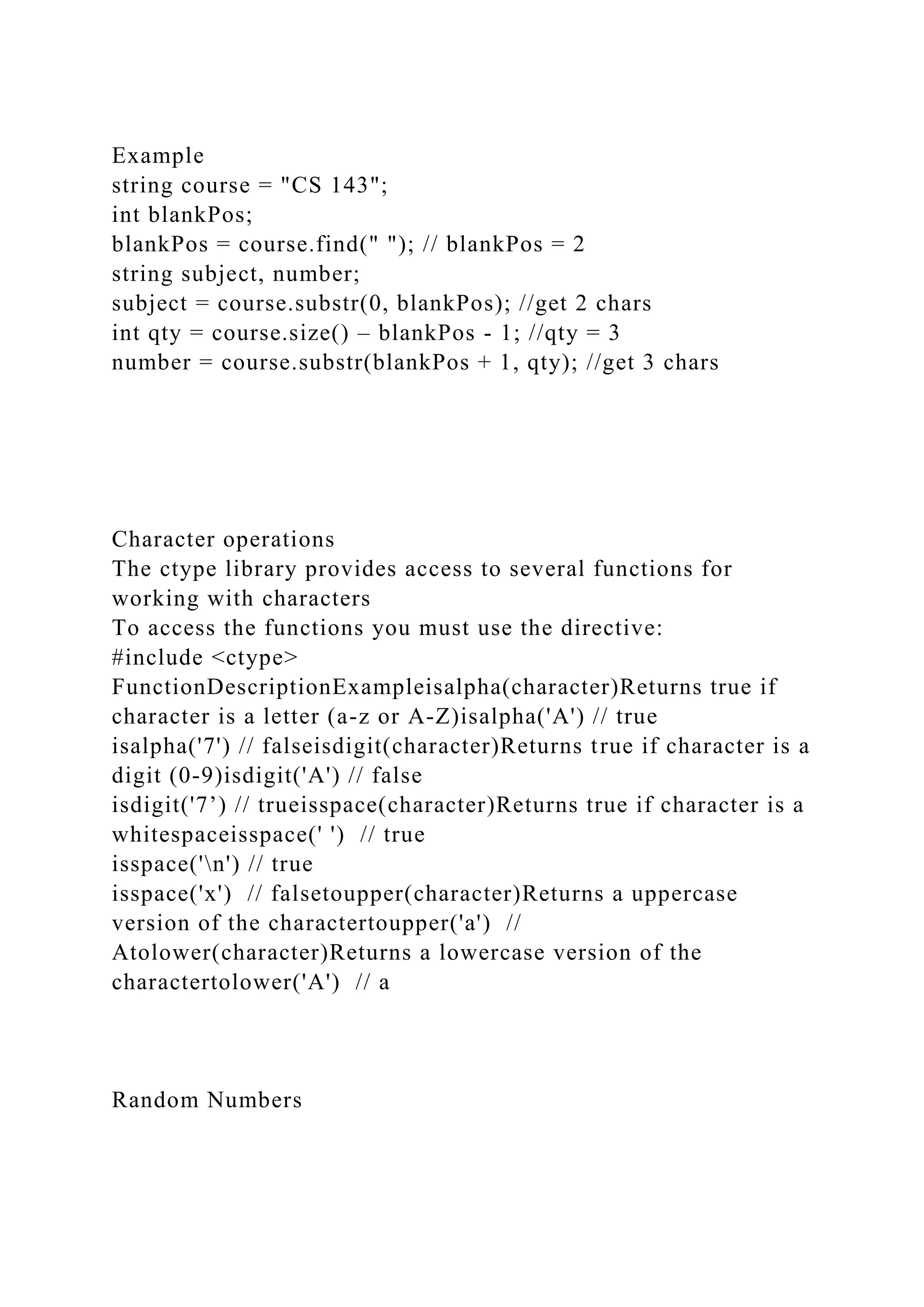
![Random Numbers
Random number: an unpredictable number
-random numbers but close
enough
To generate random numbers we need functions and features
from the cstdlib header file
The rand() function:
Returns a random number between 0 and RAND_MAX
RAND_MAX is an integer constant defined in cstdlib
RAND_MAX = 32767
Random Numbers
In order to generate a random number within a given range
[upper, lower] we will use this formula:
int n = (upper–lower+1)*(rand()/(RAND_MAX+1.0))+lower;
Example: Generate random numbers between 1 and 6 (to
simulate rolling a die for example)
int n = (6 – 1 + 1) * ( rand()/(RAND_MAX+1.0) ) + 1;
int n = ( 6 ) * ( rand()/(RAND_MAX+1.0) ) + 1;
int n = 6 * [0, 0.999] + 1 ;
Note: for the example we are testing the edge cases](https://image.slidesharecdn.com/labassignment6part3timeconversionprogramnamelab-221026091849-d6a0008d/75/Lab-Assignment-6-part-3-Time-ConversionProgram-Name-lab-docx-24-2048.jpg)
![More Examples
[10, 20]
int n = (11) * (rand() / (RAND_MAX + 1.0)) + 10 ;
int n = 11 * [0, 0.999] + 10 ;
[-10, 15]
int n = (15–(-10)+1)*(rand()/(RAND_MAX+1.0))+(-10);
int n = 26 * [0, 0.999] - 10 ;
int n = 26 * 0 – -10
int n = 26 * (0.999) – –
Reproducible/Irreproducible Sequences
rand() uses an internal formula to produce random numbers
That formula has a value, called the seed, which is used to
produce the first random number.
The next random number is generated based on the first random
number.
The next random number is generated based on the previous
random number.
Consequence: for a given seed, the sequence of random
numbers is always the same.
Changing the seed
The srand(int) function allows us to change the value of the
seed.
But the value of the seed should be changed each time we run
the program.
We will use the help of the time() function from the ctime](https://image.slidesharecdn.com/labassignment6part3timeconversionprogramnamelab-221026091849-d6a0008d/75/Lab-Assignment-6-part-3-Time-ConversionProgram-Name-lab-docx-25-2048.jpg)
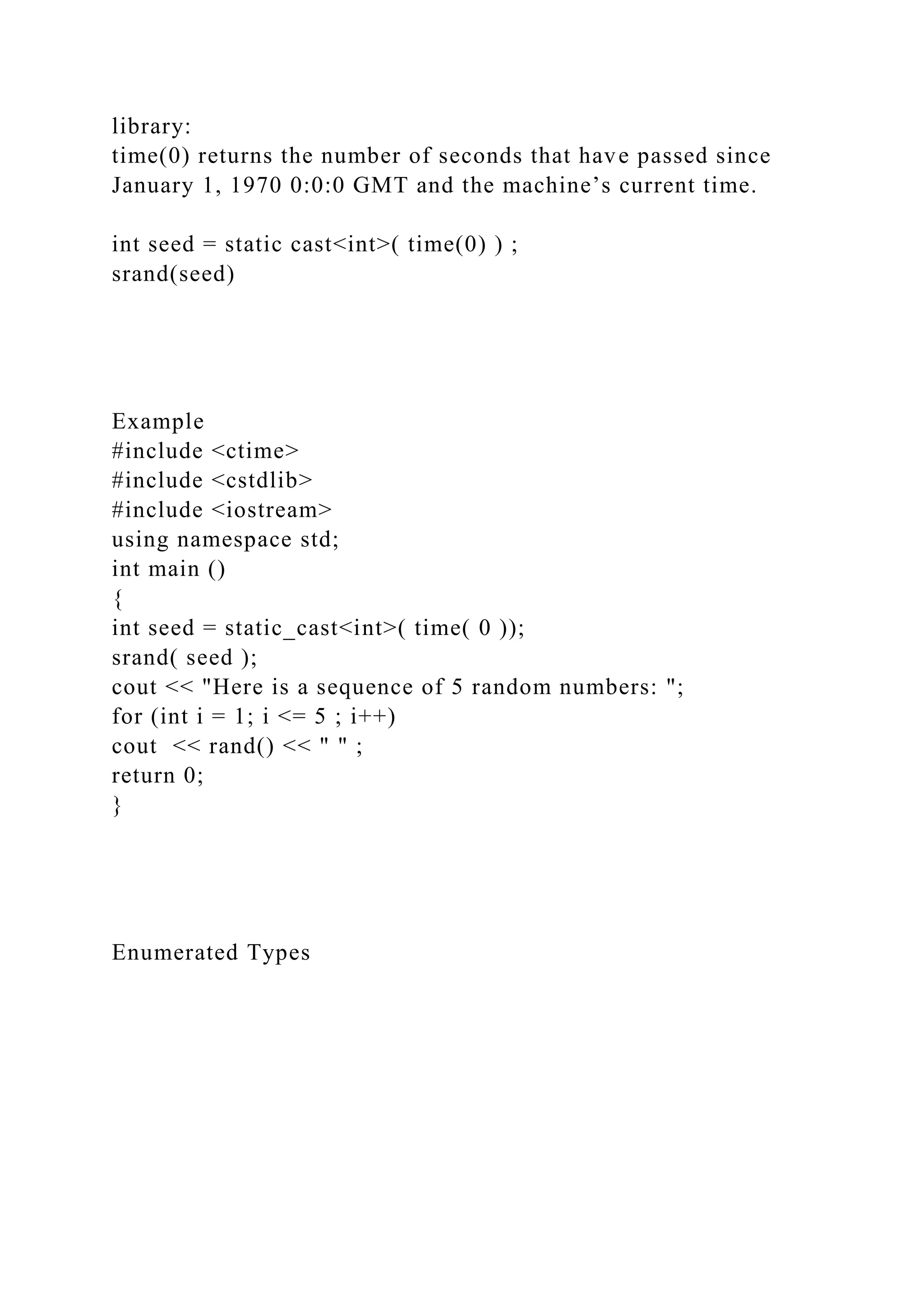
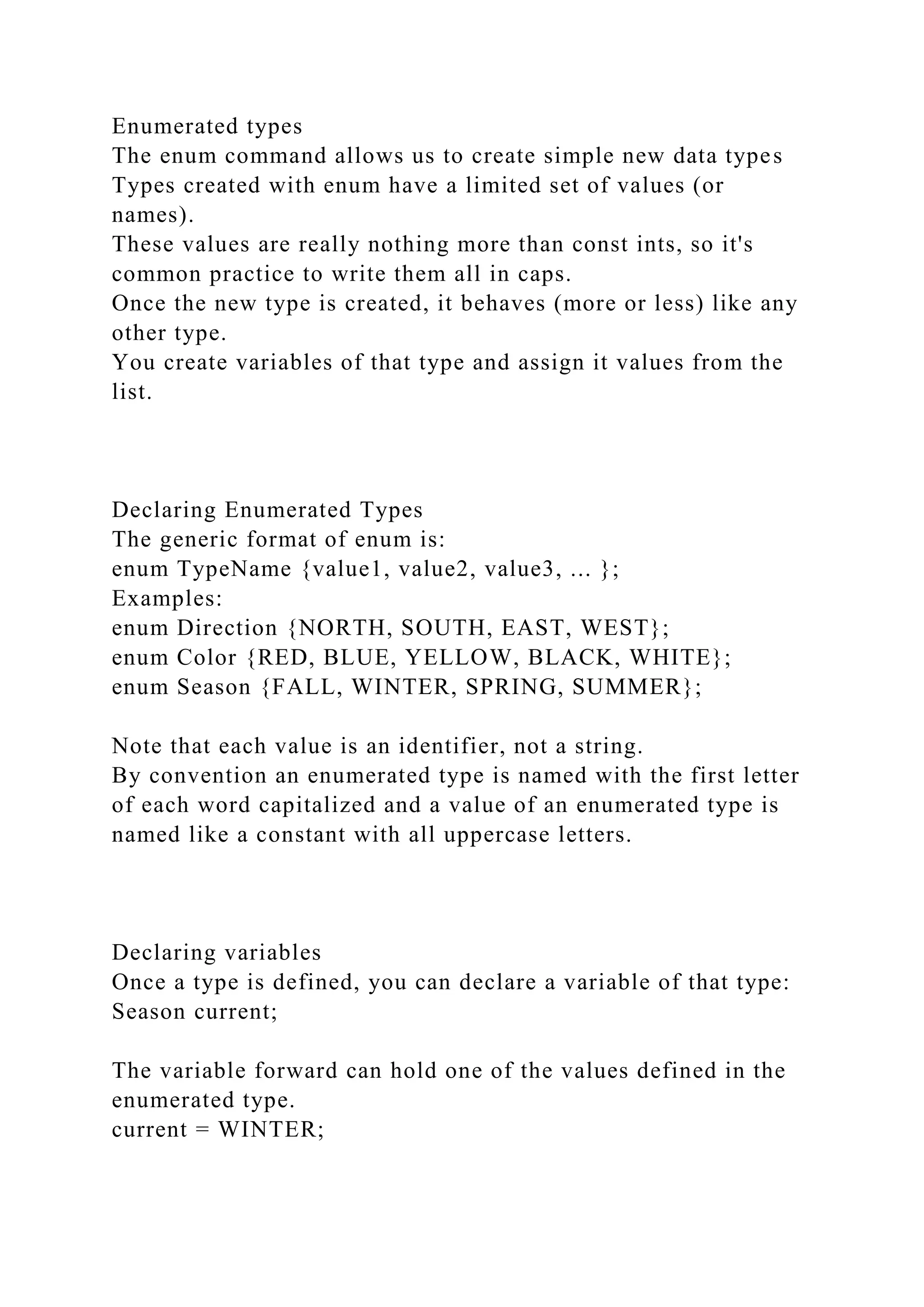
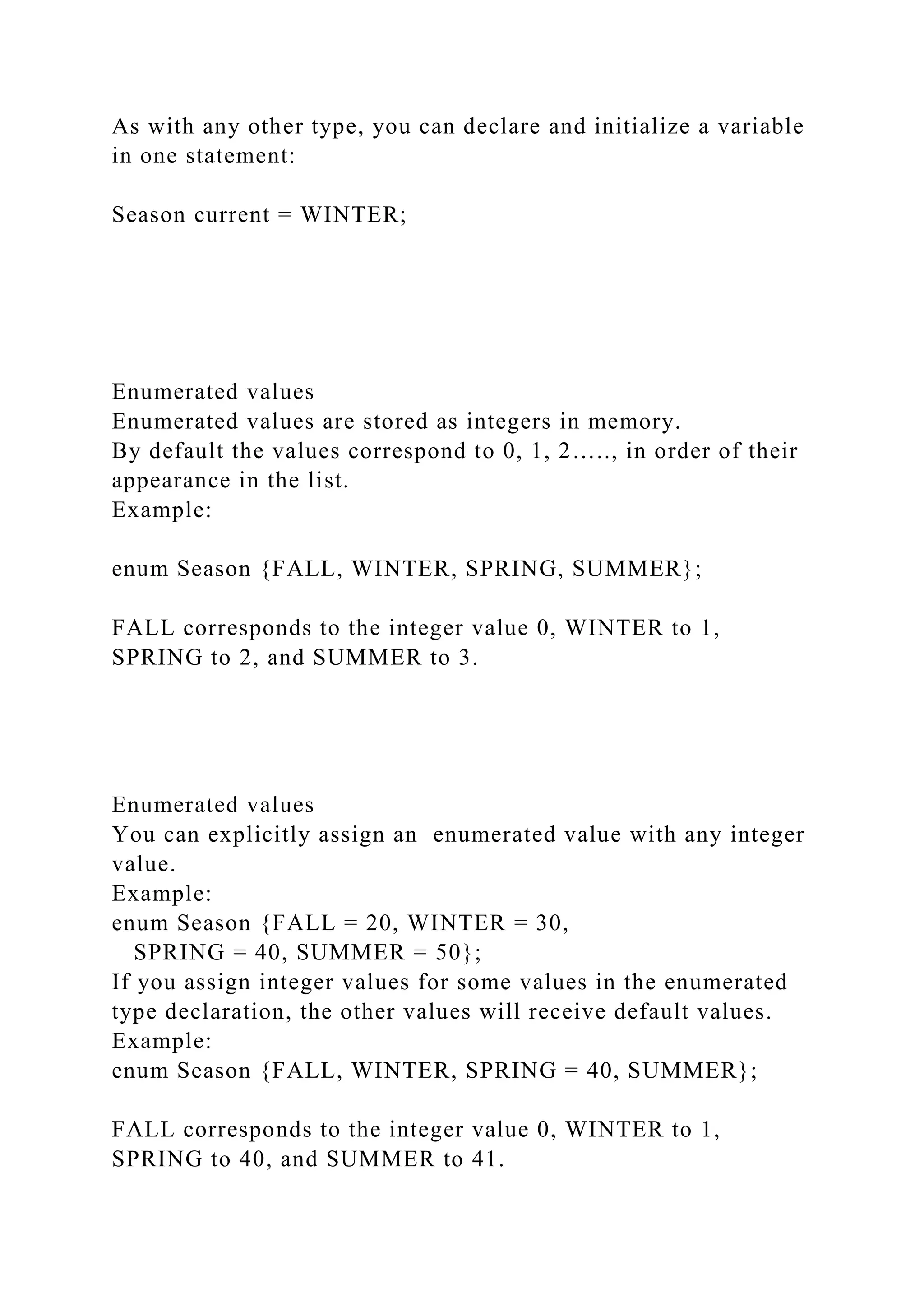
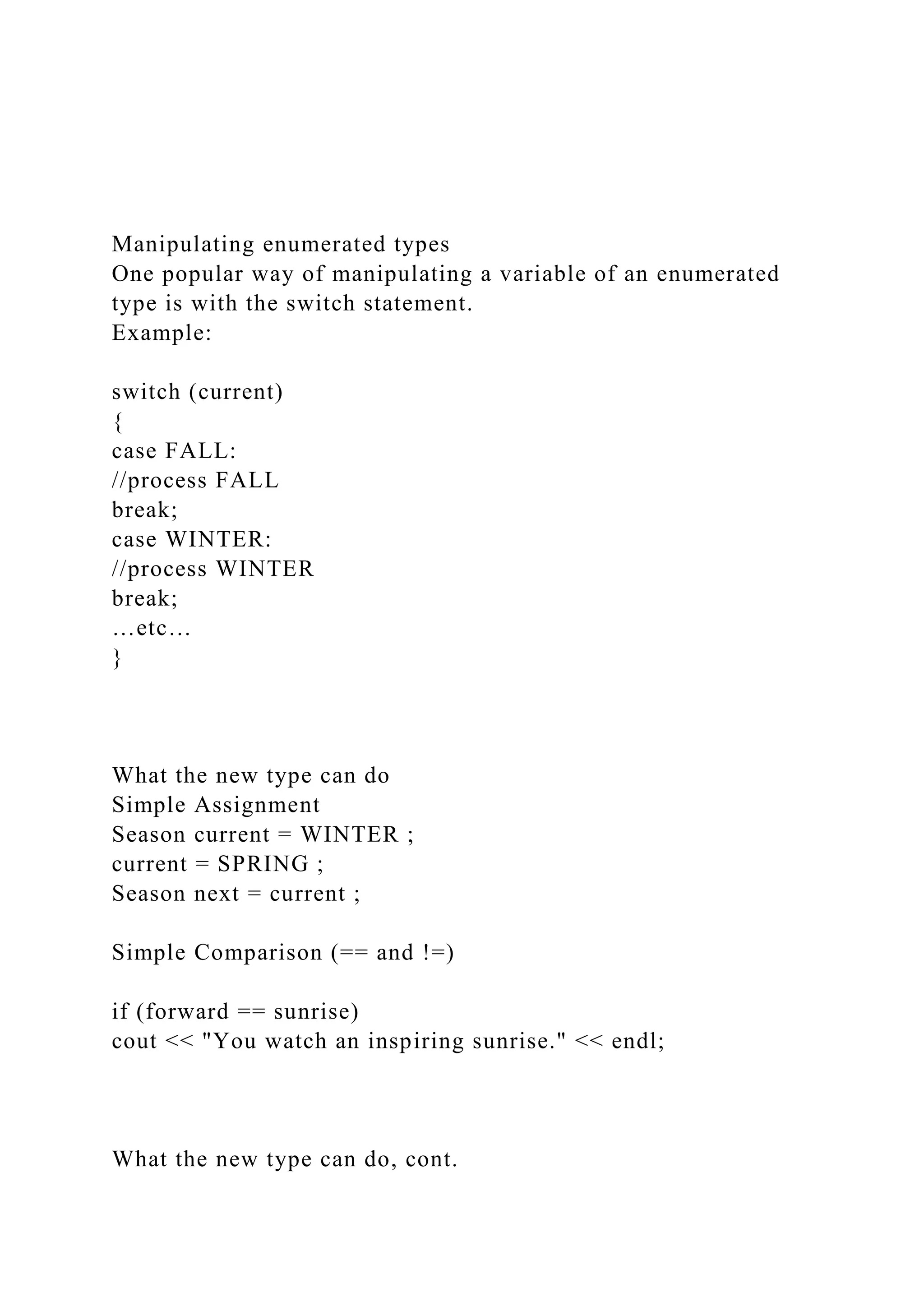
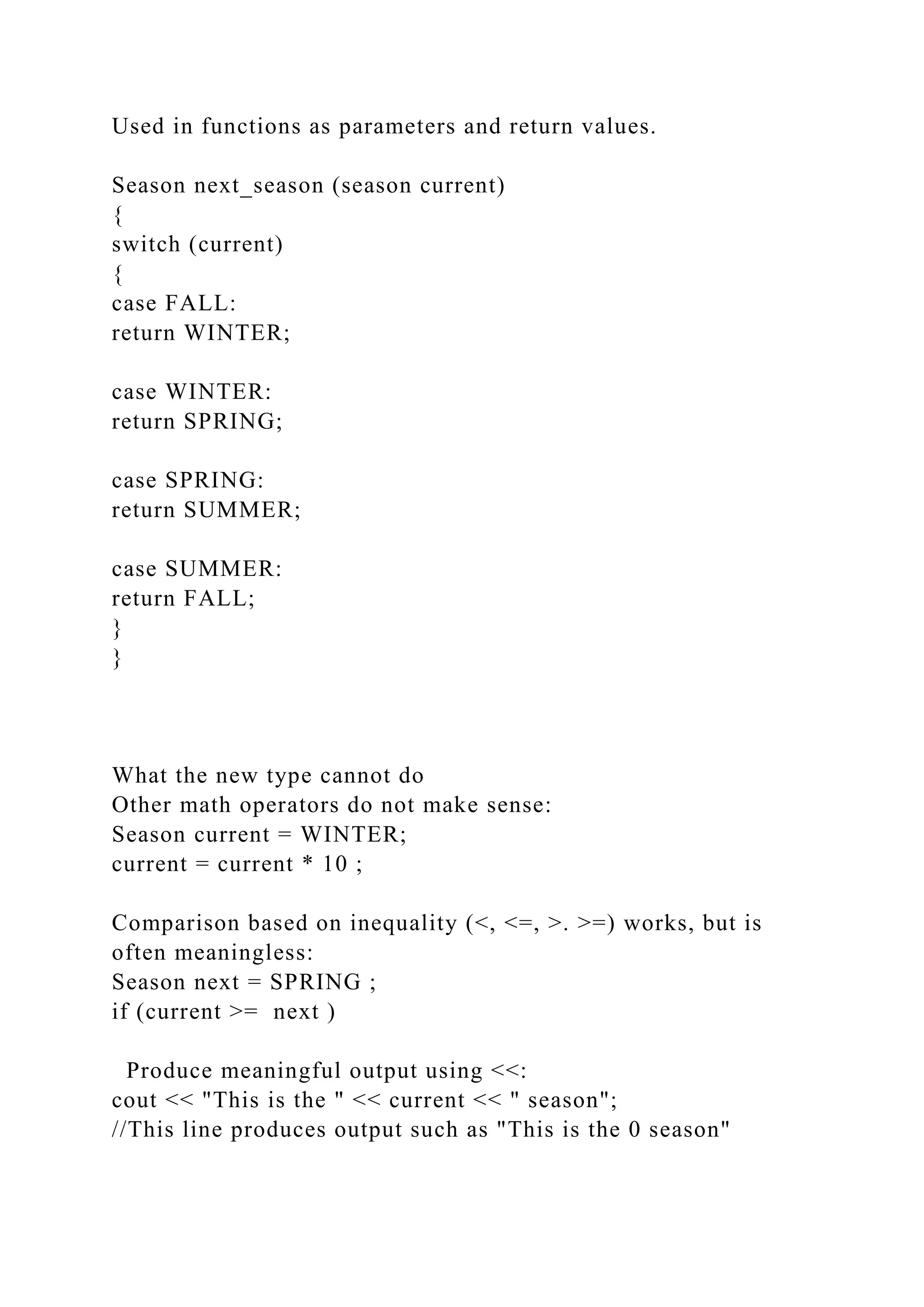
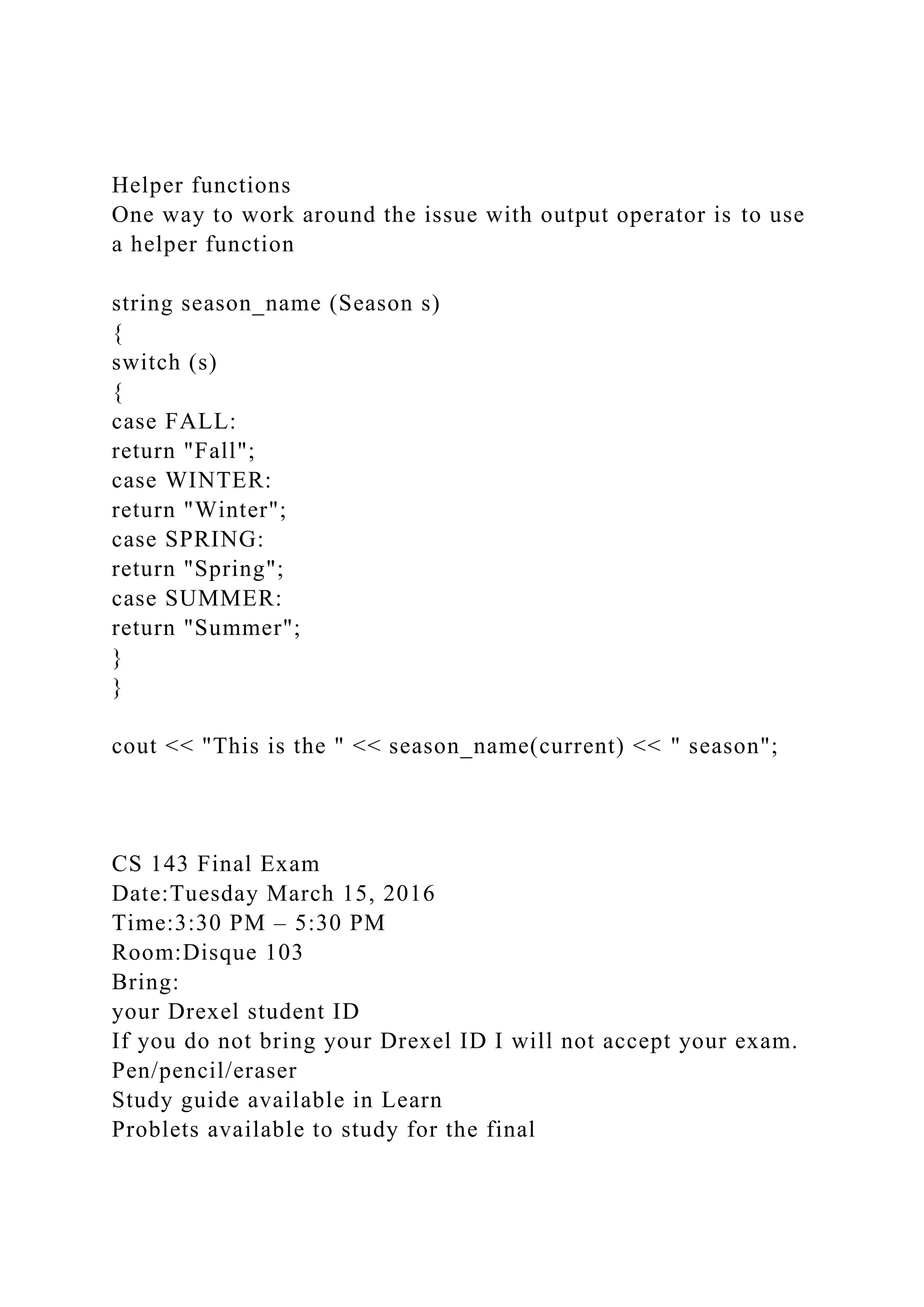
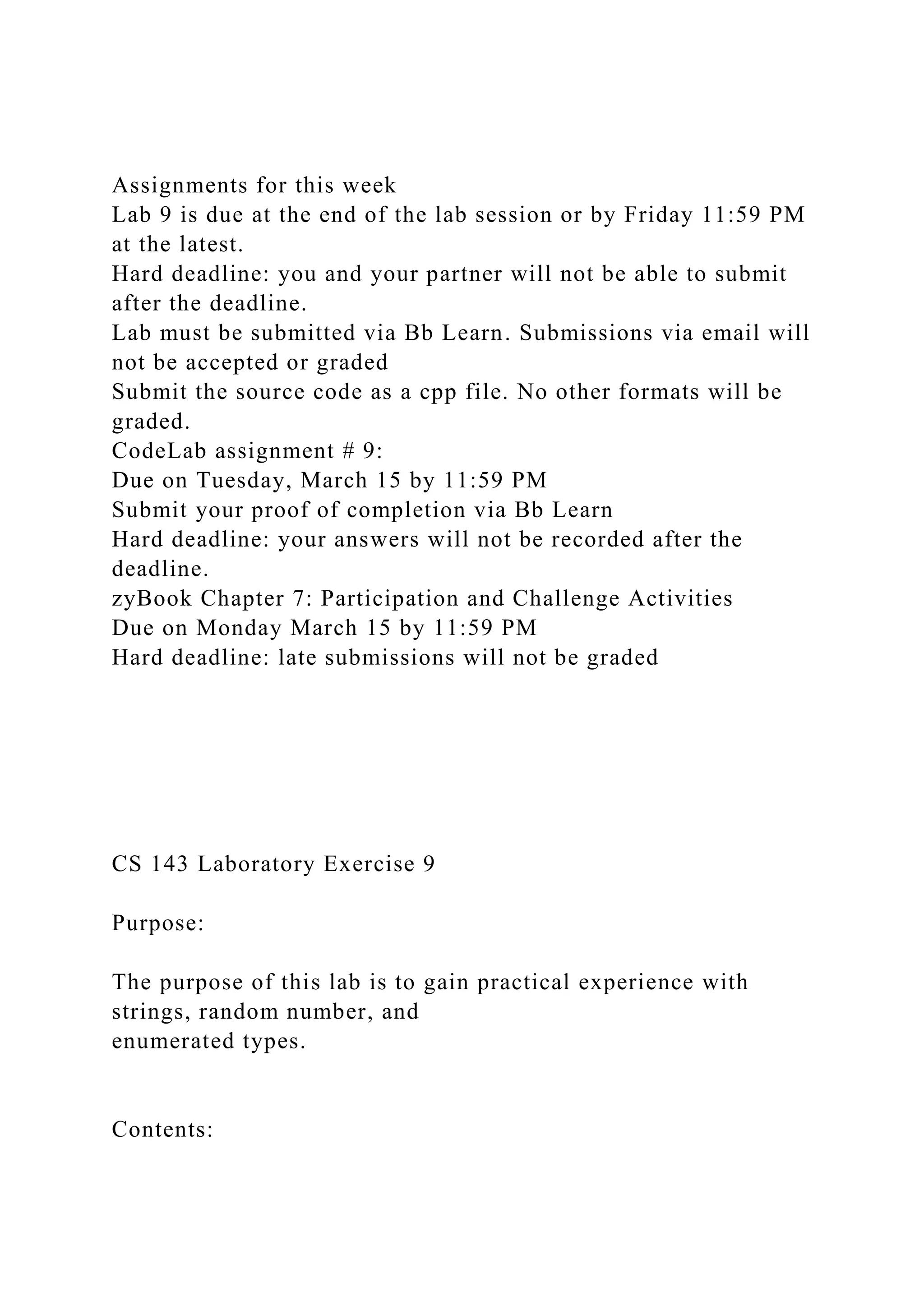
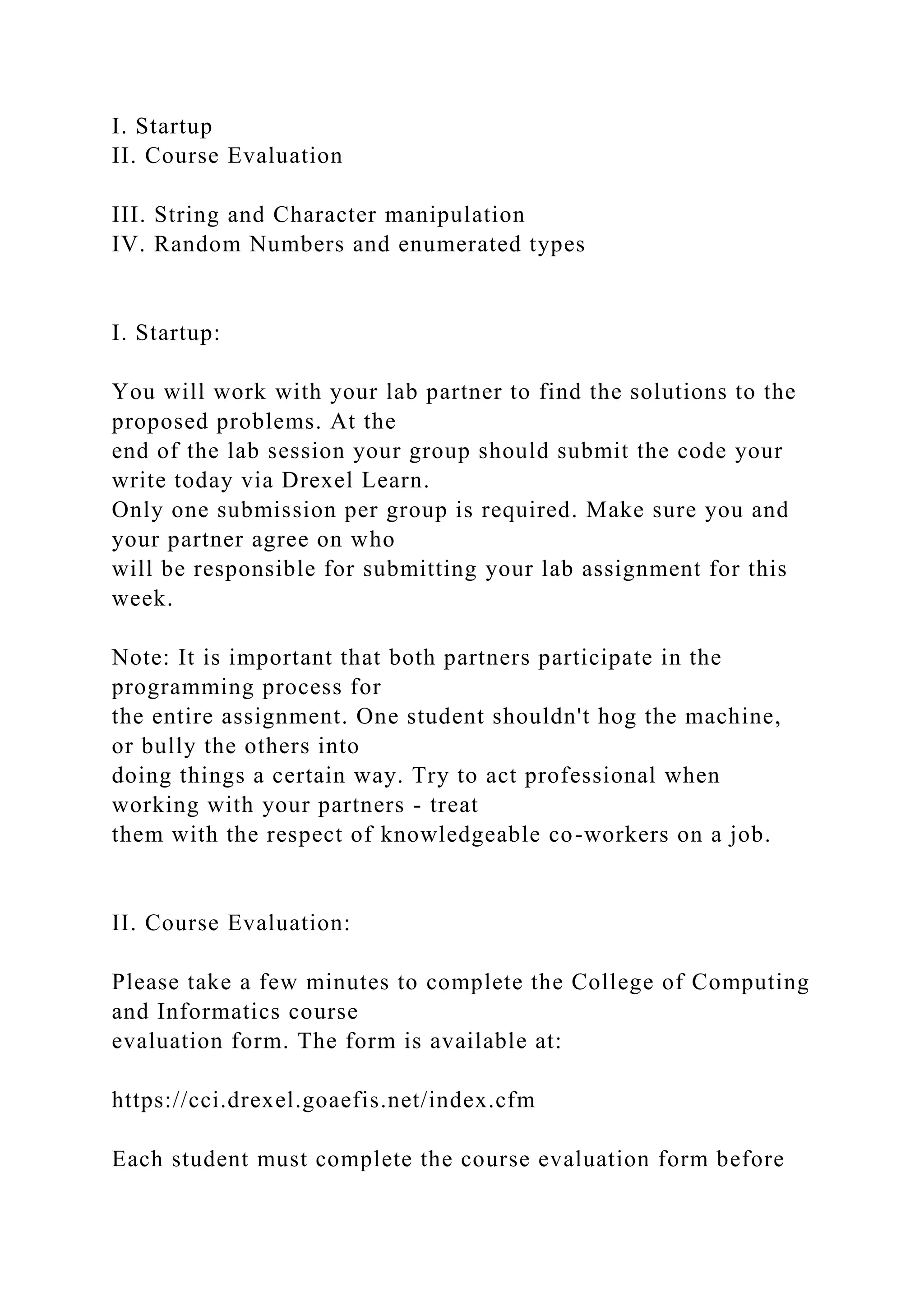
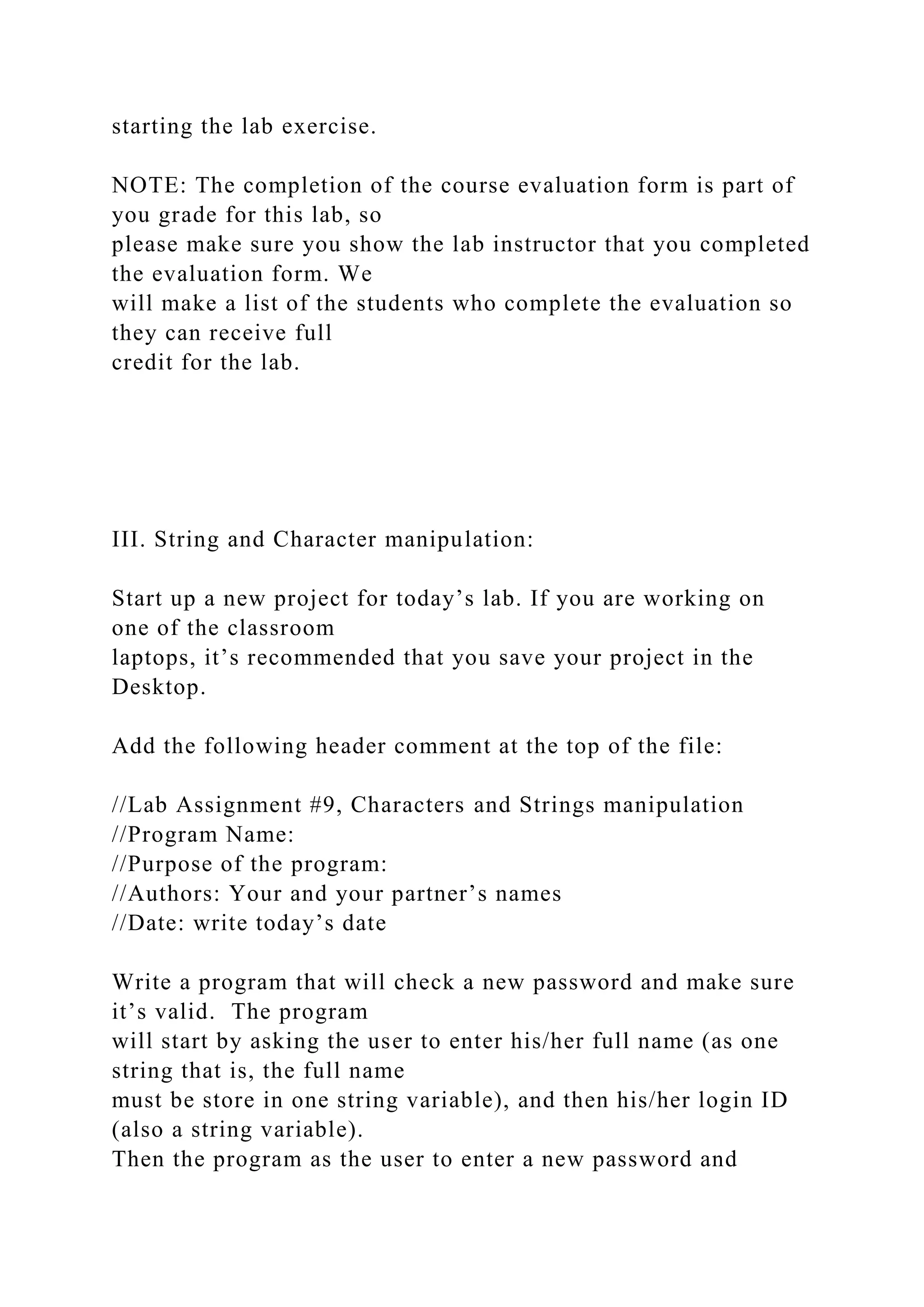
![validates it. Here is the criteria
for valid passwords:
following four categories:
– Z).
– z).
– 9).
-alphabetic characters (for example: @ # $ % ^ & * - + =
| { ] ? / etc.).
by the last name initial)
If the password entered by the user meets the all criteria the
program let’s the user know
that the password has been changed. If the password entered
does not meet at least one of
the criteria, the program issues an error message and ask the
user to try again (as many
time as needed unti lthe user provides a valid password).
You should consider writing functions to solve this problem,
othewise you may end up](https://image.slidesharecdn.com/labassignment6part3timeconversionprogramnamelab-221026091849-d6a0008d/75/Lab-Assignment-6-part-3-Time-ConversionProgram-Name-lab-docx-35-2048.jpg)