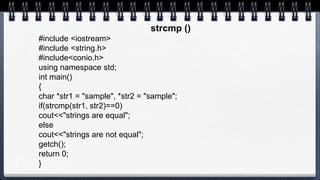- Arrays allow storing multiple values of the same type sequentially in memory. They have a fixed size or dimension.
- To declare an integer array of size 4, we write "int arr[4]". Individual elements can be accessed using indexes from 0 to dimension-1.
- Strings in C++ are arrays of characters that end with a null character. Common string functions like strcpy(), strcat(), strlen() allow manipulating strings.

![Arrays
• So far we have used variables to store values in memory for later reuse. We
now explore a means to store multiple values together as one unit, the array.
• An array is a fixed number of elements of the same data type stored
sequentially in memory.
• Therefore, an integer array holds some number of integers, a character array
holds some number of characters, and so on.
• The size of the array is referred to as its dimension.
• To declare an array in C++, we write as follows:
type arrayName[dimension];](https://image.slidesharecdn.com/arrayandstringinc093547-240113122152-2bfd44a4/85/Array-and-string-in-C-_093547-analysis-pptx-2-320.jpg)
![• To declare an integer array named arr of four elements, we write
int arr[4];
• The elements of an array can be accessed by using an index into
the array.
• Arrays in C++ are zero-indexed, so the first element has an index
of 0.
• So, to access the third element in arr, we write arr[2]; The value
returned can then be used just like any other integer.](https://image.slidesharecdn.com/arrayandstringinc093547-240113122152-2bfd44a4/85/Array-and-string-in-C-_093547-analysis-pptx-3-320.jpg)
![Initializing an Arrays
• There are several ways to initialize the array. One way is to
declare the array and then initialize some or all of the elements:
int arr[4];
arr[0] = 6;
arr[1] = 0;
arr[2] = 9;
arr[3] = 6;](https://image.slidesharecdn.com/arrayandstringinc093547-240113122152-2bfd44a4/85/Array-and-string-in-C-_093547-analysis-pptx-4-320.jpg)
![• Another way is to initialize some or all of the values at the time
of declaration:
int arr[4] = { 6, 0, 9, 6 };
• Sometimes it is more convenient to leave out the size of the array
and let the compiler determine the array's size for us, based on
how many elements we give it:
int arr[] = { 6, 0, 9, 6, 2, 0, 1, 1 };
• Here, the compiler will create an integer array of dimension 8.](https://image.slidesharecdn.com/arrayandstringinc093547-240113122152-2bfd44a4/85/Array-and-string-in-C-_093547-analysis-pptx-5-320.jpg)
![The array can also be initialized with values that are not known beforehand:
#include <iostream>
using namespace std;
int main( )
{
int i, arr[4];
cout <<"Please enter 4 integers:" << endl;
for(i = 0; i < 4; i++){
cin >> arr[i];
}
cout << "Values in array are now:";
for(i = 0; i < 4; i++){
cout << " " << arr[i] << endl;
}
}](https://image.slidesharecdn.com/arrayandstringinc093547-240113122152-2bfd44a4/85/Array-and-string-in-C-_093547-analysis-pptx-6-320.jpg)
![#include<iostream>
using namespace std;
int main( )
{
int i, avg, sum = 0 ;
int marks[10] ; /* array declaration */
for ( i = 0 ; i <= 9; i++ )
{
cout<<"n Enter marks " ;
cin>>marks[i] ; /* store data in array */
}
for ( i = 0 ; i <= 9 ; i++ ) {
sum = sum + marks[i] ; /* read data from an array*/ }
avg = sum / 10 ;
cout<< "n Average marks = "<<avg;
return 0; }](https://image.slidesharecdn.com/arrayandstringinc093547-240113122152-2bfd44a4/85/Array-and-string-in-C-_093547-analysis-pptx-7-320.jpg)
![/*Write a program to get n numbers and find out sum and average of numbers*/
#include<iostream>
using namespace std;
int main( ) {
int a[100], i, n; //array of size n
float avg, sum=0;
cout<<“Enter total number of elements : ”;
cin>>n;
for(i=0; i<n; i++) {
cout<<“Enter the number<<“endl”;
cin>>a[i];
sum = sum + a[i];
}
avg=sum/n;
cout<<“Array elements are :”<<endl;
for(i=0; i<n; i++){
cout<< a[i])<<endl; }
cout<<“Sum = “<<sum <<“Average = “<<avg;
return 0;
}](https://image.slidesharecdn.com/arrayandstringinc093547-240113122152-2bfd44a4/85/Array-and-string-in-C-_093547-analysis-pptx-8-320.jpg)
![//Program to find the largest element in an array
#include<iostream>
using namespace std;
int main() {
int a[50], size, i, big;
cout<<“nEnter size of the array : ”;
cin>>size;
cout<<“nEnter <<size<<“elements in to the array : ”;
for(i=0; i<size; i++) {
cin>>a[i]; }
big=a[0];
for(i=1; i<size; i++){
if(big<a[i])
big=a[i];}
cout<<“nThe biggest element is ”<<big;
return 0;}](https://image.slidesharecdn.com/arrayandstringinc093547-240113122152-2bfd44a4/85/Array-and-string-in-C-_093547-analysis-pptx-9-320.jpg)
![• Note that when accessing an array the index given must be a
positive integer from 0 to n-1, where n is the dimension of the
array. The index itself may be directly provided, derived from a
variable, or computed from an expression:
arr[5];
arr[i];
arr[i+3];](https://image.slidesharecdn.com/arrayandstringinc093547-240113122152-2bfd44a4/85/Array-and-string-in-C-_093547-analysis-pptx-10-320.jpg)
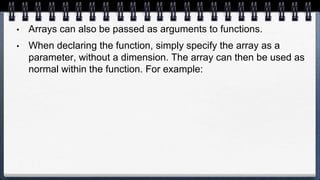
![#include <iostream>
using namespace std;
int sum(const int array[ ], const int length) {
long sum = 0;
for(int i = 0; i < length; sum += array[i++]);
return sum;
}
int main( ) {
int arr[ ] = {1, 2, 3, 4, 5, 6, 7};
cout << "Sum: " << sum(arr, 7) << endl;
return 0;
}](https://image.slidesharecdn.com/arrayandstringinc093547-240113122152-2bfd44a4/85/Array-and-string-in-C-_093547-analysis-pptx-12-320.jpg)
![• C++ supports the creation of multidimensional arrays, through the
addition of more than one set of brackets.
• Thus, a two-dimensional array may be created as follows:
type arrayName[dimension1][dimension2];
• The array will have dimension1 x dimension2 elements of the same
type and can be thought of as an array of arrays.
• The first index indicates which of dimension1 sub-arrays to access,
and then the second index accesses one of dimension2 elements
within that sub-array.
• Initialization and access are similar to the one-dimensional case:](https://image.slidesharecdn.com/arrayandstringinc093547-240113122152-2bfd44a4/85/Array-and-string-in-C-_093547-analysis-pptx-13-320.jpg)
![#include <iostream>
using namespace std;
int main() {
int twoDimArray[2][4];
twoDimArray[0][0] = 6;
twoDimArray[0][1] = 0;
twoDimArray[0][2] = 9;
twoDimArray[0][3] = 6;
twoDimArray[1][0] = 2;
twoDimArray[1][1] = 0;
twoDimArray[1][2] = 1;
twoDimArray[1][3] = 1;
for(int i = 0; i < 2; i++)
{
for(int j = 0; j < 4; j++)
{
cout << twoDimArray[i][j];
}
}
cout << endl;
return 0;
}](https://image.slidesharecdn.com/arrayandstringinc093547-240113122152-2bfd44a4/85/Array-and-string-in-C-_093547-analysis-pptx-14-320.jpg)
![The array can also be initialized at declaration in the following ways:
int twoDimArray[2][4] = { 6, 0, 9, 6, 2, 0, 1, 1 };
int twoDimArray[2][4] = { { 6, 0, 9, 6 } , { 2, 0, 1, 1 } };](https://image.slidesharecdn.com/arrayandstringinc093547-240113122152-2bfd44a4/85/Array-and-string-in-C-_093547-analysis-pptx-15-320.jpg)
![Examples #include<iostream>
using namespace std;
int main( )
{
/* An array with 5 rows and 2 column */
int a[5][2] = {{0,0},{1,2},{2,4},{3,6},{4,8}};
int i, j;
/* output each array element’s value */
for(i=0; i<5; i++){
for(j=0; j<2; j++){
cout<<a[i][j]<<endl”;
}
}
return 0;
}](https://image.slidesharecdn.com/arrayandstringinc093547-240113122152-2bfd44a4/85/Array-and-string-in-C-_093547-analysis-pptx-16-320.jpg)
![#include<stdio.h>
using namespace std;
int main( )
{
int disp[3][5];
int i, j;
for(i=0; i<=2; i++)
{
for(j=0;j<=4;j++)
{
cout<<"Enter value for disp[3][5]: "<<endl;
cin>>disp[i][j]);
}
}
return 0;
}](https://image.slidesharecdn.com/arrayandstringinc093547-240113122152-2bfd44a4/85/Array-and-string-in-C-_093547-analysis-pptx-17-320.jpg)
![/*Write a program to read 3*3 matrix and
find maximum number*/
#include<iostream>
using namespace std;
#include<conio.h>
int main()
{
int mat[3][3], i, j, max;
cout<<"Enter any 3*3 matrix: "<<endl;
for(i=0; i<3; i++)
{
for(j=0; j<3; j++)
{
cin>>mat[i][j];
}
}
max = mat[0][0];
for(i=0; i<3; i++)
{
for(j=0; j<3; j++)
{
if(max<mat[i][j])
max = mat[i][j];
}
}
cout<<"nLargest Element = "<<max;
getch();
return 0;
}](https://image.slidesharecdn.com/arrayandstringinc093547-240113122152-2bfd44a4/85/Array-and-string-in-C-_093547-analysis-pptx-18-320.jpg)
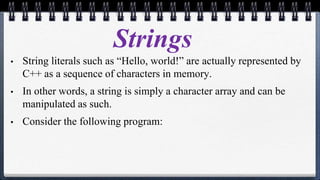
![#include <iostream>
using namespace std;
int main()
{
char helloworld[] = { 'H', 'e', 'l', 'l', 'o', ',', ' ', 'w', 'o', 'r', 'l', 'd', '!', '0' };
cout << helloworld << endl;
return 0;
}](https://image.slidesharecdn.com/arrayandstringinc093547-240113122152-2bfd44a4/85/Array-and-string-in-C-_093547-analysis-pptx-20-320.jpg)
![• This program prints Hello, world! Note that the character array
helloworld ends with a special character known as the null
character. This character is used to indicate the end of the string.
• Character arrays can also be initialized using string literals. In this
case, no null character is needed, as the compiler will
automatically insert one:
char helloworld[] = “Hello, world!”;](https://image.slidesharecdn.com/arrayandstringinc093547-240113122152-2bfd44a4/85/Array-and-string-in-C-_093547-analysis-pptx-21-320.jpg)
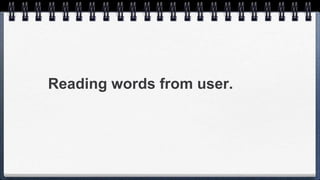
![#include <iostream>
using namespace std;
int main()
{
char name[20];
cout<<"Enter your name: ";
cin>>name;
cout<<"Your name is “<<name;
return 0;
}](https://image.slidesharecdn.com/arrayandstringinc093547-240113122152-2bfd44a4/85/Array-and-string-in-C-_093547-analysis-pptx-23-320.jpg)
![#include <iostream>
using namespace std;
int main( )
{
char name[30];
cout<<"Enter your full name: ";
gets(name); //Function to read string from user.
cout<<"Your Full Name is: ";
puts(name); //Function to display string.
system("pause");
return 0;
}](https://image.slidesharecdn.com/arrayandstringinc093547-240113122152-2bfd44a4/85/Array-and-string-in-C-_093547-analysis-pptx-24-320.jpg)
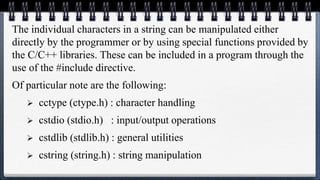
![Here is an example to illustrate the
cstring library:
#include <iostream>
#include <string.h>
using namespace std;
int main()
{
char fragment1[] = "I'm a s";
char fragment2[] = "tring!";
char fragment3[20];
char finalString[20] = "";
strcpy(fragment3, fragment1);
strcat(finalString, fragment3);
strcat(finalString, fragment2);
cout << finalString;
return 0;
}](https://image.slidesharecdn.com/arrayandstringinc093547-240113122152-2bfd44a4/85/Array-and-string-in-C-_093547-analysis-pptx-26-320.jpg)
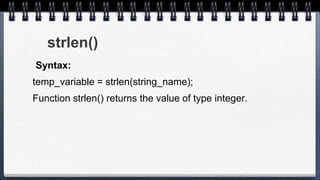
![#include<iostream>
#include<string>
using namespace std;
int main()
{
char name[50];
int len;
cout<<"Enter your String not more than 50 ";
cout<<"character::";
gets(name);
len=strlen(name);
cout<<"The Length of String is "<<len<<endl;
return 0;
}](https://image.slidesharecdn.com/arrayandstringinc093547-240113122152-2bfd44a4/85/Array-and-string-in-C-_093547-analysis-pptx-28-320.jpg)
![#include<iostream>
#include <string.h>
#include <conio.h>
using namespace std;
int main()
{
char name[30]= "hello whatssup";
cout<<"nString is "<<name;
cout<<"The length of string is "<<strlen(name);
getch();
return 0;
}](https://image.slidesharecdn.com/arrayandstringinc093547-240113122152-2bfd44a4/85/Array-and-string-in-C-_093547-analysis-pptx-29-320.jpg)
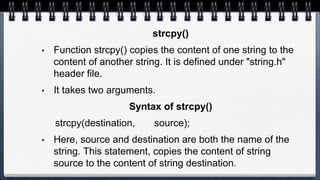
![#include <iostream>
#include <string.h>
using namespace std;
int main()
{
char a[10], b[10];
cout<<"Enter string: ";
gets(a);
strcpy(b, a); //Content of string a is copied to string b.
cout<<"Copied string: "<<endl;
puts(b);
return 0;
}](https://image.slidesharecdn.com/arrayandstringinc093547-240113122152-2bfd44a4/85/Array-and-string-in-C-_093547-analysis-pptx-31-320.jpg)
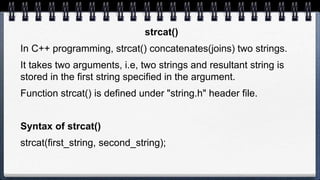
![#include<iostream>
#include<string.h>
using namespace std;
int main()
{
char name[10], name1[10];
//clrscr();
cout<<"Enter the First string t";
gets(name);
cout<<"Enter the Second string t";
gets(name1);
strcat(name,name1);
cout<<"The string after concatenations is "<<endl<<name;
return 0;
}](https://image.slidesharecdn.com/arrayandstringinc093547-240113122152-2bfd44a4/85/Array-and-string-in-C-_093547-analysis-pptx-33-320.jpg)
![strrev ()
#include<iostream>
#include<conio.h>
#include<string.h>
using namespace std;
int main()
{
char name[10];
cout<<"Enter the String ";
gets(name);
strrev(name);
cout<<"The String after reverse isn "<<name;
getch();
return 0;
}](https://image.slidesharecdn.com/arrayandstringinc093547-240113122152-2bfd44a4/85/Array-and-string-in-C-_093547-analysis-pptx-34-320.jpg)