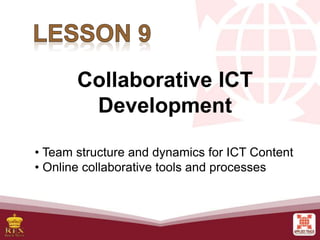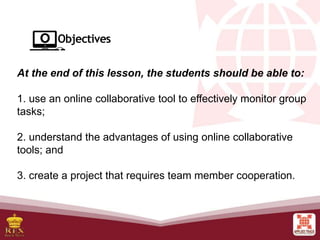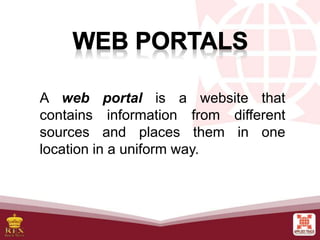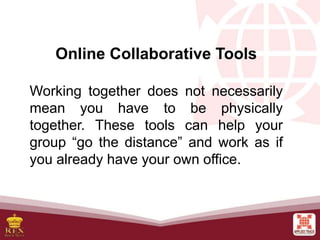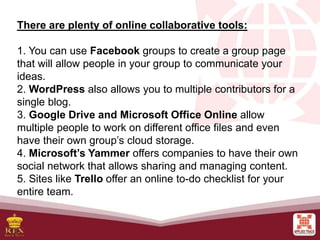This document discusses online collaborative tools that allow teams to work together effectively without being physically present. It defines a web portal as a website that consolidates information from different sources in a uniform way. The document lists several online collaborative tools, including Facebook groups, WordPress, Google Drive, Microsoft Office Online, Yammer, and Trello, that enable groups to communicate, work on shared documents, and manage tasks and content from a distance. At the end of reading this document, students should be able to use an online collaborative tool to monitor group tasks, understand the advantages of these tools, and create a cooperative team project.