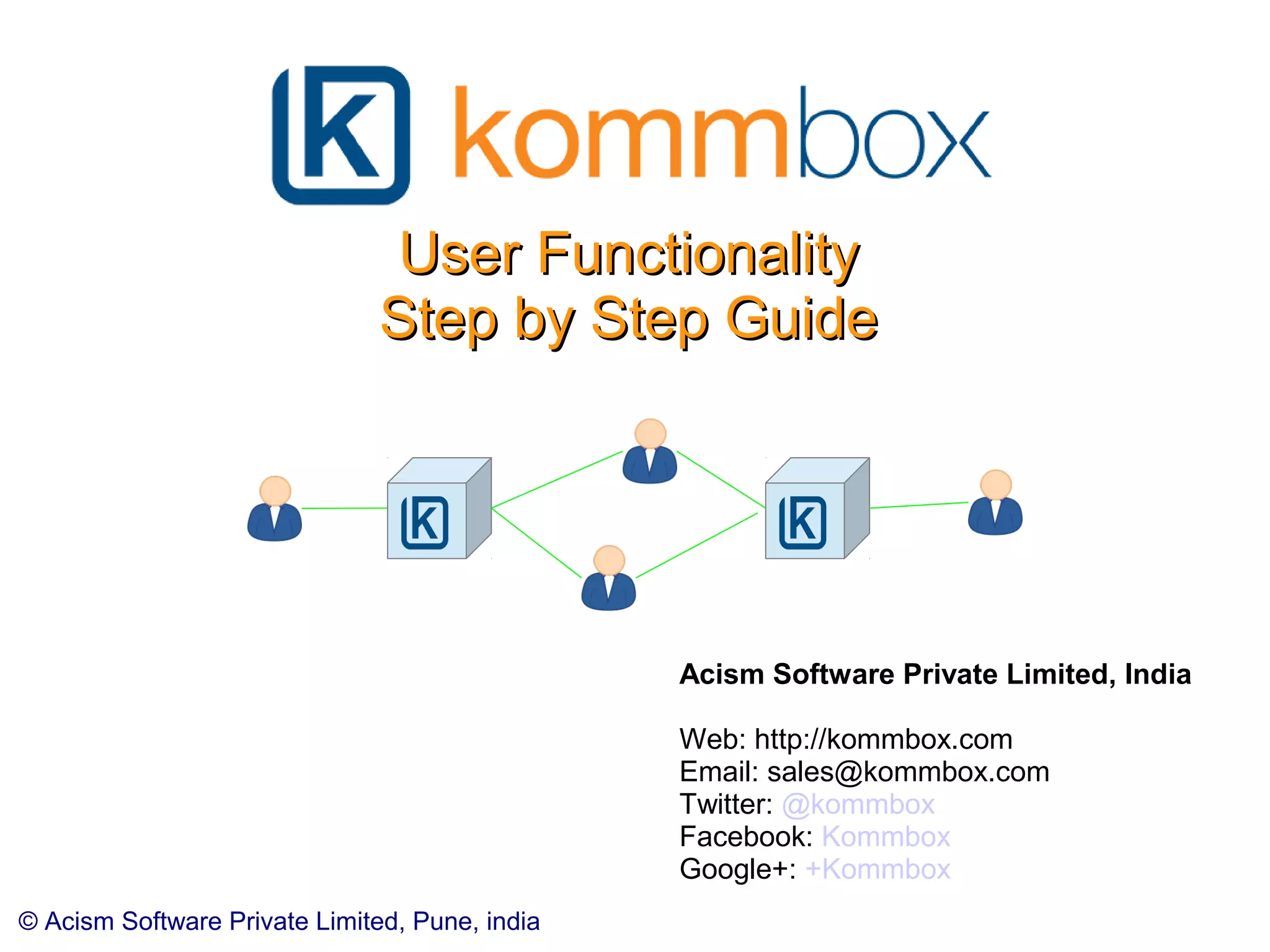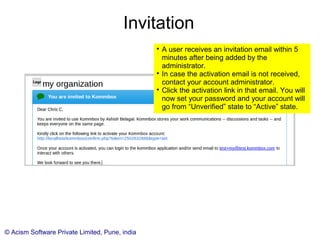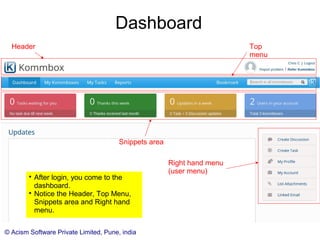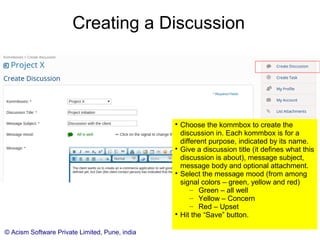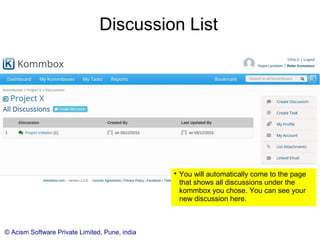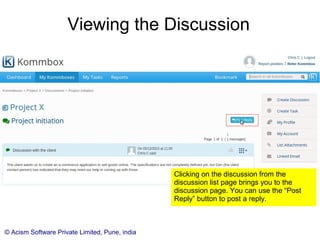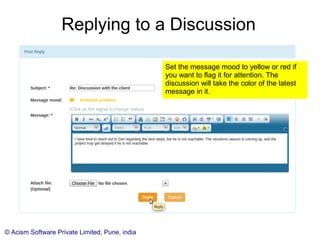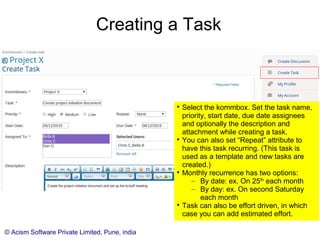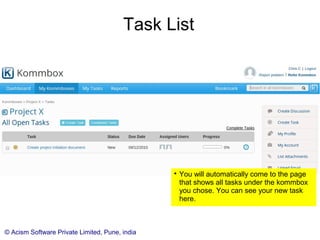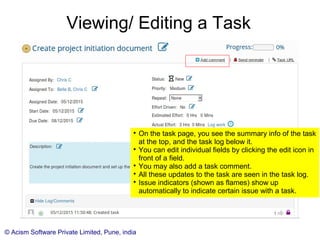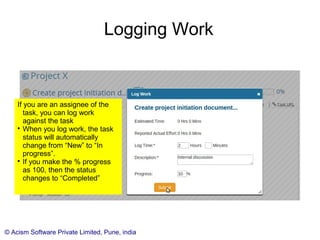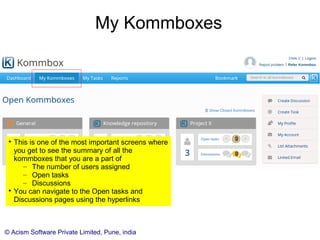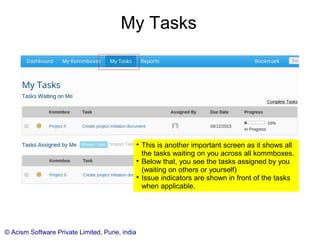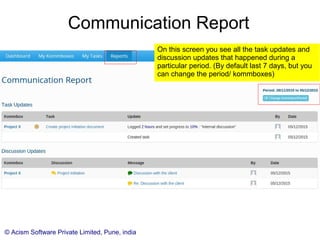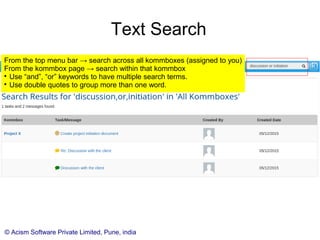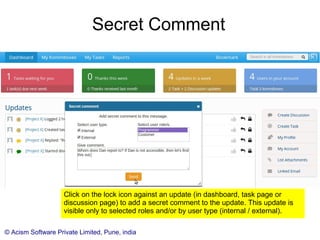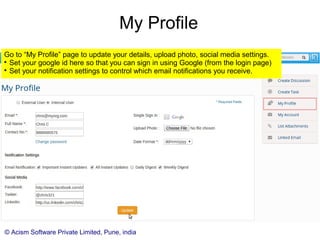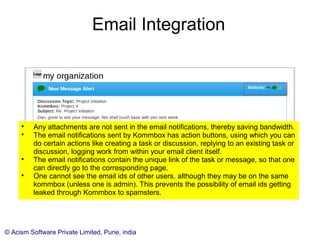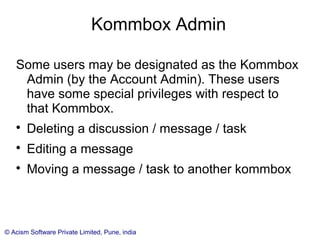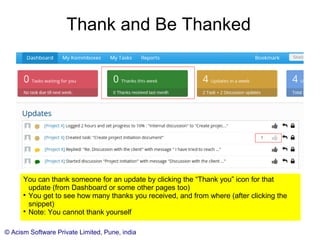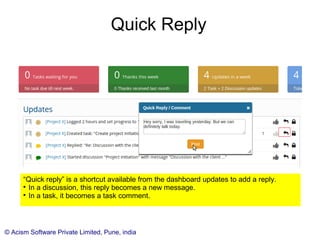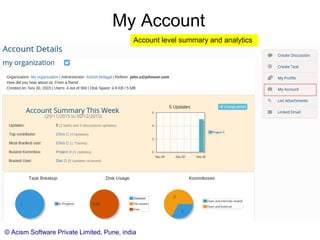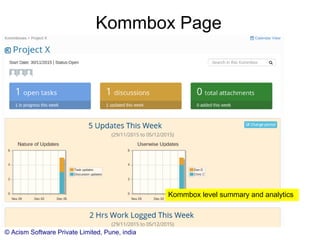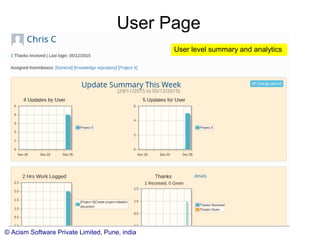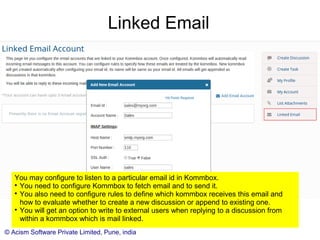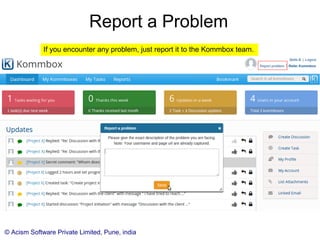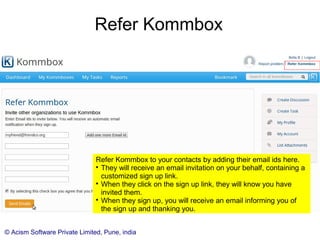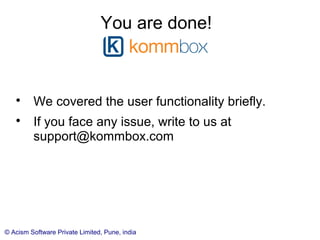The document provides a step-by-step guide for users of Kommbox, detailing the process of account activation, login, and navigation through the dashboard. It covers creating discussions and tasks, managing replies, viewing tasks, and utilizing features like two-way email integration and profile management. Additional functionalities such as reporting issues, referring contacts, and analytics summaries for user activity are also mentioned.