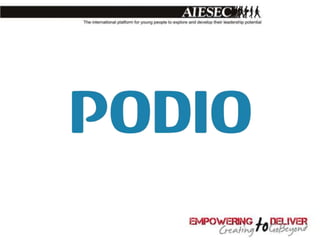
Podio Training
- 2. Podio - Similar to Facebook • Similar Interface • Activity Stream • Status Update Bar (@ tagging) • Messaging • Contacts • Workspaces (like a facebook group)
- 3. Team Workspaces on Podio With Podio you can make separate workspaces for every department, where they can connect. 2 workspaces can not be connected in any way. We can make administrators for workspaces. They can add/edit applications and manage users. -LCP – Admin for every workspace -Portfolio Heads – Admin for their department workspace. -VP TM & VP IM – Admin for MB & GB Workspace.
- 4. Structure of a workspace
- 5. Status Update Bar Share status update, images, links, ask questions and tag people through @ sign.
- 6. Activity Stream (like facebook)
- 7. Task Allocation System •Assign task to your members/contacts •Add the task, assign it to the person, put the completion date and time, make the task recurring and set reminders. •The assigned person will get reminder notifications before the task (if you specify).
- 8. Assigned Task Notification The assigned task will appear in the person’s inbox.
- 9. Calendar (Personal & Team) All meetings will be listed in the calendar of the podio account. Reminder messages are also received before the meeting begins. Connect Google Calendar with Podio for more accessibility.
- 10. Adding Members in Workspaces •In a workspace -> click the ‘+’ sign -> add the email in the dialog box •Users will be invited/added to podio/workspace.
- 11. Comments on App Entries Podio gives us the ability to comment on application entries. This can be used to discuss and share information on app entries. (comments can also be disabled).
- 12. Reply through Emails You can reply through the podio notifications you get in your email. Just use the reply option, add the information and this will be added as a comment on the task, discussions or any other app entry. You can even add entries through emails, use the ‘email to app’ feature in app settings.
- 13. Tags You can add tags to every application entry, later they help us in searching content in applications/workspaces.
- 14. Filters (to search) With Podio one can can search through various entries through the filtering system.
- 15. Upload & Share Files With Podio one can upload unlimited files and share with your team. Max size you can upload is 100 MB. You can also connect your dropbox, google drive with podio.
- 16. Connect External Services You can connect various external services with Podio. Ex – you can use dropbox to upload files onto Podio. You can connect Google Calendar with Podio Calendar.
- 17. Make Webforms With Podio you can make web forms where external can enter data. Like Google Forms Just make an application and click on the settings option, then webform, you will get a url, change colors etc.
- 18. Customize Workspaces With Podio you can the sidebar of your workspaces. You can add text, images, links, application reports. Add your team’s picture, vision, mission, goals.
- 19. Make/Edit your applications Click modify in an applications settings. Use Drag and Drop to add, remove fields to your applications. Read this guide to know more - https://help.podio.com/entries/21697027-the- building-blocks-in-the-app-builder
- 20. Be Aware • Part of Multiple Workspaces – A lot of notification, you can unfollow workspaces/apps/people. • Disable Email Notifications in your accounts to prevent your inbox from flooding. • Time Zone Issues (make sure your members have Asia – Kolkata as their Time Zone). This leads to issues with the calendar and meetings app.
- 21. You can mail us your queries & feedback at podiosuperuser@gmail.com
