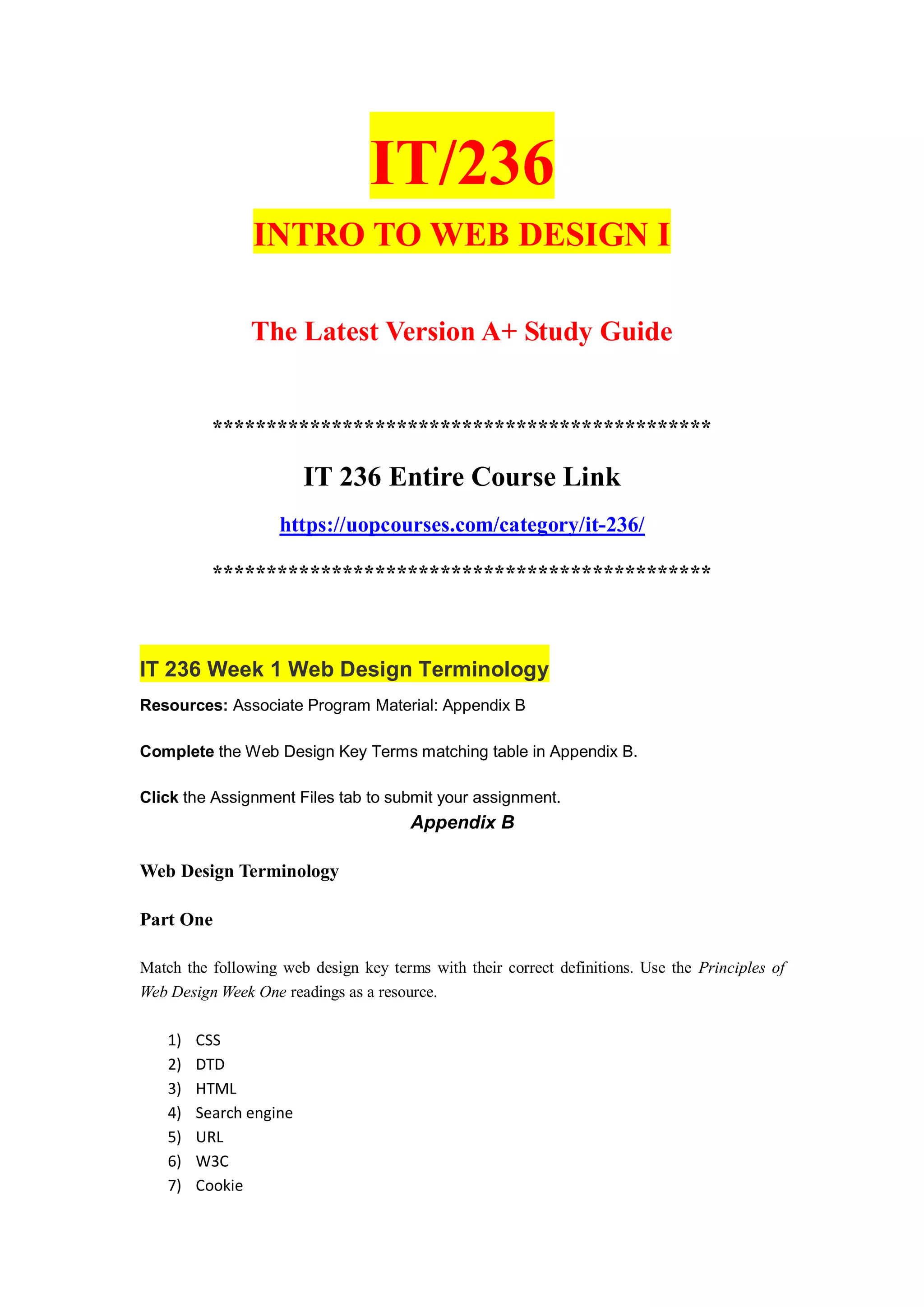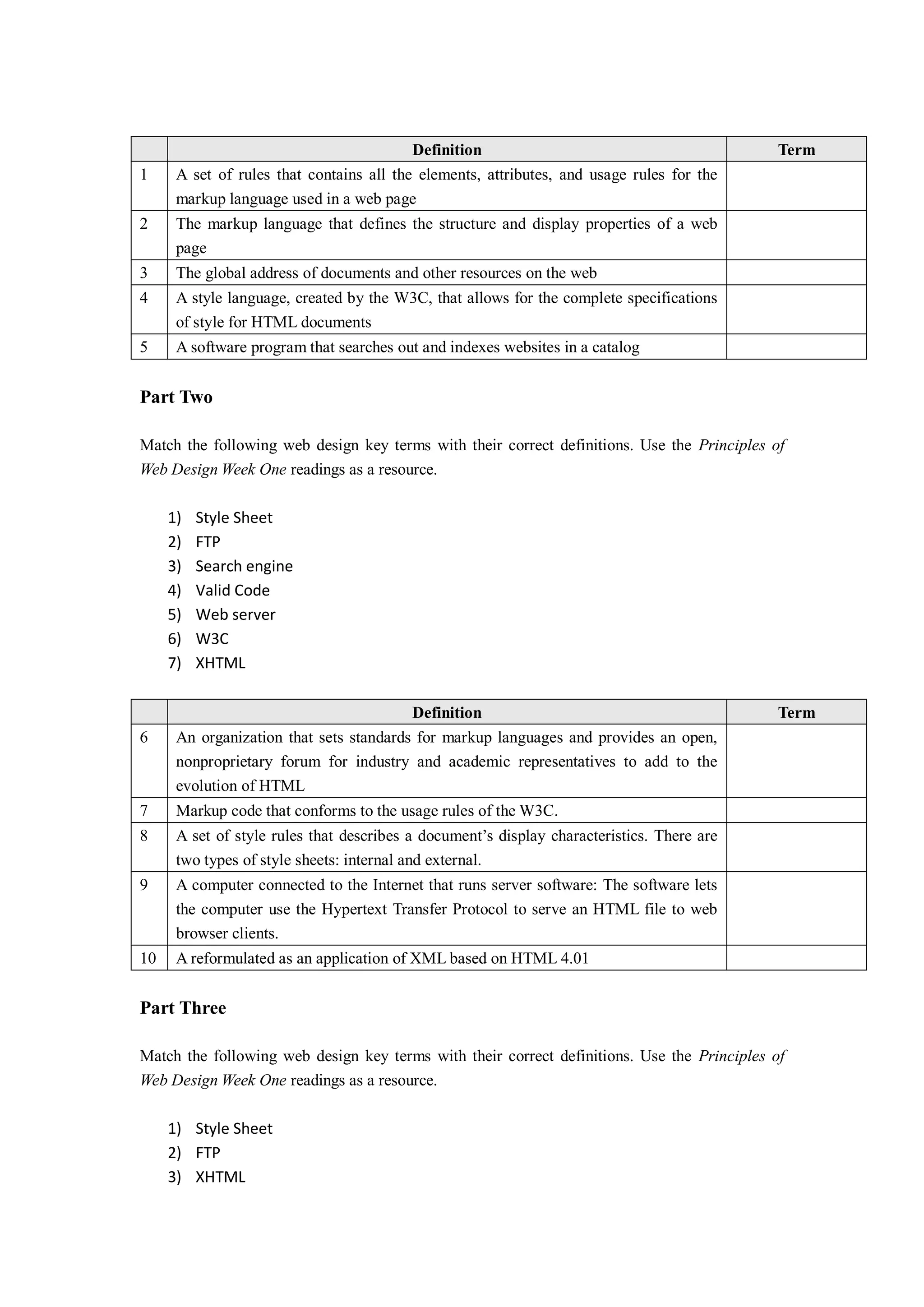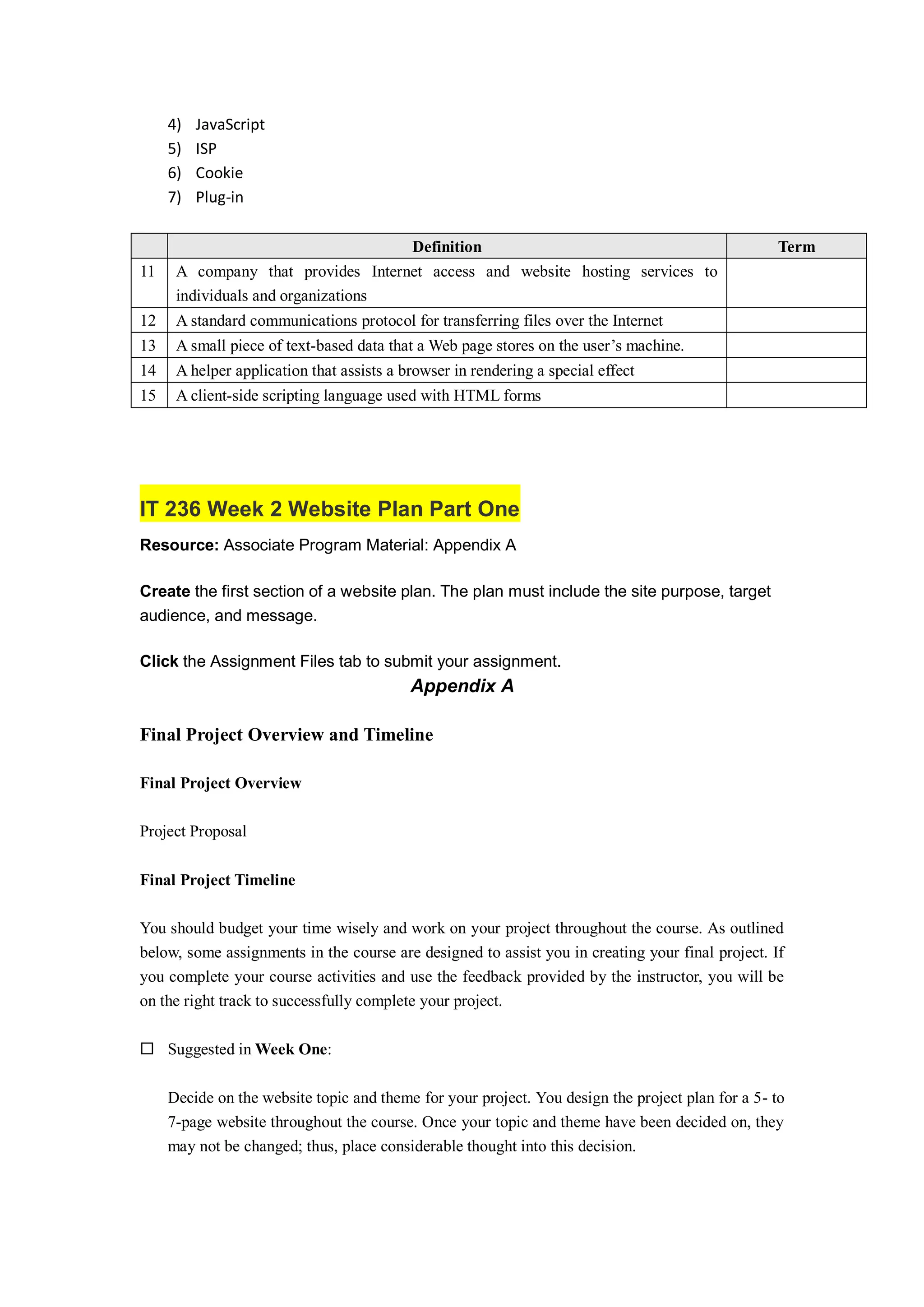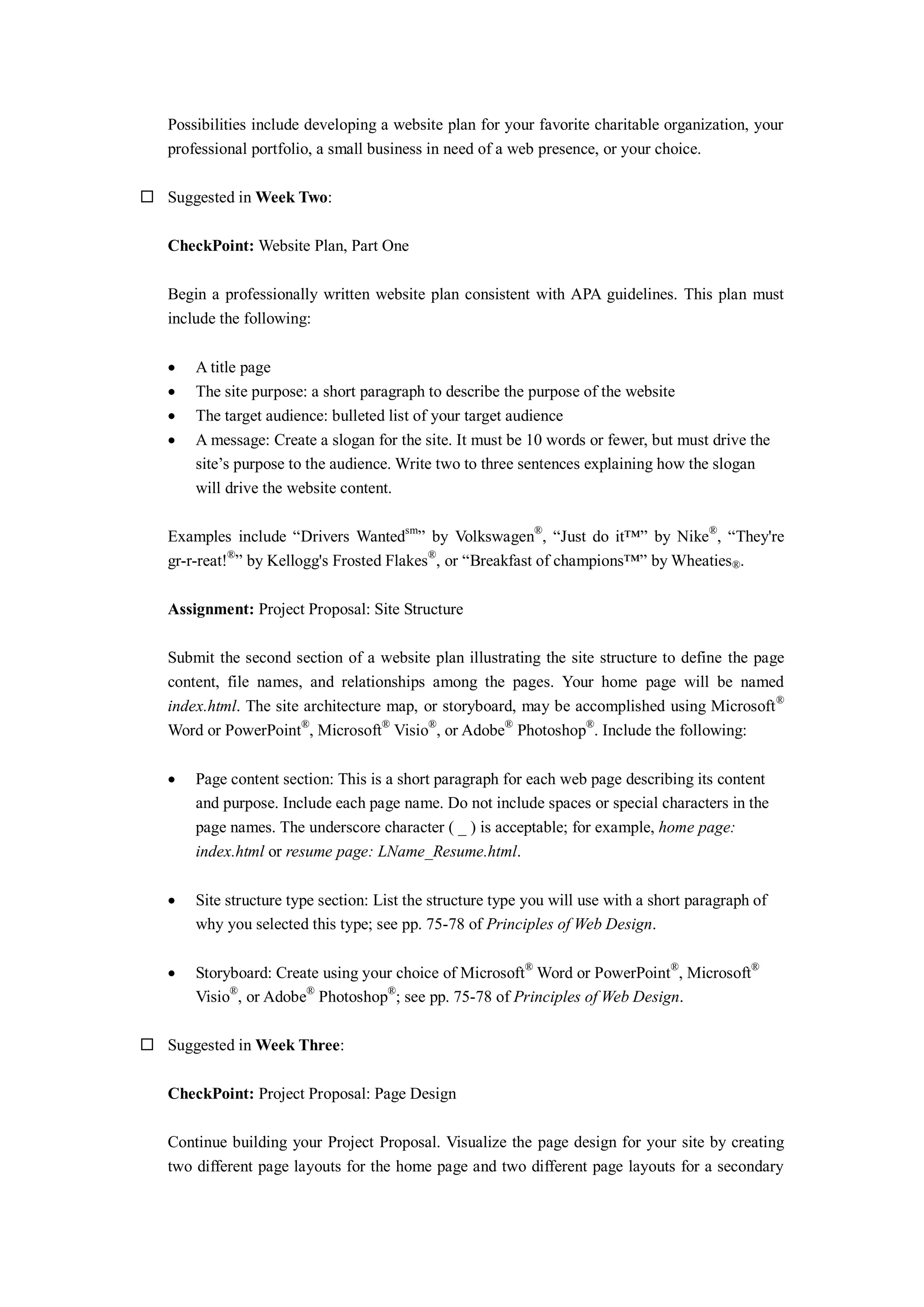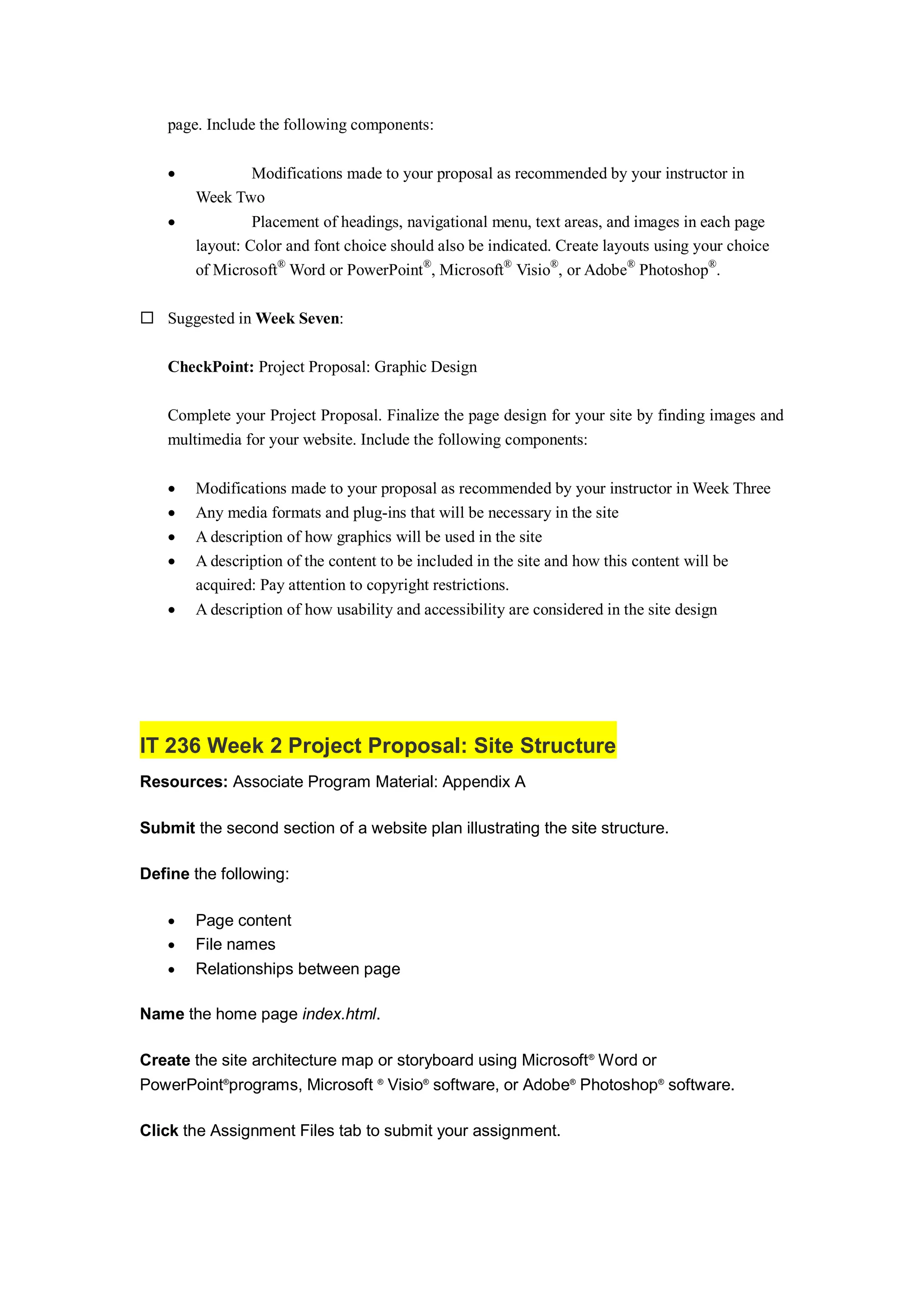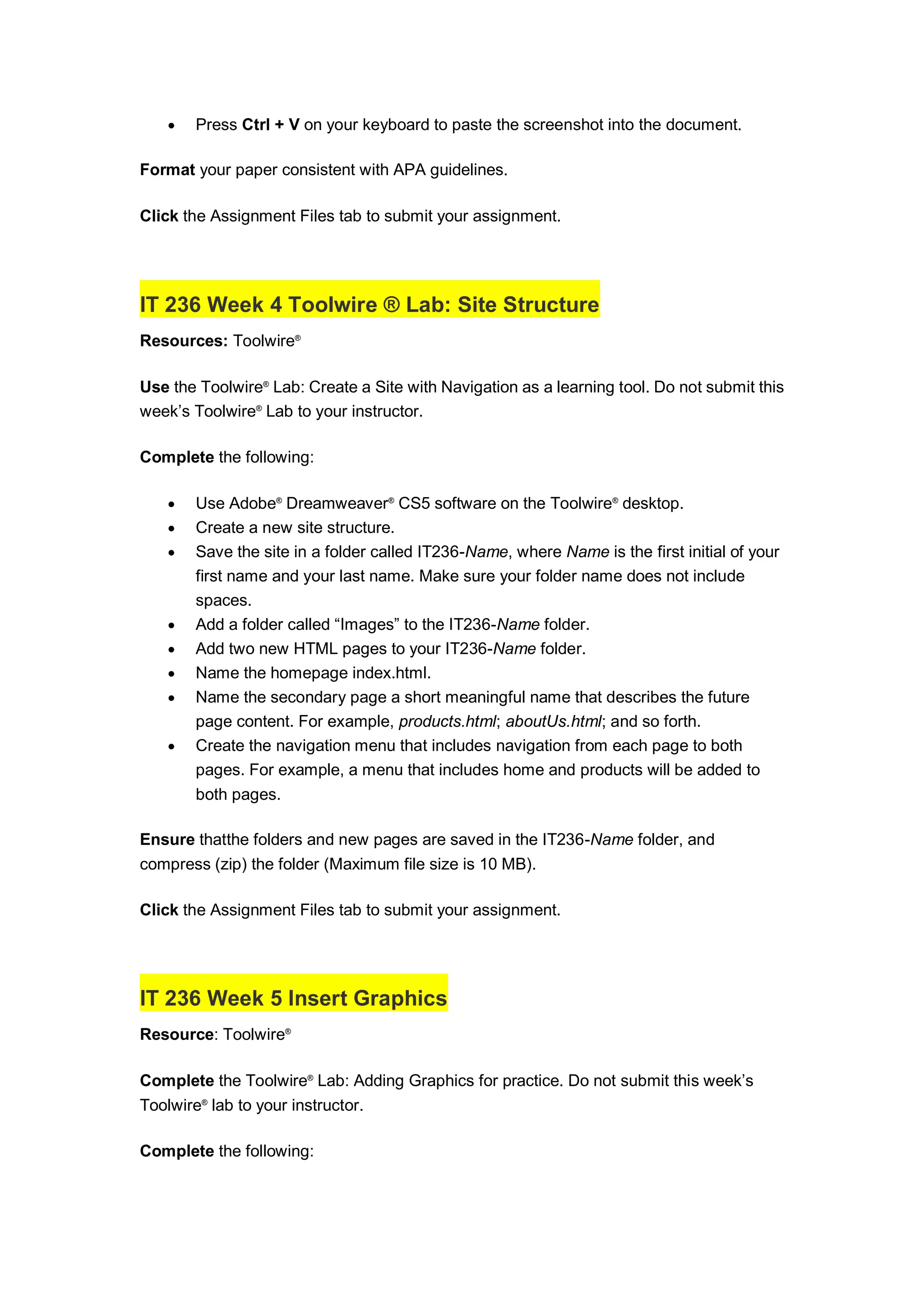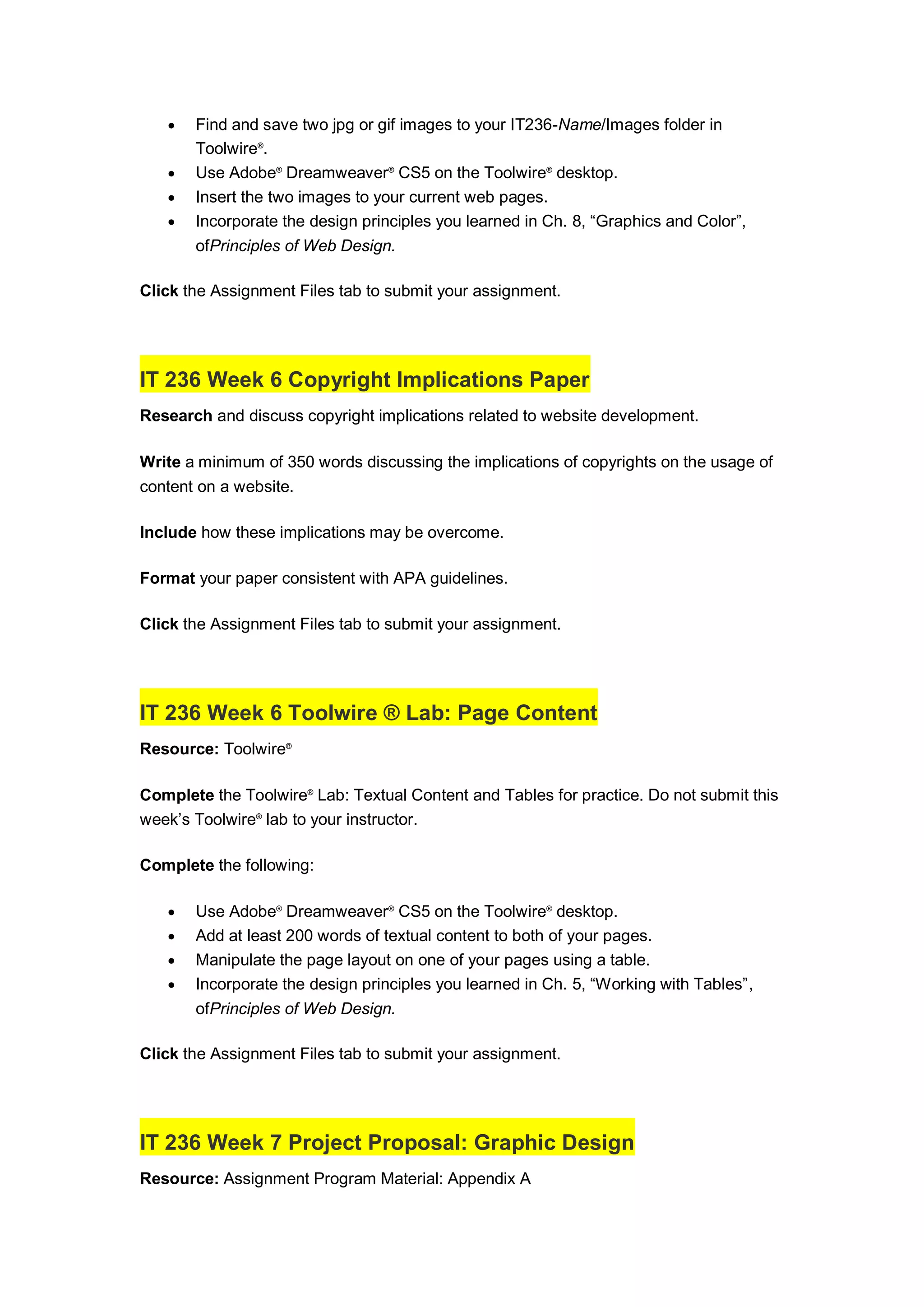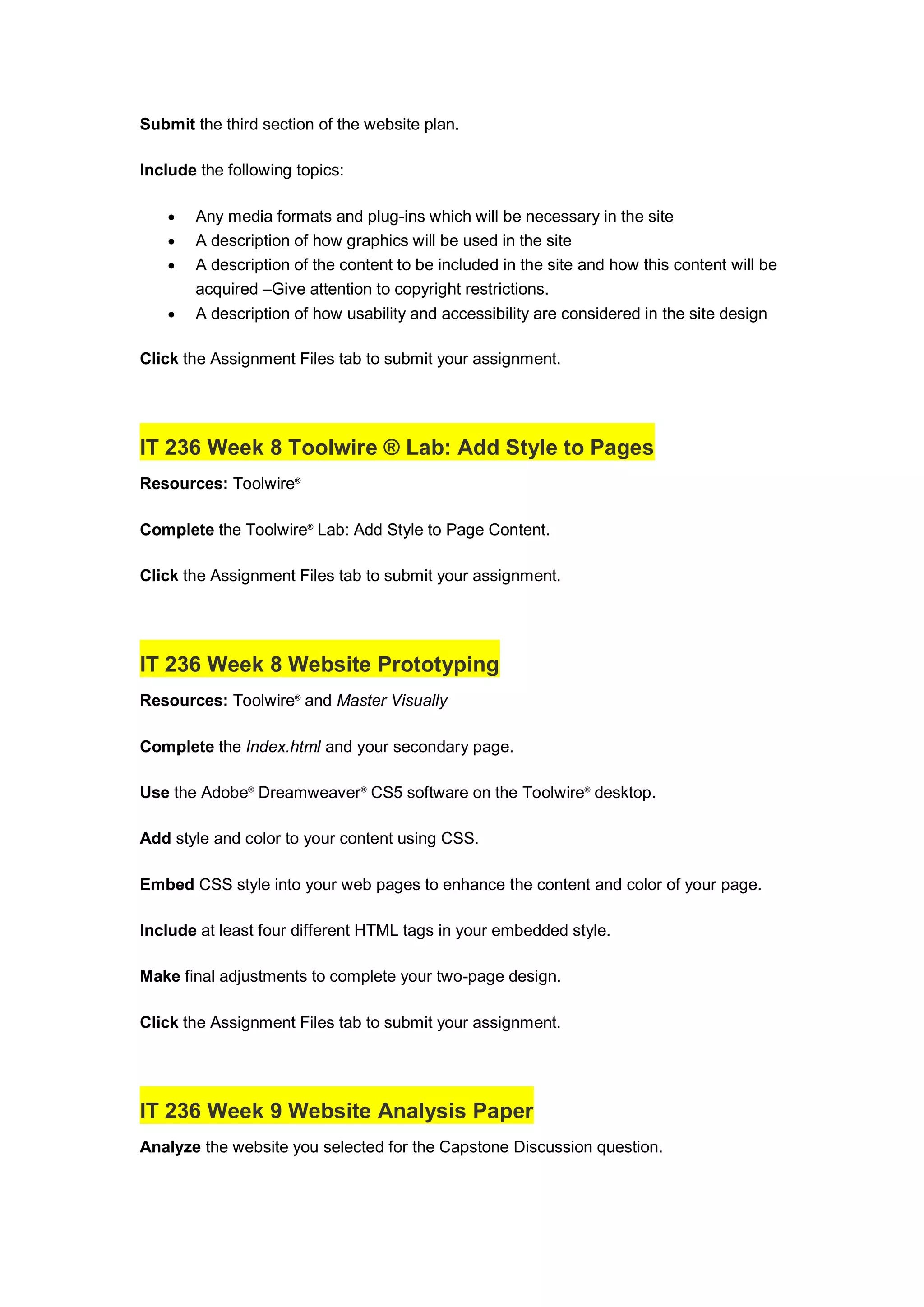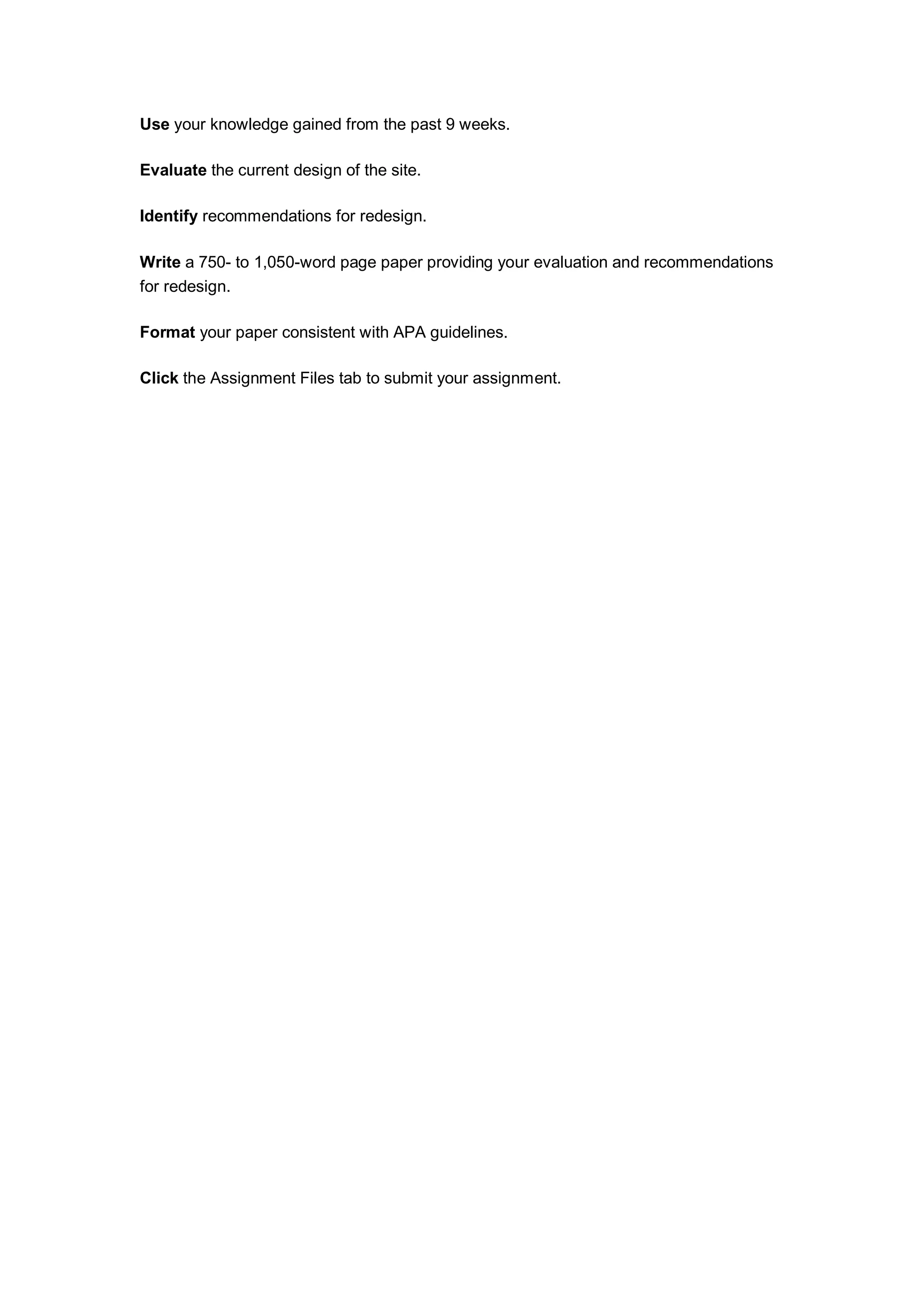This document outlines the assignments for an introductory web design course. It includes assignments to create a website plan with the site purpose, target audience, and message. Students will design page layouts, add navigation and graphics, incorporate copyright principles, and prototype a two-page website using CSS and Dreamweaver. The final assignment is a paper analyzing an existing website and providing redesign recommendations.