IoTA Unit 3.pptx programming and interfaces sensor
•Download as PPTX, PDF•
0 likes•4 views
This is unit 3 lesson topics
Report
Share
Report
Share
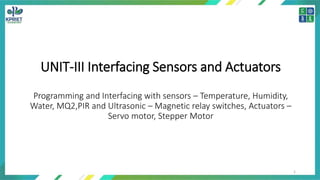
Recommended
Recommended
More Related Content
Similar to IoTA Unit 3.pptx programming and interfaces sensor
Similar to IoTA Unit 3.pptx programming and interfaces sensor (20)
Humidity and Temperature Measurement Using Arduino

Humidity and Temperature Measurement Using Arduino
Fast Fourier Transform (FFT) of Time Series in Kafka Streams

Fast Fourier Transform (FFT) of Time Series in Kafka Streams
8051 TIMER COUNTER SERIAL COMM. INTERUPT PROGRAMMING.pdf

8051 TIMER COUNTER SERIAL COMM. INTERUPT PROGRAMMING.pdf
What will be quantization step size in numbers and in voltage for th.pdf

What will be quantization step size in numbers and in voltage for th.pdf
Wireless humidity and temperature monitoring system

Wireless humidity and temperature monitoring system
Recently uploaded
Recently uploaded (20)
RESORT MANAGEMENT AND RESERVATION SYSTEM PROJECT REPORT.pdf

RESORT MANAGEMENT AND RESERVATION SYSTEM PROJECT REPORT.pdf
Planetary Gears of automatic transmission of vehicle

Planetary Gears of automatic transmission of vehicle
Cloud-Computing_CSE311_Computer-Networking CSE GUB BD - Shahidul.pptx

Cloud-Computing_CSE311_Computer-Networking CSE GUB BD - Shahidul.pptx
NO1 Pandit Black Magic Removal in Uk kala jadu Specialist kala jadu for Love ...

NO1 Pandit Black Magic Removal in Uk kala jadu Specialist kala jadu for Love ...
The battle for RAG, explore the pros and cons of using KnowledgeGraphs and Ve...

The battle for RAG, explore the pros and cons of using KnowledgeGraphs and Ve...
internship exam ppt.pptx on embedded system and IOT

internship exam ppt.pptx on embedded system and IOT
Software Engineering - Modelling Concepts + Class Modelling + Building the An...

Software Engineering - Modelling Concepts + Class Modelling + Building the An...
KIT-601 Lecture Notes-UNIT-3.pdf Mining Data Stream

KIT-601 Lecture Notes-UNIT-3.pdf Mining Data Stream
Complex plane, Modulus, Argument, Graphical representation of a complex numbe...

Complex plane, Modulus, Argument, Graphical representation of a complex numbe...
A CASE STUDY ON ONLINE TICKET BOOKING SYSTEM PROJECT.pdf

A CASE STUDY ON ONLINE TICKET BOOKING SYSTEM PROJECT.pdf
Lect_Z_Transform_Main_digital_image_processing.pptx

Lect_Z_Transform_Main_digital_image_processing.pptx
KIT-601 Lecture Notes-UNIT-5.pdf Frame Works and Visualization

KIT-601 Lecture Notes-UNIT-5.pdf Frame Works and Visualization
Lecture_8-Digital implementation of analog controller design.pdf

Lecture_8-Digital implementation of analog controller design.pdf
IoTA Unit 3.pptx programming and interfaces sensor
- 1. UNIT-III Interfacing Sensors and Actuators Programming and Interfacing with sensors – Temperature, Humidity, Water, MQ2,PIR and Ultrasonic – Magnetic relay switches, Actuators – Servo motor, Stepper Motor 1
- 2. 2 Programming and Interfacing with sensors Temperature Sensor
- 4. 4 Temperature Sensor float temp; int tempPin = A1; void setup() { Serial.begin(9600); } void loop() { temp = analogRead(tempPin); // takes analog volt from sensor and save to variable temp temp = temp * 0.48828125; // change the analog volt to its temperature equivalent Serial.print("TEMPERATURE = "); Serial.print(temp); // display temperature value Serial.print("*C"); Serial.println(); delay(1000); // update sensor reading each one second }
- 7. 7 Humidity Sensor #include "DHT.h" #define DHTPIN 2 // what digital pin we're connected to #define DHTTYPE DHT22 DHT dht(DHTPIN, DHTTYPE); void setup() { Serial.begin(9600); Serial.println("DHTxx test!"); dht.begin(); }
- 8. 8 Humidity Sensor void loop() { delay(2000); // Wait a few seconds between measurements float h = dht.readHumidity(); // Reading temperature or humidity takes about 250 milliseconds! float t = dht.readTemperature(); // Read temperature as Celsius (the default) float f = dht.readTemperature(true); // Read temperature as Fahrenheit (isFahrenheit = true) // Check if any reads failed and exit early (to try again). if (isnan(h) || isnan(t) || isnan(f)) { Serial.println("Failed to read from DHT sensor!"); return;
- 9. 9 Humidity Sensor // Compute heat index in Fahrenheit (the default) float hif = dht.computeHeatIndex(f, h); // Compute heat index in Celsius (isFahreheit = false) float hic = dht.computeHeatIndex(t, h, false); Serial.print ("Humidity: "); Serial.print (h); Serial.print (" %t"); Serial.print ("Temperature: "); Serial.print (t); Serial.print (" *C "); Serial.print (f); Serial.print (" *Ft"); Serial.print ("Heat index: "); Serial.print (hic); Serial.print (" *C ");Serial.print (hif); Serial.println (" *F"); }
- 10. 10 PIR Sensor
- 11. 11 PIR Sensor
- 12. 12 PIR Sensor #define pirPin 2 int calibrationTime = 30; long unsigned int lowIn; long unsigned int pause = 5000; boolean lockLow = true; boolean takeLowTime; int PIRValue = 0; void setup() { Serial.begin(9600); pinMode(pirPin, INPUT); }
- 13. 13 PIR Sensor void loop() { PIRSensor(); } void PIRSensor() { if(digitalRead(pirPin) == HIGH) { if(lockLow) { PIRValue = 1; lockLow = false; Serial.println("Motion detected."); delay(50); } takeLowTime = true; }
- 14. 14 PIR Sensor if(digitalRead(pirPin) == LOW) { if(takeLowTime){ lowIn = millis();takeLowTime = false; } if(!lockLow && millis() - lowIn > pause) { PIRValue = 0; lockLow = true; Serial.println("Motion ended."); delay(50); } } }