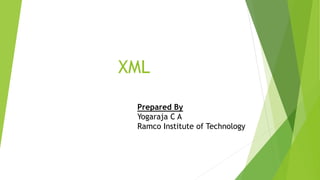
Xml
- 1. XML Prepared By Yogaraja C A Ramco Institute of Technology
- 2. Introduction XML stands for extensible Markup Language. XML was designed to store and transport data. XML was designed to be both human- and machine-readable. XML is a markup language much like HTML XML was designed to be self-descriptive XML is a W3C Recommendation XML Simplifies Things It simplifies data sharing It simplifies data transport It simplifies platform changes It simplifies data availability
- 3. XML Vs HTML XML was designed to carry data - with focus on what data is HTML was designed to display data - with focus on how data looks XML tags are not predefined like HTML tags
- 4. XML File <?xml version="1.0" encoding="UTF-8"?> <bookstore> <book category="cooking"> <title lang="en">Everyday Italian</title> <author>Giada De Laurentiis</author> <year>2005</year> <price>30.00</price> </book> <book category="children"> <title lang="en">Harry Potter</tit-le> <author>J K. Rowling</author> <year>2005</year> <price>29.99</price> </book> </bookstore>
- 5. XML Tree XML documents form a tree structure that starts at "the root" and branches to "the leaves".
- 6. XML Tree Structure XML documents are formed as element trees. An XML tree starts at a root element and branches from the root to child elements. All elements can have sub elements (child elements) Self-Describing Syntax A prolog defines the XML version and the character encoding: <?xml version="1.0" encoding="UTF-8"?>
- 7. XML Syntax Rules The syntax rules of XML are very simple and logical The XML Prolog The XML prolog is optional. If it exists, it must come first in the document. XML documents can contain international characters, like Norwegian or French. To avoid errors, you should specify the encoding used, or save your XML files as UTF-8. UTF-8 is the default character encoding for XML documents. XML Documents Must Have a Root Element XML documents must contain one root element that is the parent of all other elements:
- 8. XML Syntax Rules All XML Elements Must Have a Closing Tag In XML, it is illegal to omit the closing tag. All elements must have a closing tag: XML Tags are Case Sensitive XML tags are case sensitive. The tag <Letter> is different from the tag <letter>. Opening and closing tags must be written with the same case XML Elements Must be Properly Nested All elements must be properly nested within each other
- 9. XML Syntax Rules XML Attribute Values Must Always be Quoted XML elements can have attributes in name/value pairs just like in HTML. Entity References There are 5 pre-defined entity references in XML: < < less than > > greater than & & ampersand ' ' apostrophe " " quotation mark
- 10. XML Syntax Rules Comments in XML The syntax for writing comments in XML is similar to that of HTML <!-- This is a comment -->
- 11. XML Elements An XML element is everything from (including) the element's start tag to (including) the element's end tag. An element can contain: text attributes other elements or a mix of the above <book category="children"> <title>Harry Potter</title> <author>J K. Rowling</author> <year>2005</year> <price>29.99</price> </book>
- 12. XML Elements Empty XML Elements An element with no content is said to be empty. In XML, an empty element can indicate like this: <element></element> or <element /> Empty elements can have attributes.
- 14. XML Attributes attributes cannot contain multiple values (elements can) attributes cannot contain tree structures (elements can) attributes are not easily expandable (for future changes)
- 15. XML Namespaces XML Namespaces provide a method to avoid element name conflicts. If these XML fragments were added together, there would be a name conflict. Both contain a <table> element, but the elements have different content and meaning. <table> <name>African Coffee Table</name> <width>80</width> <length>120</length> </table> <table> <tr> <td>Apples</td> <td>Bananas</td> </tr> </table>
- 16. XML Namespaces Solving the Name Conflict Using a Prefix When using prefixes in XML, a namespace for the prefix must be defined. The namespace can be defined by an xmlns attribute in the start tag of an element. The namespace declaration has the following syntax. xmlns:prefix="URI". <h:table> <h:tr> <h:td>Apples</h:td> <h:td>Bananas</h:td> </h:tr> </h:table>
- 17. XML Namespaces <root> <h:table xmlns:h="http://www.w3.org/TR/html4/"> <h:tr> <h:td>Apples</h:td> <h:td>Bananas</h:td> </h:tr> </h:table> <f:table xmlns:f="https://www.w3schools.com/furniture"> <f:name>African Coffee Table</f:name> <f:width>80</f:width> <f:length>120</f:length> </f:table> </root>
- 18. XML Namespaces Namespaces can also be declared in the XML root element: <root xmlns:h="http://www.w3.org/TR/html4/" xmlns:f="https://www.w3schools.com/furniture"> <h:table> <h:tr> <h:td>Apples</h:td> <h:td>Bananas</h:td> </h:tr> </h:table> <f:table> <f:name>African Coffee Table</f:name> <f:width>80</f:width> <f:length>120</f:length> </f:table> </root>
- 19. Well Formed & Valid An XML document with correct syntax is called "Well Formed". An XML document validated against a DTD is both "Well Formed" and "Valid".
- 20. XML DTD DTD stands for Document Type Definition. A DTD defines the structure and the legal elements and attributes of an XML document. Types Internal DTD External DTD
- 21. XML DTD External DTD <?xml version="1.0"?> <!DOCTYPE note SYSTEM "Note.dtd"> <note> <to>Tove</to> <from>Jani</from> <heading>Reminder</heading> </note> Note.dtd: <!DOCTYPE note [ <!ELEMENT note (to,from,heading)> <!ELEMENT to (#PCDATA)> <!ELEMENT from (#PCDATA)> <!ELEMENT heading (#PCDATA)> ]> #PCDATA means parsed character data
- 22. XML DTD An Internal DTD Declaration #PCDATA means parsed character data <?xml version="1.0"?> <!DOCTYPE note [ <!ELEMENT note (to,from,heading)> <!ELEMENT to (#PCDATA)> <!ELEMENT from (#PCDATA)> <!ELEMENT heading (#PCDATA)> ]> <note> <to>Tove</to> <from>Jani</from> <heading>Reminder</heading> </note>
- 23. PCDATA & CDATA PCDATA is text that WILL be parsed by a parser. The text will be examined by the parser for entities and markup. Tags inside the text will be treated as markup and entities will be expanded. However, parsed character data should not contain any &, <, or > characters; these need to be represented by the & < and > entities, respectively.
- 24. PCDATA & CDATA CDATA means character data. CDATA is text that will NOT be parsed by a parser. Characters like "<" and "&" are illegal in XML elements. "<" will generate an error because the parser interprets it as the start of a new element. "&" will generate an error because the parser interprets it as the start of an character entity. Some text, like JavaScript code, contains a lot of "<" or "&" characters. To avoid errors script code can be defined as CDATA. Everything inside a CDATA section is ignored by the parser.
- 25. PCDATA & CDATA <script> <![CDATA[ function matchwo(a,b) { if (a < b && a < 0) { return 1; } else { return 0; } } ]]> </script> • A CDATA section cannot contain the string "]]>". • Nested CDATA sections are not allowed. • The "]]>" that marks the end of the CDATA section cannot contain spaces or line breaks.
- 26. DTD - Elements Declaring Only One Occurrence of an Element <!ELEMENT note (message)> Declaring Minimum One Occurrence of an Element <!ELEMENT note (message+)> Declaring Zero or More Occurrences of an Element <!ELEMENT note (message*)> Declaring Zero or One Occurrences of an Element <!ELEMENT note (message?)> Declaring either/or Content <!ELEMENT note (to,from,header,(message|body))>
- 27. XML Schema An XML Schema describes the structure of an XML document, just like a DTD. An XML document with correct syntax is called "Well Formed". An XML document validated against an XML Schema is both "Well Formed" and "Valid". The XML Schema language is also referred to as XML Schema Definition (XSD) <xs:element name="note"> <xs:complexType> <xs:sequence> <xs:element name="to" type="xs:string"/> <xs:element name="from" type="xs:string"/> <xs:element name="heading" type="xs:string"/> </xs:sequence> </xs:complexType> </xs:element>
- 28. XML Schema The purpose of an XML Schema is to define the legal building blocks of an XML document: the elements and attributes that can appear in a document the number of (and order of) child elements data types for elements and attributes default and fixed values for elements and attributes XML Schemas are More Powerful than DTD XML Schemas are written in XML XML Schemas are extensible to additions XML Schemas support data types XML Schemas support namespaces •xs:string •xs:decimal •xs:integer •xs:boolean •xs:date •xs:time
- 29. XML Schema Data Types xs:string xs:decimal xs:integer xs:boolean xs:date xs:time Default and Fixed Values for Simple Elements <xs:element name="color" type="xs:string" default="red"/> <xs:element name="color" type="xs:string" fixed="red"/> Attribute <xs:attribute name="xxx" type="yyy"/>
- 30. XML Schema The <schema> element is the root element of every XML Schema: <?xml version="1.0"?> <xs:schema xmlns:xs="http://www.w3.org/2001/XMLSchema"> <xs:element name="note"> <xs:complexType> <xs:sequence> <xs:element name="to" type="xs:string"/> <xs:element name="from" type="xs:string"/> <xs:element name="heading" type="xs:string"/> </xs:sequence> </xs:complexType> </xs:element> </xs:schema>
- 31. Referencing a Schema in an XML Document xmlns=https://www.w3schools.com specifies the default namespace declaration. This declaration tells the schema- validator that all the elements used in this XML document are declared in the "https://www.w3schools.com" namespace. Once you have the XML Schema Instance namespace available: xmlns:xsi=http://www.w3.org/2001/XMLSchema-instance xsi:schemaLocation=“https://www.w3schools.com note.xsd” This attribute has two values, separated by a space. The first value is the namespace to use. The second value is the location of the XML schema to use for that namespace
- 32. External XML Schema <?xml version="1.0"?> <note xmlns="https://www.w3schools.com" xmlns:xsi="http://www.w3.org/2001/XMLSchema-instance" xsi:schemaLocation="https://www.w3schools.com/xml note.xsd"> <to>Tove</to> <from>Jani</from> <heading>Reminder</heading> </note>
- 33. XML USER DEFINED DATA TYPE User Defined Data types in XML is possible with XML Schema with types Simple TYPE Complex Type
- 34. XML USER DEFINED DATA TYPE There are 3 ways in which a simpleType can be extended; Restriction List Union Restriction Restriction is a way to constrain an existing type definition. We can apply a restriction to the built in data types xs:string, xs:integer, xs:date, etc. or ones we create ourselves. <xs:simpleType name="LetterType"> <xs:restriction base="xs:string"> <xs:pattern value="[a-zA-Z]" /> </xs:restriction> </xs:simpleType>
- 35. XML USER DEFINED DATA TYPE A <simpleType> tag is used to define a new type, we must give a unique name - in this case "LetterType". We are restricting an existing type - so the tag is <restriction> (you can also extend an existing type - but more about this later). We are basing our new type on a string so type="xs:string". We are applying a restriction in the form of a Regular expression, this is specified using the <pattern> element. The regular expression means the data must contain a single lower or upper case letter a through to z. Closing tag for the restriction. Closing tag for the simple type.
- 36. XML USER DEFINED DATA TYPE Union A union is a mechanism for combining two or more different data types into one. Syntax: <xs:simpleType name="SomeType"> <xs:union memberTypes="Type1 Type2" /> </xs:simpleType>
- 37. XML USER DEFINED DATA TYPE List A list allows the value (in the XML document) to contain a number of valid values separated by whitespace. <xs:simpleType name="SomeType"> <xs:list itemType="Type1" /> </xs:simpleType> Valid value for this type would be "5 9 21"
- 38. XML USER DEFINED DATA TYPE COMPLEX TYPE: <xs:complexType name="AddressType"> <xs:sequence> <xs:element name="Line1" type="xs:string" /> <xs:element name="Line2" type="xs:string" /> </xs:sequence> </xs:complexType>
- 39. XML USER DEFINED DATA TYPE <xs:complexType name="UKAddressType"> <xs:complexContent> <xs:extension base="AddressType"> <xs:sequence> <xs:element name="County" type="xs:string" /> <xs:element name="Postcode" type="xs:string" /> </xs:sequence> </xs:extension> </xs:complexContent> </xs:complexType>
- 40. DTD Vs XML Schema DTD XSD(XML Schema Definition) DTDs are derived from SGML syntax. XSDs are written in XML. DTD doesn't support datatypes. XSD supports datatypes for elements and attributes. DTD doesn't support namespace. XSD supports namespace. DTD doesn't define order for child elements. XSD defines order for child elements. DTD is not extensible. XSD is extensible. DTD is not simple to learn. XSD is simple to learn because you don't need to learn new language. DTD provides less control on XML structure. XSD provides more control on XML structure.
- 41. XML DOM The DOM defines a standard for accessing and manipulating documents The XML DOM defines a standard way for accessing and manipulating XML documents. It presents an XML document as a tree-structure. txt = xmlDoc.getElementsByTagName("title")[0].childNodes[0].nodeValue; The XML DOM is a standard for how to get, change, add, and delete XML elements. <book category="cooking"> <title lang="en">Everyday Italian</title> <author>Giada De Laurentiis</author> <year>2005</year> <price>30.00</price> </book>
- 42. XML DOM A standard object model for XML A standard programming interface for XML Platform- and language-independent A W3C standard
- 43. XML DOM-Example <script> var xhttp = new XMLHttpRequest(); xhttp.onreadystatechange = function() { if (this.readyState == 4 && this.status == 200) { myFunction(this); } }; xhttp.open("GET", "books.xml", true); xhttp.send(); function myFunction(xml) { var xmlDoc = xml.responseXML; document.getElementById("demo").innerHTML = xmlDoc.getElementsByTagName("title")[0].childNodes[0].nodeValue; } </script>
- 44. XML DOM-Example Explained xmlDoc - the XML DOM object created by the parser. getElementsByTagName("title")[0] - get the first <title> element childNodes[0] - the first child of the <title> element (the text node) nodeValue - the value of the node (the text itself)
- 45. XML DOM Navigating DOM Nodes parentNode childNodes firstChild lastChild nextSibling previousSibling
- 46. XML DOM Properties x.nodeName - the name of x x.nodeValue - the value of x x.parentNode - the parent node of x x.childNodes - the child nodes of x x.attributes - the attributes nodes of x Methods x.getElementsByTagName(name) - get all elements with a specified tag name x.appendChild(node) - insert a child node to x x.removeChild(node) - remove a child node from x
- 47. XML DOM Node Node Properties In the XML DOM, each node is an object. Objects have methods and properties, that can be accessed and manipulated by JavaScript. Three important node properties are: nodeName nodeValue nodeType
- 48. XML DOM Node Node Properties nodeName nodeName is read-only nodeName of an element node is the same as the tag name nodeName of an attribute node is the attribute name nodeName of a text node is always #text nodeName of the document node is always #document
- 49. XML DOM Node Node Properties nodeValue nodeValue for element nodes is undefined nodeValue for text nodes is the text itself nodeValue for attribute nodes is the attribute value var x = xmlDoc.getElementsByTagName("title")[0].childNodes[0]; var txt = x.nodeValue; var x = xmlDoc.getElementsByTagName("title")[0].childNodes[0]; x.nodeValue = "Easy Cooking";
- 50. XML DOM Node Node Properties nodeType Node type NodeType Element 1 Attribute 2 Text 3 Comment 8 Document 9
- 51. XML DOM Accessing Nodes By using the getElementsByTagName() method By looping through (traversing) the nodes tree. By navigating the node tree, using the node relationships. node.getElementsByTagName("tagname"); x.getElementsByTagName("title");
- 52. XML DOM Accessing Nodes By looping through (traversing) the nodes tree. The getElementsByTagName() method returns a node list. A node list is an array of nodes. The <title> elements in x can be accessed by index number. To access the third <title> you can write: The length property defines the length of a node list (the number of nodes). You can loop through a node list by using the length property: x.getElementsByTagName("title"); y = x[2]; for (i = 0; i <x.length; i++) { // do something for each node }
- 53. XML DOM Accessing Nodes By navigating the node tree, using the node relationships. x = xmlDoc.getElementsByTagName("book")[0]; xlen = x.childNodes.length; y = x.firstChild; txt = ""; for (i = 0; i <xlen; i++) { if (y.nodeType == 1) { txt += y.nodeName + "<br>"; } y = y.nextSibling; } <book category="cooking"> <title lang="en">Everyday Italian</title> <author>Giada De Laurentiis</author> <year>2005</year> <price>30.00</price> </book> https://www.w3schools.com/xml/ tryit.asp?filename=try_dom_naviga te
- 54. XML Parser XML parser is a software library or a package that provides interface for client applications to work with XML documents. The XML Parser is designed to read the XML and create a way for programs to use XML. XML parser validates the document and check that the document is well formatted. However, before an XML document can be accessed, it must be loaded into an XML DOM object.
- 55. XML Parser
- 56. XML Parser All modern browsers have a built-in XML parser that can convert text into an XML DOM object. Types of XML Parsers DOM SAX
- 57. DOM Parser A DOM document is an object which contains all the information of an XML document. It is composed like a tree structure. The DOM Parser implements a DOM API. This API is very simple to use.
- 58. DOM Parser Features A DOM Parser creates an internal structure in memory which is a DOM document object and the client applications get information of the original XML document by invoking methods on this document object. Advantages It supports both read and write operations and the API is very simple to use. It is preferred when random access to widely separated parts of a document is required. Disadvantages It is memory inefficient. (consumes more memory because the whole XML document needs to loaded into memory). It is comparatively slower than other parsers.
- 59. XML Parser <script> var text, parser, xmlDoc; text = "<bookstore><book>" + "<title>Everyday Italian</title>" + "<author>Giada De Laurentiis</author>" + "<year>2005</year>" + "</book></bookstore>"; parser = new DOMParser(); xmlDoc = parser.parseFromString(text,"text/xml"); document.getElementById("demo").innerHTML = xmlDoc.getElementsByTagName("title")[0].childNodes[0].nodeValue; </script>
- 60. SAX Parser SAX (Simple API for XML) is an event-based parser for XML documents. A SAX Parser implements SAX API. Unlike a DOM parser, a SAX parser creates no parse tree. SAX is a streaming interface for XML, which means that applications using SAX receive event notifications about the XML document being processed an element, and attribute, at a time in sequential order starting at the top of the document, and ending with the closing of the ROOT element.
- 61. SAX Parser Reads an XML document from top to bottom, recognizing the tokens that make up a well-formed XML document. Tokens are processed in the same order that they appear in the document. Reports the application program the nature of tokens that the parser has encountered as they occur. The application program provides an "event" handler that must be registered with the parser. As the tokens are identified, callback methods in the handler are invoked with the relevant information.
- 62. SAX Parser Features It does not create any internal structure. Clients does not know what methods to call, they just overrides the methods of the API and place his own code inside method. It is an event based parser, it works like an event handler in Java. Advantages It is simple and memory efficient. It is very fast and works for huge documents. Disadvantages It is event-based so its API is less intuitive. Clients never know the full information because the data is broken into pieces.
- 63. SAX Parser import org.xml.sax.helpers.DefaultHandler; MyHandler extends DefaultHandler startDocument() endDocument() startElement() endElement() characters()
- 64. SAX Parser import javax.xml.parsers.SAXParser; import javax.xml.parsers.SAXParserFactory; SAXParserFactory spf = SAXParserFactory.newInstance(); SAXParser sp= spf.newSAXParser(); MyHandler handler = new MyHandler(); sp.parse(new File(“books.xml"), handler);
- 65. XMLHttpRequest The XMLHttpRequest Object has a built in XML Parser. The responseText property returns the response as a string. The responseXML property returns the response as an XML DOM object.
- 66. XSL- Extensible Stylesheet Language XSL is a language for expressing stylesheets support for browsing, printing, and aural rendering formatting highly structured documents (XML) performing complex publishing tasks: tables of contents, indexes, reports,... addressing accessibility and internationalization issues written in XML
- 67. XSL Architecture
- 68. XSL Components XSL is constituted of three main components: XSLT: a transformation language XPath: an expression language for addressing parts of XML documents FO: a vocabulary of formatting objects with their associated formatting properties XSL uses XSLT which uses XPath
- 69. XSLT XSLT (eXtensible Stylesheet Language Transformations) is the recommended style sheet language for XML XSLT is far more sophisticated than CSS. With XSLT you can add/remove elements and attributes to or from the output file. Also rearrange and sort elements, perform tests and make decisions about which elements to hide and display, and a lot more. XSLT uses XPath to find information in an XML document.
- 70. XSLT(Sample xml file) <?xml version="1.0" encoding="UTF-8"?> <books> <book category="cooking"> <title lang="en">Everyday Italian</title> <author>Giada De Laurentiis</author> <year>2005</year> <price>30.00</price> </book> <book> . . </book> </books>
- 71. XSLT(Sample xsl file) <?xml version="1.0" encoding="UTF-8"?> <html xsl:version="1.0" xmlns:xsl="http://www.w3.org/1999/XSL/Transform"> <body style="font-family:Arial;font-size:12pt"> <xsl:for-each select=“books/book"> <div style="background-color:teal;color:white;padding:4px"> <span style="font-weight:bold"><xsl:value-of select=“title"/> - </span> <xsl:value-of select="price"/> </div> <div style="margin-left:20px;margin-bottom:1em;font-size:10pt"> <p> <xsl:value-of select=“author"/> </p> </div> </xsl:for-each> </body> </html>
- 72. XSLT Elements Element Description stylesheet Defines the root element of a style sheet template Rules to apply when a specified node is matched text Writes literal text to the output value-of Extracts the value of a selected node if Contains a template that will be applied only if a specified condition is true sort Sorts the output when Specifies an action for the <choose> element
- 73. XSLT <xsl:stylesheet> and <xsl:transform> Elements The <xsl:stylesheet> and <xsl:transform> elements are completely synonymous elements. Both are used to define the root element of the style sheet. <?xml version="1.0" encoding="UTF-8"?> <xsl:stylesheet version="1.0" xmlns:xsl="http://www.w3.org/1999/XSL/Transform"> .... .... </xsl:stylesheet>
- 74. XSLT <xsl:template> Elements The <xsl:template> element contains rules to apply when a specified node is matched. The match attribute is used to associate the template with an XML element. The match attribute can also be used to define a template for a whole branch of the XML document (i.e. match="/" defines the whole document). <?xml version="1.0" encoding="UTF-8"?> <xsl:stylesheet version="1.0" xmlns:xsl="http://www.w3.org/1999/XSL/Transform"> <xsl:template match="/"> <xsl:for-each select=“books/book"> <tr> <td><xsl:value-of select="title"/></td> <td><xsl:value-of select="author"/></td> </tr> </xsl:for-each> </xsl:template> </xsl:stylesheet>
- 75. XSLT <xsl:text> Elements The <xsl:text> element is used to write literal text to the output. <xsl:template match="/"> <xsl:for-each select=“books/book"> <xsl:value-of select="title"/> <xsl:if test="position() < last()-1"> <xsl:text>, </xsl:text> </xsl:if> <xsl:if test="position()=last()-1"> <xsl:text>, and </xsl:text> </xsl:if> </xsl:for-each> </xsl:template>
- 76. XSLT <xsl:value-of> Elements The <xsl:value-of> element extracts the value of a selected node. The <xsl:value-of> element can be used to select the value of an XML element and add it to the output. <xsl:template match="/"> <xsl:for-each select=“books/book"> <tr> <td><xsl:value-of select="title"/></td> <td><xsl:value- of select="author"/></td> </tr> </xsl:for-each> </xsl:template>
- 77. XSLT <xsl:if> Elements The <xsl:if> element contains a template that will be applied only if a specified condition is true. <xsl:template match="/"> <xsl:for-each select=“books/book"> <xsl:if test="price > 10"> <tr> <td><xsl:value-of select="title"/></td> <td><xsl:value-of select="author"/></td> </tr> </xsl:if> </xsl:for-each> </xsl:template>
- 78. XSLT <xsl:sort> Elements The <xsl:sort> element is used to sort the output. <xsl:sort> is always within <xsl:for-each> or <xsl:apply- templates>. <xsl:template match="/"> <xsl:for-each select=“books/book"> <xsl:sort select="author"/> <tr> <td><xsl:value-of select="title"/></td> <td><xsl:value-of select="author"/></td> </tr> </xsl:if> </xsl:for-each> </xsl:template>
