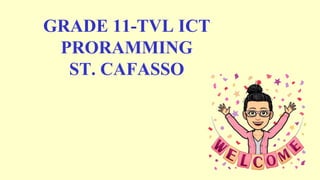
introduction to flowcharting complete.ppt
- 1. GRADE 11-TVL ICT PRORAMMING ST. CAFASSO
- 2. 2
- 3. Take a picture of something. typically, you choose a specific theme. For example, a picture of your shoes, or a picture of something that is on your workstation or the view outside your window. Ask participants to share the picture on a virtual board. Start a discussion.
- 7. 7
- 8. THINGS TO PREPARE • Email address • Kahoot app installed in your mobile phone • Google meet app installed in your mobile phone • Join the google classroom G11 TVL ICT CAFASSO • Be yourself 8
- 9. 9
- 11. INTRODUCTION TO FLOWCHARTING DR. CHERE VELASQUEZ
- 12. What is a Flowchart? • A flowchart is a diagram that depicts the “flow” of a program. START Display message “How many hours did you work?” Read Hours Display message “How much do you get paid per hour?” Read PayRate Multiply Hours by PayRate. Store result in GrossPay. Display GrossPay END
- 13. 13 Basic Flowchart Symbols • Terminals – represented by rounded rectangles – indicate a starting or ending point START Display message “How many hours did you work?” Read Hours Display message “How much do you get paid per hour?” Read PayRate Multiply Hours by PayRate. Store result in GrossPay. Display GrossPay END Terminal START END Terminal
- 14. 14 Basic Flowchart Symbols • Input/Output Operations – represented by parallelograms – indicate an input or output operation START Display message “How many hours did you work?” Read Hours Display message “How much do you get paid per hour?” Read PayRate Multiply Hours by PayRate. Store result in GrossPay. Display GrossPay END Display message “How many hours did you work?” Read Hours Input/Output Operation
- 15. 15 Basic Flowchart Symbols • Processes – represented by rectangles – indicates a process such as a mathematical computation or variable assignment START Display message “How many hours did you work?” Read Hours Display message “How much do you get paid per hour?” Read PayRate Multiply Hours by PayRate. Store result in GrossPay. Display GrossPay END Multiply Hours by PayRate. Store result in GrossPay. Process
- 16. 16 Four Flowchart Structures • Sequence • Decision • Repetition • Case
- 17. 17 Sequence Structure • A series of actions are performed in sequence • The pay-calculating example was a sequence flowchart.
- 18. 18 Decision Structure • The flowchart segment below shows how a decision structure is expressed in C++ as an if/else statement. YES NO x < y? Calculate a as x times 2. Calculate a as x plus y. if (x < y) a = x * 2; else a = x + y; Flowchart C++ Code
- 19. 19 Decision Structure • The flowchart segment below shows a decision structure with only one action to perform. It is expressed as an if statement in C++ code. if (x < y) a = x * 2; Flowchart C++ Code YES NO x < y? Calculate a as x times 2.
- 20. 20 Repetition Structure • The flowchart segment below shows a repetition structure expressed in C++ as a while loop. while (x < y) x++; Flowchart C++ Code x < y? Add 1 to x YES
- 21. 21 Controlling a Repetition Structure • The action performed by a repetition structure must eventually cause the loop to terminate. Otherwise, an infinite loop is created. • In this flowchart segment, x is never changed. Once the loop starts, it will never end. • QUESTION: How can this flowchart be modified so it is no longer an infinite loop? x < y? Display x YES
- 22. 22 Controlling a Repetition Structure • ANSWER: By adding an action within the repetition that changes the value of x. x < y? Display x Add 1 to x YES
- 23. 23 Case Structure CASE years_employed 1 2 3 Other bonus = 100 bonus = 200 bonus = 400 bonus = 800 If years_employed = 1, bonus is set to 100 If years_employed = 2, bonus is set to 200 If years_employed = 3, bonus is set to 400 If years_employed is any other value, bonus is set to 800
- 24. 24 Connectors A A START END •The “A” connector indicates that the second flowchart segment begins where the first segment ends.
- 25. 25 Modules •The position of the module symbol indicates the point the module is executed. •A separate flowchart can be constructed for the module. START END Read Input. Call calc_pay function. Display results.
- 26. 26 • This flowchart segment shows two decision structures combined. Combining Structures Display “x is within limits.” Display “x is outside the limits.” YES NO x > min? x < max? YES NO Display “x is outside the limits.”
- 27. 27 Review • What do each of the following symbols represent? (Answer on next slide)
- 28. 28 Answer • What do each of the following symbols represent? Terminal Input/Output Operation Process Decision Connector Module
- 29. 29 Review • Name the four flowchart structures. (Answer on next slide)
- 30. 30 Answer • Sequence • Decision • Repetition • Case
- 31. 31 • What type of structure is this? Review (Answer on next slide)
- 33. 33 • What type of structure is this? Review (Answer on next slide)
- 35. 35 • What type of structure is this? Review (Answer on next slide)
- 36. 36 Answer • Case
- 37. 37 • What type of structure is this? Review (Answer on next slide)
- 39. 39
- 40. 40
- 41. 41
- 42. Examples ??? 42