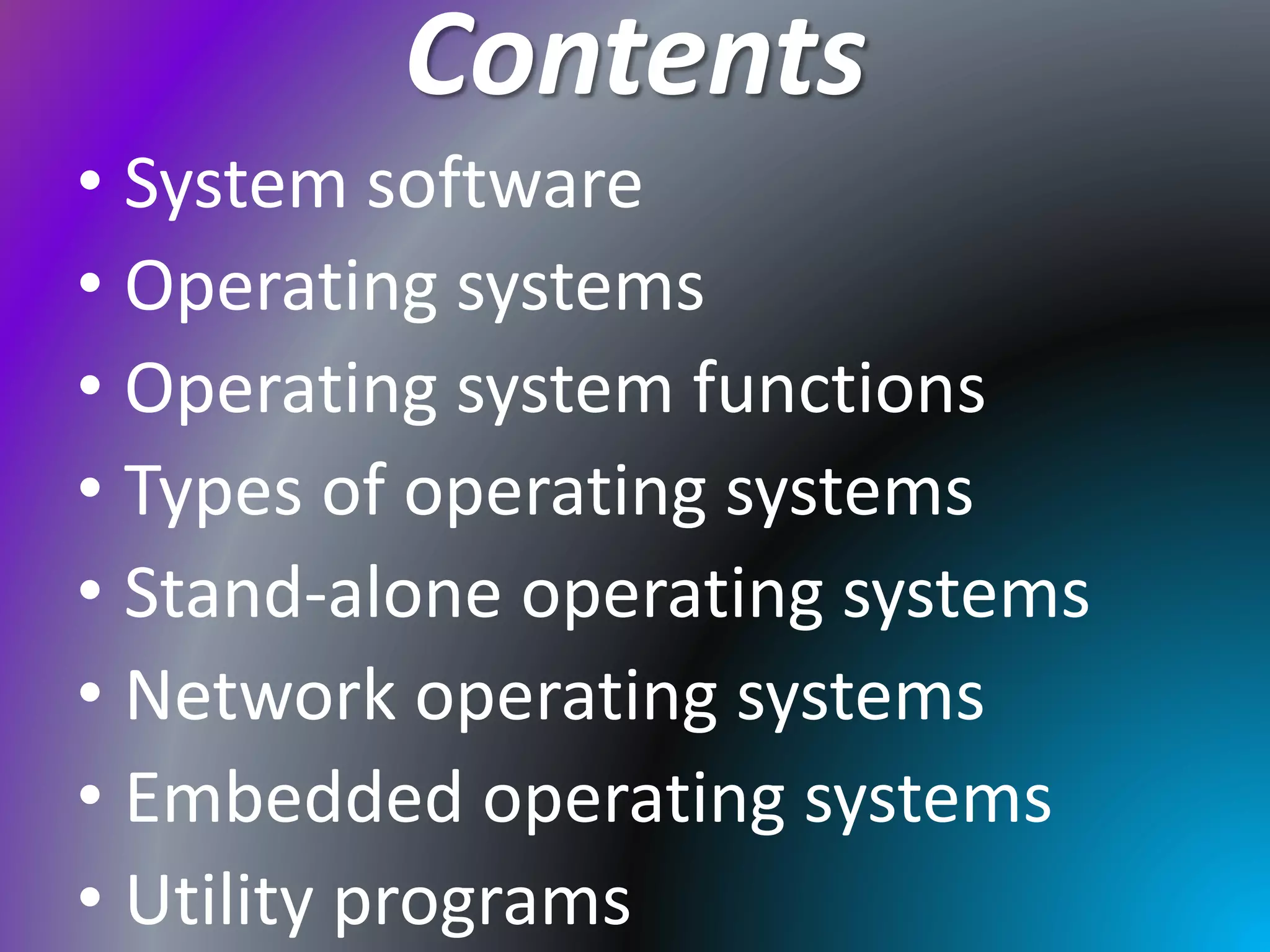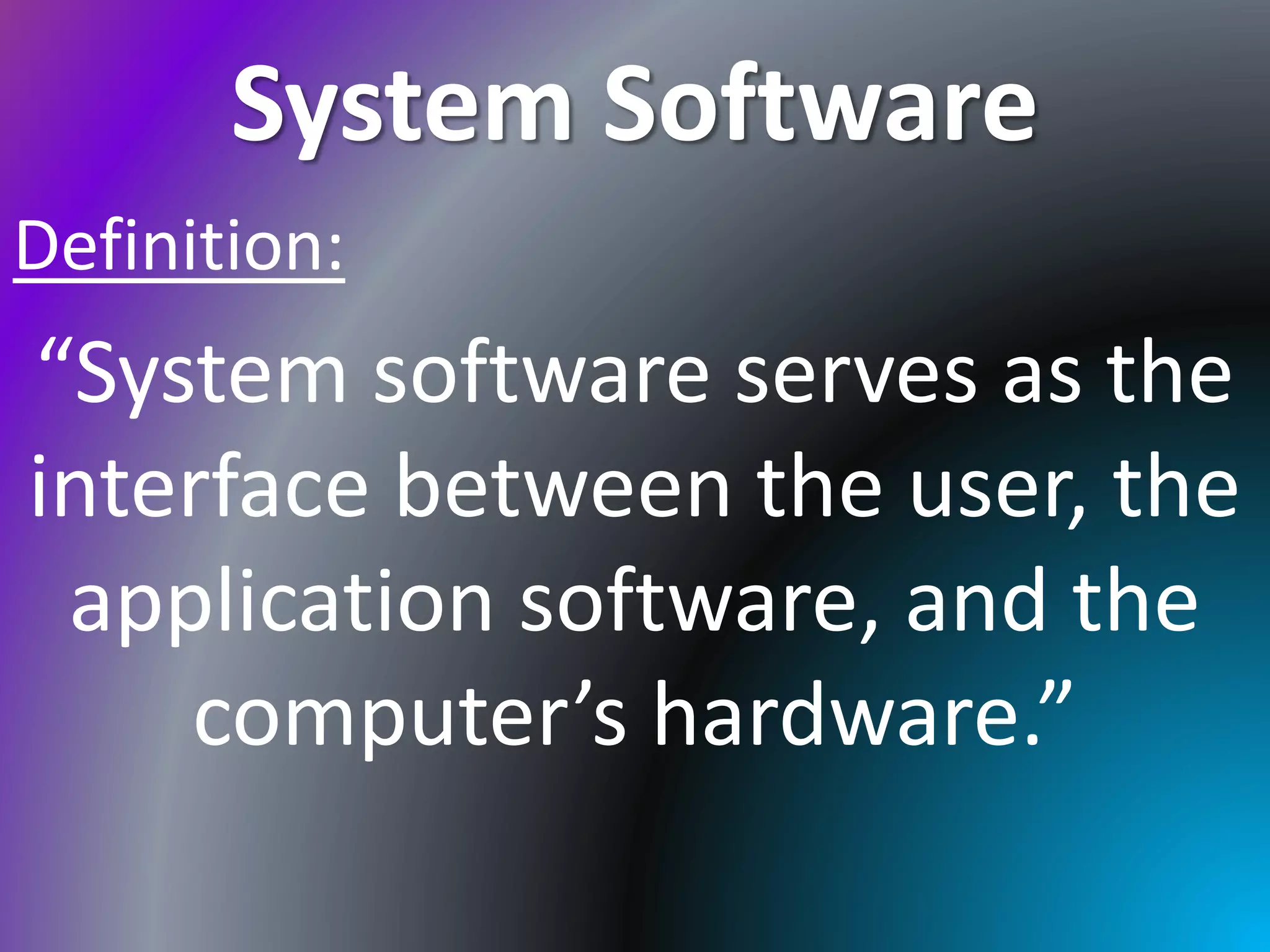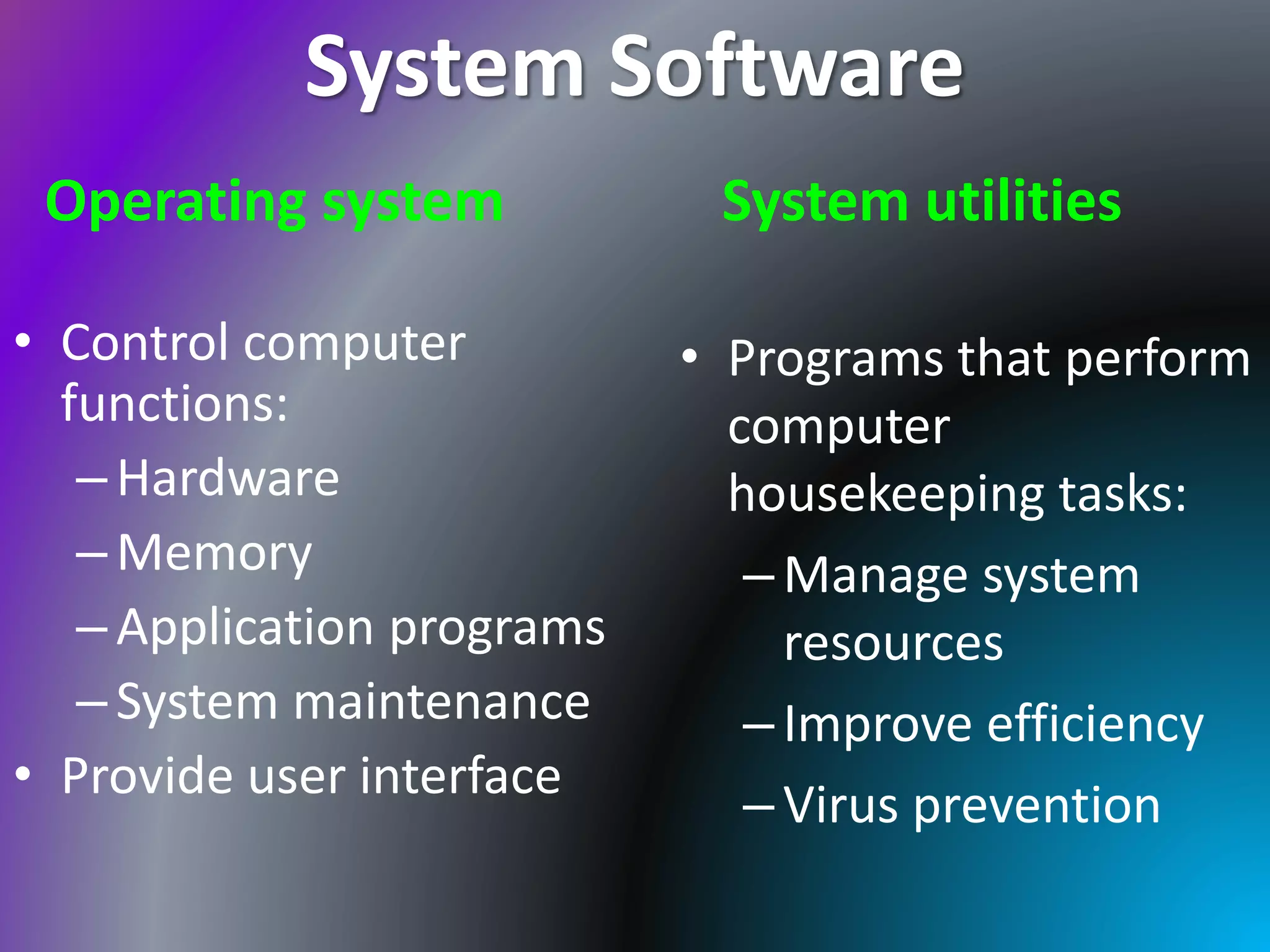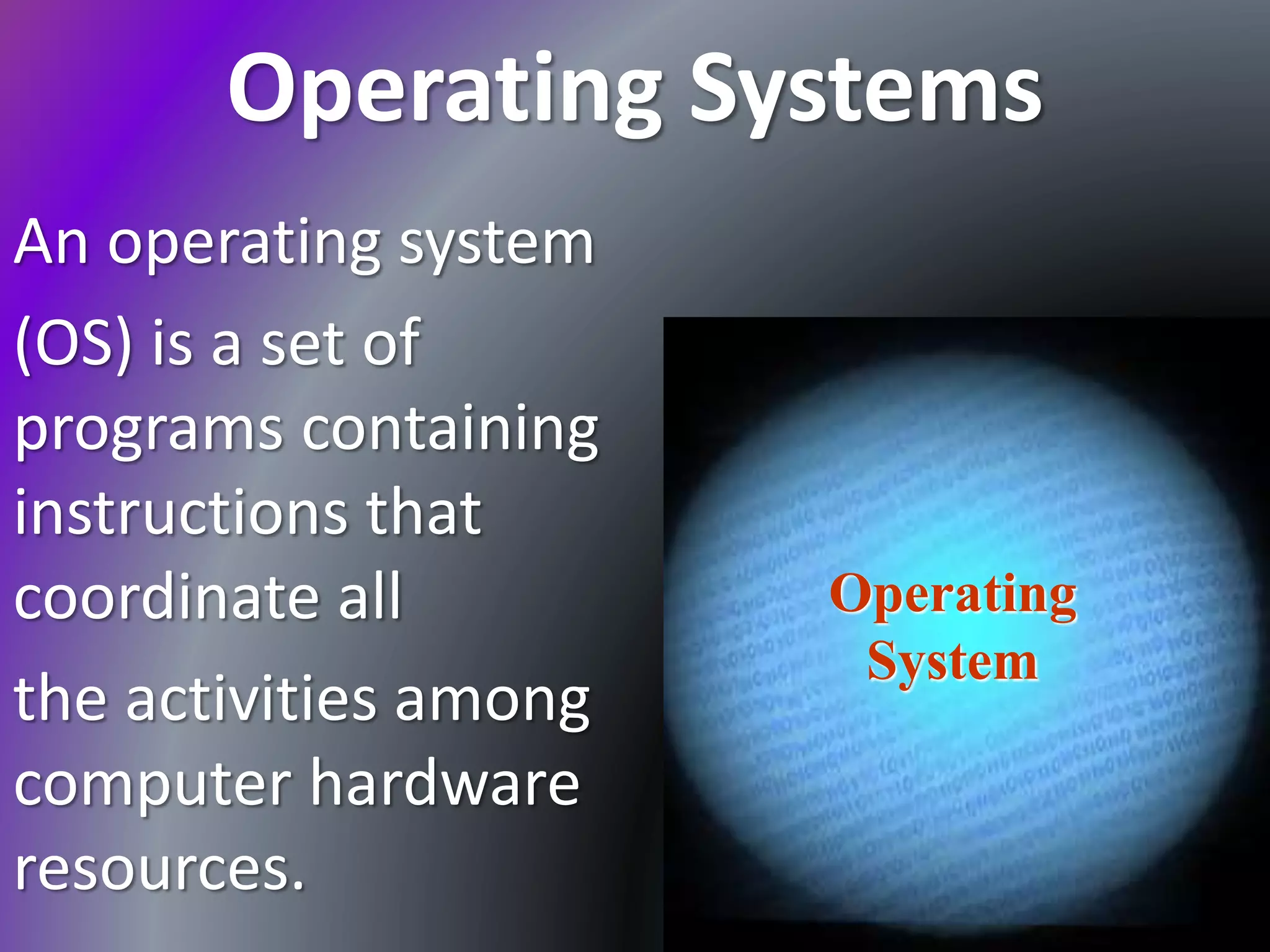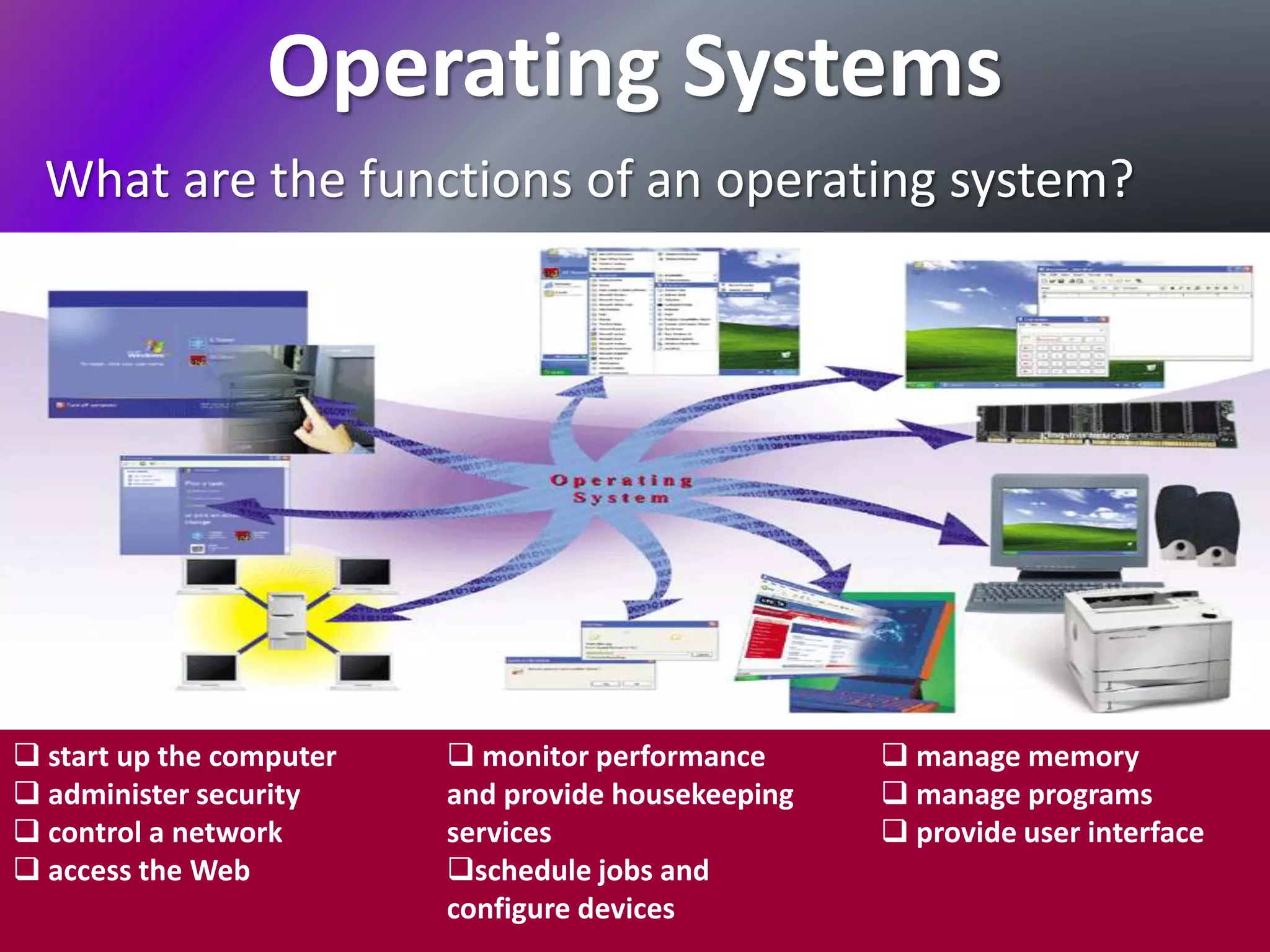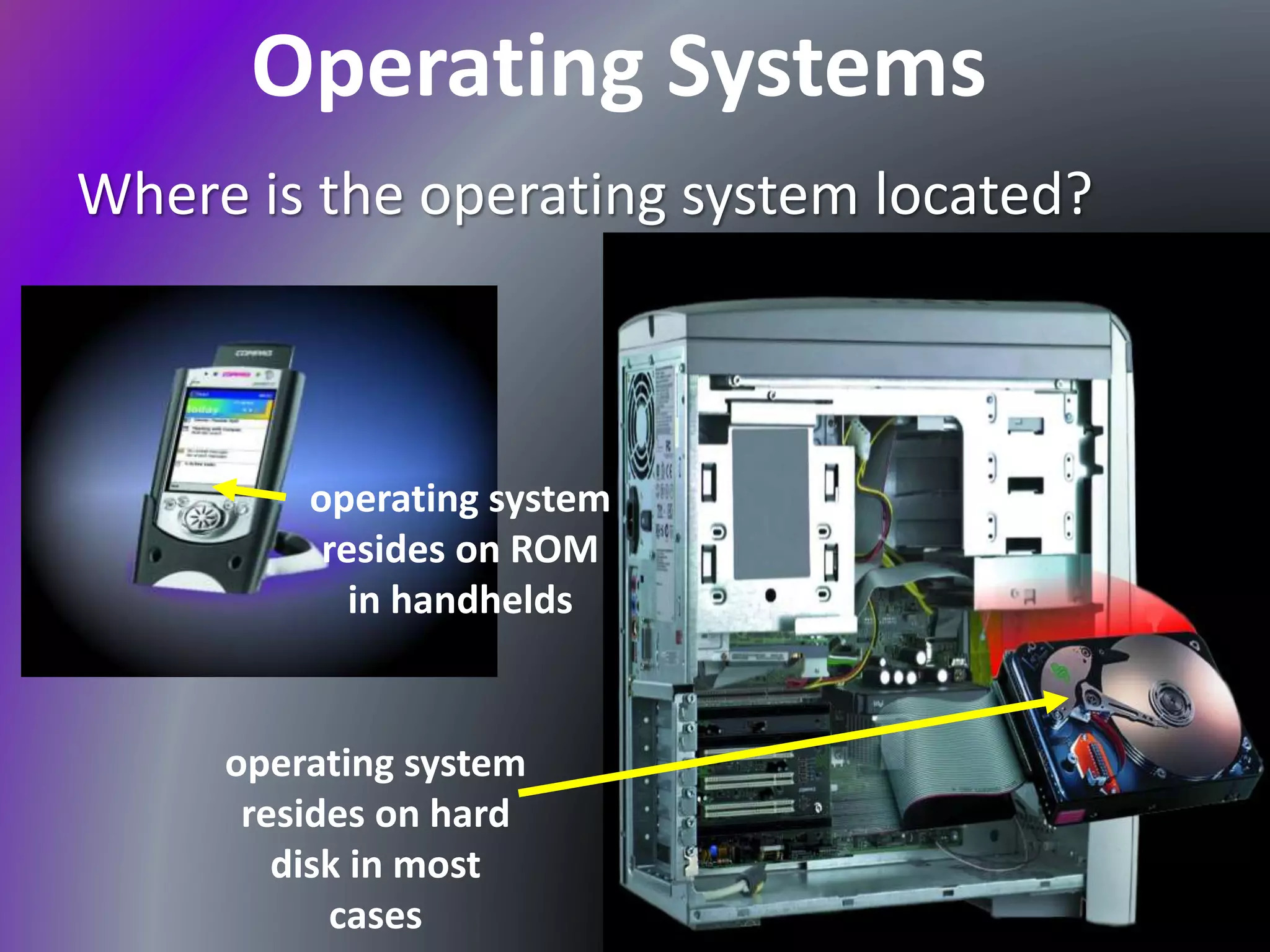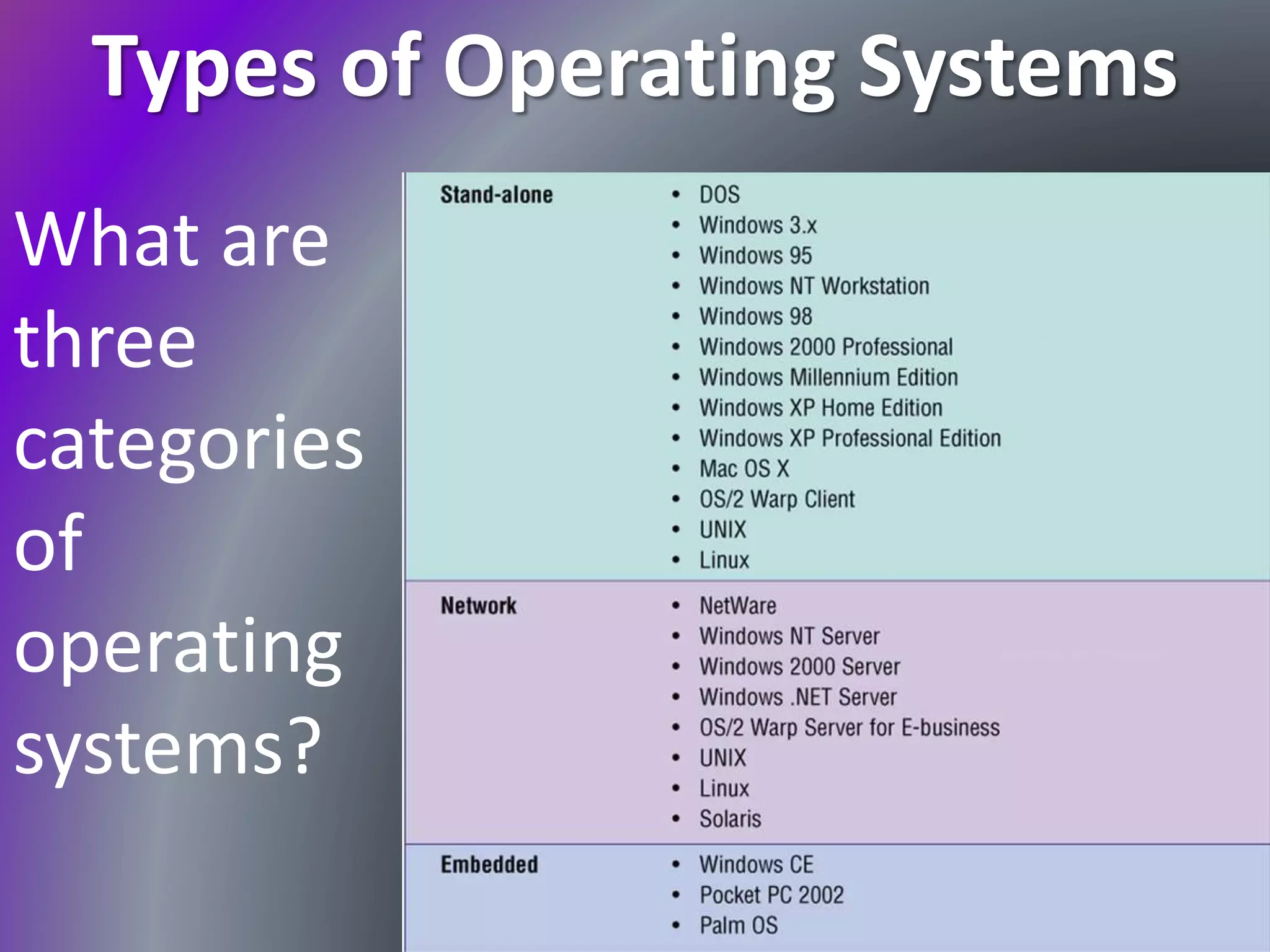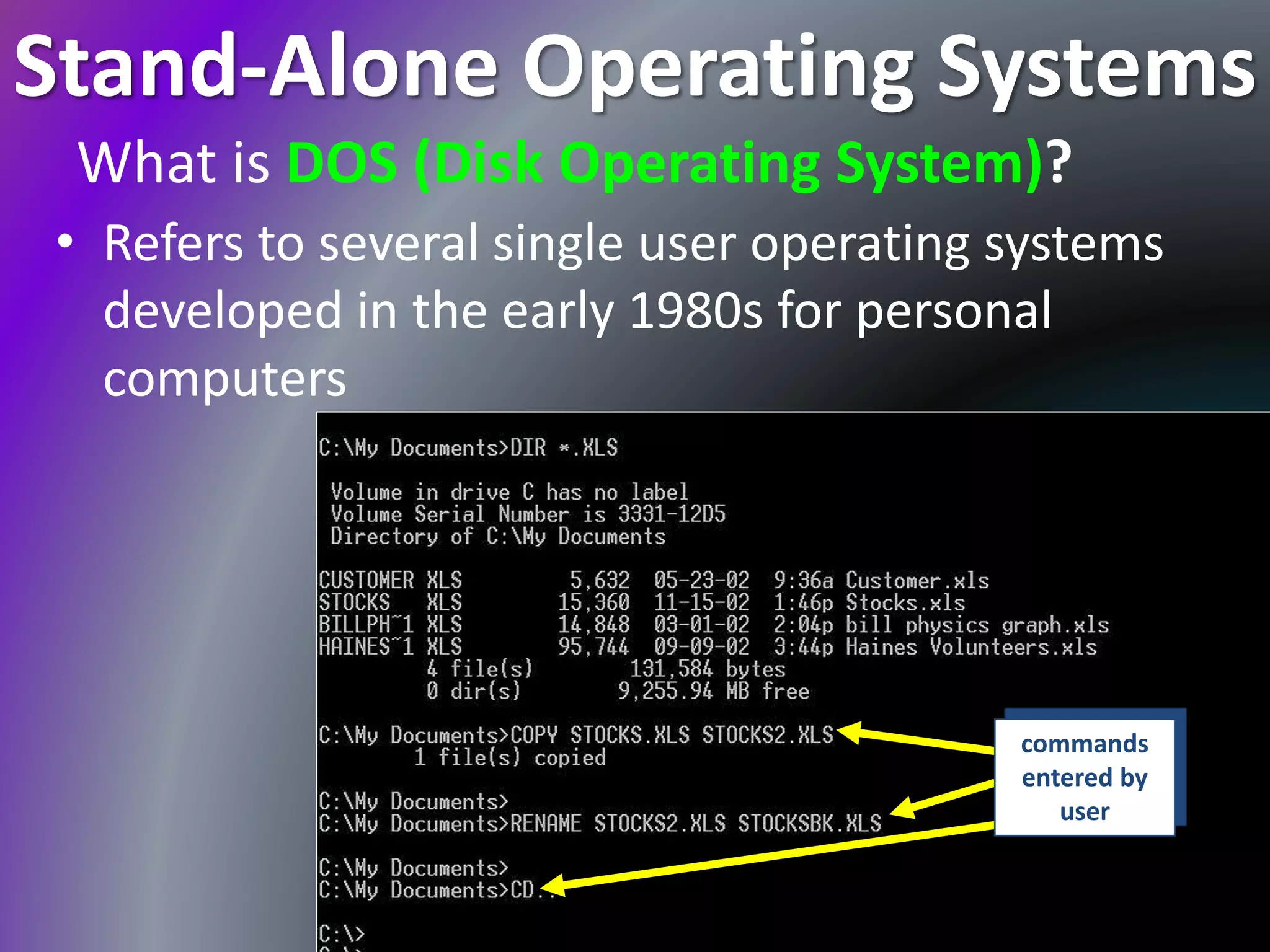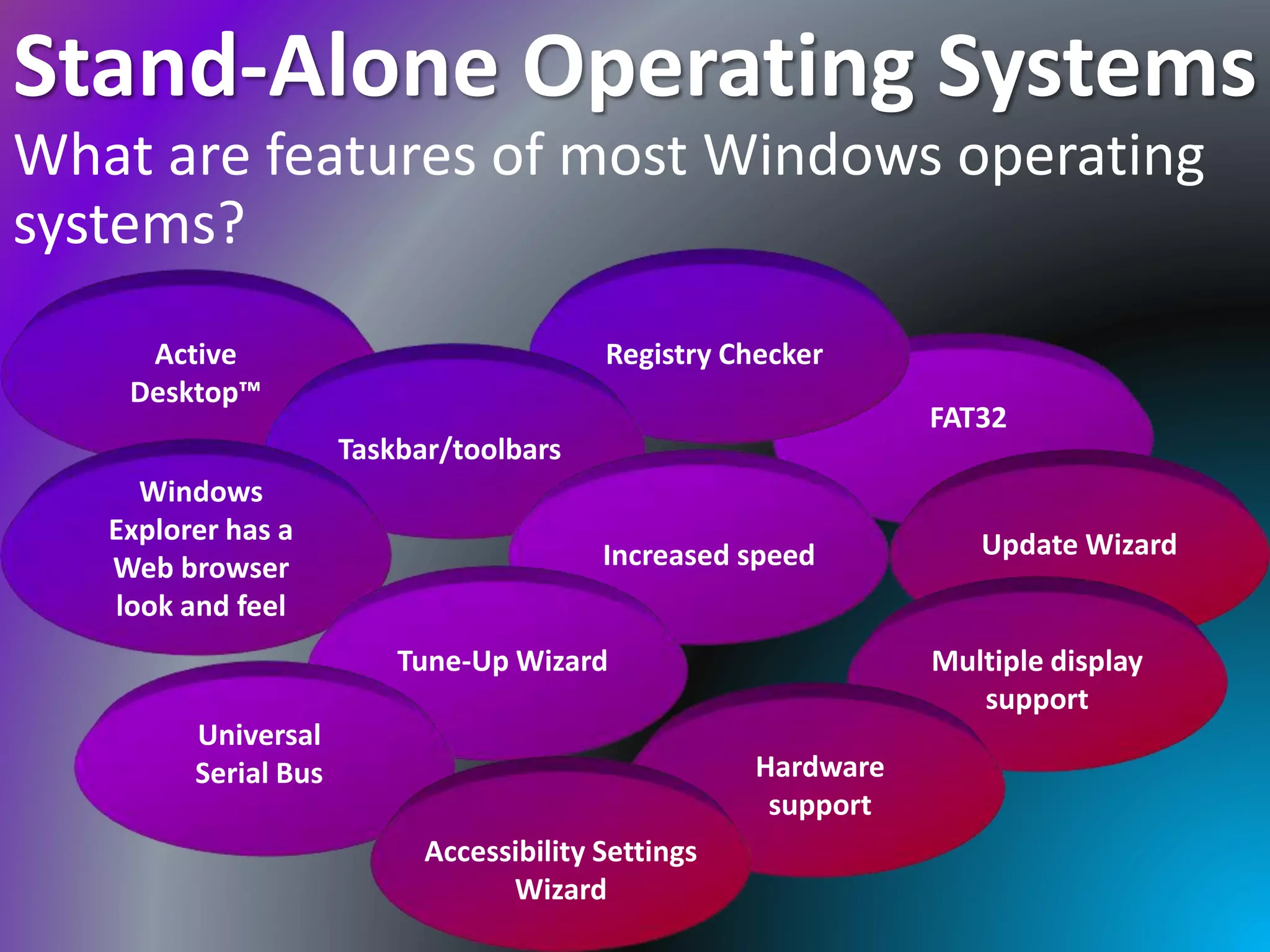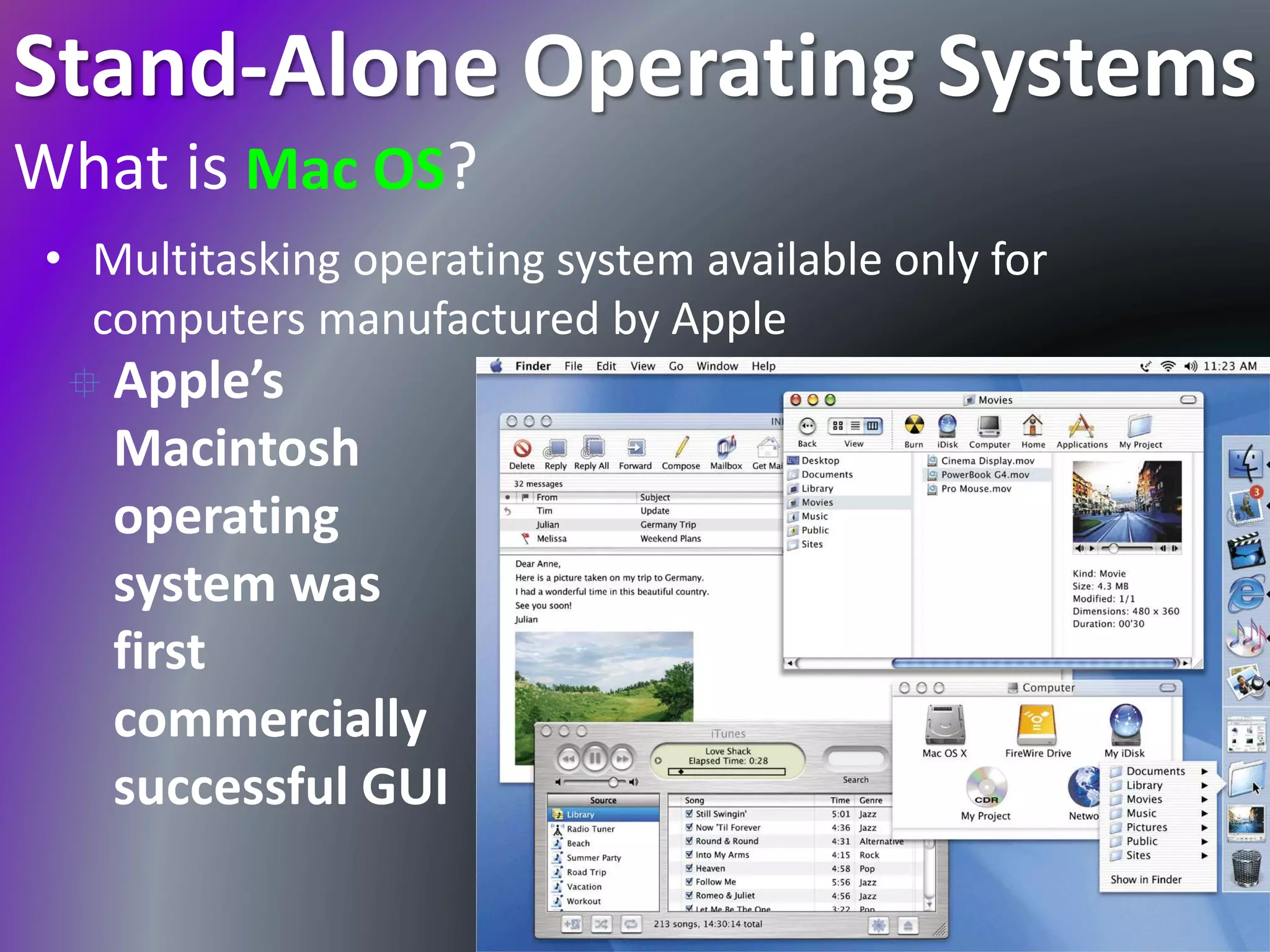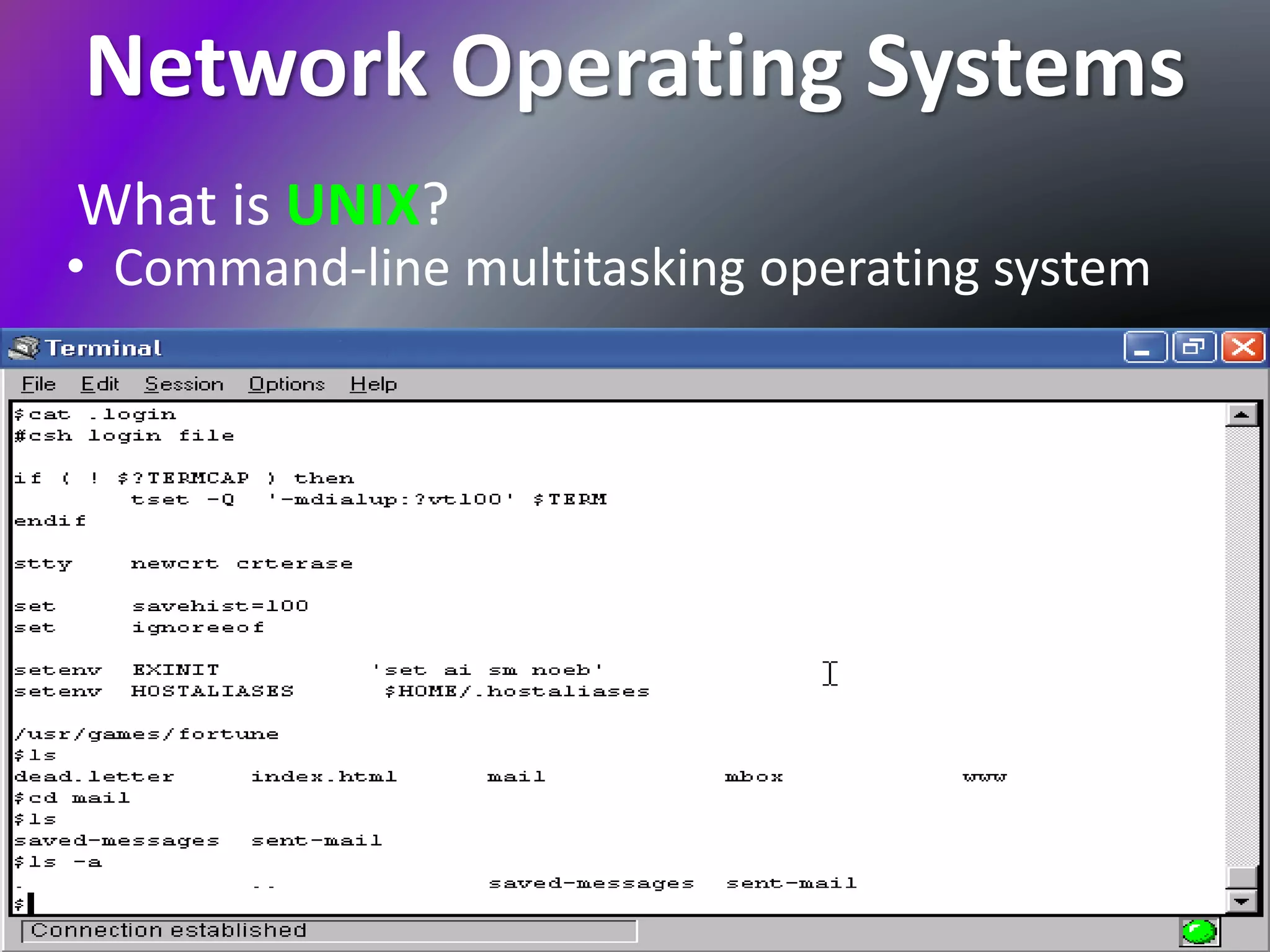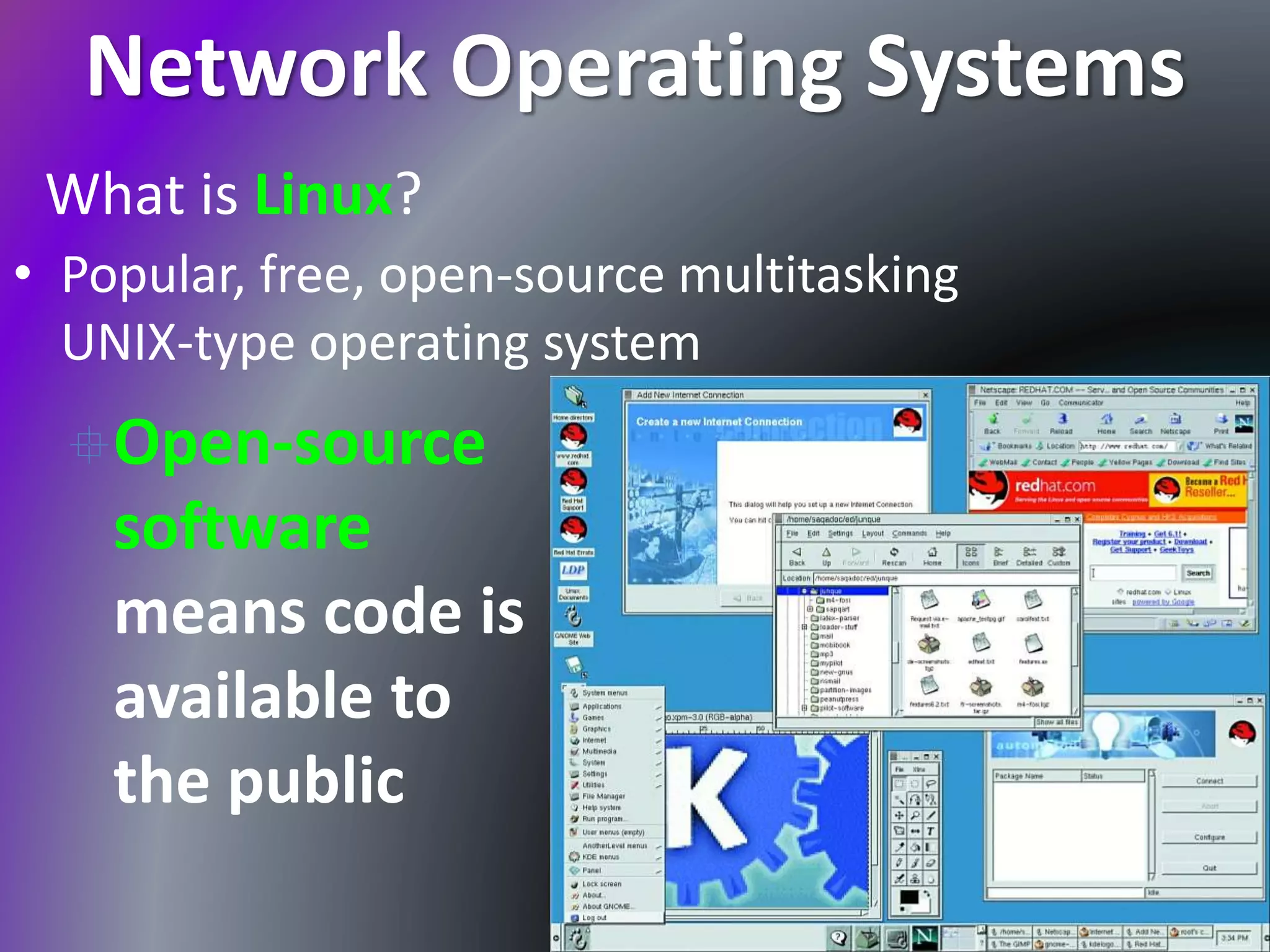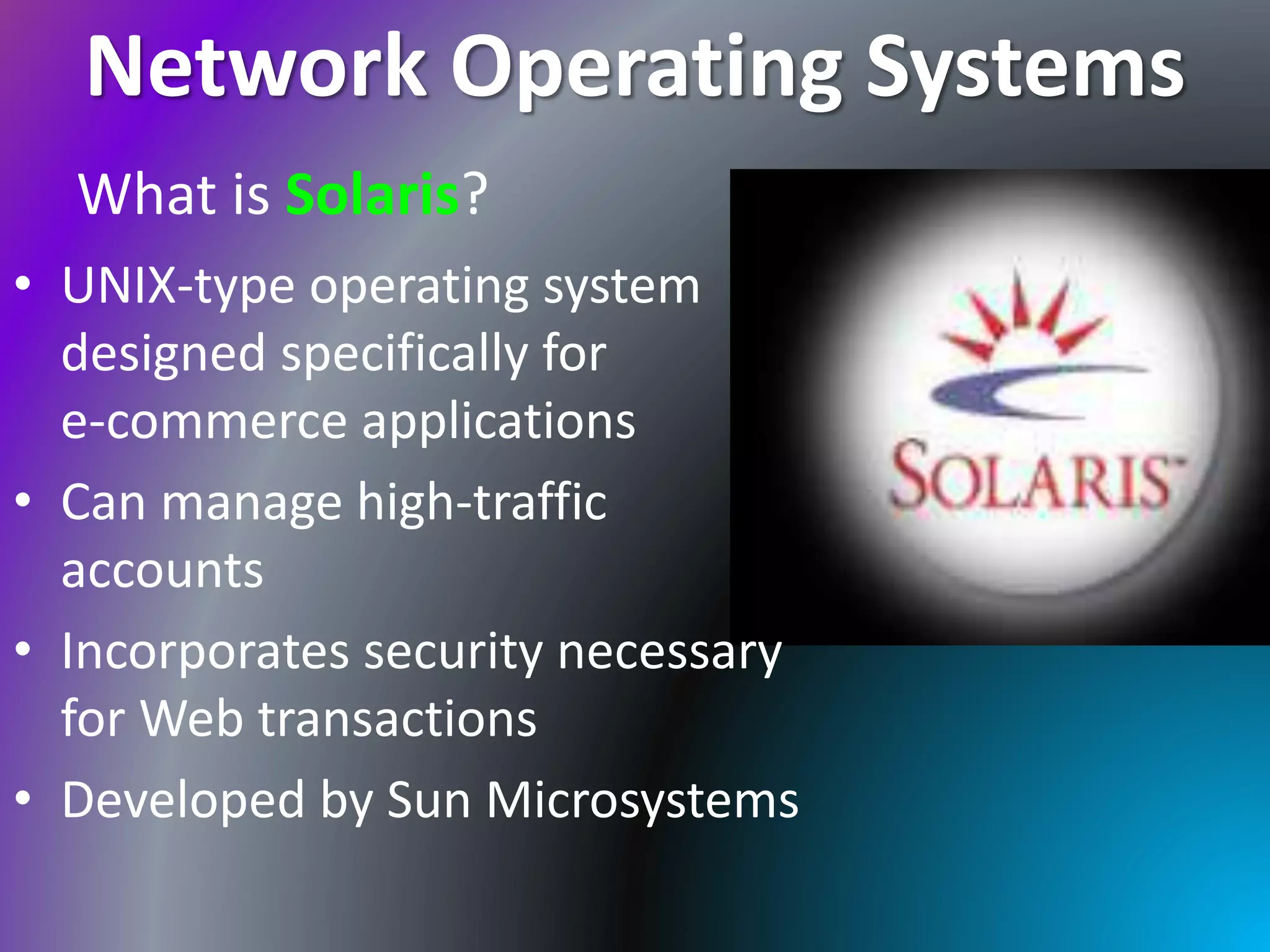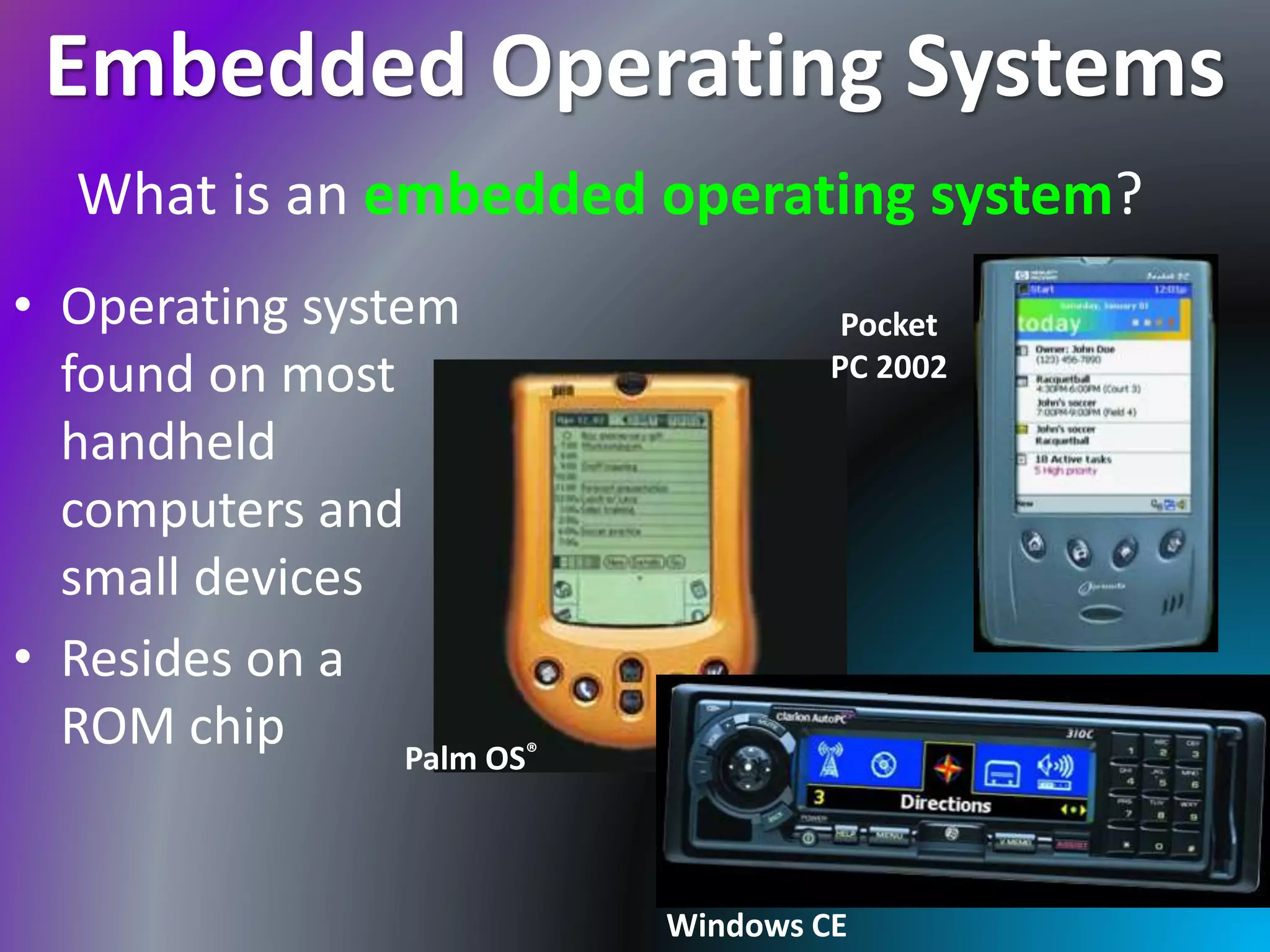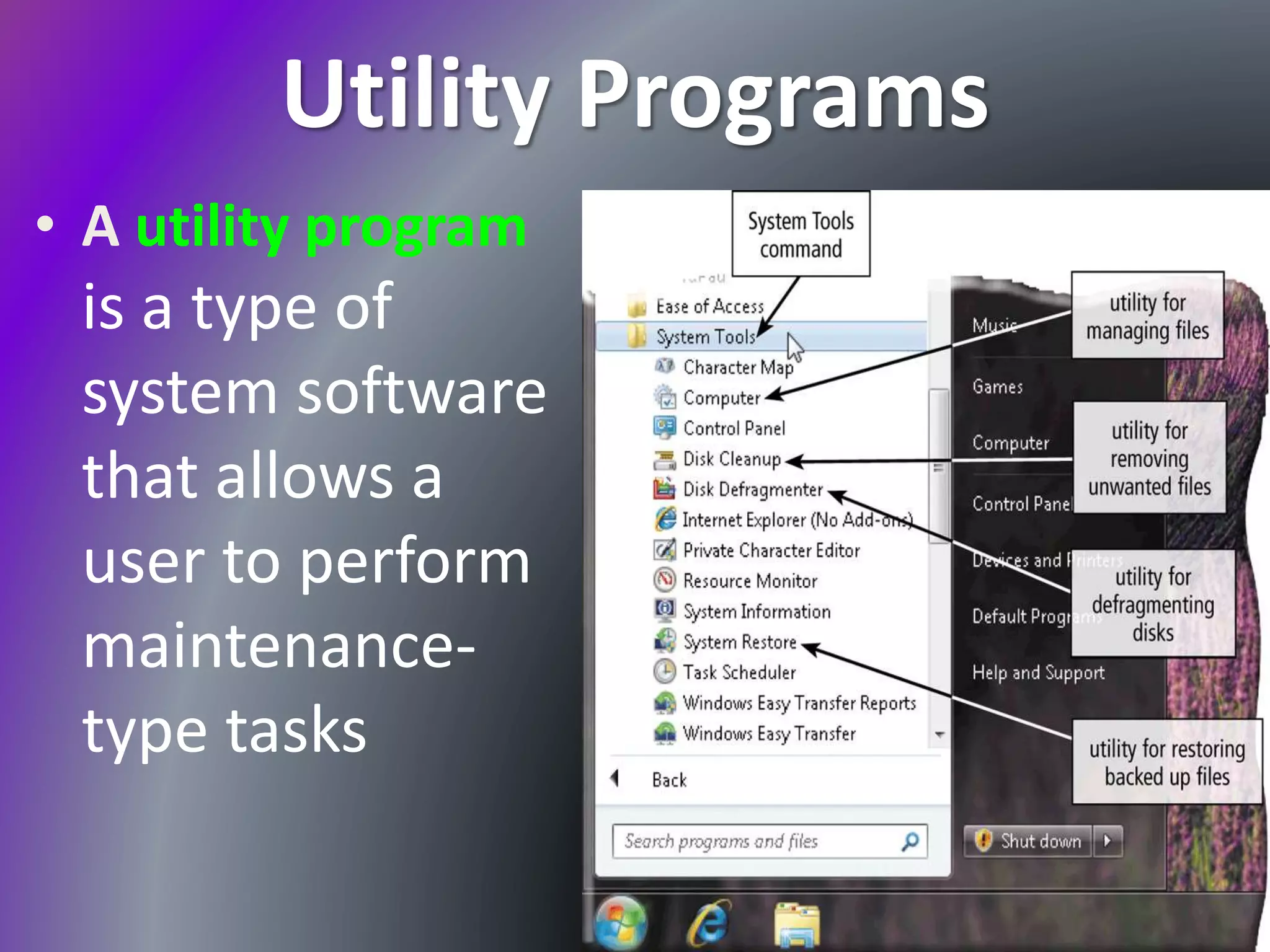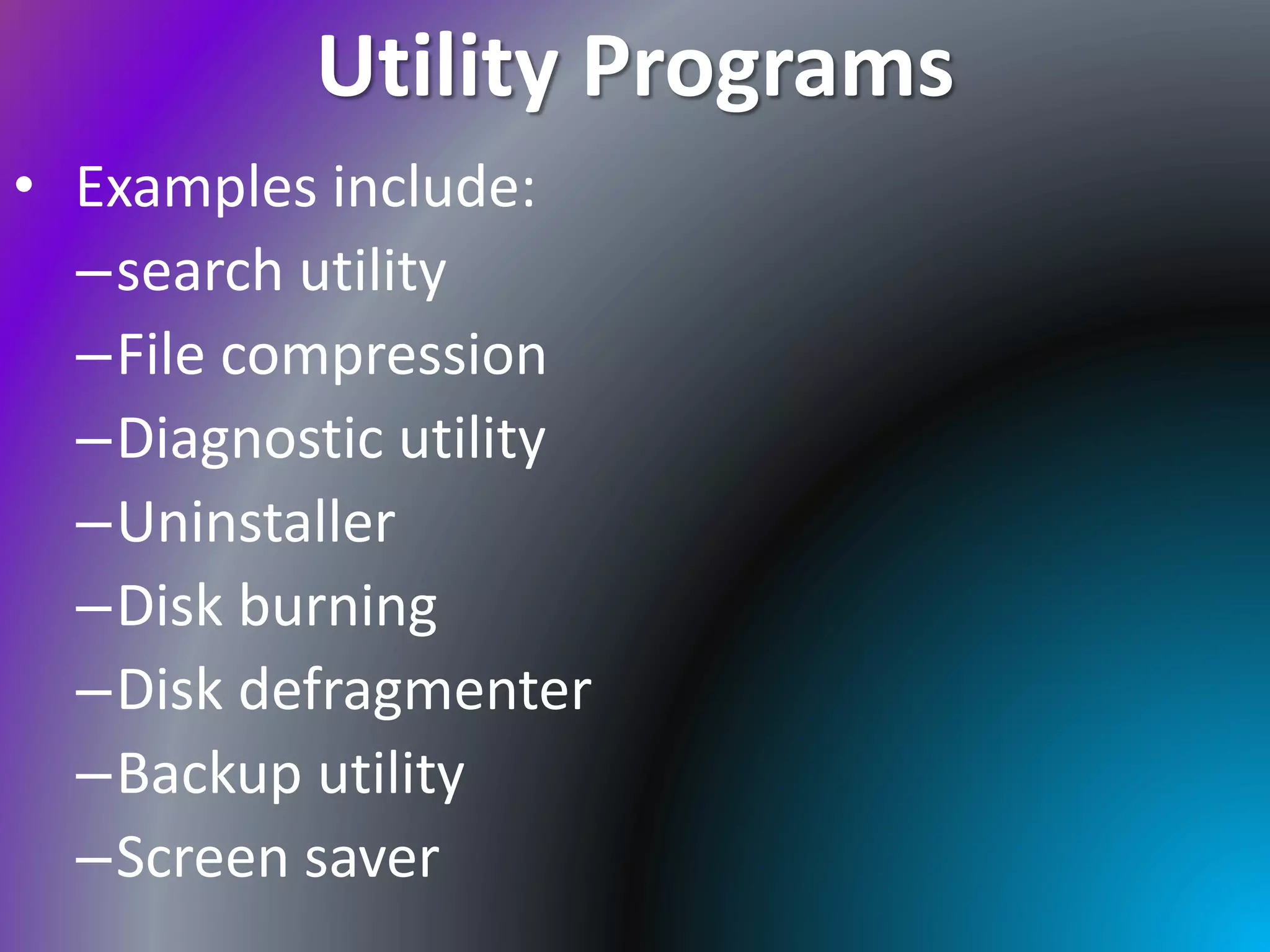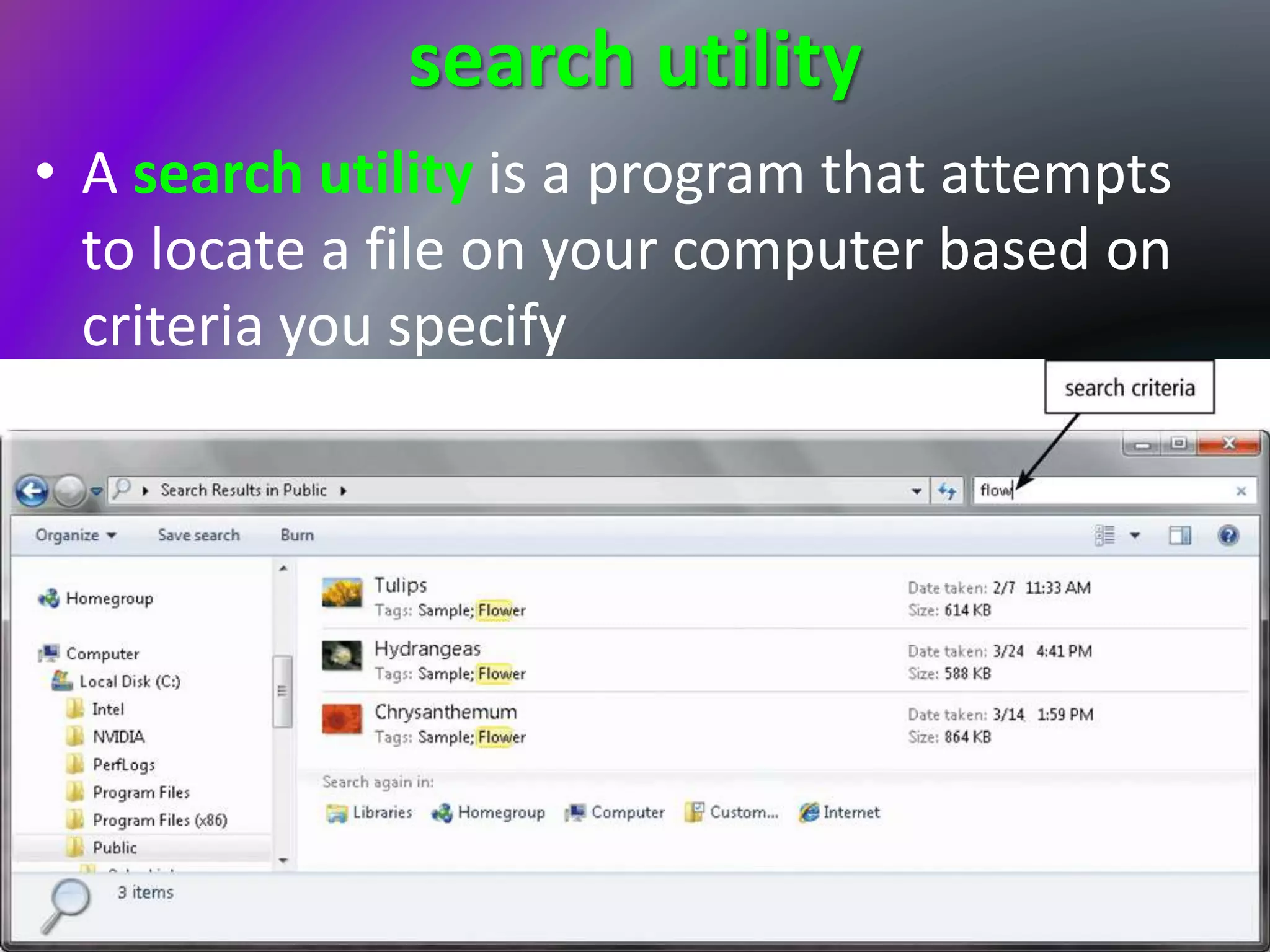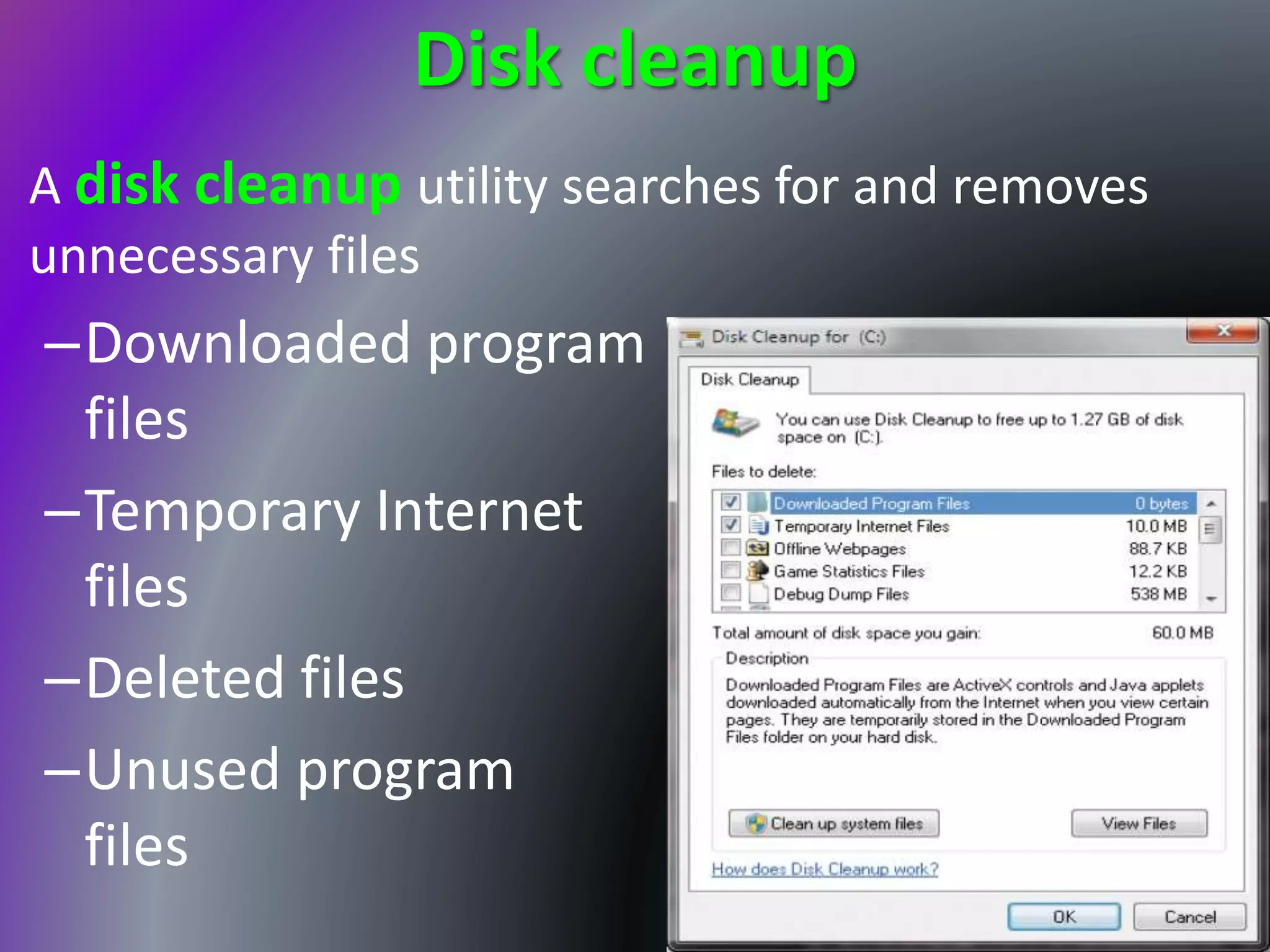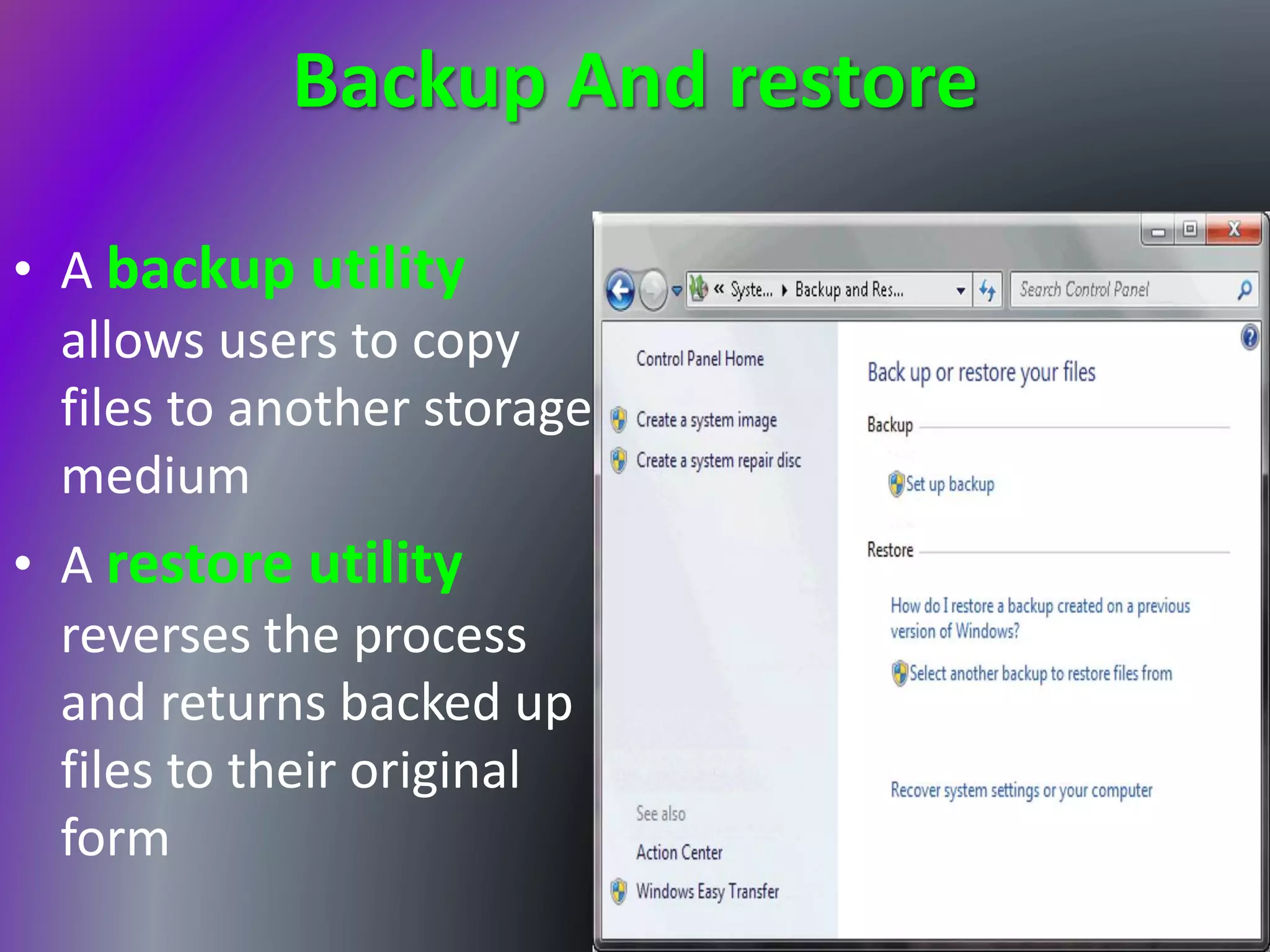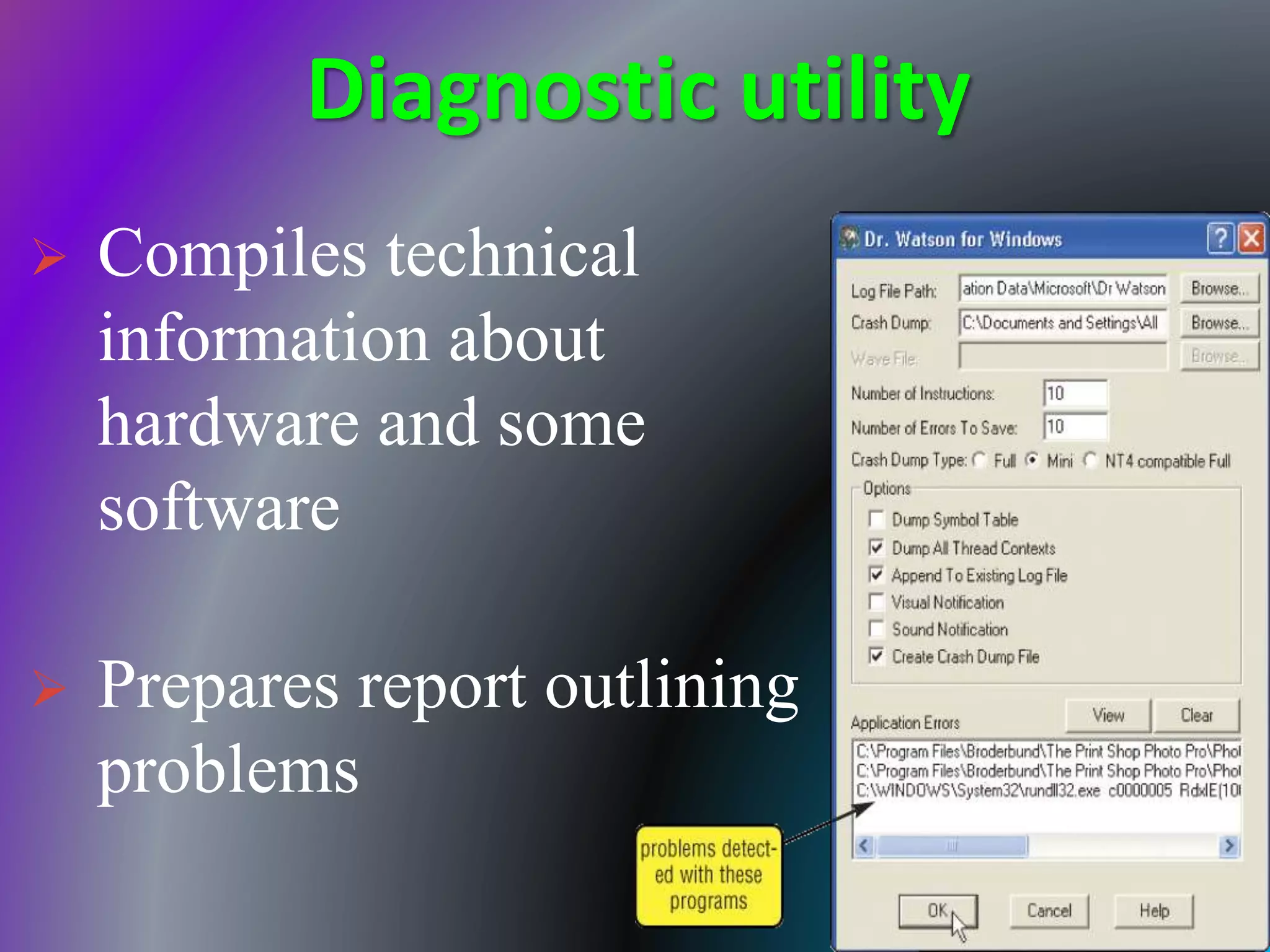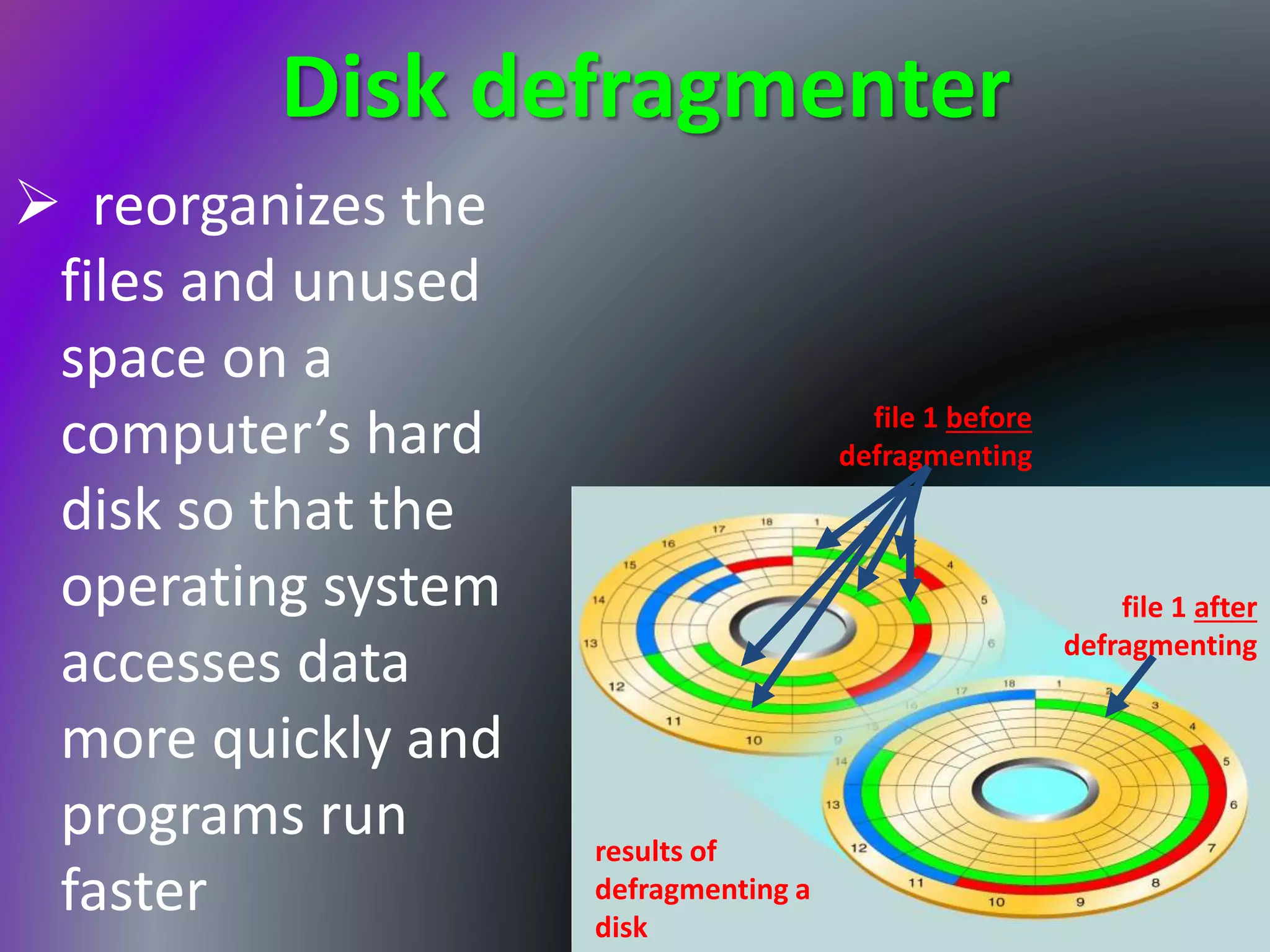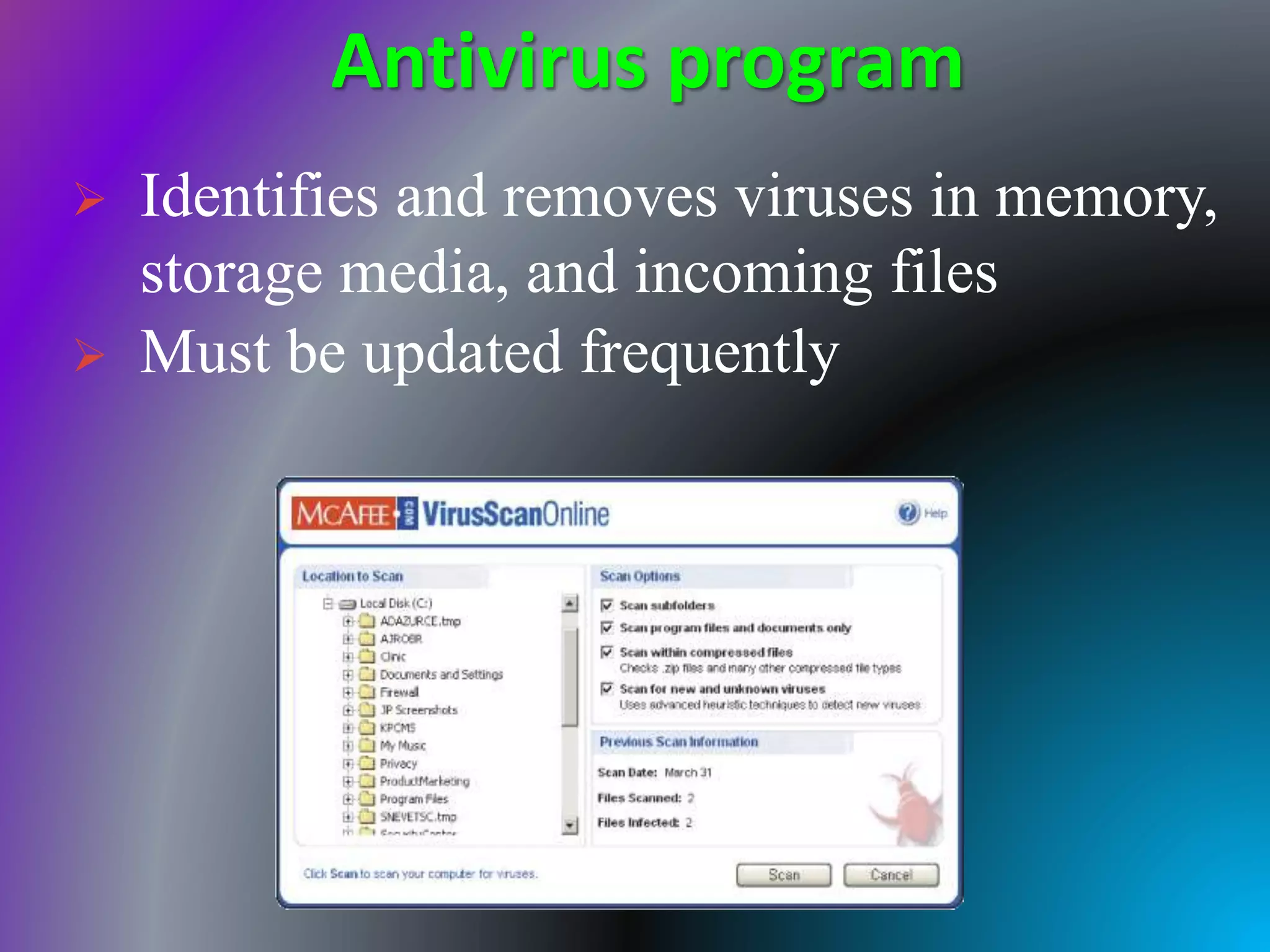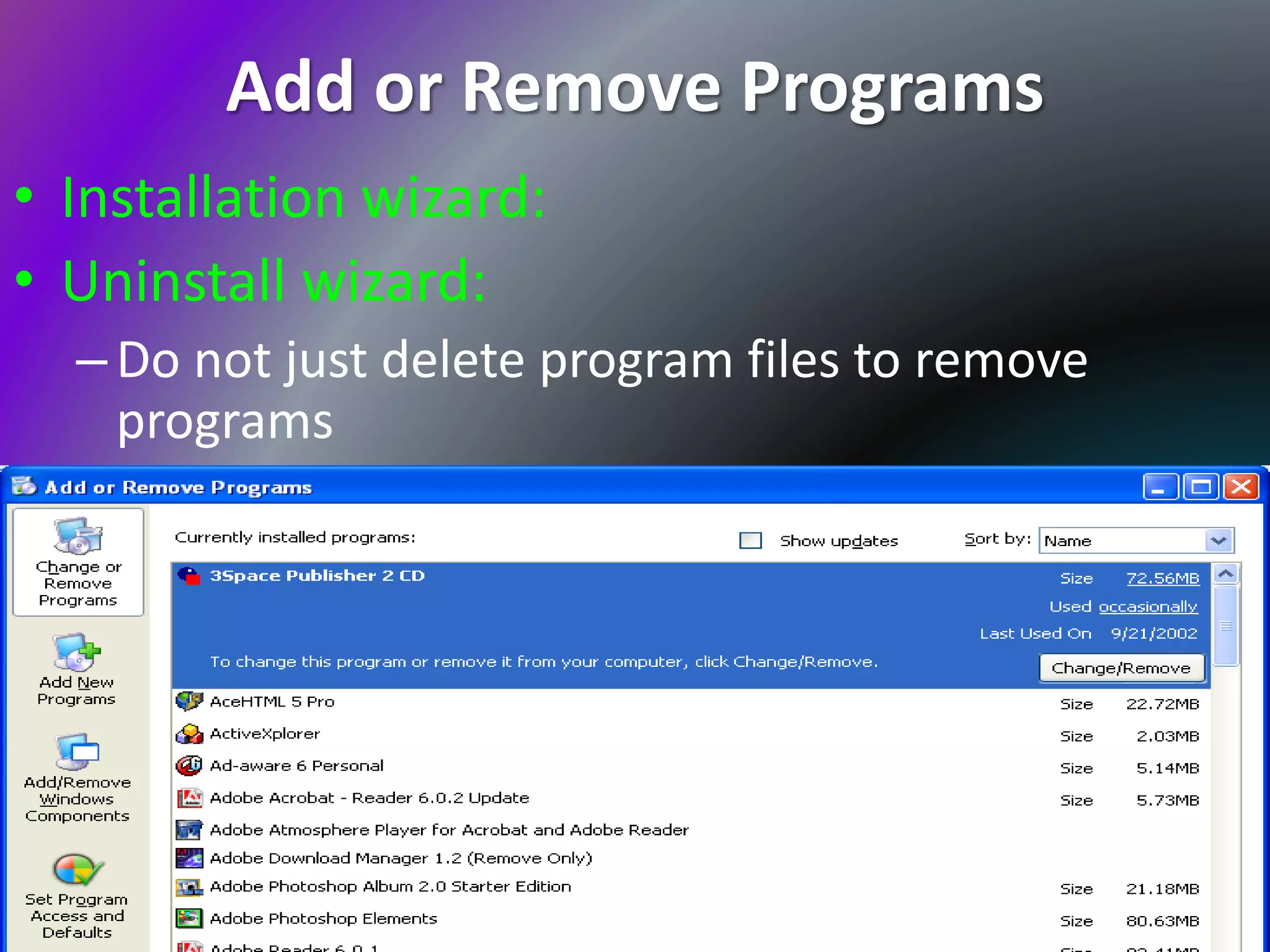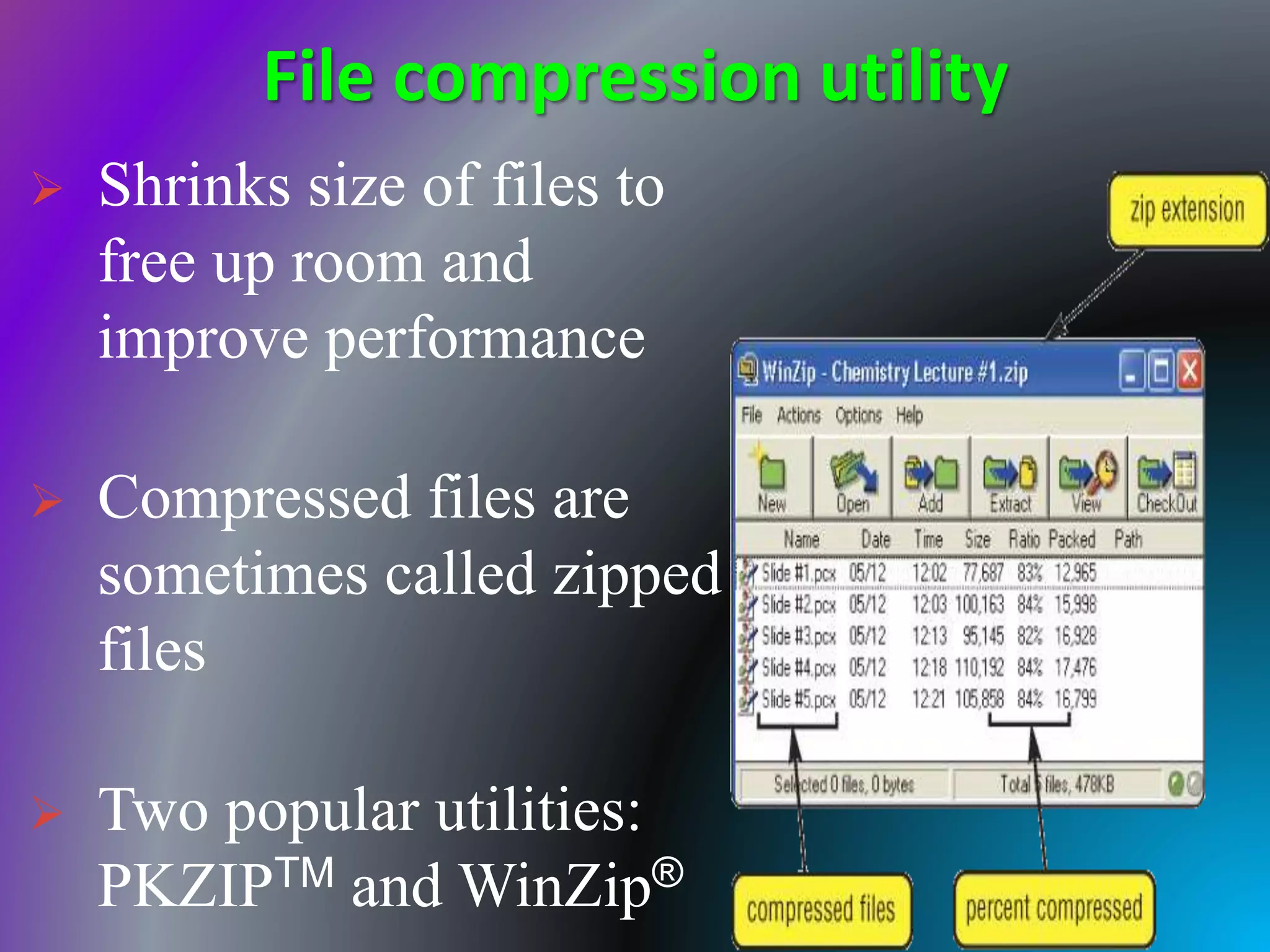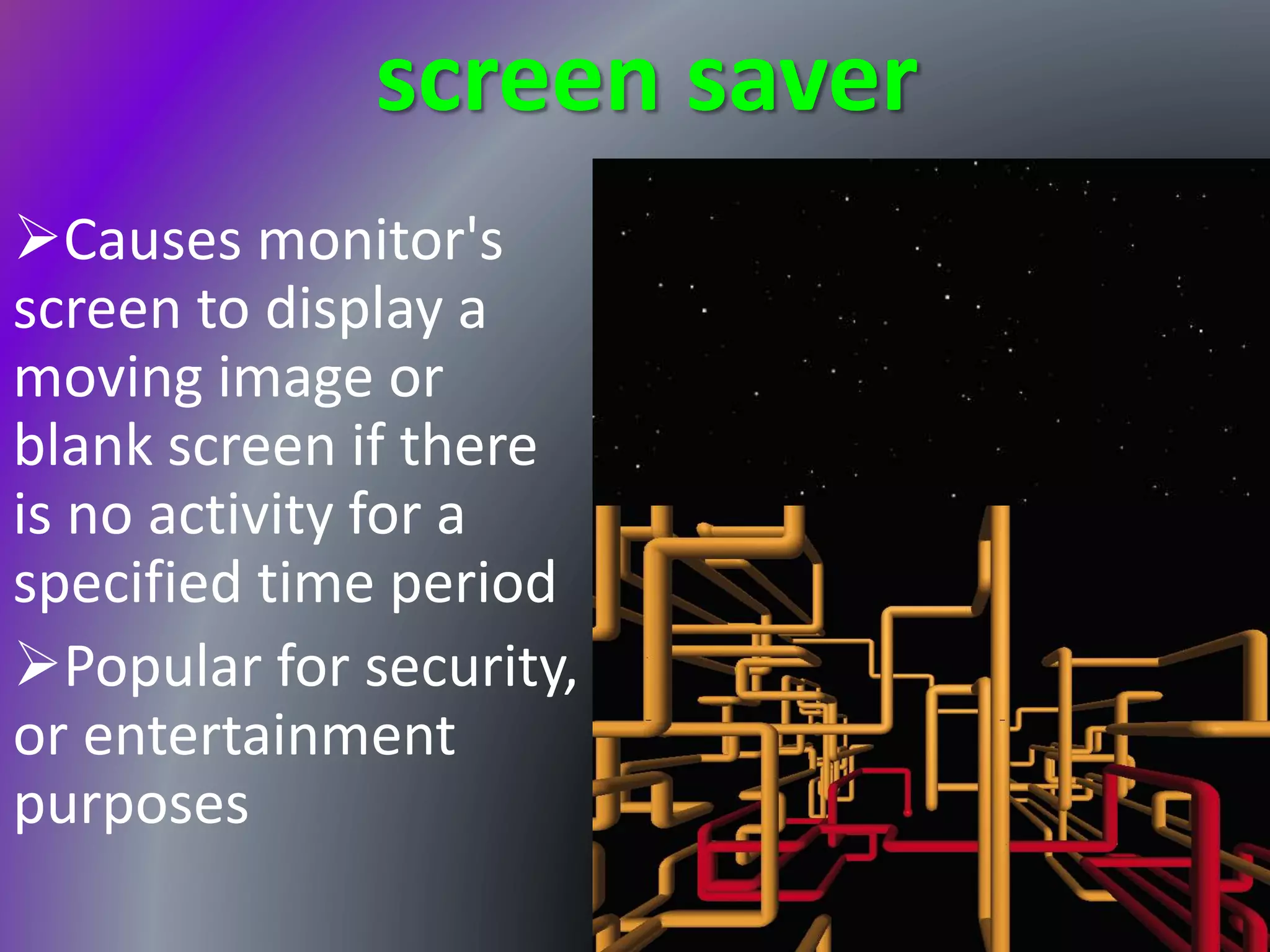The document outlines various aspects of system software and operating systems, including their definitions, functions, and types. It covers stand-alone operating systems like DOS and Mac OS, network operating systems such as Unix and Linux, and embedded operating systems like Windows CE. Additionally, it describes utility programs that perform maintenance tasks, including file management, backup, and virus protection.