The document outlines the practical questions and solutions for the Mumbai University B.Sc.IT semester VI Internet Technologies course. It details various TCP/IP diagnostic commands (such as ping, tracert, arp, ipconfig, netstat, and route) and their syntax along with configuration steps. Additionally, it includes practical exercises for configuring IP static routing, RIP, DHCP, DNS, and Telnet using Cisco Packet Tracer.
![B.SC.IT: SEMESTER – VI
[CBSGS – 75:25 Pattern]
INTERNET
TECHNOLOGY](https://image.slidesharecdn.com/it-cbsgs-2017-manual-pq-190611111707/75/Internet-Technology-Practical-Questions-Paper-CBSGS-75-25-Pattern-2017-Manual-1-2048.jpg)
![Mumbai University
B.SC.IT: SEM – VI
PRACTICAL QUESTION
INTERNET TECHNOLOGIES (2017)
Practical Question With Solution
1
PAGE
PRACTICAL – #01
AIM: Use Of Ping and Tracert/Traceroute and ARP Utilities
Software: Cisco Packet Tracer
SOLUTION
Diagnostic commands help you detect TCP/IP networking problems. Some of the diagnostic commands are
arp, hostname, ipconfig, netstat, ping, route, and tracert.
(i) arp:
This diagnostic command displays and modifies the IP-to-Ethernet or Token Ring physical address
translation tables used by the Address Resolution Protocol (ARP).
Syntax:
arp -a [inet_addr] [-N [if_addr]] arp -dinet_addr [if_addr]
arp -sinet_addrether_addr [if_addr]
Parameters:
-a – Displays current ARP entries by querying TCP/IP. If inet_addr is specified, only the IP and physical
addresses for the specified host are displayed.
-d – Deletes the entry specified by inet_addr.
-s – Adds an entry in the ARP cache to associate the IP address inet_addr with the physical address
ether_addr. The physical address is given as 6 hexadecimal bytes separated by hyphens. The IP address
is specified using dotted decimal notation. The entry is static. It will not be automatically removed from
the cache after the timeout expires and will not exist after a reboot of your computer.
-N – [if_addr] Displays the ARP entries for the network interface specified by if_addr.
ether_addr Specifies a physical address. if_addr Specifies, if present, the IP address of the interface
whose address translation table should be modified. If not present, the first applicable interface will be
used. inet_addr Specifies an IP address in dotted decimal notation.](https://image.slidesharecdn.com/it-cbsgs-2017-manual-pq-190611111707/85/Internet-Technology-Practical-Questions-Paper-CBSGS-75-25-Pattern-2017-Manual-2-320.jpg)

![Mumbai University
B.SC.IT: SEM – VI
PRACTICAL QUESTION
INTERNET TECHNOLOGIES (2017)
Practical Question With Solution
3
PAGE
(iii) ipconfig:
This diagnostic command displays all current TCP/IP network configuration values. This command is useful
on computers running DHCP because it enables users to determine which TCP/IP configuration values have
been configured by DHCP. If you enter only ipconfig without parameters, the response is a display of all of
the current TCP/IP configuration values, including IP address, subnet mask, and default gateway.
Syntax:
ipconfig [/all | /renew [adapter] | /release [adapter]]
Parameters:
all – Produces a full display. Without this switch, ipconfig displays only the IP address, subnet mask, and
default gateway values for each network card.
renew [adapter] – Renews DHCP configuration parameters. This option is available only on
computers running the DHCP Client service. To specify an adapter name, type the adapter name that
appears when you use ipconfig without parameters.
release [adapter] – Releases the current DHCP configuration. This option disables TCP/IP on the
local computer and is available only on DHCP clients. To specify an adapter name, type the adapter name
that appears when you use ipconfig without parameters.](https://image.slidesharecdn.com/it-cbsgs-2017-manual-pq-190611111707/85/Internet-Technology-Practical-Questions-Paper-CBSGS-75-25-Pattern-2017-Manual-4-320.jpg)
![Mumbai University
B.SC.IT: SEM – VI
PRACTICAL QUESTION
INTERNET TECHNOLOGIES (2017)
Practical Question With Solution
4
PAGE
(iv) netstat:
This diagnostic command displays protocol statistics and current TCP/IP network connections.
Syntax:
netstat [-a] [-e][-n][-s] [-p protocol] [-r] [interval]
Parameters:
-a – Displays all connections and listening ports; server connections are usually not shown.
-e – Displays Ethernet statistics. This can be combined with the -s option.
-n – Displays addresses and port numbers in numerical form (rather than attempting name lookups).
-s – Displays per-protocol statistics. By default, statistics are shown for TCP, UDP, ICMP, and IP;
-p – The -p option can be used to specify a subset of the default.](https://image.slidesharecdn.com/it-cbsgs-2017-manual-pq-190611111707/85/Internet-Technology-Practical-Questions-Paper-CBSGS-75-25-Pattern-2017-Manual-5-320.jpg)

![Mumbai University
B.SC.IT: SEM – VI
PRACTICAL QUESTION
INTERNET TECHNOLOGIES (2017)
Practical Question With Solution
6
PAGE
(v) ping:
This diagnostic command verifies connections to one or more remote computers.
Syntax:
ping [-t] [-a] [-n count] [-l length] [-f] [-i ttl] [-v tos] [-r count] [-s count] [[-
j host-list] | [-k host-list]] [-w timeout] destination-list
Parameters:
-t – Pings the specified host until interrupted.
-a – Resolves addresses to host names.
-n count – Sends the number of ECHO packets specified by count. The default is 4.
-l length – Sends ECHO packets containing the amount of data specified by length. The default is 64
bytes; the maximum is 8192.
-f – Sends a Do Not Fragment flag in the packet. The packet will not be fragmented by gateways on the
route.
-i ttl – Sets the time to live field to the value specified by ttl.
-v tos – Sets the type of service field to the value specified by tos.
-r count – Records the route of the outgoing packet and the returning packet in the record route
field. A minimum of 1 to a maximum of 9 hosts must be specified by count.
-s count – Specifies the timestamp for the number of hops specified by count.
-j host-list – Routes packets via the list of hosts specified by host-list. Consecutive hosts can be
separated by intermediate gateways (loose source routed). The maximum number allowed by IP is 9.](https://image.slidesharecdn.com/it-cbsgs-2017-manual-pq-190611111707/85/Internet-Technology-Practical-Questions-Paper-CBSGS-75-25-Pattern-2017-Manual-7-320.jpg)

![Mumbai University
B.SC.IT: SEM – VI
PRACTICAL QUESTION
INTERNET TECHNOLOGIES (2017)
Practical Question With Solution
8
PAGE
(vi) route:
This diagnostic command manipulates network routing tables.
Syntax:
route [-f] [command [destination] [MASK netmask] [gateway] [METRIC metric]]
Parameters:
-f – Clears the routing tables of all gateway entries. If this parameter is used in conjunction with one of
the commands, the tables are cleared prior to running the command.](https://image.slidesharecdn.com/it-cbsgs-2017-manual-pq-190611111707/85/Internet-Technology-Practical-Questions-Paper-CBSGS-75-25-Pattern-2017-Manual-9-320.jpg)

![Mumbai University
B.SC.IT: SEM – VI
PRACTICAL QUESTION
INTERNET TECHNOLOGIES (2017)
Practical Question With Solution
10
PAGE
(vii ) tracert
This diagnostic utility determines the route taken to a destination by sending Internet Control Message
Protocol (ICMP) echo packets with varying time-to-live (TTL) values to the destination. Each router along
the path is required to decrement the TTL on a packet by at least 1 before forwarding it, so the TTL is
effectively a hop count. When the TTL on a packet reaches 0, the router is supposed to send back an ICMP
Time Exceeded message to the source computer.
Tracert determines the route by sending the first echo packet with a TTL of 1 and incrementing the TTL by
1 on each subsequent transmission until the target responds or the maximum TTL is reached. The route is
determined by examining the ICMP Time Exceeded messages sent back by intermediate routers. Notice
that some routers silently drop packets with expired TTLs and will be invisible to tracert.
Syntax:
tracert[-d] [-h maximum_hops] [-j host-list] [-w timeout] target_name
Parameters:
-d – Specifies not to resolve addresses to host names.
-h maximum_hops – Specifies maximum number of hops to search for target.
-j host-list – Specifies loose source route along host-list.
-w timeout – Waits the number of milliseconds specified by timeout for each reply.
target_name – Name of the target host.](https://image.slidesharecdn.com/it-cbsgs-2017-manual-pq-190611111707/85/Internet-Technology-Practical-Questions-Paper-CBSGS-75-25-Pattern-2017-Manual-11-320.jpg)
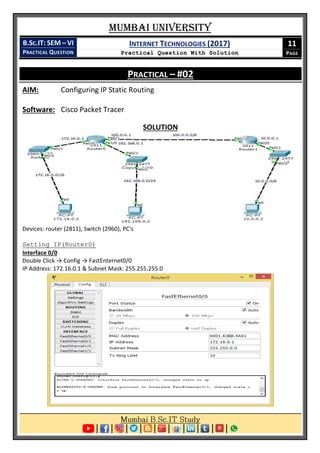
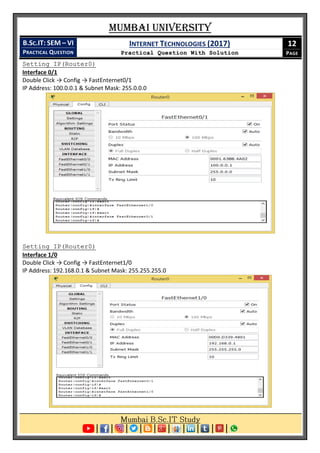
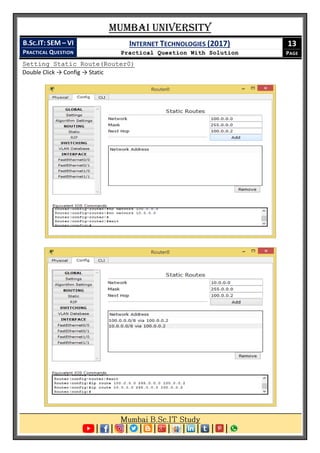
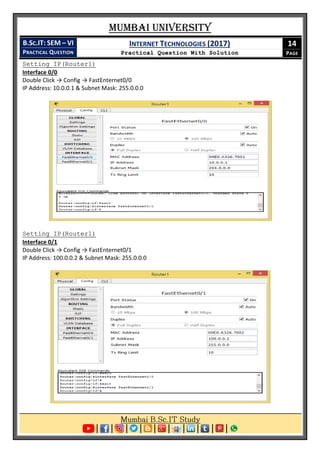
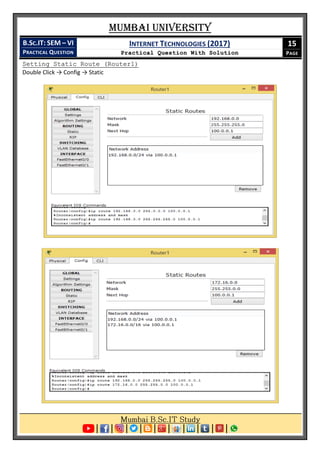
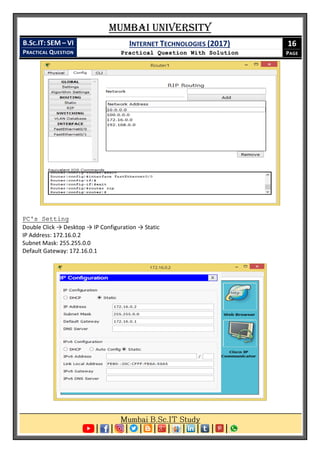


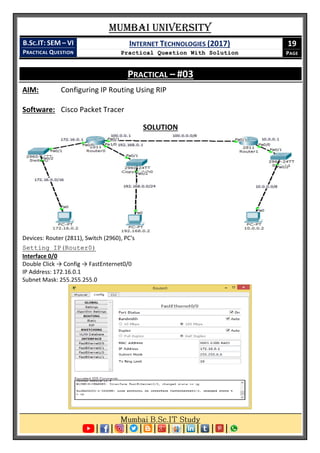
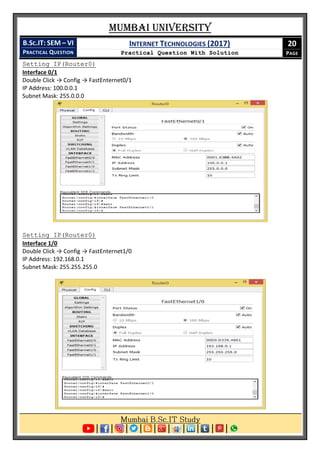





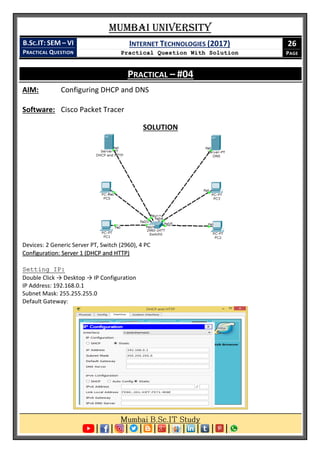



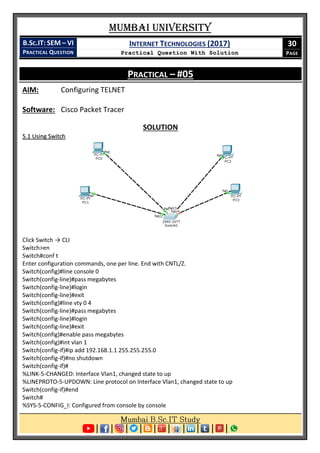
![Mumbai University
B.SC.IT: SEM – VI
PRACTICAL QUESTION
INTERNET TECHNOLOGIES (2017)
Practical Question With Solution
31
PAGE
Switch#wr
Building configuration...
[OK]
PC's Setting
Double Click → Desktop → IP Configuration → Static
IP Address: 192.168.1.2
Subnet mask: 255.255.255.0](https://image.slidesharecdn.com/it-cbsgs-2017-manual-pq-190611111707/85/Internet-Technology-Practical-Questions-Paper-CBSGS-75-25-Pattern-2017-Manual-32-320.jpg)















