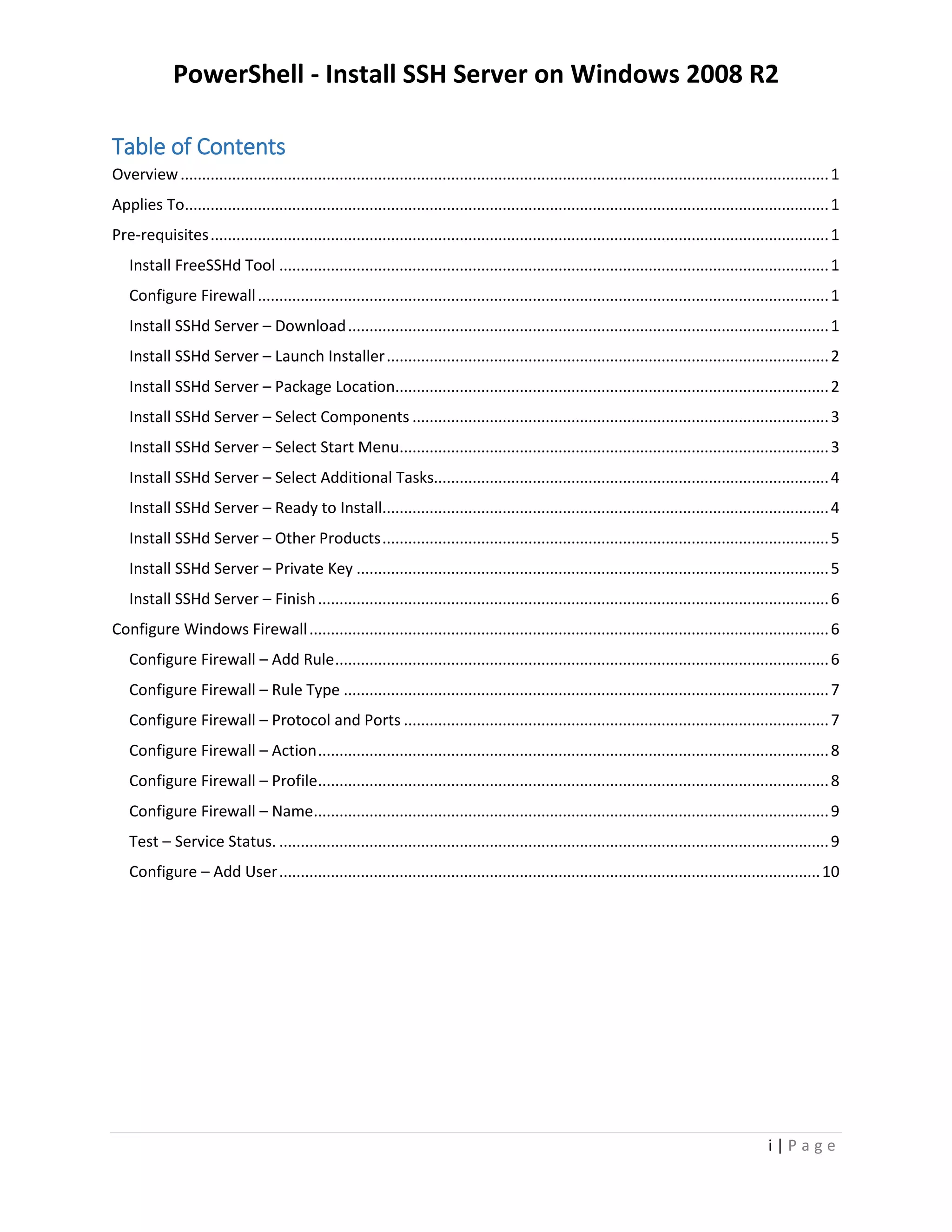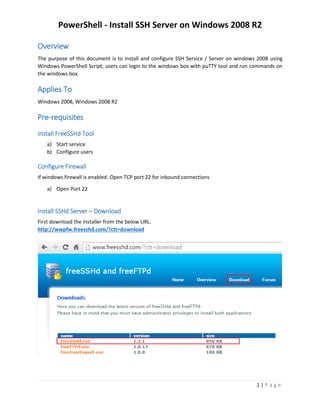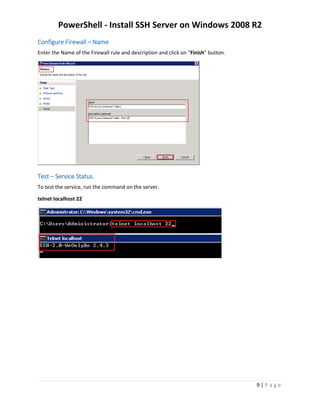This document provides steps to install and configure an SSH server on Windows 2008 R2 using PowerShell. It describes downloading and installing the FreeSSHd tool, configuring the Windows firewall to allow inbound connections on port 22, and adding a user for SSH access. Key steps include selecting components during installation, creating an SSH private key, adding a firewall rule to allow port 22, and verifying the SSH service is active.