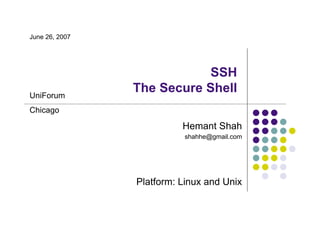
0696-ssh-the-secure-shell.pdf
- 1. Hemant Shah SSH The Secure Shell Platform: Linux and Unix UniForum Chicago June 26, 2007 shahhe@gmail.com
- 2. June 26, 2007 Copyright Hemant Shah 2 What is SSH? What is SSH?
- 3. June 26, 2007 Copyright Hemant Shah 3 • The Secure Shell • It is a protocol not a product • Software based approach to network security • Encrypts the data sent between the computers • Client/Server architecture • Comes with all Linux distribution, Mac OS X, AIX, Sun Solaris, OpenBSD and other Unix variants • Ported to other operating systems, such as Windows, Palm OS, Amiga, etc. • Other clients, such as, scp, sftp, etc. are also available • Replacement for telnet, rlogin, rsh, rcp, ftp, etc. What is SSH? What is SSH?
- 4. June 26, 2007 Copyright Hemant Shah 4 What is SSH Not What is SSH Not
- 5. June 26, 2007 Copyright Hemant Shah 5 • It is not a true shell like csh, ksh, sh, etc. • It is not a command interpreter • It creates secure channel for running commands on remote computer • It is not a complete security solution • It will not protect against trojans, viruses, etc. What SSH is What SSH is NOT NOT
- 6. June 26, 2007 Copyright Hemant Shah 6 History History
- 7. June 26, 2007 Copyright Hemant Shah 7 • In 1995, Tatu Ylönen, a researcher at Helsinki University designed the first version of the protocol (now called SSH-1) • In July of 1995, he released SSH1 as free software • In December of 1995 he formed SSH Communication Security to market and develop SSH • In 1996 SSH-2 was developed, it was incompatible with SSH-1 • SCS released SSH-2 in 1998 and had more restrictive license • IETF formed group called SECSH to standardize the protocol • OpenSSH, free implementation of SSH-2 protocol was released from OpenBSD project. • In 2006 IETF SECSH group released SSH-2 as internet standard (RFC 4251) History History
- 8. June 26, 2007 Copyright Hemant Shah 8 Terminology Terminology
- 9. June 26, 2007 Copyright Hemant Shah 9 SSH - Generic term used for SSH protocols ssh - Client command for running remote command sshd - Server program SSH-1 - Version 1 of the protocol SSH-2 - Version 2 of the protocol OpenSSH - Product from open BSD project Terminology Terminology
- 10. June 26, 2007 Copyright Hemant Shah 10 SSH Architecture SSH Architecture
- 11. June 26, 2007 Copyright Hemant Shah 11 SSH Architecture SSH Architecture Anw@dc%9r&6cbditop*dekisn@h Network Authentication ??? ssh client ssh server
- 12. June 26, 2007 Copyright Hemant Shah 12 SSH Layers SSH Layers Ethernet Network Access Layer IP Internet Layer TCP Transport Layer ssh-transport Initial key exchange and server authentication, setup encryption ssh-userauth User authentication using public key, password, host based, etc. ssh-connection Session multiplexing, X11 and port forwarding, remote command execution, SOCKS proxy, etc. Application Layer
- 13. June 26, 2007 Copyright Hemant Shah 13 • A cryptographic handshake is made with the server • The connection between client and remote server is encrypted using symmetric cipher • Client authenticates itself • Client can now interact safely with remote server over encrypted connection SSH Connection Sequence SSH Connection Sequence
- 14. June 26, 2007 Copyright Hemant Shah 14 • Strong encryption • Strong authentication • Authorization • Integrity of communication • Forwarding or tunneling SSH Features SSH Features
- 15. June 26, 2007 Copyright Hemant Shah 15 • Eavesdropping of data transmitted over the network • Manipulation of data at intermediate elements in the network (e.g. routers) • IP address spoofing where an attack hosts pretends to be a trusted host by sending packets with the source address of the trusted host • DNS spoofing of trusted host names/IP addresses • IP source routing SSH will protect against SSH will protect against
- 16. June 26, 2007 Copyright Hemant Shah 16 • Incorrect configuration or usage • A compromised root account If you login from a host to a server and an attacker has control of root on either side, he/she can listen to your session by reading from the pseudo-terminal device, even though SSH is encrypted on the network, SSH must communicate in clear text with the terminal device • Insecure home directories: if an attacker can modify files in your home directory (e.g. via NFS) he may be able to fool SSH SSH will not protect against SSH will not protect against
- 17. June 26, 2007 Copyright Hemant Shah 17 Installing SSH Installing SSH
- 18. June 26, 2007 Copyright Hemant Shah 18 You may download the source from http://www.openssh.com/ Read installation instructions to check if you have pre-requisite packages and libraries. Downloading Source Code Downloading Source Code
- 19. June 26, 2007 Copyright Hemant Shah 19 gtar -xzf openssh-4.5p1.tar.gz cd openssh-4.5p1 ./configure make make install Building and installing Building and installing OpenSSH OpenSSH
- 20. June 26, 2007 Copyright Hemant Shah 20 Configuration files Configuration files
- 21. June 26, 2007 Copyright Hemant Shah 21 • SSH has two different sets of configuration files System wide configuration files User specific configuration files SSH Configuration Files SSH Configuration Files
- 22. June 26, 2007 Copyright Hemant Shah 22 • The system wide configuration are stored in /etc/ssh directory ssh_config - Client configuration file. It is overridden by configuration file in user's home directory sshd_config - Configuration file for sshd server daemon ssh_host_dsa_key - The DSA private key used by the sshd daemon ssh_host_dsa_key.pub - The DSA public key used by the sshd daemon ssh_host_rsa_key - The RSA private key used by the sshd daemon for version 2 of the SSH protocol ssh_host_rsa_key.pub - The RSA public key used by the sshd for version 2 of the SSH protocol System wide configuration files System wide configuration files
- 23. June 26, 2007 Copyright Hemant Shah 23 sshd.pid - Server's PID is stored in this file System wide configuration files System wide configuration files
- 24. June 26, 2007 Copyright Hemant Shah 24 • The user specific configuration files are stored in ~UserName/.ssh directory authorized_keys2 - This file holds a list of authorized public keys for users. When the client connects to a server, the server authenticates the client by checking its signed public key stored within this file id_dsa - Contains the DSA private key of the user id_dsa.pub - The DSA public key of the user id_rsa - The RSA private key of the user id_rsa.pub - The RSA public key of the user known_hosts - This file contains DSA host keys of SSH servers accessed by the user. This file is very important for ensuring that the SSH client is connecting the correct SSH server User specific configuration files User specific configuration files
- 25. June 26, 2007 Copyright Hemant Shah 25 config - Client configuration file User specific configuration files User specific configuration files
- 26. June 26, 2007 Copyright Hemant Shah 26 • Specify authentication methods supported • Specify SSH protocols supported • Need to make trade-offs between security and easy-of use • Behavior of the server can be controlled in following order: Compiling time configuration Configuration file Command line options Configuration files Configuration files
- 27. June 26, 2007 Copyright Hemant Shah 27 • Server configuration is stored in /etc/ssh/sshd_config file • Client configuration is stored in /etc/ssh/ssh_config and ~/.ssh/config files. • The file contains two types of entries Comment or blank line Key/Value pair Example: # This is a comment line Port 22 Configuration file syntax Configuration file syntax
- 28. June 26, 2007 Copyright Hemant Shah 28 Server Recommendations Server Recommendations
- 29. June 26, 2007 Copyright Hemant Shah 29 Protocol Possible values are 1 or 2 Protocol 2 Protocol 1 has been deprecated because of vulnerabilities, it is recommended that you do not support protocol 1. Server recommendations Server recommendations
- 30. June 26, 2007 Copyright Hemant Shah 30 Port Possible values are any integer less than 65535 Port 22 Server recommendations Server recommendations
- 31. June 26, 2007 Copyright Hemant Shah 31 ListenAddress IP address of the system and optionally port number ListenAddress 10.90.10.101 ListenAddress 10.90.10.102:12345 By default sshd will listen to all network interfaces, if you want to limit sshd to service only certain interface then use this option. Server recommendations Server recommendations
- 32. June 26, 2007 Copyright Hemant Shah 32 TCPKeepAlive Send TCP keepalive messages TCPKeepAlive yes If keepalive messages are not sent then server may not realize that the client has crashed. It will keep running and use resources. However, this means that connections will die if the route is down temporarily. Server recommendations Server recommendations
- 33. June 26, 2007 Copyright Hemant Shah 33 Compression CompressionLevel Compression yes CompressionLevel 6 Not needed on intranet. Server recommendations Server recommendations
- 34. June 26, 2007 Copyright Hemant Shah 34 IgnoreRhosts IgnoreRhosts yes Server Server recommendations recommendations
- 35. June 26, 2007 Copyright Hemant Shah 35 UsePrivilegeSeparation UsePrivilegeSeparation yes Separates privileges by creating an unprivileged child process to deal with incoming network traffic. Server Server recommendations recommendations
- 36. June 26, 2007 Copyright Hemant Shah 36 PermitRootLogin PermitRootLogin no Specifies whether root can login using ssh. The argument must be ``yes'', ``without-password'', ``forced-commands-only'' or ``no''. The default is ``yes''. Server Server recommendations recommendations
- 37. June 26, 2007 Copyright Hemant Shah 37 Subsystem Subsystem sftp /usr/local/libexec/sftp-server Configures external subsystem (e.g. sftp server). Server recommendations Server recommendations
- 38. June 26, 2007 Copyright Hemant Shah 38 Client Recommendations Client Recommendations
- 39. June 26, 2007 Copyright Hemant Shah 39 Host Host hostname or wildcard pattern. Restricts the following configuration, up to the next Host keyword, to the matching host(s). Client Client recommendations recommendations
- 40. June 26, 2007 Copyright Hemant Shah 40 BatchMode BatchMode no If set to yes, passphrase/password querying is disabled. This option is useful in scripts and other batch jobs. Client recommendations Client recommendations
- 41. June 26, 2007 Copyright Hemant Shah 41 ForwardX11 ForwardX11 yes Client Client recommendations recommendations
- 42. June 26, 2007 Copyright Hemant Shah 42 ForwardX11Trusted ForwardX11Trusted yes If the this option is set to ``yes'' then remote X11 clients will have full access to the original X11 display. If this option is set to ``no'' then remote X11 clients will be considered untrusted and prevented from stealing or tampering with data belonging to trusted X11 clients. Client Client recommendations recommendations
- 43. June 26, 2007 Copyright Hemant Shah 43 IdentityFile IdentityFile /path/to/private/key/file Client recommendations Client recommendations
- 44. June 26, 2007 Copyright Hemant Shah 44 HostName HostName real hostname or IP address Specifies the real host name to log into. This can be used to specify nicknames or abbreviations for hosts. Client recommendations Client recommendations
- 45. June 26, 2007 Copyright Hemant Shah 45 LocalForward LocalForward port host:port Specifies that a TCP/IP port on the local machine be forwarded over the secure channel to the specified host and port from the remote machine. Client recommendations Client recommendations
- 46. June 26, 2007 Copyright Hemant Shah 46 Port Port port_number Specifies the port number to connect on the remote host. Client recommendations Client recommendations
- 47. June 26, 2007 Copyright Hemant Shah 47 • To check the configuration run following command: sshd -t Checking configuration Checking configuration
- 48. June 26, 2007 Copyright Hemant Shah 48 Key Management Key Management
- 49. June 26, 2007 Copyright Hemant Shah 49 • ssh authenticates users using key pairs private key public key Key pairs Key pairs
- 50. June 26, 2007 Copyright Hemant Shah 50 • ssh-keygen - Create key pairs • ssh-agent - Holds private key in memory • ssh-add - Adds key to the key agent Key management commands Key management commands
- 51. June 26, 2007 Copyright Hemant Shah 51 shahhe@kubuntu1:~$ ssh-keygen -t dsa Generating public/private dsa key pair. Enter file in which to save the key (/home/shahhe/.ssh/id_dsa): Enter passphrase (empty for no passphrase): Enter same passphrase again: Your identification has been saved in /home/shahhe/.ssh/id_dsa. Your public key has been saved in /home/shahhe/.ssh/id_dsa.pub. The key fingerprint is: 99:51:ac:02:10:0c:d4:55:09:cc:86:36:cf:59:d0:33 Generating key pairs Generating key pairs
- 52. June 26, 2007 Copyright Hemant Shah 52 shahhe@kubuntu1:~$ cat ~/.ssh/id_dsa -----BEGIN DSA PRIVATE KEY----- MIIBuwIBAAKBgQDPmC7jSBnJMoQ8o6/cF4GUDP/gsCqonA0UGs2g/92N8qVTxxZg U3MgZAQ96FAsaGKFDfsxoqbp1eXX7IXUS+erPOMQnDtbooLgZN3VpvStvV/hulnn HoFJoDmoE5MnrY0Su93jZe2mPp4hOrYYQu0/8r3YRFtAzz6TCauHFxO4DQIVAJYo apGVvbg8J1rAefSBReOef/iXAoGBAJUXbyDtR0wpyz5UKT11FmVS/a34ST9Lfzld OjR38c9sRCf8klRZ6IuqoLUZZ3jSo56+SRsraFQReCB5GLWPx5qKzHz9xi9XFseT aCb3Qh70EbiP3uAFqnTvk2K8voKC4dNIEXZ7SZXZUsWBImLaYXf/scvL7fMlMy9d fCMf8By2AoGAGEdK17lrlD7zfWUVyJm+26ZaQ/QU4Yhff6Cfoe1lnq/1UmT6SEVf SZWsj9n8fj7Ez8l03gU/g+otZXDcsS6OmNMooWkADIbkHfQ6oeoK1h/3z0hV8TY4 HnOtMZuHJMf1LPFNvINbenLS+qldGvi19aTxZUkcQJiHdpr6GR3jn9cCFE9xHd8q Y8klJEyIPYK+KQ4UrbhZ -----END DSA PRIVATE KEY----- Generating key pairs Generating key pairs
- 53. June 26, 2007 Copyright Hemant Shah 53 shahhe@kubuntu1:~$ cat ~/.ssh/id_dsa.pub ssh–dss AAAAB3NzaC1kc3MAAACBAM+YLuNIGckyhDyjr9wXgZQM/+CwKqicDRQazaD/3Y3 ypVPHFmBTcyBkBD3oUCxoYoUN+zGipunV5dfshdRL56s84xCcO1uiguBk3dWm9K29X+G6We cegUmgOagTkyetjRK73eNl7aY+niE6thhC7T/yvdhEW0DPPpMJq4cXE7gNAAAAFQCWKGqRl b24PCdawHn0gUXjnn/4lwAAAIEAlRdvIO1HTCnLPlQpPXUWZVL9rfhJP0t/OV06NHfxz2xE J/ySVFnoi6qgtRlneNKjnr5JGytoVBF4IHkYtY/HmorMfP3GL1cWx5NoJvdCHvQRuI/e4AW qdO+TYry+goLh00gRdntJldlSxYEiYtphd/+xy8vt8yUzL118Ix/wHLYAAACAGEdK17lrlD 7zfWUVyJm+26ZaQ/QU4Yhff6Cfoe1lnq/1UmT6SEVfSZWsj9n8fj7Ez8l03gU/g+otZXDcs S6OmNMooWkADIbkHfQ6oeoK1h/3z0hV8TY4HnOtMZuHJMf1LPFNvINbenLS+qldGvi19aTx ZUkcQJiHdpr6GR3jn9c= shahhe@kubuntu1 Generating key pairs Generating key pairs
- 54. June 26, 2007 Copyright Hemant Shah 54 Executing commands Executing commands
- 55. June 26, 2007 Copyright Hemant Shah 55 shahhe@kubuntu1:~$ ssh shah@xnet.com Last login: Mon Jun 18 21:26:33 2007 from d47-69-253-190. * Problems? Questions? Email: help@xnet.com * Type "whatsup" to see information posted to our "What's Up?" page. You have mail. You have 17 read messages. You have no new mail. /home/customer/shah {shah@typhoon} 1> Logging into remote system Logging into remote system
- 56. June 26, 2007 Copyright Hemant Shah 56 shahhe@kubuntu1:~$ scp .profile shah@xnet.com:tmp/profile.kubuntu .profile 100% 566 0.6KB/s 00:00 shahhe@kubuntu1:~$ scp shah@xnet.com:tmp/profile.kubuntu tmp/. profile.kubuntu 100% 566 0.6KB/s 00:00 Copying file to remote system Copying file to remote system
- 57. June 26, 2007 Copyright Hemant Shah 57 shahhe@kubuntu1:~$ ssh shah@xnet.com ls Mail News bin mail public_html tmp Executing commands on remote system Executing commands on remote system
- 58. June 26, 2007 Copyright Hemant Shah 58 shahhe@kubuntu1:~$ ssh -Y shah@xnet.com /opt/sfw/bin/xterm Executing commands on remote system Executing commands on remote system
- 59. June 26, 2007 Copyright Hemant Shah 59 Force execution of command Force execution of command
- 60. June 26, 2007 Copyright Hemant Shah 60 • To force an execution of a command use command keyword in authorized_key2 file. command="~/bin/DumpEmpNames",no-port-forwarding ssh-dss AAAAB3NzaC1kc3MAAACBAIB8B1MvYlWnVeyPE6bMwrTr1OM8O2HXiQQKq9801q fmOf9x3QYZzXVFegdNYDtN4o1sr6T7bmCNvOTC7sZoglaFIbfQoHfmIexabVyz xin/2d2Juof7YU53Zrx1BjHKzqQpCj6jx7FxjPqlLD0BvL9R3qoPIpJ6Jt0YvY Ae4Zj9AAAAFQDoejxCMgfZ0O/Zxwxn3mFidTpogQAAAIBDQvrhRsDFhA1UUkBO 203pVujfnNYF7X58mD/WPGZ+Z4aR8dGuD21X7hC6M8ko9a9wLLYigELSkUiWps VZ/NJyBxhrCCD3YCNXeltJ7L0KaWGP96H2KkDtYsP7RMhAmztVpmlOrPzXbIpU 3jpq8dRJqUksG8mq2dbXPBWgh9xHyQAAAIBG9iwGfjPLDTH1niXk5tbZQUuEGk GZzCaBw8jJlKPXMWeE7rVmBXV5sC/zhcX3OAXUNj8OUpafxFZxbxtmnzIgnehW duWTWmiQPOi2f8oV9fCulpFnYWGNn4V4hmqDlScWNoIe3ObV05WTerdyJAY8bv 2Zfh9EJGEJvFFerdur/g== Key for Dumping active user names. Force execution of command Force execution of command
- 61. June 26, 2007 Copyright Hemant Shah 61 • Execute command as follows: ssh -i ~/keys/DumpEmpNames.dsa user@remotehost Force execution of command Force execution of command
- 62. June 26, 2007 Copyright Hemant Shah 62 Options for authorized_keys2 file Options for authorized_keys2 file Disable X11 forwarding no-x11-forwarding Do not allocate TTY no-pty Disable port forwarding no-port-forwarding Disable forwarding agent no-agent-forwarding Limit incoming hosts from="host or ip address" Set environment variable environment="variable=value" Specify a force command command="command name" Meaning Option
- 63. June 26, 2007 Copyright Hemant Shah 63 Port forwarding Port forwarding
- 64. June 26, 2007 Copyright Hemant Shah 64 Insecure Port forwarding Port forwarding Client App Server App ssh client ssh server Secure
- 65. June 26, 2007 Copyright Hemant Shah 65 • Create SSH tunnel ssh -f -N -L10112:localhost:80 www.example.com • Add to ~/.ssh/config file and run ssh command Host webtunnel User shahhe Hostname www.example.com LocalForward 10112 www.example.com:80 ssh -f -N webtunnel Port Port forwarding forwarding
- 66. June 26, 2007 Copyright Hemant Shah 66 • Start application using port on localhost firefox http://localhost:10112 Port forwarding Port forwarding
- 67. June 26, 2007 Copyright Hemant Shah 67 Agent forwarding Agent forwarding
- 68. June 26, 2007 Copyright Hemant Shah 68 You want to login to the computer at work from your home computer or from from hotel while traveling. The computer at work is behind the firewall so you cannot connect to it directly. You are allowed to connect to a bastion host, but are not allowed to store private keys on it. What can you do? Agent forwarding Agent forwarding
- 69. June 26, 2007 Copyright Hemant Shah 69 Work Bastion Home Agent Forwarding Agent Forwarding ssh ssh sshd (proxy agent) sshd ssh Login ssh
- 70. June 26, 2007 Copyright Hemant Shah 70 Port 46464 Protocol 2 PasswordAuthentication no X11Forwarding yes Compression no Subsystem sftp /usr/libexec/sftp-server sshd sshd configuration on bastion host configuration on bastion host
- 71. June 26, 2007 Copyright Hemant Shah 71 The configuration is stored in ~/.ssh/tunnel.cfg file. Host * ForwardX11 yes ForwardAgent yes NoHostAuthenticationForLocalhost yes Host bastionhost User RemoteUser IdentityFile /home/LocalUser/.ssh/work_dsa HostName 69.2.50.60 Port 46464 ssh ssh tunnel configuration on home system tunnel configuration on home system
- 72. June 26, 2007 Copyright Hemant Shah 72 Host * ForwardX11 yes ForwardAgent yes NoHostAuthenticationForLocalhost yes Host portmap HostName localhost LocalForward 10001 10.60.80.101:22 LocalForward 10002 10.60.80.102:22 Host host1 User RemoteUser IdentityFile /home/LocalUser/.ssh/work_dsa HostName localhost Port 10001 Host host2 User RemoteUser IdentityFile /home/LocalUser/.ssh/work_dsa HostName localhost Port 10002 ssh ssh client configuration on home system client configuration on home system
- 73. June 26, 2007 Copyright Hemant Shah 73 • Generate key with password • Store private key on Home system • Store public key on Bastion host • Store public key on Work system Setting Key Pair Setting Key Pair
- 74. June 26, 2007 Copyright Hemant Shah 74 Do the following on the HOME system: • Start ssh-agent and add the key ssh-agent $SHELL ssh-add ~/.ssh/work_dsa • Create tunnel to bastion host ssh -f -N -F ~/.ssh/tunnel.cfg bastionhost ssh -f -N UserName@portmap • Login in to work systems ssh host1 ssh host2 Login into work systems Login into work systems
- 75. June 26, 2007 Copyright Hemant Shah 75 Environment variables Environment variables
- 76. June 26, 2007 Copyright Hemant Shah 76 Environment variables Environment variables /dev/pts/48 Name of TTY SSH_TTY 10.90.10.107 45756 22 Client socket information SSH_CLIENT /tmp/ssh-FcRCI22249/agent.22249 Path to socket SSH_AUTH_SOCK 10.90.10.107 45756 10.90.10.182 22 Client and server socket information SSH_CONNECTION Example Meaning Variable
- 77. June 26, 2007 Copyright Hemant Shah 77 Other Other ssh ssh based applications based applications
- 78. June 26, 2007 Copyright Hemant Shah 78 • sshfs - ssh based file system client http://fuse.sourceforge.net/sshfs.html • sftp - secure file transfer. Part of OpenSSH http://www.openssh.com/ Other Other ssh ssh based applications based applications
- 79. June 26, 2007 Copyright Hemant Shah 79 PuTTY TTSSH Cygwin MSSH WinSCP FileZilla OpenSSH OpenSSH alternatives for windows alternatives for windows
- 80. June 26, 2007 Copyright Hemant Shah 80 Advantages of Advantages of using using ssh ssh
- 81. June 26, 2007 Copyright Hemant Shah 81 • Proven technology • Strong encryption • Both free and commercial versions exist • Runs on many platforms • Tunneling of ports works well and can be used for simple VPNs • Many authentication methods supported • Can be SOCKS5 proxy aware • Use it instead of VPN Advantages Advantages
- 82. June 26, 2007 Copyright Hemant Shah 82 Disadvantages of using Disadvantages of using ssh ssh
- 83. June 26, 2007 Copyright Hemant Shah 83 • Port ranges & dynamic ports can't be forwarded • SSH server daemon: Cannot restrict what ports may or may not be forwarded, per user When a user is authenticated by password, the client's RSA identity is not verified (against ssh_known_hosts). The verification only takes place when .[sr]hosts trust is used • Port forwarding can also introduce security problems. The SSH server doesn't allow detailed configuration of what forwarding is allowed from what client to what server etc. • A client on the Internet that uses SSH to access the Intranet, can expose the Intranet by port forwarding Disadvantages Disadvantages
- 84. June 26, 2007 Copyright Hemant Shah 84 http://www.openssh.com/ http://fuse.sourceforge.net/sshfs.html Barrett, D., Silverman, R., & Byrnes, R. (2005). SSH The Definitive Guide, Second Edition. O'Reilly Media, Inc. SSH FAQ http://www.employees.org/~satch/ssh/faq/ssh-faq.html Resources Resources