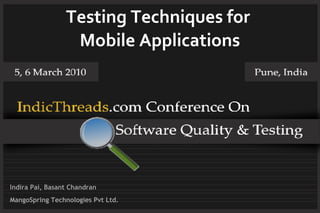
Testing Techniques for Mobile Applications
- 1. Testing Techniques for Mobile Applications Indira Pai, Basant Chandran MangoSpring Technologies Pvt Ltd.
- 2. Introduction • With the fantastic growth of mobile computing platforms there has been a dramatic increase in the value of mobile applications for most companies. • One of the biggest challenges that one faces when developing a mobile application is how to test it. • There are a number of factors to consider for mobile testing which aren't present for desktop or web.
- 3. Agenda • Types of mobile applications • Mobile testing generics • Platforms • Comparing testing on simulator with testing with device
- 4. Types of applications in mobile 1. Browser Based Applications 2. Pre Installed Applications 3. Installable applications
- 5. Browser Based Applications • Applications built for mobile browsers • Can be accessed by entering the specific URL in mobile browser. • No Installation/Un-installations involved • No Upgrade involved
- 6. Browser Based Applications (contd.) • Browser Based Application users always expect connectivity • Network speed and coverage become an important test case • Speed is a critical aspect: • User entered values can’t be stored locally in device database, until user allows storing information in Cache, he has to enter all his information manually every time.
- 7. Pre Installed Applications • Applications which are shipped as in built software with the mobile device • If devices are not launched yet, a prototype of that device model is given by the device manufacturer. • No Downloads involved • No Installation/Un-installations involved • Automatic Upgrades can be done. • This is specific to application.
- 8. Pre Installed Applications (contd.) • Testing of these applications in prototypes is very critical • They deal with the very core data and functions of the device. • If anything goes wrong, the core database might get corrupt. • They cannot be uninstalled/deleted ever.
- 9. Pre Installed Applications (contd.) • Crashes can cause severe damage to ROM • Only way to remove these applications would be to flush ROM and then upgrade it.
- 10. Installable Applications • Can be upgraded: – This is specific to the application design – This also depends on the source from where application was downloaded • Applications whose executable files/packages can be downloaded / received by wireless media or wired media. – Platform Specific
- 11. Installable Applications (contd.) • Can be installed/uninstalled in the device • They can be downloaded from: – App Store – OTA (Over The Air) • A URL which leads to download of the application. – Transfer via USB cable • Can be transferred from wireless media like Blue Tooth, Infra Red etc.
- 12. Mobile Testing Generics • Testing in various network strengths – No Network Defect in % 100 No Network – Low 80 Low 60 – Medium 40 Medium High – High 20 Change in 0 strength – Testing during change of network strength from: • No Network/Low to High • High to Low/No Network
- 13. Mobile Testing Generics (contd.) • Testing in various network speed % of issues – Low – Medium 100 80 Low – High 60 40 Medium High Change in speed 20 0 – Testing during change of network speed from: • Low to High • High to Low
- 14. Mobile Testing Generics (contd.) • Testing in various network types: – 2G : • GPRS • CDMA • EDGE – 3G – Wi-Fi – Different types of Plans based on service provider
- 15. Mobile Testing Generics (contd.) • Testing in various Battery Strengths – Critical % of Issues – Low 100 80 – During Charging Critical 60 Low – High 40 During Charging High 20 0
- 16. Mobile Testing Generics (contd.) • Monitoring Battery consumption patterns – Observe battery consumption rate as the application is being • Run in Background • Run in Foreground – Run the application for long time.
- 17. Mobile Testing Generics (contd.) • Monitoring Memory usage patterns – Observe memory usage pattern as the application is being • Launched • Run: • In Background • In Foreground • Exit – Run the application for long time.
- 18. Mobile Testing Generics (contd.) • Check memory usage patterns when in device apart from the pre installed applications – No other applications are installed • Lot of free memory available in device. – Some third party applications are installed • Lesser free memory available in device – Lot of third party applications are installed • Very less free memory available in device
- 19. Mobile Testing Generics (contd.) • Memory Consumption Pattern (RAM usage) – Check memory consumption pattern when multiple applications are running while the application is being: • Launched • Run • In Background • In Foreground • Exit
- 20. Mobile Testing Generics (contd.) • Interruptions: – Activities which can occur parallel within the device while application is being: • Installed • Launched • Run • Exit • Upgraded • Uninstalled/ Deleted
- 21. Mobile Testing Generics (contd.) • Examples of Interruptions: • Incoming call • Receiving incoming call • Receiving message • Device shutdown • Remove battery • Camera activated • Lose network connectivity and then regain it
- 22. Mobile Testing Generics (contd.) • Debug Build: – A very important asset in helping reproduce “difficult to reproduce” bugs – A build released in debug mode which has logs enabled. – Enabling logs based on sequence of keys – Logs can be read continuously, and can help retrace steps to any issue, provided application is running.
- 23. Mobile Testing Generics (contd.) • Build Signing : • Required for a build which has to be pushed to an app store. • Confirms that norms as per the authority of OS or device manufacturer are followed. • Testing round after build signing needs to be done • Ensures the final build being submitted is of appropriate quality standard.
- 24. Platforms covered • iPhone • Android • BlackBerry • Symbian • Windows Mobile • J2ME Applications
- 25. Input modes in different platforms • Touch Screen – Testing with single touch inputs – Testing with multiple touch inputs – Testing for Virtual Keypad • Track Ball/ TrackWheel • Keypad • Test cases around multiple inputs at the same time
- 26. Device Modes in different Platforms • Portrait • Landscape – UI should be properly aligned as per mode – Test cases around mode change when application is running in background.
- 27. iPhone • Additional Testing aspects: – UI Guidelines from Apple need to be adhered to. – Backward OS compatibility – Allows running only one application at a time. – Can debug via USB cable connection – Device Reboot not much needed until for clearing cached data
- 28. iPhone – Testing Tools • Screenshots: – Can be taken by clicking the Home key and the Lock key together. – No other explicit tool needed • Memory Sweep – A tool with which a memory snapshot of iPhone device can be obtained at any given time.
- 29. Android • Additional Testing Aspects: – Allows running multiple applications in background – Application gets normally minimized on exiting. • So a reboot needed to launch application again. • Reboot needed often
- 30. Android - Debugging • Select “Enable USB Debugging” in device settings. • Then connect device to system via USB cable.
- 31. Android -Testing Tools • Dalvik Debug Monitor Server (DDMS) – Port-forwarding services – Screen capture on the device – Thread and heap information on the device – Logcat – Process, and radio state information – Incoming call and SMS spoofing – Location data spoofing, and more.
- 32. Android -Testing Tools (contd.) • Monkey Tool – Runs on simulator or device – Generates pseudo-random streams of user events such as clicks, touches, or gestures, as well as a number of system-level events. • TaskKiller – A utility application used to kill process. – Useful to skip device reboot.
- 33. BlackBerry • Additional Testing Aspects: – Allows running multiple applications in background – Device Reboot • Not much needed until for clearing cached data • Needed mainly for while uninstalling/installing any application. • Build Signing/Verification – Signed/certified by RIM
- 34. BlackBerry – Debugging • USB cable connected debugging • Can be done via JDE console after attaching debugger
- 35. BlackBerry – Testing Tools • Native Logs: – A combination on Alt+LGLG keys opens the device logs in device. – Has 3 types of filters: • Debug • Information • Error – This helps analyze type of exceptions.
- 36. BlackBerry – Testing Tools (contd.) • JL_Cmder: – A little batch script to manipulate JavaLoader. – JavaLoader, a tool shipped with JDE, can be used to easily: • Display Device Info • Display an event log • Take a screenshot • Wipe the handheld • Reset it to factory conditions
- 37. BlackBerry – Testing Tools (contd.) • BBScreenshooter – Desktop Based tool – Needs device to be connected to desktop system for capturing screenshots • CaptureIt – Device Based tool – Device need not be connected to desktop for capturing screeshots.
- 38. Symbian • Additional Testing Aspects: – Allows running multiple applications in background – Device Reboot not much needed until for clearing cached data • Build Signing/Verification – Signed/certified by Symbian – By device manufacturing authority like Nokia
- 39. Symbian - Debug • Can be connected to the IDE via: – USB cable connected debugging • More preferred – Via BlueTooth • Less Preferred due to device driver issues
- 40. Symbian – Testing Tools • Screenshot tools: – All tools are device based – After installing the tool, • Set a shortcut key for screen capture. • Start the tool and then let it run in the background while application is run. • Clicking on the shortcut key captures screenshot and stores it in device. – Examples: • ScreenSnap S60 (5th Edition) • ScreenTaker for Nokia 7650/3650/N-Gage/SX1
- 41. Symbian – Testing Tools (contd.) • Yucca Tools: – File browsing in Symbian device – Crash Monitor – Shows all supported fonts in device with preview. – Memory status
- 42. Windows Mobile • Additional Testing Aspects- – Allows running multiple applications in background – Can exit the application from task manager • Needed in case application gets hanged in background and its process needs to be killed
- 43. Windows Mobile - Debugging • Debugging – USB Cable connection needed between device and desktop – Can use visual studio
- 44. Windows Mobile - Testing Tools • Hopper – For stress testing. – Throws random events such as click events, entering text if text field in application run in background etc. – Logs are stored in device ,screenshot is also stored if device hangs or if application crashes.
- 45. J2ME Applications • J2ME is a Development Platform • Input Modes: • Follows input modes of the platform, some restrictions might exist. • Device Modes: – Based on platform
- 46. J2ME Applications (contd.) • Additional Testing Aspects: – For mass markets handsets – Porting Friendly • Should work well on the supported device/ platform on which its installed. • Should be able to work well after the device firmware upgrades. • Build Signing/Verification – Verified by Verifying Authority. – Verified by device manufacturing authority like Nokia
- 47. J2ME Applications - Testing Tools • Tools provided by device platforms can be used. • Wireless Toolkit • Debug mode build.
- 49. Testing on Simulator (contd.) • Simulators : – A software application that can accurately imitate mobile phone. • The need to test on simulators: – Non availability of device – Testing same build in multiple device screens – Non availability of certain network for device testing in testing area.
- 50. Testing on Simulator (contd.) • Advantages: – Can help in isolating issues which are not volatile network connection dependent. – Can provide a wide variety of testing over different types of device simulators for the same build.
- 51. Testing on Simulator (contd.) • Disadvantages: – Simulators of older generation handsets don’t resemble the device as closely – Some issues which are hit by the speed at which input was given cannot be reproduced easily – Hardware/Firmware environment variations detectable in device testing only – Device testing is always preferred as it represents more likely end user scenarios
- 52. Questions
- 53. Thank You
