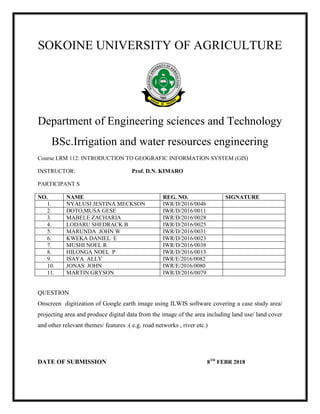
ILWIS ONSCREEN DIGITIZING kilwa masoko,Tanzania
- 1. SOKOINE UNIVERSITY OF AGRICULTURE Department of Engineering sciences and Technology BSc.Irrigation and water resources engineering Course LRM 112: INTRODUCTION TO GEOGRAFIC INFORMATION SYSTEM (GIS) INSTRUCTOR: Prof. D.N. KIMARO PARTICIPANT S NO. NAME REG. NO. SIGNATURE 1. NYALUSI JESTINA MECKSON IWR/D/2016/0046 2. DOTO,MUSA GESE IWR/D/2016/0011 3. MABELE ZACHARIA IWR/D/2016/0028 4. LODARU SHEDRACK B IWR/D/2016/0025 5. MARUNDA JOHN W IWR/D/2016/0031 6. KWEKA DANIEL E IWR/D/2016/0023 7. MUSHI NOEL R IWR/D/2016/0038 8. HILONGA NOEL P IWR/D/2016/0013 9. ISAYA ALLY IWR/E/2016/0082 10. JONAS JOHN IWR/E/2016/0080 11. MARTIN GRYSON IWR/D/2016/0079 QUESTION Onscreen digitization of Google earth image using ILWIS software covering a case study area/ projecting area and produce digital data from the image of the area including land use/ land cover and other relevant themes/ features .( e.g. road networks , river etc.) DATE OF SUBMISSION 8TH FEBR 2018
- 2. ON SCREEN DIGITIZATION Procedures GOOGLE EARTH was started by double clicking it icon on desktop of computer. The required layers was marked to be included to the image. Fig1; Google earth icon and layer From Google earth interface window the required place was typed at its search engine( i.e.Kilwa Masoko Tanzania) Fig.2(a) : search engine Fig.(2b) Kilwa Masoko image
- 3. The image OF KILWA MASOKO was taken and saved for importing it in ILWIS GIS SOFTWARE IMPORTING THE SAVED IMAGE IN ILWIS GIS SOFTWARE From Google earth the image saved was imported to ILWIS GIS software under the following procedures: ILWIS GIS software was started by clicking its icon on desktop After ILWIS was started, the interface window containing many features was displayed as shown below
- 4. The ILWIS 3.0 Data Box Was Canceled. From Menu Bar File Followed By Import + Via Geogateway Was Clicked and import dialog box appeared as below By Clicking OK the ILWIS will load and finally foreign collection dialog box appeared as shown below:
- 5. Then assignment gis_1 was selected and MAP LIST DIALOG BOX appeared as shown at the figure below From map List dialog box “assignment gis_4” was selected and clicked resulting to the “display options-Map list as color Comp” dialog box with color composite selections STEPS OF CREATING DIGITIZED IMAGE. 1. Download “KILWA MASOKO MAP” image from Google earth software and save to the directory file on your computer. As shown below
- 6. 2. Open ILWIS 3.0 software 3 .Importing “KILWA MASOKO MAP” to the “ILWIS 3.0 Academic” software. Under the file menu select “import” then click „Geogateway” thereafter import dialog box will appear. Navigate to directory of KILWA MASOKO MAP On the left hand side of import dialog box click the name of the map (KILWA MASOKO MAP). Select „convert‟ to ILWIS data format so as to convert your image into ILWIS format. Also select “show” to allow your map to be displayed on the screen then OK. 4. Creating coordinate system. Under file menu select„create‟ then click “coordinate system” there after coordinate system dialog box will appear. On creating coordinate system dialog box define coordinate system name and description to locate „ coordinate system‟ of KILWA MASOKO MAP then select“ system projection “ there after click “ OK” Dialog box named “coordinate system projection” (KILWA MASOKO MAP) will appear and hence specify maximum and minimum coordinates.As shown below in figure below.
- 7. 5. Open the KILWA MASOKO MAP on ILWIS software. 6. Under file menu select “create”then coordinates system dialog box will appear. In the “coordinate system” dialog box specify Coordinate system name “ KILWA MASOKO MAP” Description (coordinate of KILWA MASOKO MAP). Activate coordinate system “Tie point” then “OK”. 7.Georeferencing. Add control points on the required areas on kilwa masoko map.
- 8. 8. creating point map 0n the “ table of content” under the ” operation tree “ select “operation list” then double click on the “ new point map “ create point map dialog box will appear.As shown below
- 9. Specify the coordinate system name “kilwa masoko”. Description “point indicating building”. Coordinate system “ kilwa masoko” Click “domain” and then create domain dialog box will appear. On domain dialog box specify,Domain name (Buildings) then activate” identifier” then click” OK”. In “point editor” dialog box locate the appropriate point „ID NAME‟ eg NMB KILWA MASOKO .POST OFFICE AND PORT name at least three point. Then click save button to save your work.
- 10. 9. Creating segment map From the file menu of the main window select“create” and click segment map. Then create segment map dialog box will appear and specify Map name” roads” Description “ coordinate system of roads” Domain “roads” then click “OK” Select “insert mode” from tool bar and start to digitize the features required in order to create segments and name the segment, to name the segment, go to“edit menu” then insert coordinates, there after specify name of segment 10. Creating polygon map. Open file menu window select “create “move to segment map then “create segment map” dialog box will appear. On create segment map dialog box, specify Map name “land use and land cover”
- 11. Description “ create polygon map of land use and land cover” then OK Coordinate system “KILWA MASOKO” Domain; on “create domain” dialog box specify domain name “KILWA MASOKO” and also select class. Then click “ OK” Select insert mode from tool bar and start to digitize the features required in order to create polygons, after creating the polygon name the feature. The following are The names of polygons/features which have been digitized:- 1. NMB KILWA MASOKO BANK 2. PORT 3. SALAMA LODGE 4. POST OFFICE 5. HILTON GUEST HOUSE 6. MASOKO URBAN HEALTH CENTER Then click save button to save your work.
