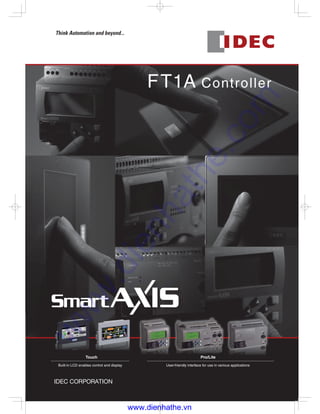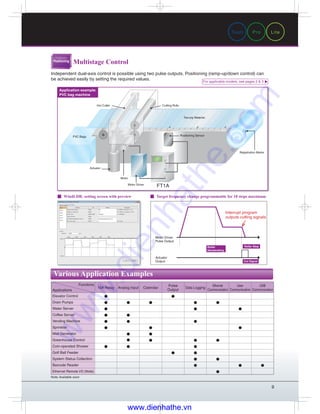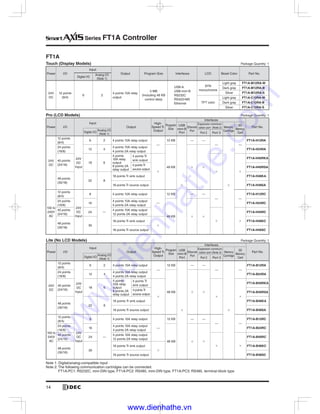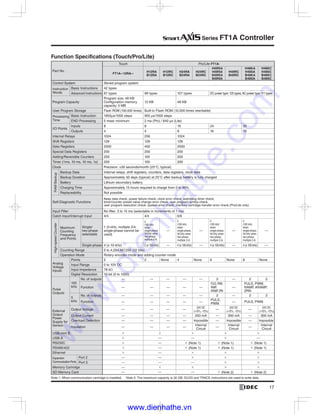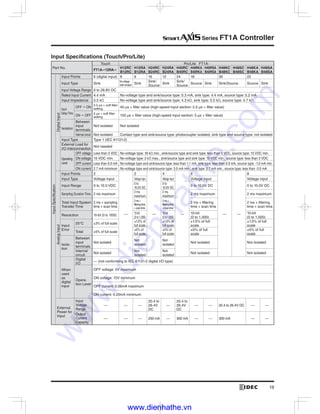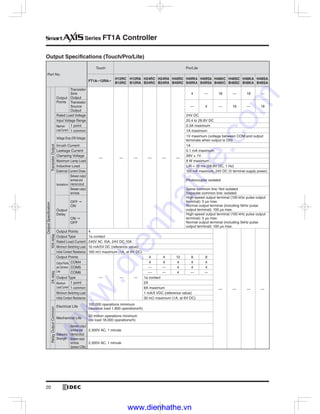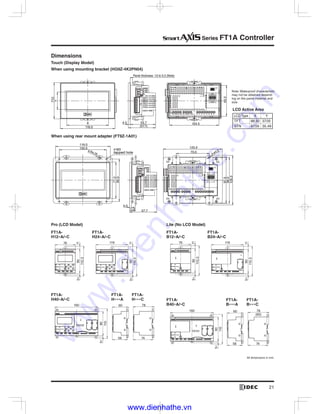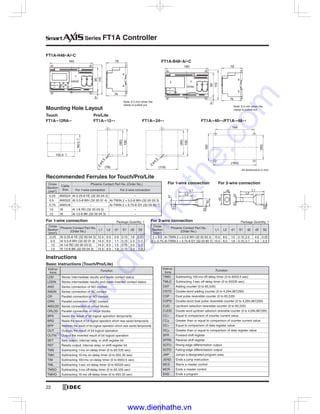The document details the specifications and features of the FT1A controller, highlighting its built-in LCD interface, various input/output configurations, and processing capabilities. It emphasizes user-friendly functionalities, including advanced data logging, high-speed counters, and easy programming with substantial memory capacity. Additionally, the controller supports multiple applications and is designed for efficient control functions while minimizing wiring needs.