ICT 7 LESSON 3 Buttons and Ports on a Computer.ppsx
•Download as PPSX, PDF•
0 likes•193 views
Computer systems services nc2
Report
Share
Report
Share
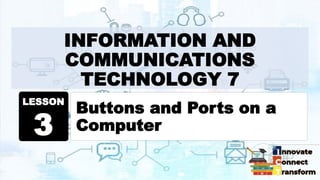
Recommended
Recommended
More Related Content
What's hot
What's hot (20)
Tools and equipment in computer hardware servicing

Tools and equipment in computer hardware servicing
DepEd TLE Computer Hardware Servicing Curriculum Guide Grade 7-10

DepEd TLE Computer Hardware Servicing Curriculum Guide Grade 7-10
EIM 7/8 Lesson 2: Perform Mensuration and Calculation

EIM 7/8 Lesson 2: Perform Mensuration and Calculation
EIM 7/8 Lesson 1: Prepare Electrical Tools and Materials

EIM 7/8 Lesson 1: Prepare Electrical Tools and Materials
ICT: Computer Hardware Services - Lesson 1 use hand tools by Je-Jireh Silva

ICT: Computer Hardware Services - Lesson 1 use hand tools by Je-Jireh Silva
Lesson 6_Prepare and Interpret Technical Drawing (LO1)

Lesson 6_Prepare and Interpret Technical Drawing (LO1)
TLE7 EIM Week 4 3rd Q analyzing symbols and data.pptx

TLE7 EIM Week 4 3rd Q analyzing symbols and data.pptx
Similar to ICT 7 LESSON 3 Buttons and Ports on a Computer.ppsx
Similar to ICT 7 LESSON 3 Buttons and Ports on a Computer.ppsx (20)
HARDWARE AND PC MAINTENANCE -THE COMPLETE PC-MRS SOWMYA JYOTHI REFERENCE-MIKE...

HARDWARE AND PC MAINTENANCE -THE COMPLETE PC-MRS SOWMYA JYOTHI REFERENCE-MIKE...
Introduction to computer according to veta curicullum

Introduction to computer according to veta curicullum
Recently uploaded
Recently uploaded (20)
Digital Marketing Lab - Your Partner for Innovative Marketing Solutions

Digital Marketing Lab - Your Partner for Innovative Marketing Solutions
Amil Baba Kala Jadu Taweez Specialist Black Magic Expert Love Marriage Specia...

Amil Baba Kala Jadu Taweez Specialist Black Magic Expert Love Marriage Specia...
An Overview of its Importance and Application Process

An Overview of its Importance and Application Process
LLP Registration in India Requirements and Process

LLP Registration in India Requirements and Process
Amil Baba in USA manpasand shadi kala jadu USA manpasand shadi ka taweez blac...

Amil Baba in USA manpasand shadi kala jadu USA manpasand shadi ka taweez blac...
How Do Experts In Edmonton Weigh The Benefits Of Deep Root Fertilization

How Do Experts In Edmonton Weigh The Benefits Of Deep Root Fertilization
Chennai horny girls +919256888236 call and WhatsApp

Chennai horny girls +919256888236 call and WhatsApp
1h 1500 2h 2500 3h 3000 Full night 5000 Full day 5000 low price call me

1h 1500 2h 2500 3h 3000 Full night 5000 Full day 5000 low price call me
Bolpur HiFi ℂall Girls Phone No 9748763073 Elite ℂall Serviℂe Available 24/7...

Bolpur HiFi ℂall Girls Phone No 9748763073 Elite ℂall Serviℂe Available 24/7...
Errorfree Translation Services and Dubbing Services, Proof-reading Services, ...

Errorfree Translation Services and Dubbing Services, Proof-reading Services, ...
Amil baba in Islamabad amil baba Faisalabad 111best expert Online kala jadu+9...

Amil baba in Islamabad amil baba Faisalabad 111best expert Online kala jadu+9...
Amil baba in Islamabad amil baba Faisalabad 111best expert Online kala jadu+9...

Amil baba in Islamabad amil baba Faisalabad 111best expert Online kala jadu+9...
ICT 7 LESSON 3 Buttons and Ports on a Computer.ppsx
- 1. INFORMATION AND COMMUNICATIONS TECHNOLOGY 7 Buttons and Ports on a Computer LESSON 3
- 2. Demonstrate understanding of the basic buttons and ports on a computer CONTENT STANDARD Connect ports into its proper device PERFORMANCE STANDARD
- 3. At the end of this lesson, students are expected to: •identify the ports and buttons on a computer; and •familiarize with the peripherals that can be connected to a computer. Objectives
- 4. What is the function of a computer case? Do you know the ports and buttons of a computer? Have you tried connecting your cellular phone to a computer?
- 5. Each computer is different, so the buttons, ports, and sockets will vary from computer to computer.
- 10. The back of a computer case has connection ports that are made to fit specific devices. The placement will vary from computer to computer, and many companies have their own special connectors for specific devices. Some of the ports may be color coded to help you determine which port is used with a particular device.
- 17. The PS/2 port is a 6-pin mini-DIN connector used for connecting keyboards and mice to a PC compatible computer system. Its name comes from the IBM Personal System/2 series of personal computers, with which it was introduced in 1987.
- 20. • There are many other types of ports, such as FireWire, Thunderbolt, and HDMI. If your computer has ports you don't recognize, you should consult your manual for more information. Other Types of Ports high-speed computer data-transfer interface used to connect personal computers, audio and video devices, and other professional and consumer electronics.
- 21. Peripherals you can use with your computer • Printers: used to print documents, photos, and anything else that appears on your screen. • Scanners: allows you to copy a physical image or document and save it to your computer as a digital (computer-readable) image. Peripherals are devices that you can plug to the many different types of devices into the extra ports of the computer.
- 22. Peripherals you can use with your computer • Speakers/headphones: are output devices, which means they send information from the computer to the user—in this case, they allow you to hear sound and music. Depending on the model, they may connect to the audio port or the USB port. Some monitors also have built-in speakers. • Microphones: a type of input device, or a device that receives information from a user. You can connect a microphone to record sound or talk with someone else over the Internet. Many laptop computers come with built-in microphones.
- 23. Peripherals you can use with your computer • Web cameras: or webcam is a type of input device that can record videos and take pictures. It can also transmit video over the Internet in real time, which allows for video chat or video conferencing with someone else. Many webcams also include a microphone for this reason.
- 24. Peripherals you can use with your computer • Game controllers and joysticks: used to control computer games. • Mobile phones, MP3 players, tablet computers, and other devices: Whenever you buy an electronic device, such as a mobile phone or MP3 player, check to see if it comes with a USB cable. If it does, this means you can most likely connect it to your computer.
- 26. Show me what you got! Directions: Connect the cable to its appropriate port by drawing a line in between.
- 27. "I do not fear computers. I fear lack of them.“ Isaac Asimov References: Becera, E., Lara, H., Erni, J., Bagasala, C., & Olaya, C. (n.d.). DepEd Rizal Special Science Curriculum Information and Communications Technology Quarter 1 Module. Schools Division of Rizal.