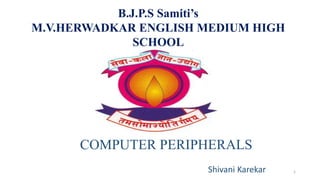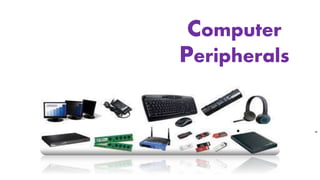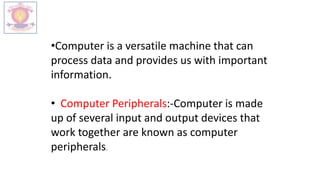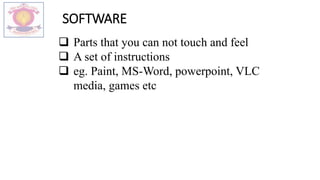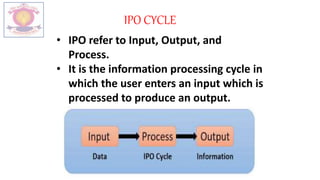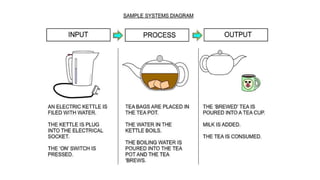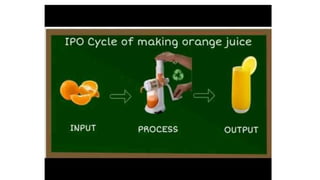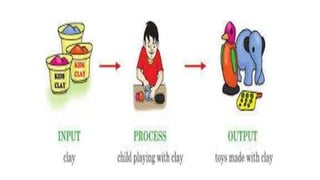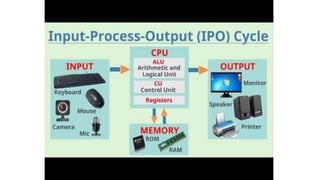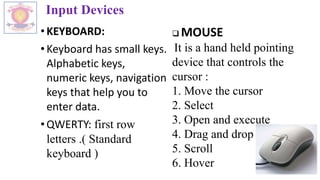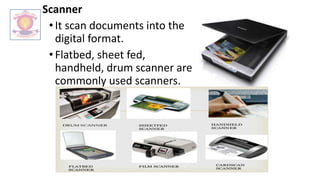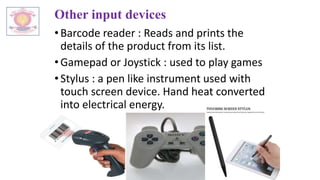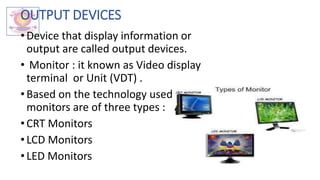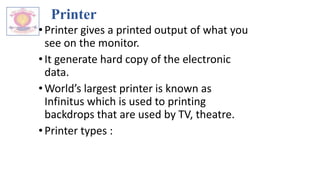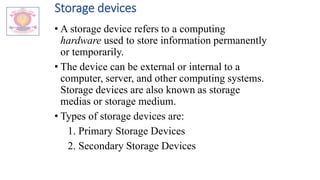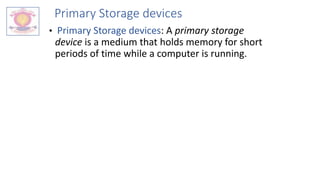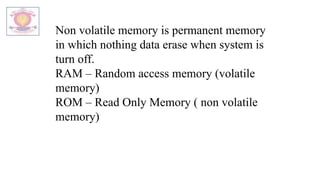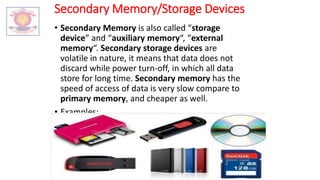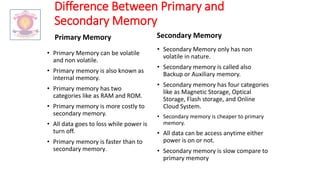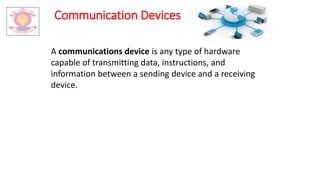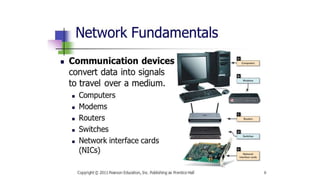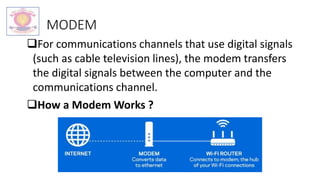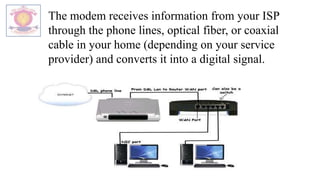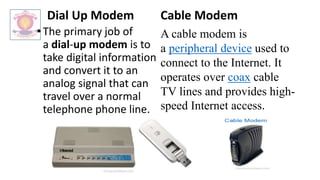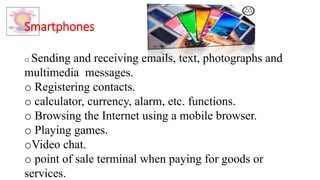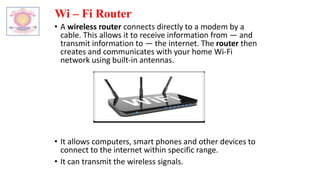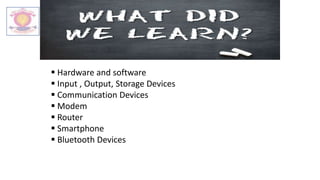The document discusses various computer peripherals including input devices like keyboards and mice, output devices like monitors and printers, storage devices like hard drives and USB drives, and communication devices like modems, routers, smartphones, and Bluetooth devices. It describes the functions of these different peripheral types and provides examples of specific peripherals like keyboards, scanners, speakers, hard drives, Wi-Fi routers, and Bluetooth speakers.