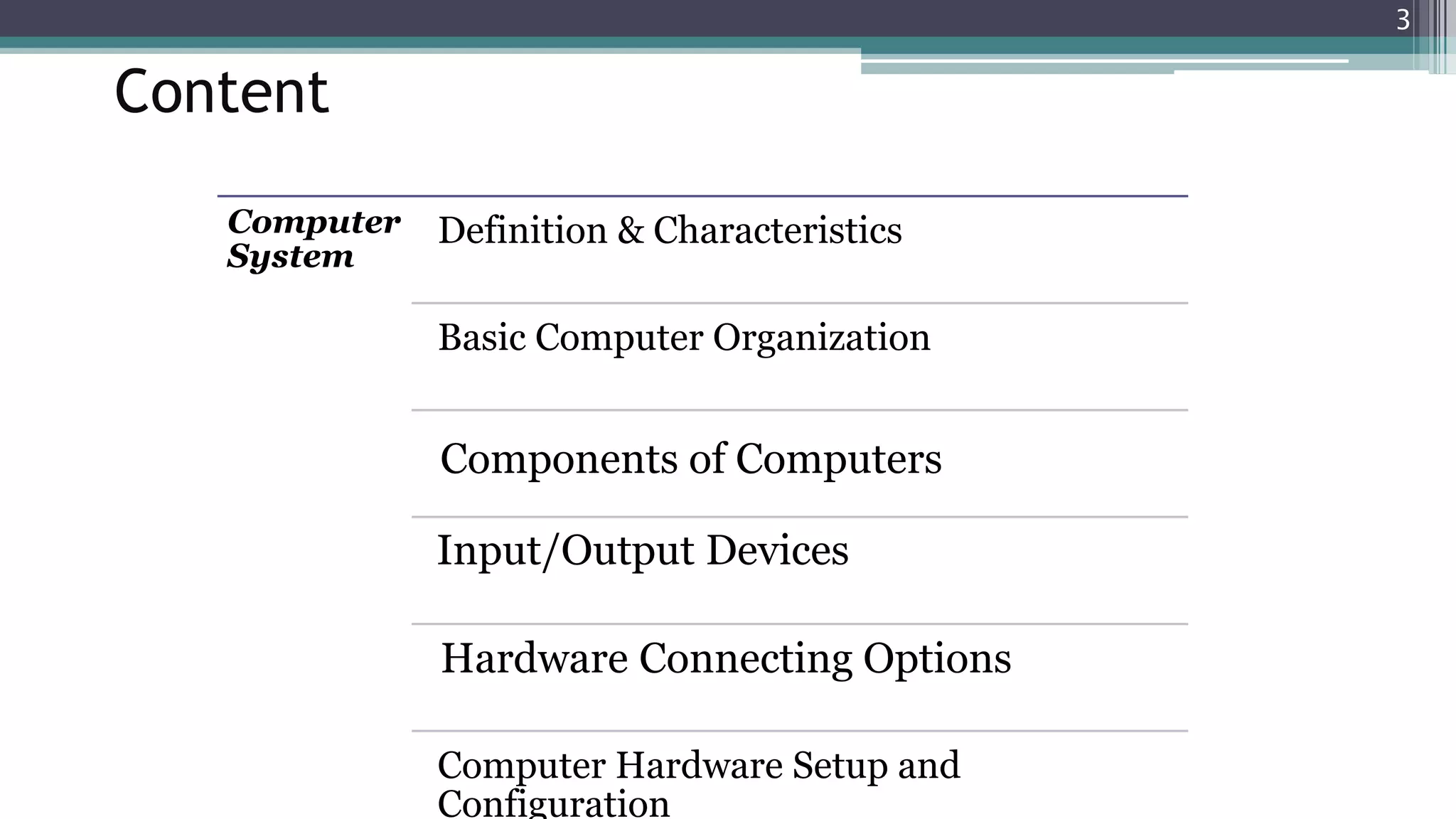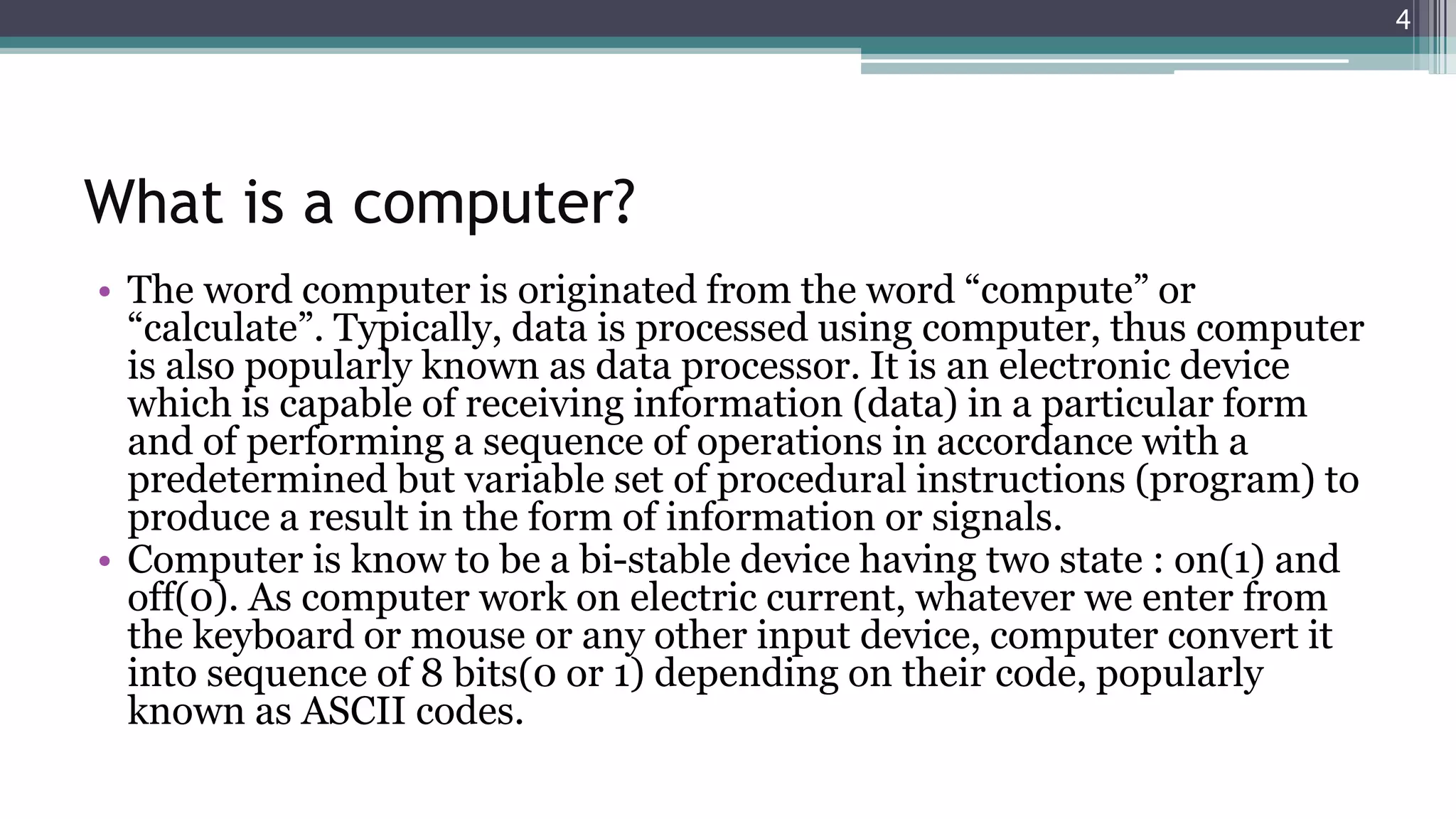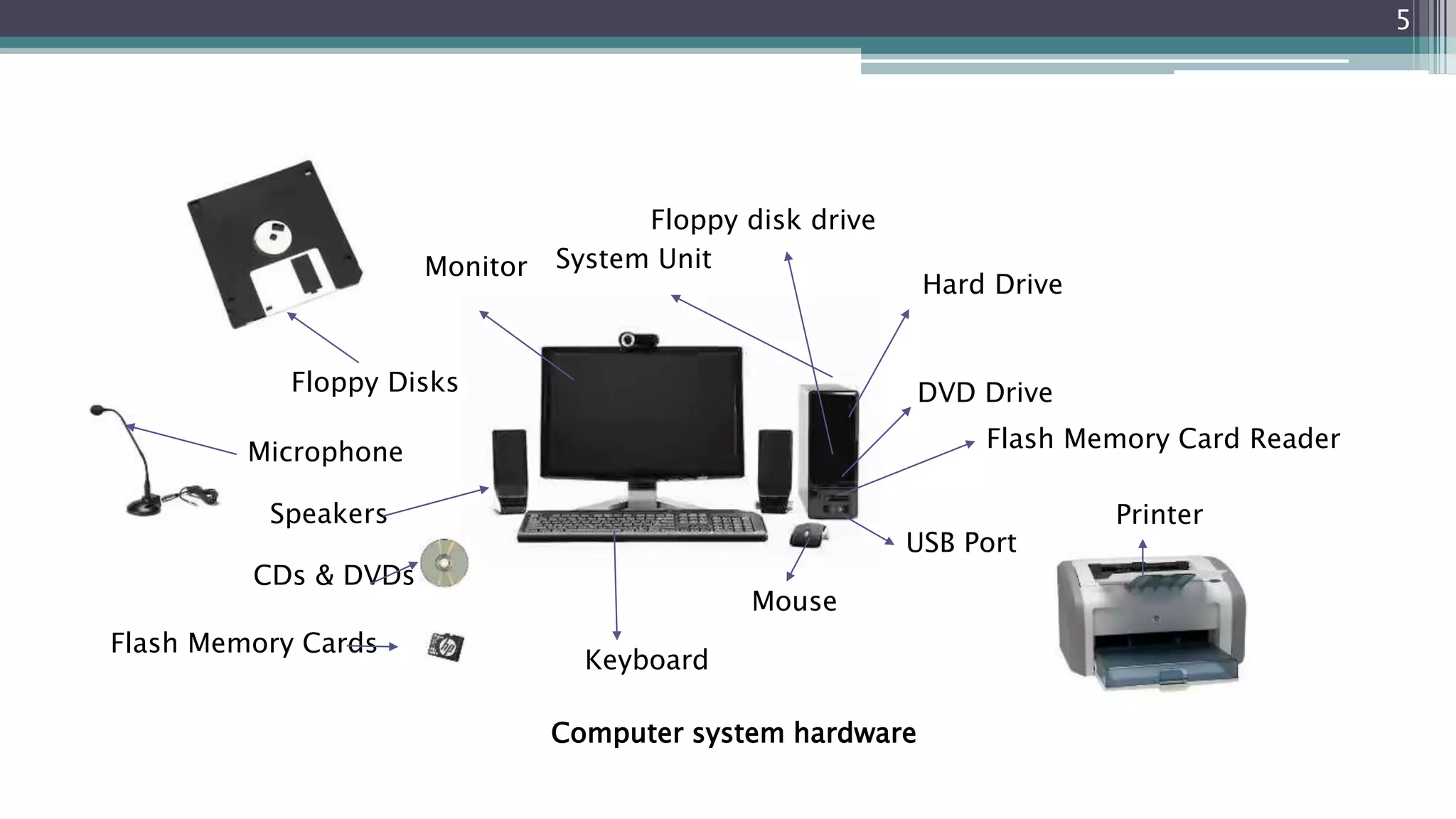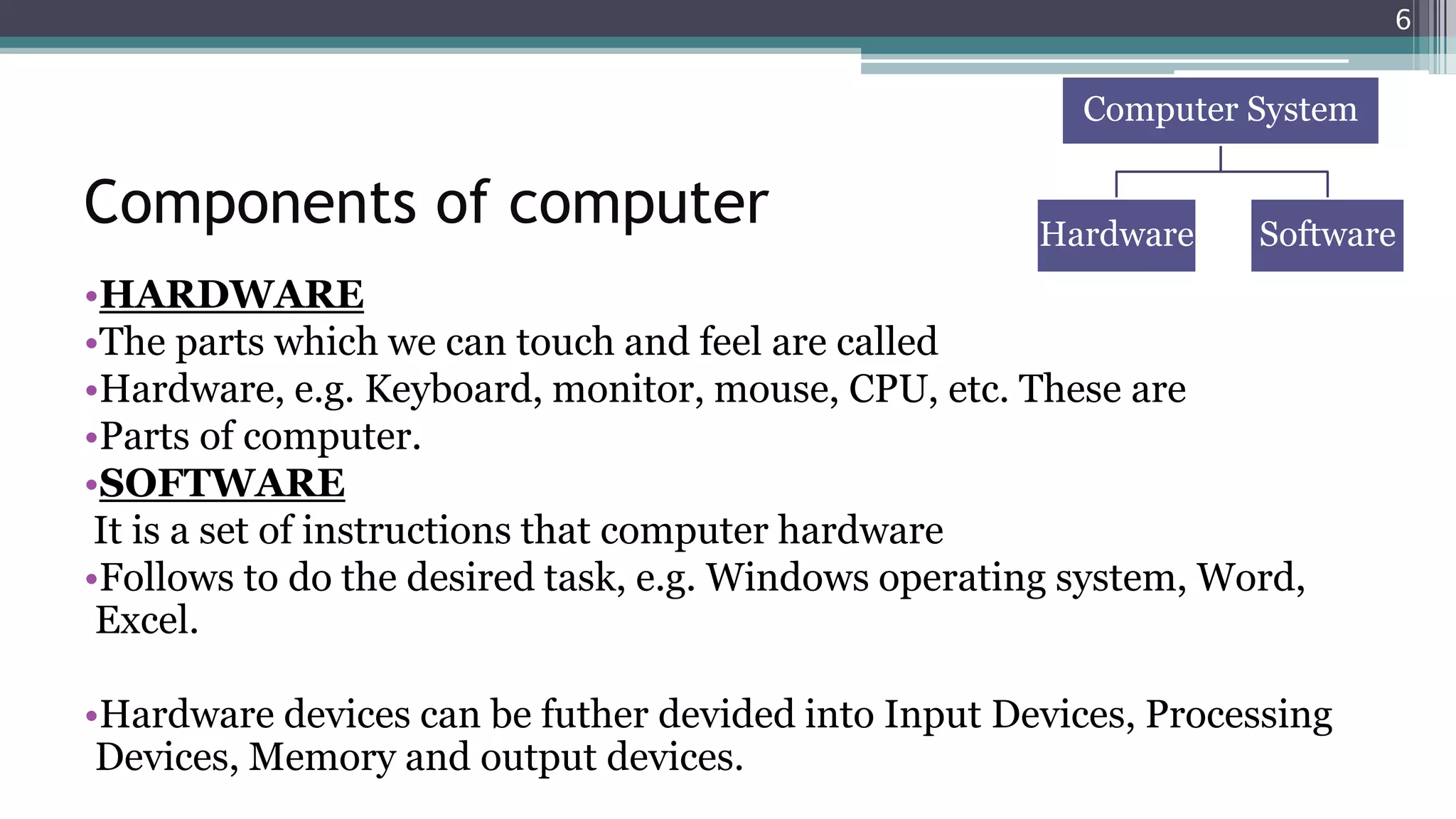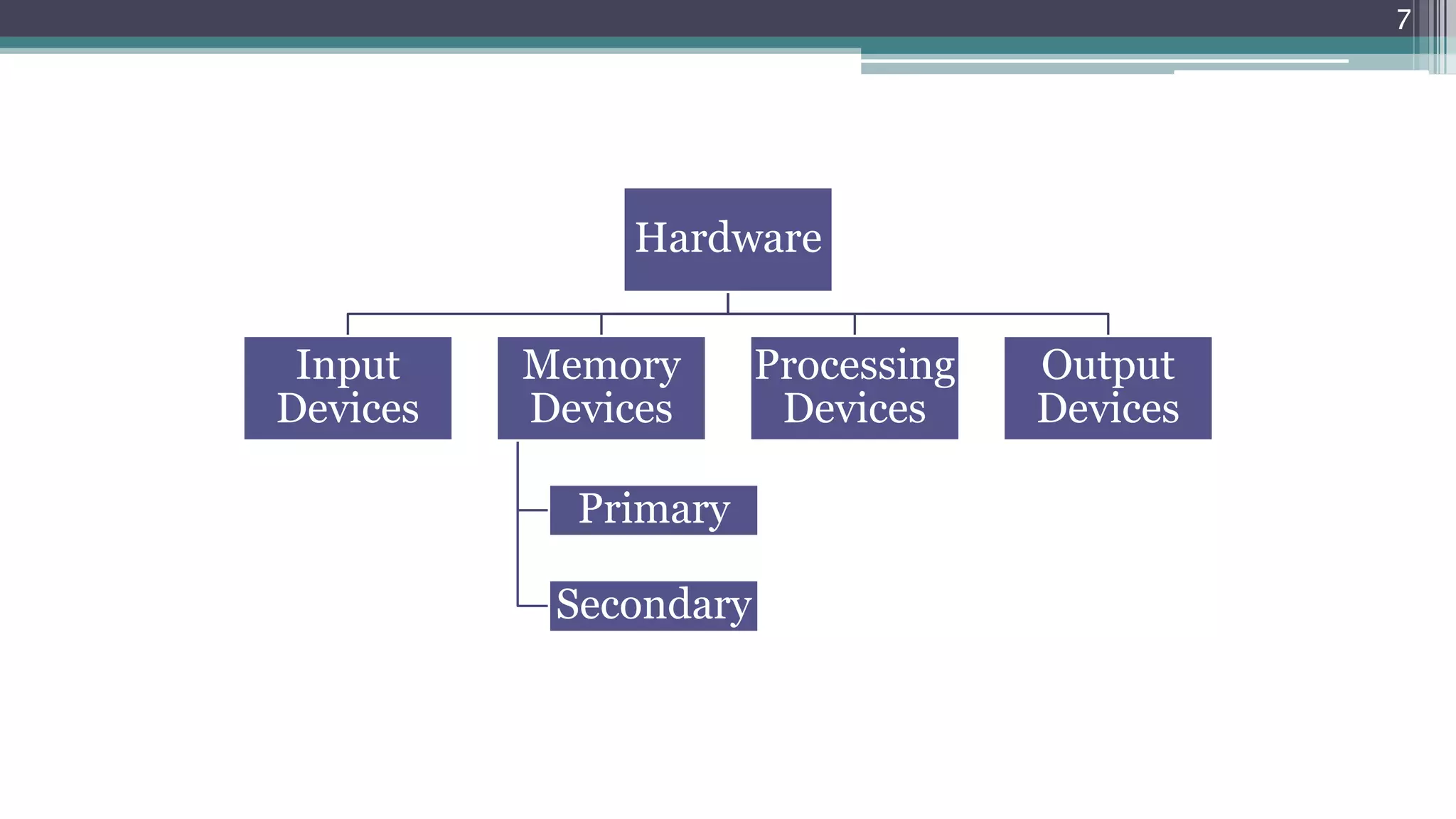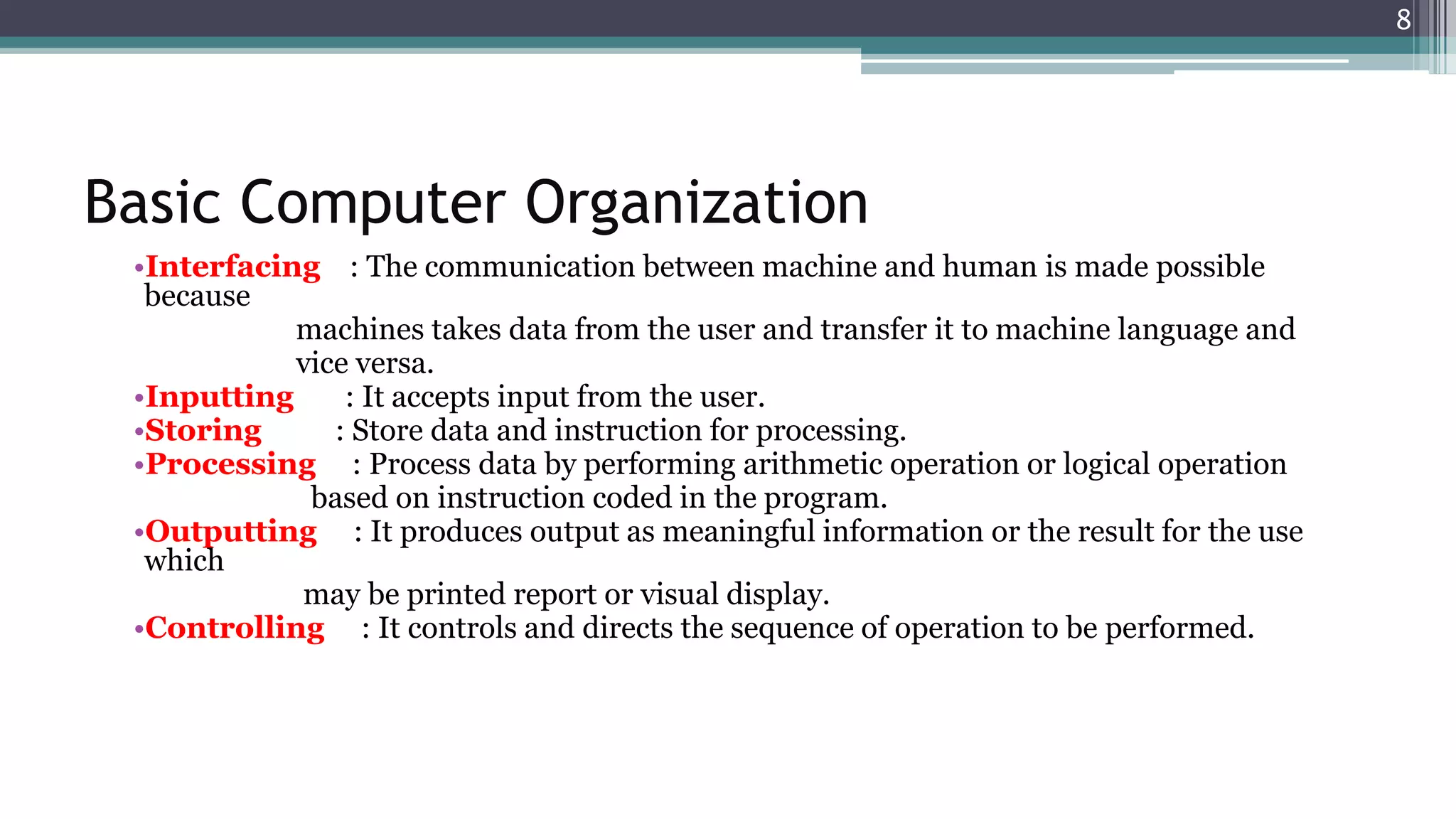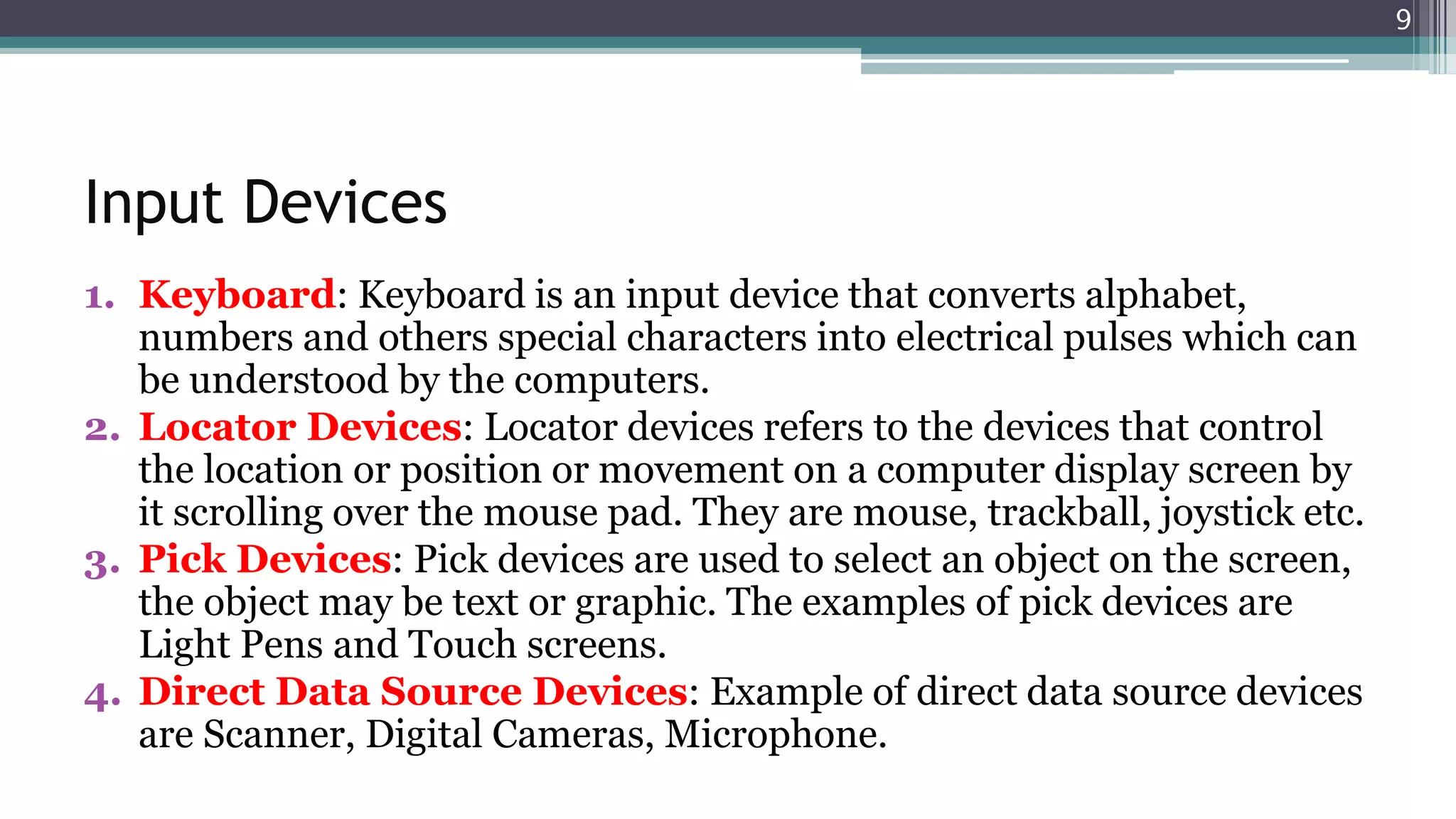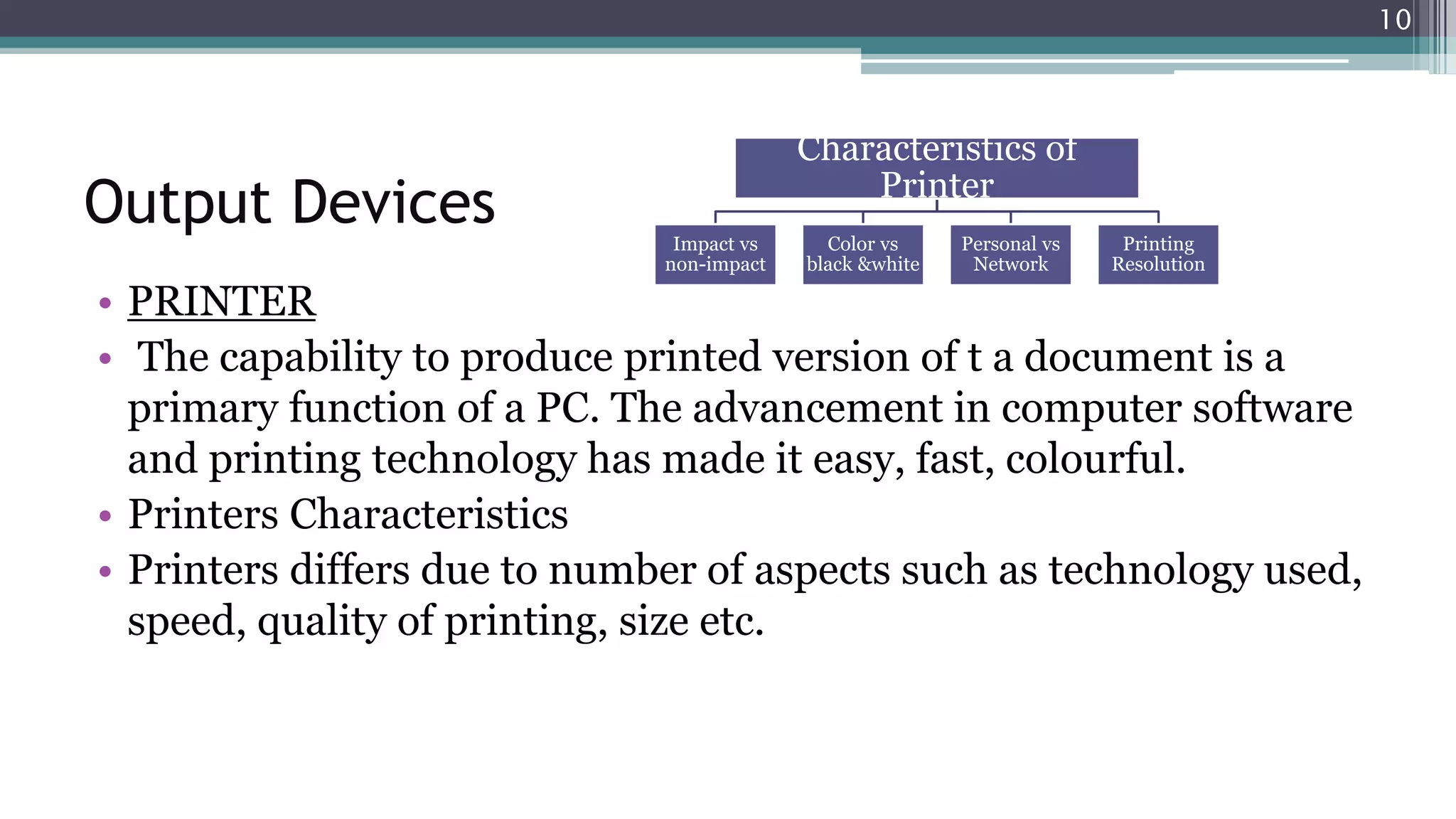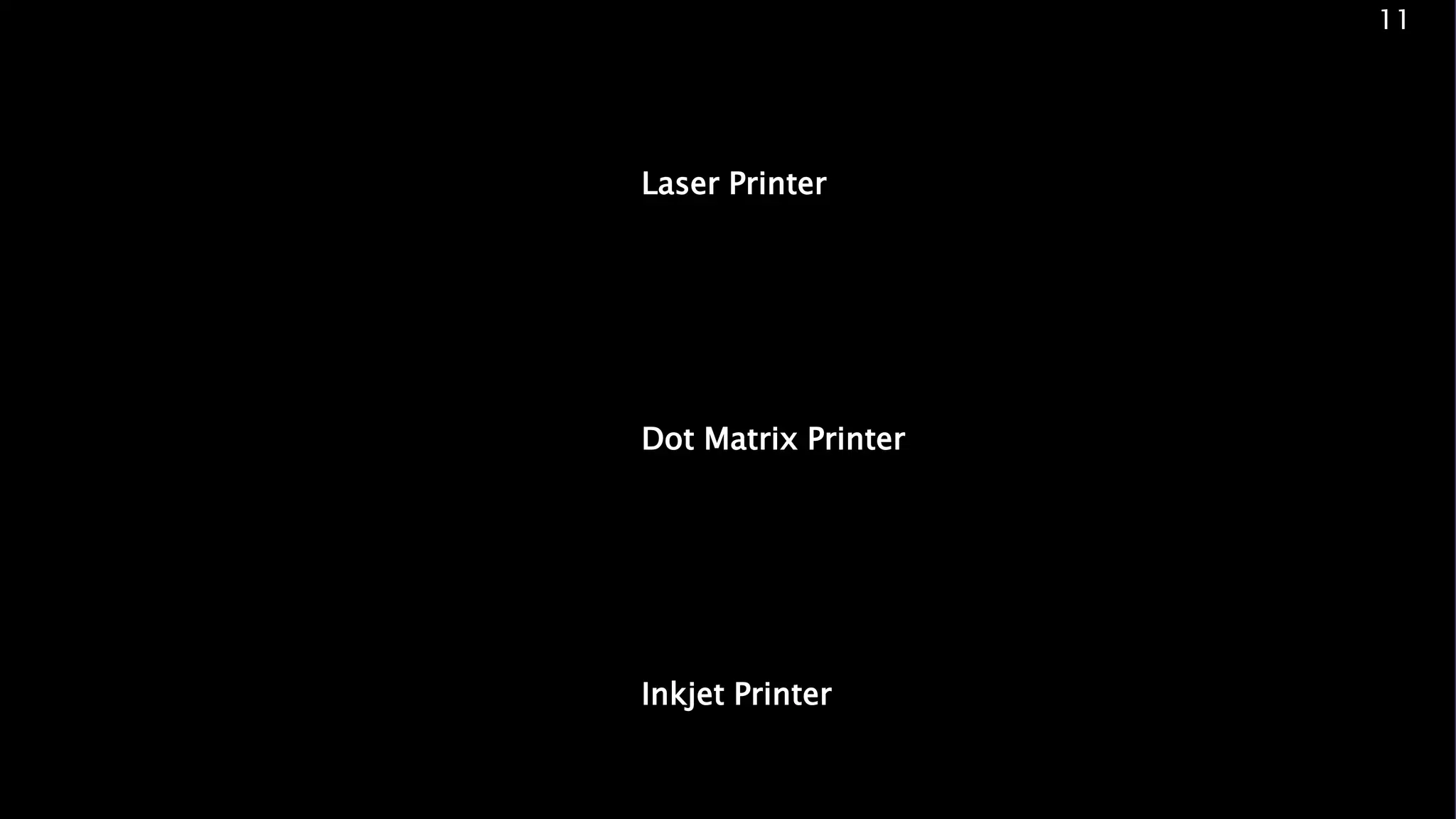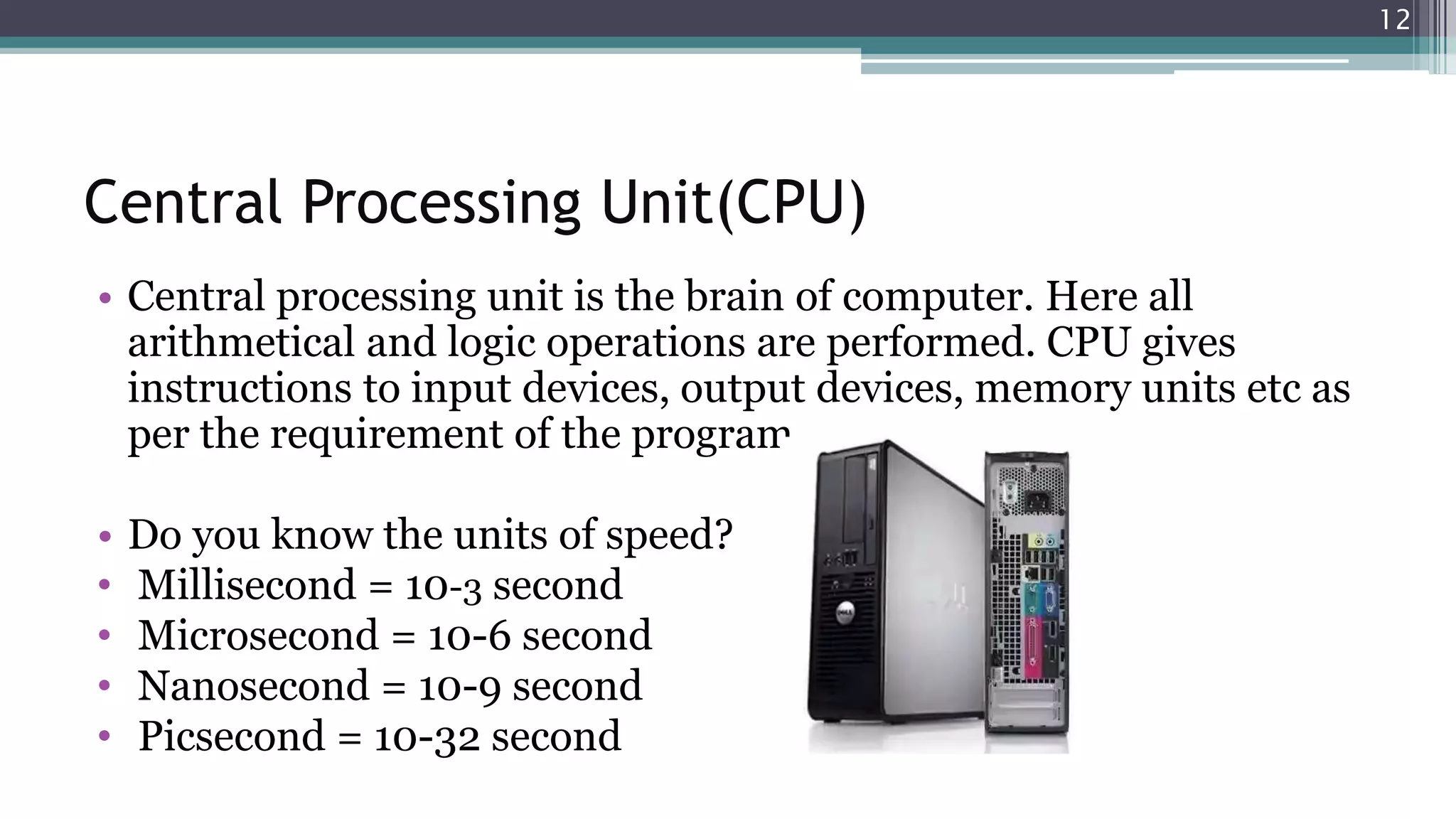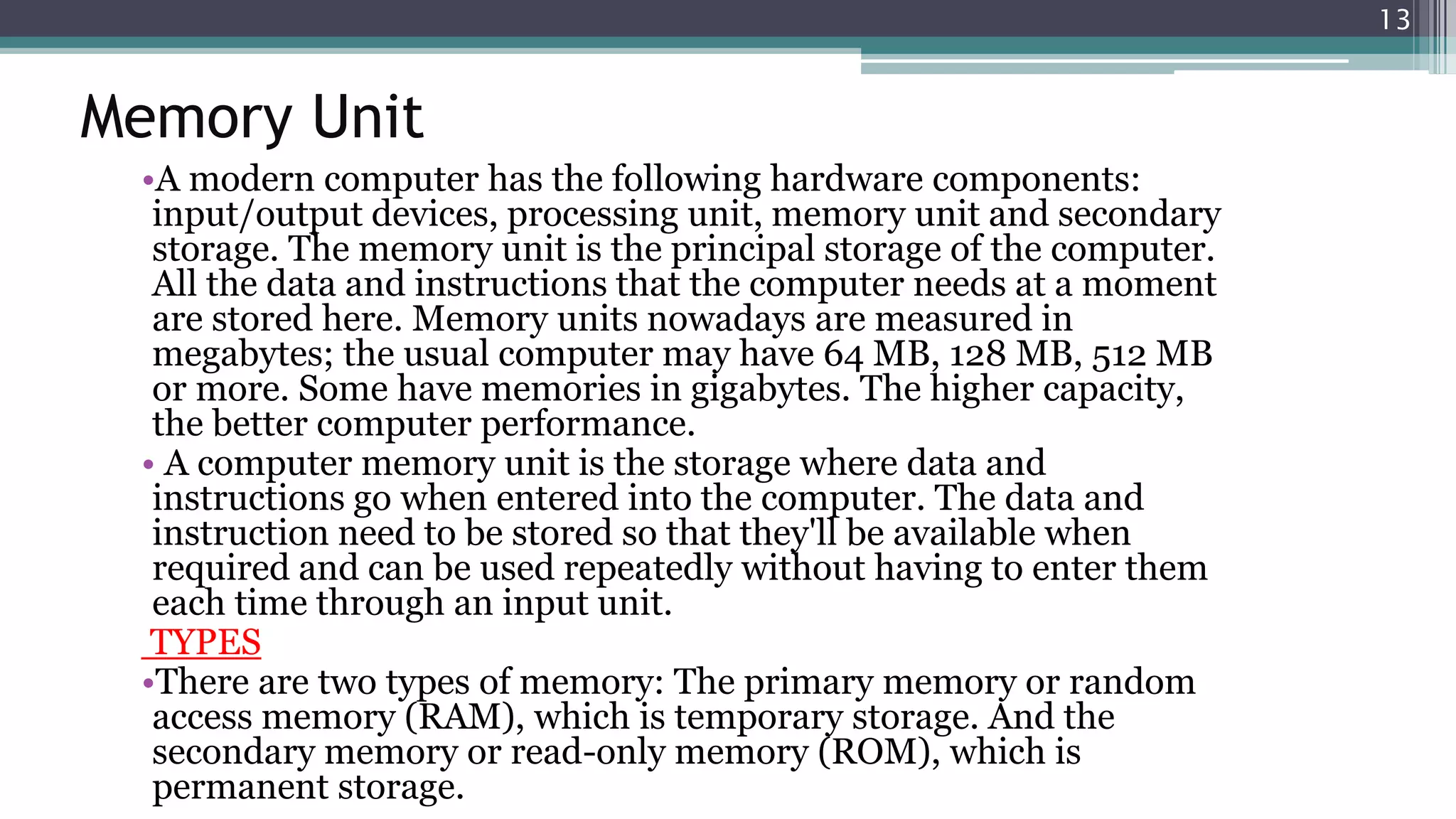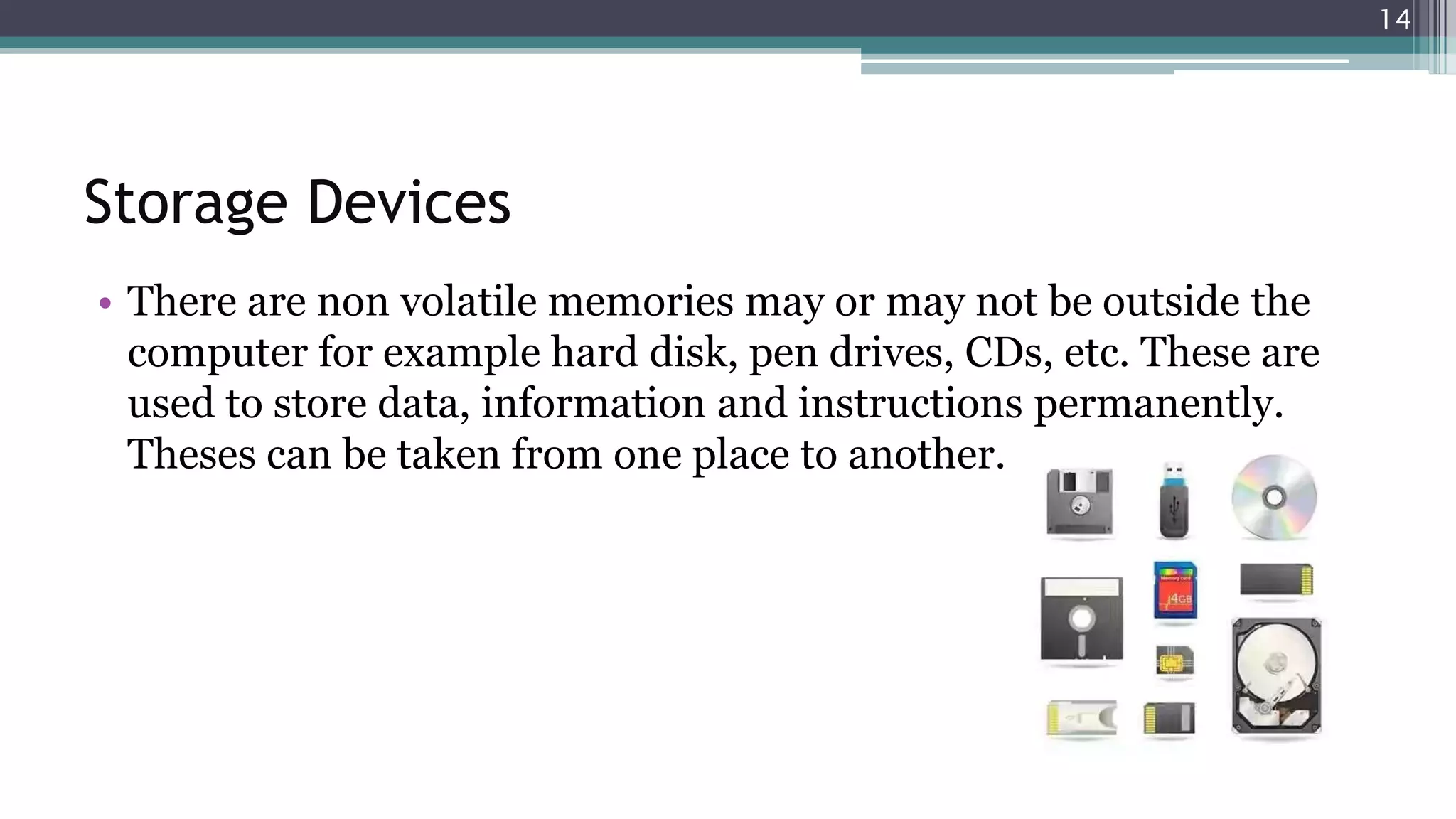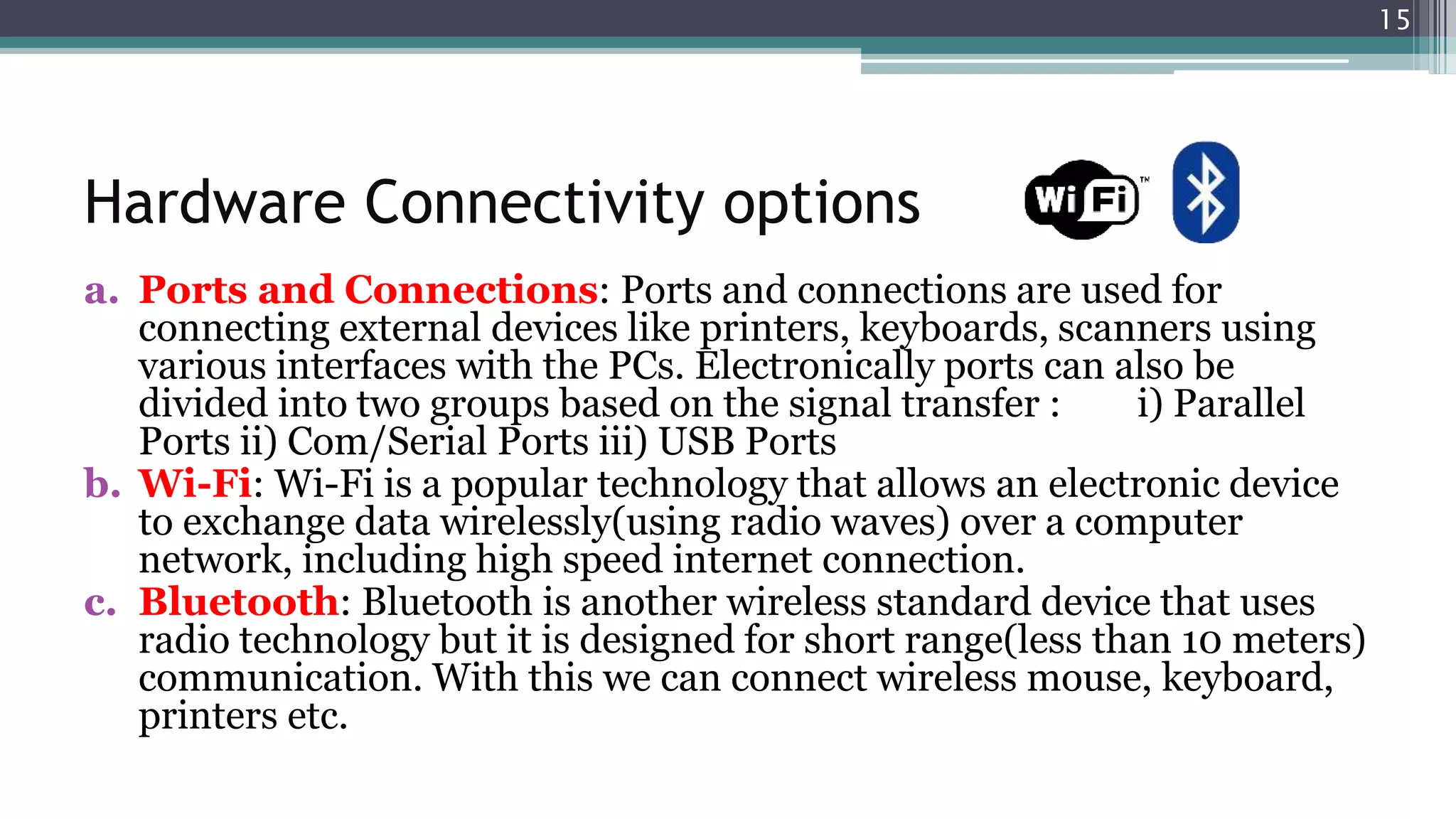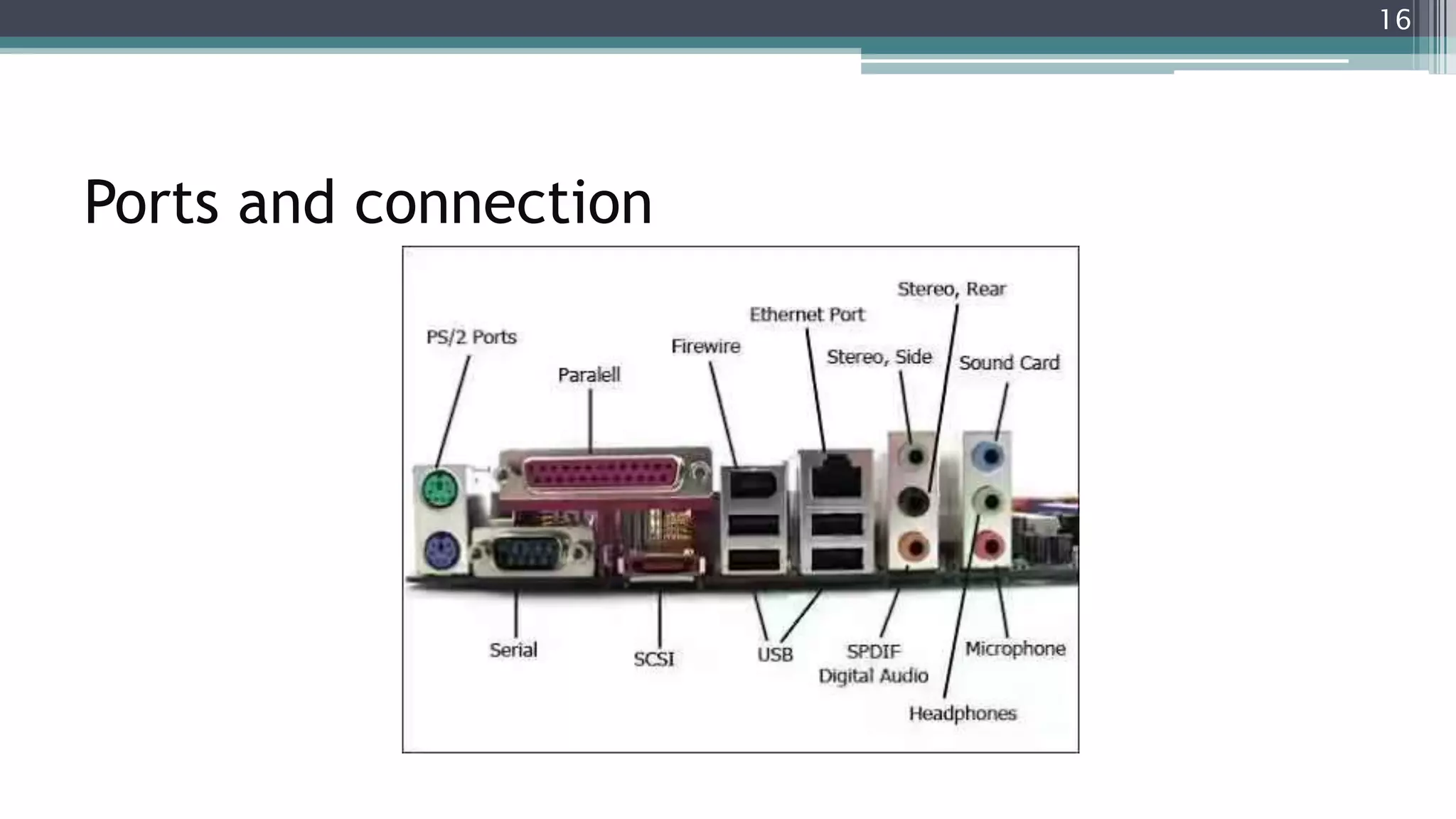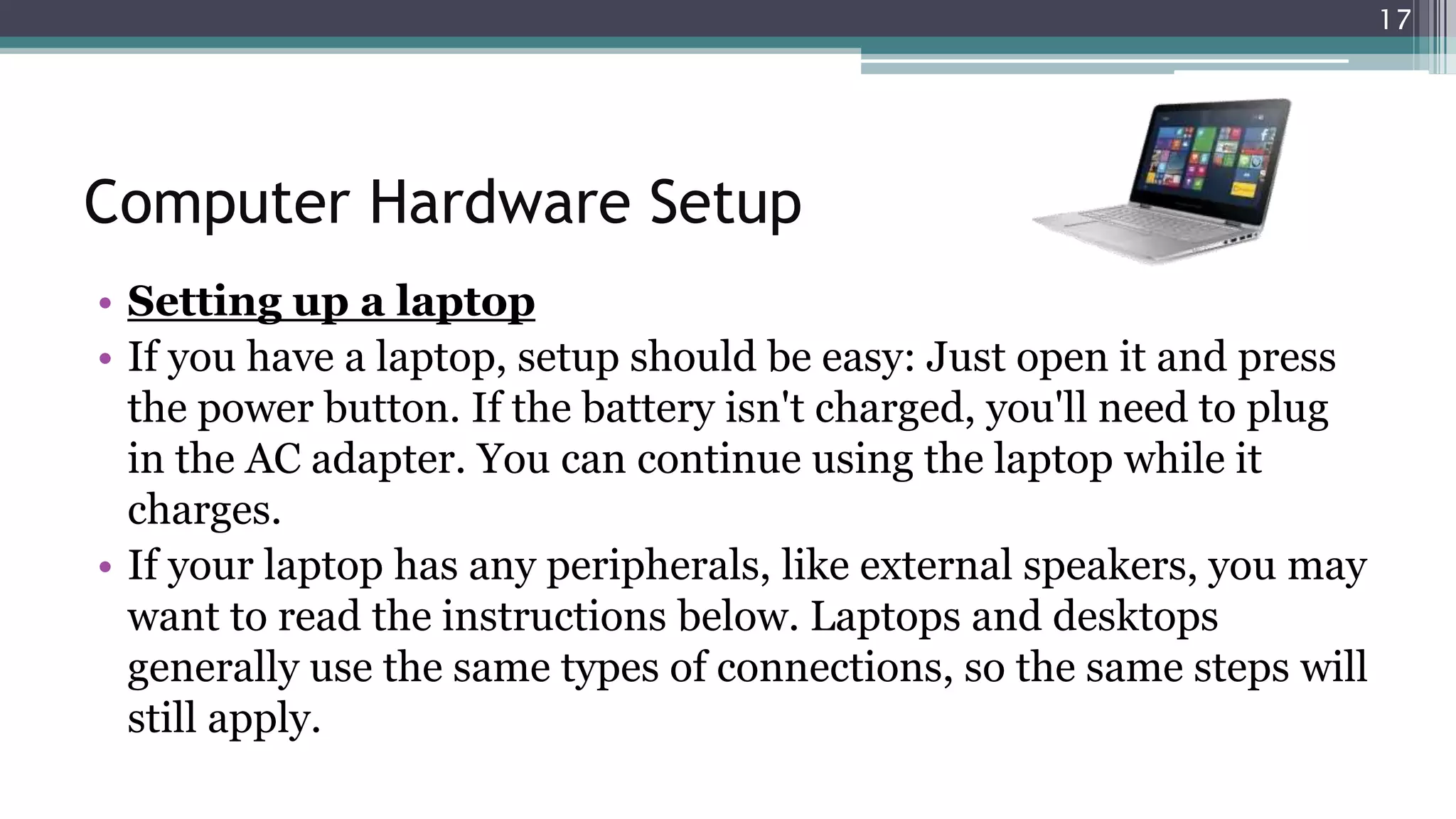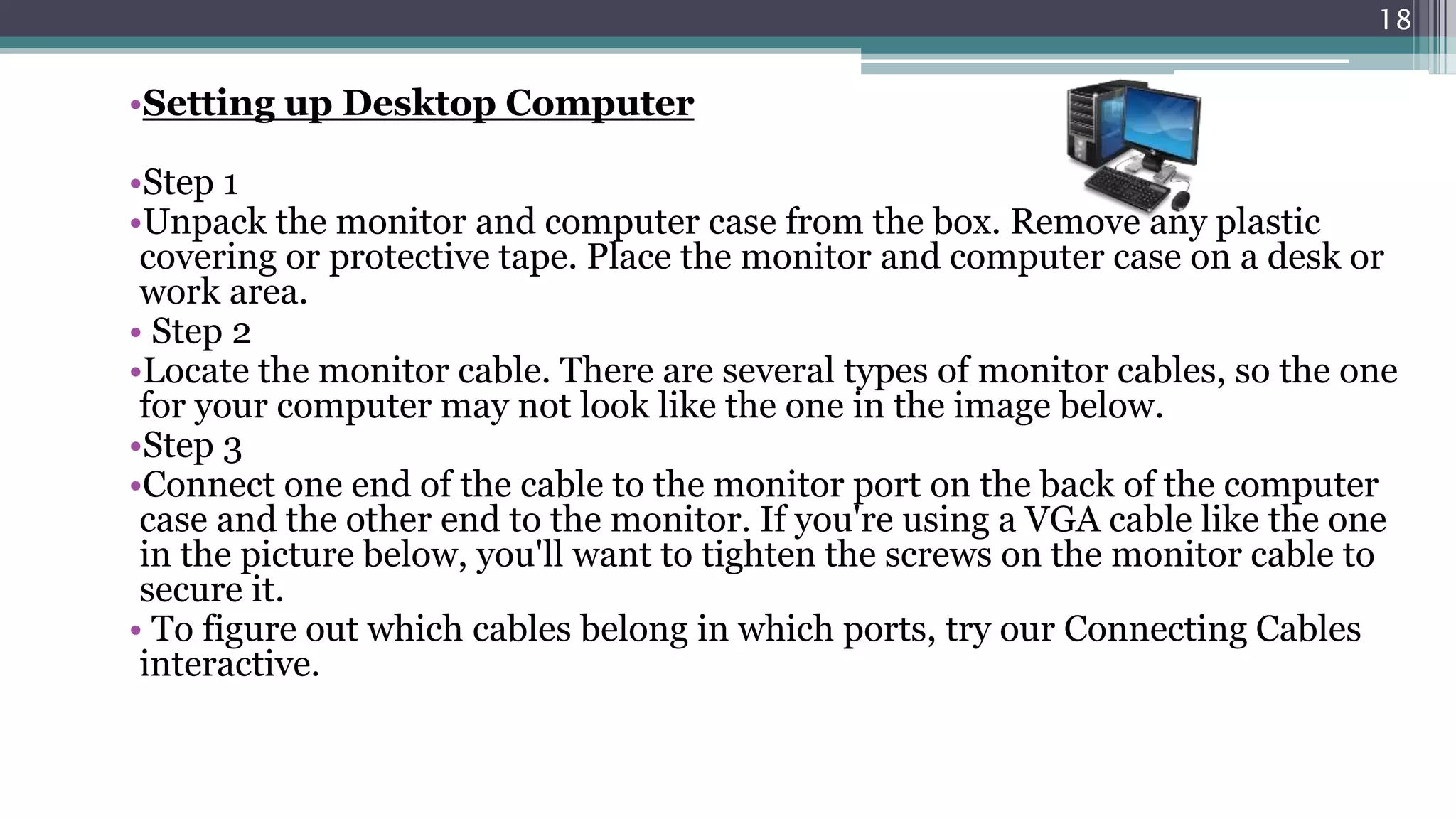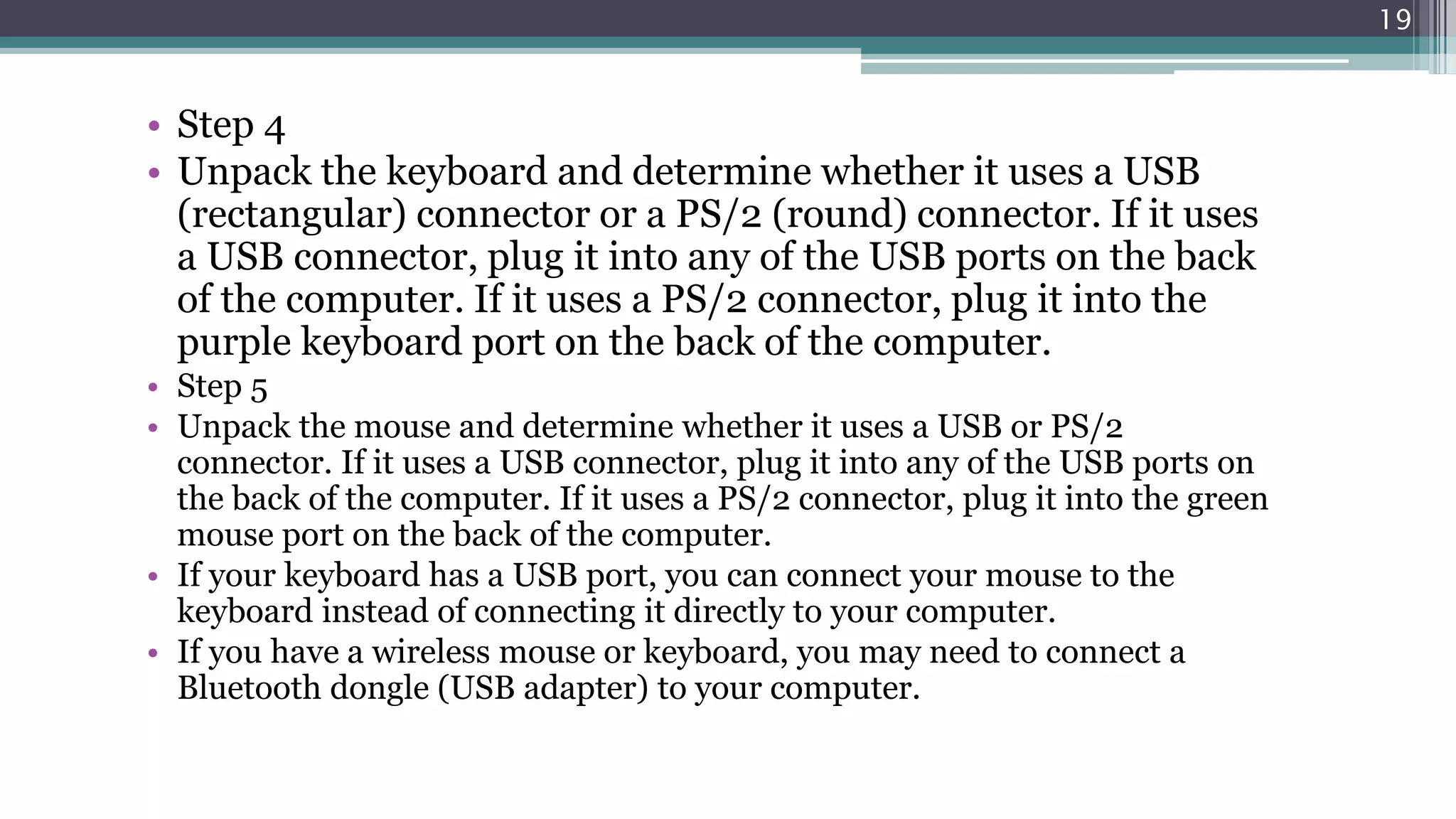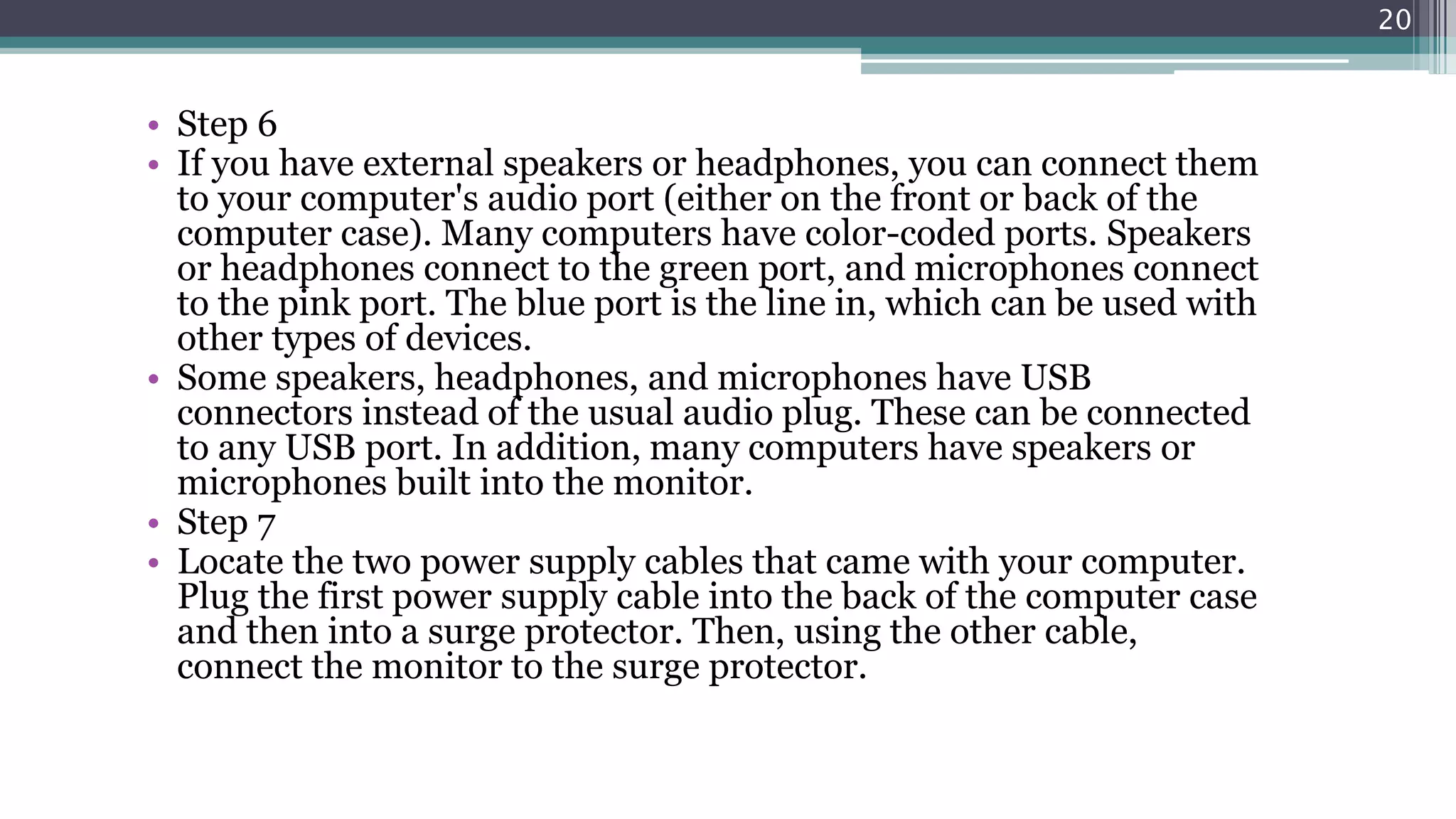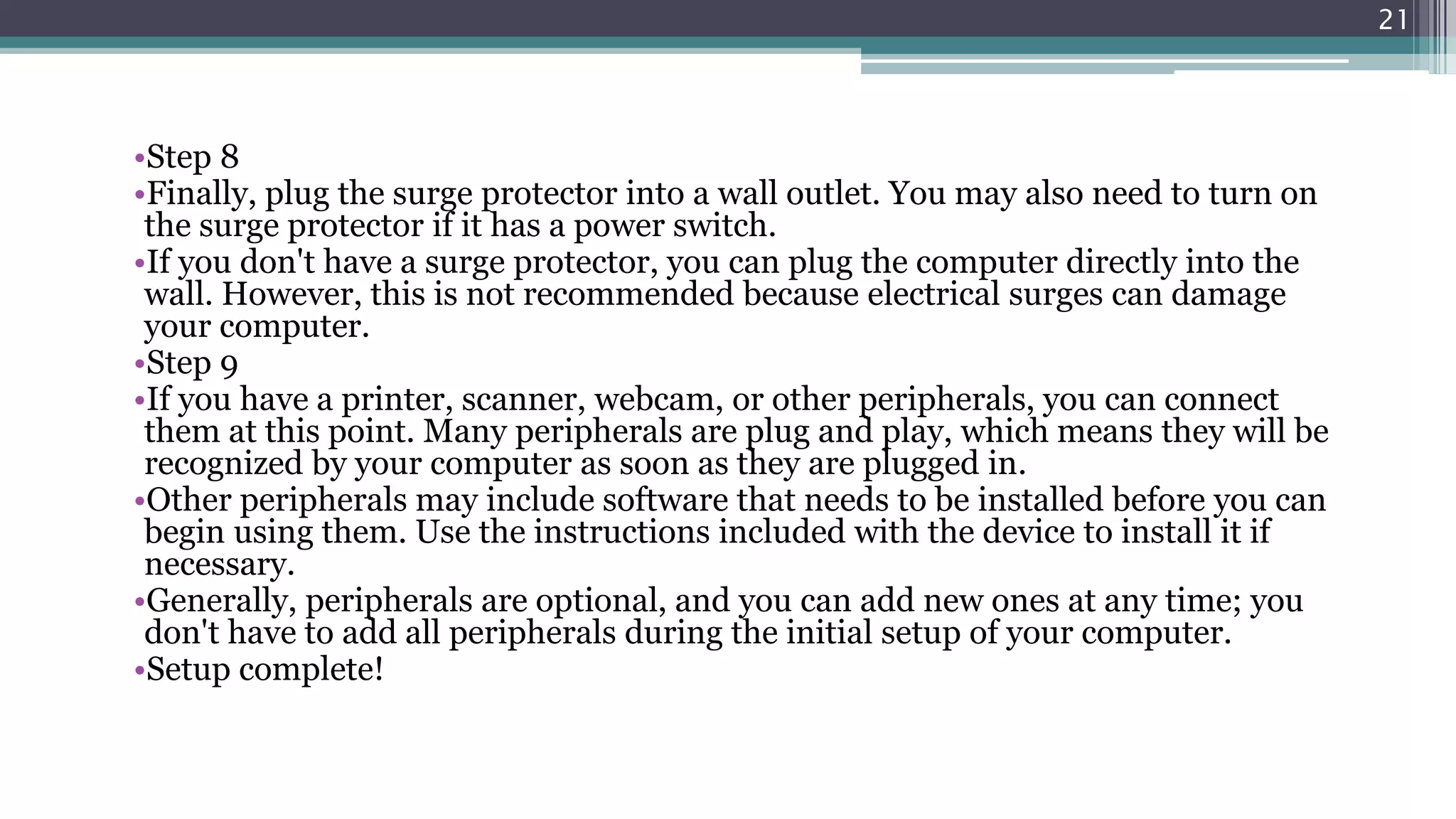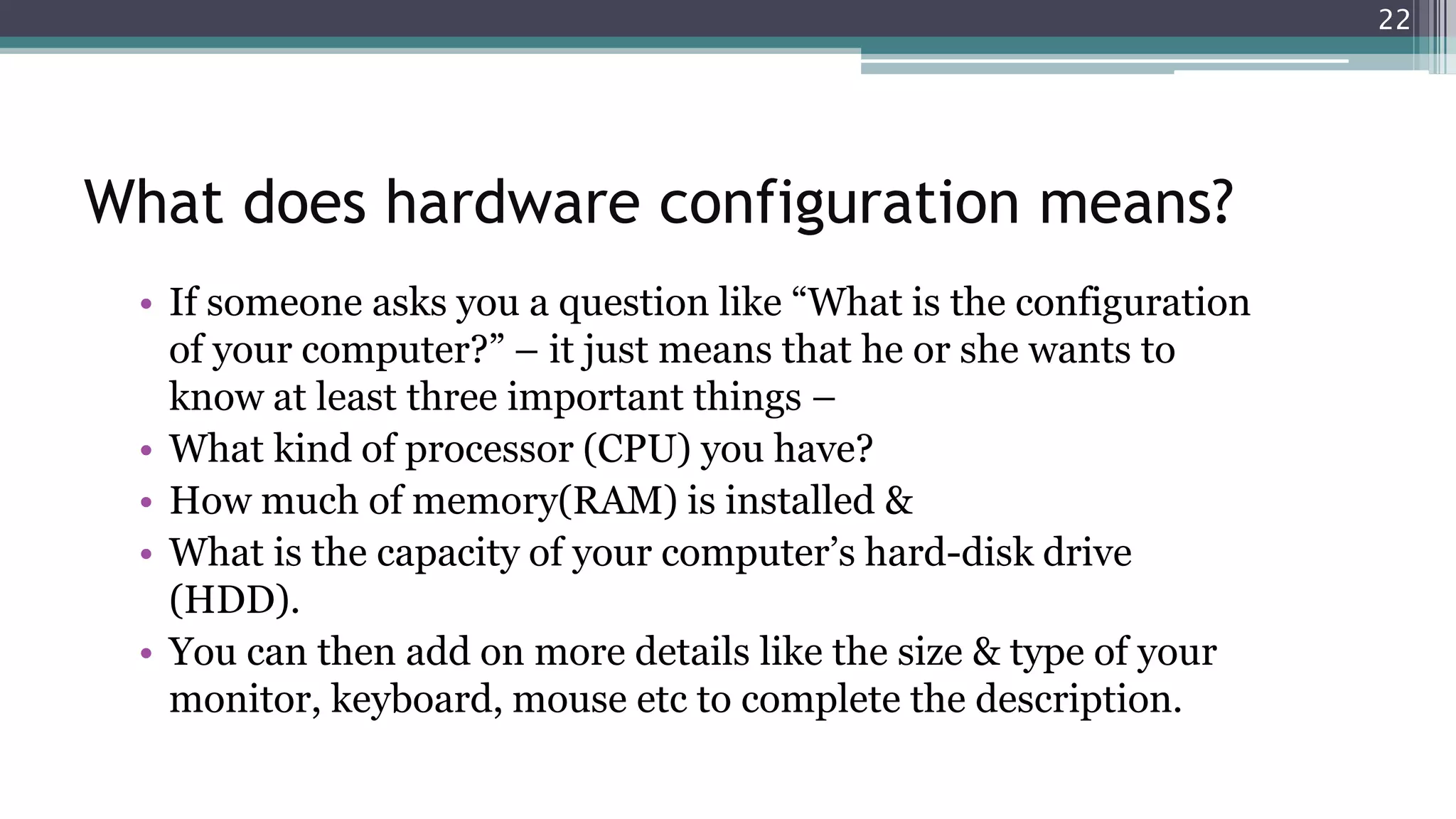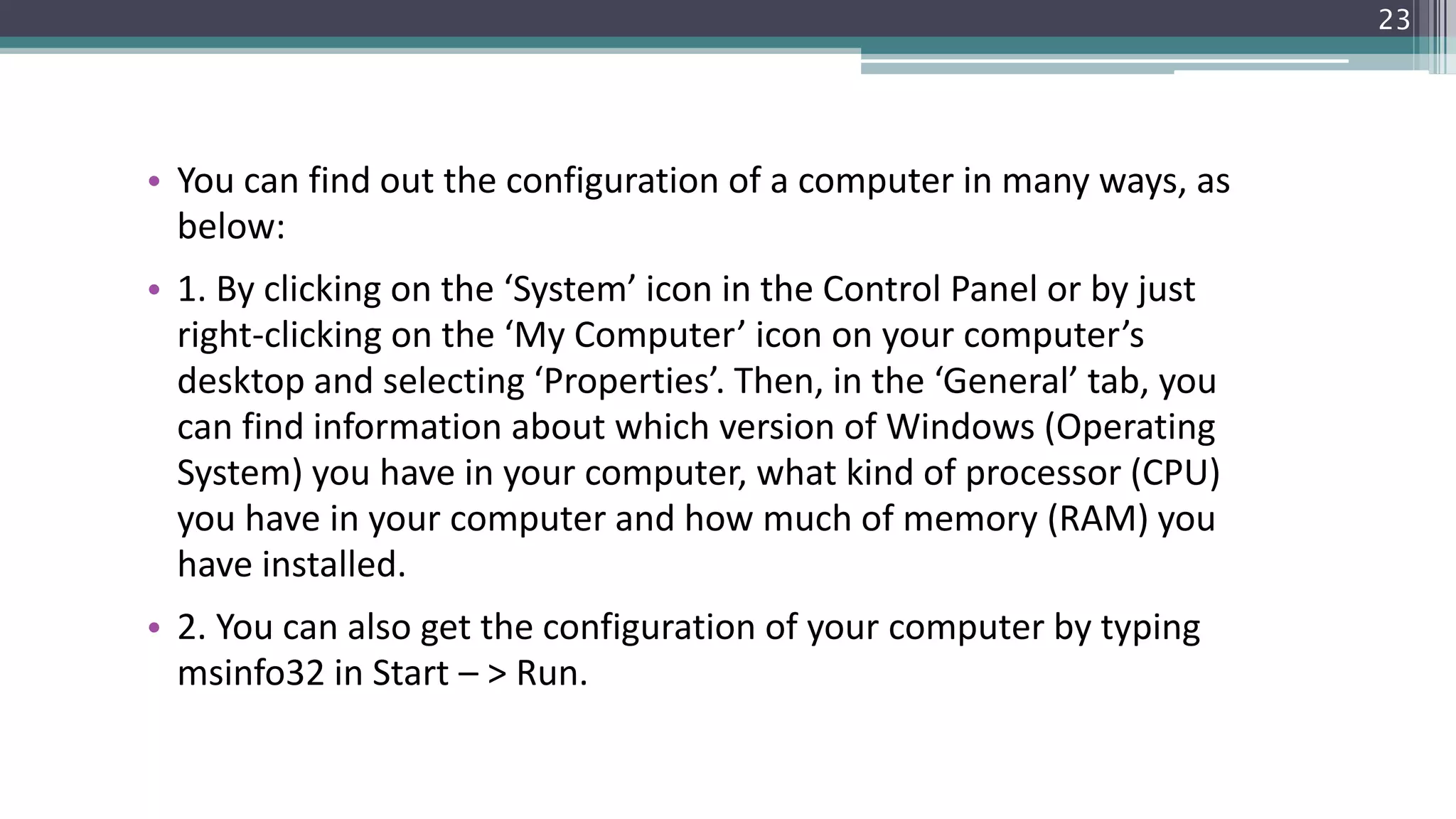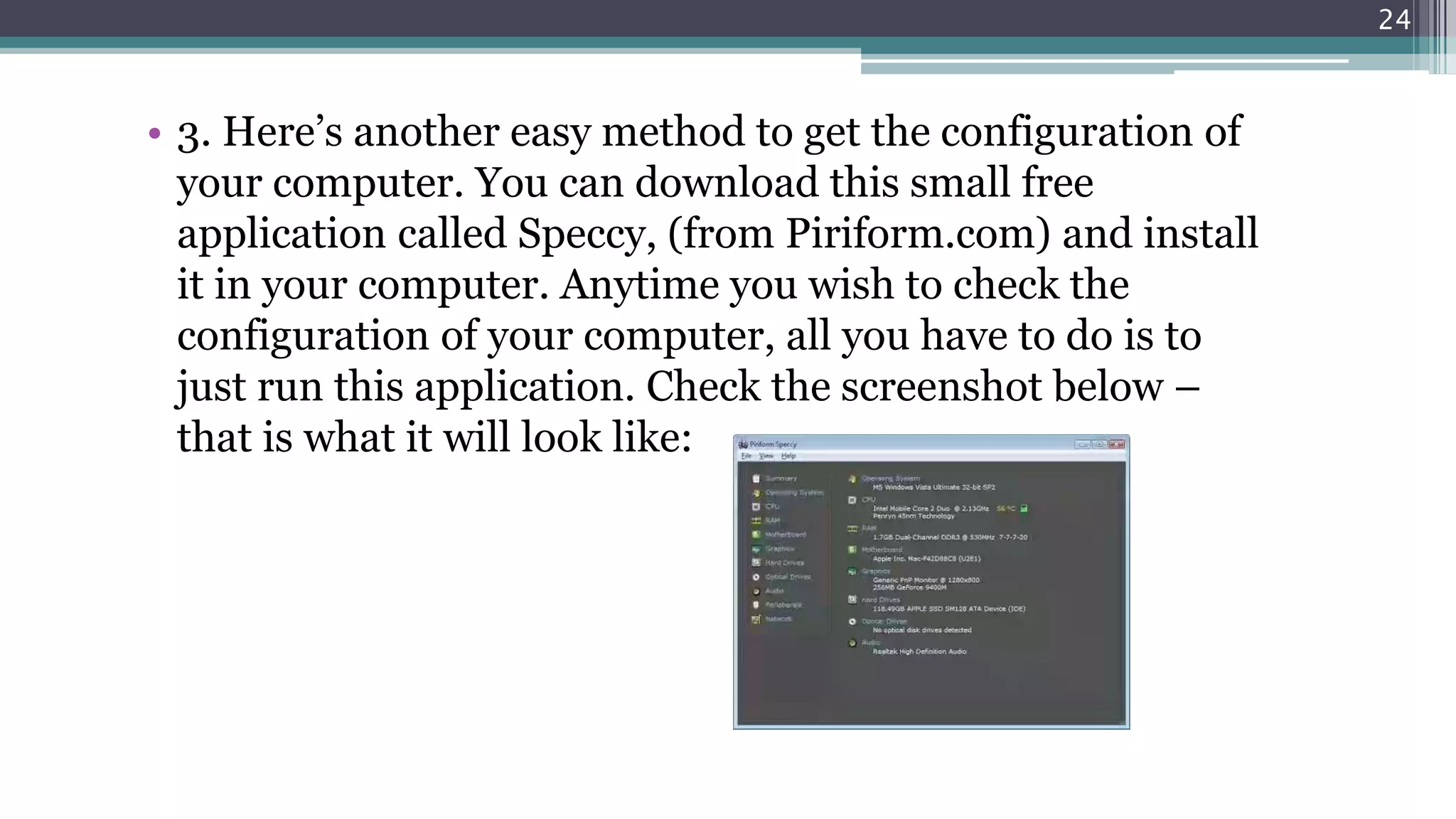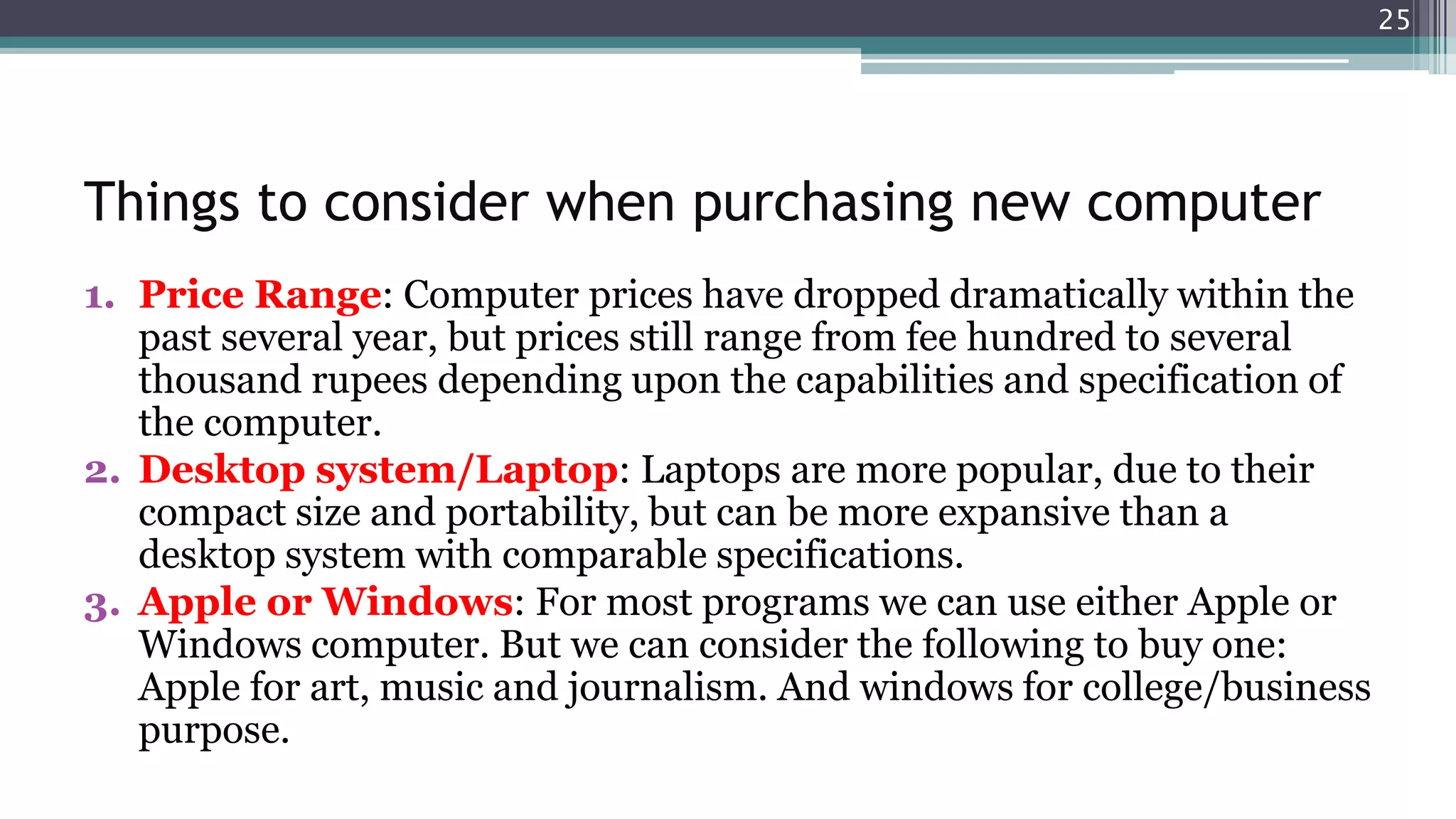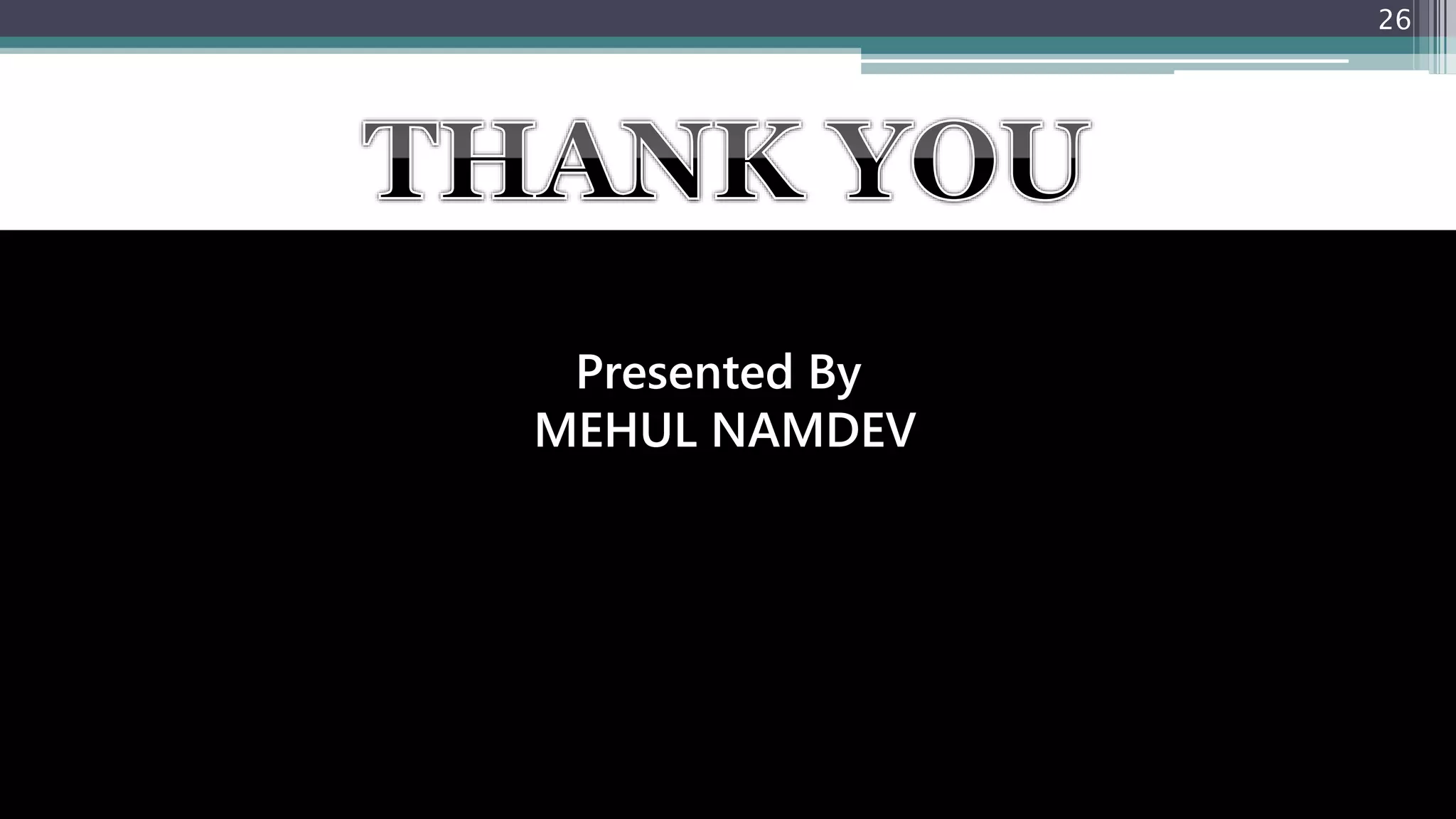The document provides a comprehensive introduction to computers, detailing their definition, characteristics, hardware components, and organization. It covers the types of input and output devices, the central processing unit, memory, and storage, along with hardware connectivity options. Additionally, it explains the setup procedures for laptops and desktop computers, along with considerations for purchasing a new computer.