The document discusses various HTML form elements and their proper semantic use. It begins by explaining why standards-compliant elements like buttons and anchors are preferable to custom elements for accessibility and cross-browser compatibility. Examples are given of using anchor tags and checkbox inputs semantically. Styling challenges are discussed for different browsers, with screenshots showing output. The conclusion debates whether appearance or functionality should take priority in design decisions.
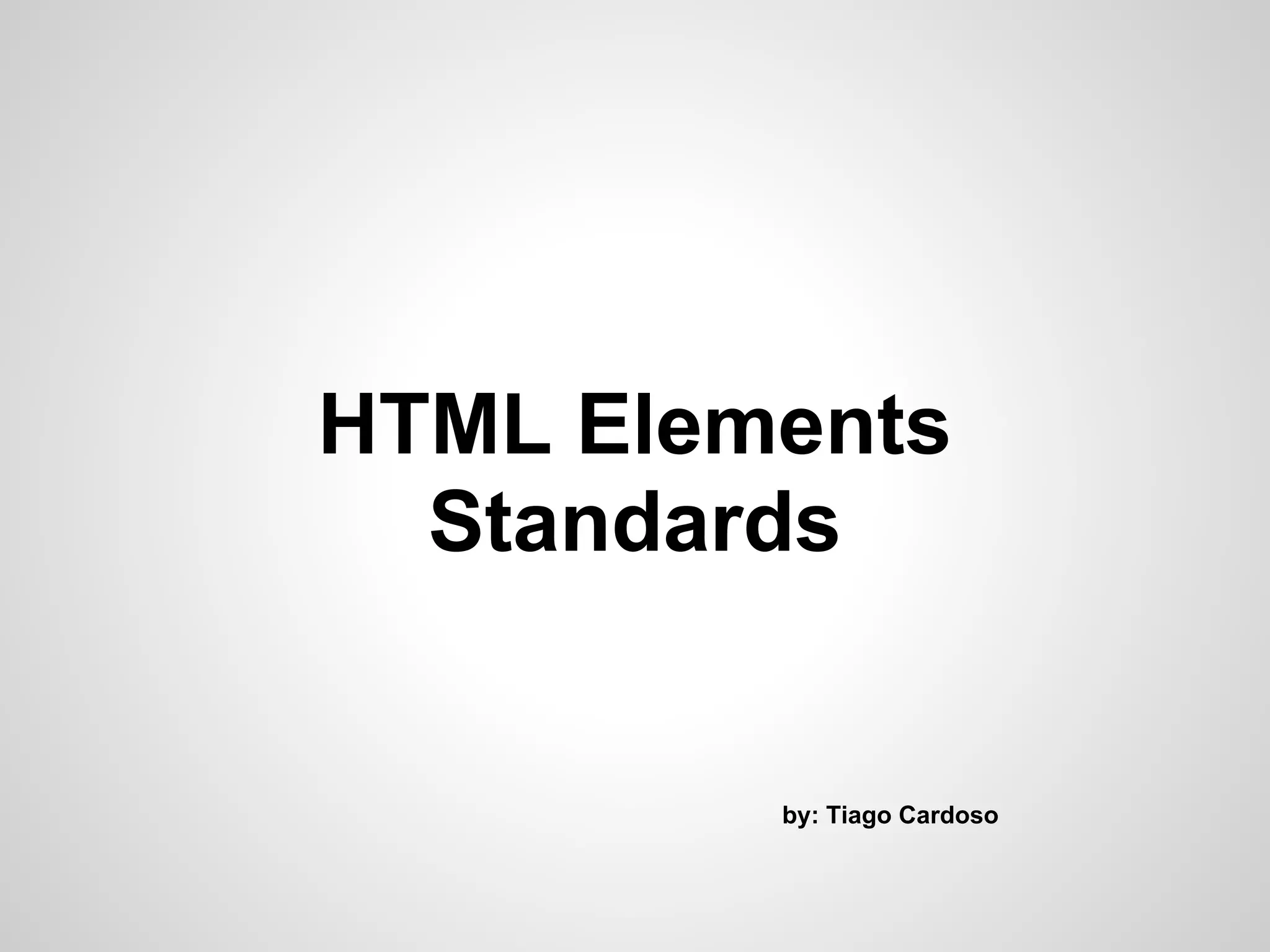






































![Tryout Deux: Checkbox Tags (future?)
HTML: CSS:
label {
border: 1px solid rgba(33, 33, 38, 0.55);
color: rgba(33, 33, 38, 0.9);
<div class="genres"> cursor: pointer;
float: left;
<label> font-size: 13px;
font-weight: normal;
<input type="checkbox" name="search[genres]" line-height: 24px;
margin: 0 0 3px 3px;
value="2"> position: relative;
white-space: nowrap;
<div class="title"> border: medium none;
opacity: 1;
Alternative background: none repeat scroll 0 0 transparent;
border: 0 none;
</div> font-size: 100%;
outline: 0 none;
</label> vertical-align: baseline;
}
<label>
.title:hover {
<input type="checkbox" name="search[genres]" background: none repeat scroll 0 0 #00AAFA;
value="3"> color: #FFFFFF;
text-shadow: 0 0 2px rgba(255, 255, 255, 0.6);
<div class="title"> }
:root input {
Rock position: absolute;
clip: rect(0,0,0,0);
</div> }
</label> .title {
display: inline-block;
</div> *display: inline;
border-radius: 3px;
padding: 0 5px;
}
input:checked + .title {
background: none repeat scroll 0 0 #0096E6;
color: #FFFFFF;
text-shadow: 0 0 2px rgba(255, 255, 255, 0.6);
}](https://image.slidesharecdn.com/htmlstandardspresentation-120530040240-phpapp02/75/Html-standards-presentation-40-2048.jpg)










