The document discusses accessibility in web design, emphasizing that targeting an 'average user' is ineffective as there is no such user. It outlines various guidelines and best practices for creating accessible websites, including considerations for users with disabilities, proper HTML usage, and navigation strategies. Other key points include the importance of focus management, responsive design, and ensuring that all users can interact with content meaningfully.
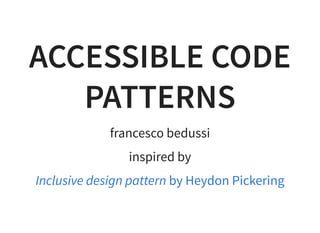
















![SKIP TO MAIN CONTENT
for sighted keyboard users
[href="#main"] {
position: absolute;
top: 0;
right: 100%; /* moves off screen*/
}
[href="#main"]:focus {
right: auto;
}](https://image.slidesharecdn.com/accessible-code-patterns-170628072032/85/Accessible-code-patterns-18-320.jpg)









![critical JS (vanilla, to be included at the end of the
page)
(function() {
var button = document.querySelector('[aria-label="site"] button
var menu = button.nextElementSibling;
button.setAttribute('aria-expanded', 'false');
button.hidden = false;
menu.hidden = true;
button.addEventListener('click', function() {
var expanded = this.getAtrtribute('aria-expanded') === 'tru
this.setAttribute('aria-expanded', String(!expanded));
menu.hidden = expanded;
});
})();](https://image.slidesharecdn.com/accessible-code-patterns-170628072032/85/Accessible-code-patterns-28-320.jpg)



























