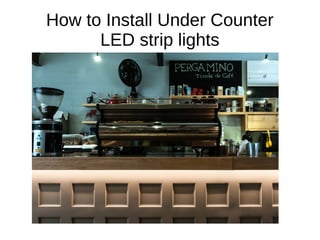
How to install under counter LED strip lights
- 1. How to Install Under Counter LED strip lights
- 2. Supplies (part one) ● 2 reels of ColorBright Warm White strip lighting ● 100W Mean Well 12v Power Supply ● Cerrowire extension ● Strip-to-strip solderless connector ● Strip-to-strip "no wire" solderless connector ● LED strip Dimmer
- 3. Supplies (part two) ● Measuring tape ● Wire strippers ● Sharp scissors ● 4 wire nuts ● 3M Command Hanging Strips ● Black electrical tape
- 5. Step 1: Test your lights ● Lay out all the products to create a mock installation to make sure you have all the supplies necessary ● Unroll the LED strip lights from the plastic reel ● Attach all lengths of uncut lights to the power supply ● Turn on the power supply The strips should light up. If they do not, please check your connections.
- 6. Step 1: (continued) Ask yourself - "Are these bright enough?", "Will I need a dimmer", "Is the color perfect for my application?", "Are all the LEDs lighting up and functioning properly?" When the lights are functioning properly and you are sure you have selected the correct color temperature and brightness for you project, proceed to step two. If they are not functioning as expected, there is usually a simple connection error. We are here at every step of the way for you to answer any questions.
- 8. Step 2 Take measurements Before starting any of the installation process, take careful measurements to determine how many feet of strips will be necessary. Take notes on the number and make accounts for any runs over 16 ft., which will require you to connect multiple lengths of strip lights together.
- 10. Step 3: Cut the strips to length Cut the strips to length with sharp scissors in order to prepare them for the quick installation process ahead. Note: LED strips can only be cut along the clearly marked lines that are evenly spaced after every third LED chip.
- 12. Step 4: Prepare strip-to-power connection To attach the first section of lights into the dimmer and power supply, we need to add some length of low voltage extension wire to the end of the first run of LED lights. Once the low voltage wire is cut to length, strip an inch of wire insulation from the wires coming off the end of the LED strip and the low voltage Cerrowire extension.
- 14. Step 5: Secure strip-to-power connection Wrap the exposed wires of the positive/negative cables together, using wire nuts to secure the connection.
- 17. Step 6: Connecting two length of strips To go around a 90 degree corner, we must connect two lengths of LED strip together using a strip-to-strip wire connecter. To do this, first peel back a half inch of the the 3M tape on the back, exposing enough space for a connection.
- 19. Step 7: Unlock solderless connector mounting tray Take the solderless connector and pull out the mounting tray. Each solderless connector has two sides, ensure that the wider faces upward.
- 22. Step 8: Secure connector to the strip Next, GENTLY secure the locking tray back in place over the end of the flexible LED strip. Make sure the mounting tray is securely closed, or the lights will not work. Take note of positive and negative charges marked on the strip and match them to their corresponding wires on the connector. Repeat the process to attach the other end of the strip-to-strip connector to the second run of lights.
- 24. Step 9: Connect strip-to-strip “no wire” connectors For runs longer than 16 feet, we need to connect two separate runs of LED strips .We want a the transition to be seamless, so we use strip-to-strip ("no wire") connectors to combine the two lengths. To complete this step, first cut the strips at designated cut points. Then peel the adhesive back on the strip as you did in step 4.
- 26. Step 10: Clip together two lengths of strips Clip into place the two lengths of strips using the strip-to-strip "no wire" connector, again taking care to create a firm point of contact between the strips and correctly align positive/negative sides
- 29. Step 11: Test strips again Use a 2-way terminal block or wire nuts to temporarily connect the full length of LED strip lights with the power supply. If everything is wired correctly, the lights should switch on when the power supply is plugged in. If they don't come on right away at full brightness, check to see that the connectors are solidly attached and that the negative and positive wires are aligned correctly onto the strip.
- 31. Step 12: Install the strip lights under the counter Wipe down the under surface of the counter and make sure it is clean. The 3M take will stick to most non-porous and flat surfaces. For applications under concrete or very rough material, an additional adhesive may be used. After wiping the under counter clean, peel back the protective cover over the strip's adhesive backing. Run the strip in a straight line under the counter where you want the lights to shine.
- 34. Step 14: Install the LED strip dimmer To mount the dimmer to the wall, we suggest using 3M Command Hanging Strips. Next, wire the unplugged power supply into the dimmer by running the wires (the black wire goes in the negative (-) slot and the red wire goes into the positive (+) slot) into the bottom housing on the right side labeled "In". Use a flathead screwdriver to secure the connection. Then wire the Cerrowire into the section of the housing labeled "Out", again using the screwdriver to secure the wires into place.
- 36. Step 15: Turn on the LED strip lights! The last step is the easiest, but also the most fulfilling step in the whole process. Now all you have to do is plug in the power supply, turn up the dimmer and enjoy your new under counter LED lighting!
- 38. BEFORE
- 39. AFTER
- 40. With a little imagination and a clear picture of your project in mind, you can do just about anything with LED strip lights! Do you need any help deciding which LED strip lights are right for your commercial, industrial, or home renovation project? Give us a call at 1-844- FLEXFIRE (1-844-353-9347) or shoot us an email to info@flexfireleds.com and we’d love to get involved!
