How to Use Bloglines
•
2 likes•2,420 views
A simple guide to how to set up a Bloglines account, subscribe to feeds and organize your feeds and clippings
Report
Share
Report
Share
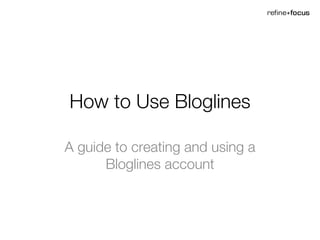
Recommended
How to add RSS Feed in MS Outlook?

BY this presentation, one can easily understand the concept of RSS (Really Simple Syndication). Steps are provides to add Feed in MS Outlook. You will easily add RSS Feed in various editions of MS Outlook within few easy clicks
Get more :- http://www.msoutlooktools.com/category/rss/
Using Endnote

A session exploring the use of Endnote to improve your use of source materials and referencing skills.
Recommended
How to add RSS Feed in MS Outlook?

BY this presentation, one can easily understand the concept of RSS (Really Simple Syndication). Steps are provides to add Feed in MS Outlook. You will easily add RSS Feed in various editions of MS Outlook within few easy clicks
Get more :- http://www.msoutlooktools.com/category/rss/
Using Endnote

A session exploring the use of Endnote to improve your use of source materials and referencing skills.
Saving your work

A presentation explaining how to save any work~
[Computer Basics for Elementary Students]
Marketing and Sales for Radio Stations 

Marketing and advertising slides for radio stations with sales strategy overview.
Promoting a radio station: The quick way to becoming successful

Some quick fire ideas to promote your radio show.
Marketing Plan Radio Mirchi

We use it in Car
We use it in bus
Its entertaining
Its refreshing too
If it bores us we change it in seconds
So my dear friends what am i talking about
RADIO?
....Radio Mirchi 98.3 FM
Sample Marketing Presentation/Plan

Here is a marketing presentation I created that details integrated marketing tactics for the newly created Warriorscup brand.
2015 Marketing Strategy & Planning Template

Download the free editable version here: http://bit.ly/1E5QRdQ
It's never too late to start planning your marketing strategy. Our 2015 marketing strategy & planning template walks you through the planning process and get executive approval from your boss. This guide is:
- Easy to use: We did all the hard work – just fill in the blanks.
- Direct: Includes a powerpoint that gets right to the point without the fluff.
- Tested over time: Helps organize the most complicated strategies.
- ROI-driven: Includes marketing budget recommendations.
Marketing Plan Presentation Template

Check out our new, updated version here:
https://www.demandmetric.com/content/marketing-plan-presentation-template-0
Guide to Using DrumUp for Content Discovery, Curation and Social Media Manage...

An easy step-by-step guide to making the most of your DrumUp Dashboard.
Feed your professional development program with RSS feeds

A presentation on using RSS feeds to help keep you current. Explains what an RSS feed is, where to find them, and how to use them in Google Reader.
Overview on how to use Netvibes

A short overview on how to set up your personalised startpage on Netvibes and some ways in which using Netvibes can help organise your digital life!
More Related Content
What's hot
Saving your work

A presentation explaining how to save any work~
[Computer Basics for Elementary Students]
What's hot (6)
Viewers also liked
Marketing and Sales for Radio Stations 

Marketing and advertising slides for radio stations with sales strategy overview.
Promoting a radio station: The quick way to becoming successful

Some quick fire ideas to promote your radio show.
Marketing Plan Radio Mirchi

We use it in Car
We use it in bus
Its entertaining
Its refreshing too
If it bores us we change it in seconds
So my dear friends what am i talking about
RADIO?
....Radio Mirchi 98.3 FM
Sample Marketing Presentation/Plan

Here is a marketing presentation I created that details integrated marketing tactics for the newly created Warriorscup brand.
2015 Marketing Strategy & Planning Template

Download the free editable version here: http://bit.ly/1E5QRdQ
It's never too late to start planning your marketing strategy. Our 2015 marketing strategy & planning template walks you through the planning process and get executive approval from your boss. This guide is:
- Easy to use: We did all the hard work – just fill in the blanks.
- Direct: Includes a powerpoint that gets right to the point without the fluff.
- Tested over time: Helps organize the most complicated strategies.
- ROI-driven: Includes marketing budget recommendations.
Marketing Plan Presentation Template

Check out our new, updated version here:
https://www.demandmetric.com/content/marketing-plan-presentation-template-0
Viewers also liked (9)
Promoting a radio station: The quick way to becoming successful

Promoting a radio station: The quick way to becoming successful
Similar to How to Use Bloglines
Guide to Using DrumUp for Content Discovery, Curation and Social Media Manage...

An easy step-by-step guide to making the most of your DrumUp Dashboard.
Feed your professional development program with RSS feeds

A presentation on using RSS feeds to help keep you current. Explains what an RSS feed is, where to find them, and how to use them in Google Reader.
Overview on how to use Netvibes

A short overview on how to set up your personalised startpage on Netvibes and some ways in which using Netvibes can help organise your digital life!
Blog training

Internal training for librarians and staff at the Auraria Library on how to use the Drupal-based Library News blog.
Optimal Resume Basic Administration How to Guide

This manual details how to do many if not all of the most common administrative tasks in the Optimal software. Everything from adding administrative accounts and customizing the site to using the Review Center and reporting.
Presentation storybird

Especially for kindergarten teachers to incorporate ICT in teaching and learing with the kindergarten kids.
Microsoft Outlook Training by Fahad.pptx

Microsoft Outlook 2016 and onwards Complete Training by Fahad Khan Khattak please comment if you like. no more editing or changes are required just download and present.
Green Hectares Rural Tech Factsheet – Internet Searching

The factsheet designed to accompany the Internet Searching presentation. Green Hectares offers this content as part of an initiative to enable rural communities with technology.
Similar to How to Use Bloglines (19)
Guide to Using DrumUp for Content Discovery, Curation and Social Media Manage...

Guide to Using DrumUp for Content Discovery, Curation and Social Media Manage...
Feed your professional development program with RSS feeds

Feed your professional development program with RSS feeds
Green Hectares Rural Tech Factsheet – Internet Searching

Green Hectares Rural Tech Factsheet – Internet Searching
Recently uploaded
Video Streaming: Then, Now, and in the Future

In his public lecture, Christian Timmerer provides insights into the fascinating history of video streaming, starting from its humble beginnings before YouTube to the groundbreaking technologies that now dominate platforms like Netflix and ORF ON. Timmerer also presents provocative contributions of his own that have significantly influenced the industry. He concludes by looking at future challenges and invites the audience to join in a discussion.
Goodbye Windows 11: Make Way for Nitrux Linux 3.5.0!

As the digital landscape continually evolves, operating systems play a critical role in shaping user experiences and productivity. The launch of Nitrux Linux 3.5.0 marks a significant milestone, offering a robust alternative to traditional systems such as Windows 11. This article delves into the essence of Nitrux Linux 3.5.0, exploring its unique features, advantages, and how it stands as a compelling choice for both casual users and tech enthusiasts.
Encryption in Microsoft 365 - ExpertsLive Netherlands 2024

In this session I delve into the encryption technology used in Microsoft 365 and Microsoft Purview. Including the concepts of Customer Key and Double Key Encryption.
Essentials of Automations: The Art of Triggers and Actions in FME

In this second installment of our Essentials of Automations webinar series, we’ll explore the landscape of triggers and actions, guiding you through the nuances of authoring and adapting workspaces for seamless automations. Gain an understanding of the full spectrum of triggers and actions available in FME, empowering you to enhance your workspaces for efficient automation.
We’ll kick things off by showcasing the most commonly used event-based triggers, introducing you to various automation workflows like manual triggers, schedules, directory watchers, and more. Plus, see how these elements play out in real scenarios.
Whether you’re tweaking your current setup or building from the ground up, this session will arm you with the tools and insights needed to transform your FME usage into a powerhouse of productivity. Join us to discover effective strategies that simplify complex processes, enhancing your productivity and transforming your data management practices with FME. Let’s turn complexity into clarity and make your workspaces work wonders!
Epistemic Interaction - tuning interfaces to provide information for AI support

Paper presented at SYNERGY workshop at AVI 2024, Genoa, Italy. 3rd June 2024
https://alandix.com/academic/papers/synergy2024-epistemic/
As machine learning integrates deeper into human-computer interactions, the concept of epistemic interaction emerges, aiming to refine these interactions to enhance system adaptability. This approach encourages minor, intentional adjustments in user behaviour to enrich the data available for system learning. This paper introduces epistemic interaction within the context of human-system communication, illustrating how deliberate interaction design can improve system understanding and adaptation. Through concrete examples, we demonstrate the potential of epistemic interaction to significantly advance human-computer interaction by leveraging intuitive human communication strategies to inform system design and functionality, offering a novel pathway for enriching user-system engagements.
Pushing the limits of ePRTC: 100ns holdover for 100 days

At WSTS 2024, Alon Stern explored the topic of parametric holdover and explained how recent research findings can be implemented in real-world PNT networks to achieve 100 nanoseconds of accuracy for up to 100 days.
GraphSummit Singapore | Graphing Success: Revolutionising Organisational Stru...

Sudheer Mechineni, Head of Application Frameworks, Standard Chartered Bank
Discover how Standard Chartered Bank harnessed the power of Neo4j to transform complex data access challenges into a dynamic, scalable graph database solution. This keynote will cover their journey from initial adoption to deploying a fully automated, enterprise-grade causal cluster, highlighting key strategies for modelling organisational changes and ensuring robust disaster recovery. Learn how these innovations have not only enhanced Standard Chartered Bank’s data infrastructure but also positioned them as pioneers in the banking sector’s adoption of graph technology.
GDG Cloud Southlake #33: Boule & Rebala: Effective AppSec in SDLC using Deplo...

Effective Application Security in Software Delivery lifecycle using Deployment Firewall and DBOM
The modern software delivery process (or the CI/CD process) includes many tools, distributed teams, open-source code, and cloud platforms. Constant focus on speed to release software to market, along with the traditional slow and manual security checks has caused gaps in continuous security as an important piece in the software supply chain. Today organizations feel more susceptible to external and internal cyber threats due to the vast attack surface in their applications supply chain and the lack of end-to-end governance and risk management.
The software team must secure its software delivery process to avoid vulnerability and security breaches. This needs to be achieved with existing tool chains and without extensive rework of the delivery processes. This talk will present strategies and techniques for providing visibility into the true risk of the existing vulnerabilities, preventing the introduction of security issues in the software, resolving vulnerabilities in production environments quickly, and capturing the deployment bill of materials (DBOM).
Speakers:
Bob Boule
Robert Boule is a technology enthusiast with PASSION for technology and making things work along with a knack for helping others understand how things work. He comes with around 20 years of solution engineering experience in application security, software continuous delivery, and SaaS platforms. He is known for his dynamic presentations in CI/CD and application security integrated in software delivery lifecycle.
Gopinath Rebala
Gopinath Rebala is the CTO of OpsMx, where he has overall responsibility for the machine learning and data processing architectures for Secure Software Delivery. Gopi also has a strong connection with our customers, leading design and architecture for strategic implementations. Gopi is a frequent speaker and well-known leader in continuous delivery and integrating security into software delivery.
Securing your Kubernetes cluster_ a step-by-step guide to success !

Today, after several years of existence, an extremely active community and an ultra-dynamic ecosystem, Kubernetes has established itself as the de facto standard in container orchestration. Thanks to a wide range of managed services, it has never been so easy to set up a ready-to-use Kubernetes cluster.
However, this ease of use means that the subject of security in Kubernetes is often left for later, or even neglected. This exposes companies to significant risks.
In this talk, I'll show you step-by-step how to secure your Kubernetes cluster for greater peace of mind and reliability.
Mind map of terminologies used in context of Generative AI

Mind map of common terms used in context of Generative AI.
20240609 QFM020 Irresponsible AI Reading List May 2024

Everything I found interesting about the irresponsible use of machine intelligence in May 2024
GraphSummit Singapore | The Future of Agility: Supercharging Digital Transfor...

Leonard Jayamohan, Partner & Generative AI Lead, Deloitte
This keynote will reveal how Deloitte leverages Neo4j’s graph power for groundbreaking digital twin solutions, achieving a staggering 100x performance boost. Discover the essential role knowledge graphs play in successful generative AI implementations. Plus, get an exclusive look at an innovative Neo4j + Generative AI solution Deloitte is developing in-house.
How to Get CNIC Information System with Paksim Ga.pptx

Pakdata Cf is a groundbreaking system designed to streamline and facilitate access to CNIC information. This innovative platform leverages advanced technology to provide users with efficient and secure access to their CNIC details.
Generative AI Deep Dive: Advancing from Proof of Concept to Production

Join Maher Hanafi, VP of Engineering at Betterworks, in this new session where he'll share a practical framework to transform Gen AI prototypes into impactful products! He'll delve into the complexities of data collection and management, model selection and optimization, and ensuring security, scalability, and responsible use.
Artificial Intelligence for XMLDevelopment

In the rapidly evolving landscape of technologies, XML continues to play a vital role in structuring, storing, and transporting data across diverse systems. The recent advancements in artificial intelligence (AI) present new methodologies for enhancing XML development workflows, introducing efficiency, automation, and intelligent capabilities. This presentation will outline the scope and perspective of utilizing AI in XML development. The potential benefits and the possible pitfalls will be highlighted, providing a balanced view of the subject.
We will explore the capabilities of AI in understanding XML markup languages and autonomously creating structured XML content. Additionally, we will examine the capacity of AI to enrich plain text with appropriate XML markup. Practical examples and methodological guidelines will be provided to elucidate how AI can be effectively prompted to interpret and generate accurate XML markup.
Further emphasis will be placed on the role of AI in developing XSLT, or schemas such as XSD and Schematron. We will address the techniques and strategies adopted to create prompts for generating code, explaining code, or refactoring the code, and the results achieved.
The discussion will extend to how AI can be used to transform XML content. In particular, the focus will be on the use of AI XPath extension functions in XSLT, Schematron, Schematron Quick Fixes, or for XML content refactoring.
The presentation aims to deliver a comprehensive overview of AI usage in XML development, providing attendees with the necessary knowledge to make informed decisions. Whether you’re at the early stages of adopting AI or considering integrating it in advanced XML development, this presentation will cover all levels of expertise.
By highlighting the potential advantages and challenges of integrating AI with XML development tools and languages, the presentation seeks to inspire thoughtful conversation around the future of XML development. We’ll not only delve into the technical aspects of AI-powered XML development but also discuss practical implications and possible future directions.
UiPath Test Automation using UiPath Test Suite series, part 5

Welcome to UiPath Test Automation using UiPath Test Suite series part 5. In this session, we will cover CI/CD with devops.
Topics covered:
CI/CD with in UiPath
End-to-end overview of CI/CD pipeline with Azure devops
Speaker:
Lyndsey Byblow, Test Suite Sales Engineer @ UiPath, Inc.
GraphRAG is All You need? LLM & Knowledge Graph

Guy Korland, CEO and Co-founder of FalkorDB, will review two articles on the integration of language models with knowledge graphs.
1. Unifying Large Language Models and Knowledge Graphs: A Roadmap.
https://arxiv.org/abs/2306.08302
2. Microsoft Research's GraphRAG paper and a review paper on various uses of knowledge graphs:
https://www.microsoft.com/en-us/research/blog/graphrag-unlocking-llm-discovery-on-narrative-private-data/
Elizabeth Buie - Older adults: Are we really designing for our future selves?

Elizabeth Buie - Older adults: Are we really designing for our future selves?
Recently uploaded (20)
Goodbye Windows 11: Make Way for Nitrux Linux 3.5.0!

Goodbye Windows 11: Make Way for Nitrux Linux 3.5.0!
Encryption in Microsoft 365 - ExpertsLive Netherlands 2024

Encryption in Microsoft 365 - ExpertsLive Netherlands 2024
Essentials of Automations: The Art of Triggers and Actions in FME

Essentials of Automations: The Art of Triggers and Actions in FME
Epistemic Interaction - tuning interfaces to provide information for AI support

Epistemic Interaction - tuning interfaces to provide information for AI support
Pushing the limits of ePRTC: 100ns holdover for 100 days

Pushing the limits of ePRTC: 100ns holdover for 100 days
GraphSummit Singapore | Graphing Success: Revolutionising Organisational Stru...

GraphSummit Singapore | Graphing Success: Revolutionising Organisational Stru...
GDG Cloud Southlake #33: Boule & Rebala: Effective AppSec in SDLC using Deplo...

GDG Cloud Southlake #33: Boule & Rebala: Effective AppSec in SDLC using Deplo...
Securing your Kubernetes cluster_ a step-by-step guide to success !

Securing your Kubernetes cluster_ a step-by-step guide to success !
Mind map of terminologies used in context of Generative AI

Mind map of terminologies used in context of Generative AI
20240609 QFM020 Irresponsible AI Reading List May 2024

20240609 QFM020 Irresponsible AI Reading List May 2024
GraphSummit Singapore | The Future of Agility: Supercharging Digital Transfor...

GraphSummit Singapore | The Future of Agility: Supercharging Digital Transfor...
How to Get CNIC Information System with Paksim Ga.pptx

How to Get CNIC Information System with Paksim Ga.pptx
Free Complete Python - A step towards Data Science

Free Complete Python - A step towards Data Science
Generative AI Deep Dive: Advancing from Proof of Concept to Production

Generative AI Deep Dive: Advancing from Proof of Concept to Production
UiPath Test Automation using UiPath Test Suite series, part 5

UiPath Test Automation using UiPath Test Suite series, part 5
Elizabeth Buie - Older adults: Are we really designing for our future selves?

Elizabeth Buie - Older adults: Are we really designing for our future selves?
Secstrike : Reverse Engineering & Pwnable tools for CTF.pptx

Secstrike : Reverse Engineering & Pwnable tools for CTF.pptx
How to Use Bloglines
- 1. How to Use Bloglines A guide to creating and using a Bloglines account
- 2. Creating an account Go to bloglines.com Fill out the info requested Click to create your account 1 2 3 [email_address]
- 3. Your Main Page This is where the stories will appear This is where you manage your feeds
- 4. Adding the “subscribe” button Click on “Easy Subscribe Bookmarklet” 1 Follow instructions for your browser 2
- 5. Creating Folders In the “Feeds” tab, click on “Edit” 1 Click on “New Folder” 2 Type in new folder name and click “OK” 3 Click “Finished” to go back to Feeds 4
- 6. Creating Folders for Clippings In the “Clippings” tab, click on “Edit” 1 Click on “New Folder” 2 Type in new folder name and click “OK” 3 Click “Finished” to go back to Clippings 4
- 7. Subscribing to a feed OPTION 1 Using the subscribe button. On the page with the feed you want to subscribe to … Click in the “subscribe” button in your bookmarks toolbar 1
- 8. Subscribing to a feed (cont.) Select Folder to add new feed to 2 Specify other options 3 Click “subscribe” to add feed to the reader 4
- 9. Subscribing to a feed OPTION 2 Searching for and subscribing to feeds on Bloglines … Select “Search for Feeds” in the dropdown menu. Then type in your search criteria. 1 Choose the feed you want and click on “Subscribe to feed 2
- 10. Subscribing to a feed (cont.) Select Folder to add new feed to 3 Specify other options 4 Click “subscribe” to add feed to the reader 5
- 11. Subscribing to a feed OPTION 3 Using the RSS page on a website containing the feed(s) you want. Go to the RSS page on your chosen website … Select the feed you want to subscribe to 1
- 12. Subscribing to a feed (cont.) Choose “Bloglines” from the dropdown menu 2
- 13. Subscribing to a feed (cont.) Select Folder to add new feed to 3 Specify other options 4 Click “subscribe” to add feed to the reader 5
- 14. Reading, clipping, sharing Click on the folder or specific feed you want to read 1 Use these options to share posts and stories 2 Use this option to “Clip” or save posts/stories or publish them to your personal Bloglines blog 3
- 15. Clipping (cont.) Select folder to save “clipping” to and click “save to” 4
