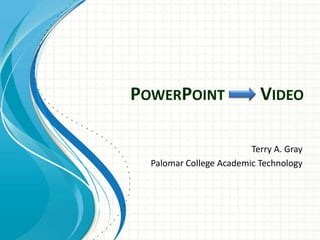
How to make a video from a PowerPoint presentation
- 1. PowerPoint Video Terry A. Gray Palomar College Academic Technology
- 2. Attach a microphone Logitech ClearChat Pro USB Headset
- 3. Narrate Your Presentation 1 2 3 4 Slide Show tab > Record Slide Show > Start from Beginning
- 4. Hold down Ctrl + left mouse button while presenting to display on-screen laser pointer Record animations and laser pointer
- 5. At end, slide sorter view Speaker icon Slide sorter view at end. Speaker icon. Save presentation.
- 6. Backstage View 1 2 3 Backstage view > Save & Send > Create a Video
- 7. 1 2 3 Configure video
- 8. Processing… Give name & location > Video will be created…
- 9. WMV File Windows media video Palomar web space Windows Media Components for Quicktime Upload to YouTube, Vimeo, etc. Place WMV in Palomar web space or upload
Editor's Notes
- How to create a narrated video from your PowerPoint 2010 presentation.
- Your computer must have a sound card and microphone. We recommend a USB mic, and have successfully used the Logitech Clearchat Pro USB headset/mic.
- In PowerPoint 2010 use the Slide Show tab, select Record Slide Show > Start Recording from Beginning. If you need to start over—and you almost certainly will—previous timings can be deletec by clicking the Clear choice on the Record Slide Show drop-down.
- Be sure to select what you want to record. If selected, all your animations, animation effects and timings, transitions, and narrations (of course) will be recorded. You can create an on-screen laser pointer effect while recording by holding down the Ctrl key and holding down the left mouse button. Moving the mouse will cause the “laser pointer” to move onscreen.
- At the end of your narration PowerPoint will display the slides in the presentation in slide sorter view, with a small speaker icon on each slide. The animation effect is set to “After Previous” (indicated by the 0) which means the narration will commence automatically when the slide loads. The speaker icon will not appear on screen.
- To create the video go to Backstage view (ie, the File tab) and select Save & Send > Create Video.
- Configure the video resolution and be sure Recorded Timings and Narrations are included.
- After clicking Create Video your computer’s processor will be just about maxed out while the video is being created. Just be patient and wait for it to complete. Long presentations can take a significant amount of time. As part of the planning process, a strategy to create short videos based on sub-sets of larger presentations might be useful.
- The video will be a WMV file: windows media video. Upload it to your Palomar web space and be sure to include a link to the Windows Media Components for Quicktime so that Mac users can play it too. The video might also be uploaded to YouTube or some other video service.