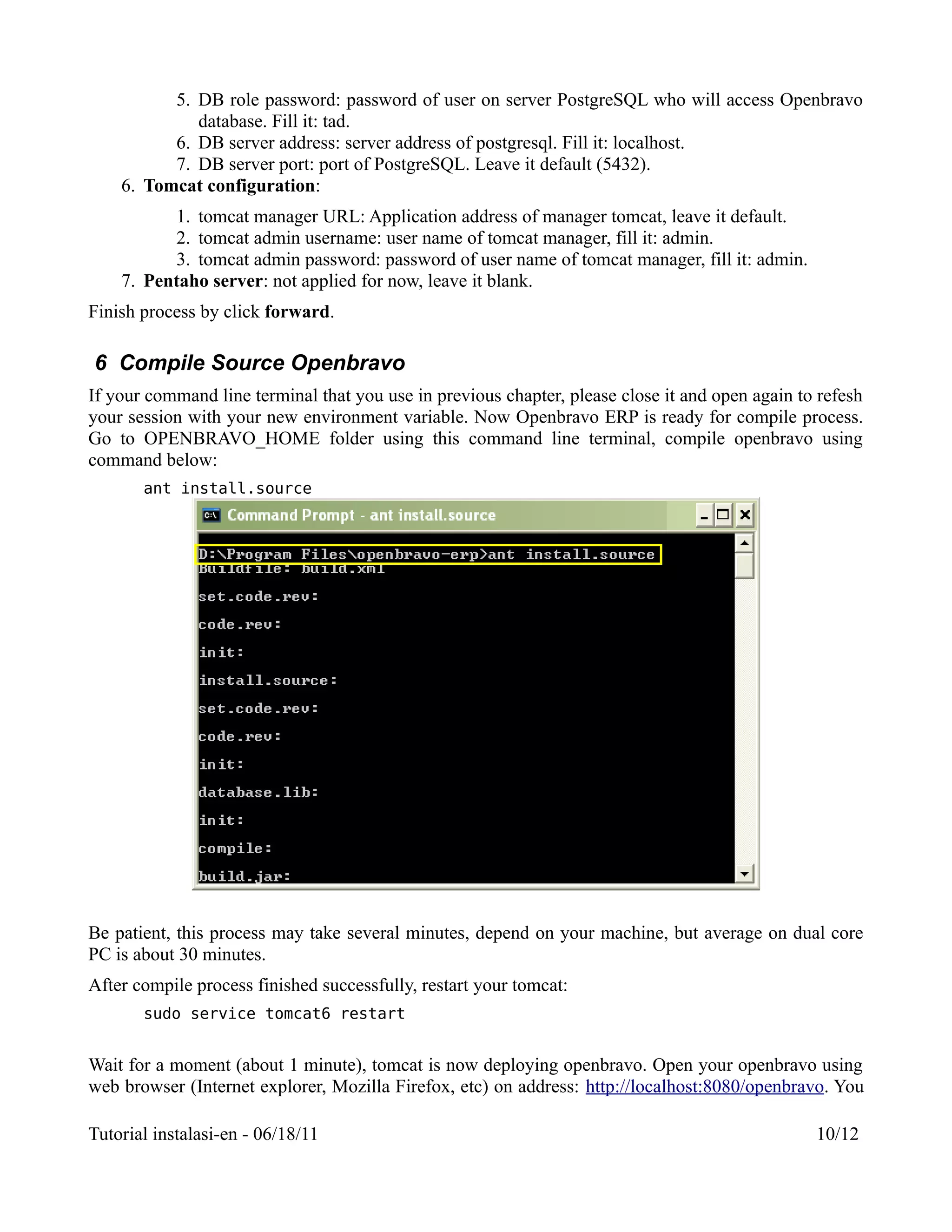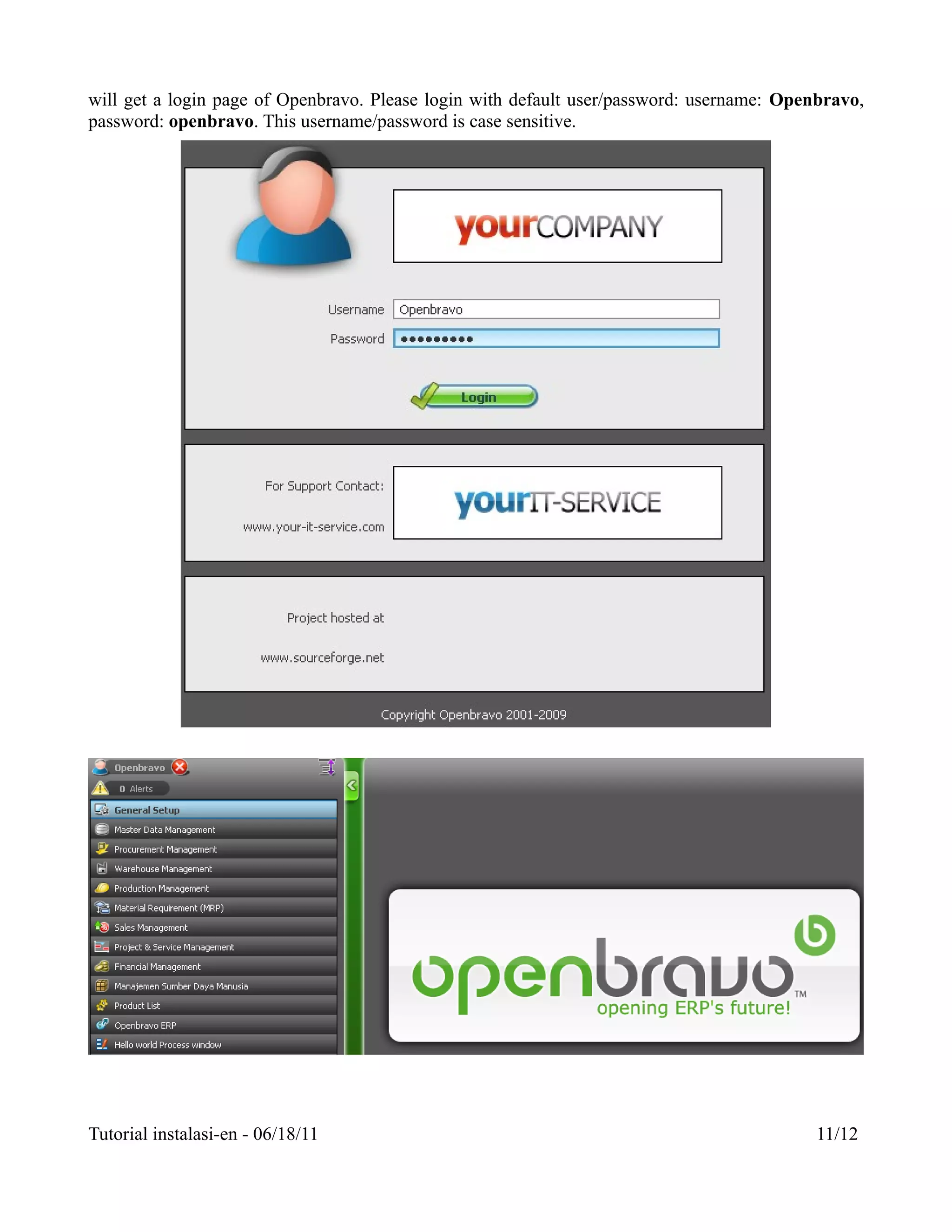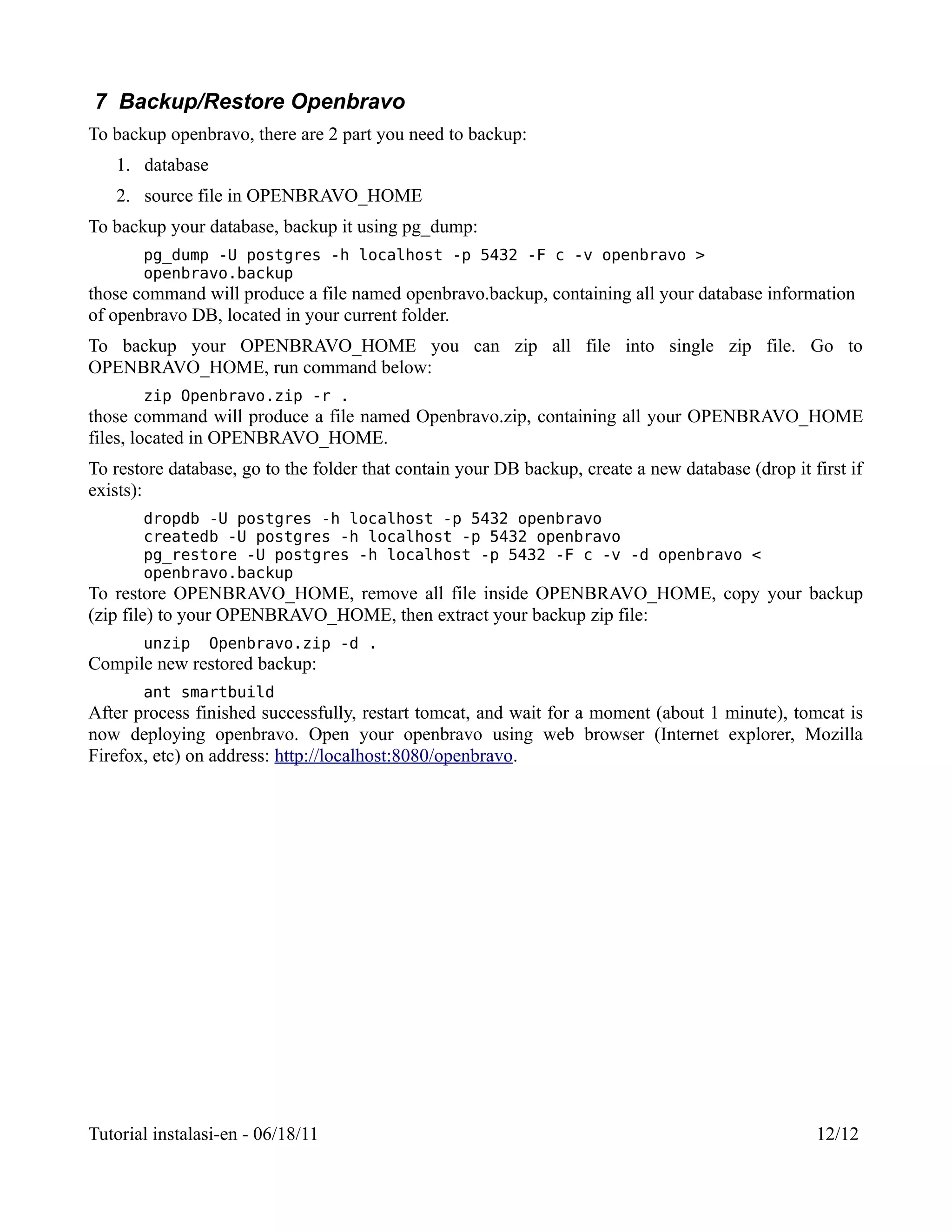This document provides a tutorial for installing Openbravo ERP on Ubuntu server. It includes instructions for installing prerequisites like PostgreSQL, Java, Tomcat, and Ant. It then guides the user through configuring Openbravo properties, compiling the source code, and accessing the installed Openbravo application. Backup and restoration procedures are also outlined that involve dumping the database and archiving the Openbravo source files.
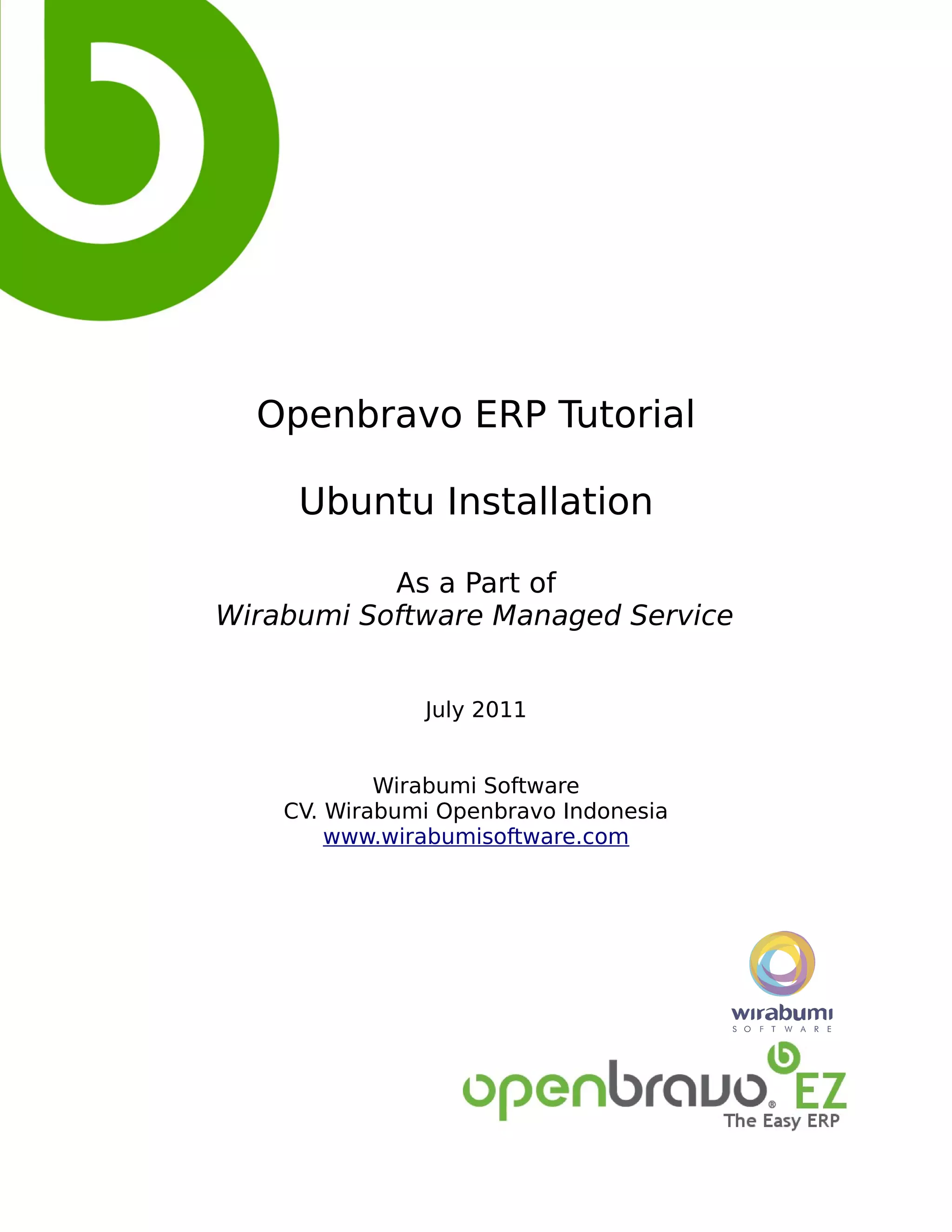


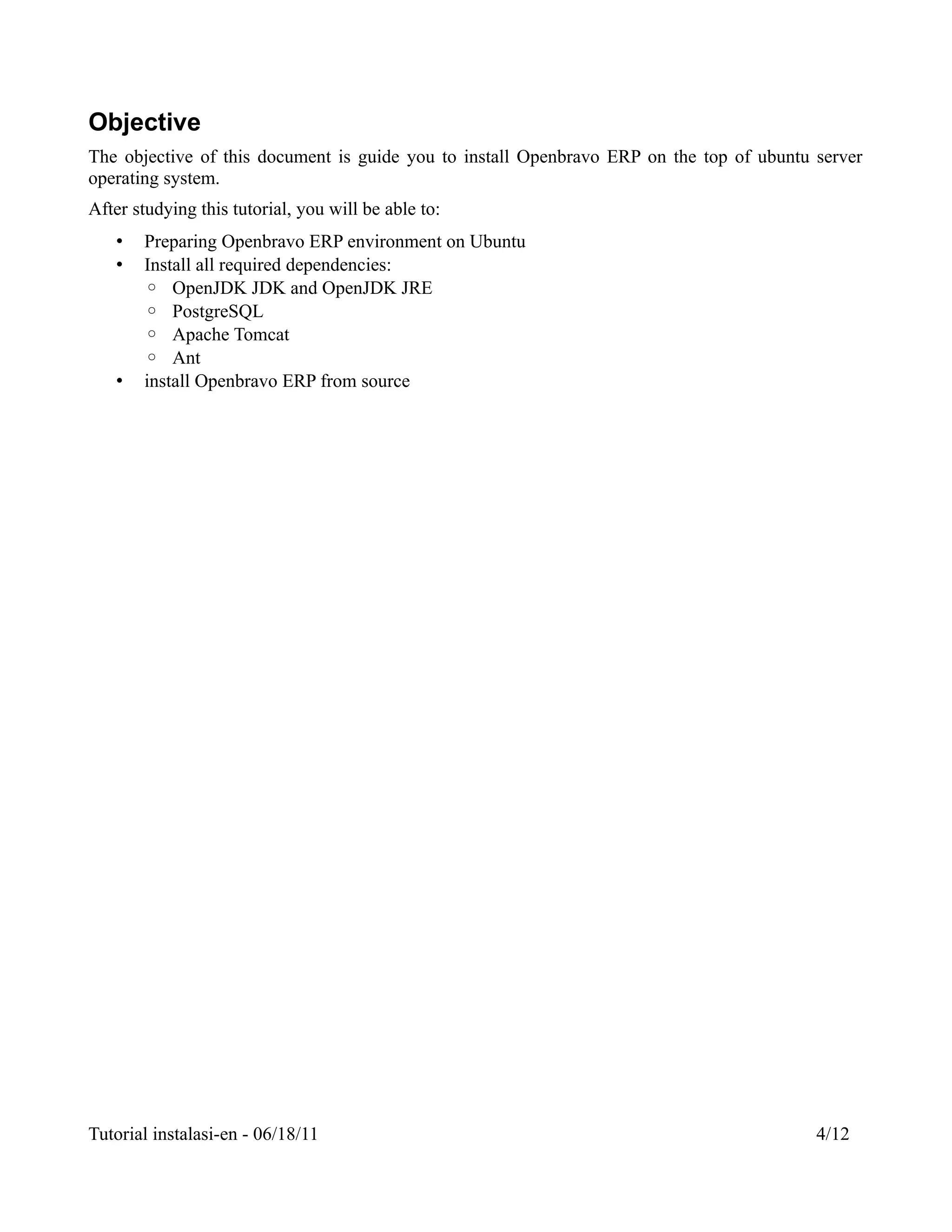
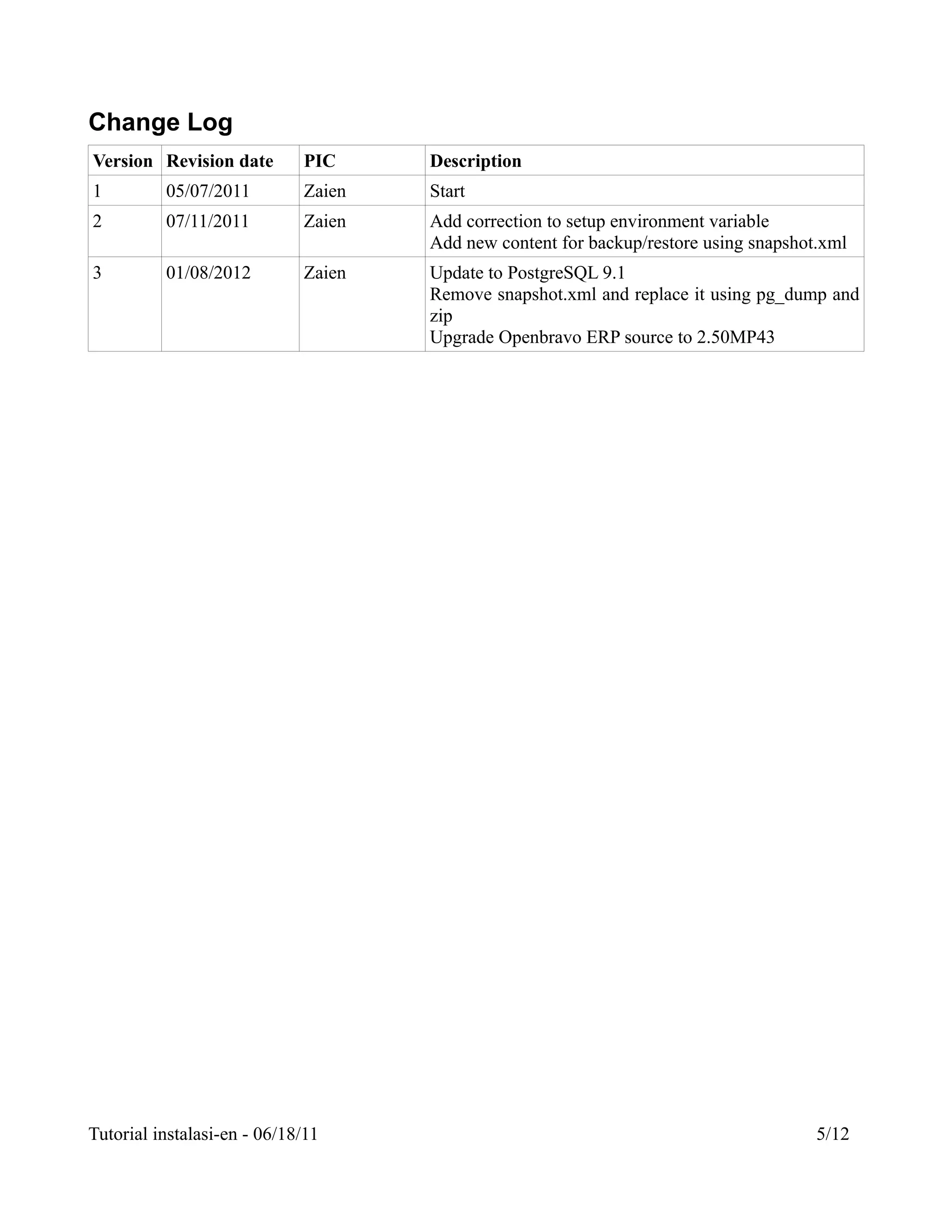
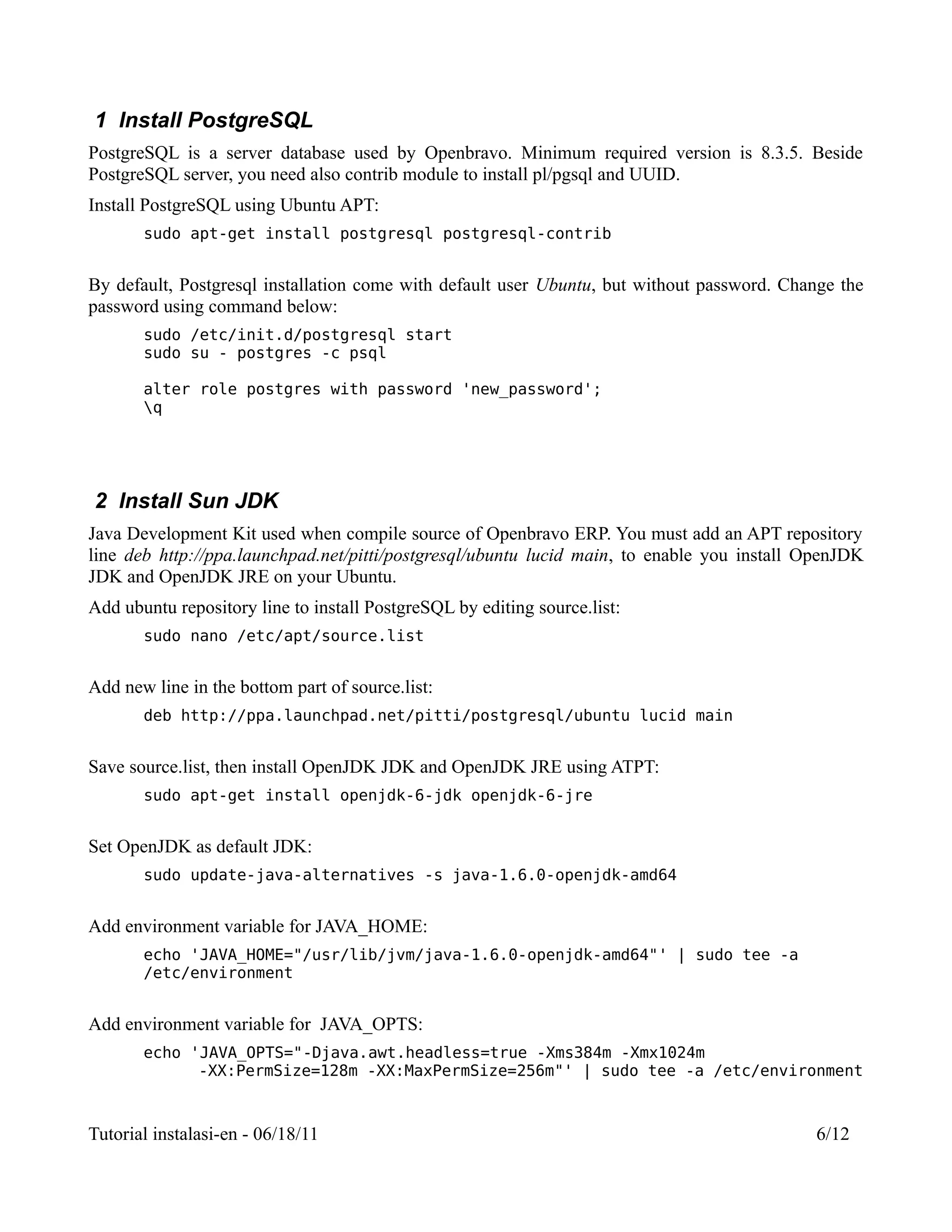
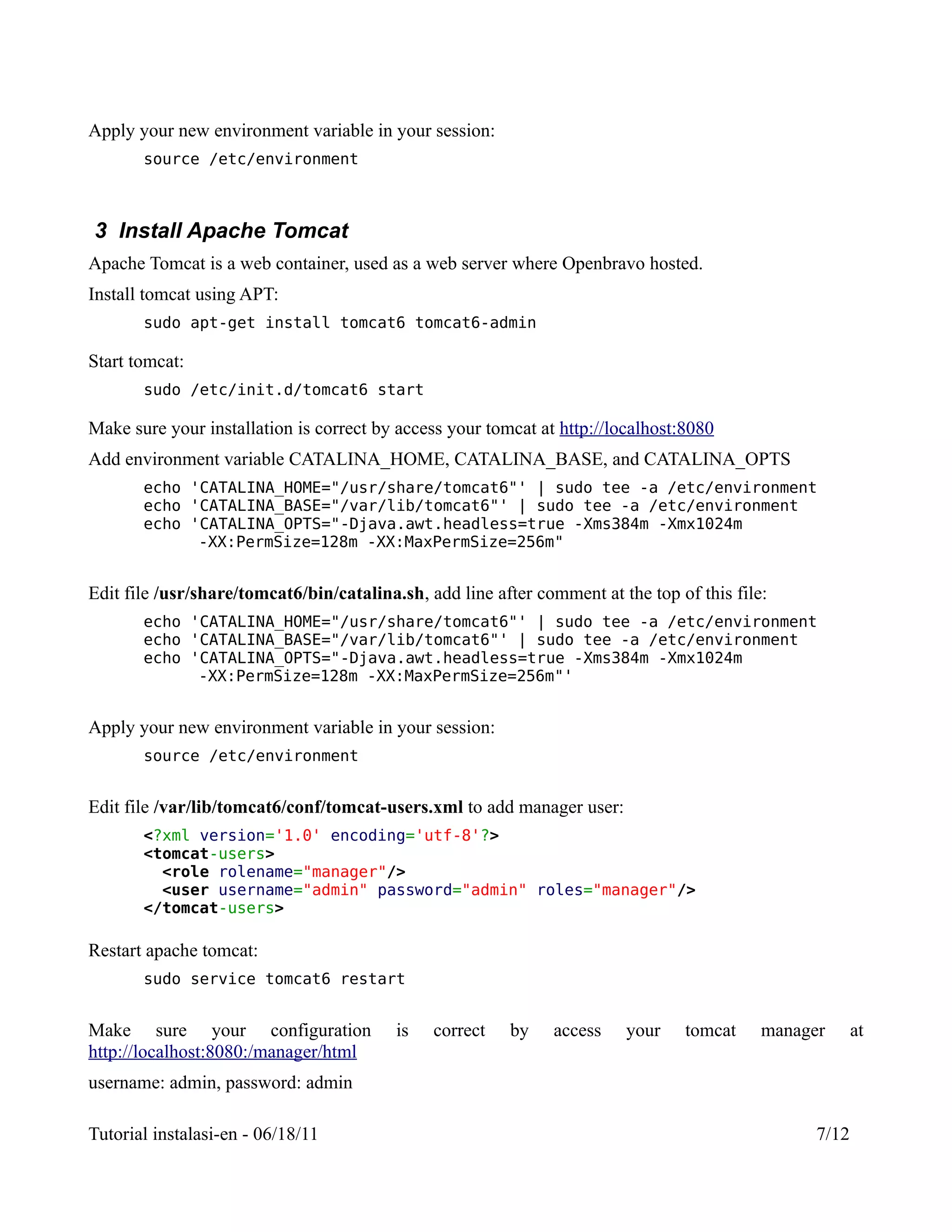
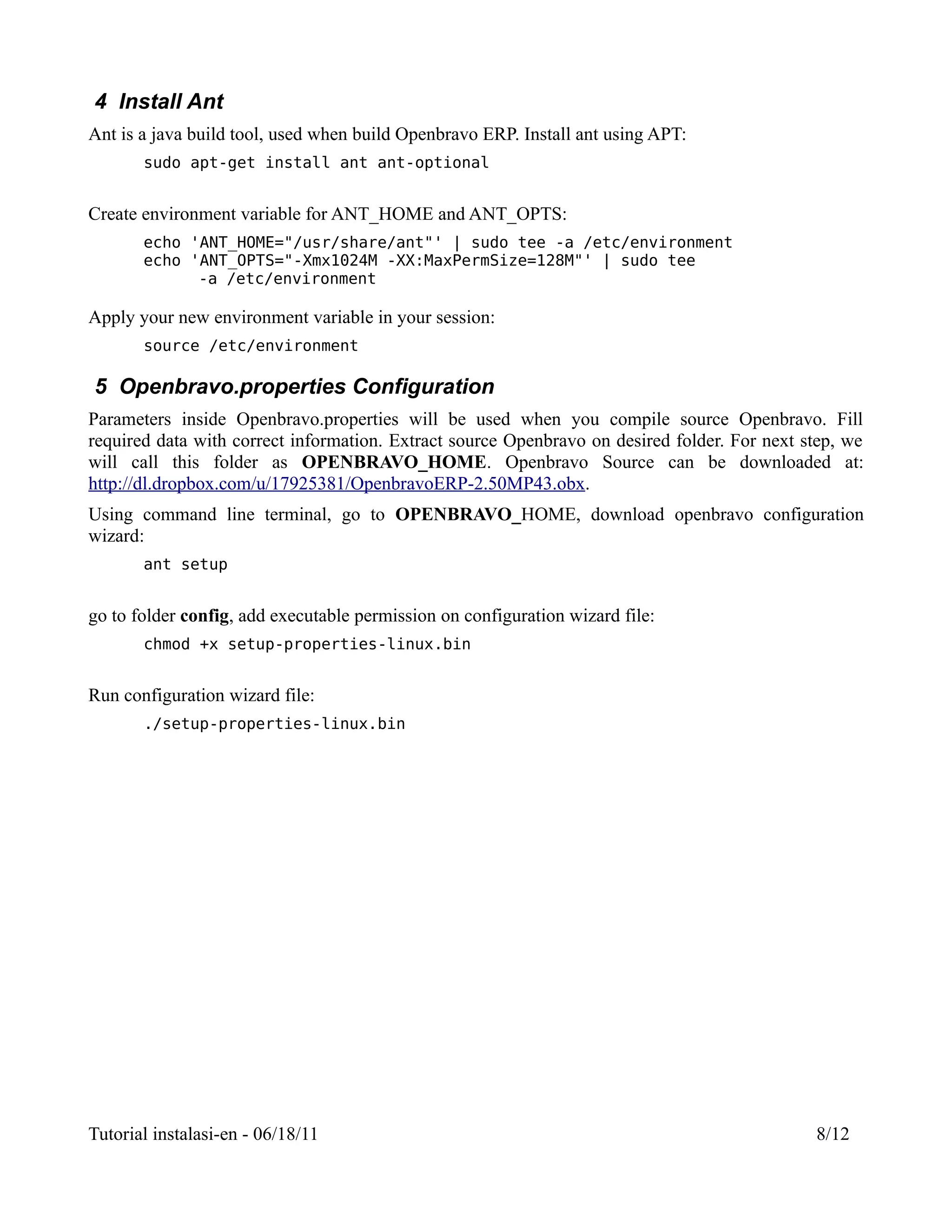
![1. Date time option: [self explanation].
2. Stack configuration:
1. attachment directory: select your attachment folder. For example of an attachment is
print out result of an invoice, a picture, PDF, etc. Fill it using:
OPENBRAVO_HOME/attachment.
2. context name: application name that registered on tomcat, leave it default.
3. web URL: web address of openbravo on tomcat, leave it default.
4. context URL: web parent address of openbravo, leave it default.
3. development parameter: used for openbravo development purpose, leave if default.
4. Server database: select PostgreSQL.
5. Parameter on PostgreSQL:
1. DB name: database name of openbravo. Fill it : openbravo.
2. admin role: super user name of server database PostgreSQL. Fill it: postgres.
3. admin role password: password of super user. Fill it regarding your password supplied as
explanation on 1st chapter.
4. DB role: user on server PostgreSQL who will access Openbravo database. Fill it: tad.
Tutorial instalasi-en - 06/18/11 9/12](https://image.slidesharecdn.com/tutorialinstalasi-en-121229233505-phpapp01/75/How-To-Install-Openbravo-ERP-2-50-MP43-in-Ubuntu-9-2048.jpg)